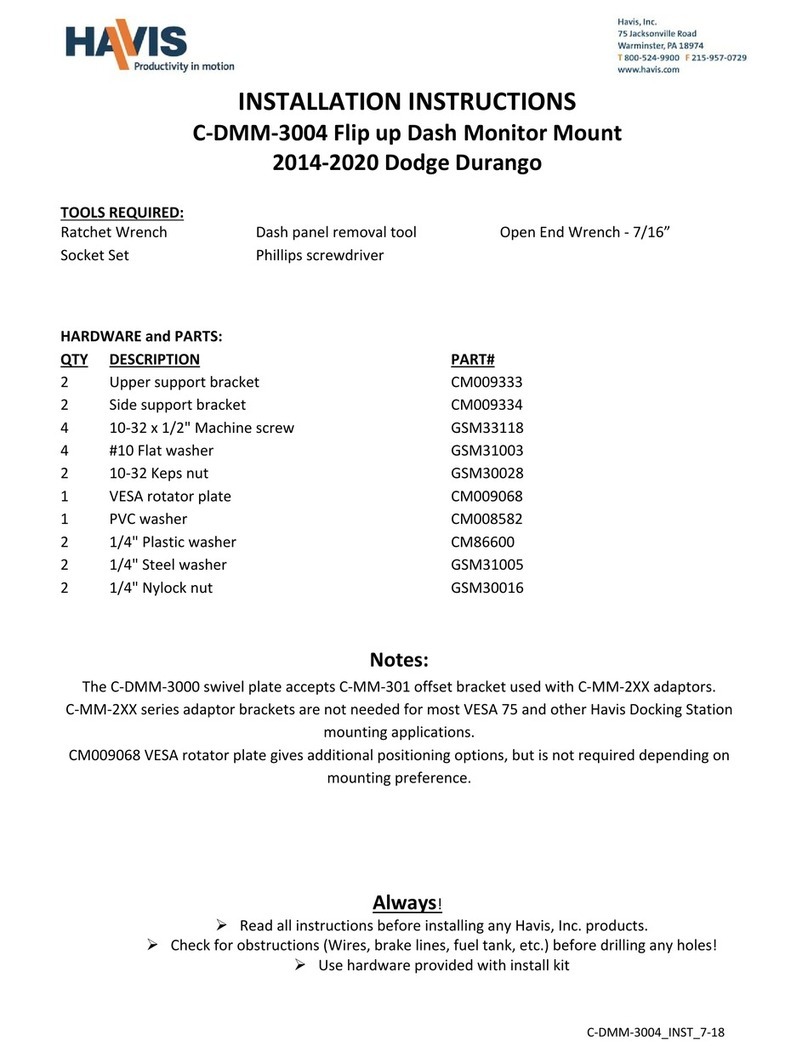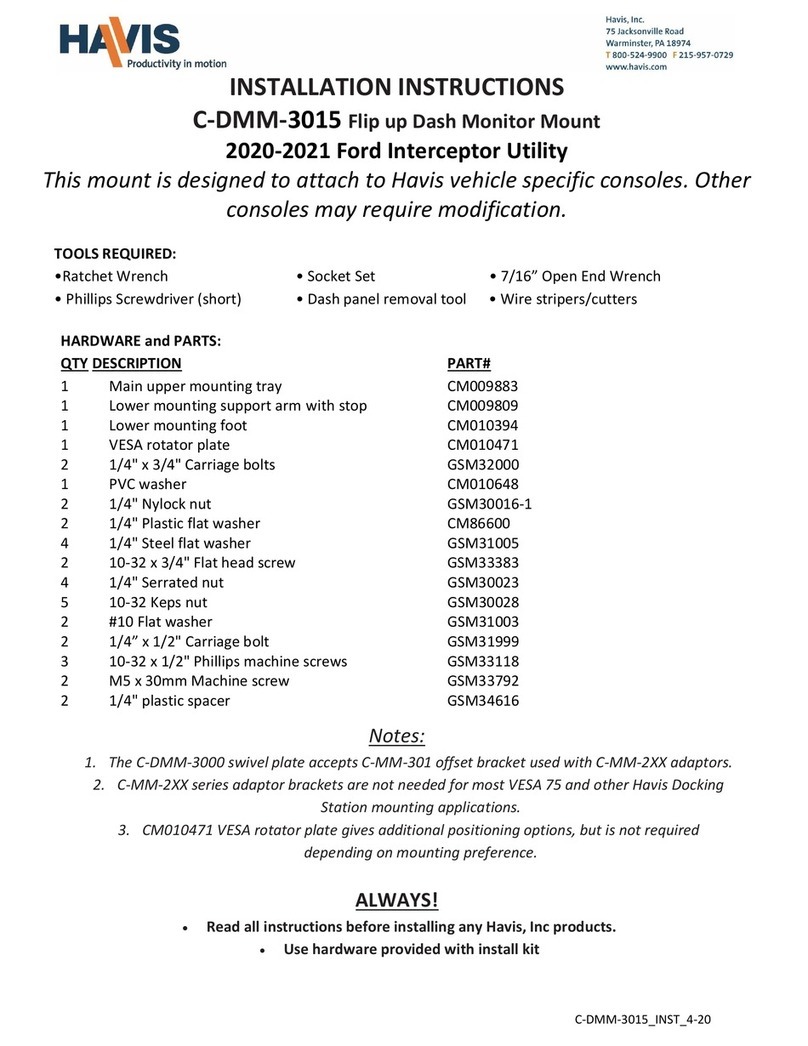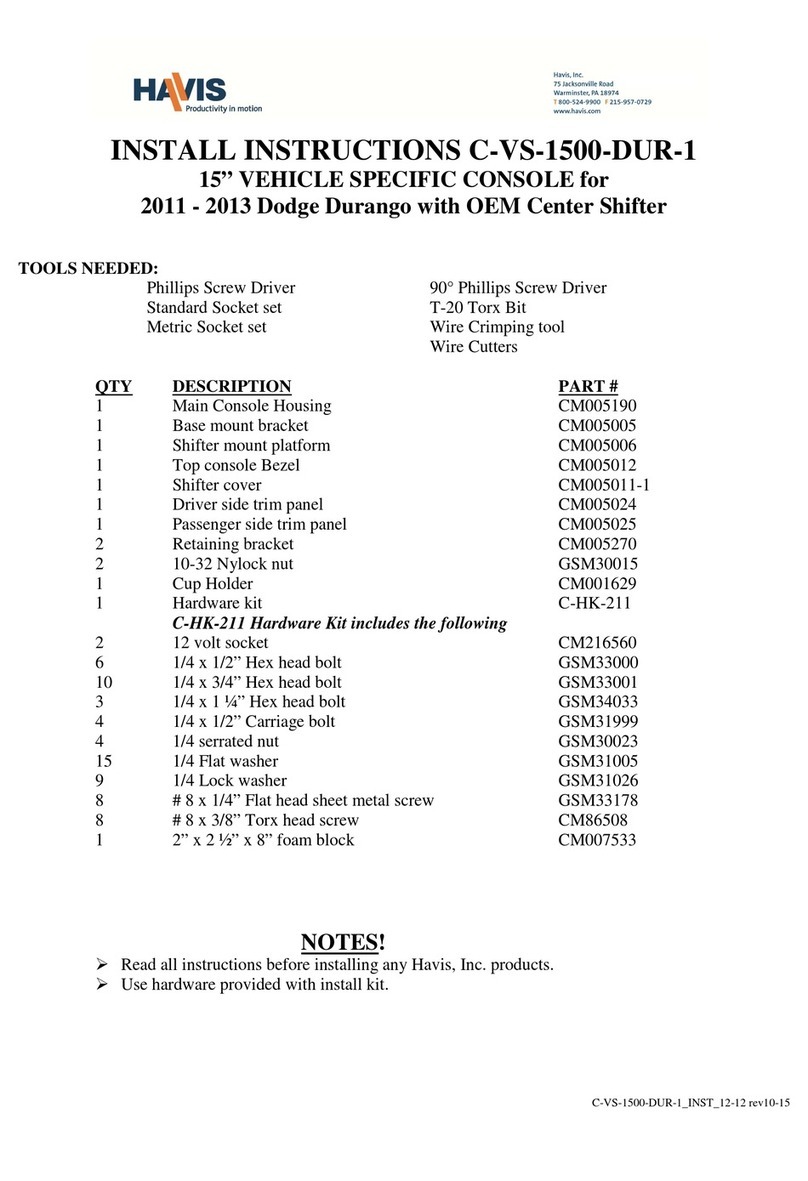Havis C-DMM-3014 User manual
Other Havis Automobile Accessories manuals
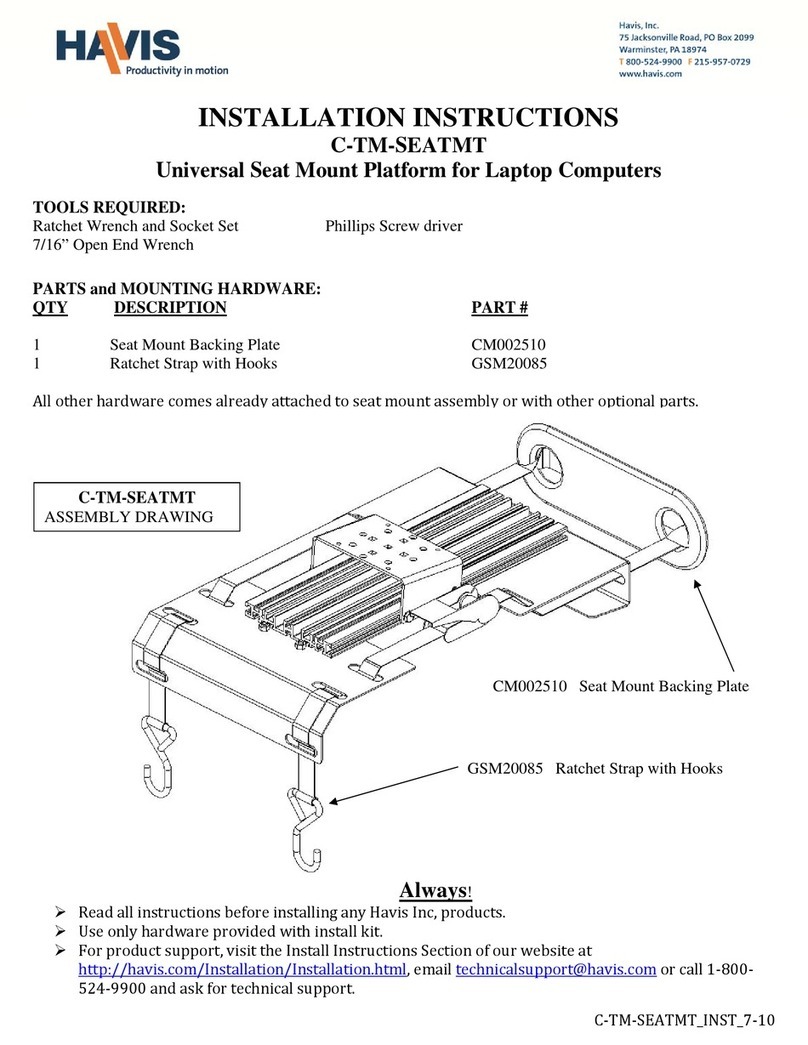
Havis
Havis C-TM-SEATMT User manual
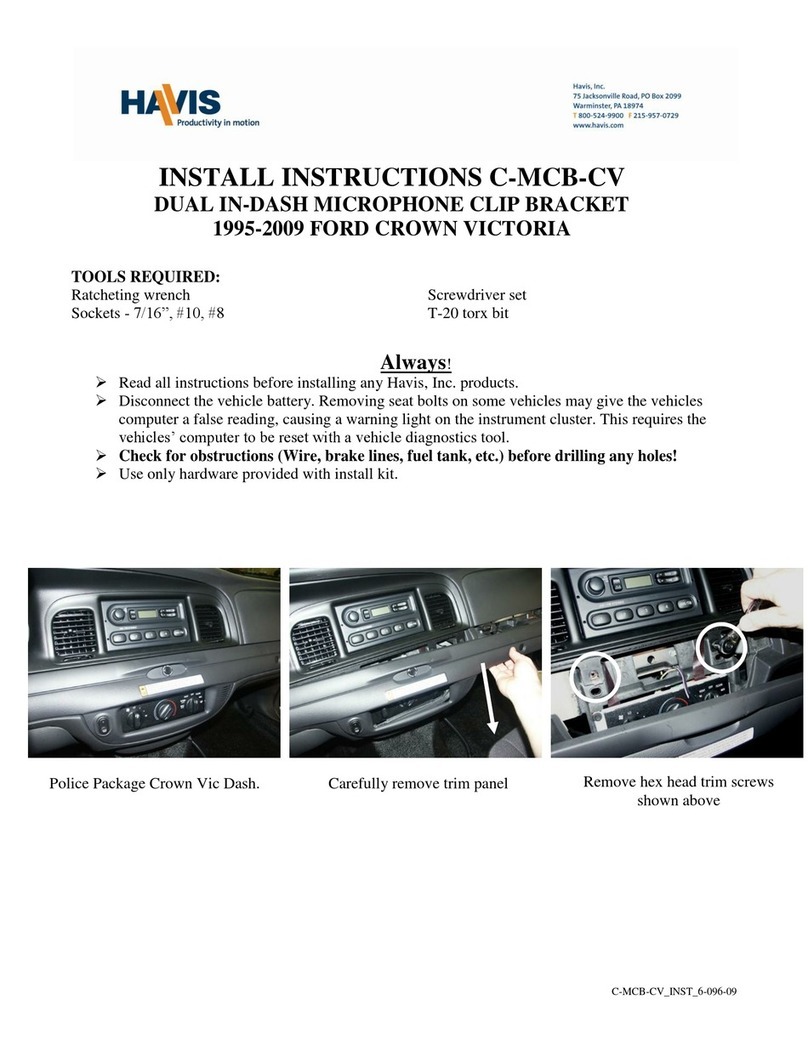
Havis
Havis C-MCB-CV Configuration guide
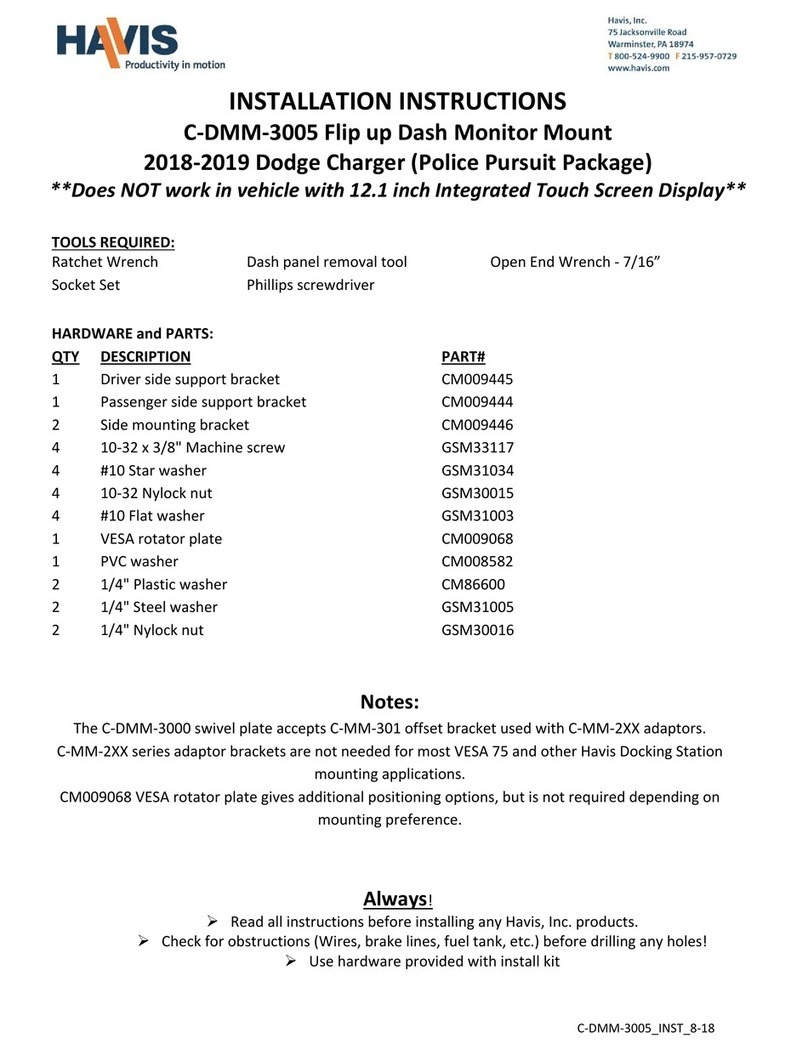
Havis
Havis C-DMM-3005 User manual

Havis
Havis C-TCB-7 Configuration guide
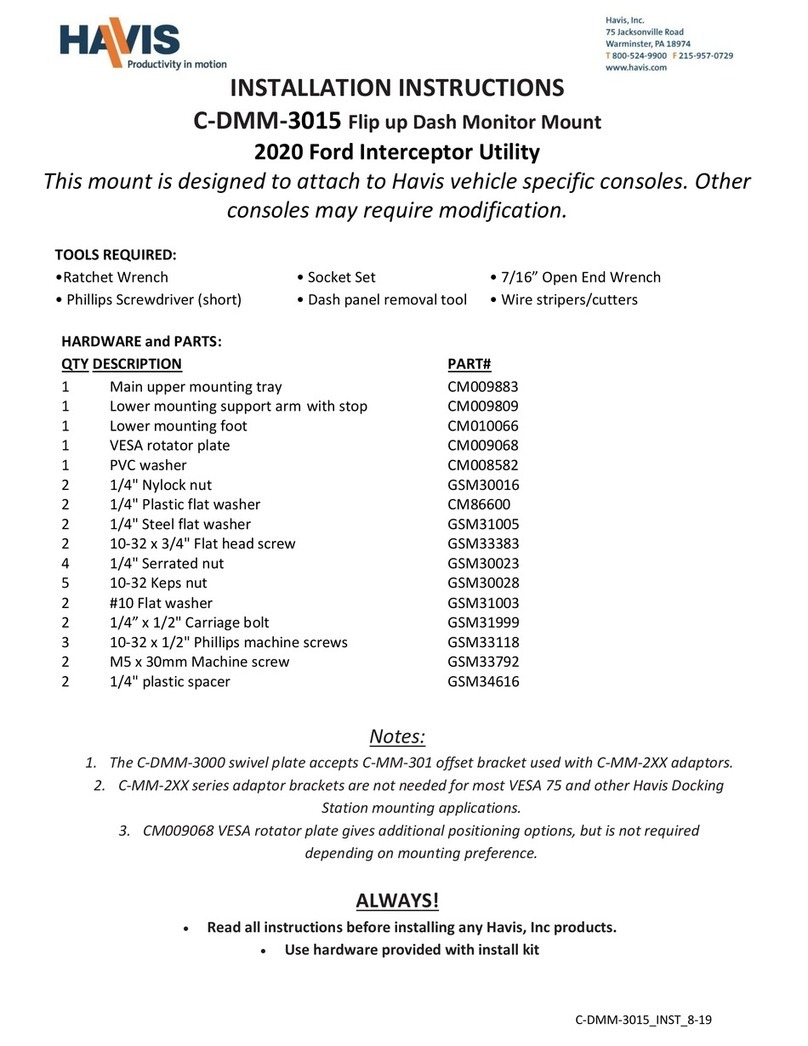
Havis
Havis C-DMM-3015 User manual
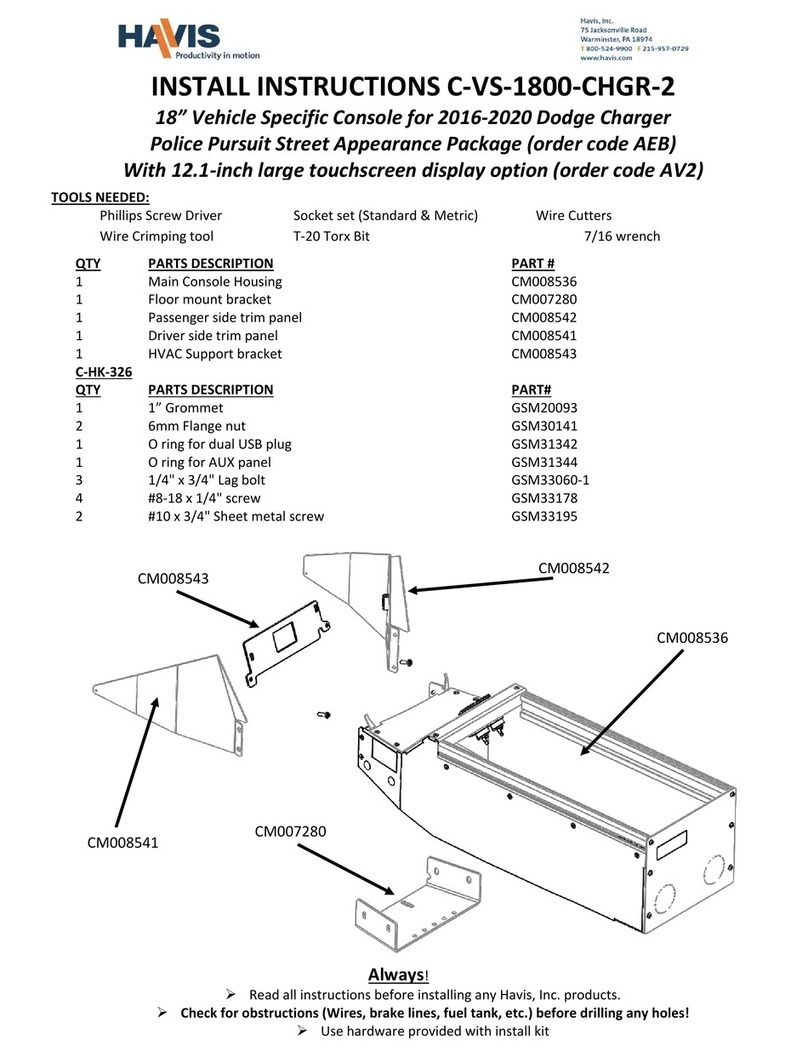
Havis
Havis C-VS-1800-CHGR-2 Configuration guide

Havis
Havis DS-TAB-300 Series User manual

Havis
Havis DS-GTC-210 Series User manual
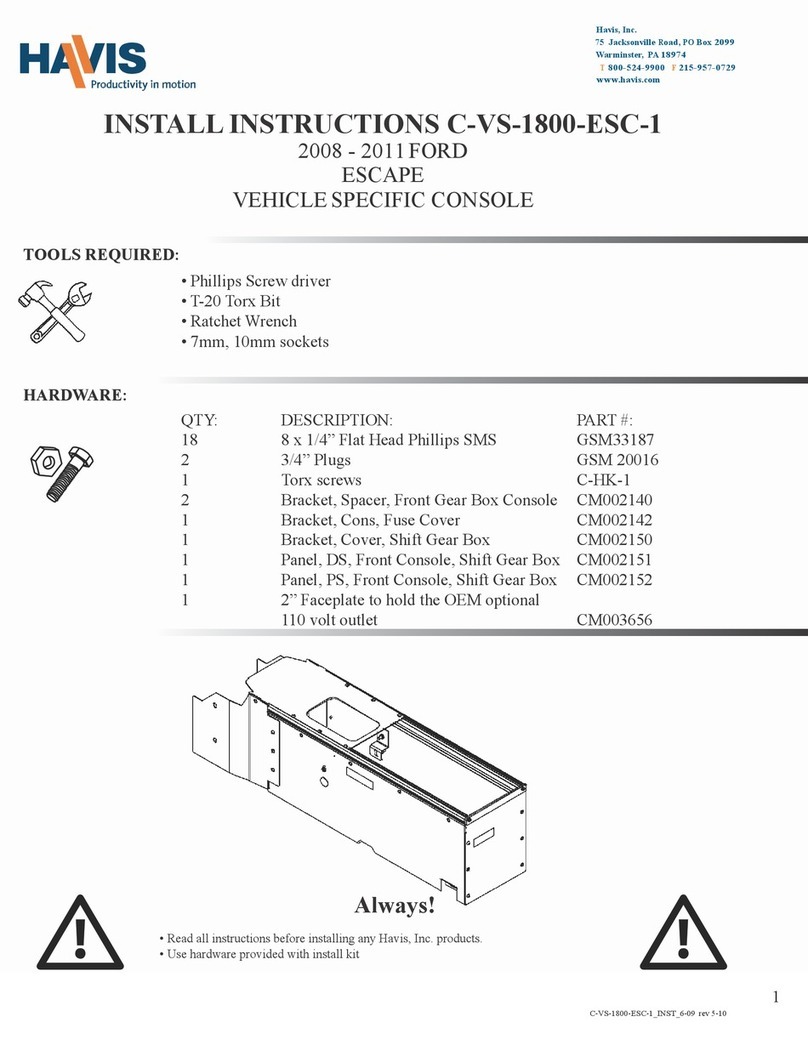
Havis
Havis C-VS-1800-ESC-1 Configuration guide
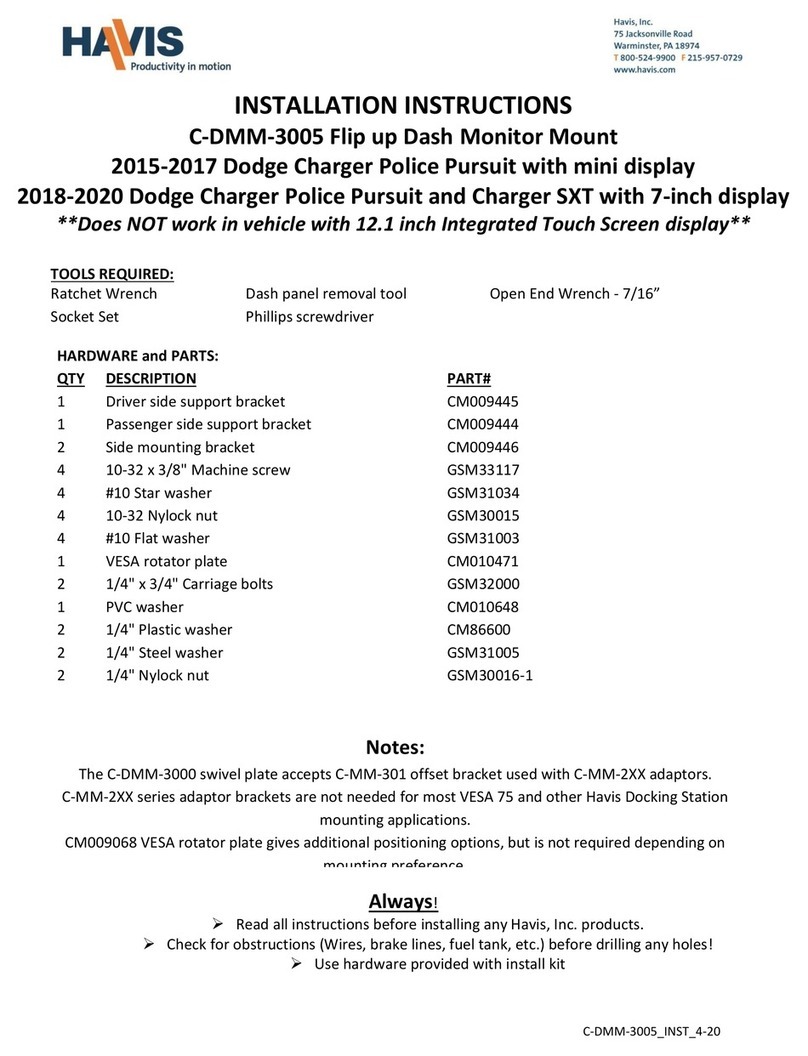
Havis
Havis C-DMM-3005 User manual

Havis
Havis C-TMW-F250-02 Configuration guide
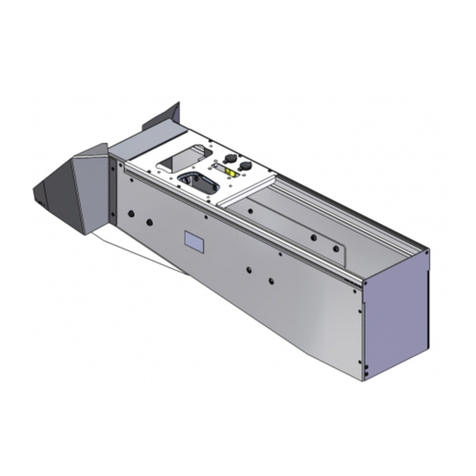
Havis
Havis C-VS-2000-DUR-1 User manual

Havis
Havis PT-A-502 Configuration guide

Havis
Havis C-TMW-ECO-01 Configuration guide

Havis
Havis CUP2-1001 User manual
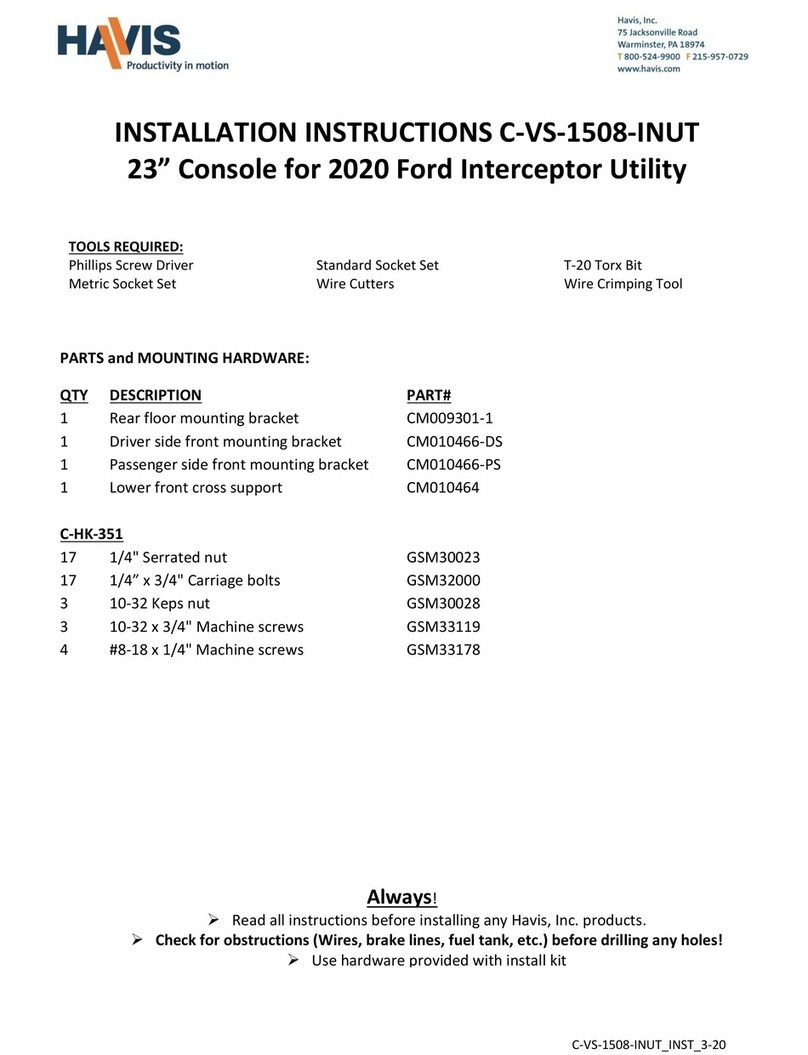
Havis
Havis C-VS-1508-INUT User manual
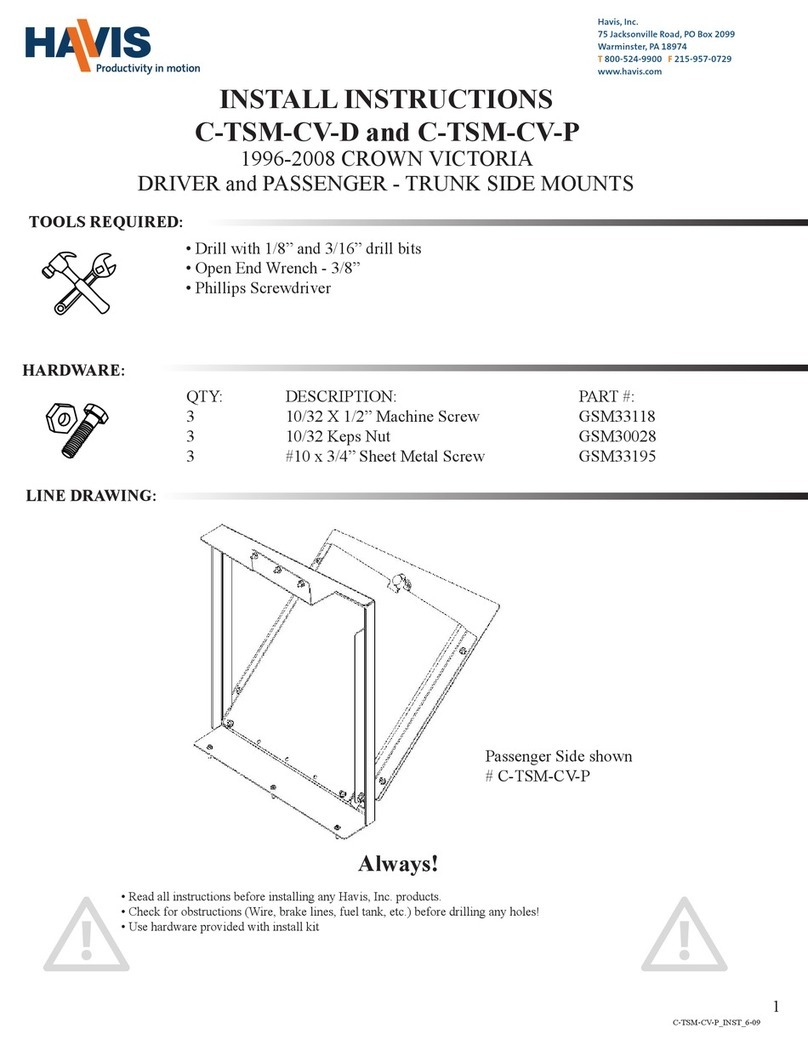
Havis
Havis 1996-2008 Crown Victoria Driver and Passenger - Trunk Side Mounts... Configuration guide
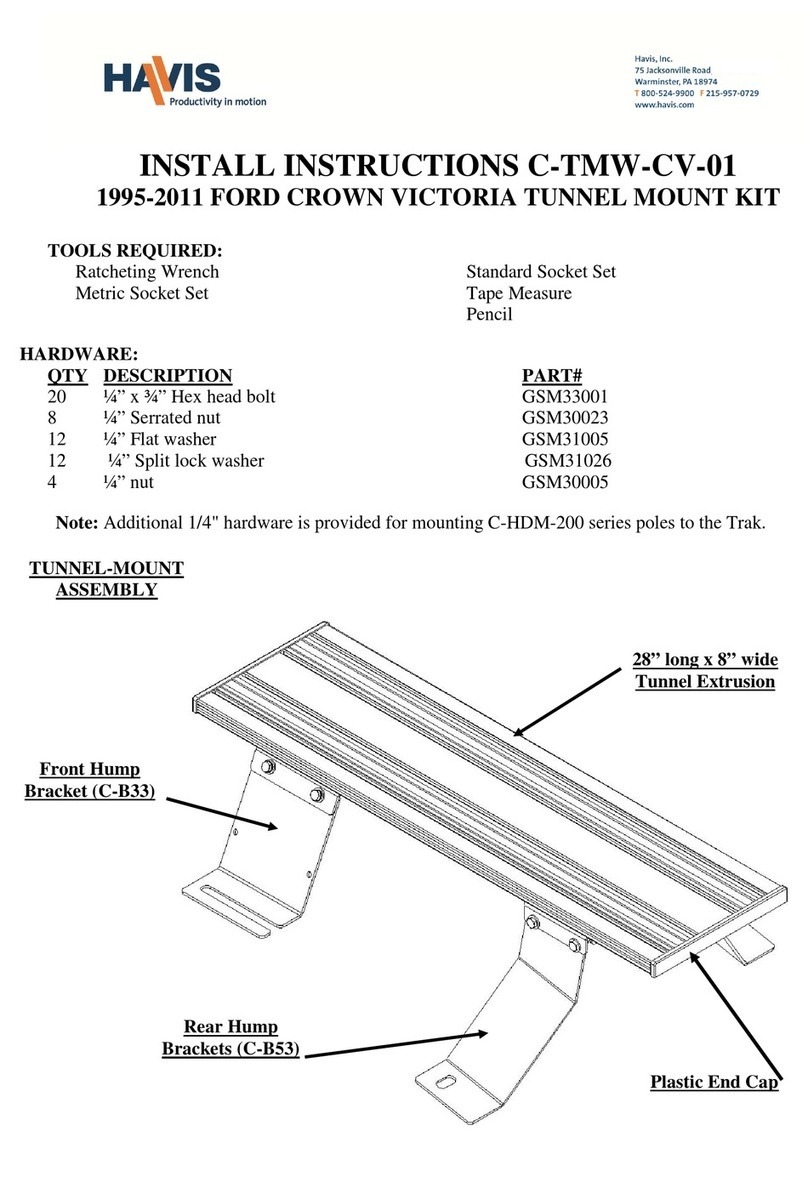
Havis
Havis C-TMW-CV-01 Configuration guide
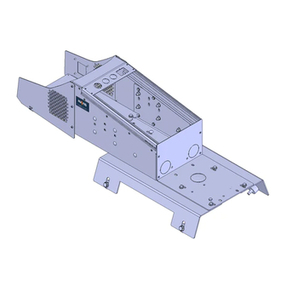
Havis
Havis C-VS-1500-TAH-1 Configuration guide

Havis
Havis C-DMM-2005 Configuration guide
Popular Automobile Accessories manuals by other brands

ULTIMATE SPEED
ULTIMATE SPEED 279746 Assembly and Safety Advice

SSV Works
SSV Works DF-F65 manual

ULTIMATE SPEED
ULTIMATE SPEED CARBON Assembly and Safety Advice

Witter
Witter F174 Fitting instructions

WeatherTech
WeatherTech No-Drill installation instructions

TAUBENREUTHER
TAUBENREUTHER 1-336050 Installation instruction