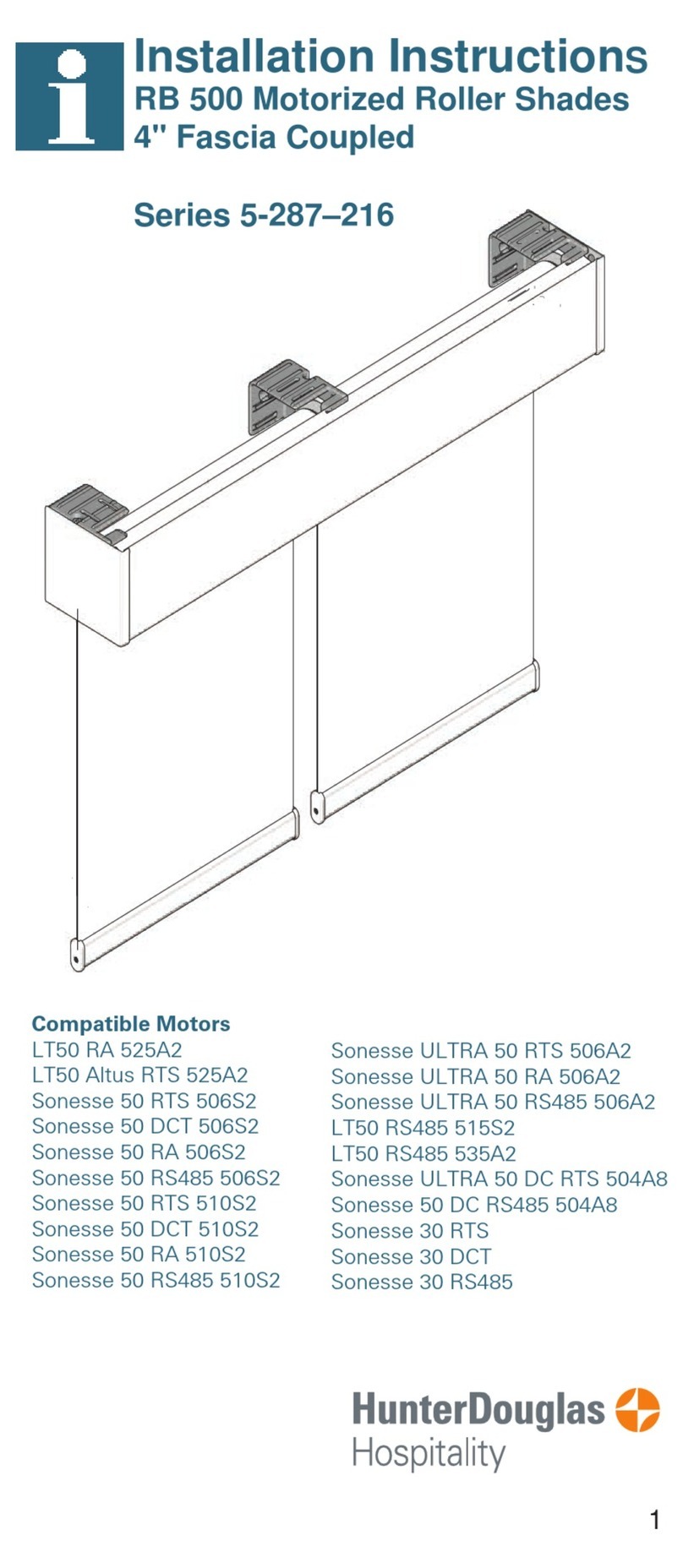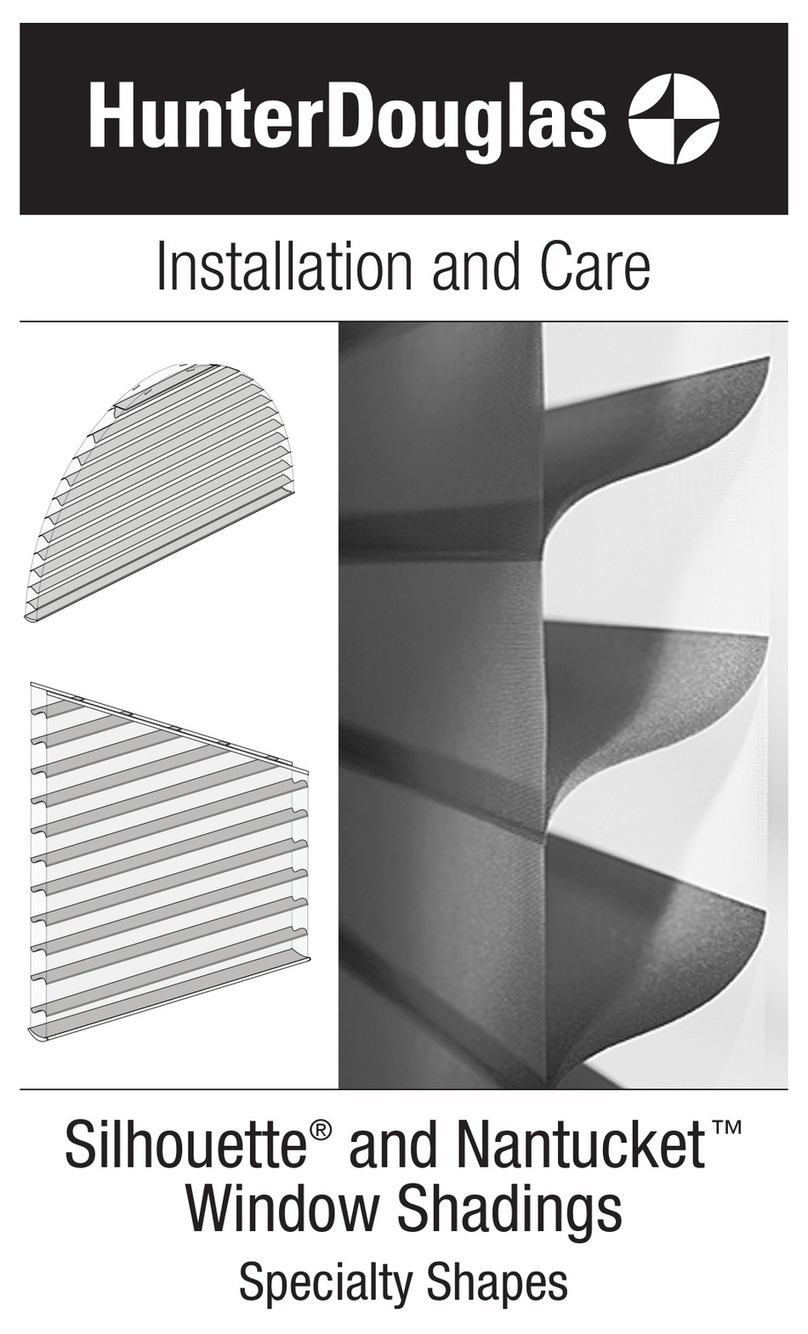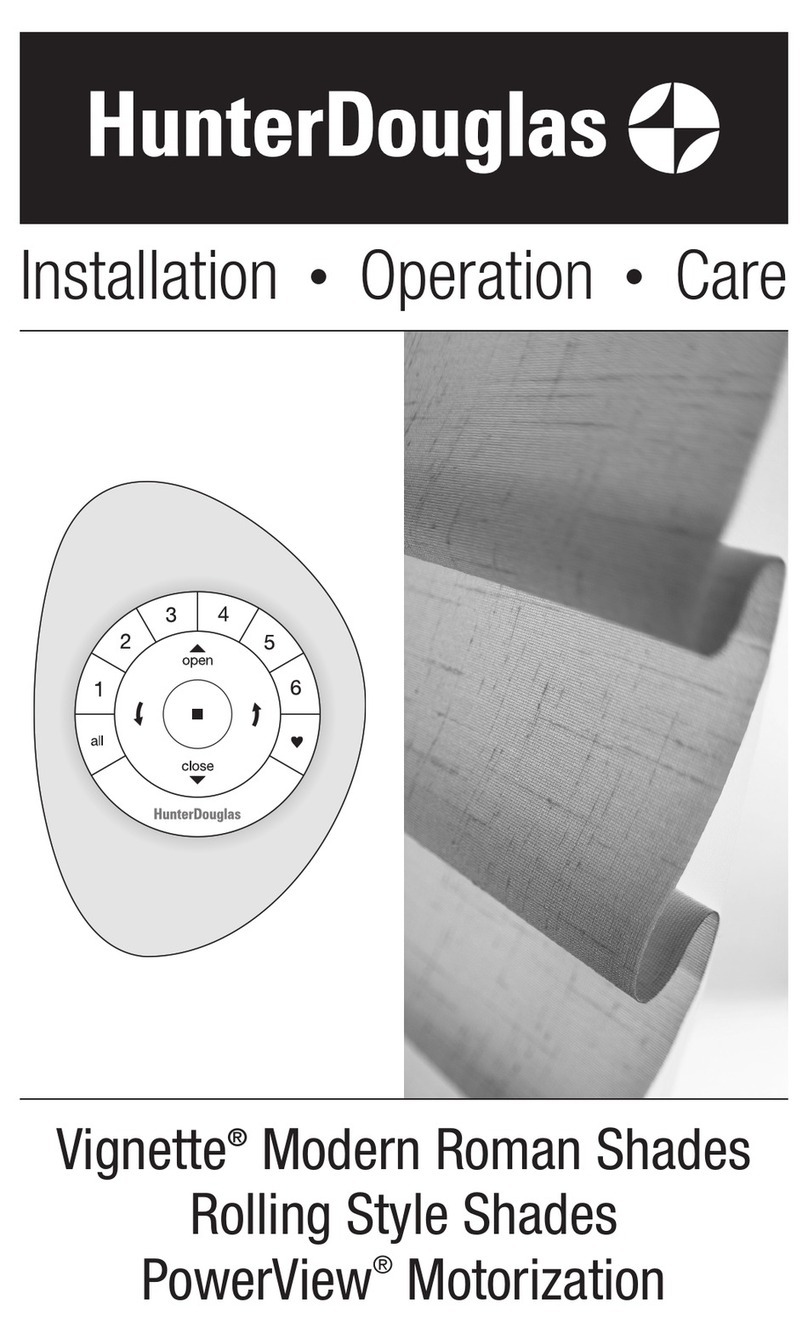HunterDouglas Cadence Operation manual
Other HunterDouglas Indoor Furnishing manuals

HunterDouglas
HunterDouglas RB 500 User manual
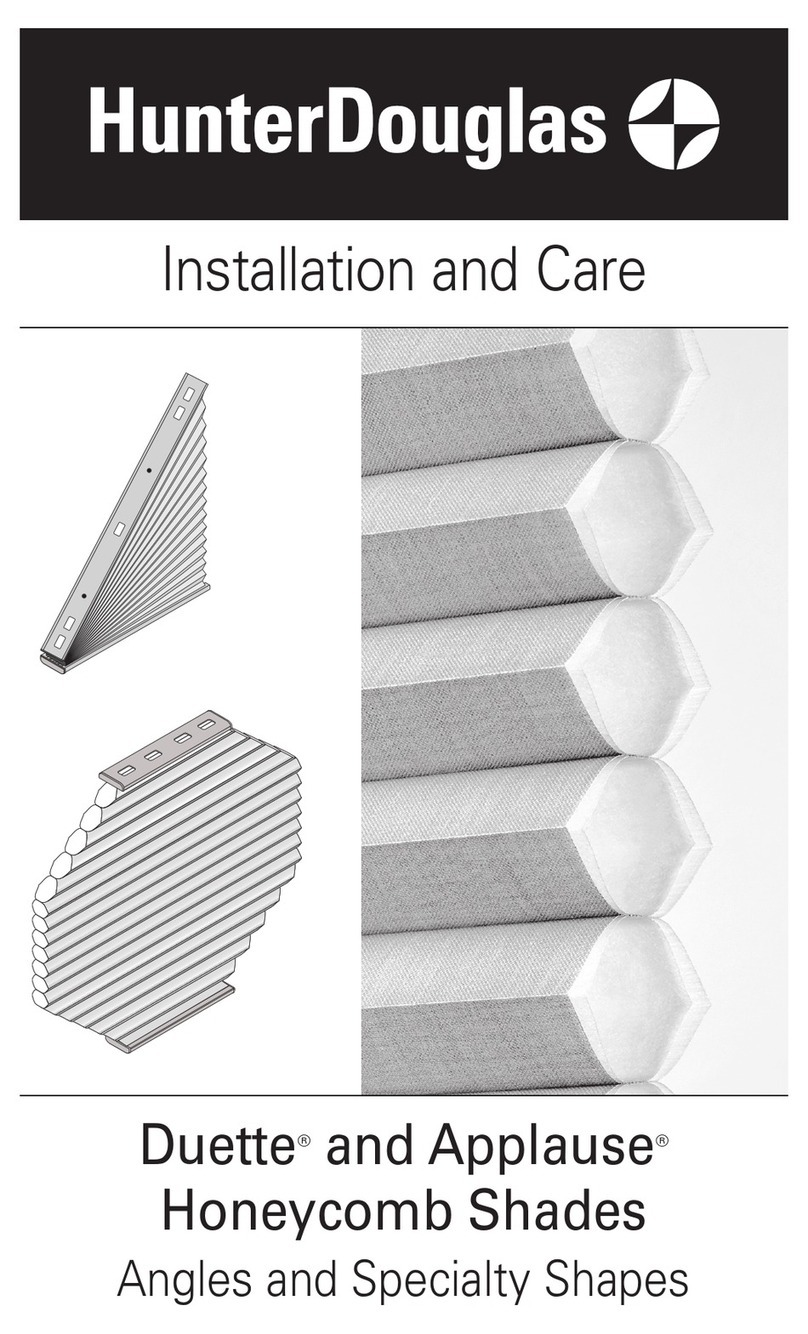
HunterDouglas
HunterDouglas Duette Installation manual
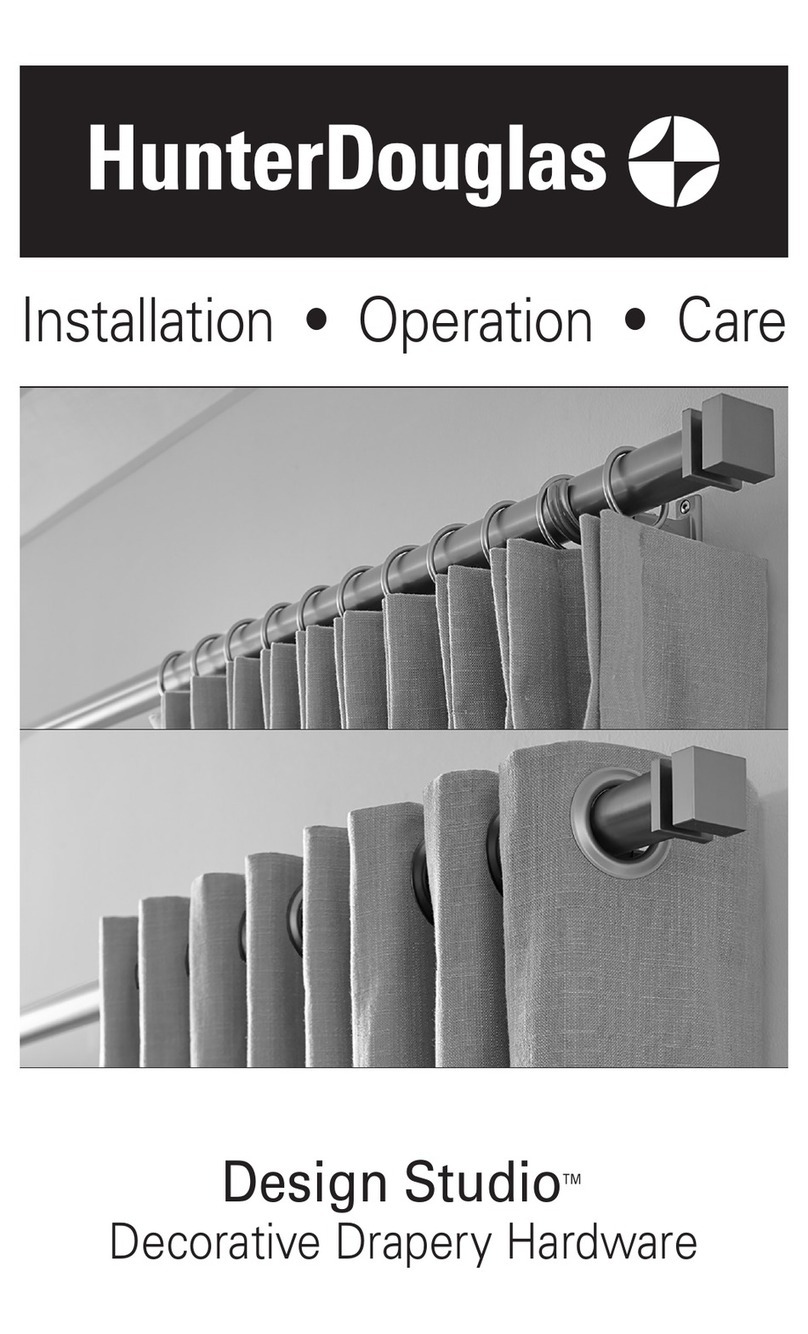
HunterDouglas
HunterDouglas Design Studio Parts list manual

HunterDouglas
HunterDouglas Silhouette PowerView Parts list manual
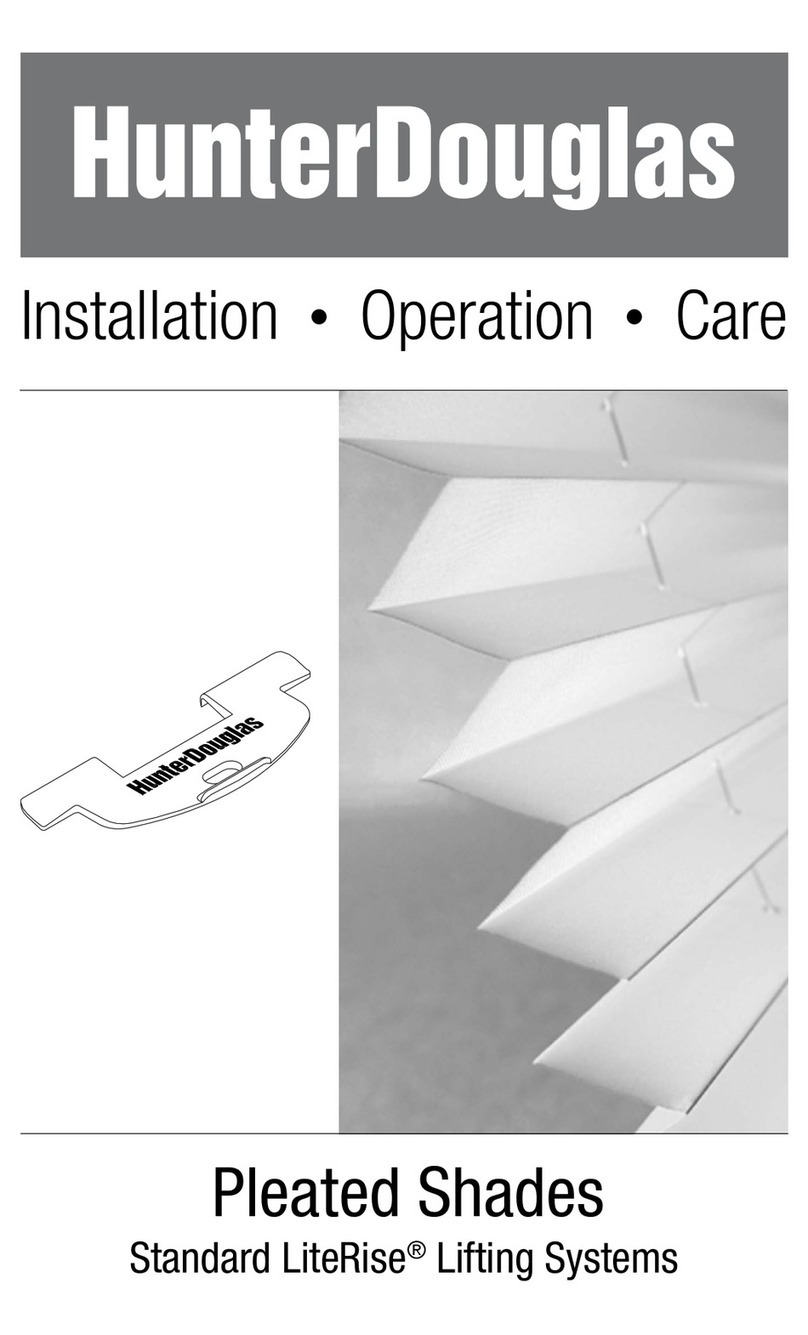
HunterDouglas
HunterDouglas Pleated Standard LiteRise Parts list manual
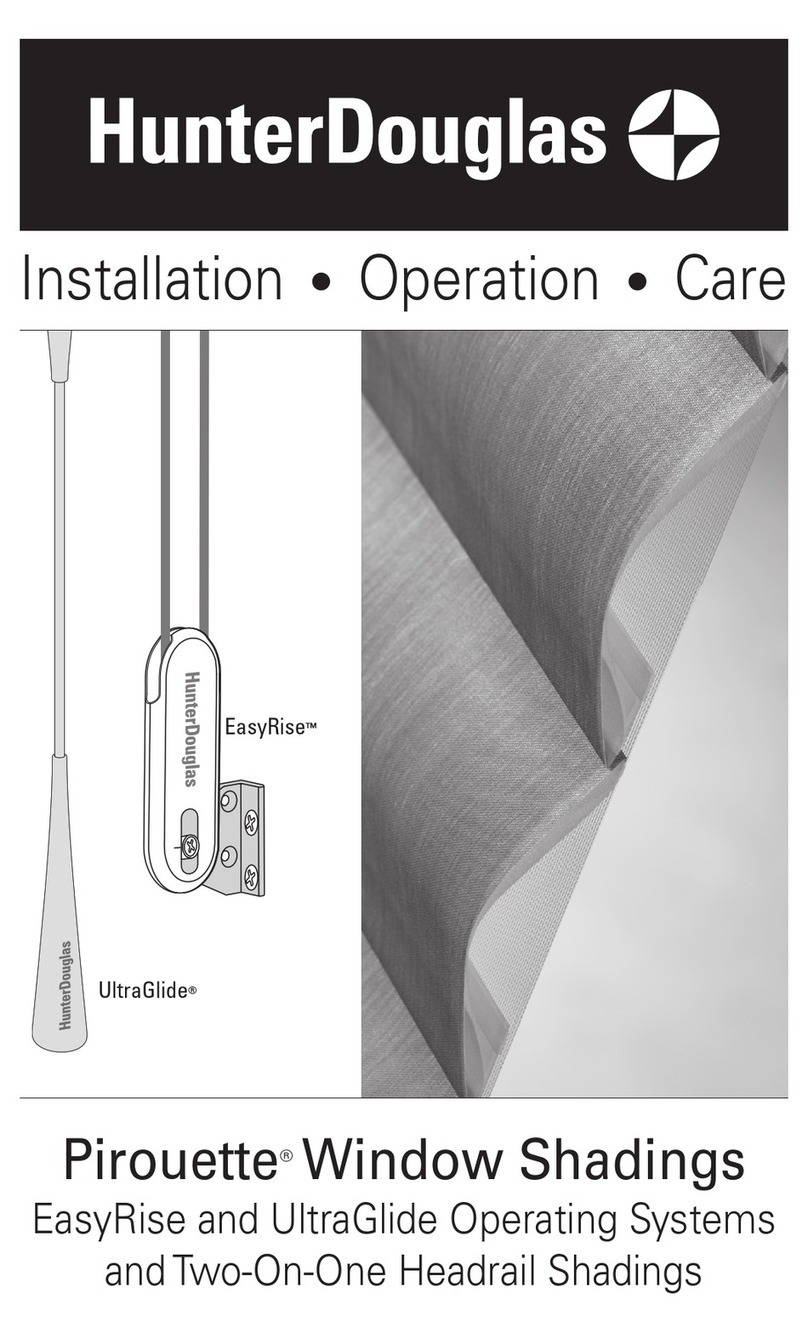
HunterDouglas
HunterDouglas Pirouette UltraGlide Parts list manual
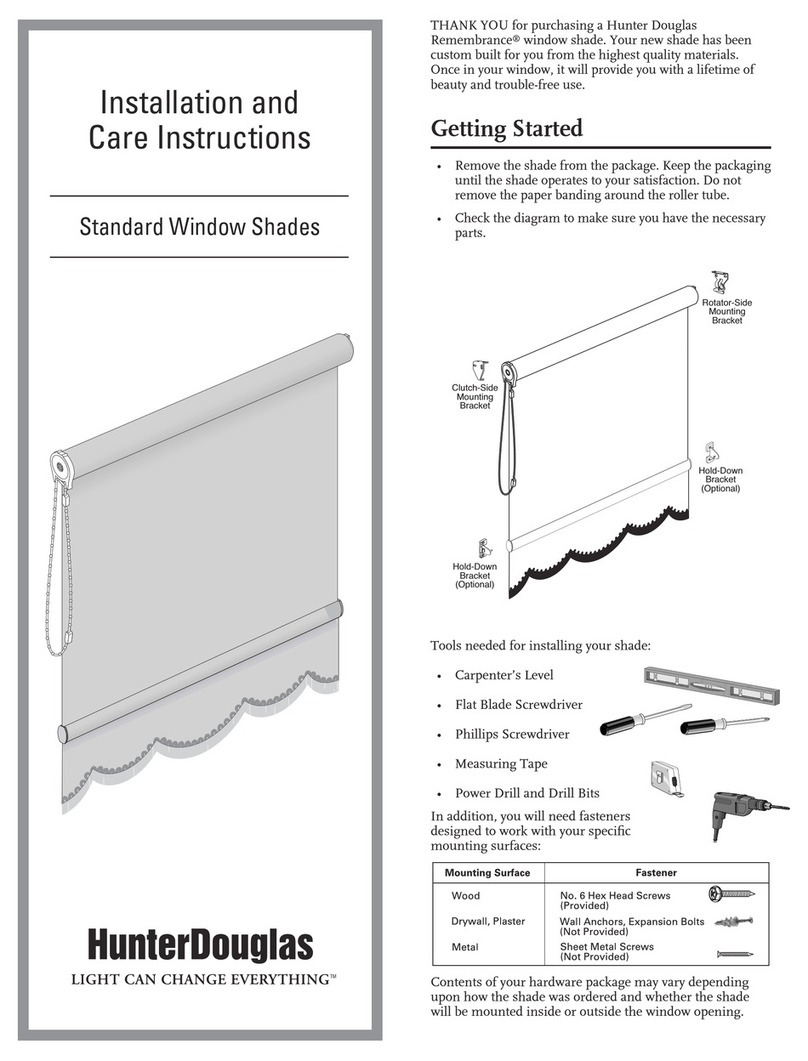
HunterDouglas
HunterDouglas Remembrance Operation manual

HunterDouglas
HunterDouglas Standard M Parts list manual
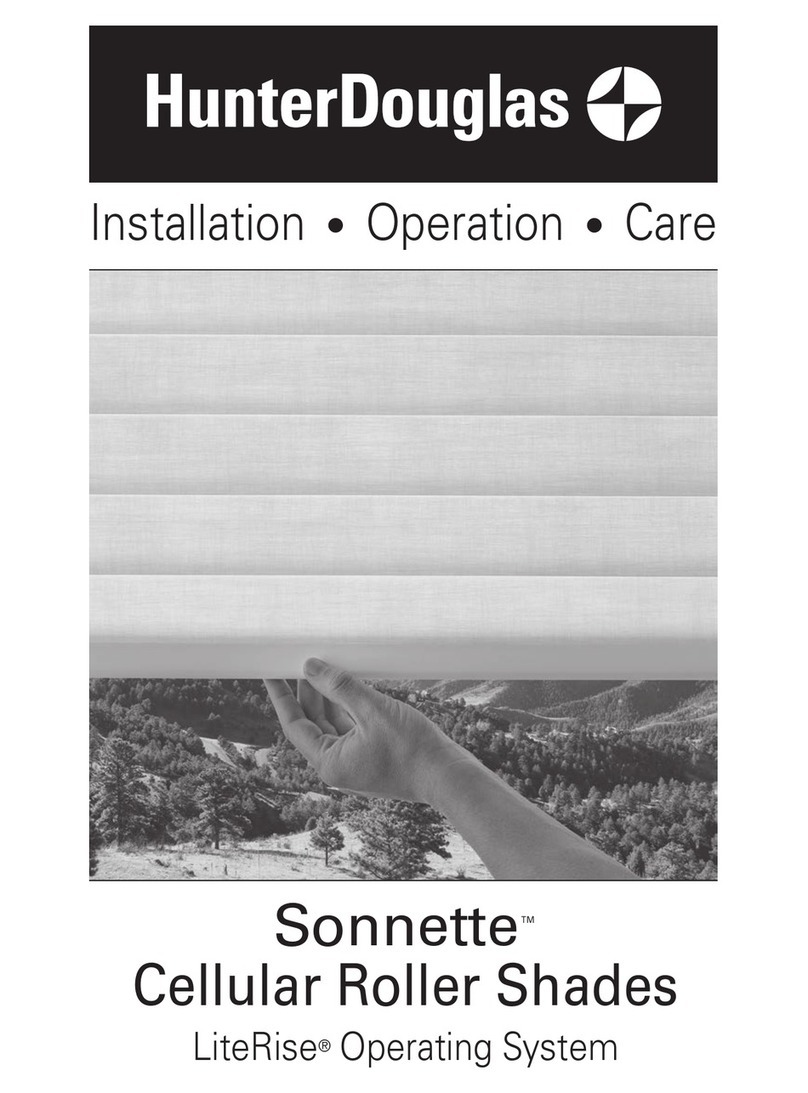
HunterDouglas
HunterDouglas Sonnette Parts list manual
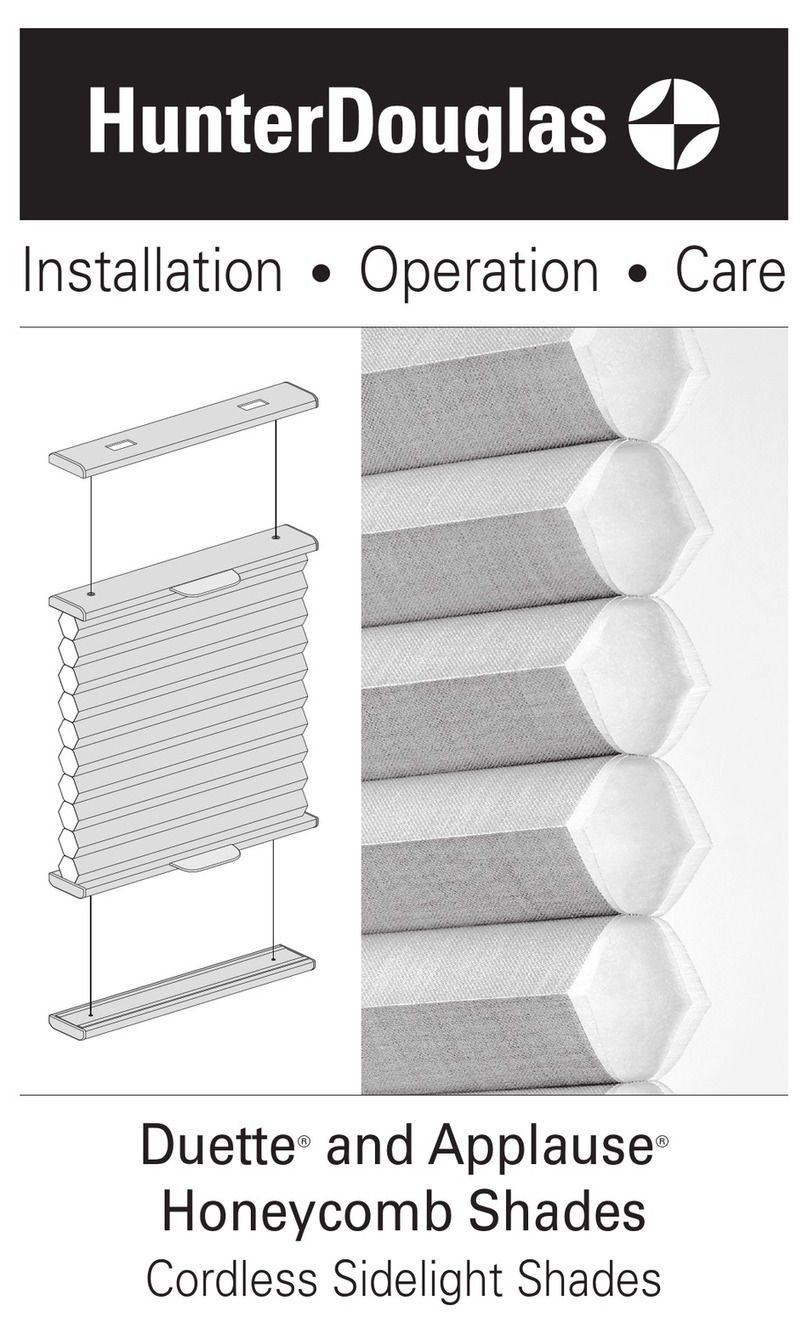
HunterDouglas
HunterDouglas Duette Honeycomb Parts list manual
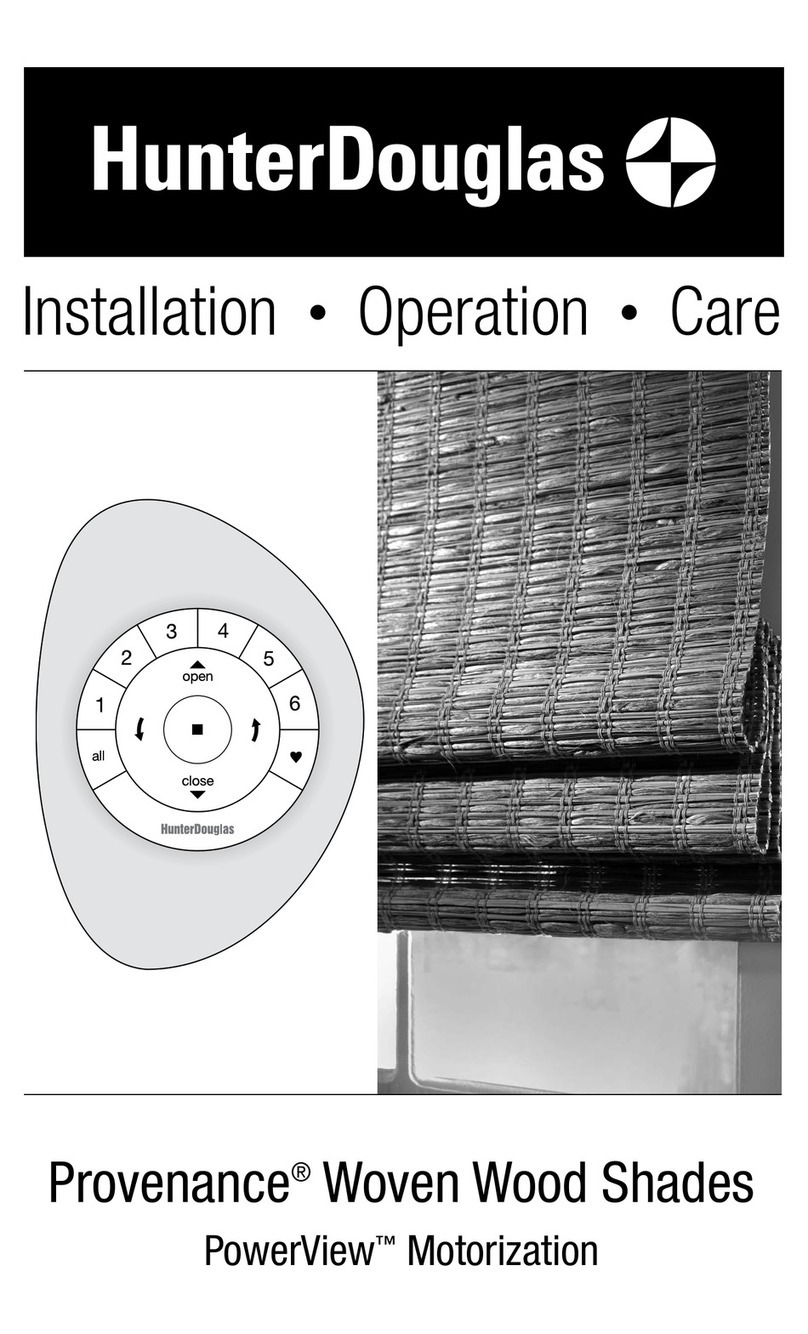
HunterDouglas
HunterDouglas Provenance Woven Wood Shades with PowerView... Owner's manual

HunterDouglas
HunterDouglas Sonnette Parts list manual
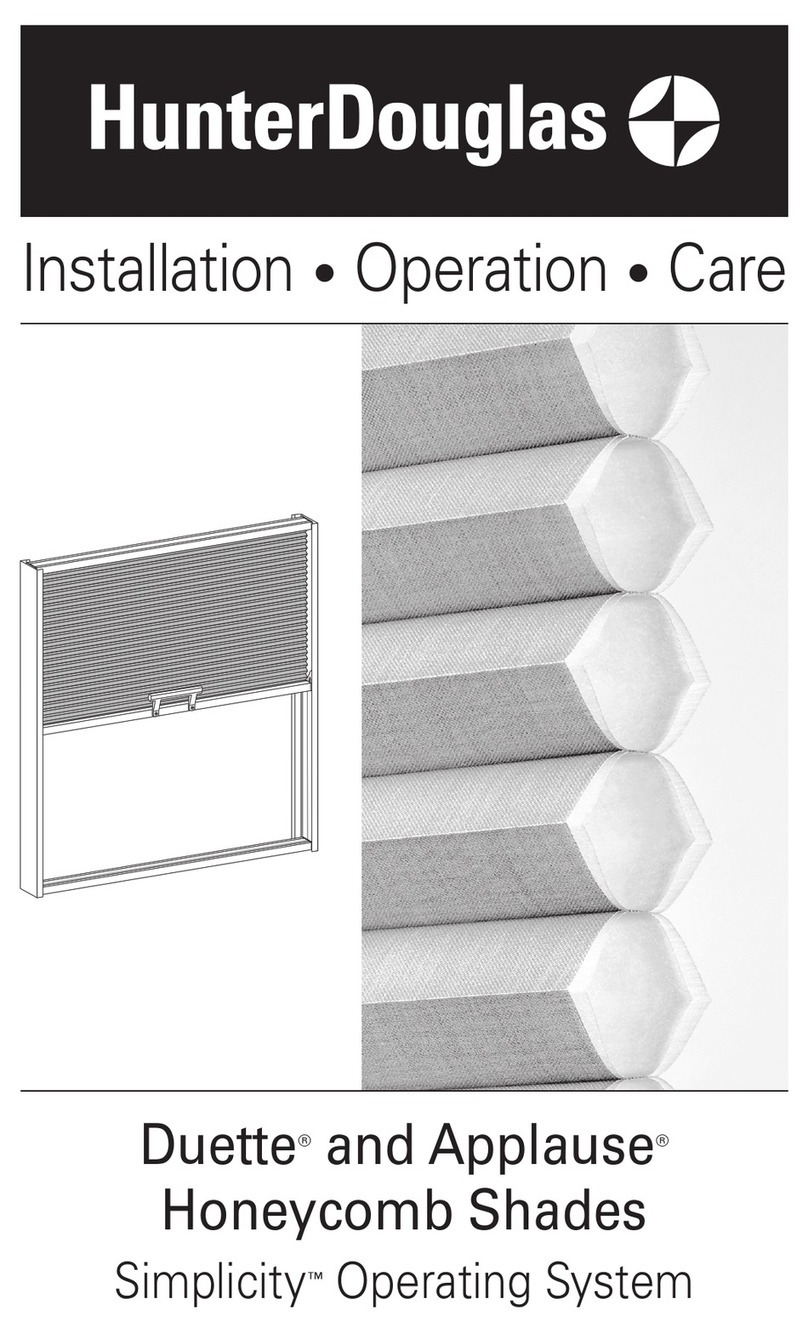
HunterDouglas
HunterDouglas Duette Parts list manual
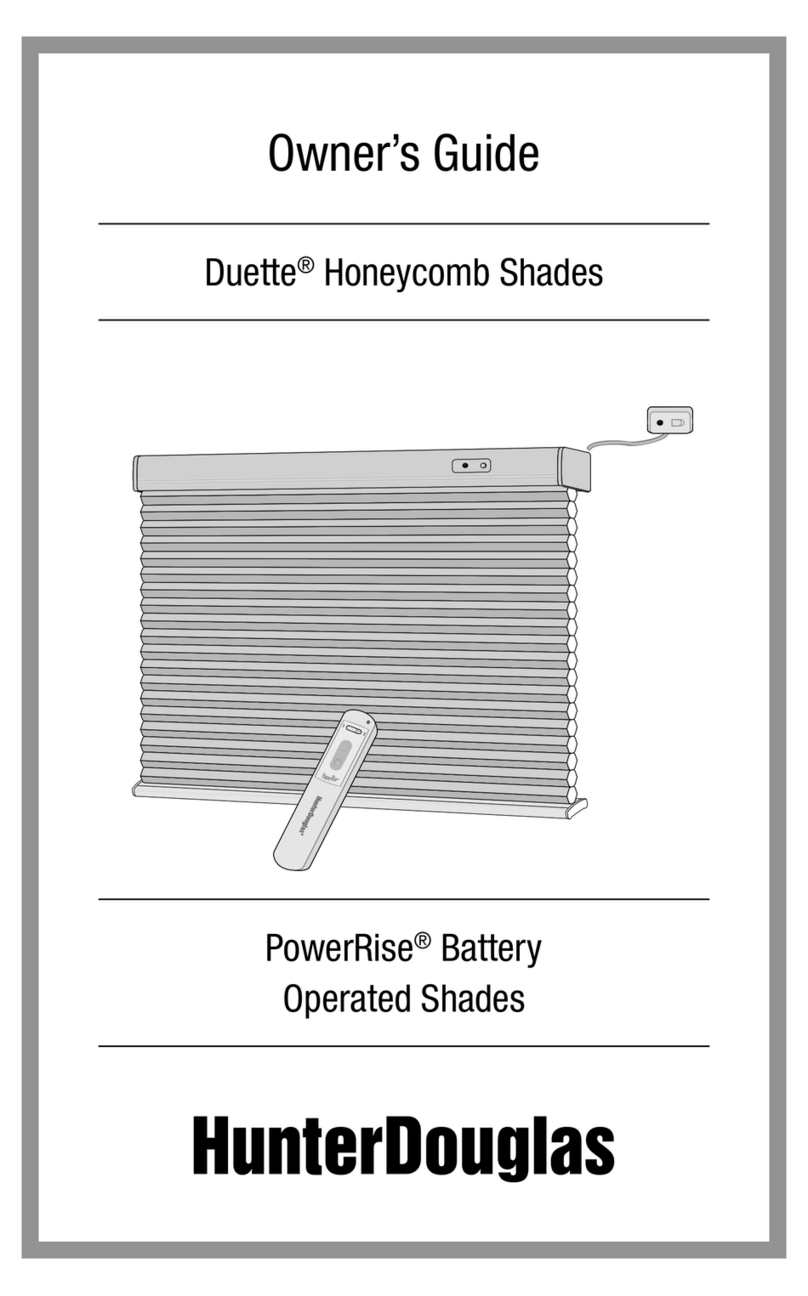
HunterDouglas
HunterDouglas Duette User manual

HunterDouglas
HunterDouglas Vignette User manual
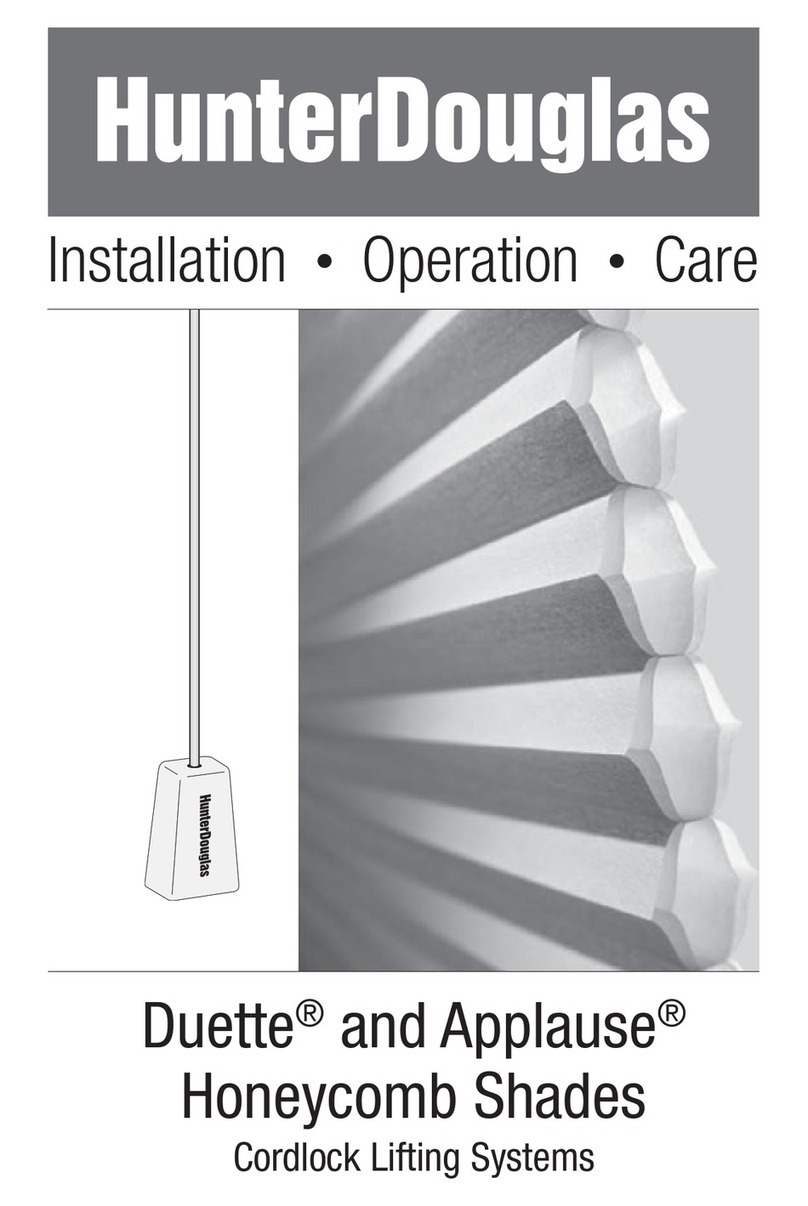
HunterDouglas
HunterDouglas Duette Parts list manual
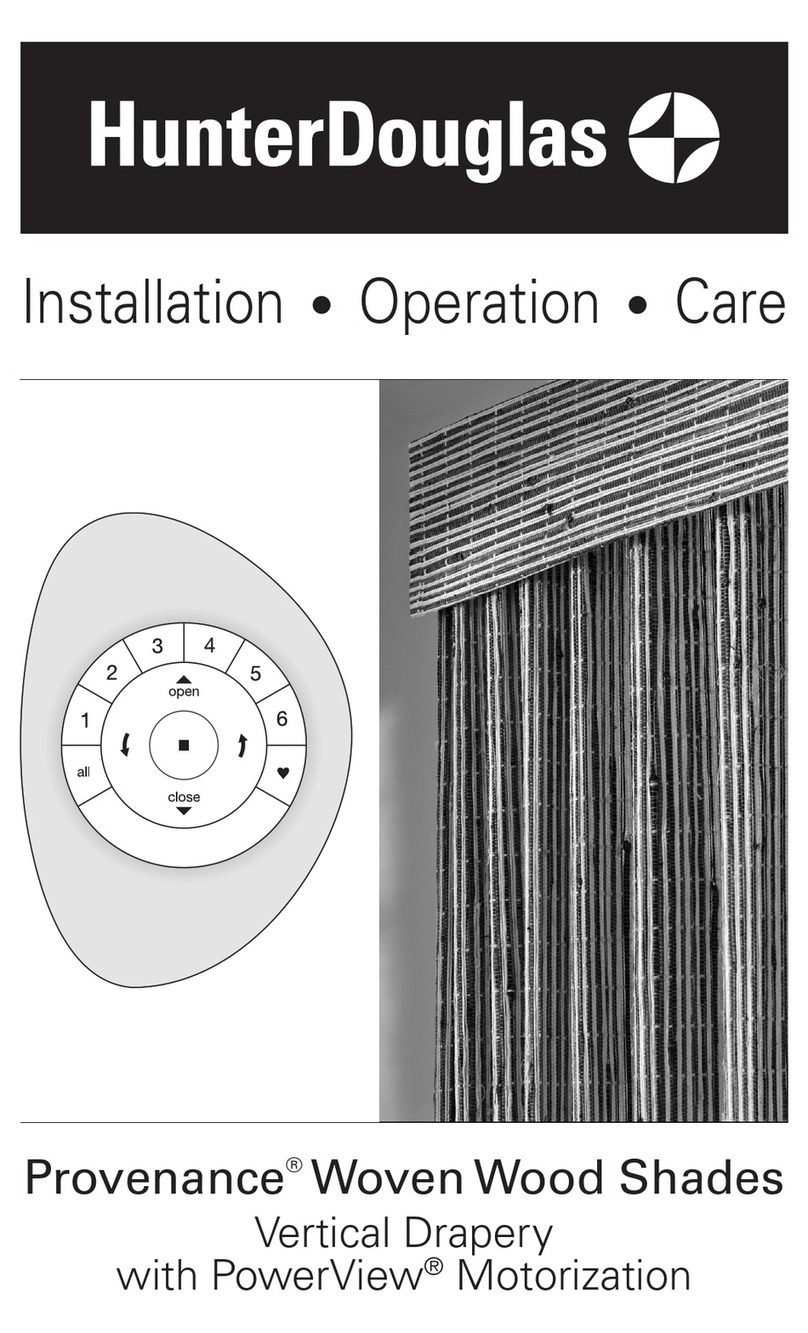
HunterDouglas
HunterDouglas Provenance PowerView Woven Wood Shades Parts list manual
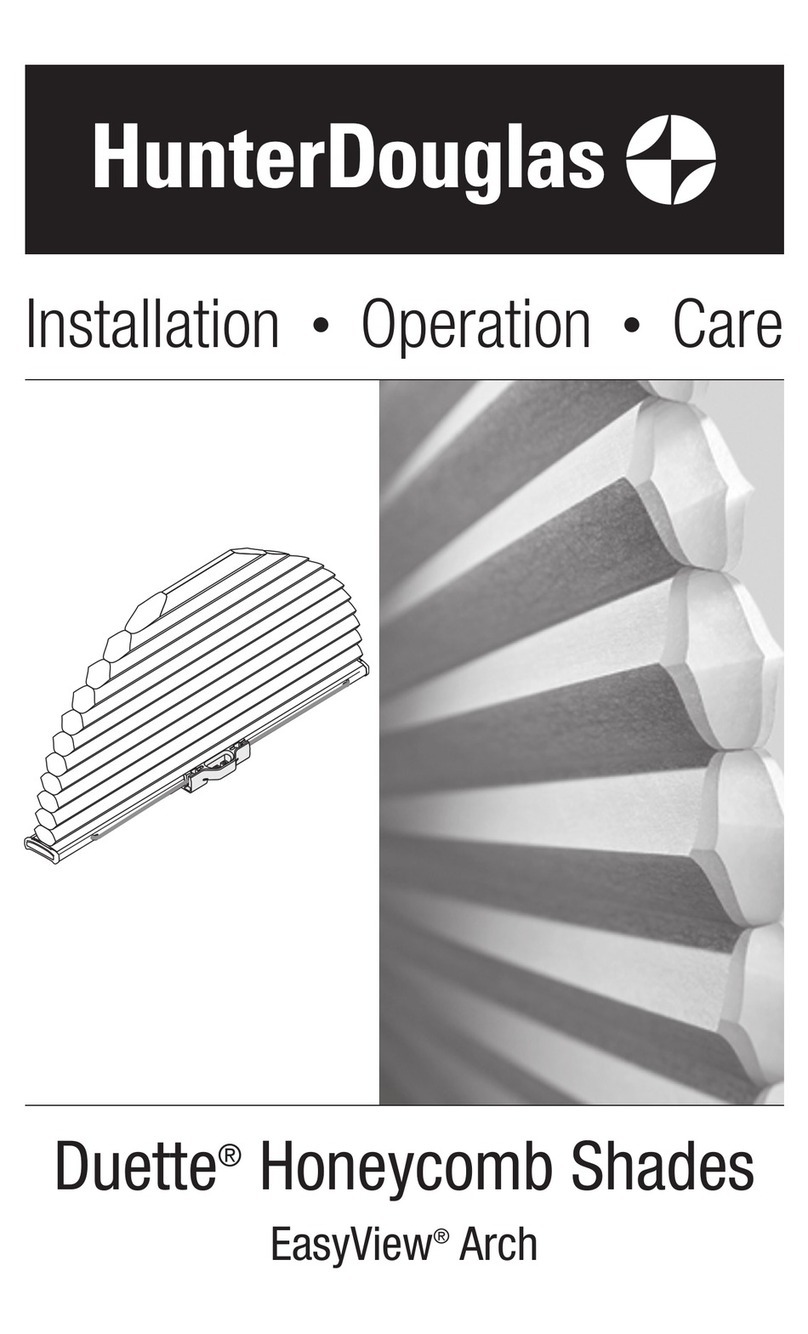
HunterDouglas
HunterDouglas Duette EasyView Arch User manual

HunterDouglas
HunterDouglas SOLERA Owner's manual

HunterDouglas
HunterDouglas Design Studio Roman Shades Parts list manual
Popular Indoor Furnishing manuals by other brands

Coaster
Coaster 4799N Assembly instructions

Stor-It-All
Stor-It-All WS39MP Assembly/installation instructions

Lexicon
Lexicon 194840161868 Assembly instruction

Next
Next AMELIA NEW 462947 Assembly instructions

impekk
impekk Manual II Assembly And Instructions

Elements
Elements Ember Nightstand CEB700NSE Assembly instructions