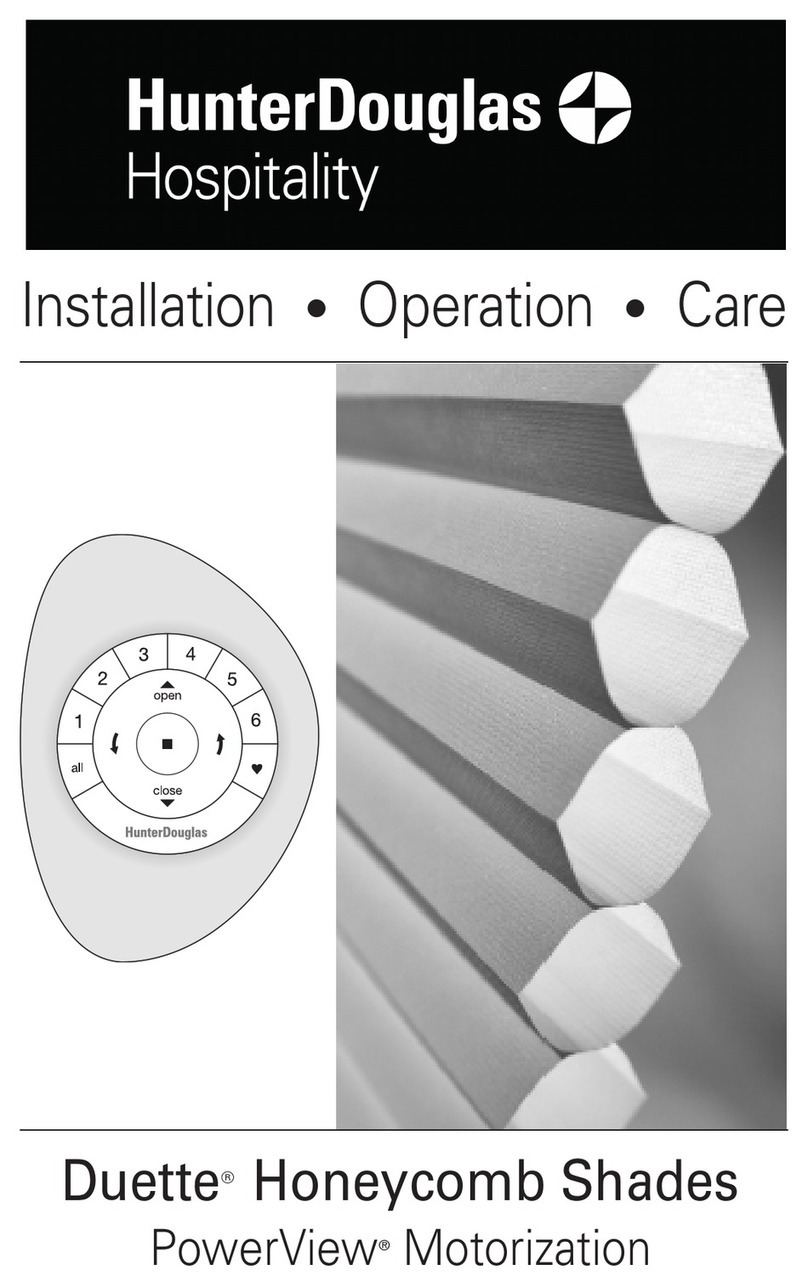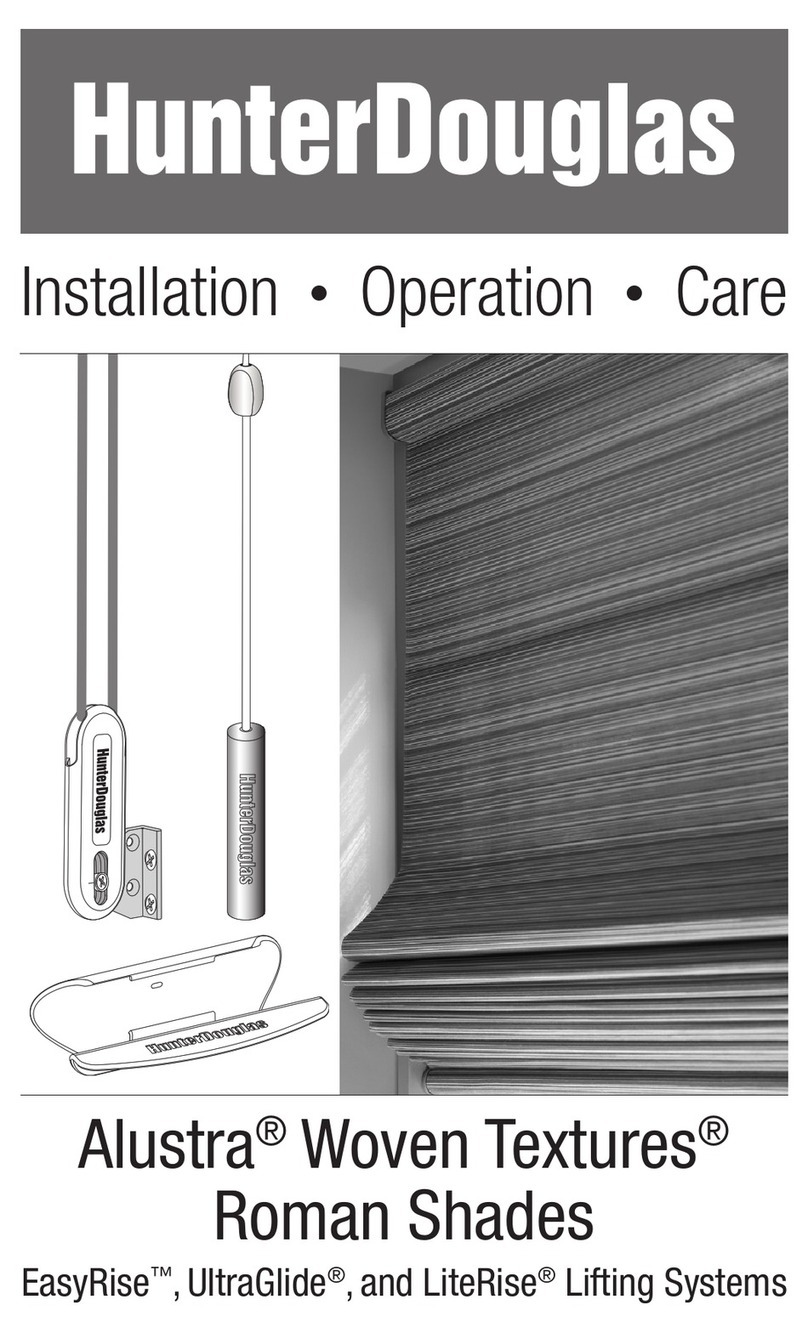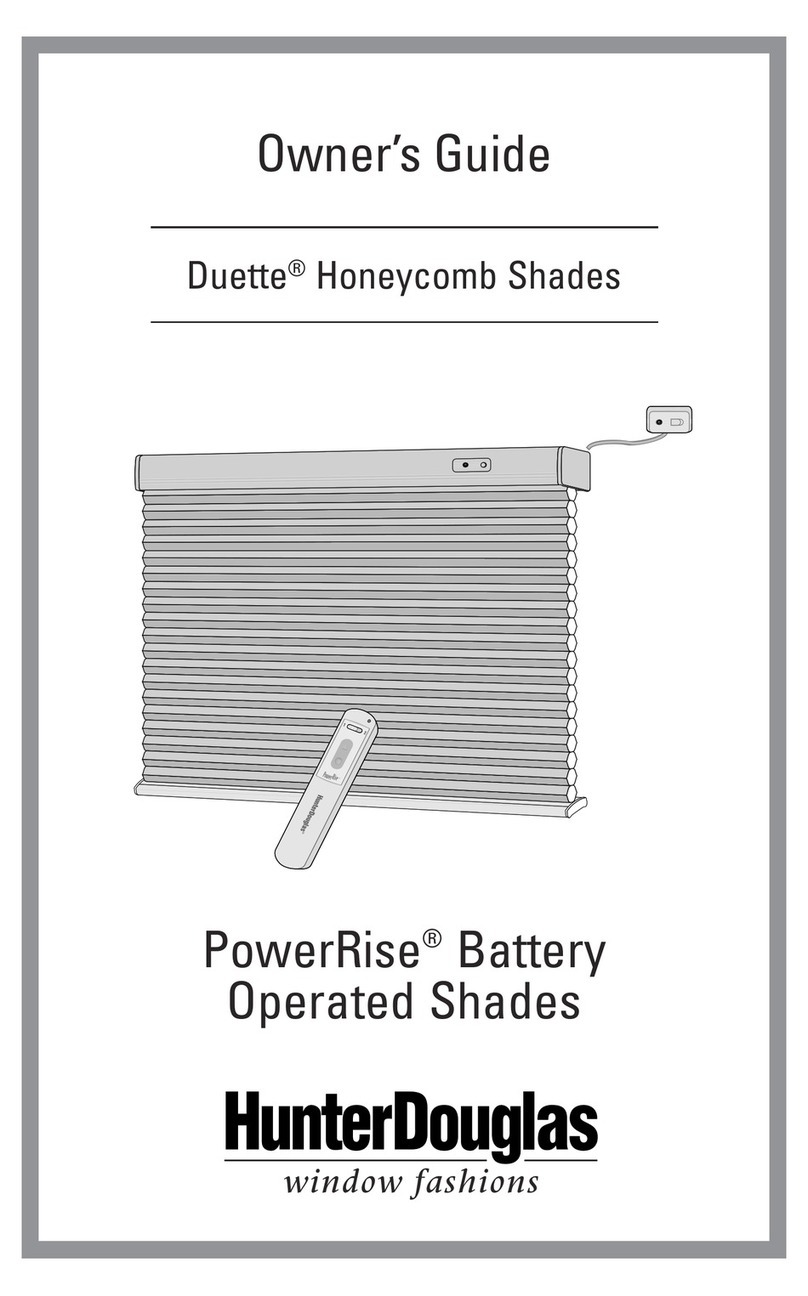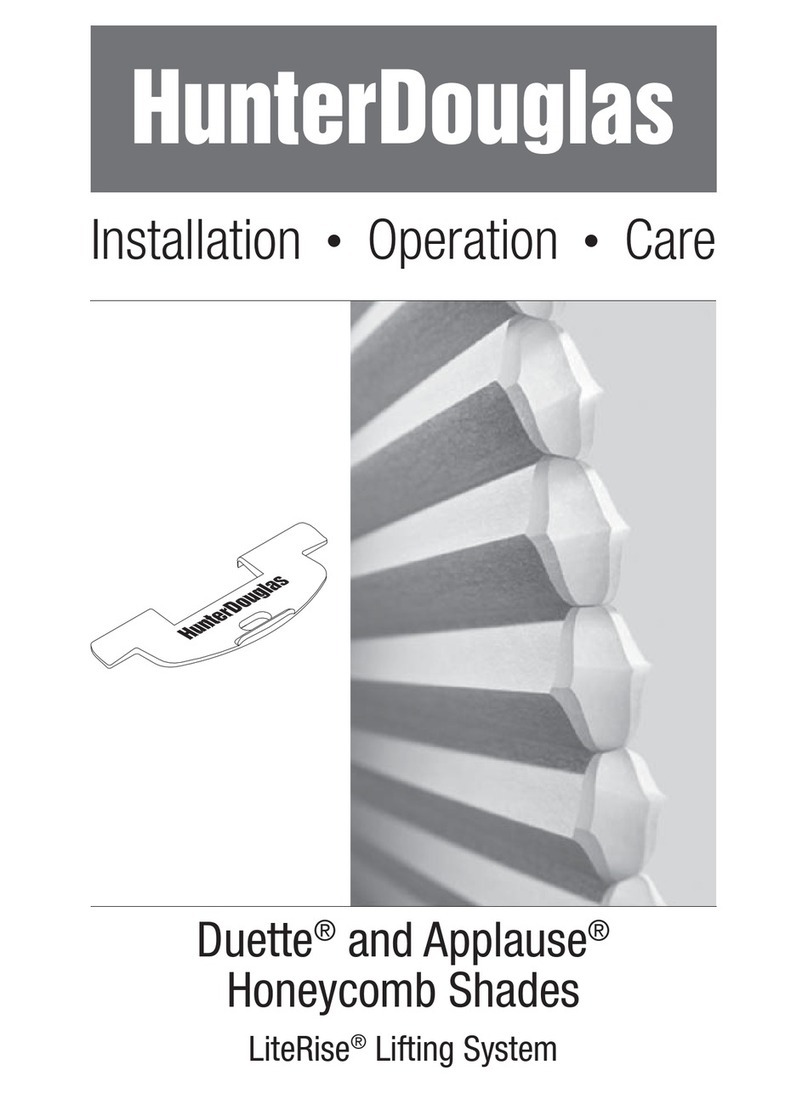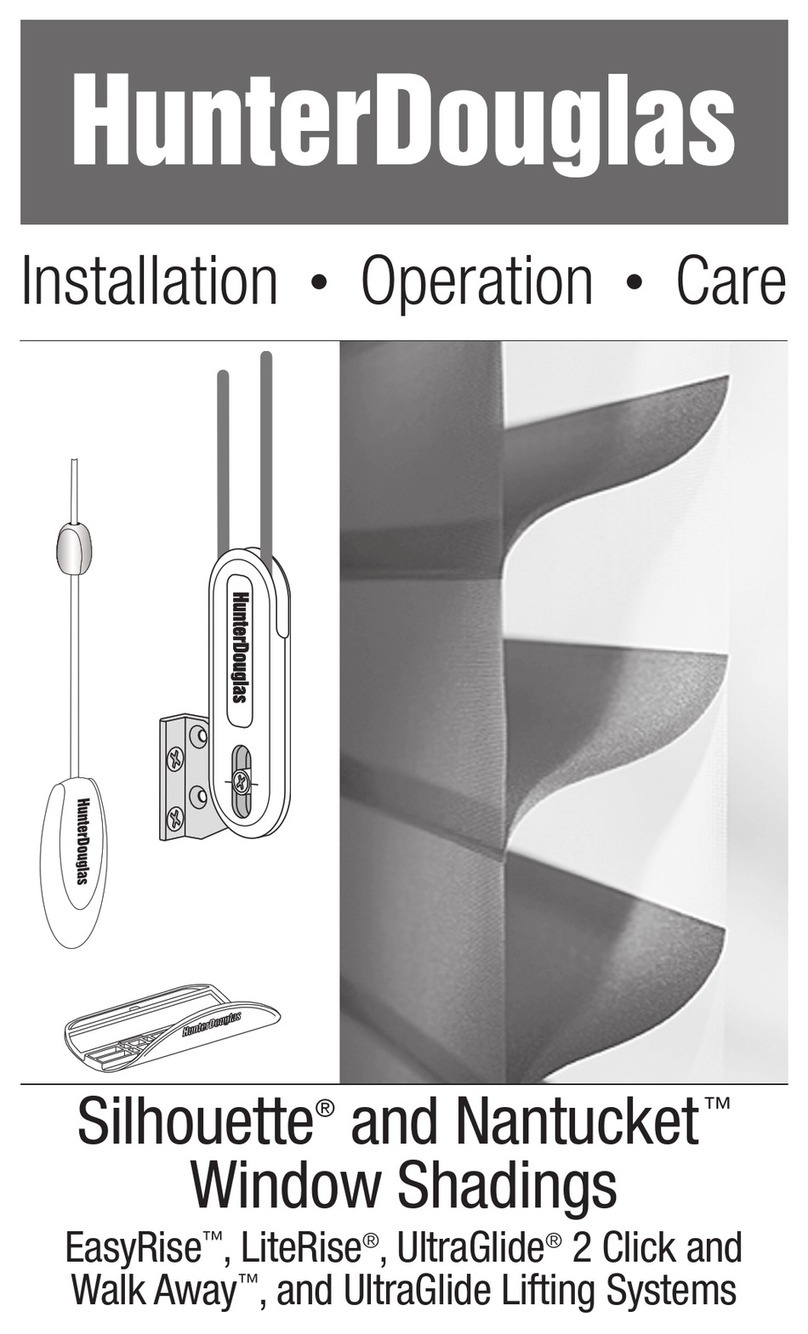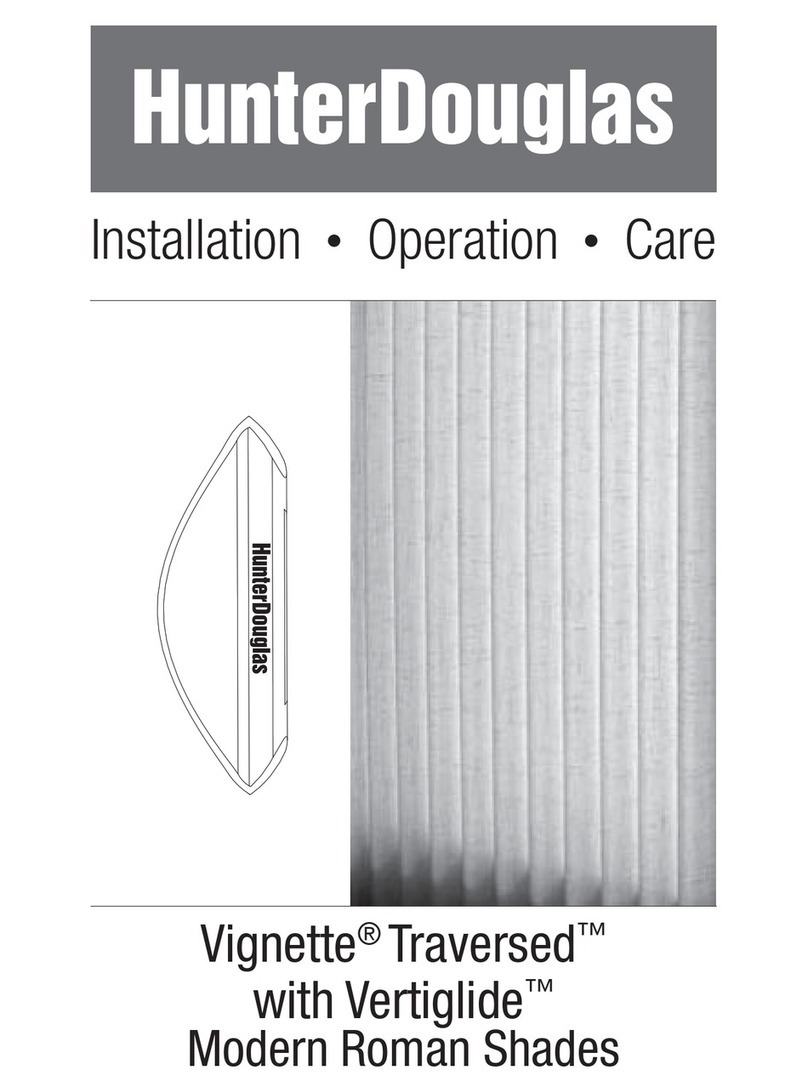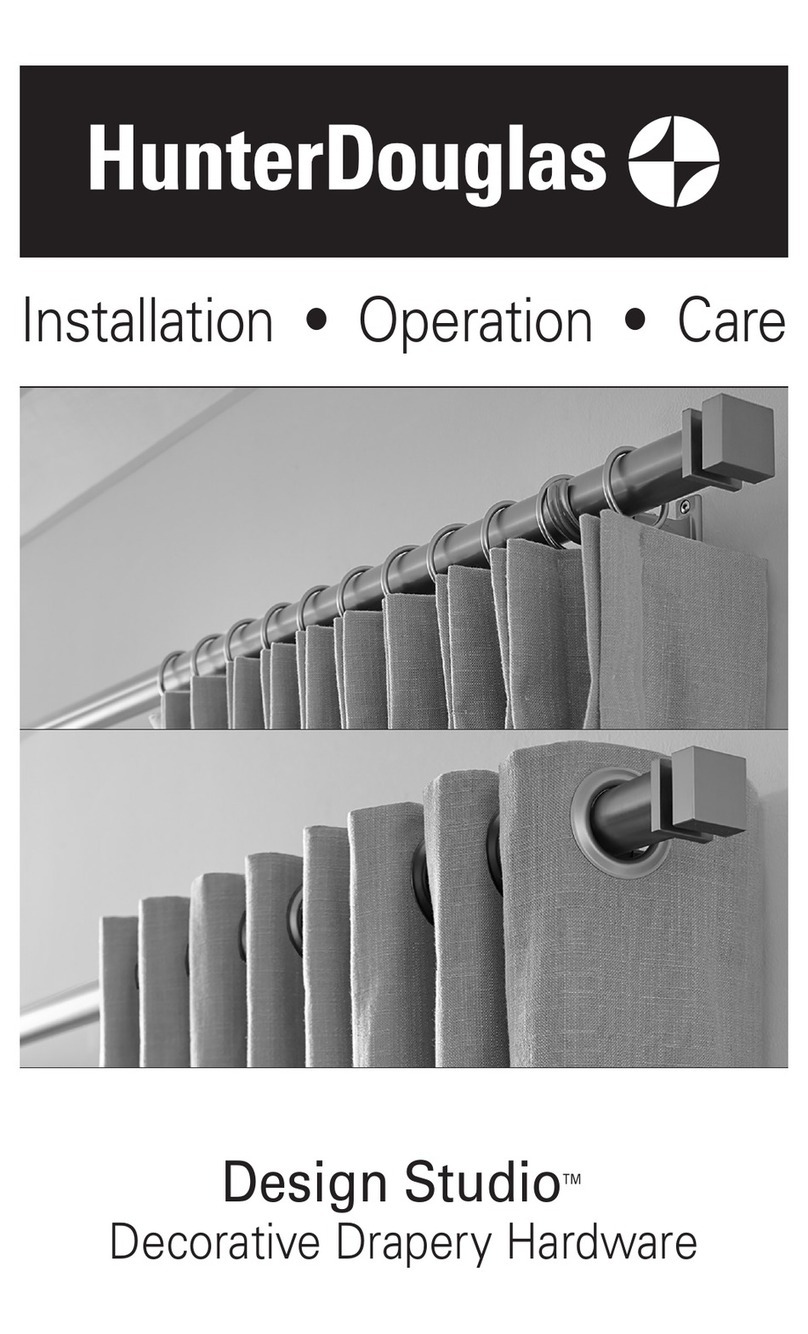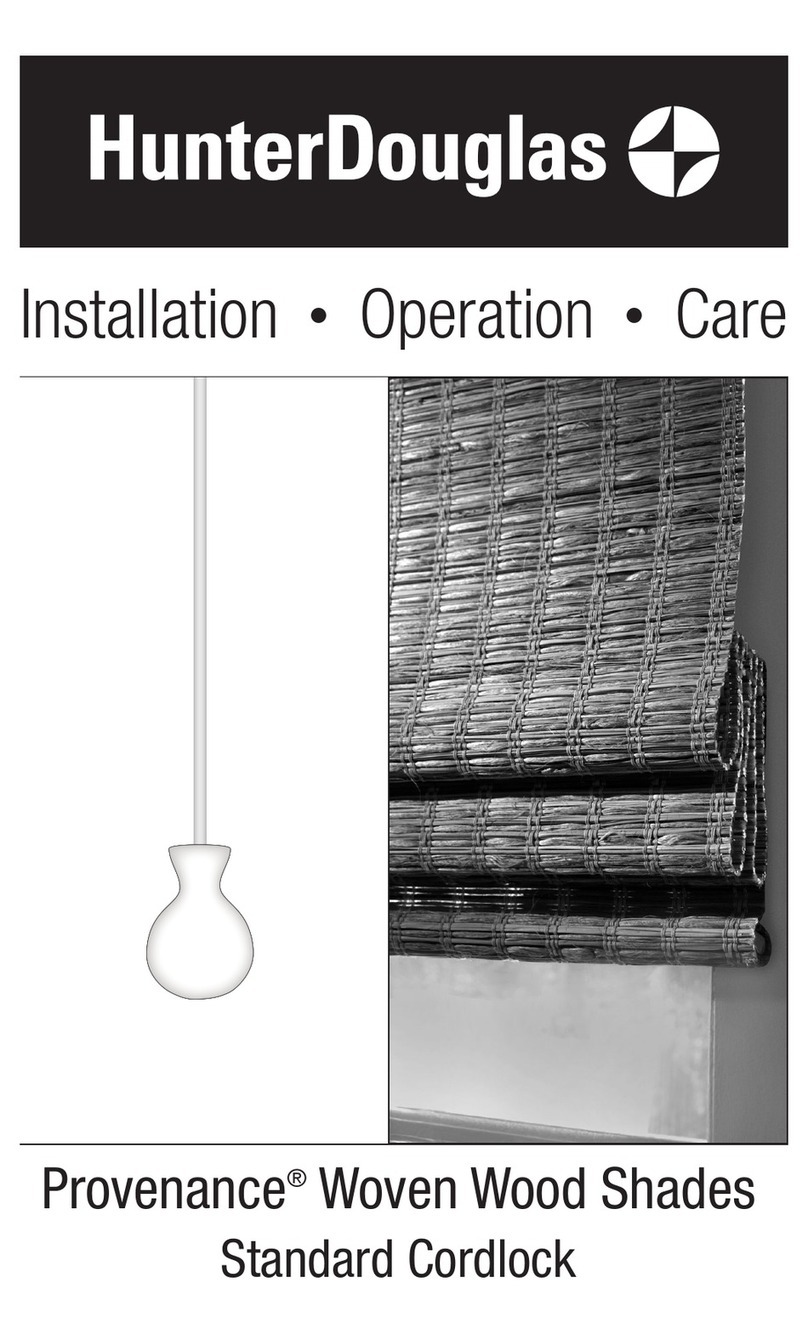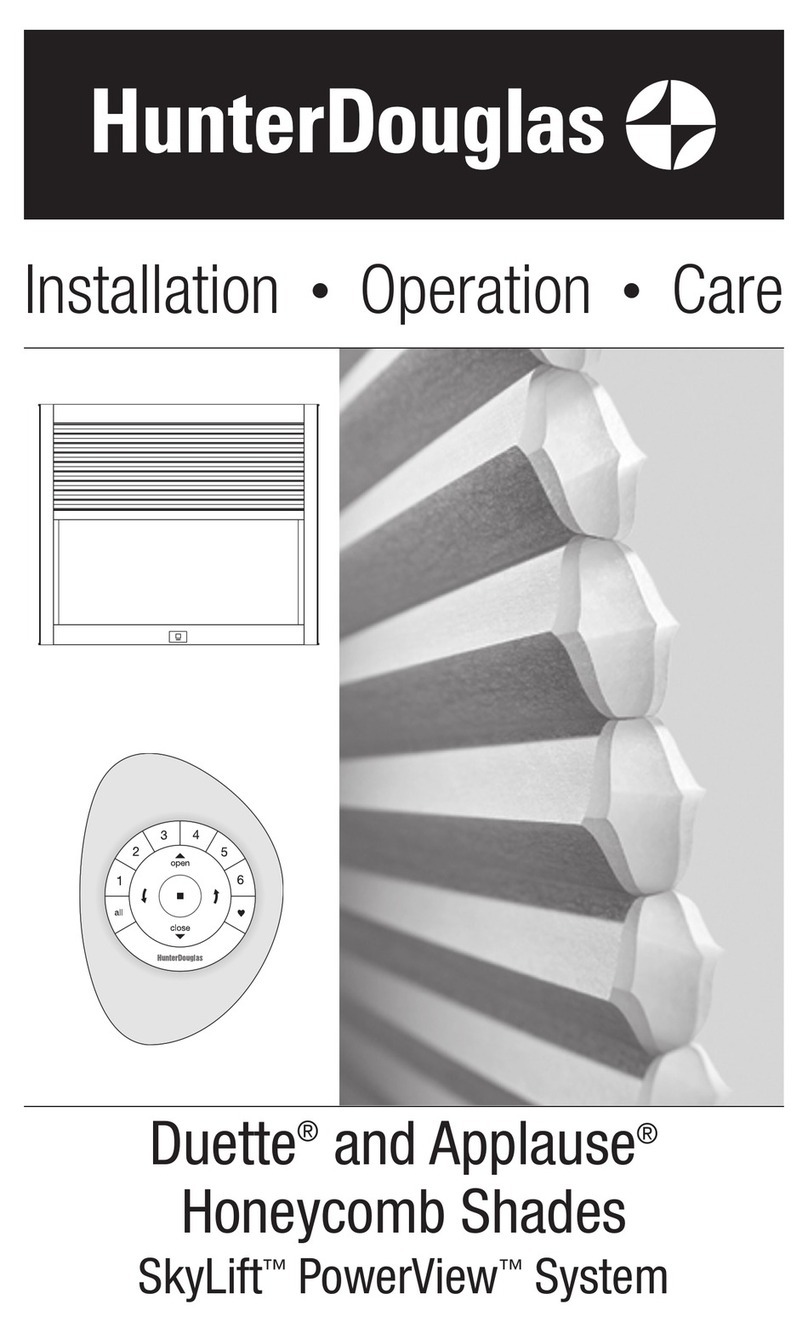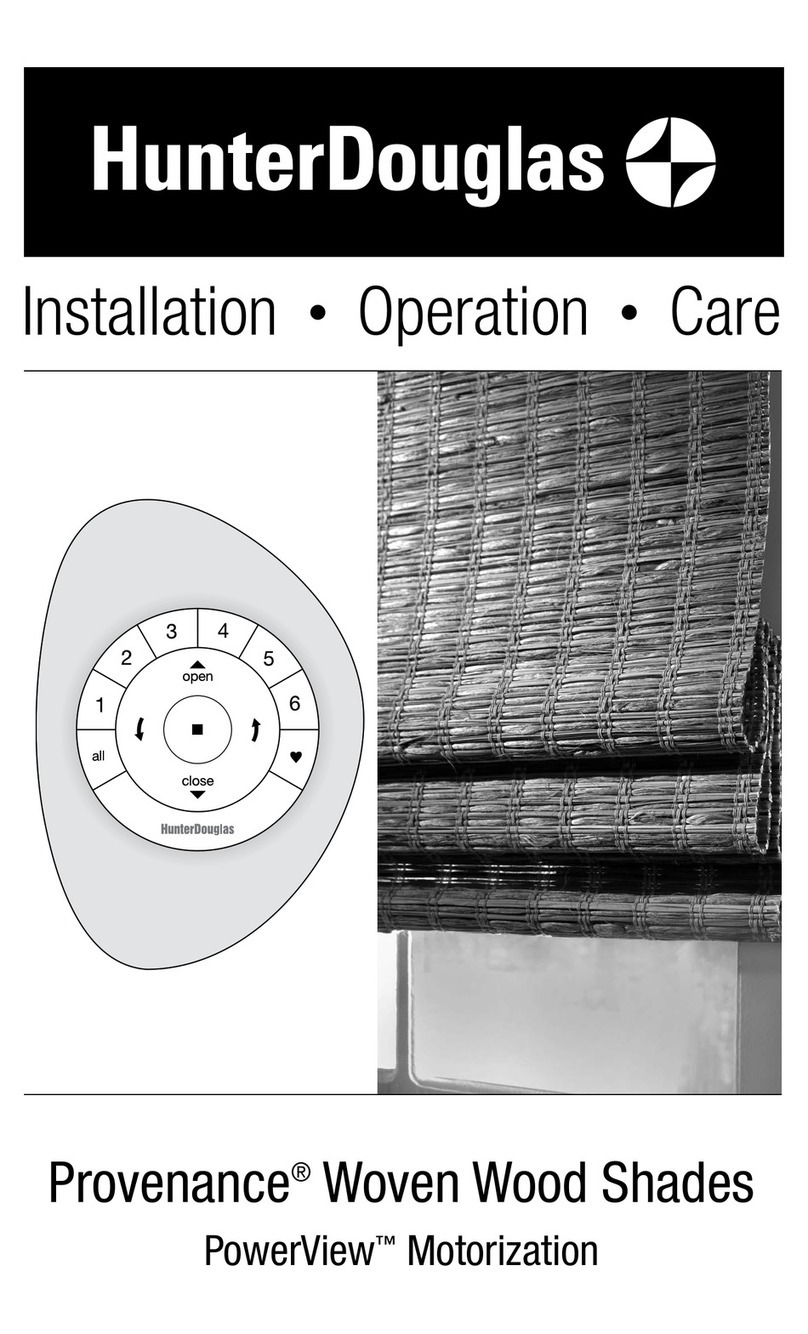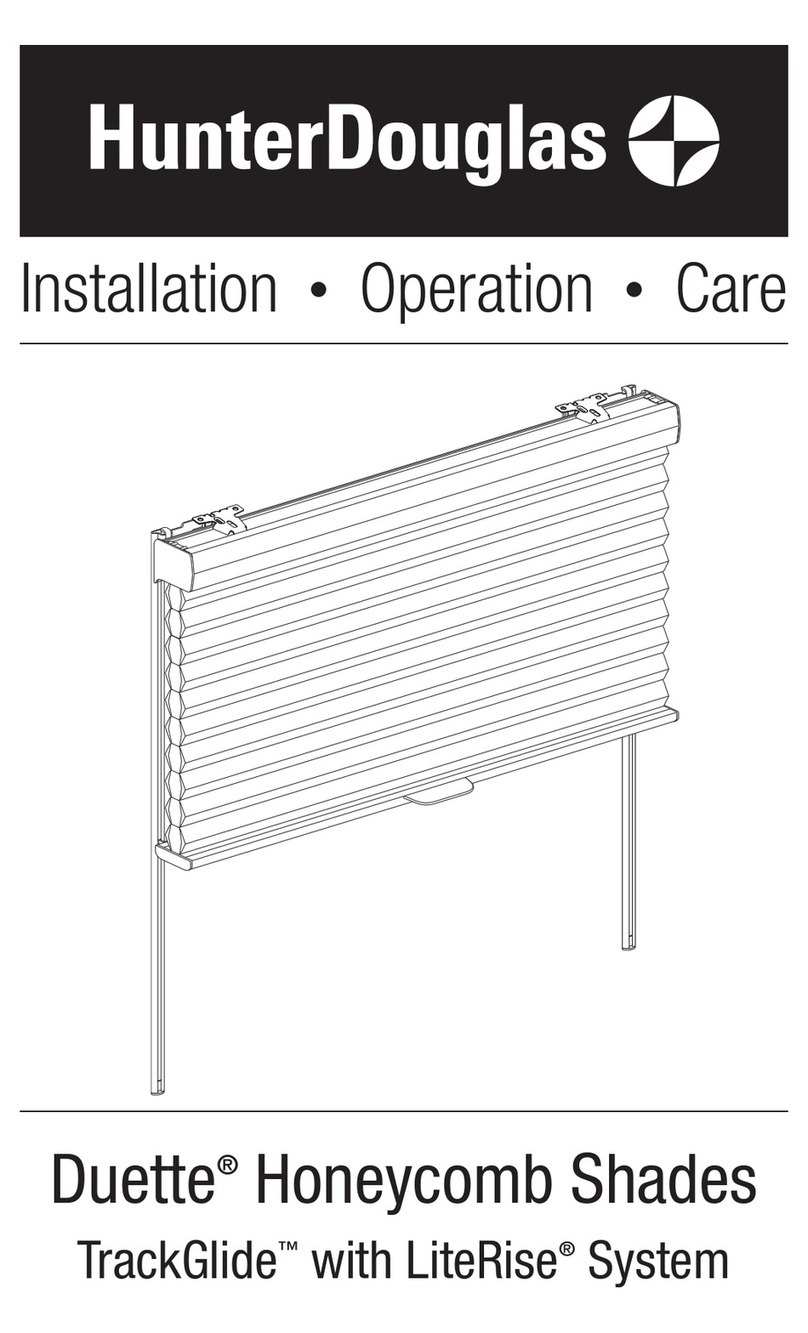Shade Installation
The installation brackets are supplied in pairs. One
bracket is used with the control side of the shade
(the side with the beaded cord) and the second bracket
is used with the rotator side.
The roller shade can be mounted inside or outside the
window casement, or mounted to the ceiling. The parts
labeled “foot”, “T-hook”, and “center opening” hold the
shade in place.
The installation
brackets are always
mounted so that the
inner surfaces face each
other, as shown. It is
very important that the
brackets are mounted
so that the shade is level
when installed.
The brackets are attached to the inside of the window
casement for an inside mount, or to a wall or window
frame for an outside mount. The brackets are attached
to the ceiling for a ceiling mount.
Control-Side Installation Brackets
Place the foot of the
control-side bracket into
the slotted center hole of
the clutch. If the shade is
inside or outside mounted,
the bracket should be
mounted so that the foot
is pointing away from the
window. If the shade is ceiling mounted, the bracket
should be mounted so that the foot is pointing down to
the floor.
Hold the shade in the desired position at the window
and mark the bracket location on the mounting surface.
Remove the shade from the window and drill the
bracket mounting holes. Use two screws (and anchors,
if needed) to attach the mounting bracket to the
mounting surface.
Rotator-Side Installation Bracket
Fit the pin on the rotation end of the shade into the
rotator-side installation bracket. If the shade is inside
or outside mounted,
the pin fits into the
T-shaped hook on top of
the bracket. If the shade
is ceiling mounted, the
pin fits into the center
opening of the bracket.
OUTSIDE/CEILING MOUNT
INSIDE MOUNT CENTER
OPENING
T-HOOK
FOOT
CEILING MOUNT
INSIDE/OUTSIDE
MOUNT
ROTATOR PIN
CEILING MOUNT
INSIDE/OUTSIDE
MOUNT
CLUTCH
To position the rotator-side bracket, install the control
side of the shade, supporting the rotator-side. Place the
rotator-side bracket into the rotator pin, and position
it against the mounting surface. Before marking the
bracket location, use a carpenter’s level to make sure the
shade is level. (If mounting the brackets to the ceiling,
you may need to shim one of them to level the shade.)
When the shade is level, mark the rotator-side bracket
location on the mounting surface and drill the mounting
holes. Use two screws (and anchors, if needed) to attach
the bracket to the mounting surface.
Install the Shade Assembly
Hold the shade with the bottom of the clutch facing the
floor, and the beaded cord hanging straight down.
First, install the clutch end of the shade; once installed
properly, install the rotator side.
Important: After installing the shade assembly, remove
the paper banding that is used to prevent shade from
unrolling prematurely.
Shade Adjustment
Using the beaded cord, lower the window shade to the
full drop. Raise the shade slowly and observe how the
fabric winds on the roll. Level mounting is essential for
proper operation.
If the fabric winds unevenly and begins to telescope to
one side, check to insure that the shade is level.
If the shade is not level, remove it from the
installation brackets and shim or re-install the
brackets, as necessary.
Important: If the shade was unrolled before being
installed, it may not raise and lower to the right points.
To correct this:
1. Remove the shade from the mounting brackets;
2. Roll up the shade until the bottom rod is even with
the bottom of the clutch;
3. Re-install the shade.
Standard Shade Length Adjustment
If your shade is slightly long or short for your window
opening, the “drop” can be adjusted in the following
manner:
1. Raise the shade completely (until the connector
touches the back of the clutch).
2. Pry the second connector open
with a small thin
screwdriver. Do not let the blade slip!
3. Move connector two to four beads up for a shorter
drop or two to four beads down for a longer drop.
(Maximum adjustment is 1
3
/4
” or four to five beads.)