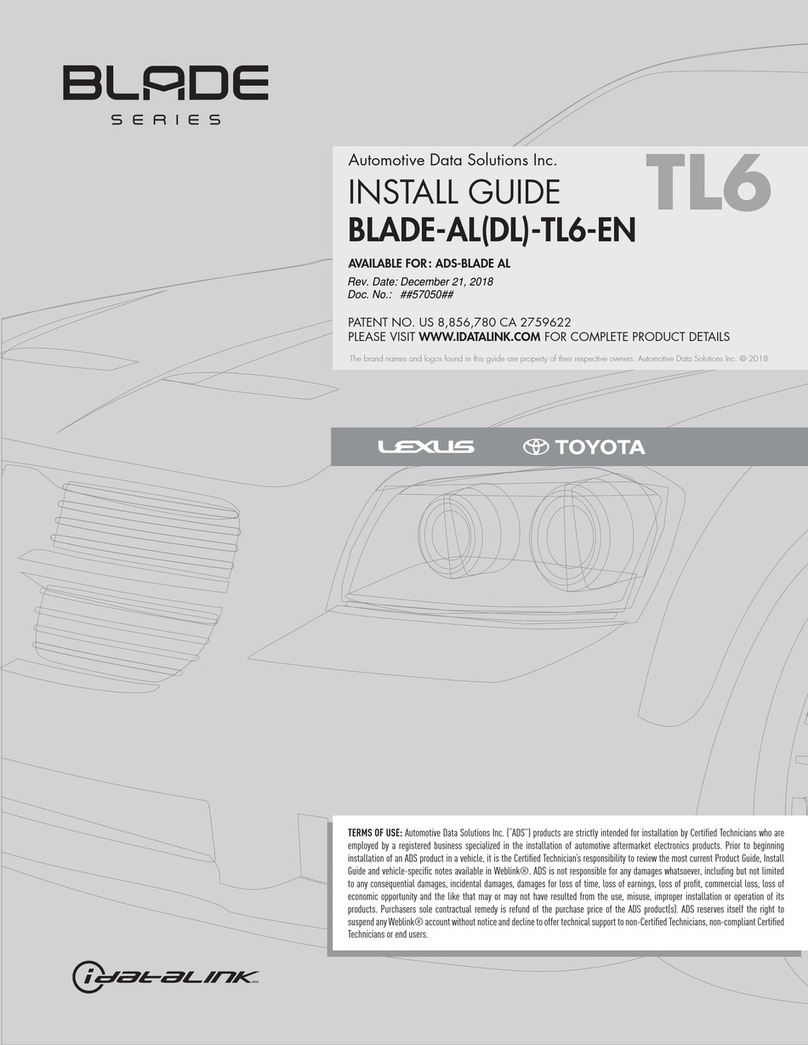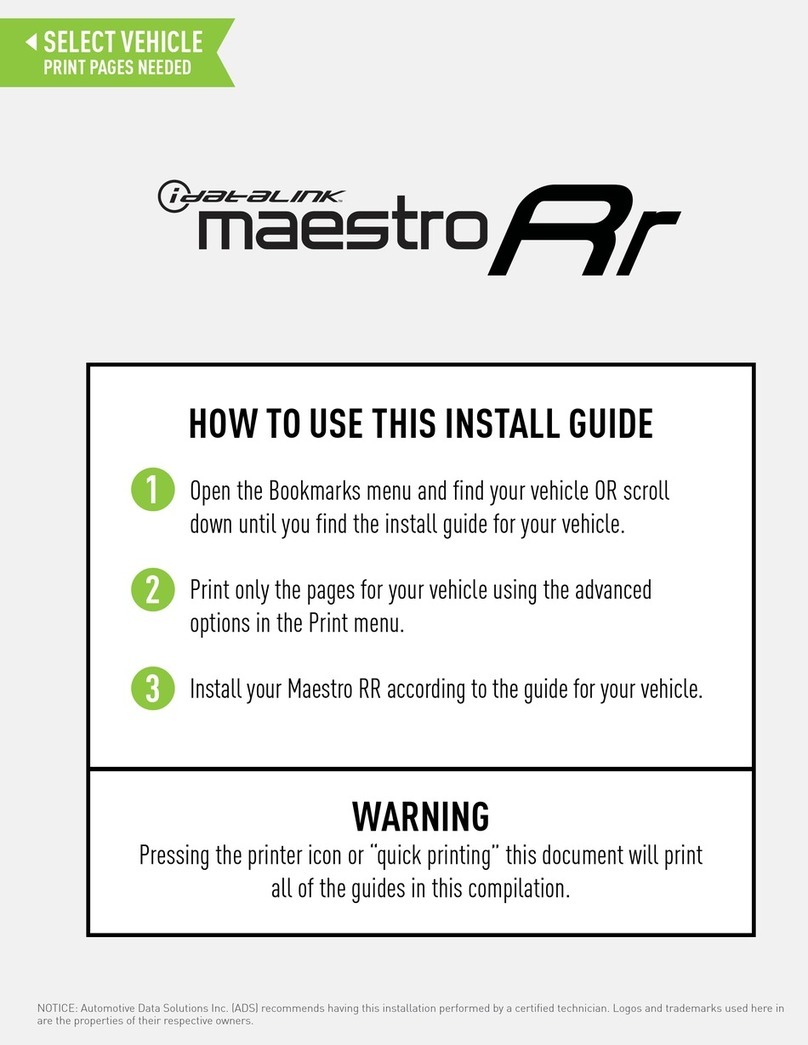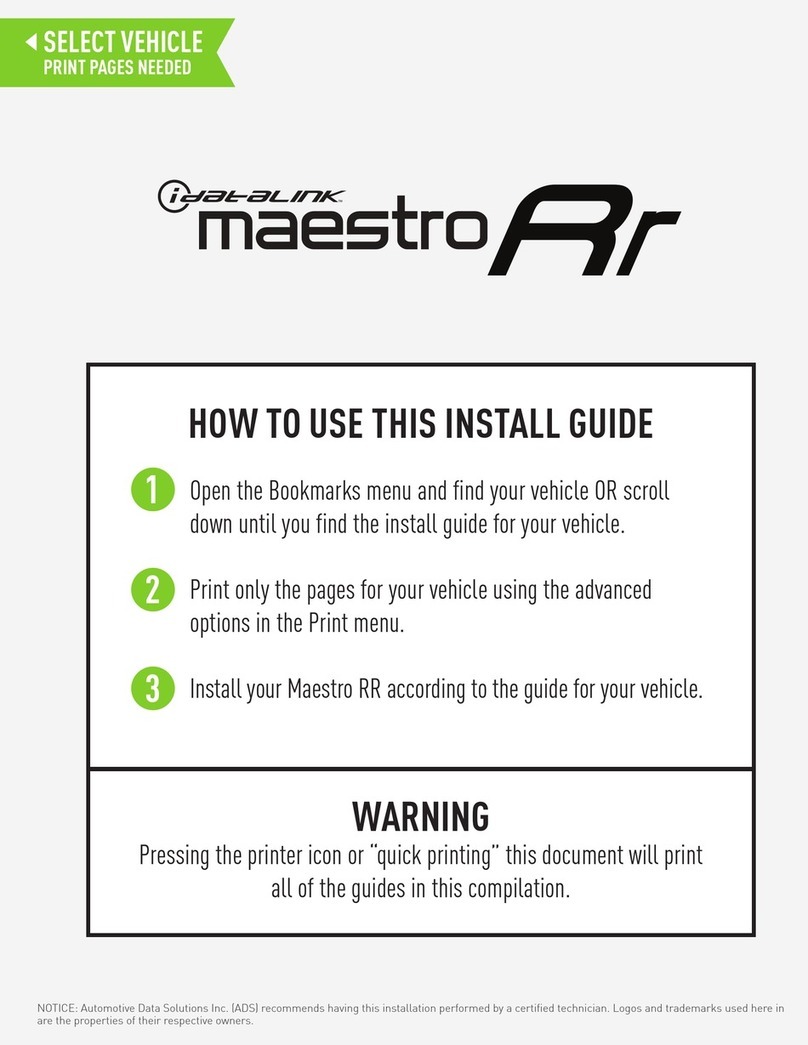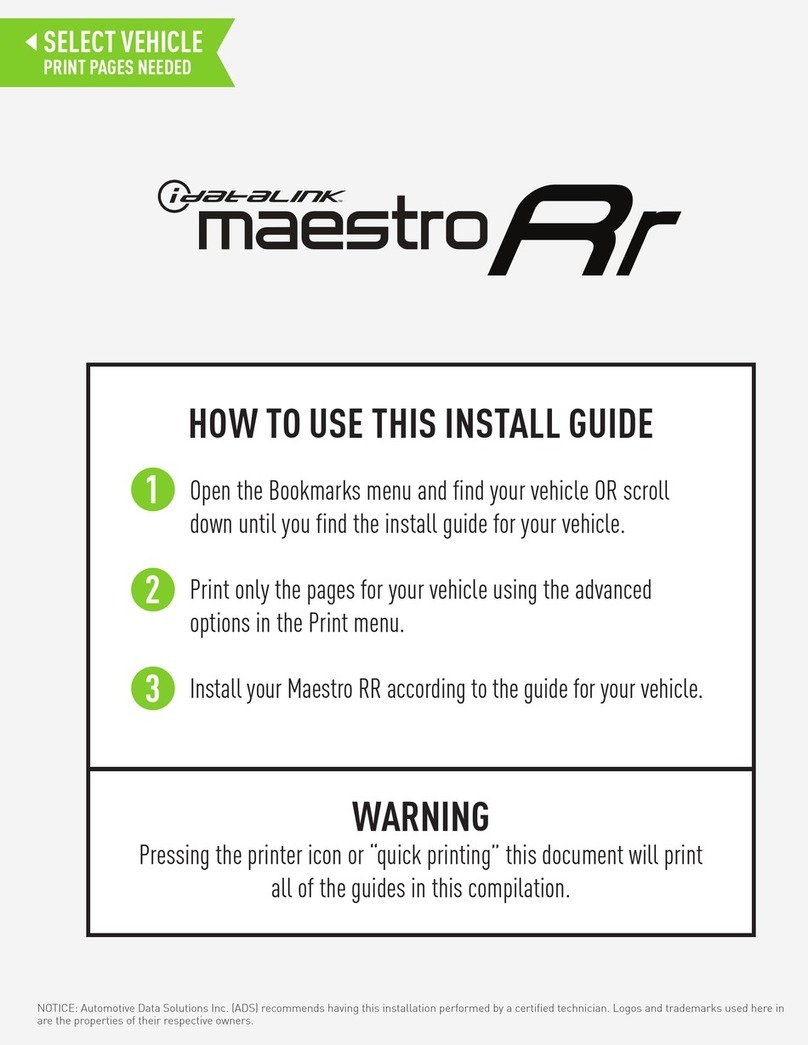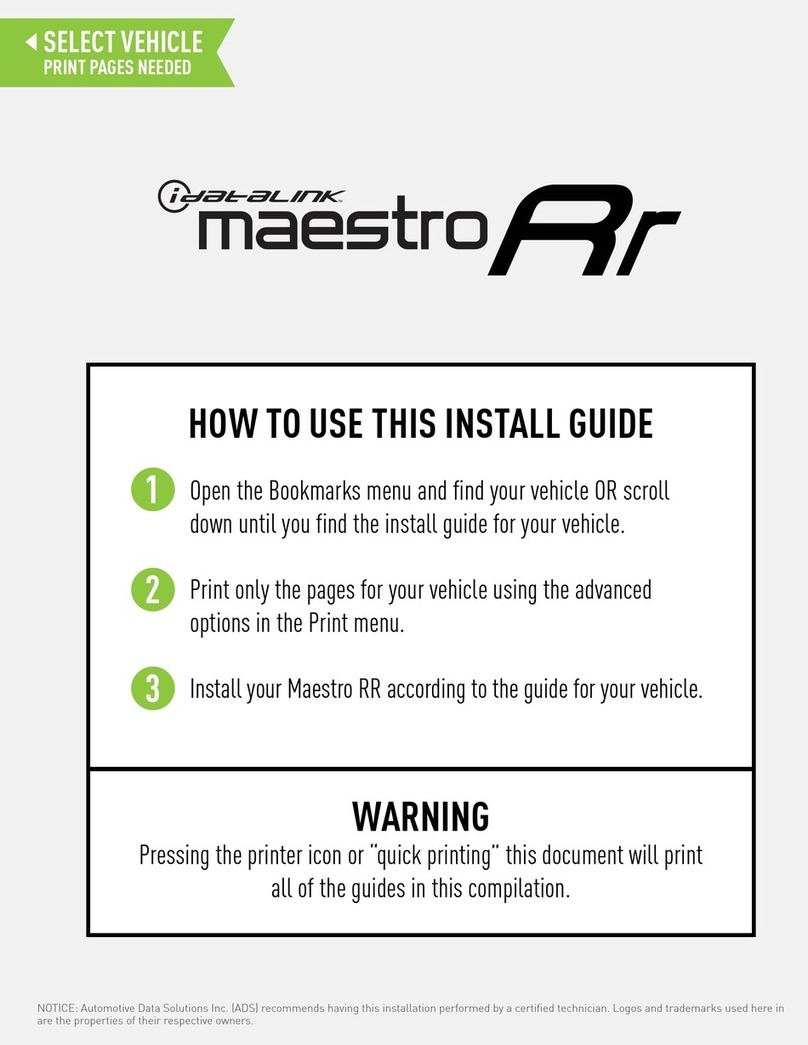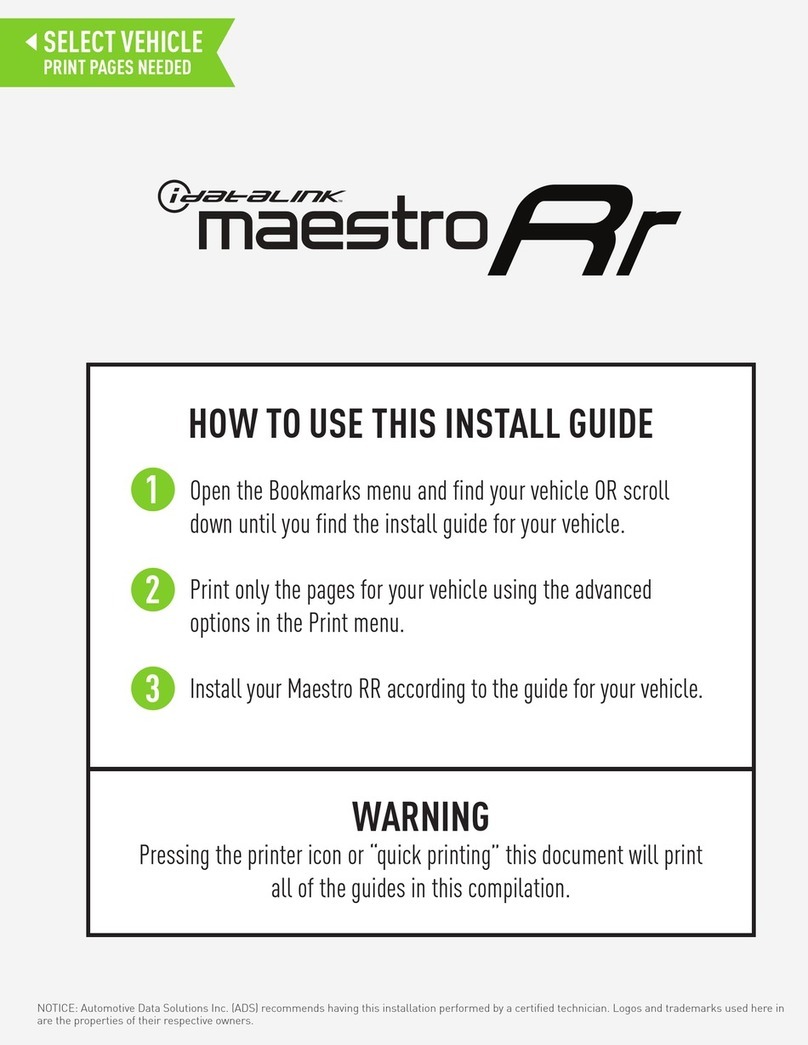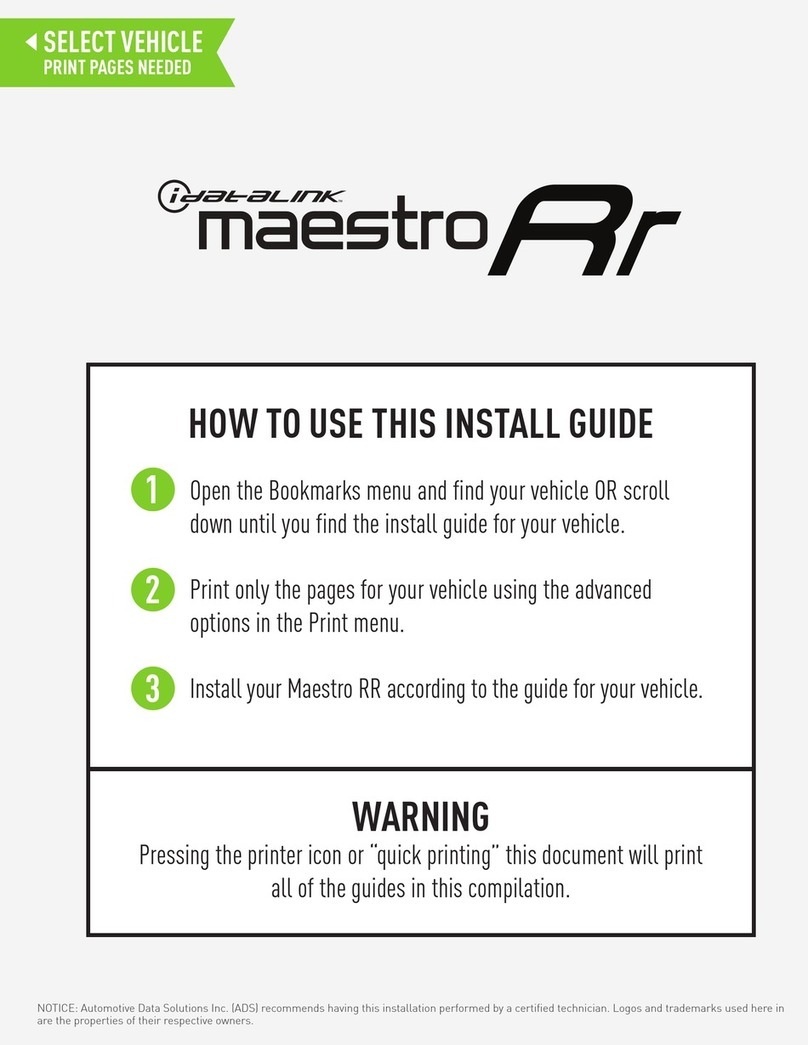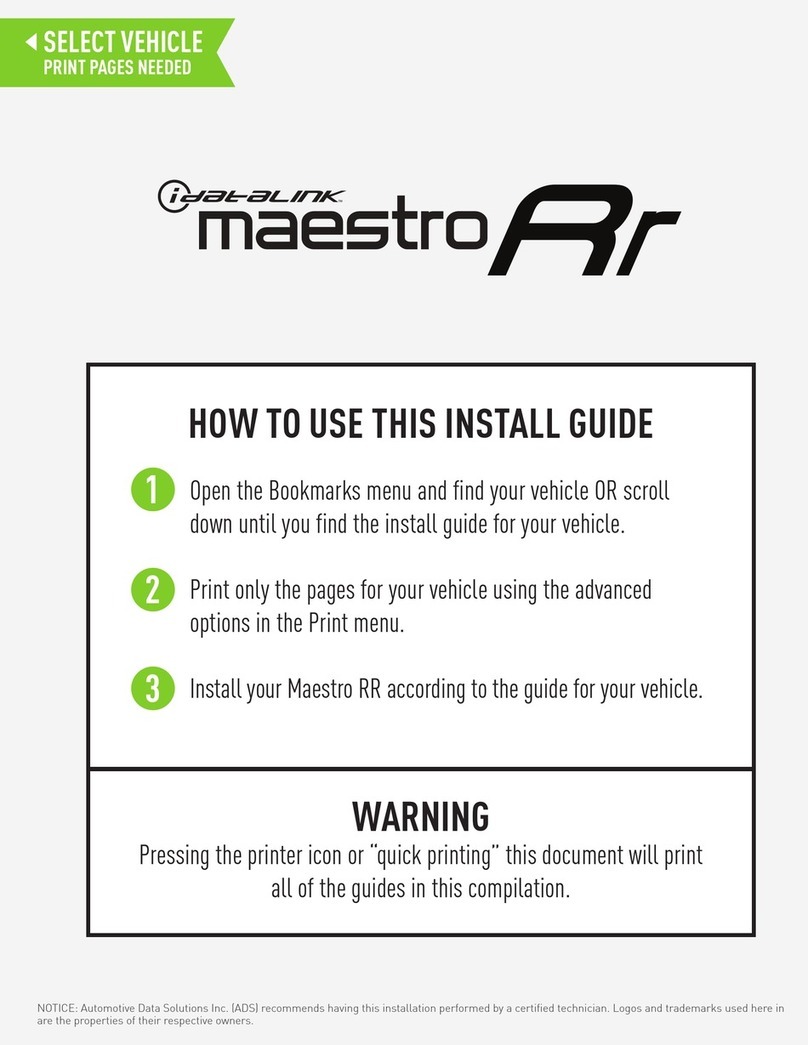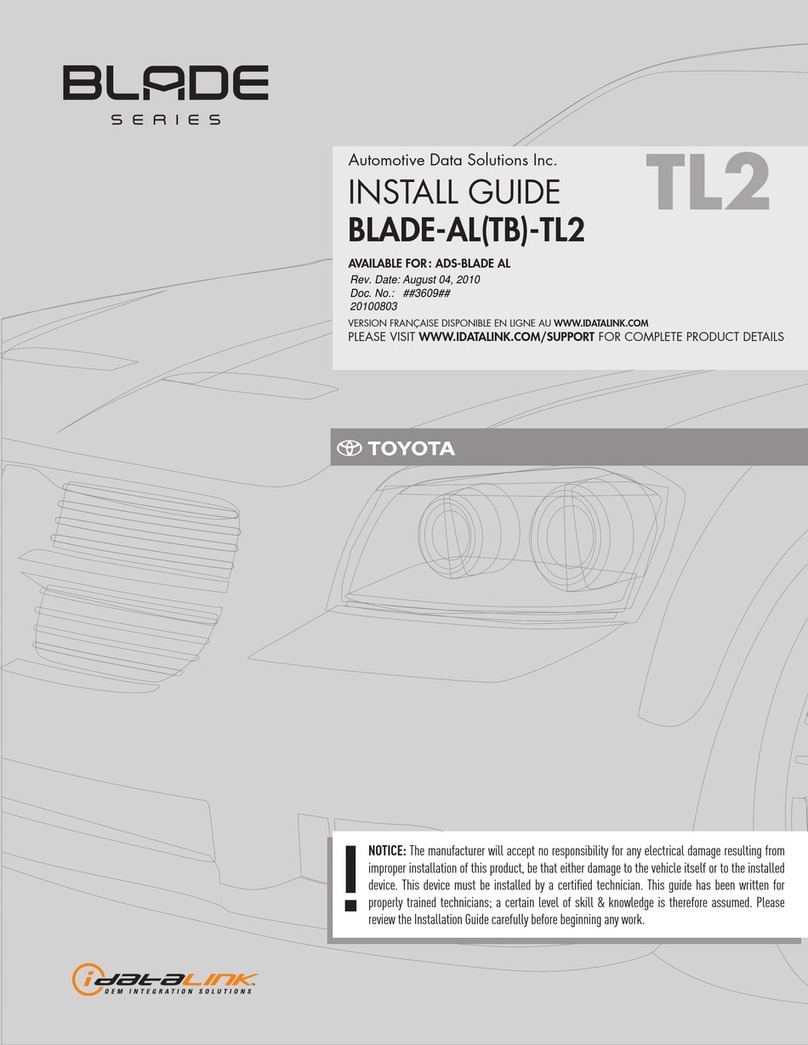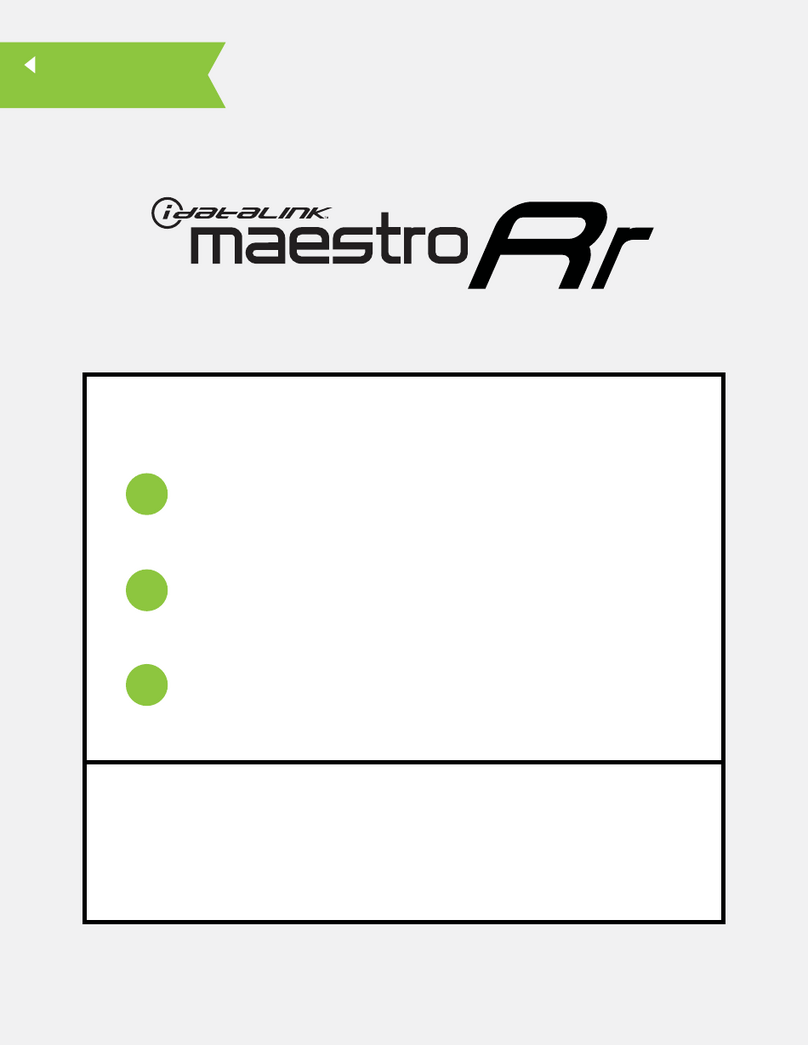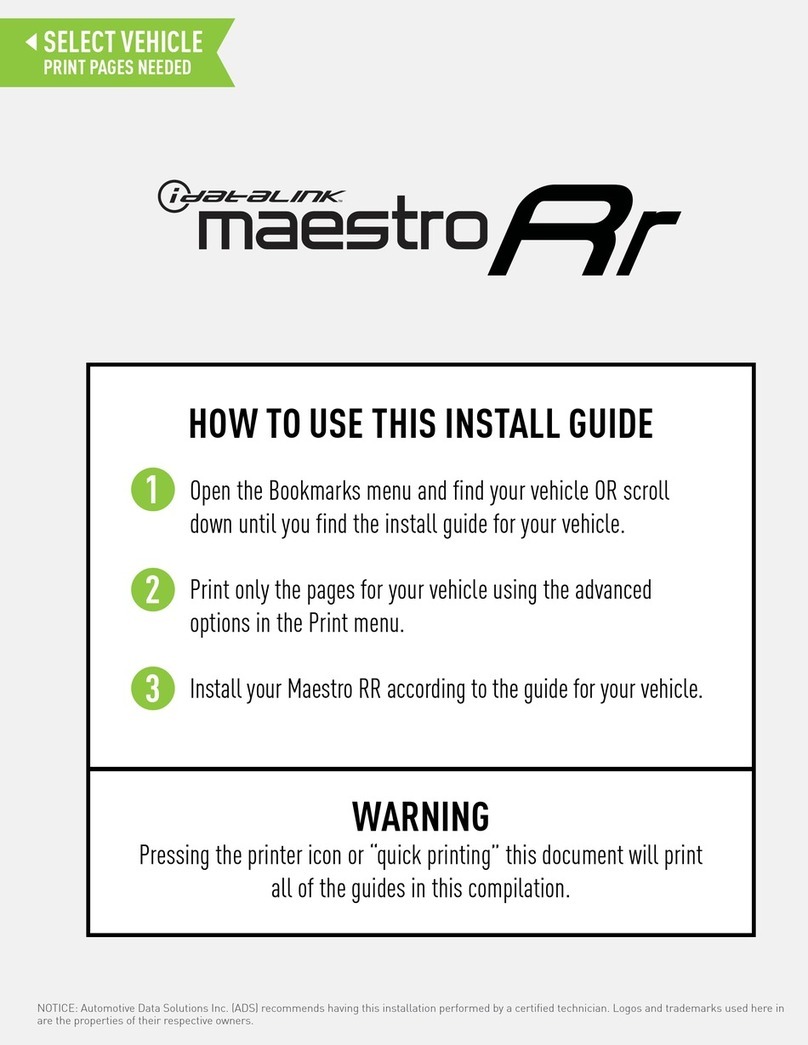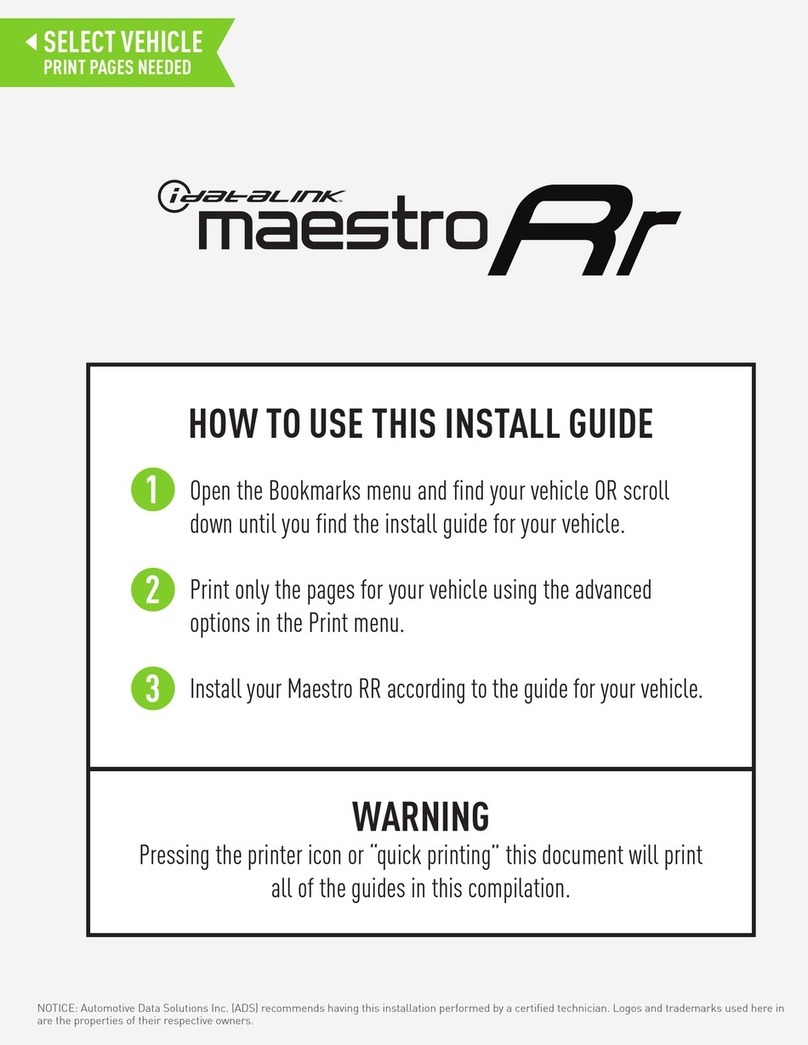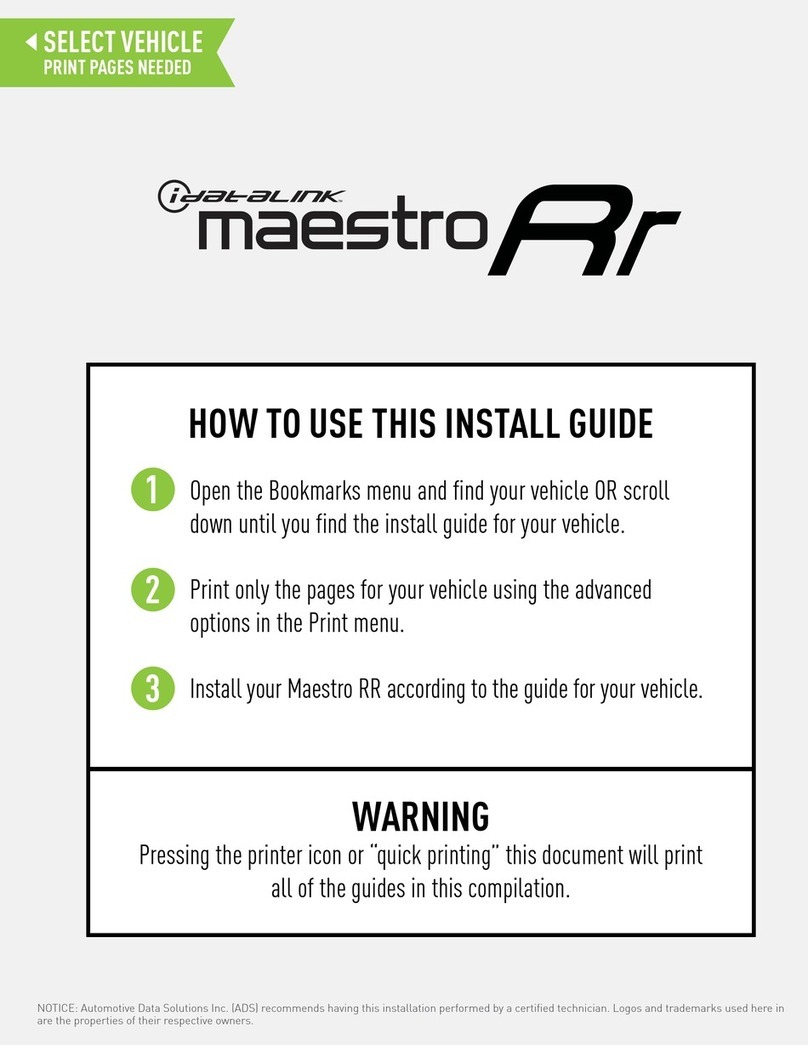ADS-RR(SR)-JGC1-DS-IG-EN maestro.idatalink.com
Jeep Grand Cherokee 2014-2017
Automotive Data Solutions Inc. © 2020 3
Fig. 1.3
Fig. 1.5
Fig. 1.4
Fig. 1.6
Fig. 1.1 Fig. 1.2
Fig. 1.9
Fig. 1.11
Fig. 1.10
Fig. 1.7 Fig. 1.8
INSTALLATION INSTRUCTIONS
1
DASH DISASSEMBLY
1. Using a panel tool, remove the radio bezel from the dash.
Disconnect the wiring harness on the back of the OEM
panel. (Fig. 1.1)
2. Remove (4) phillips screws holding the OEM radio in the
dash. Disconnect the radio and remove it. (Fig. 1.2)
3. Remove the (3) 7mm bolts that hold the module to the
backof the radio cavity. In some cases, in order for the new
radio to fit, this module must be relocated. (Fig. 1.3)
4. Remove the 3 knobs on the front of the bezel by pulling
straight upward. Take care not to lose the small parts
inside the knobs. Remove the vents from the OEM bezel by
gently prying the tabs; set aside. (Fig. 1.4)
5. Remove the (8) torx screws securing the back panel of the
climate controls. Remove the back panel. (Fig. 1.5)
6. Unclip the factory climate circuit board and set aside.
Remove the (14) remaining torx screws that secure the
factory radio buttons. Remove the buttons from the panel.
(Fig. 1.6)
DASH KIT ASSEMBLY
7. If your vehicle has silver trim, remove the gold trim and
attach the silver trim to the JGC1 with the (18) T8 torx
screws and (17) phillips screws.
8. Choose the climate control trim piece from the JGC1 kit
that lines up with your OEM climate buttons. Install the
trim into the main bezel using (7) torx screws. (Fig. 1.7)
9. Reinstall the circuit board, making sure it clips back
in properly. Secure the board with the (8) supplied torx
screws. Reinstall the knobs on the front of the climate
circuit board. (Fig. 1.8)
10. Locate the back cover in the JGC1 kit that fits your climate
controls then secure it with (4) torx screws (Fig. 1.9)
11. Install the OEM vents into the JGC1.
12. Attach the supplied metal brackets to the plastic trim ring,
using (2) phillips screws on each side, as shown. (Fig. 1.10)
13. Snap the trim ring and metal brackets to the back of the
JGC1 bezel. Unbox the aftermarket radio, line up the radio
to the desired depth, attach the radio to the metal brackets,
and then remove the radio and trim ring from the bezel. Set
aside. (Fig. 1.11)