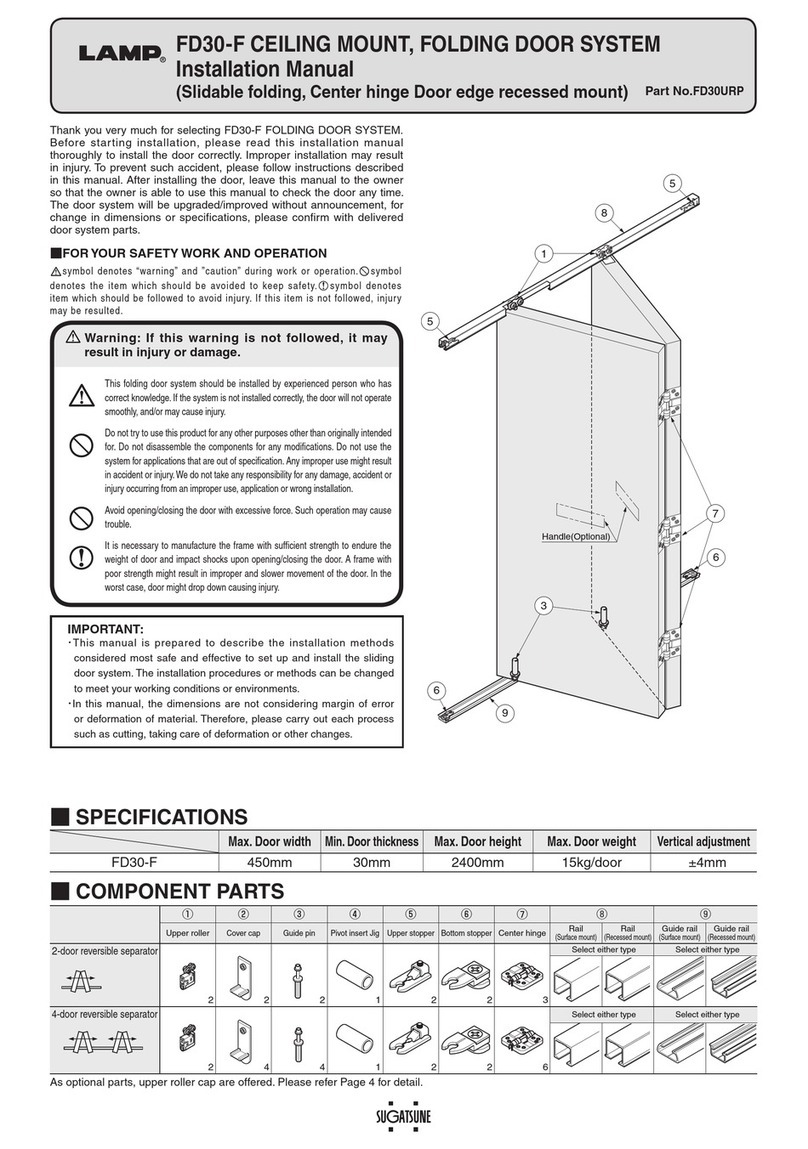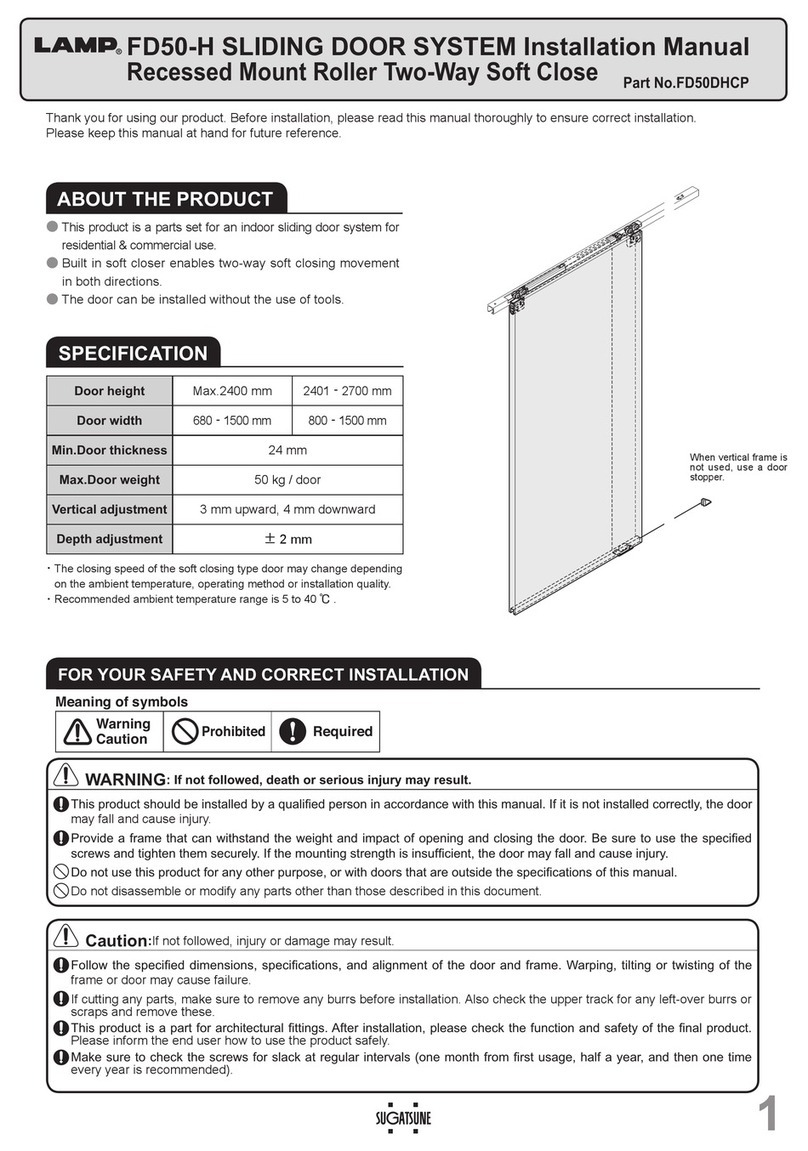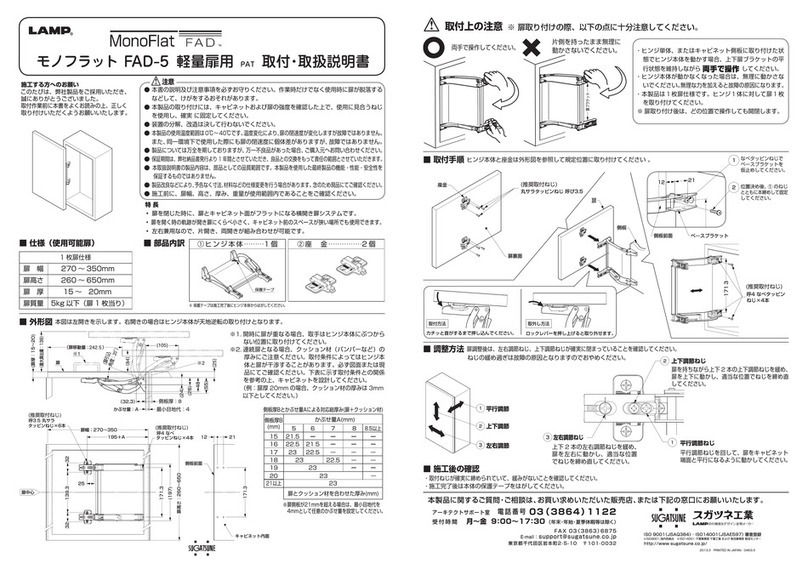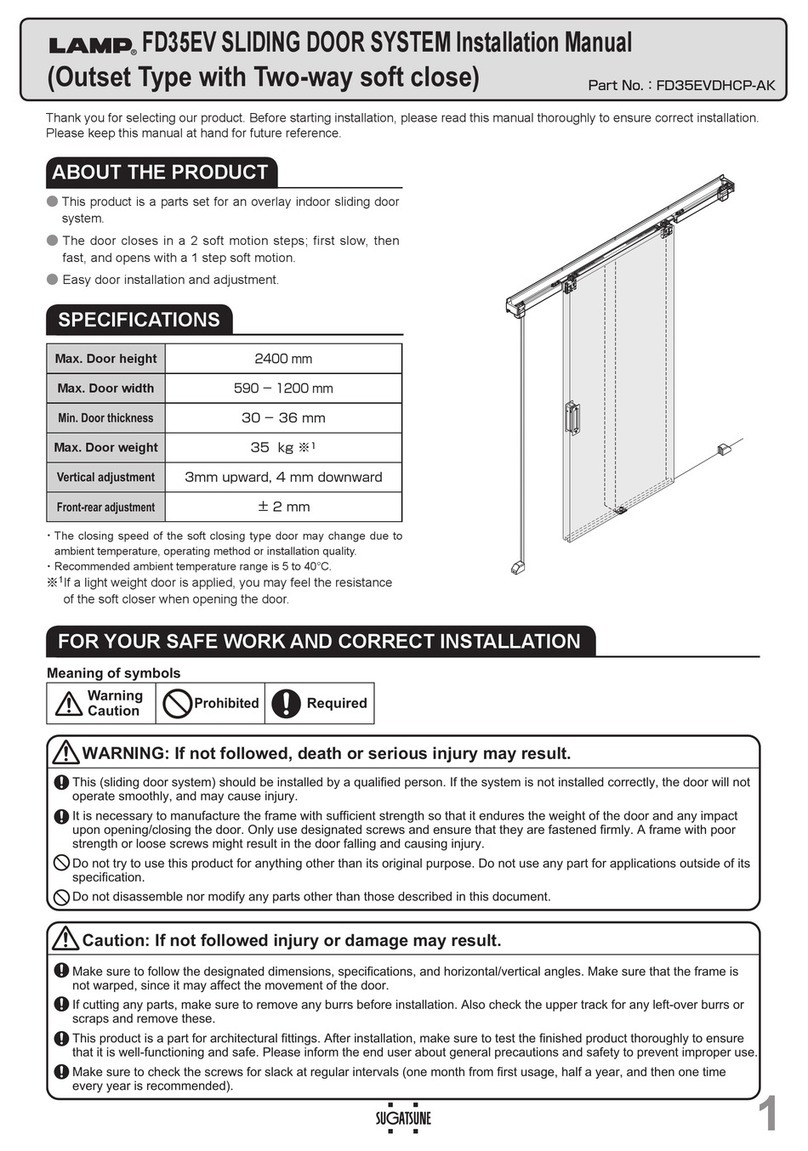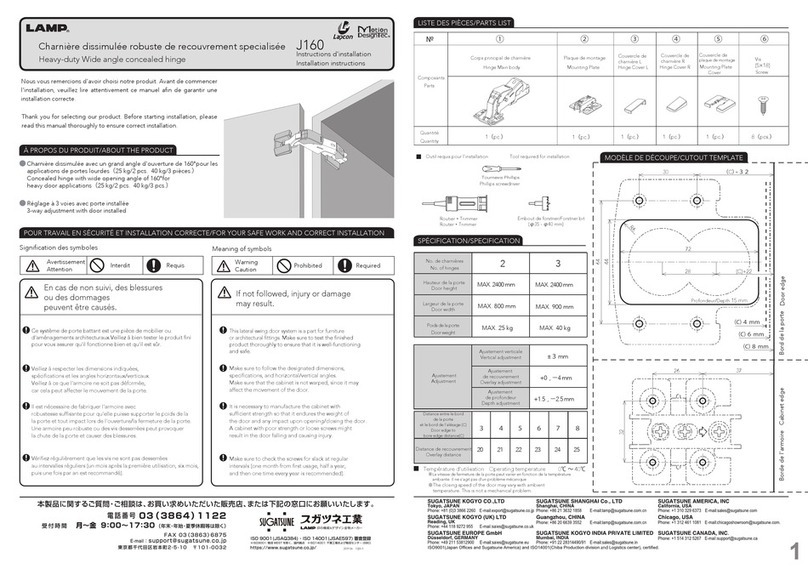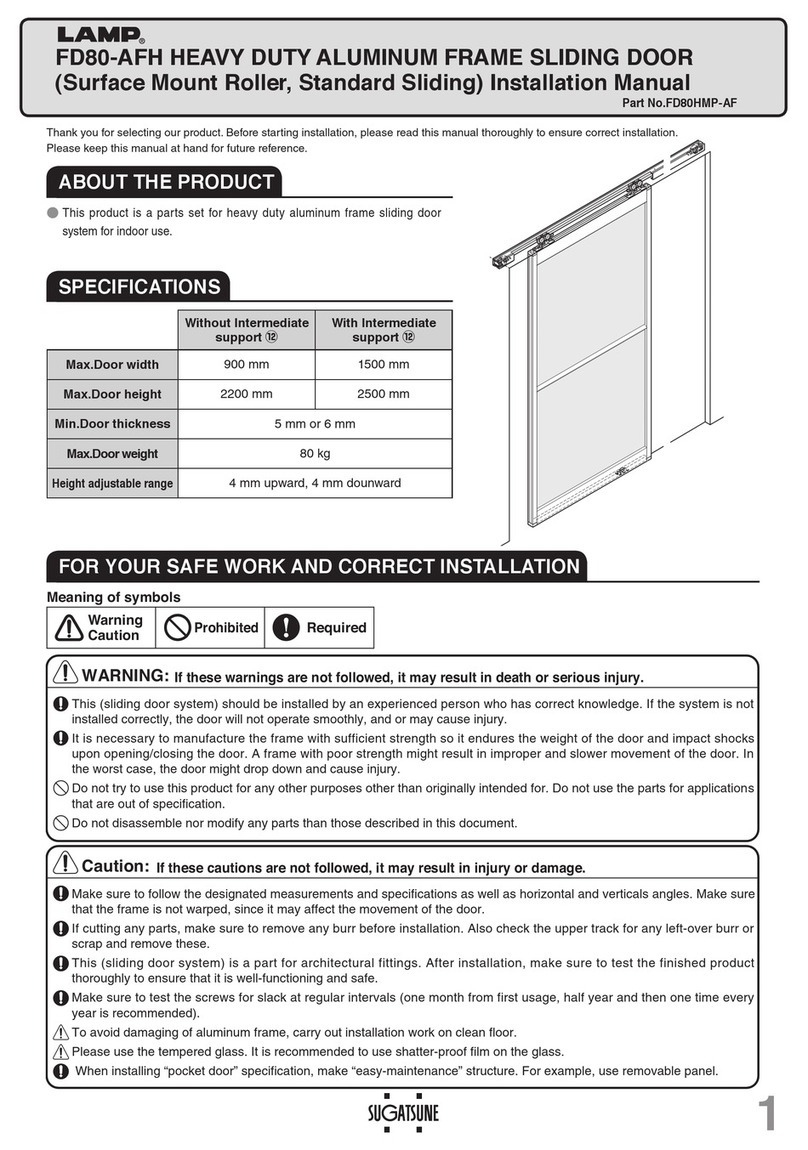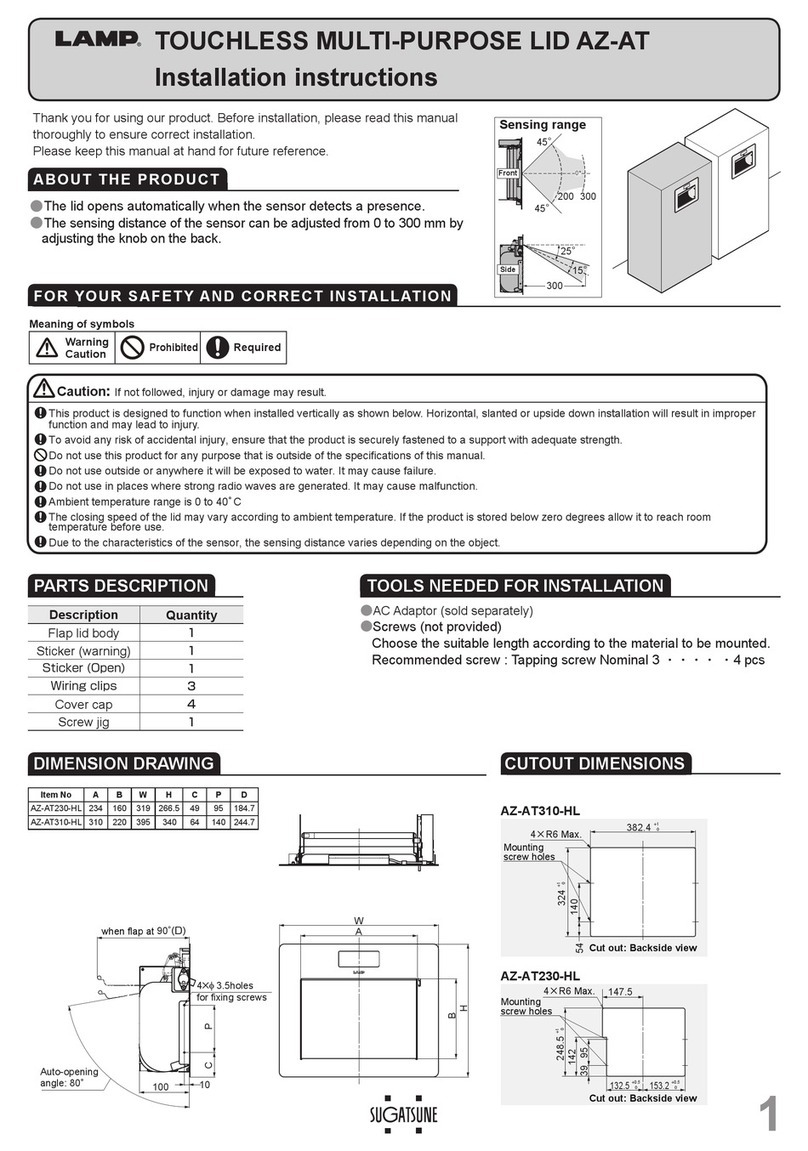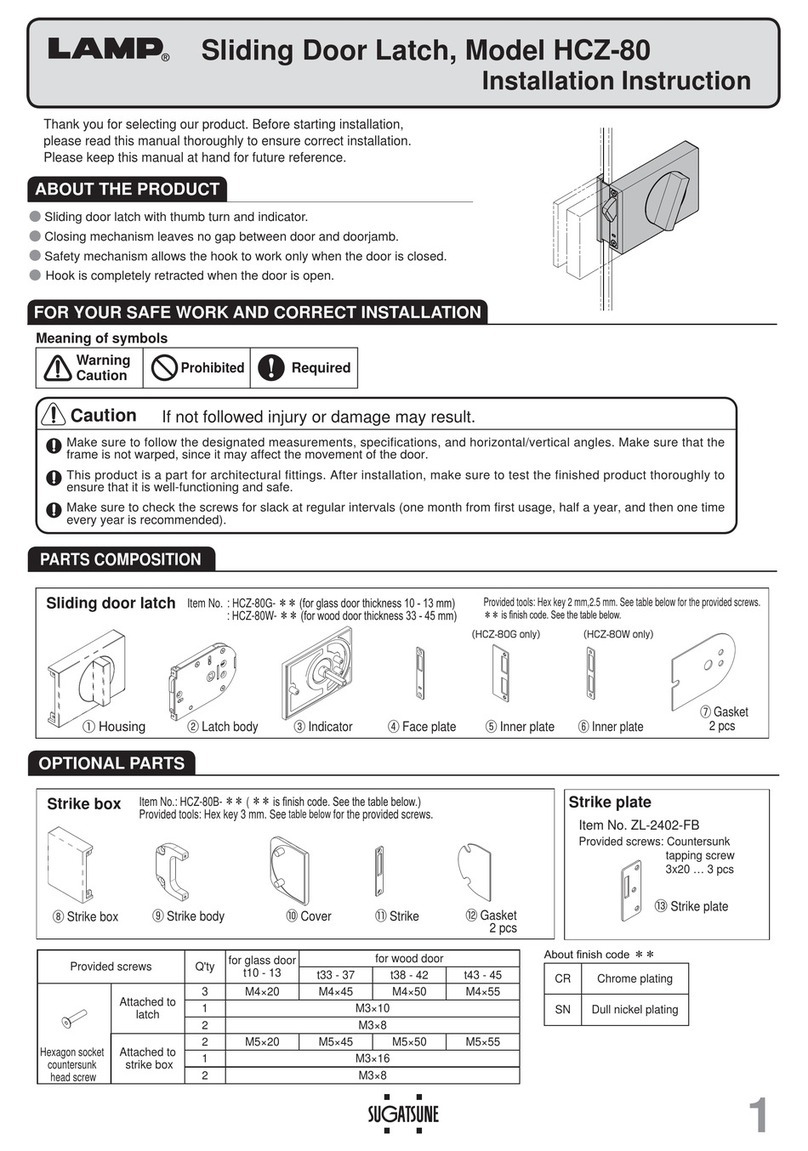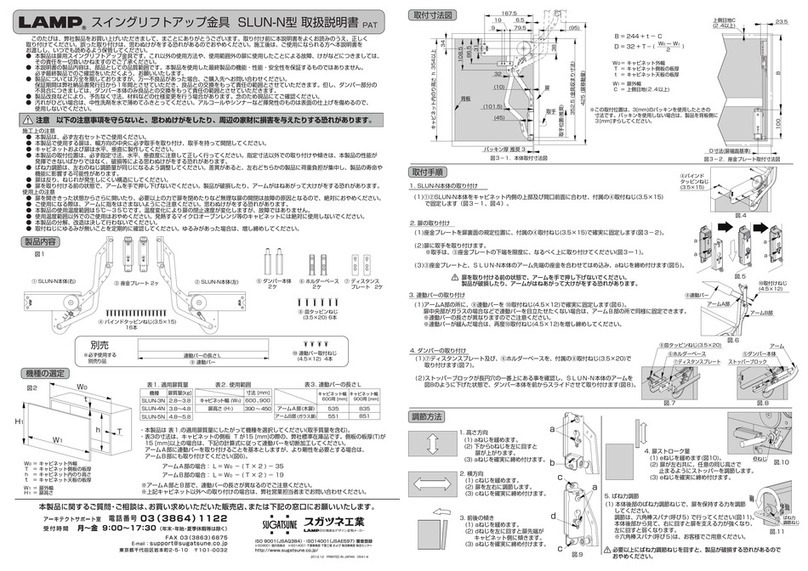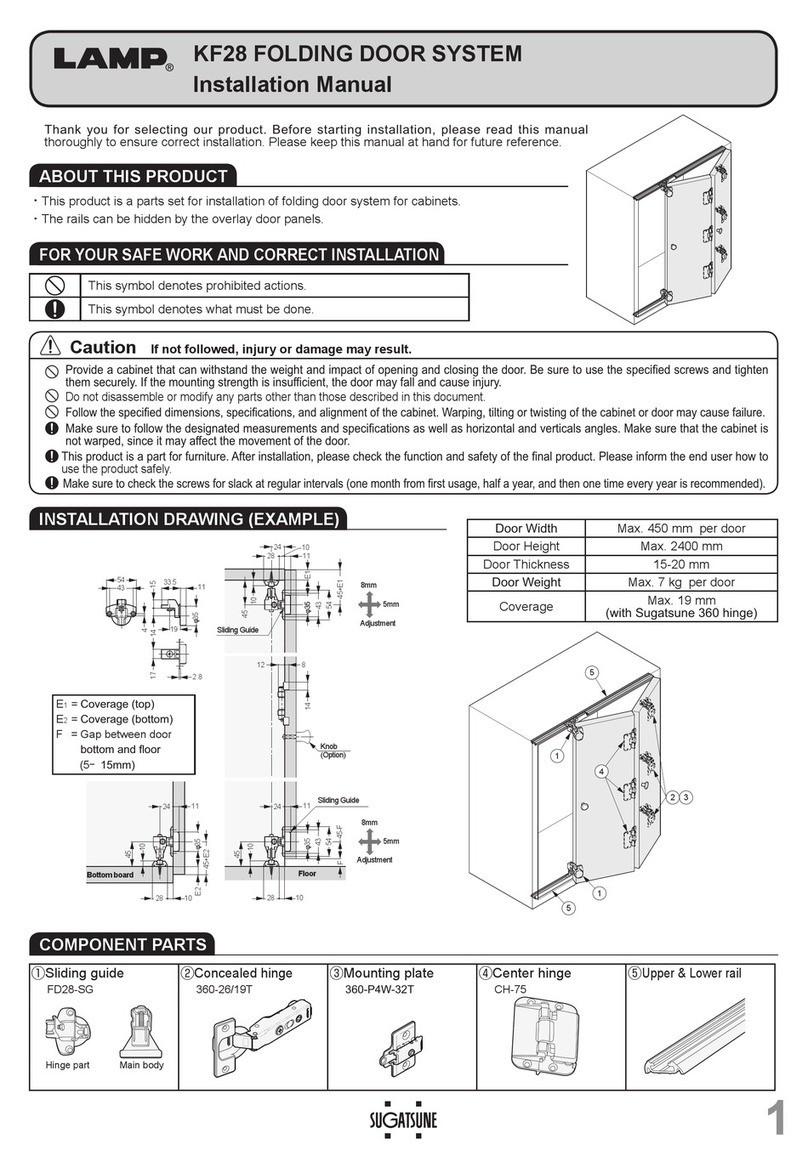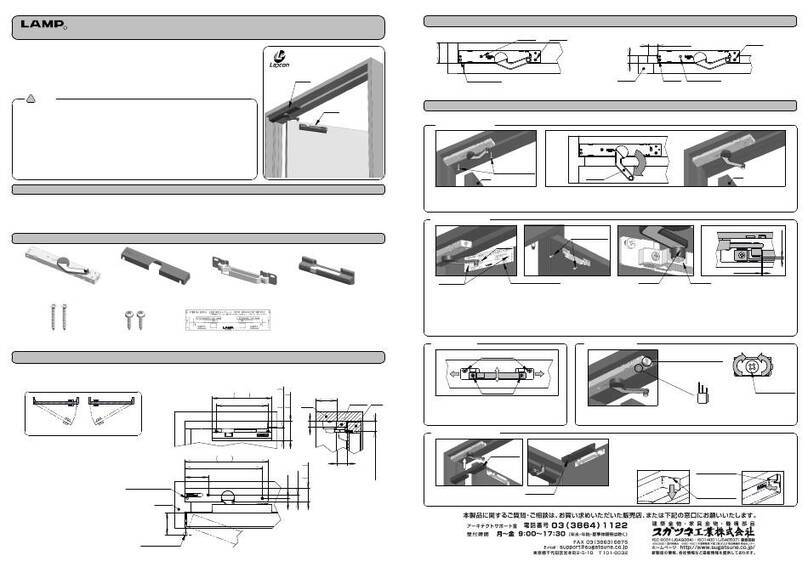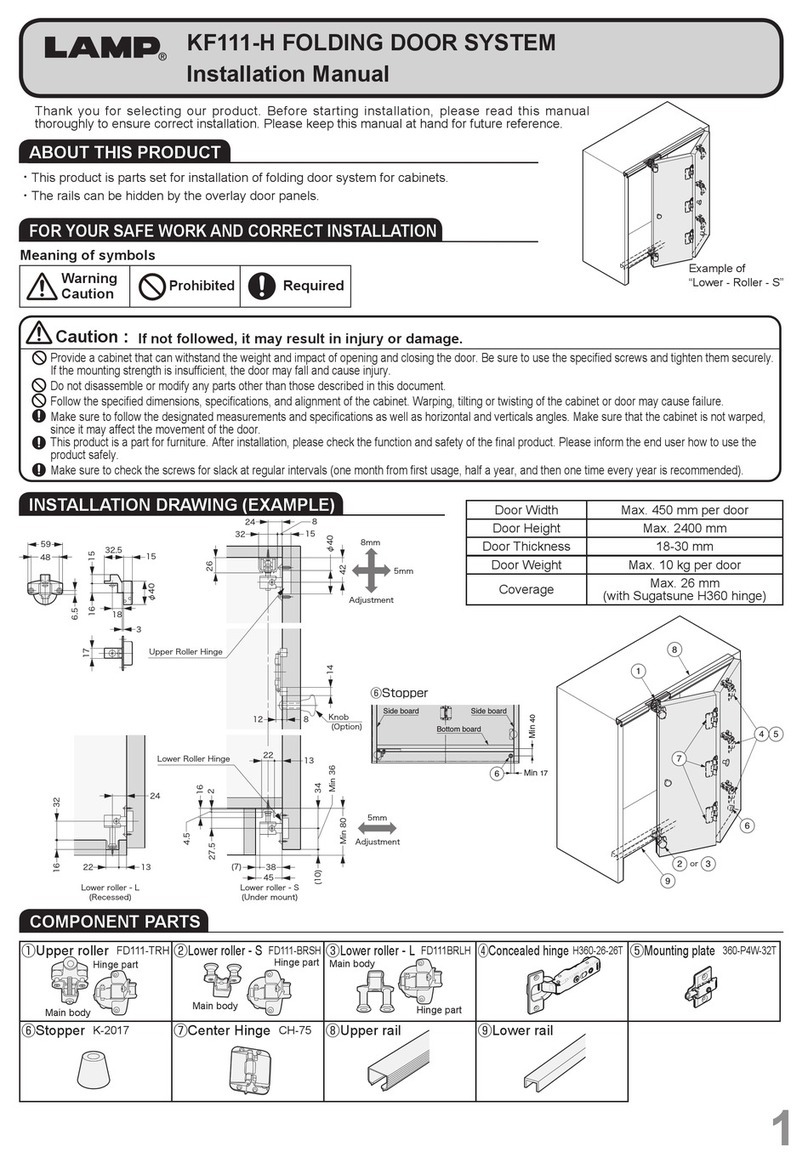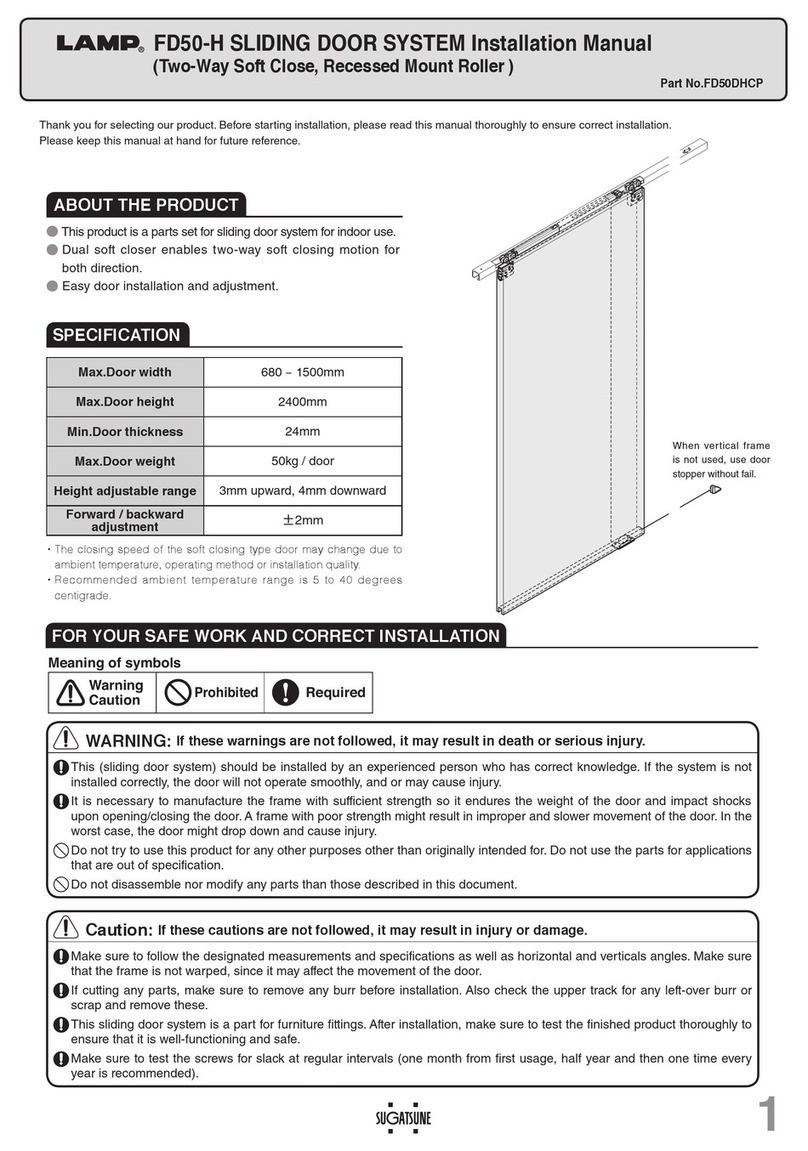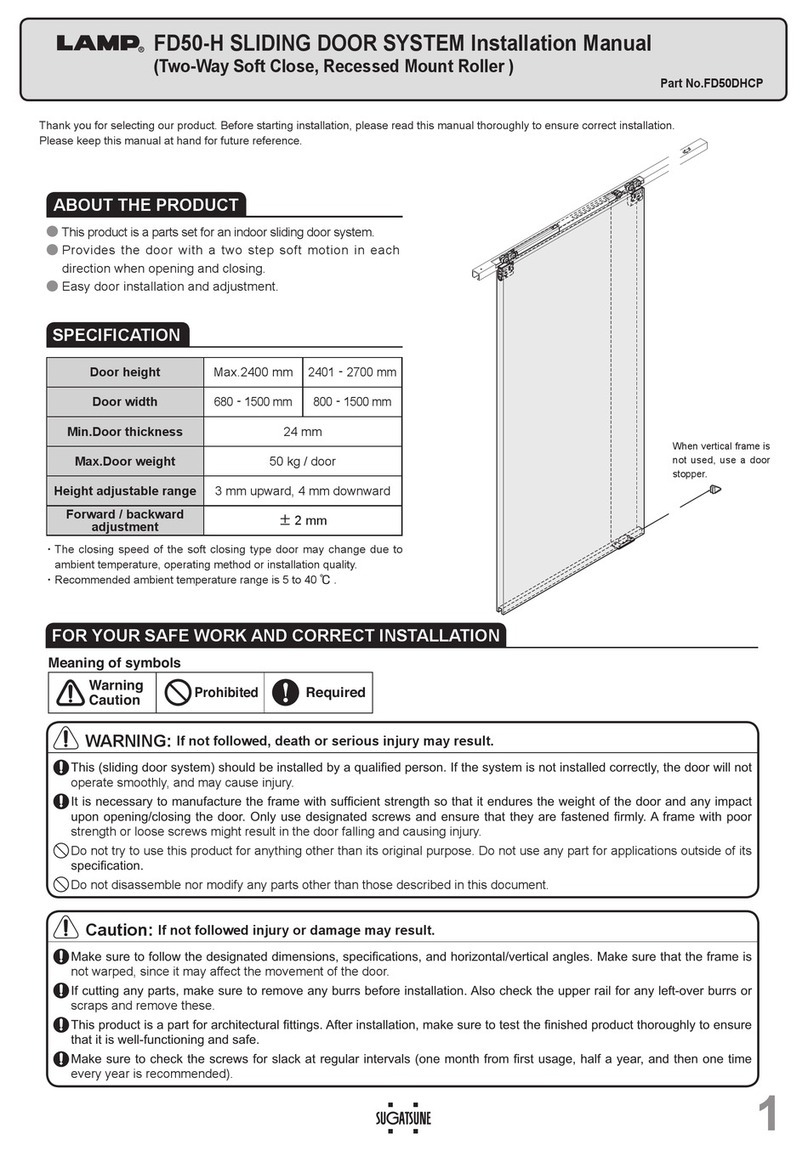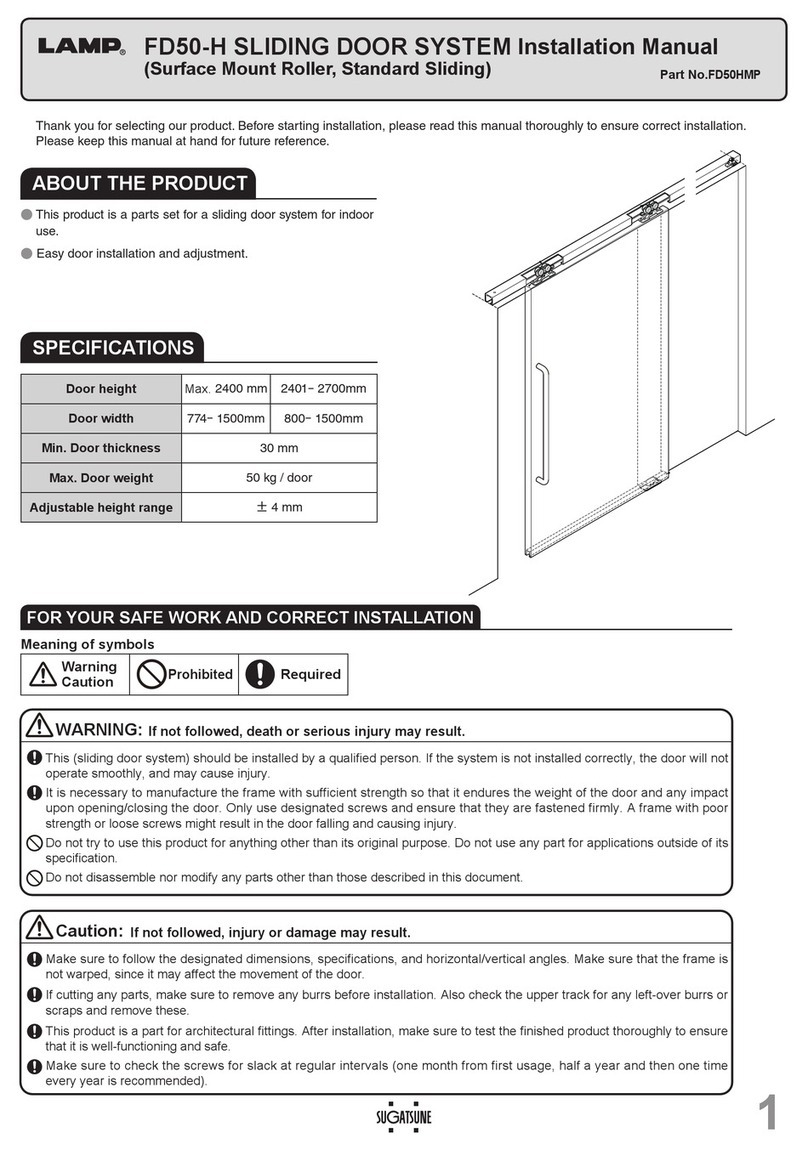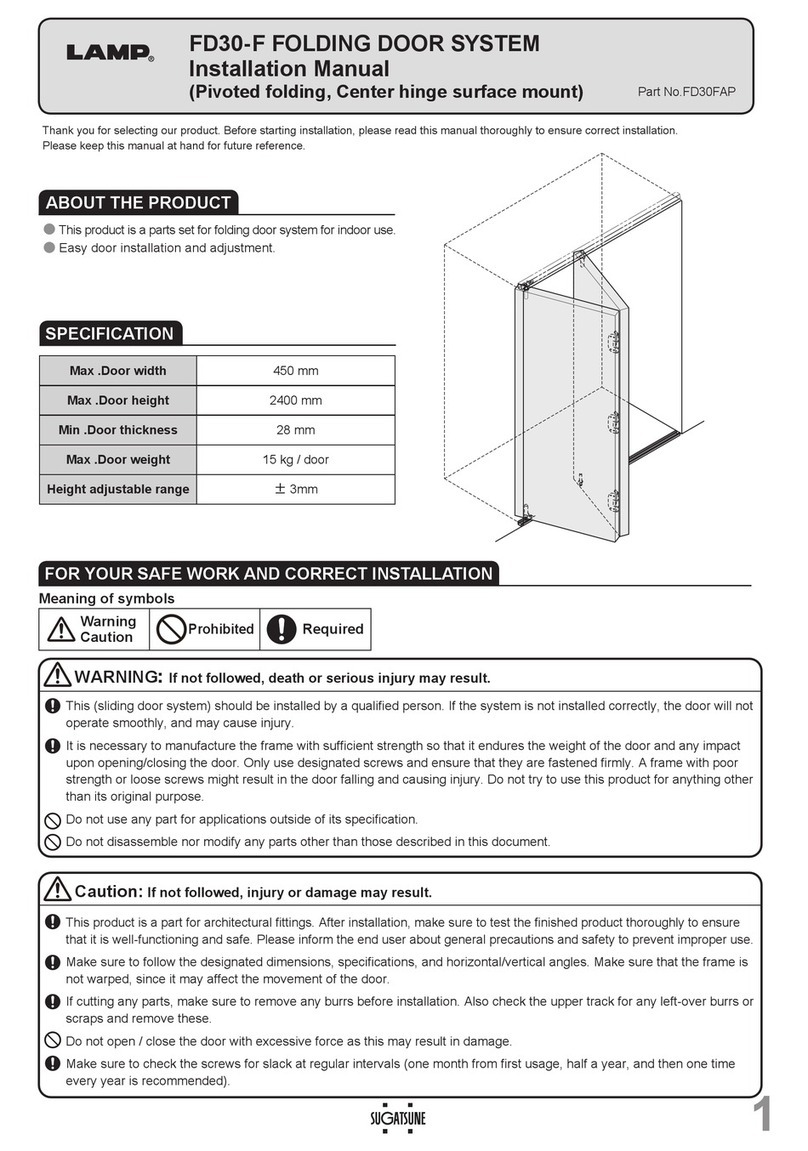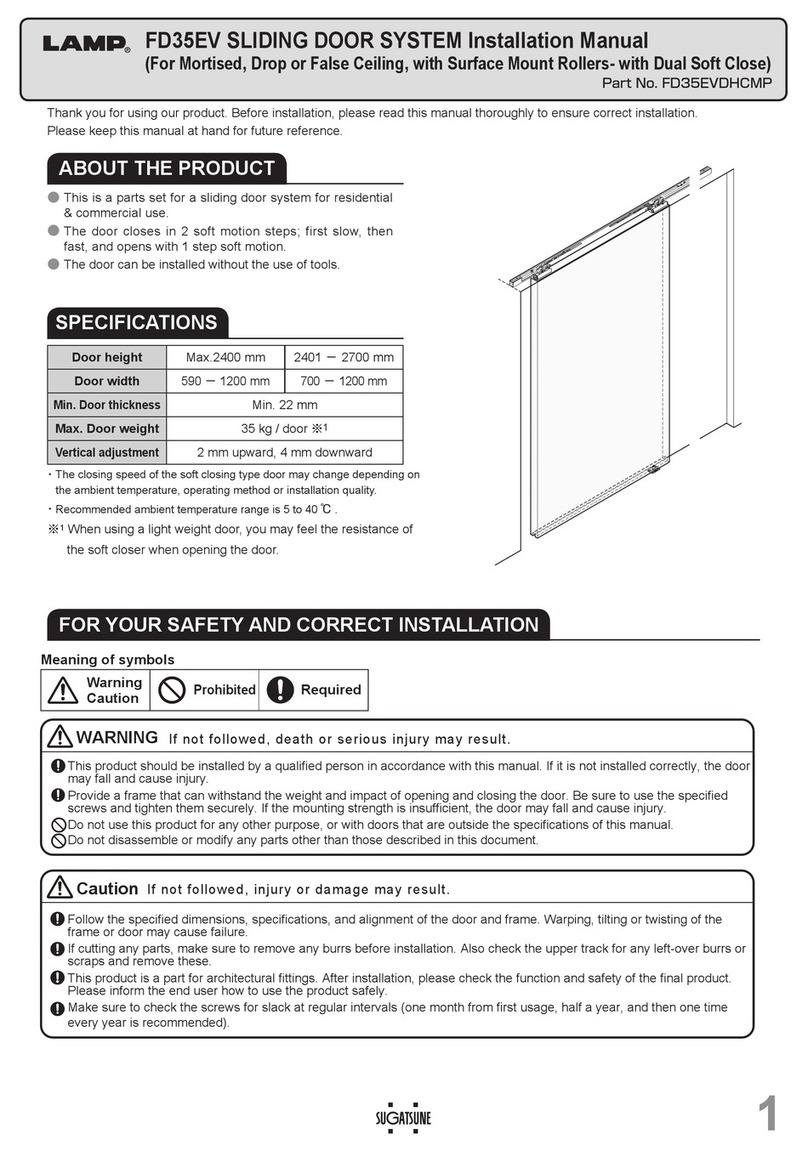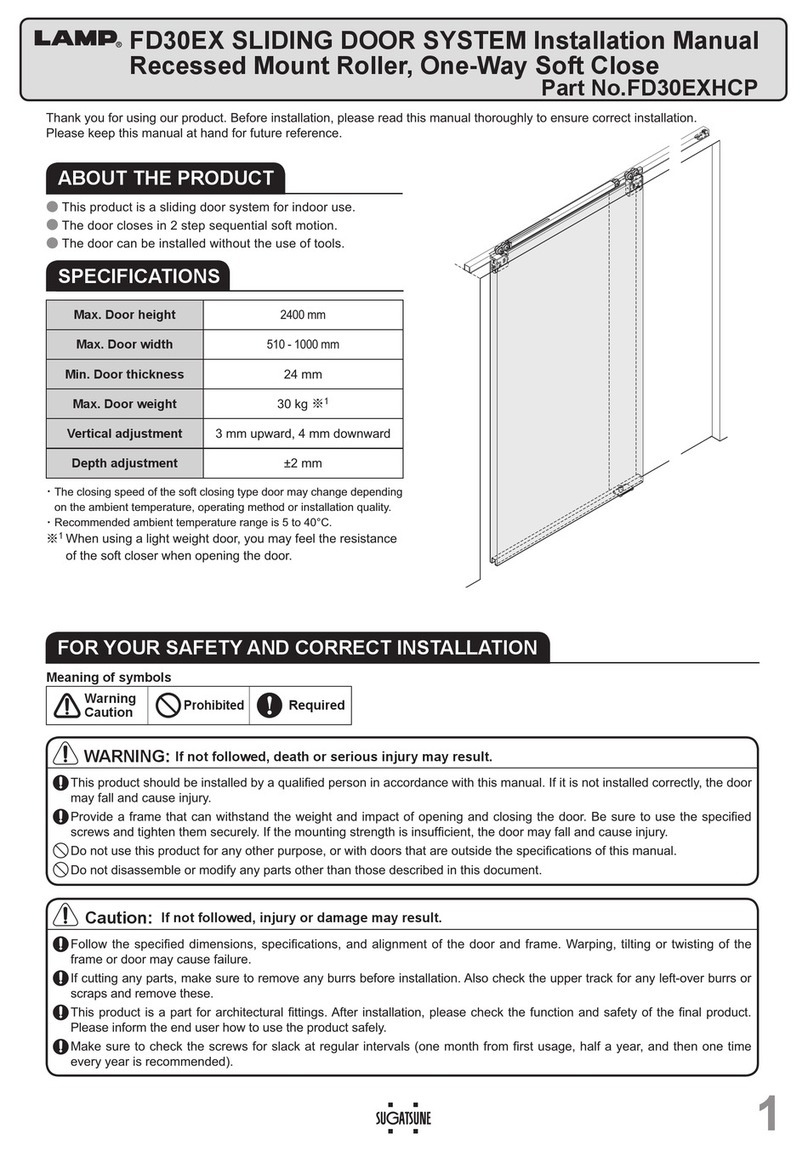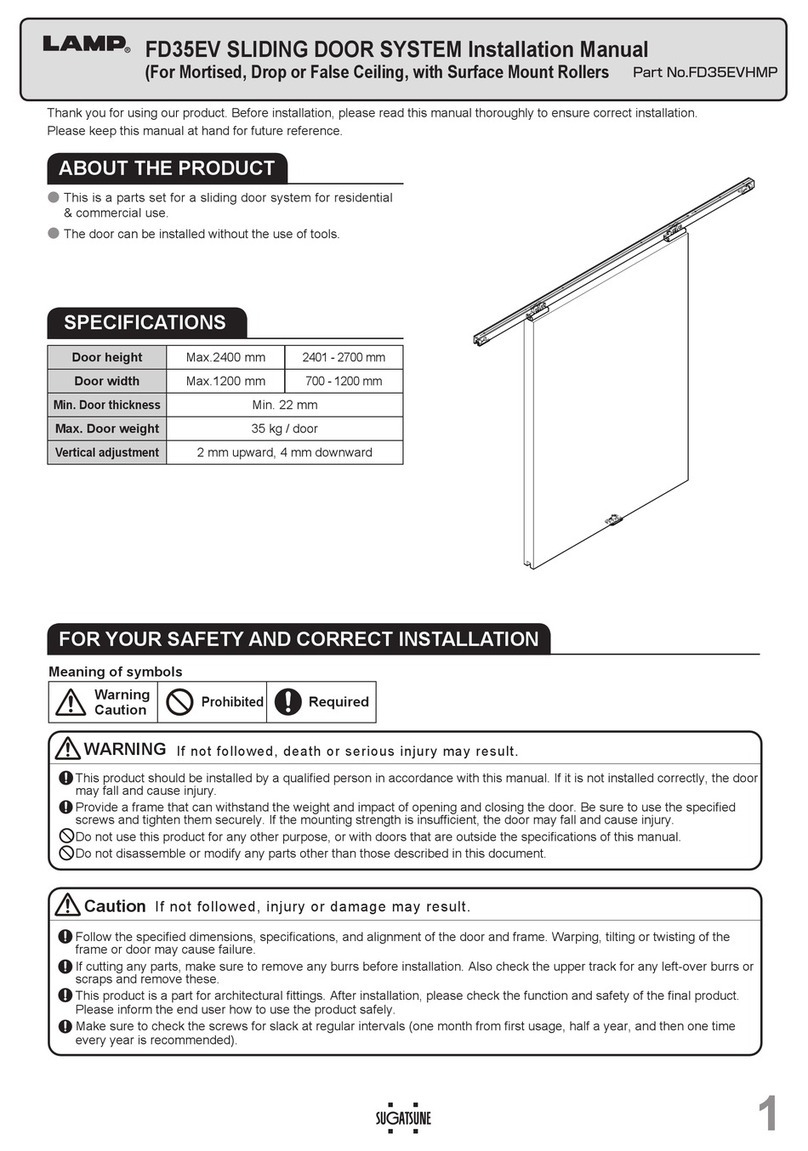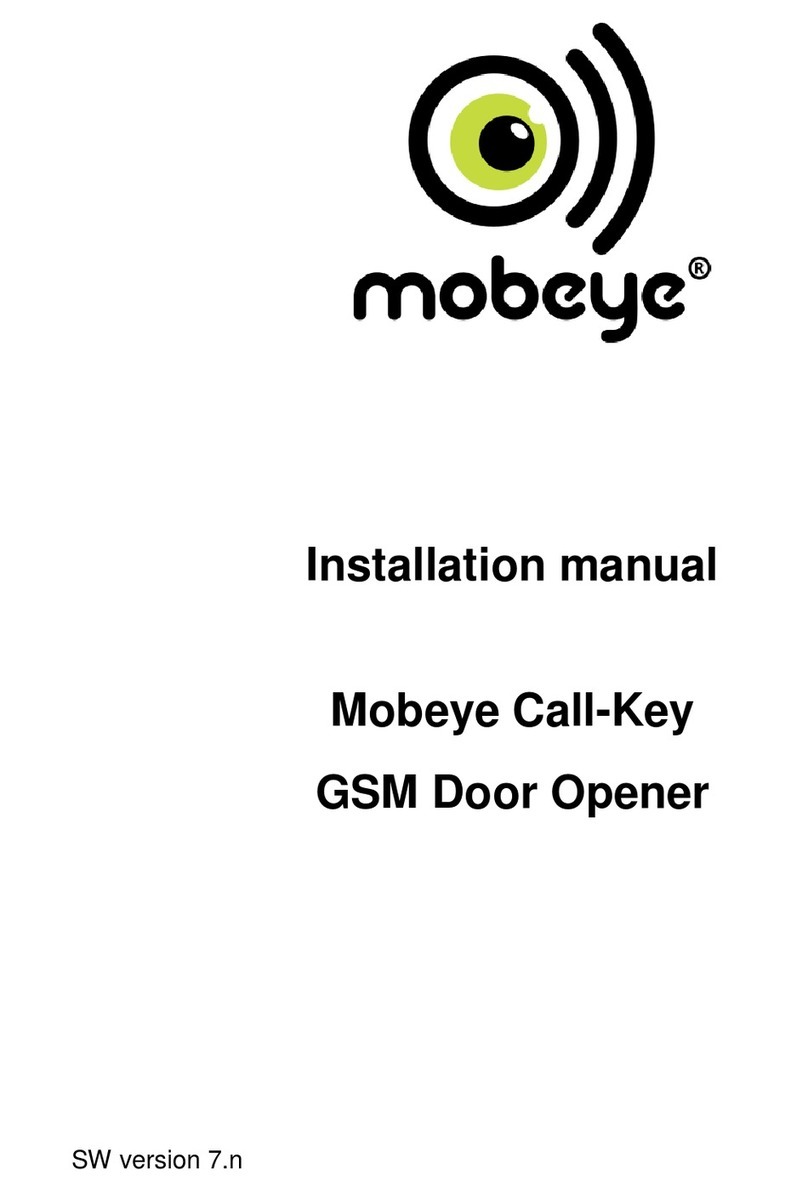Please check to be sure the package contains all required parts. This product can be used for either the right
or left side.
CAUTION
Please adhere strictly to the dimensions provided for installation. If incorrect
dimensions are used, the product may not perform as originally designed.
Please read this manual carefully for correct installation of this product. After installation
is complete, please be sure to pass this manual to the user who should keep it for later
consultation.
■部品構成
Blue
Slide the knob in the direction of the arrow. Operation is normal if the hook comes out smoothly while door
is locked.
With the HC-70H (with indicator), check to be sure color of indicator window changes from red to blue.
Door is locked when the indicator is red, and unlocked when it is blue . If these colors are reversed, please
redo stop (2) above.
Refer to the diagrams below to perform notch work so that the centerlines of the latch body and strike plate
are aligned. (The
φ
35 through hole is not required for the HC-70.)
13
23.211.8 9
23.2
11.8
85
57
Latch body mounting
screws
(
4 x 25
)
Wooden screws
(
3.8 x 20
)
Latch body Strike plate
φ
35 through hole
HC-70 HC-70H(withindicator)
Latch body Indicator
Strike plate
Sliding door
20
2
Frame
Frame
Wooden screws
Doorthickness26-40mm
Wooden screws
(
3.5 x 20
)
50
Latch body mounting screws
(
4 x 25
)
Wooden
screws
(1) Mounting the Latch Body
CheckingOperation
(4) Mounting the Strike Plate
Use the wooden screws (3.5 x 20) to mount the
strike plate to the frame.
Use the wooden screws (3.8 x 20) to mount the latch body to
the sliding door.(Be sure the edge of the latch body is aligned
to the edge of the door.)
Installation Procedure
If the hook is protruding out of the latch body,
slide the knob to retract it inside.
Knob
(3) Mounting the indicator (HC-70H only)
Sliding Door Latch, Model HC-70 PAT.
Model HC-70H (with Indicator) PAT.
Diagrams Notch for Work
Required Parts
(2) Retracting the Hook
Spindle hole
Pin
Insert the pin of the indicator
into the spindle hole at the
center of the latch body,and
use the latch body mounting
screws (4 x 25) to mount
the indicator to the latch
body. (At this time,set the
color of the indicator
window to blue .)
RInstallation Manual
20
85
Red
Indicator
Latch body
Strike
plate
Latch body
Sliding door
2
Ifthestrikeplateistobemounted
atthecenteroftheframe:
Wooden screws
(
3.8 x 20
)
Sliding door
Sliding
door
Mounting strike plate
to the center of the frame
Wooden screws (3.5 x 20)
Hook
Blue
Knob
Hook
Indicator
Indicator
Edge
Edge
(
HC-70H only
)
HC-70H in Locked Position HC-70H in Unlocked Position
The HC-70H is shown in this diagram.
Ifthestrikeplateistobemounted
attheedgeoftheframe:
Mounting strike plate
to the edge of the frame
(
3.5 x 20
)(
3.8 x 20
)
Frame Frame