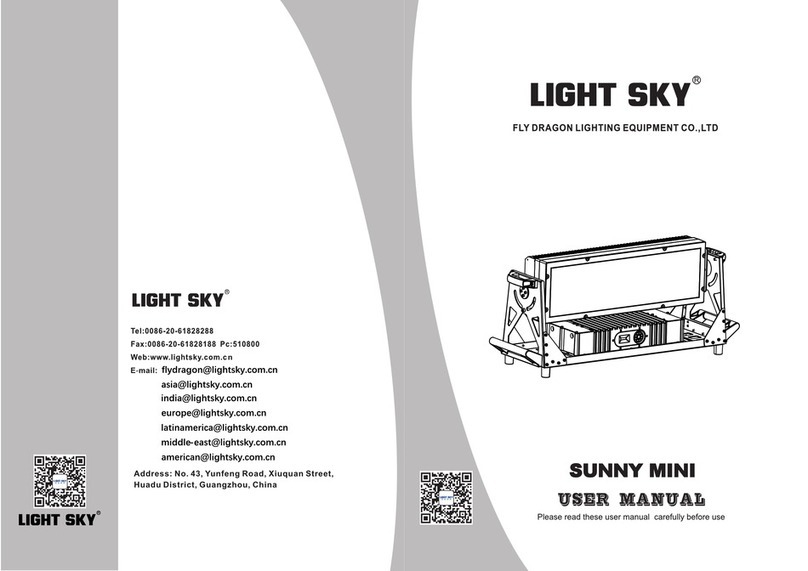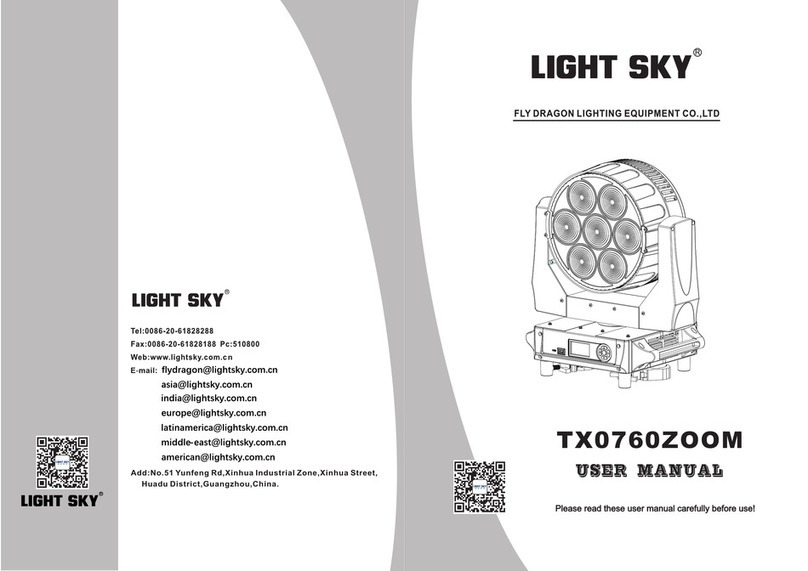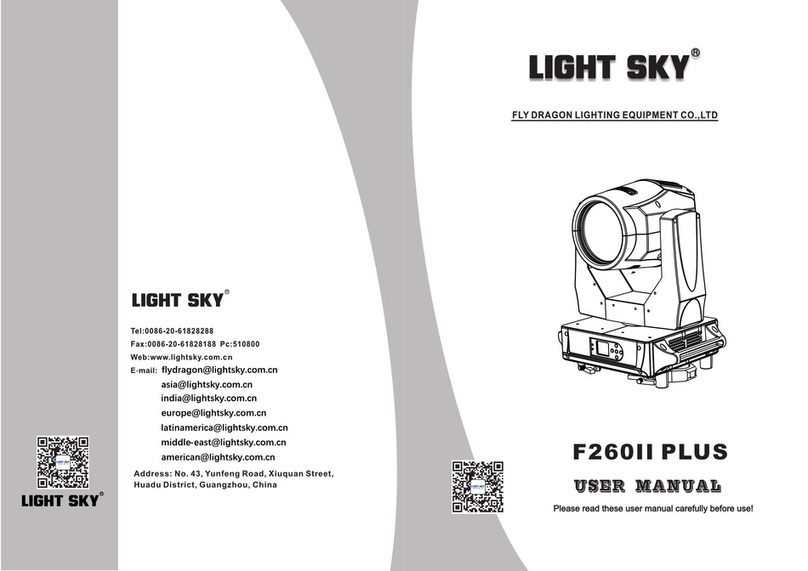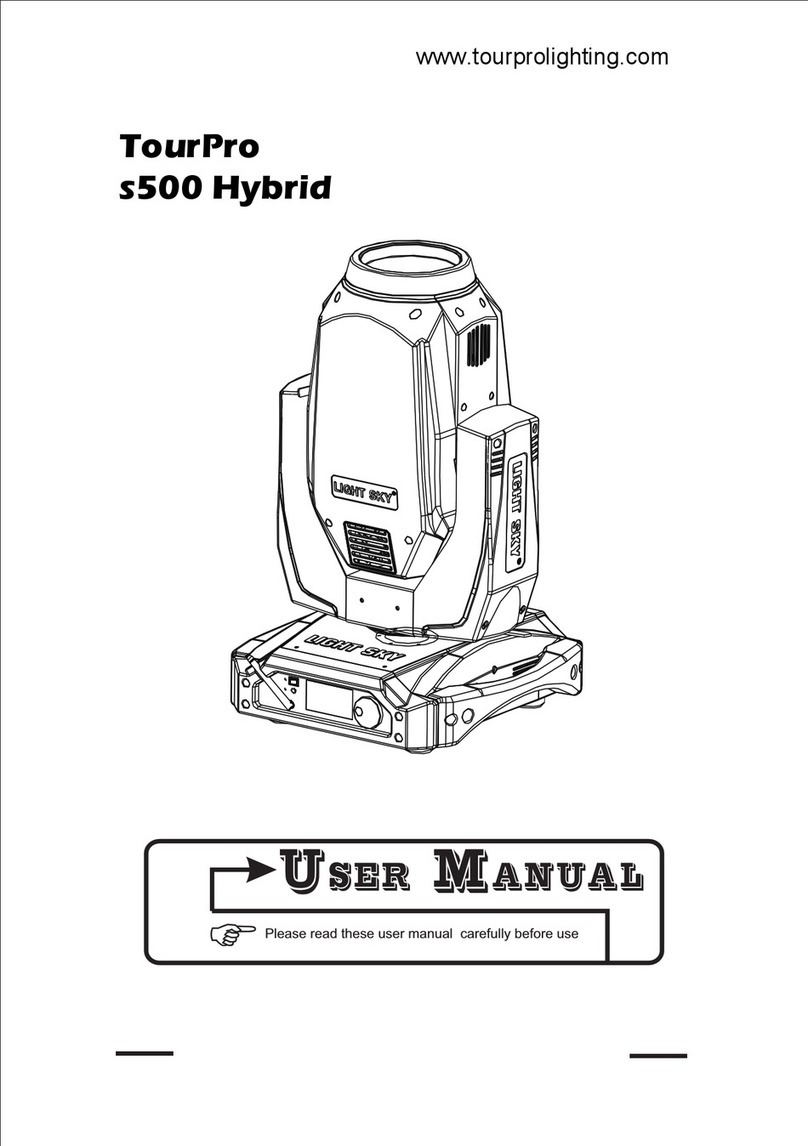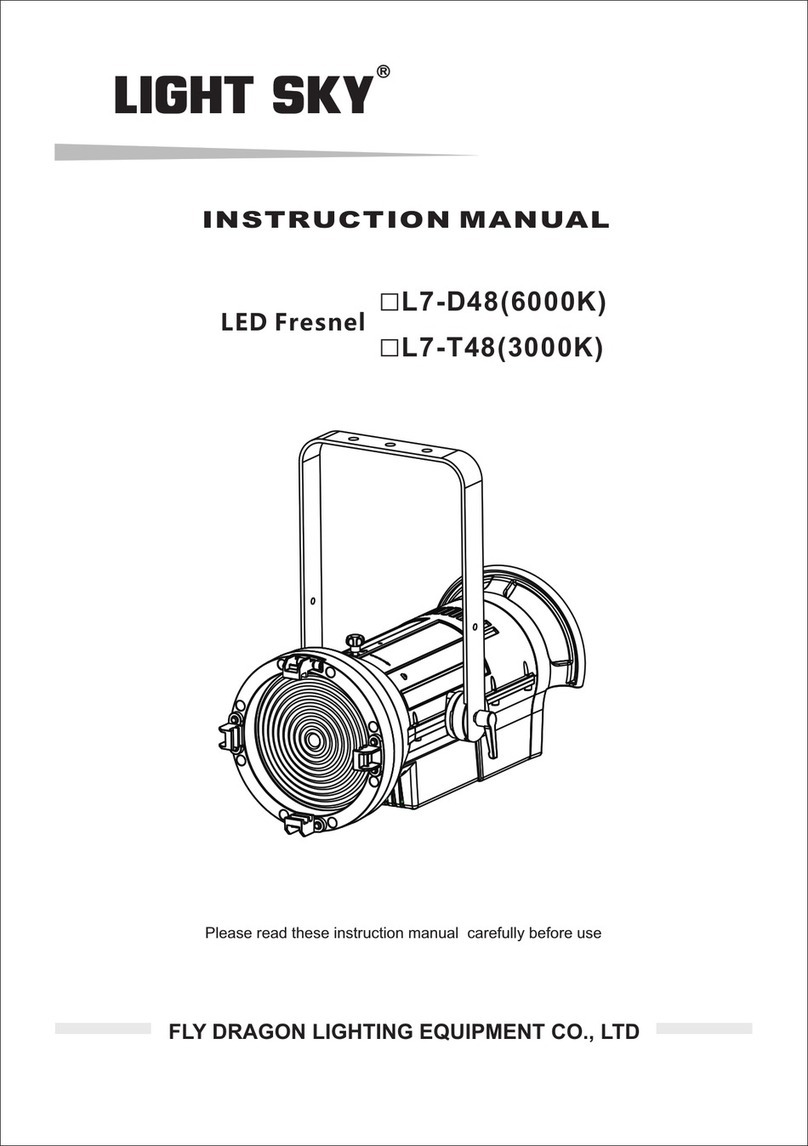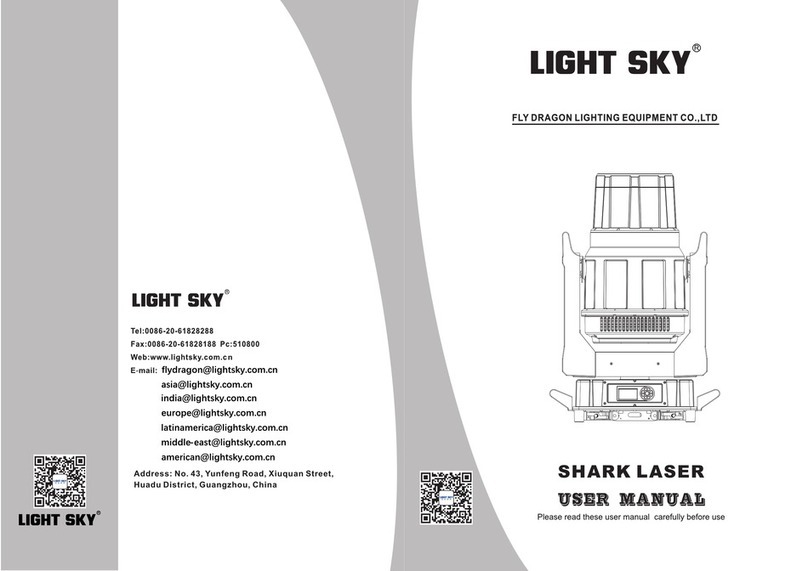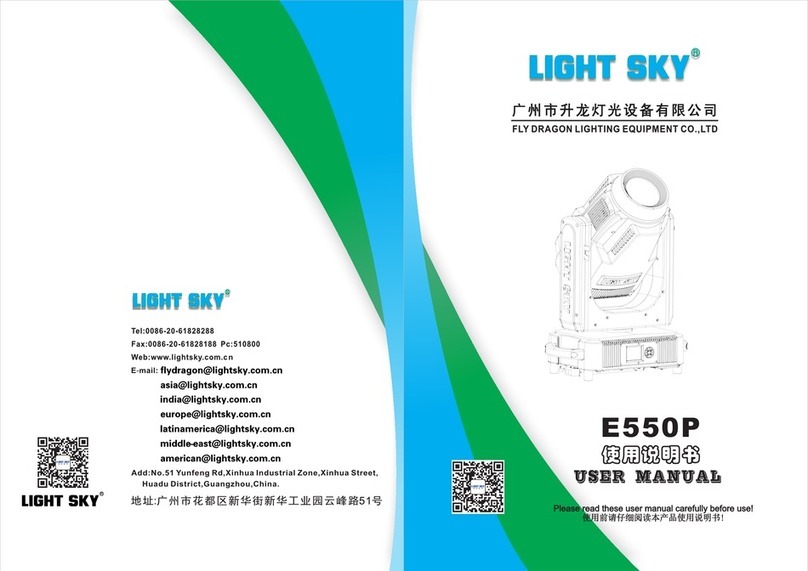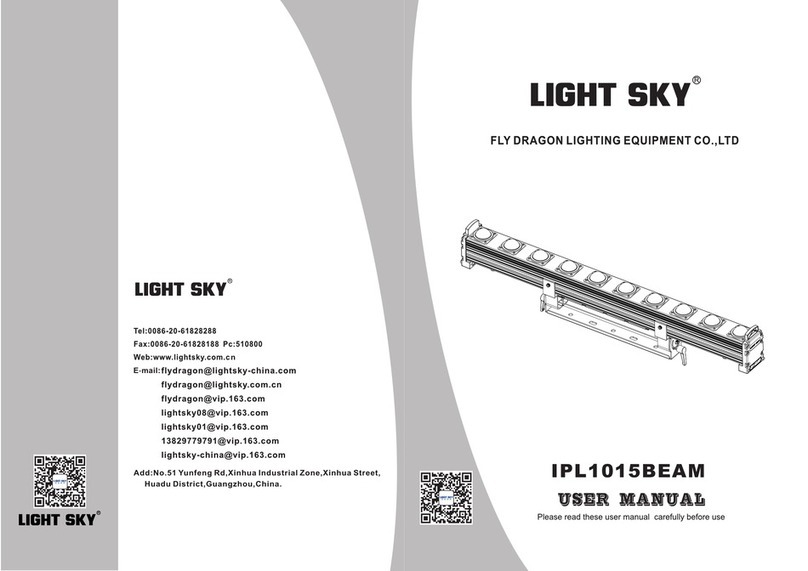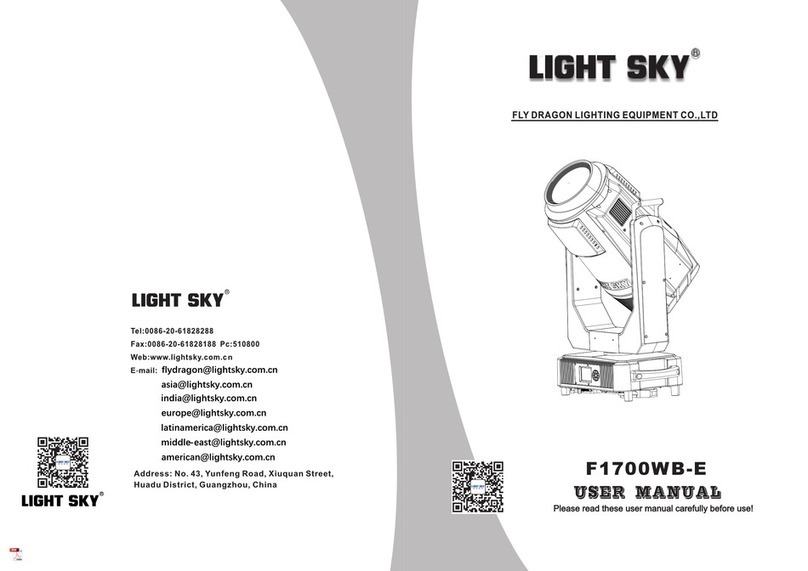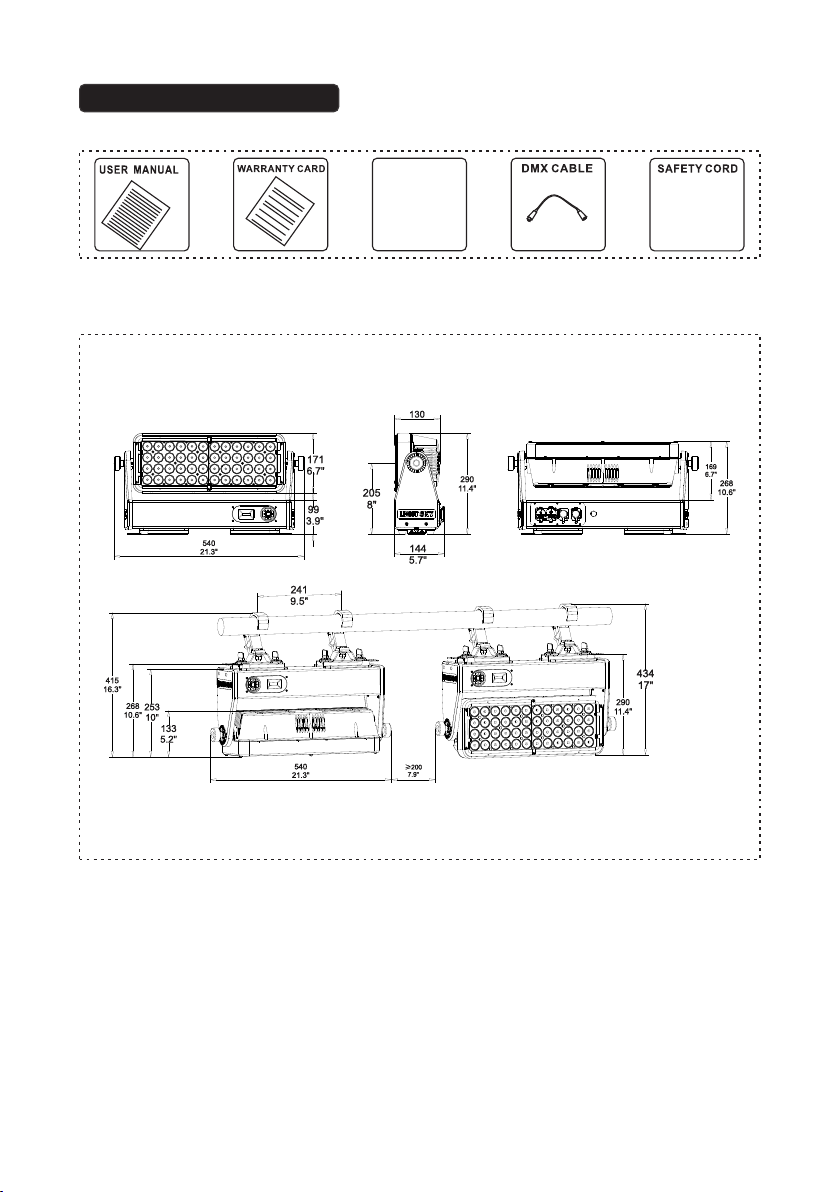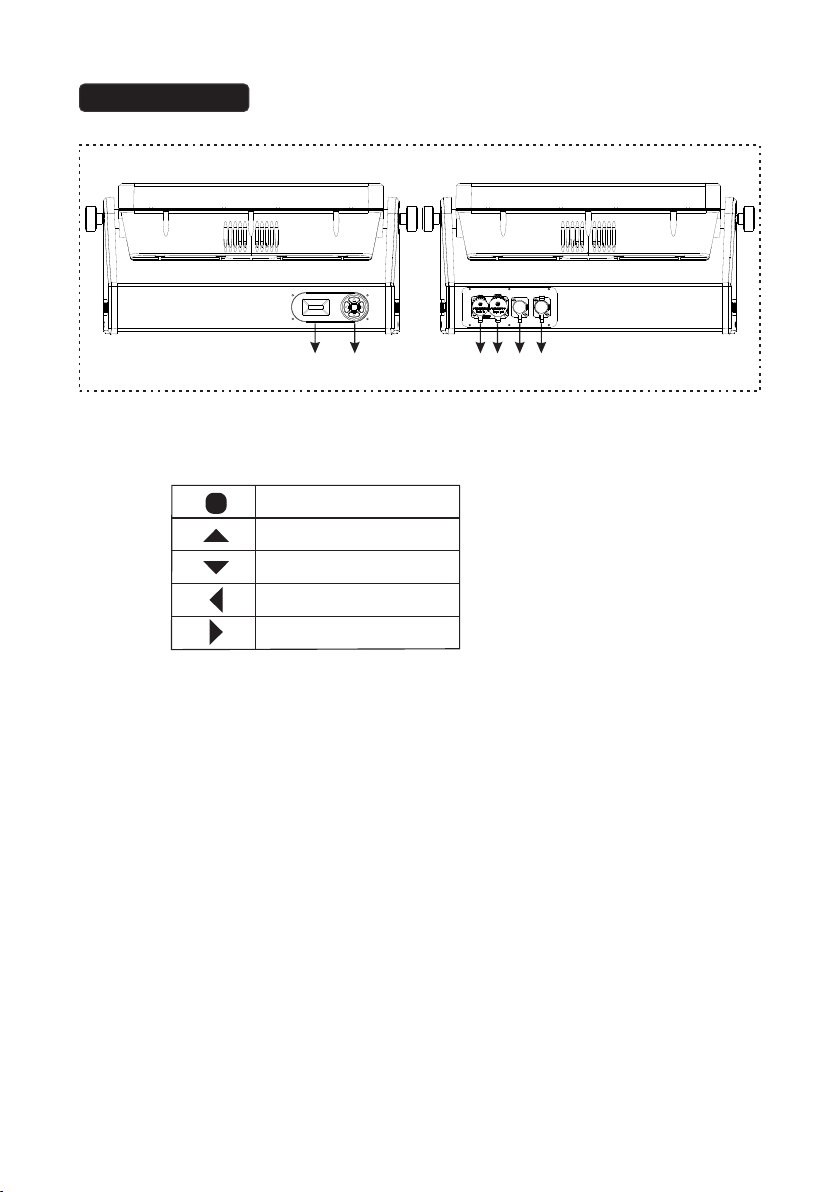-3-
The unit must be installed in a location with adequate ventilation, at least 20cm from
adjacent surfaces.
Be sure that no ventilation slots is blocked, otherwise the unit will be overheated.
Before operation, ensure that you are connecting this product to the proper voltage in
accordance with the specifications in this manual or on the product’s specification label.
It’s important to ground the yellow/green conductor to earth in order to avoid electric shock.
Minimum ambient temperature TA: -20℃. Maximum ambient temperature TA: 45℃.
Do not operate this product at a lower or higher temperature.
DO NOT connect the device to any dimmer pack.
When the lamp is running, do not place combustible objects next to it. The shortest
distance between the device and inflammable and explosive objects or materials is 0.5m.
Make sure the power cord is not crimped or damaged; replace it immediately if damaged.
Unit’s surface temperature may reach up to 80℃. DO NOT touch the housing
bare-handedduring its operation.
Avoid any flammable liquids, water or metal from entering the unit. Once it happens,
cut off the mains power immediately.
DO NOT operate in a dirty or dusty environment. DO clean the fixture regularly.
DO NOT touch any wire during operation as there might be a hazard of electric shock.
Avoid entanglement of the power cord with other wires.
The minimum distance to objects/surface must be more than 3 meters.
In the event of serious operating problem, stop using the unit immediately.
Never turn on and off the unit time after time.
The housing, the lenses, or the ultraviolet filter must be replaced if they are visibly
damaged.
DO NOT open the housing as there are no user serviceable parts inside.
DO NOT attempt to operate this unit if it becomes damaged. DO NOT attempt any
repairs yourself. Repairs carried out by unskilled people can lead to damage or
malfunction. Please contact the nearest authorized technical assistance center if needed.
Disconnect this product from its power source before servicing.
DO use the original packaging if the device is to be transported.
Avoid direct eye exposure to the light source while the product is on.