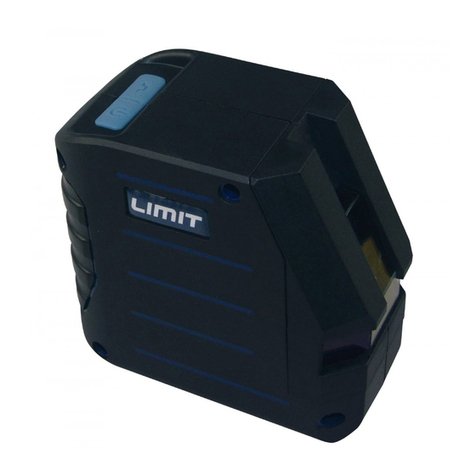4
SAFETY INFORMATION
1. Safety certification
This meter strictly follows the CE standards: EN 61010-1:2010+A1:2019, EN 61010-2-032:2012, EN 61010-
2-033:2012, EN 61326-1:2013, EN 61326-2-2:2013, as well as CAT IV 600 V, CAT III 1000 V, double
insulation and pollution grade 2.
Note: Before each use, verify meter operation by measuring a known voltage.
2. To prevent possible electrical shock, fire or personal injury
2.1 Do not use the meter if it is damaged or not functioning properly. Before using the meter, inspect
the case for cracks or missing plastic. Check the insulation layers.
2.2 Do not use the meter if the rear cover or the battery cover is not completely covered up, it may
pose a shock hazard!
2.3 Keep fingers behind the test leads’ finger guards during measurement, and do not touch exposed
wires, connectors, unused inputs or circuits being measured.
2.4 The function dial should be placed in the correct position before measurement.
2.5 Do not apply voltage over 1000 V between any meter terminal and earth ground to prevent electric
shock or damage to the meter.
2.6 Exercise caution when working with voltages above AC 30 Vrms, 42 Vpeak or DC 60 V. Such
voltages pose a shock hazard.
2.7 Never apply more than the rated voltage and current exceeding the value as marked on the meter.
If the range of the voltage to be measured is unknown, the maximum range should be selected and
then gradually decreased.
2.8 Before measuring the resistance, diode and continuity, switch off the circuit’s power supply and
fully discharge all capacitors to avoid inaccurate measurement.
2.9 To avoid false reading, replace the battery as soon as the battery indicator appears. Replace
the batteries in time to ensure measurement accuracy. Remove the batteries if the meter is not in
use for a long period.
2.10 Do not change the meter’s internal circuit to avoid damage to the meter and injury to the user.
2.11 Do not use or store the meter in high temperature, high humidity, flammable, explosive or strong
magnetic field environments.
2.12 Use a dry doth to clean the case, do not use detergents containing solvents.
2.13 Maintenance and servicing must be carried out by qualified professionals or designated
departments.
3. Battery replacement (picture 1)
3.1 Switch the dial to "OFF "position and remove the test leads from the Input terminal.
3.2 Loosen the screw on the battery cover, remove the cover to replace with 3
×
AAA batteries. Identify
the positive and negative pole.
OVERVIEW
Limit digital clamp multimer DCM 4 is a 6000-count handheld true RMS clamp meter with auto range.
The LCD layout provides a clear display for better user experience. It measures direct (VDC)/alternating
(VAC) voltage, direct (DC)/alternating (AC) current, resistance, diode, continuity, capacitance, frequency
and duty ratio. Limit DCM 4 ensures safe operation in CAT IV 600 V, CAT III 1000 V environment.
Warning: Please read "Safety information” carefully before using the meter.
GB