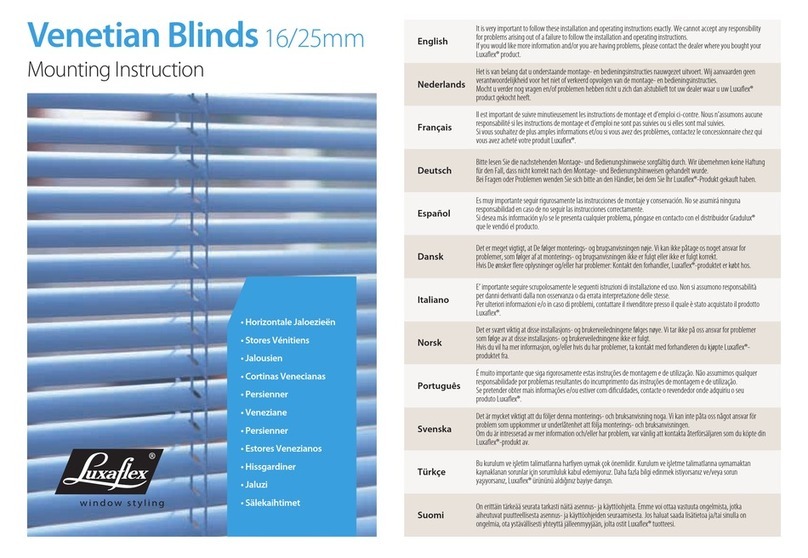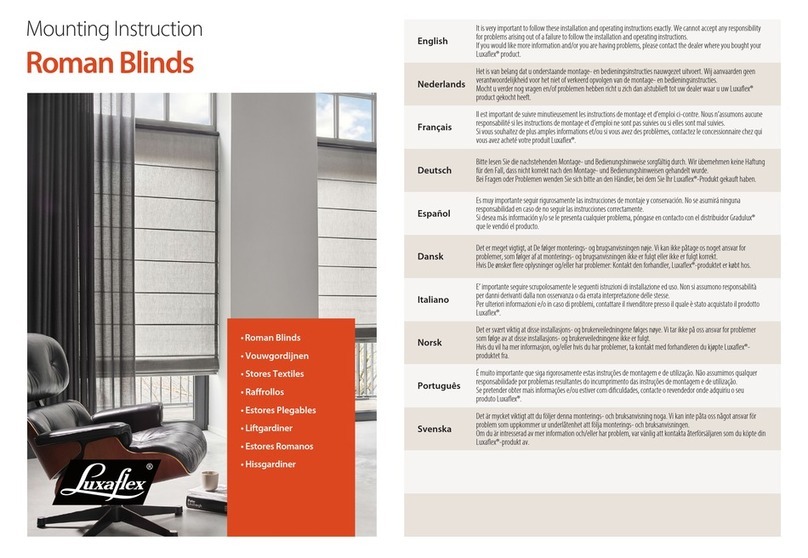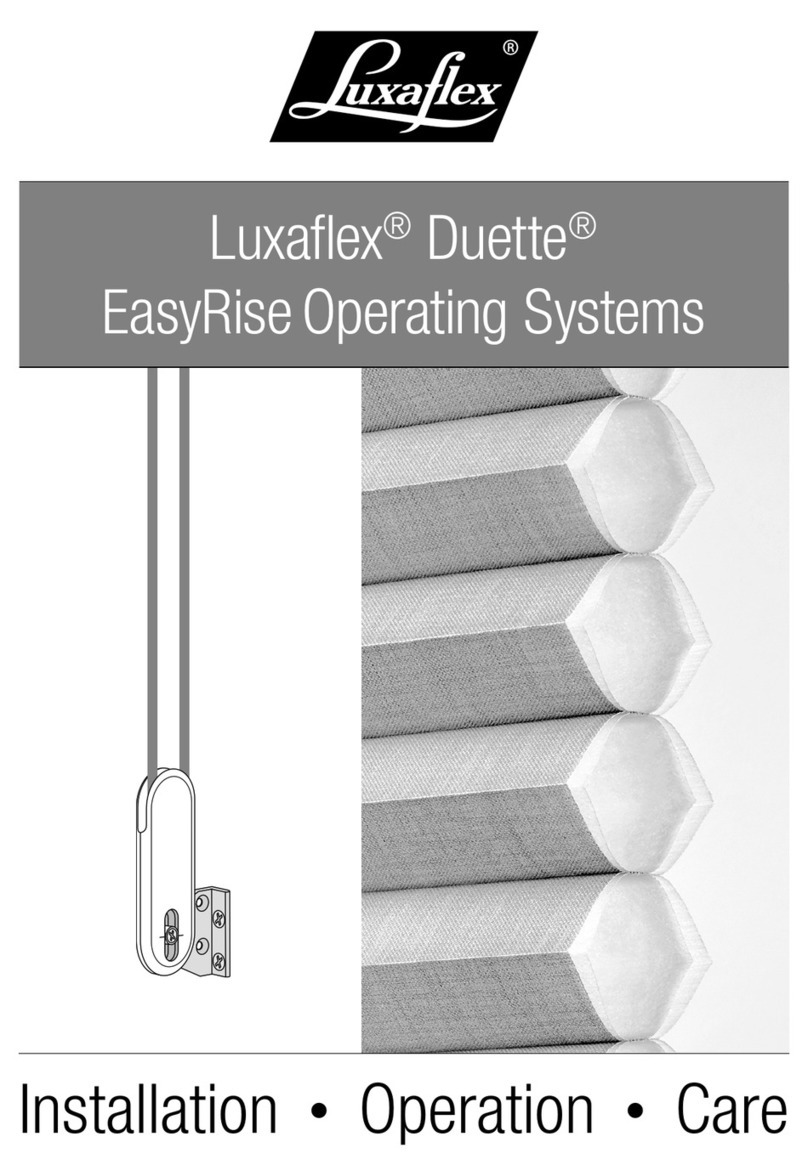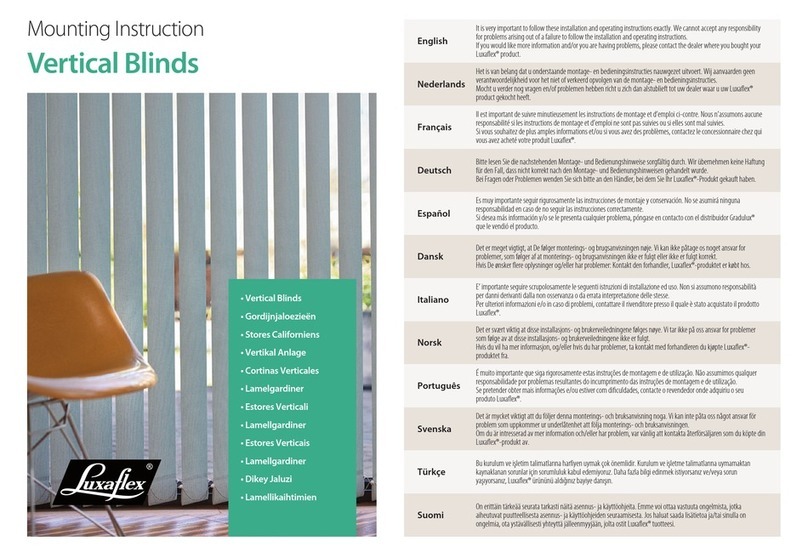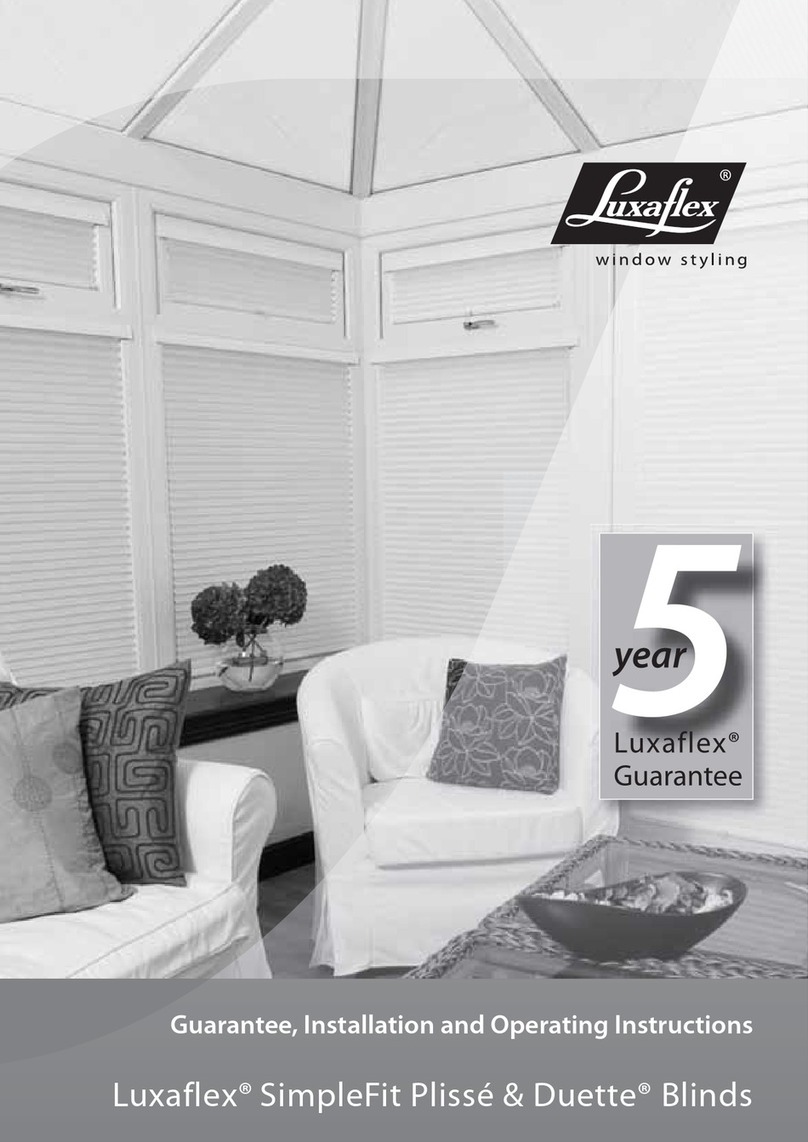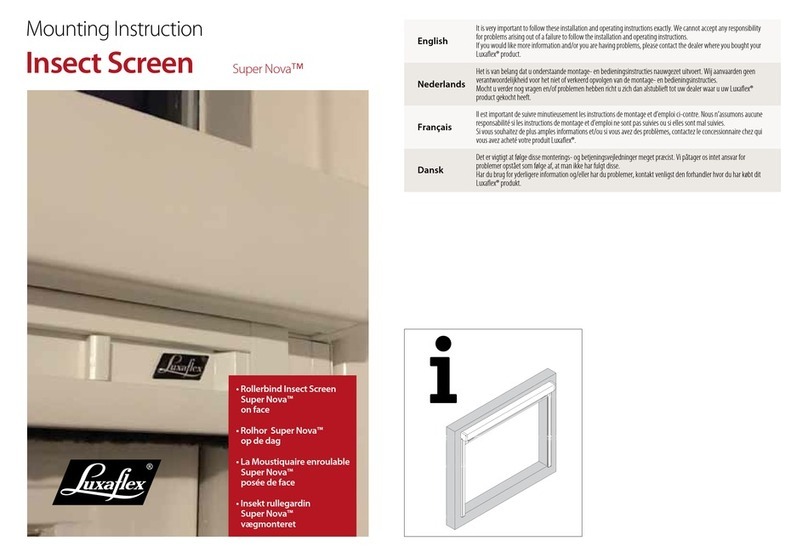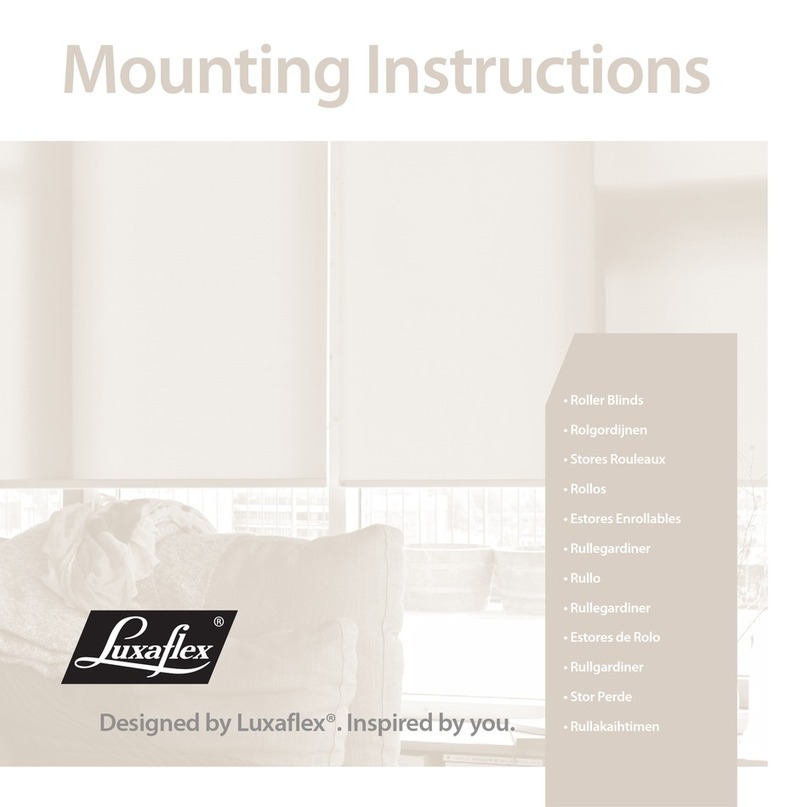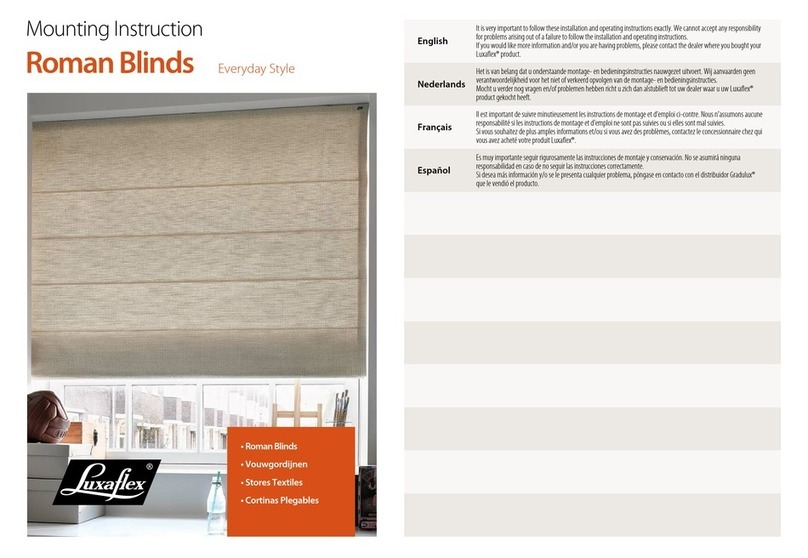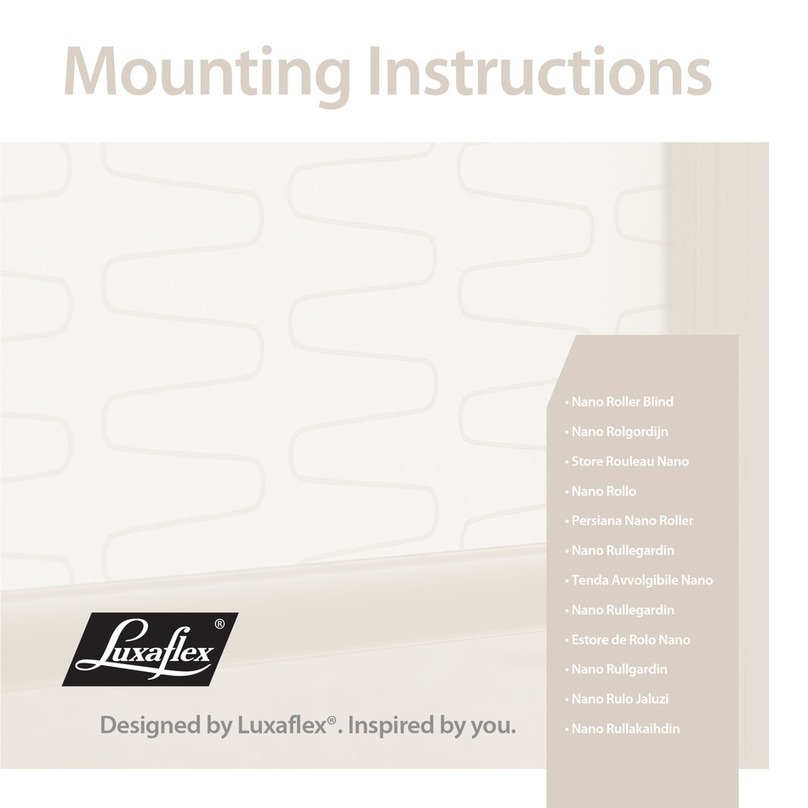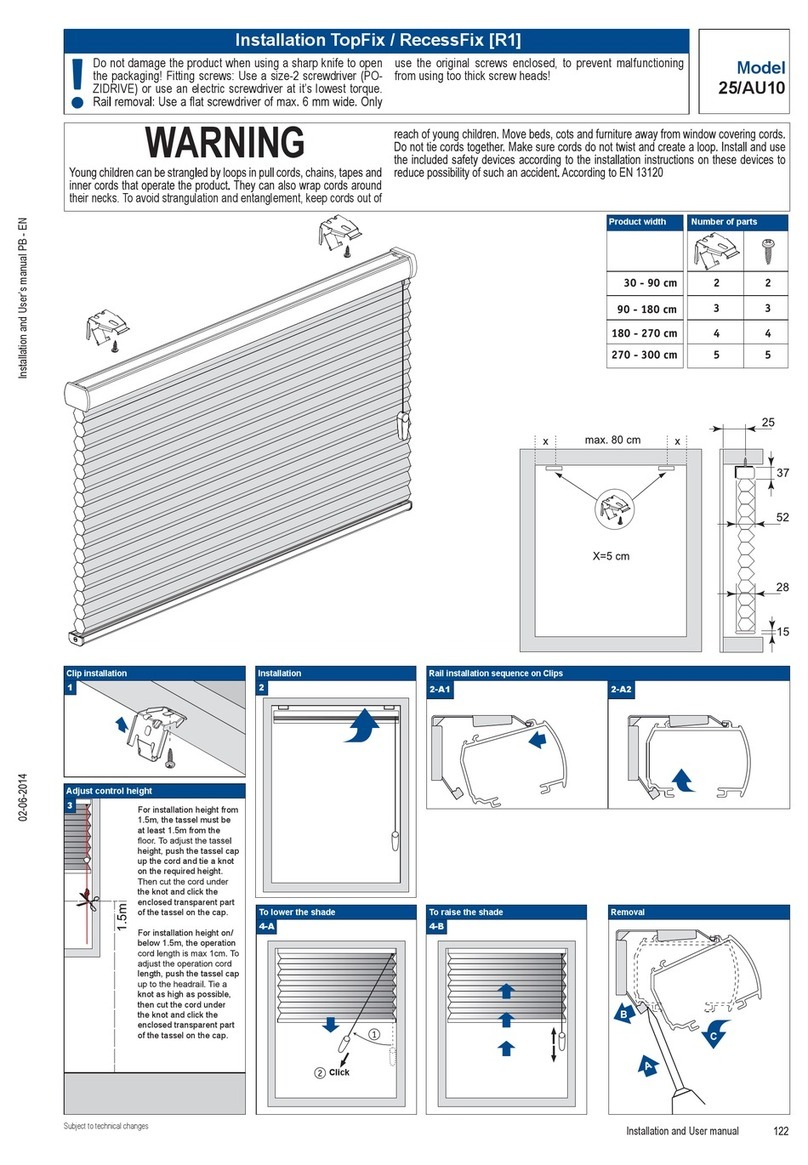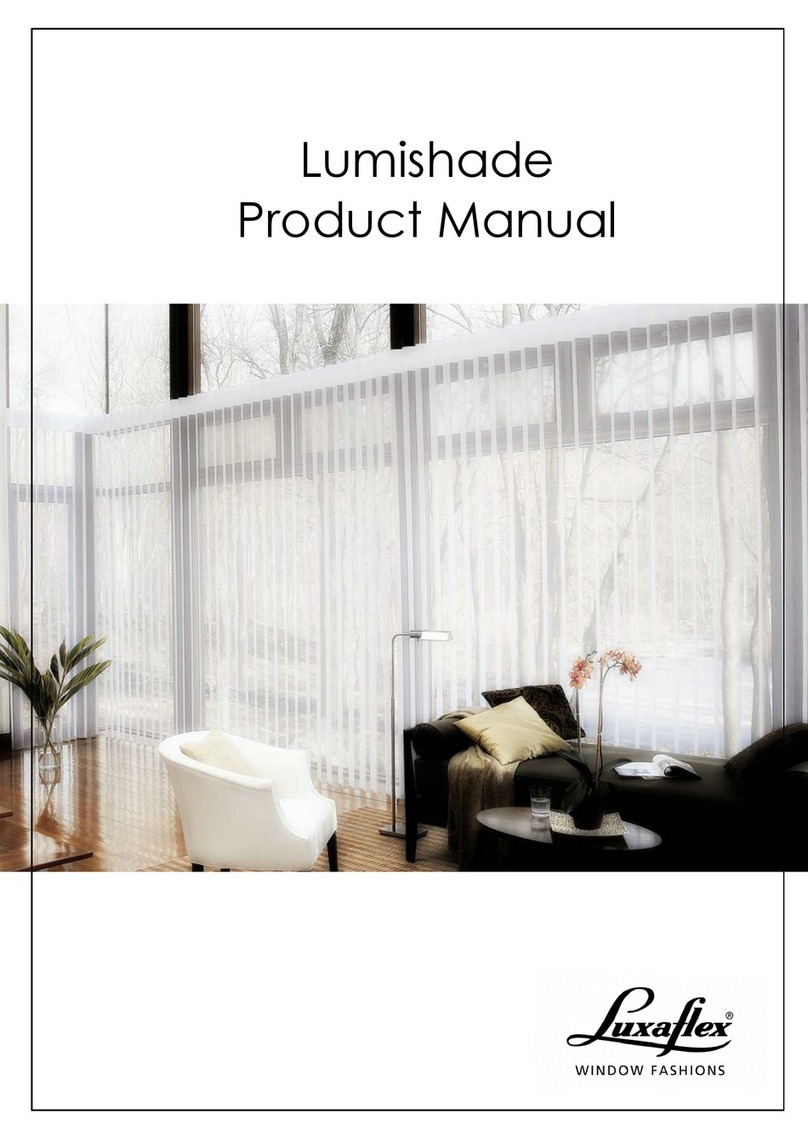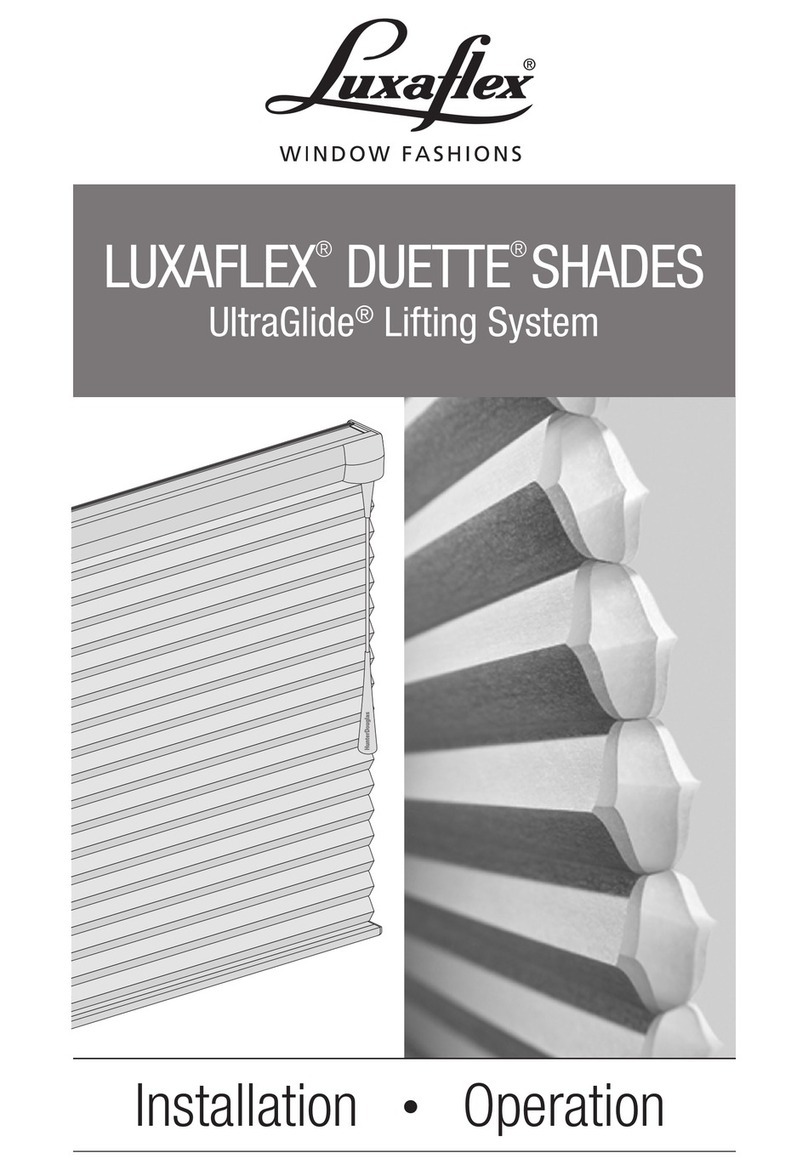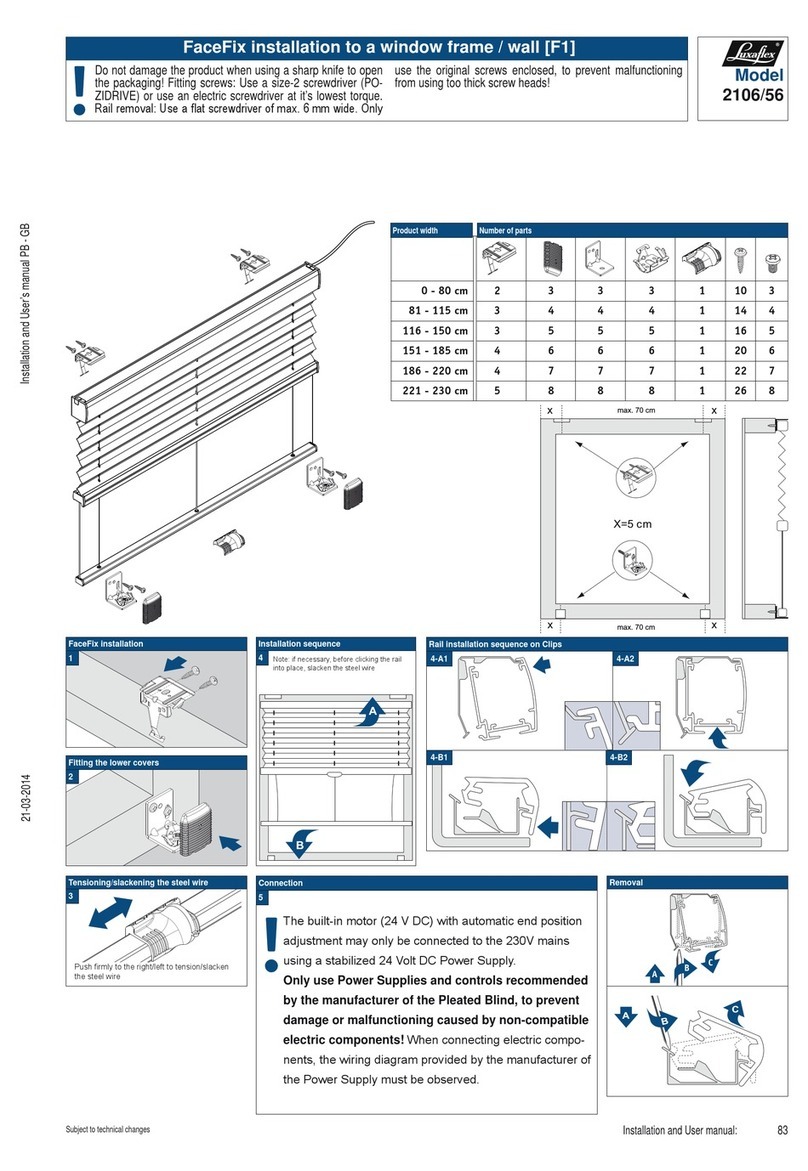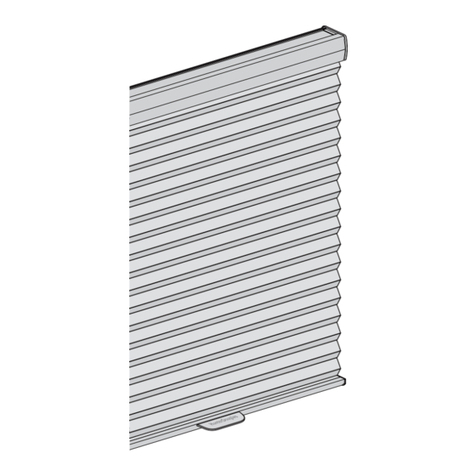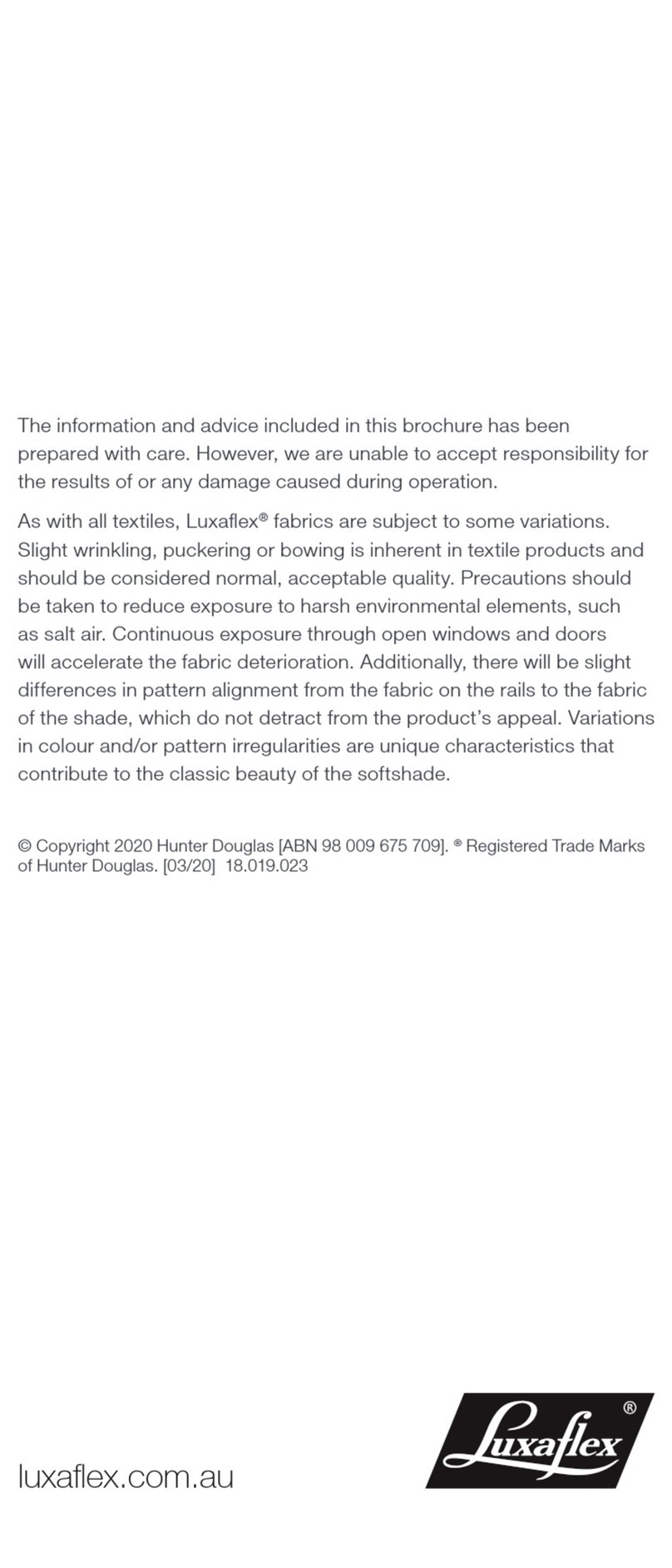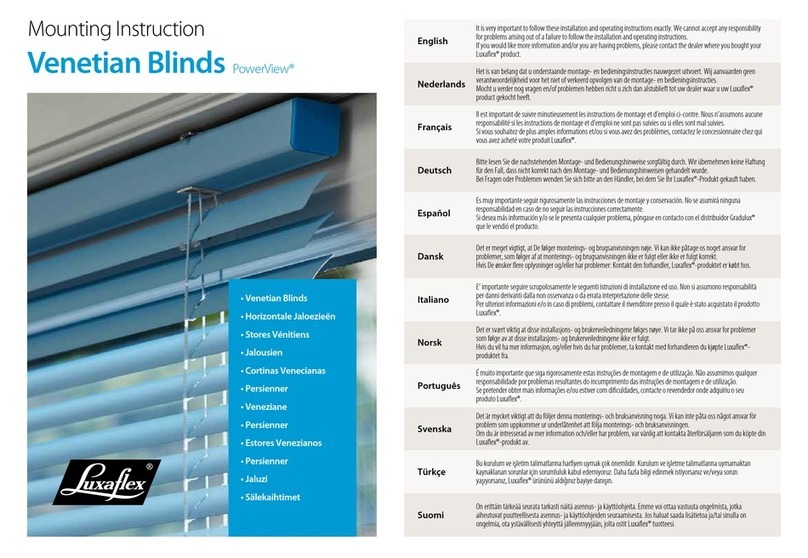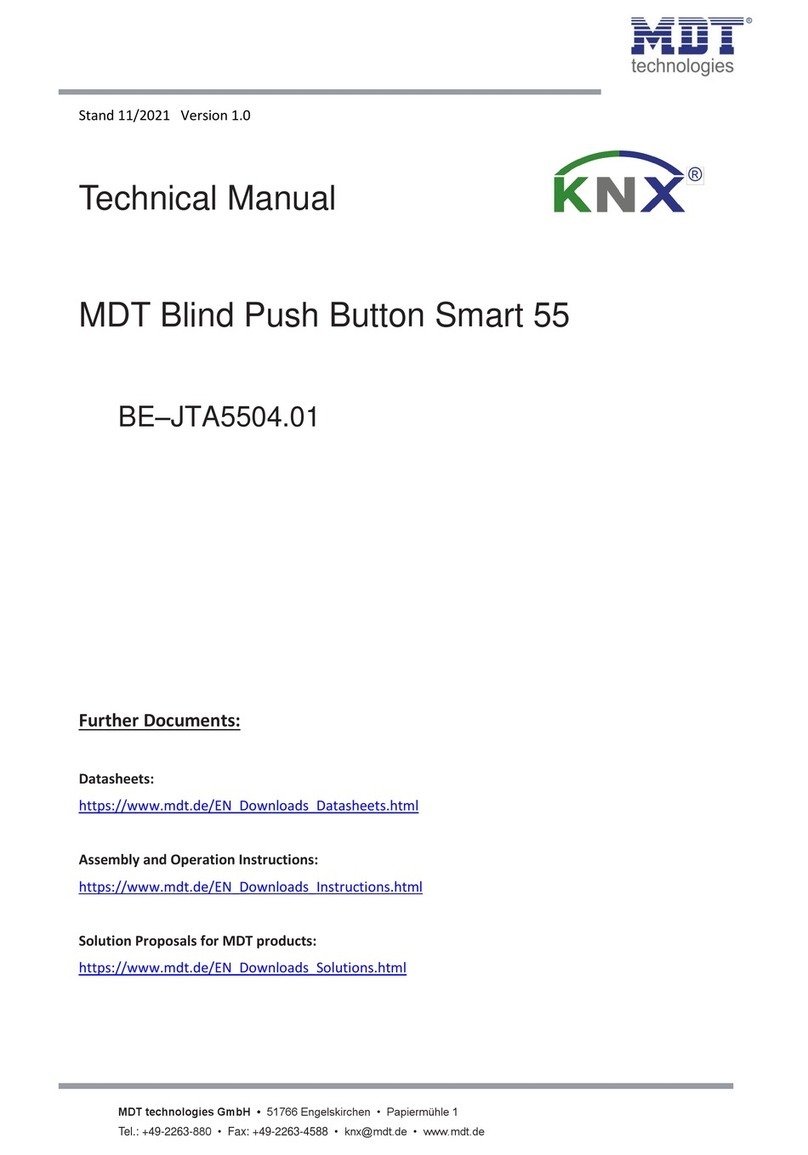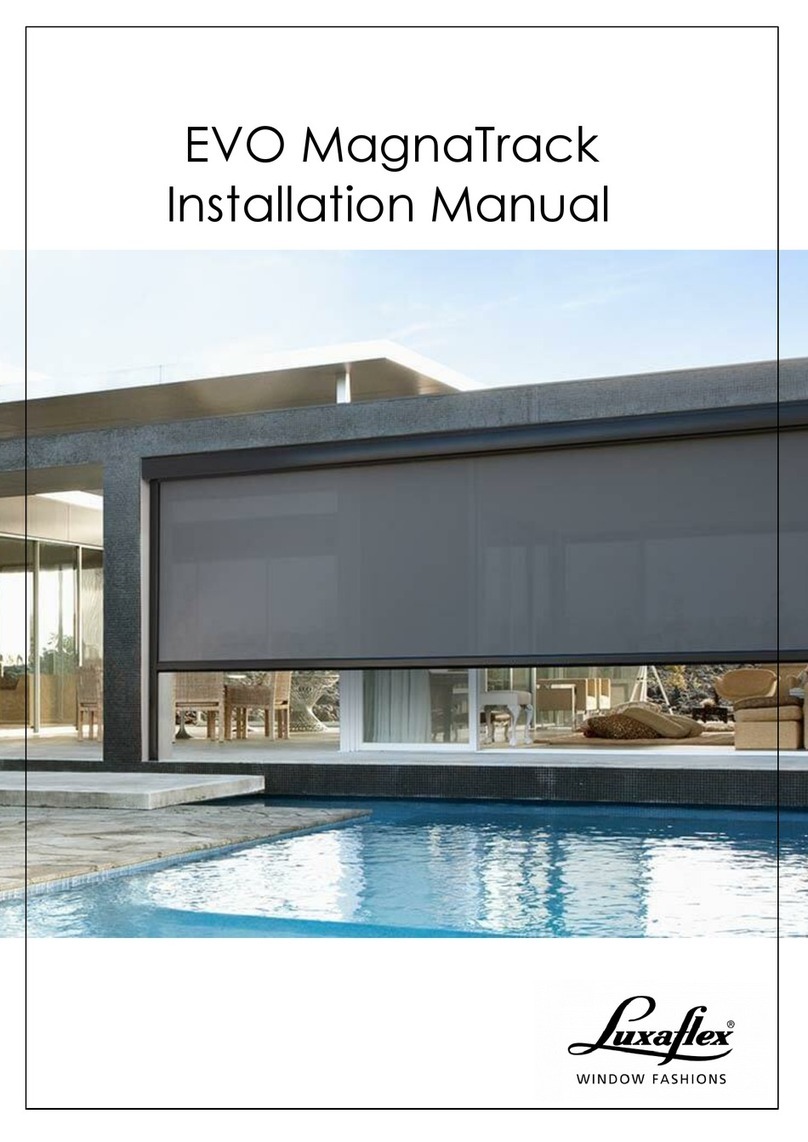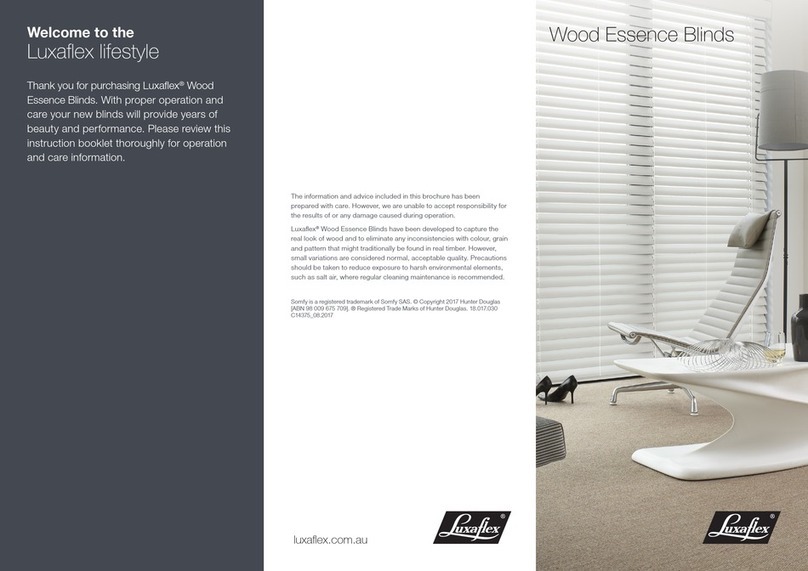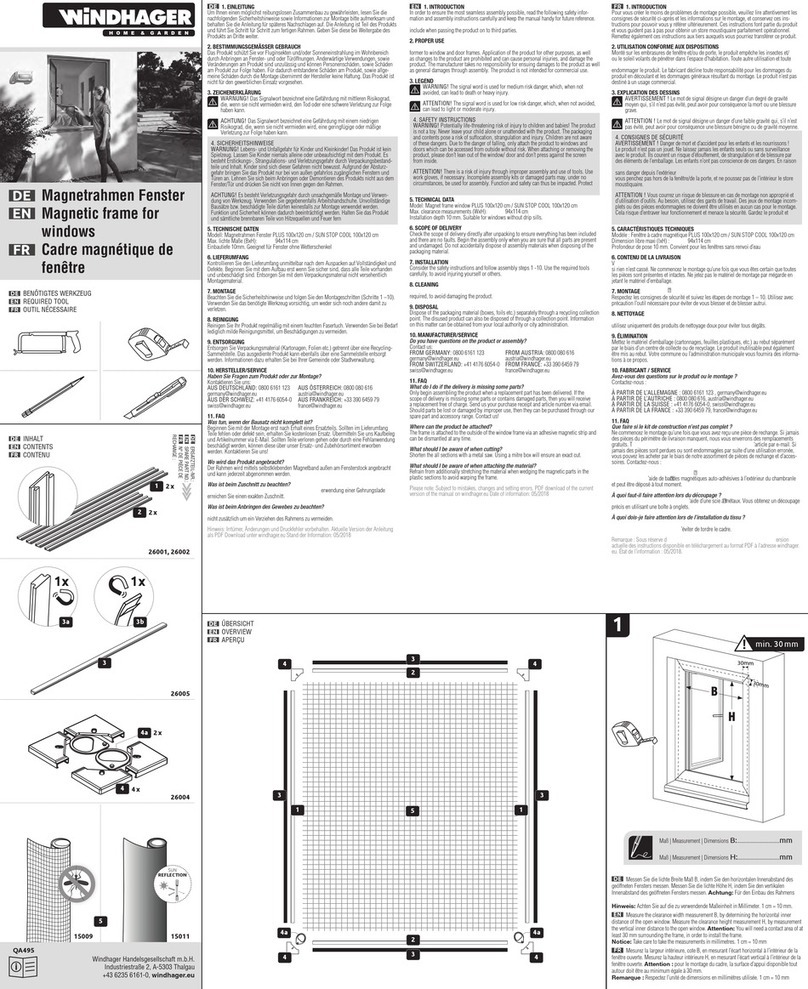PowerRise®
* Installation same as manual version, just need to
connect battery pack on back of head rail. Face
fitting has to be done using at least one spacer
block per bracket to clear battery pack.
* The handset automatically reverts back to the
default setting of ‘Infra Red’ after 5 seconds and
therefore then becomes directional in operation.
It is therefore always good practice to press the
desired channel number before pressing the
up/down button to set into RF mode, otherwise
the blinds will not operate as a group.
* With a paper clip, press program button back
of remote control. The green indicator light
starts flashing.
* Press the button of desired channel (1, 2, 3 or 4) on
the remote control. The ALL button automatically
stores the blinds, as you set the individual channels.
* Point remote directly at IR eye\switch on RHD
of head rail and press the ‘up’ button on the rocker
switch of remote control. The blind willmove briefly
indication it has been assigned to the channel.
* Press the program button on back of handset to
confirm (or wait till indicator light stops flashing).
Programming Instructions for Platinum™ Handset
Setting Intermediate Stops
An intermediate stop allows a window covering to
be preset so that it will stop at the same ‘intermediate’
position each time it is opened or closed.
1. Open and close the window
covering fully, then
move it to the desired
intermediate position.
2. Press and hold the ALL
button for 6 seconds.
The Indicator Light on the
front of the remote starts
flashing green.
3. Point the remote at the
sensor eye and press OPEN
button to set the intermediate stop.
The window covering moves slightly (or ‘jogs’)
to indicate that the intermediate stop has
been added.
4. Press the ALL button to save the stop.
The Indicator Light stops flashing.
Note: One intermediate stop can be set for each
window covering. If you set a new intermediate
stop, it replaces the previous stop.
Note: Reset the window covering to clear an
intermediate stop.
Why set an Intermediate Stop?
Intermediate stops can be used to align opening
height to mullions or other architectural features
of the window. They are also used to align the
opening height of different window coverings
in the same room.
Changing the Infrared Channel
of a Window Covering
Platinum™ Technology window coverings can
operate on either of the two infrared channels.
While many installations work well when all window
coverings are on the same infrared channel, it can
sometimes be convenient to change the infrared
channel for some window coverings to reduce
inadvertent operation.
If you need to change the infrared operating
channel of a window covering:
1. With the window covering opened completely,
set the infrared channel selector switch on the
remote to the desired channel (A or B)
2. Point the remote at the sensor eye.
3. Press and hold the manual control button on
the window covering.
4. Press and hold the OPEN button while holding
the maual control button. The window covering
moves slightly (‘jogs’) to indicate the operating
channel has been accepted.
Express Mode
When the window covering is in any position,
you can open or close it fully (bypassing the
intermediate stop) as follows:
1. Press the appropriate
group button.
2. Press and hold the
OPEN or CLOSE
button for 2 seconds.
The window covering
opens or closes fully.
’!krowt’nowdnilByM‘:gnitoohselbuorT
* Check battery pack is connected to motor cable.
* Press IR eye\switch button on RHD side of head
rail to check blind is working.
* Check batteries in remote control.
* Check which channel on the remote control is
programmed to blind *1, 2, 3 or 4) and if none,
set program as above.
PD/06/13