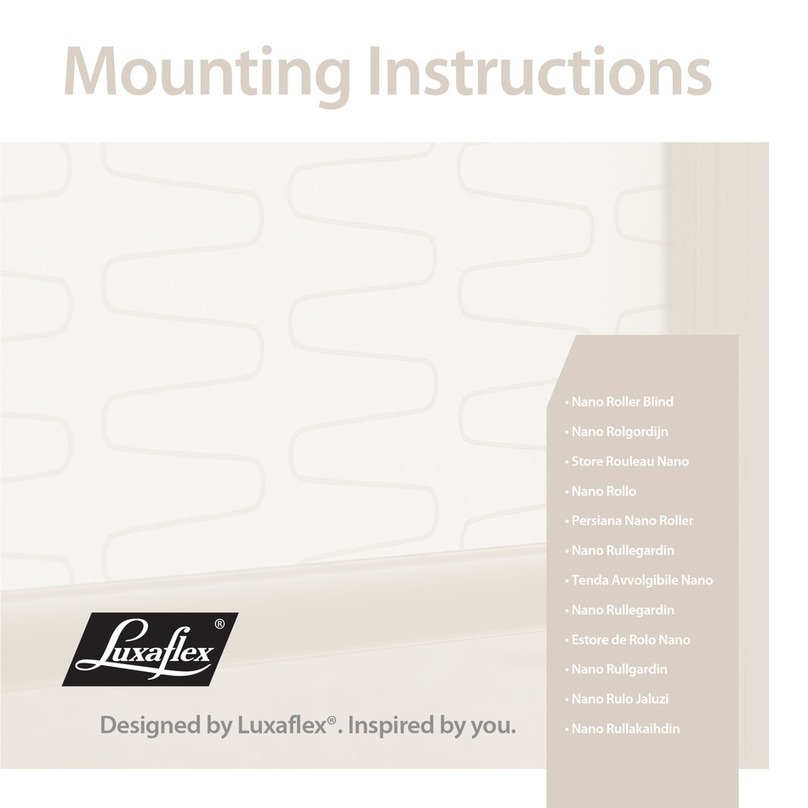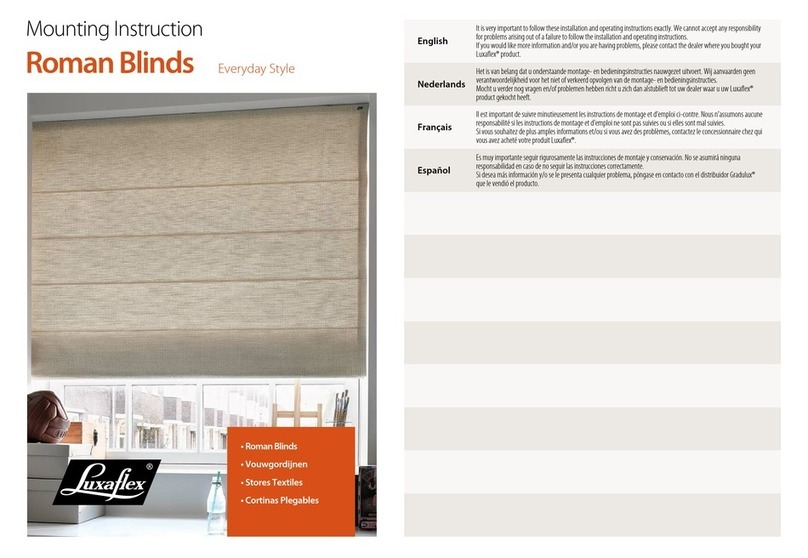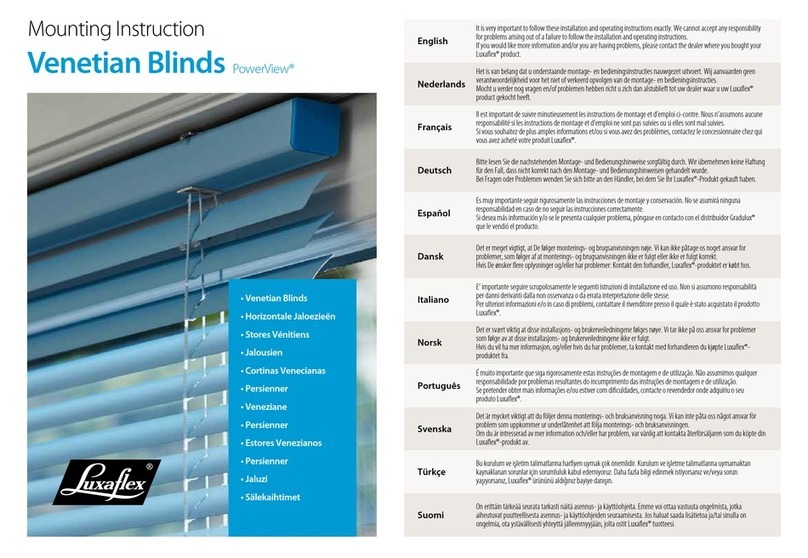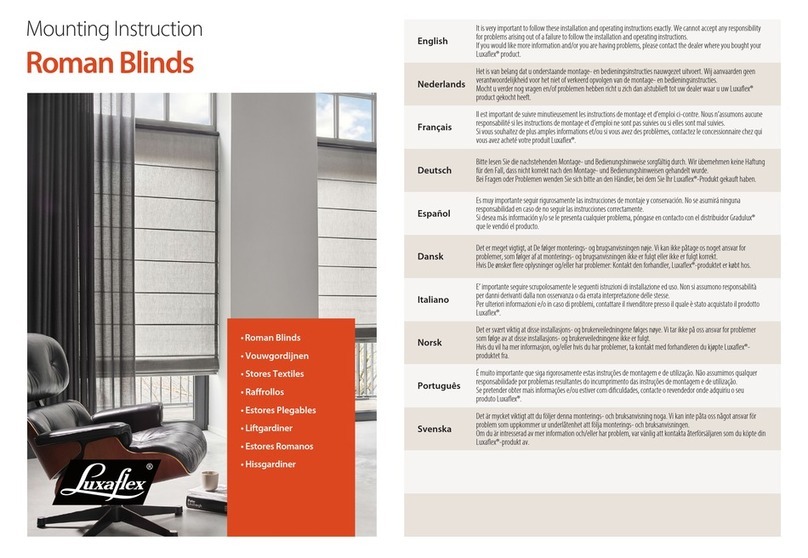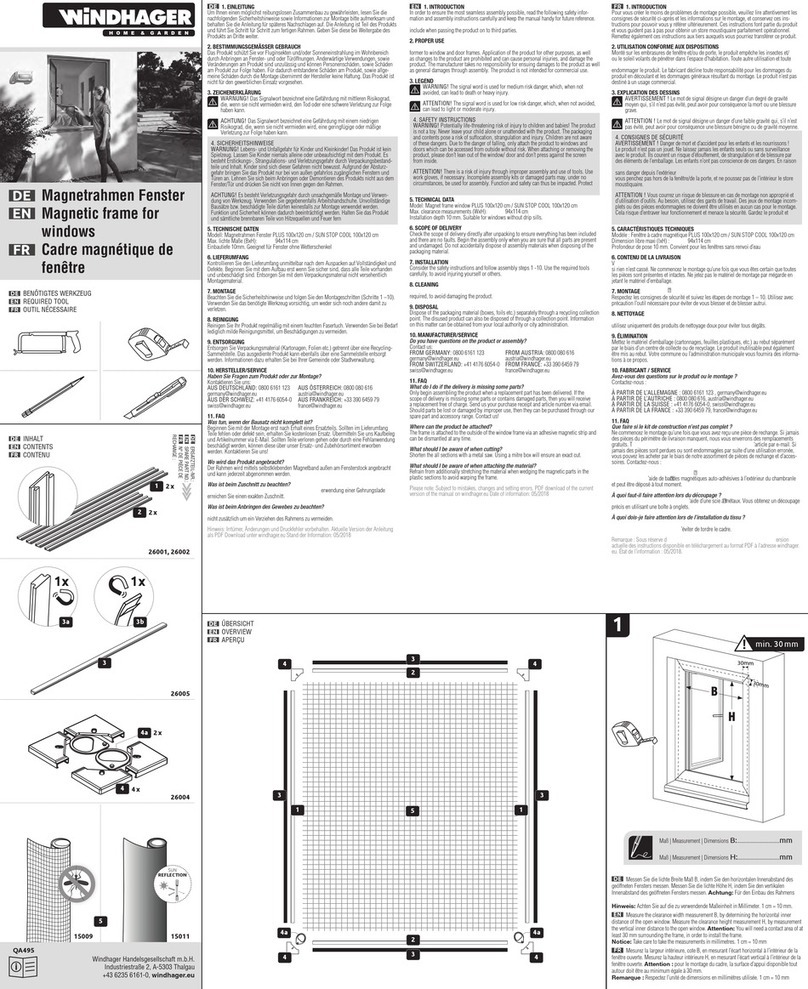LuxaFlex EVO MagnaTrack User manual
Other LuxaFlex Window Blind manuals

LuxaFlex
LuxaFlex LiteRise User manual
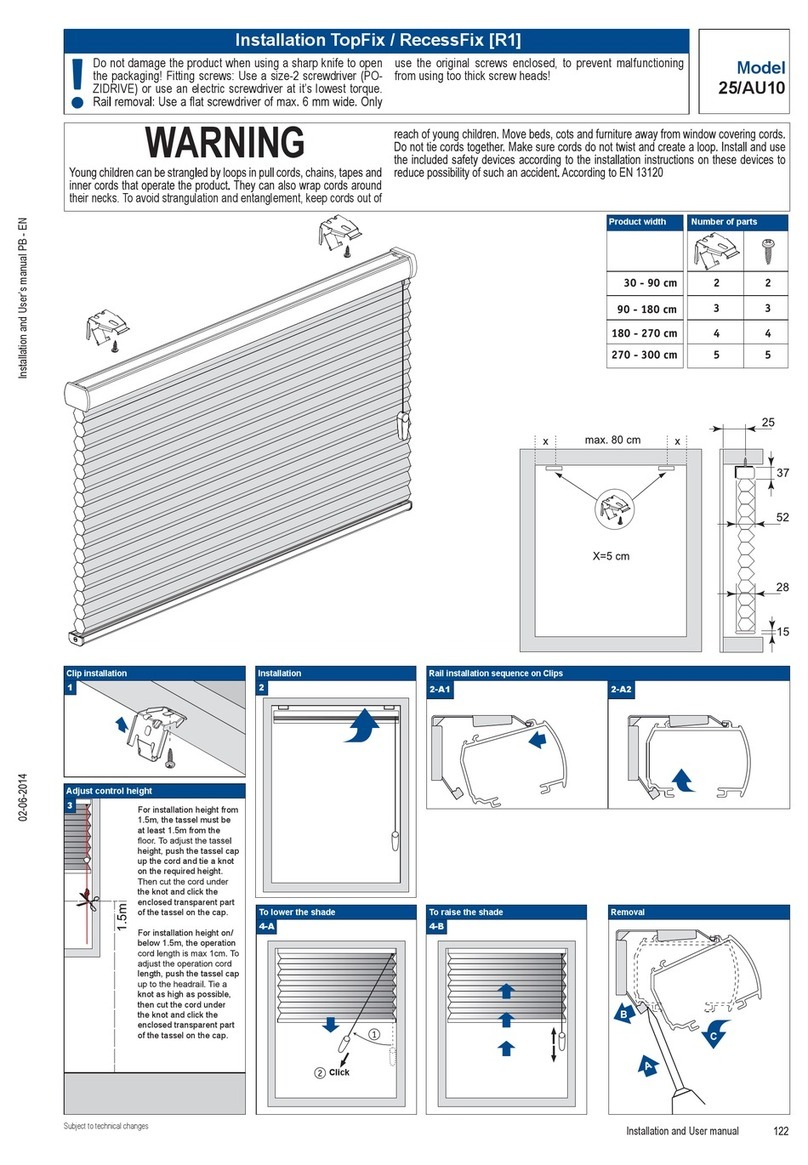
LuxaFlex
LuxaFlex RecessFix User manual
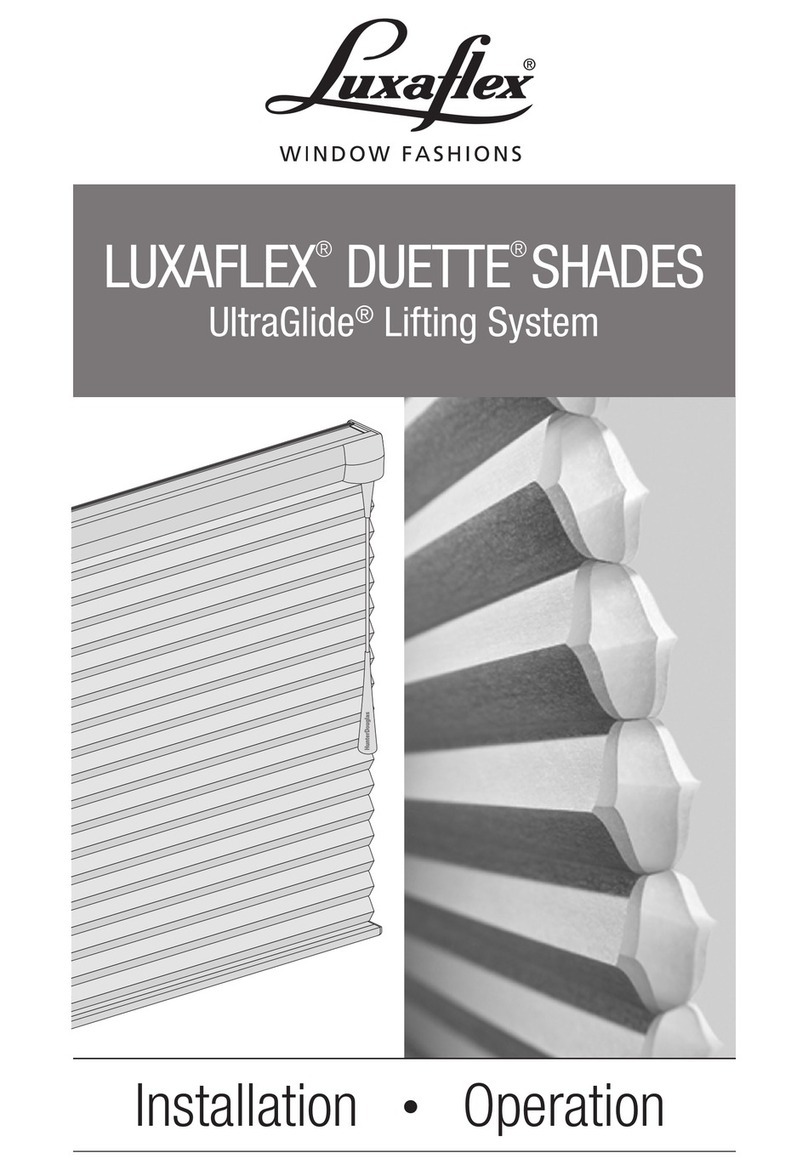
LuxaFlex
LuxaFlex Duette UltraGlide Guide

LuxaFlex
LuxaFlex Aluminium Venetians User manual
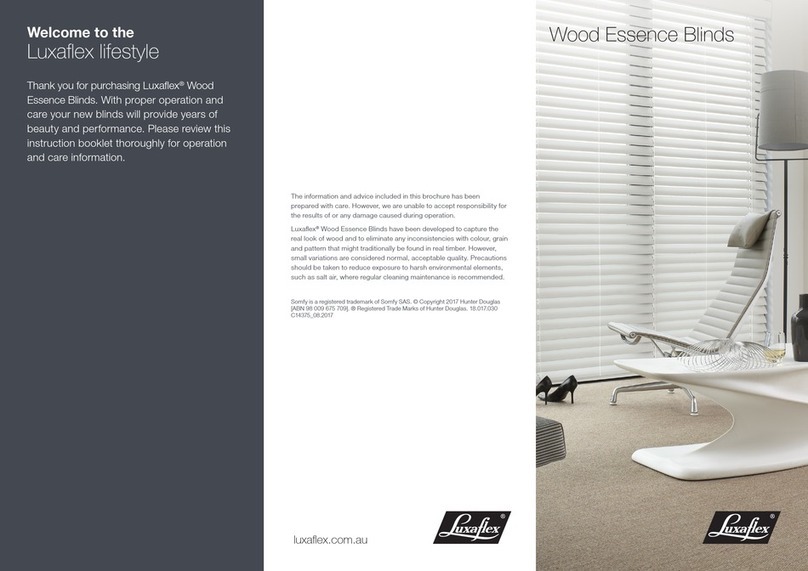
LuxaFlex
LuxaFlex Wood Essence Blinds User manual

LuxaFlex
LuxaFlex Skylight Series User manual
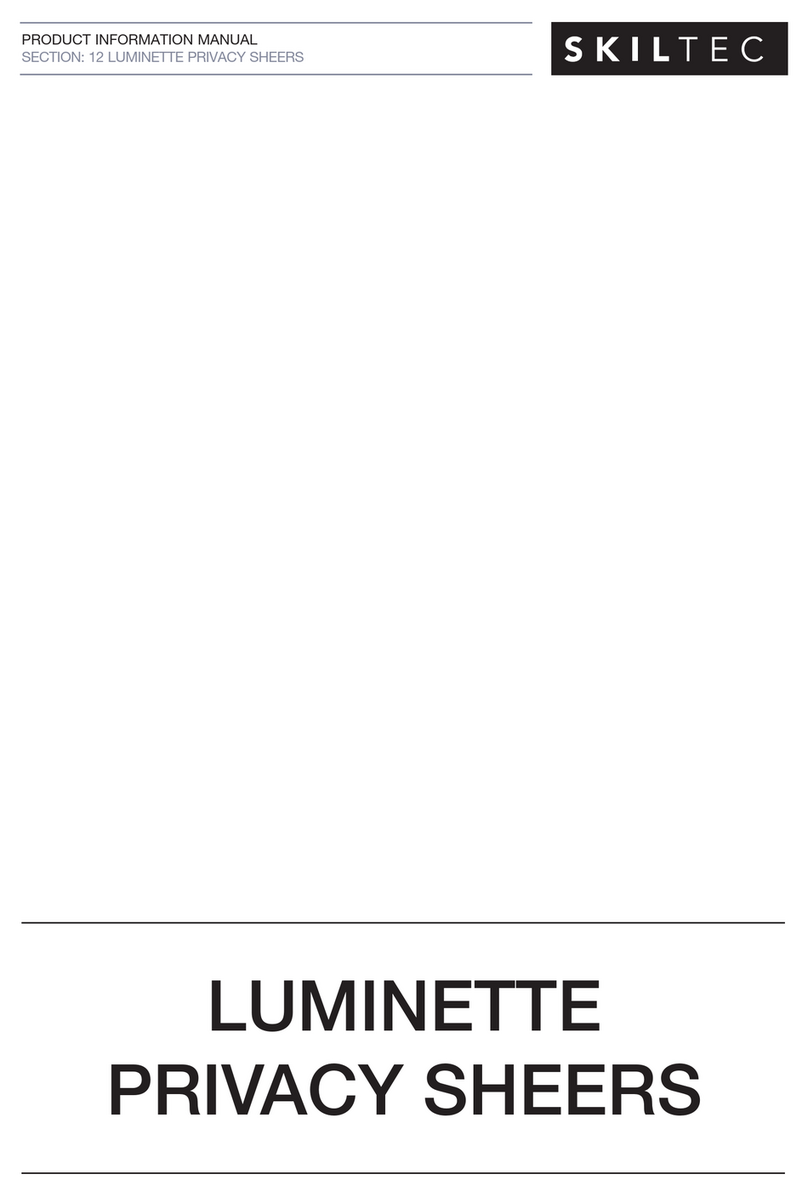
LuxaFlex
LuxaFlex LUMINETTE Dimensional drawing

LuxaFlex
LuxaFlex Roller blinds series User manual

LuxaFlex
LuxaFlex Country Woods Venetians User manual

LuxaFlex
LuxaFlex Twist Series User manual

LuxaFlex
LuxaFlex Timber User manual
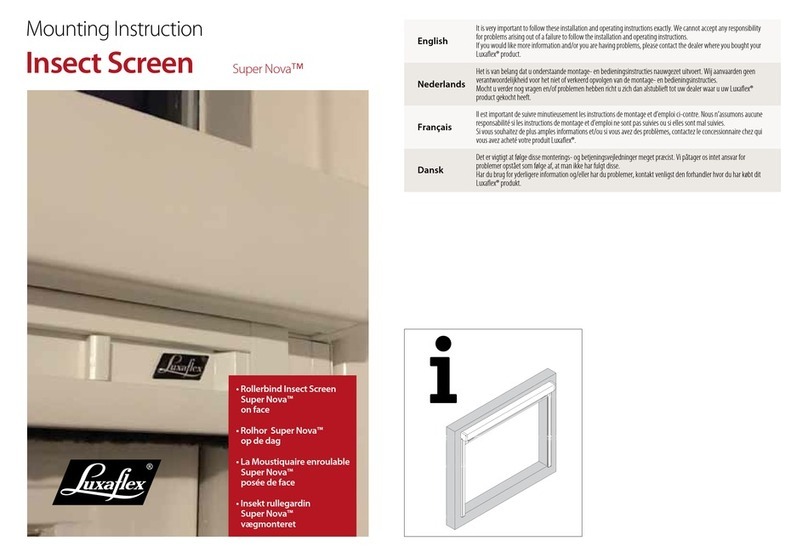
LuxaFlex
LuxaFlex Super Nova User guide
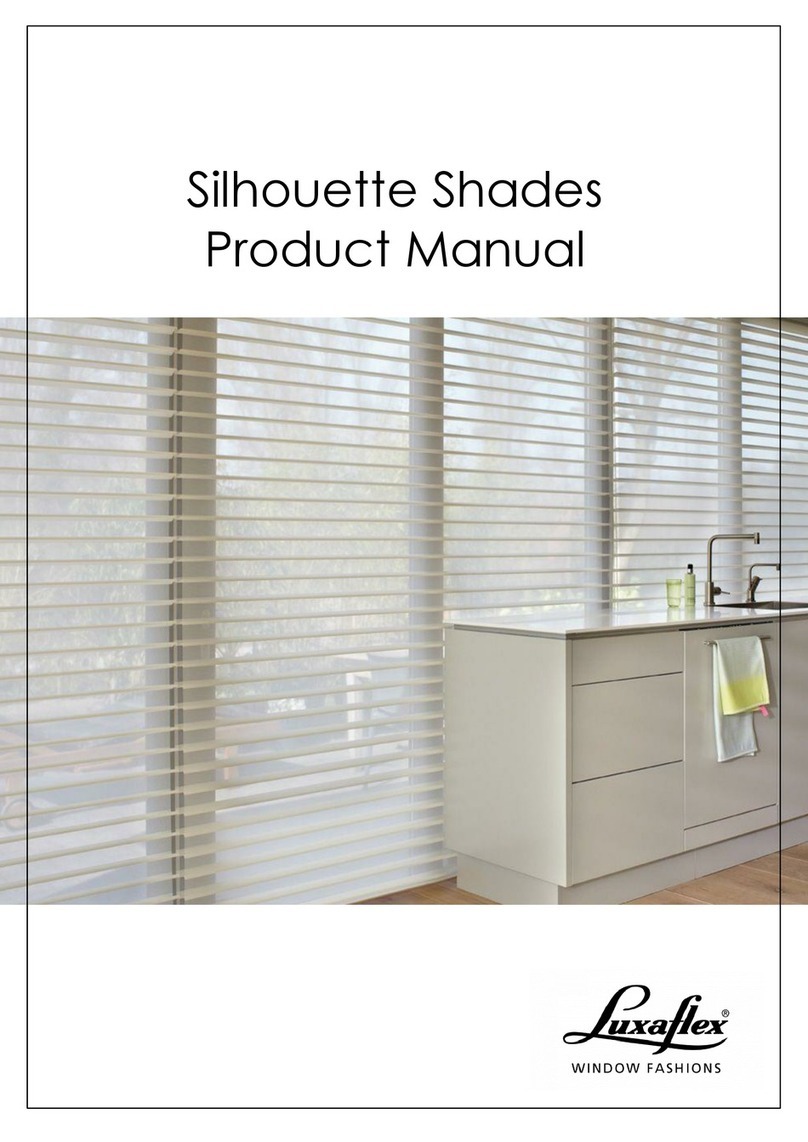
LuxaFlex
LuxaFlex Silhouette Shades User manual
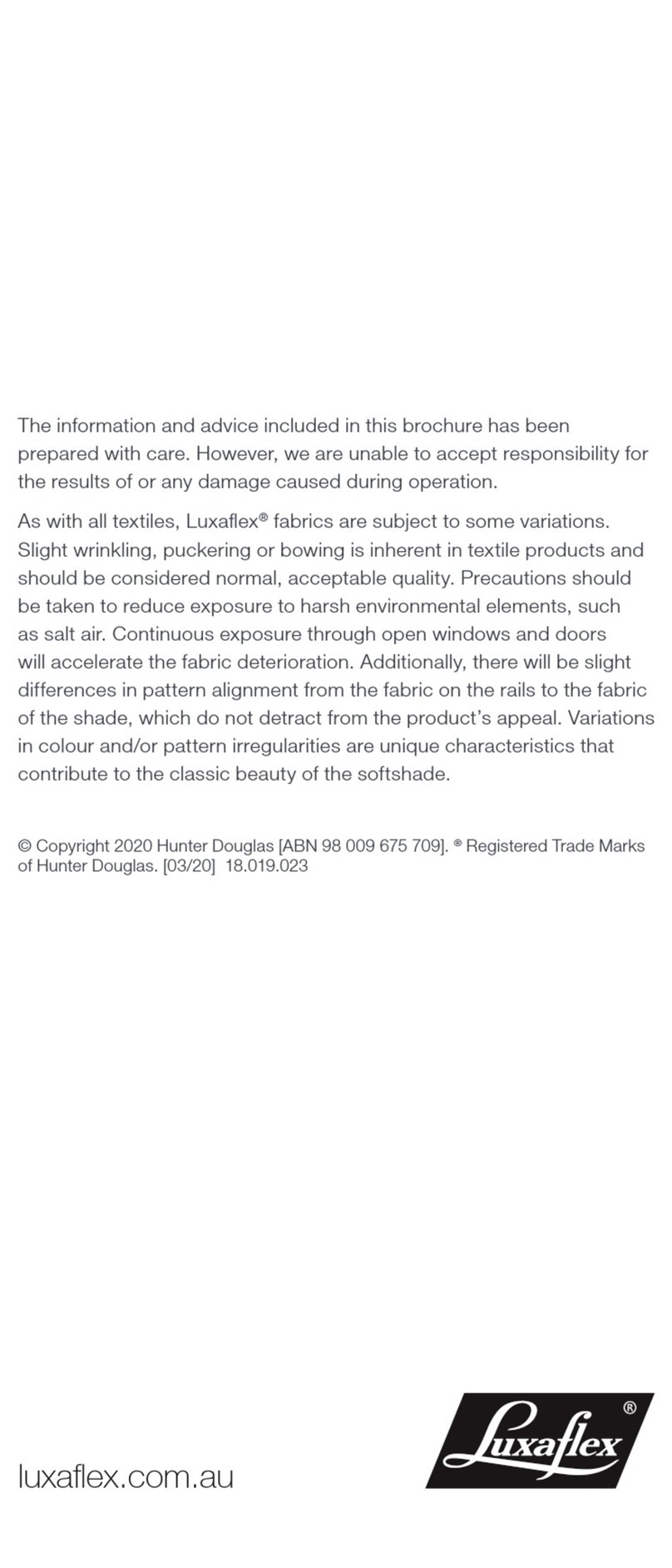
LuxaFlex
LuxaFlex Silhouette Shadings User manual
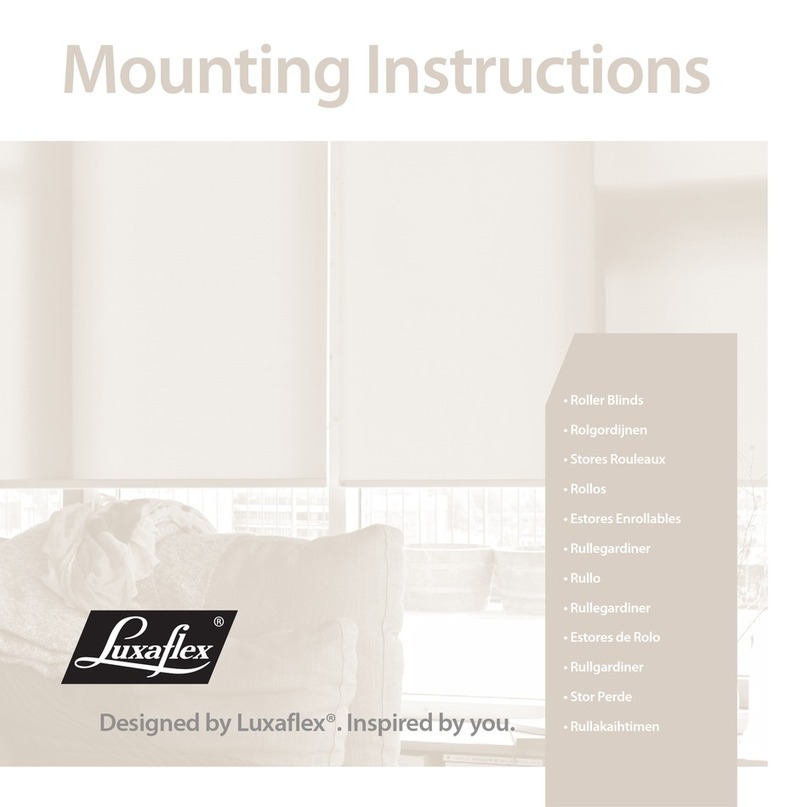
LuxaFlex
LuxaFlex 410 User manual
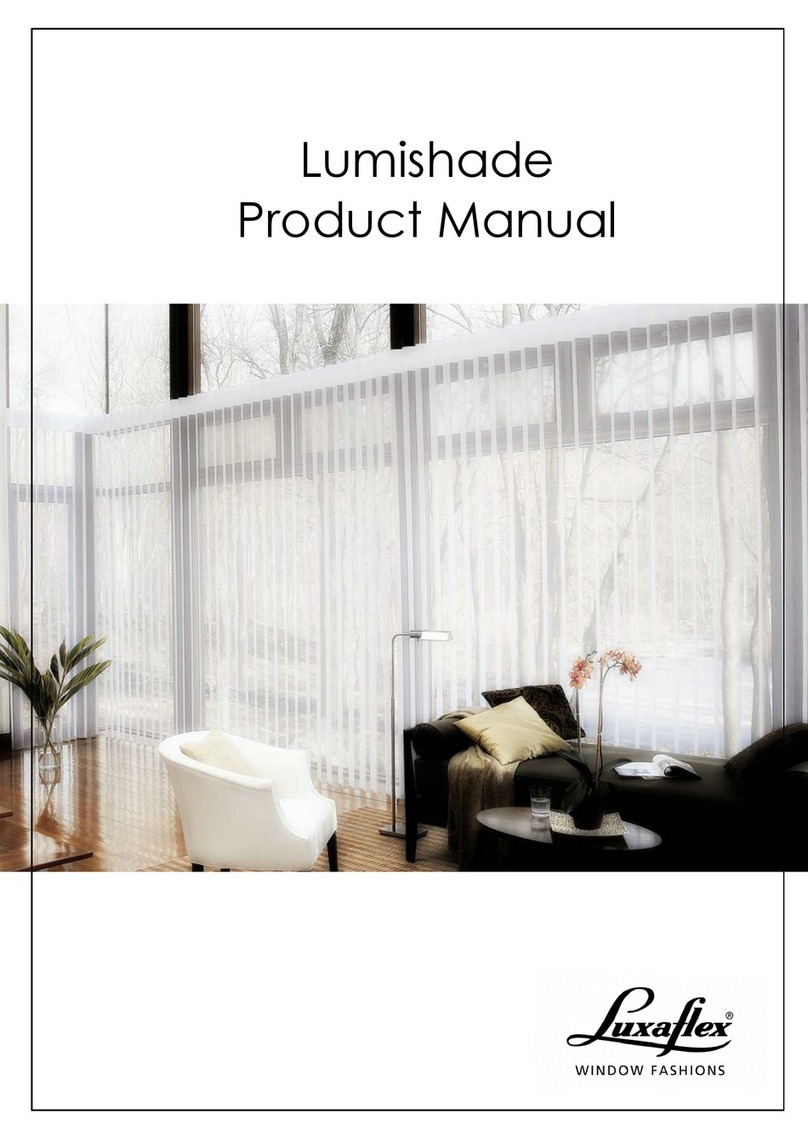
LuxaFlex
LuxaFlex Lumishade User manual
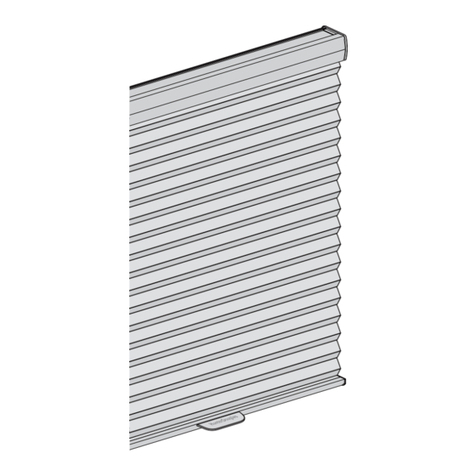
LuxaFlex
LuxaFlex Duette Honeycomb Shades Parts list manual

LuxaFlex
LuxaFlex Timber Venetians User manual

LuxaFlex
LuxaFlex Twist User manual
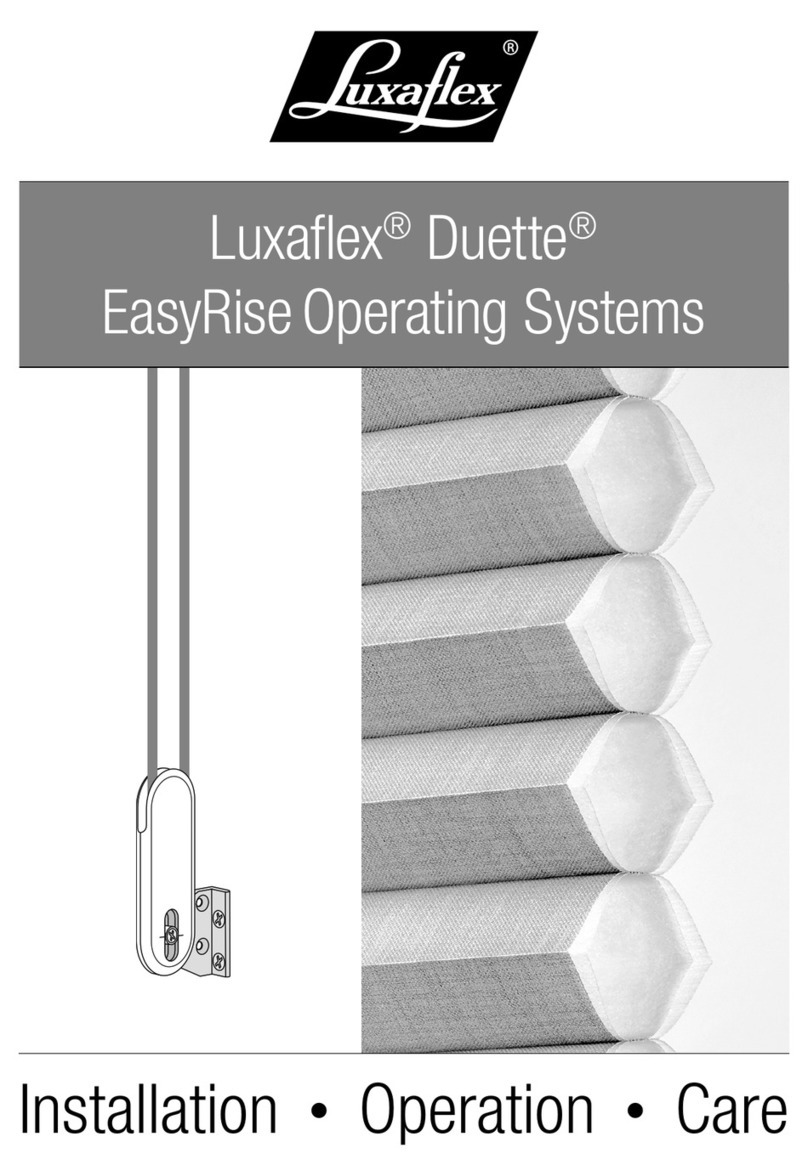
LuxaFlex
LuxaFlex EasyRise Duette Parts list manual
Popular Window Blind manuals by other brands

weinor
weinor VertiTex ZipR Maintenance Instructions and Directions for use for the end user

Roto
Roto ZAR M R4/R7 Mounting instructions

Benthin
Benthin P1614 quick start guide
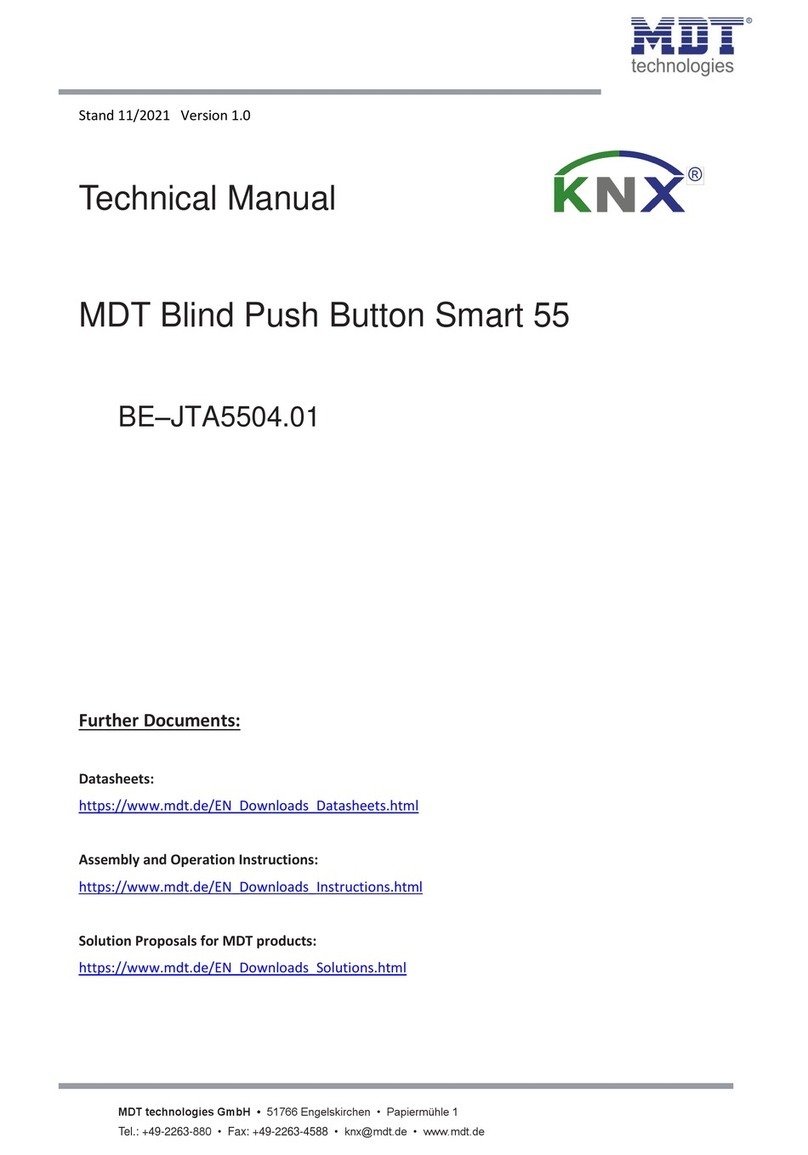
MDT
MDT KNX Smart 55 BE-JTA5504.01 Technical manual

Victoria M
Victoria M SYSTEM VS 1 Original instructions

SOMFY
SOMFY Movelite WT Series instructions