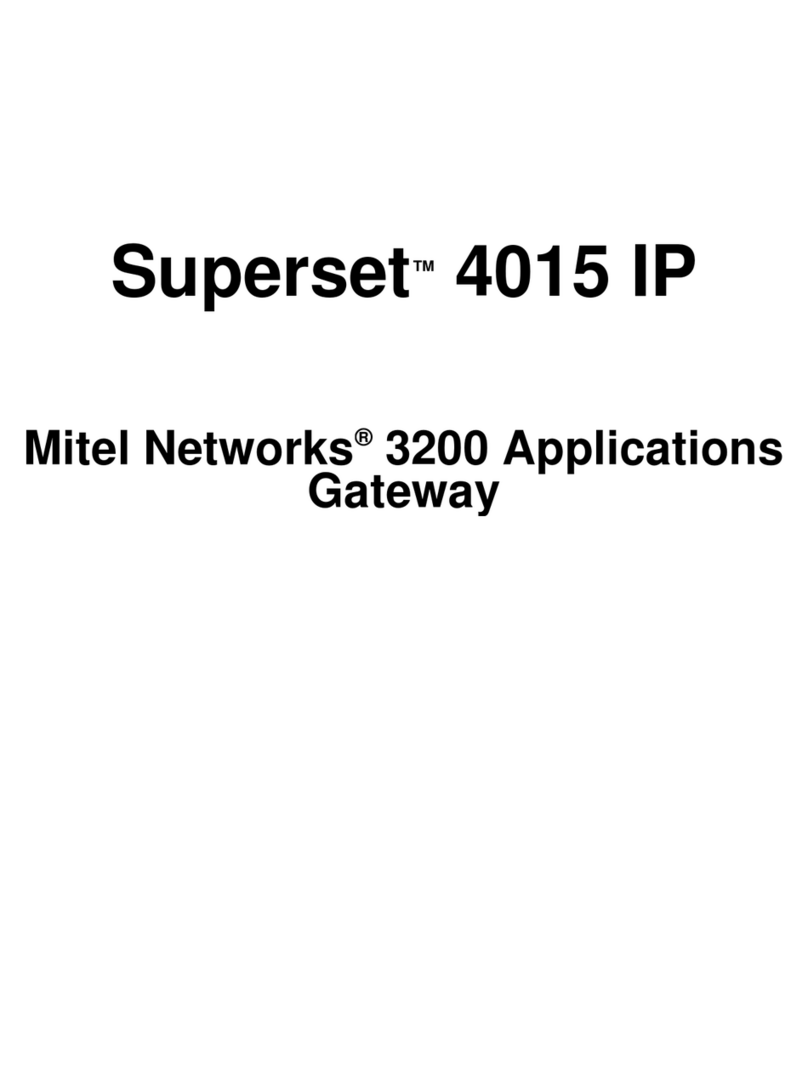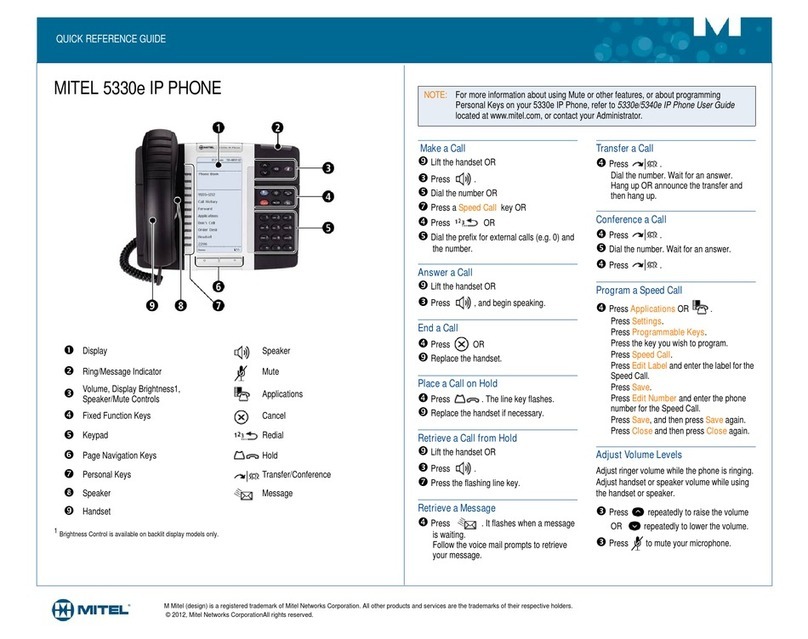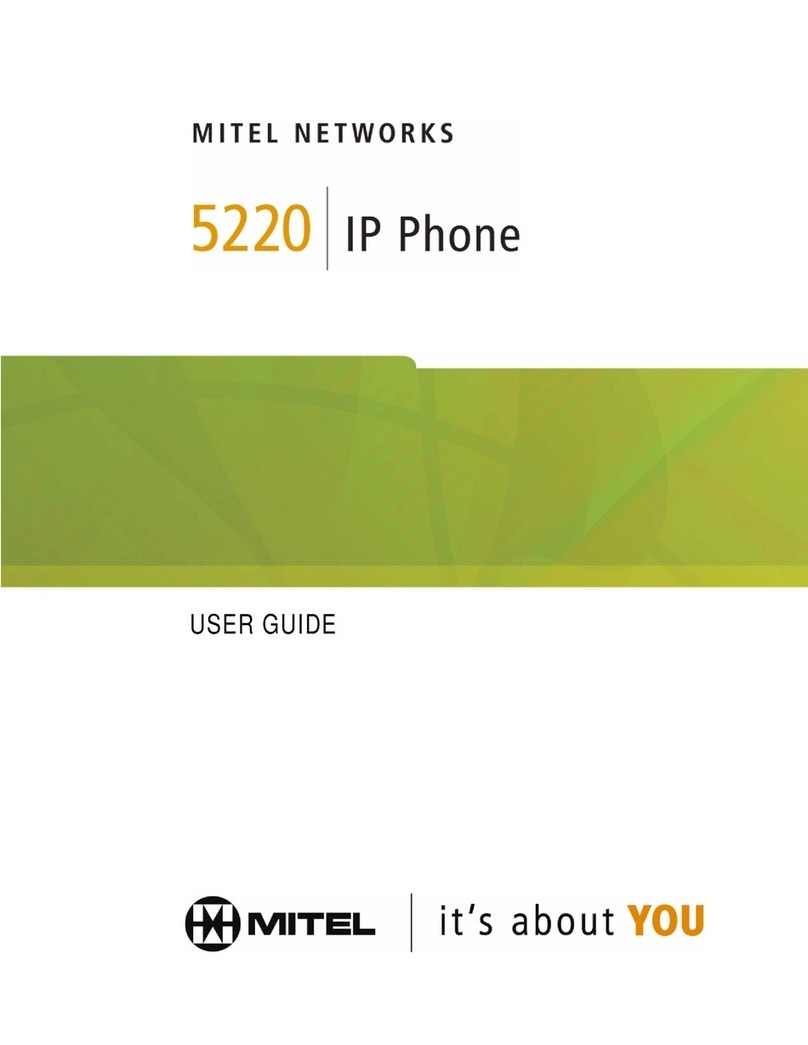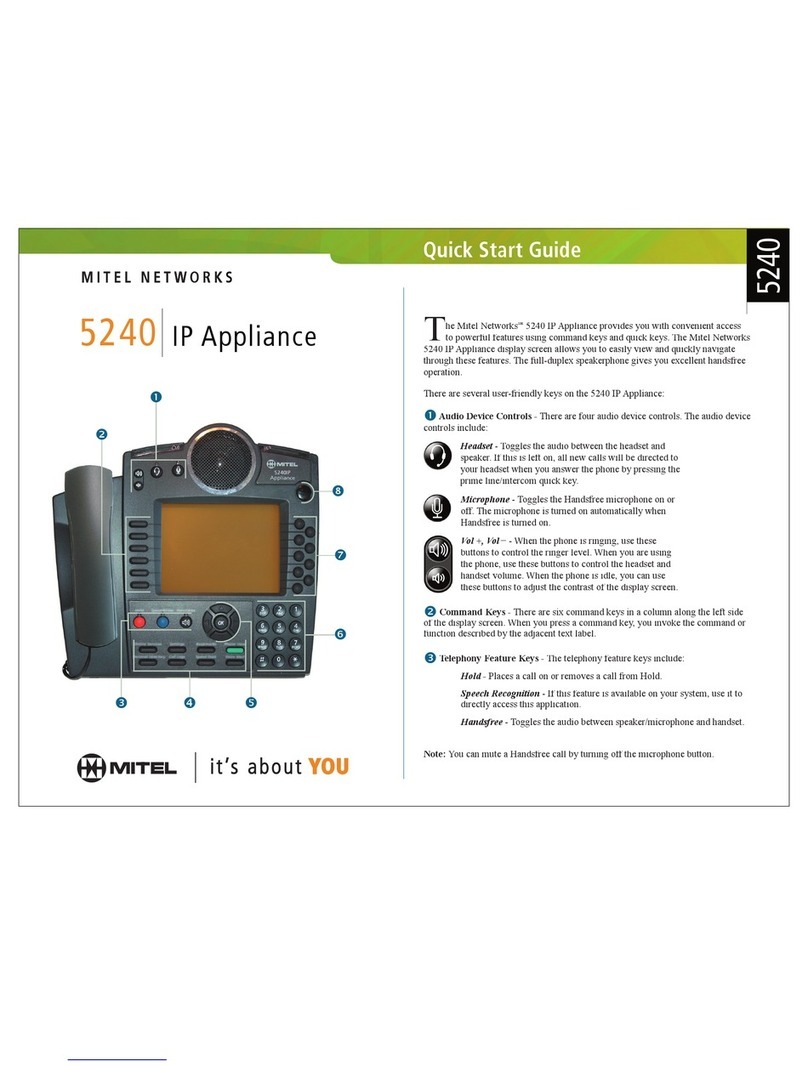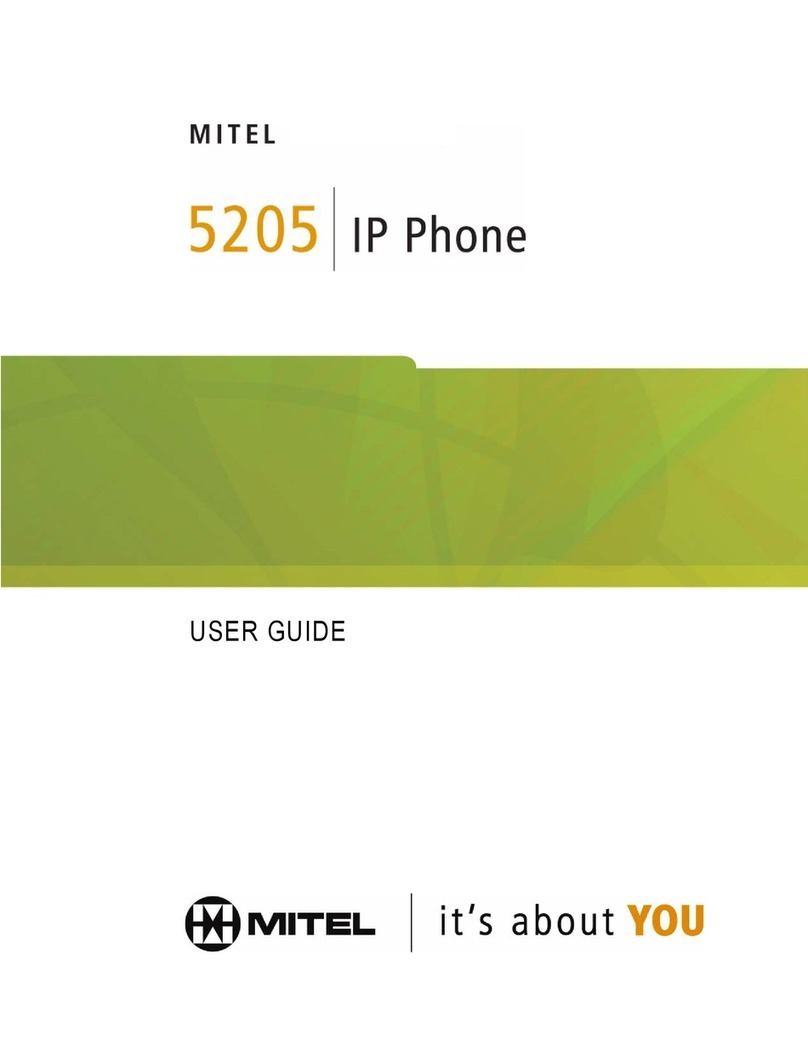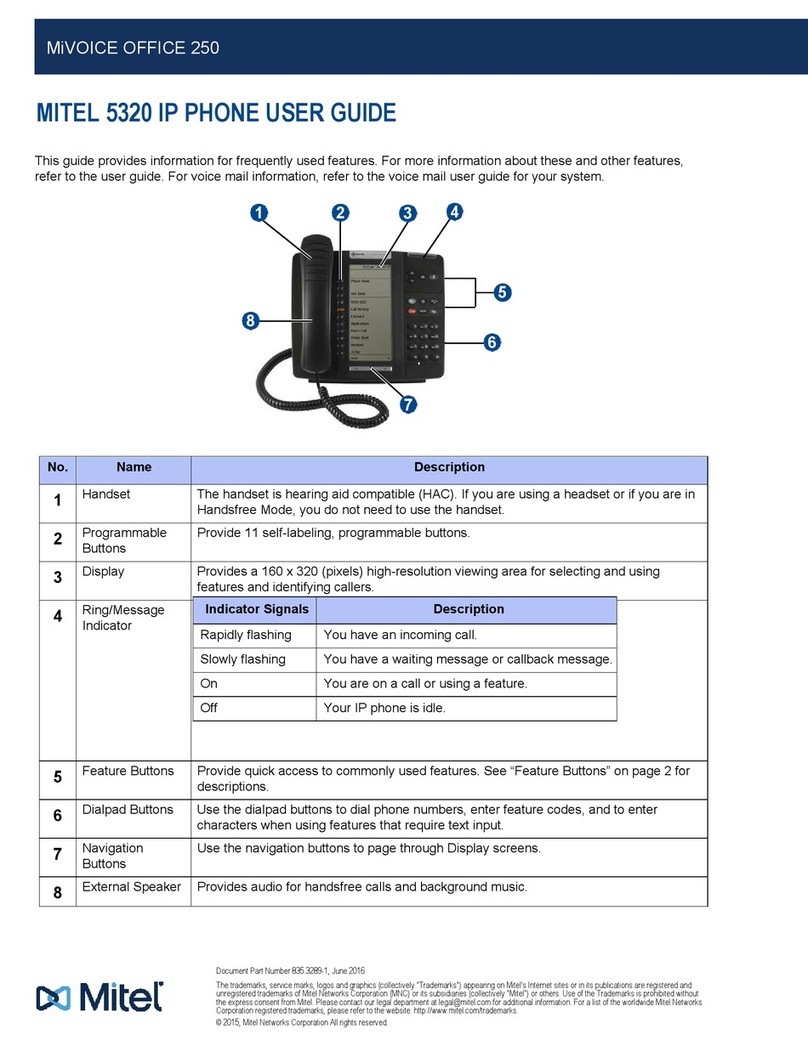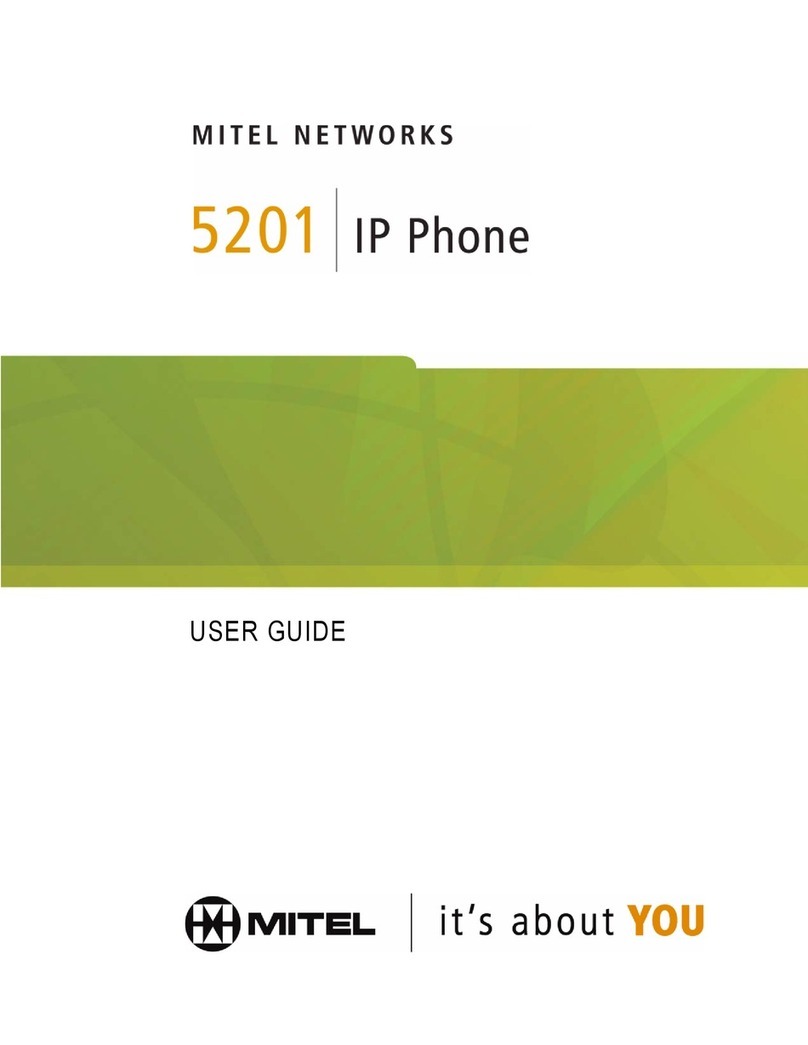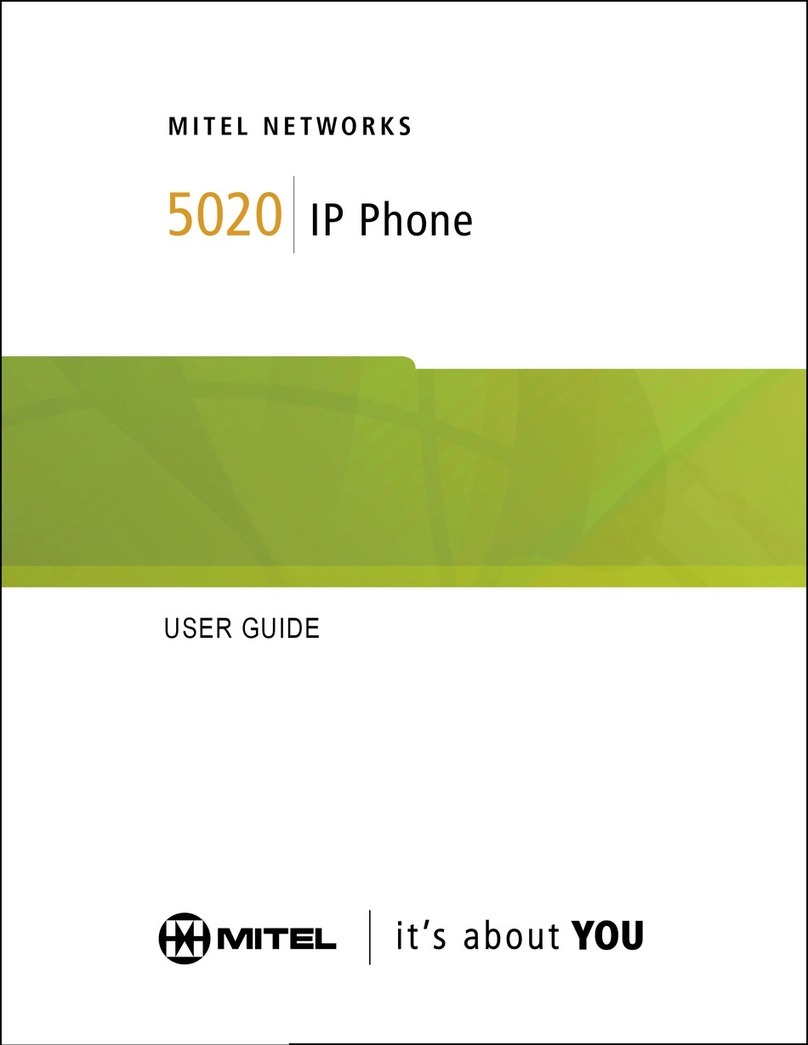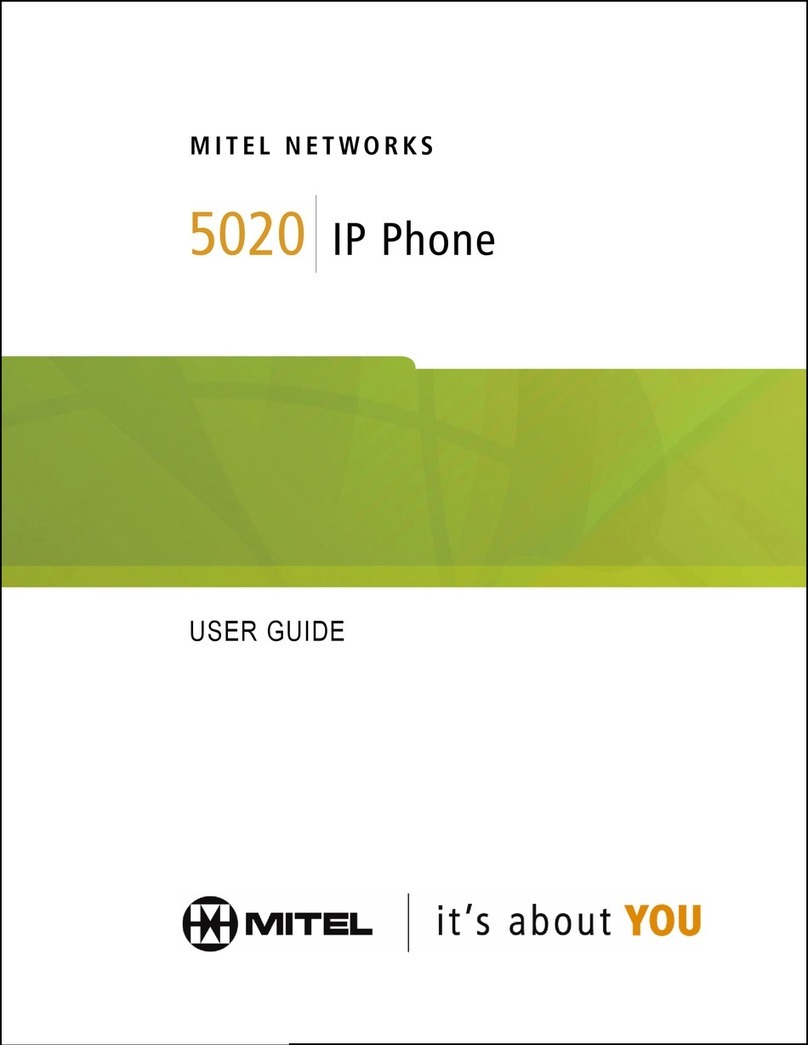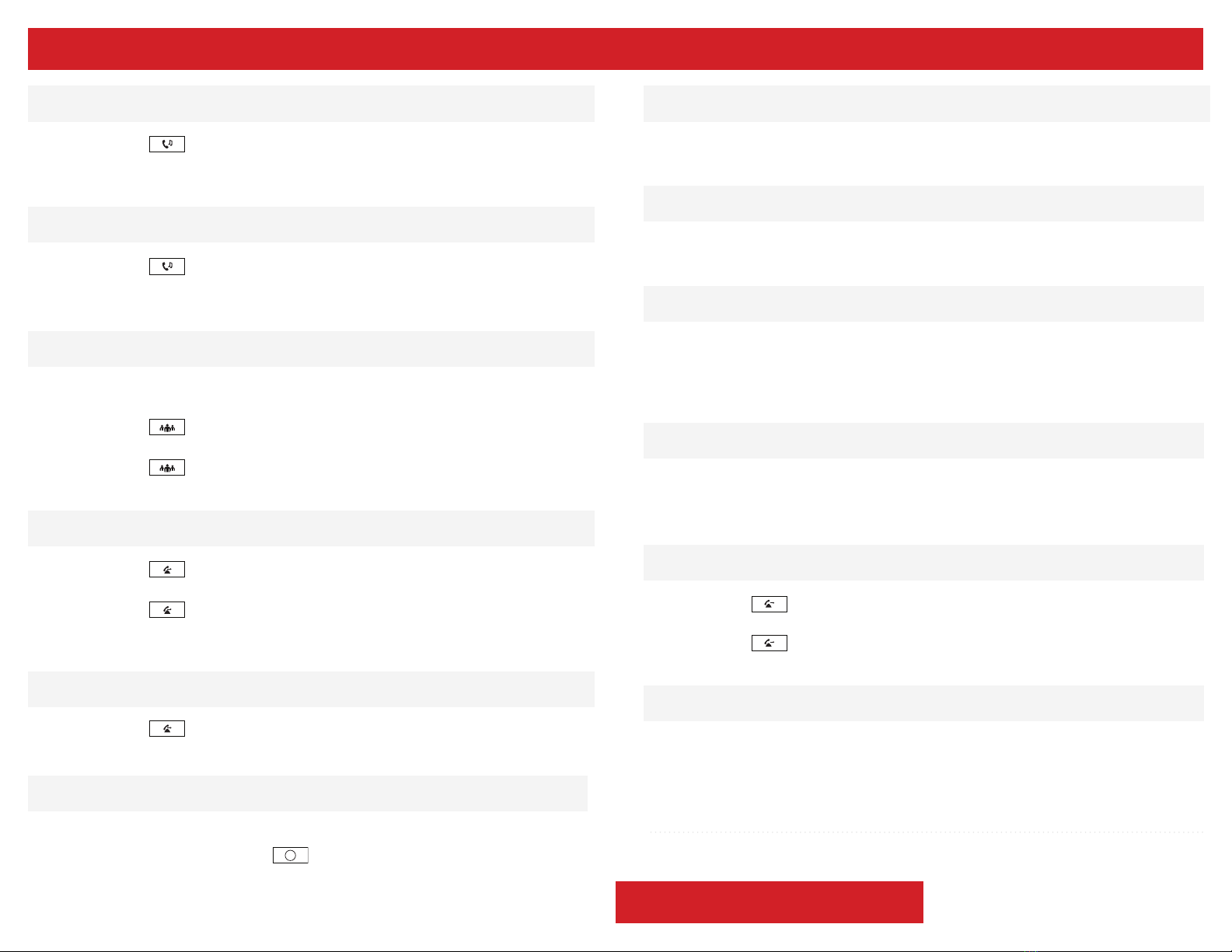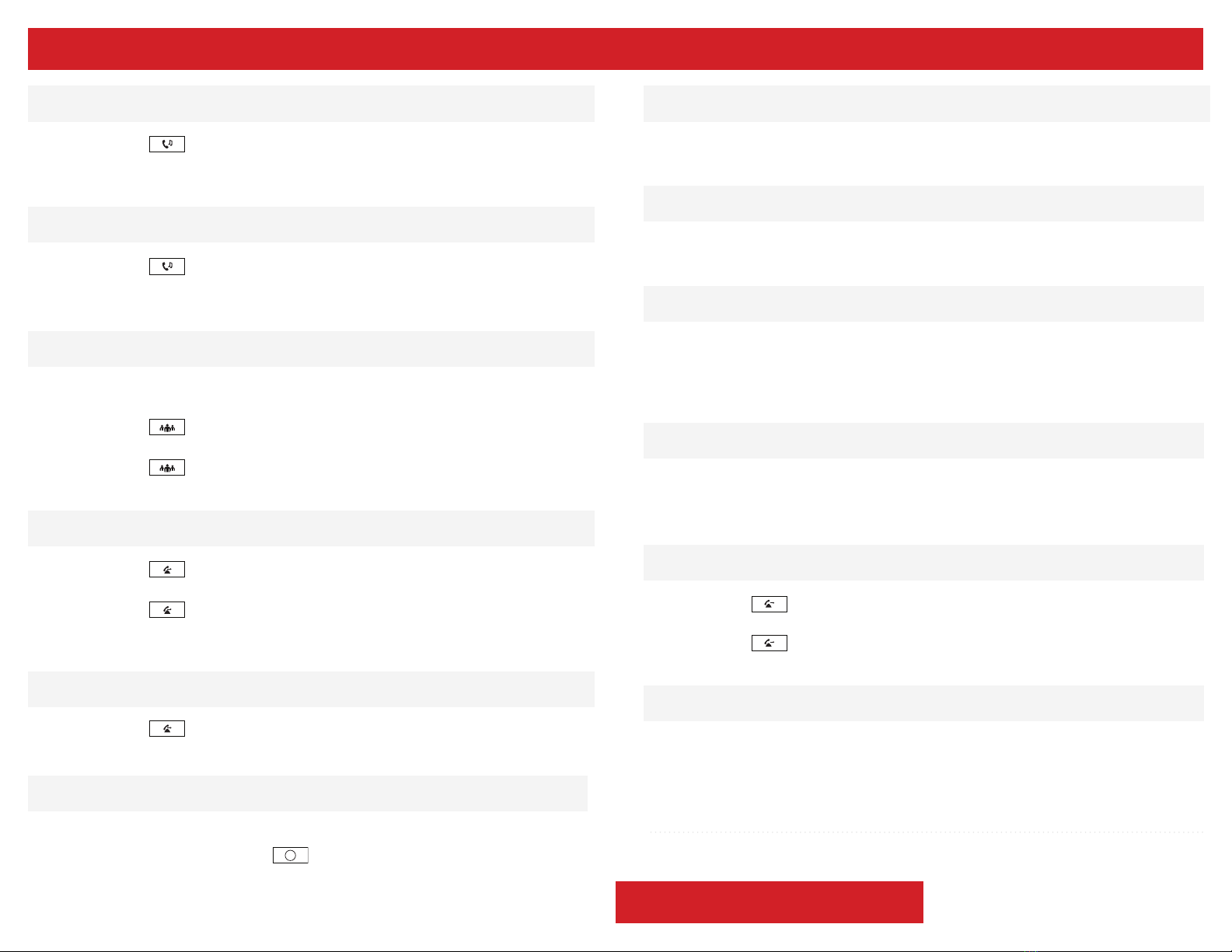
To Place a Call on Hold:
• Press the button on the phone – the call will be placed on hold and the
LCD display on the phone will change to indicate that the call is on hold.
To Resume a Call on Hold:
• Press the button on the phone – OR – press the Pick Up softkey – OR –
press the ashing Line button for held call.
To 3-Way Conference
• Establish the call with the rst party (either by calling the rst party or after
answering the call from the rst party).
• Press the button or Conf softkey.
• Call the second party—wait until the call is answered.
• Press the button or Conf softkey again—all parties are now connected.
To Perform a Blind Transfer:
• Press the button or Press the Xfer softkey.
• Dial the extension or phone number of the transfer recipient.
• Press the button or the Xfer softkey again—the call will immediately
begin to ring on the recipient phone.
To Perform an Warm Transfer:
• Press the button or Press the Xfer softkey.
• Dial the extension or phone number of the transfer recipient.
To Enable/Disable Do Not Disturb (DND):
• When the phone is idle, press the DND softkey to toggle the DND mode on or
o—the phone displays the
icon in the LCD panel to indicate that DND
mode is activated and shows solid red message waiting indicator light.
To Park a Call:
• Press any available Call Park softkey.
To Retrieve a Parked Call:
• Press the appropriate ashing Call Park softkey.
Voicemail Quick Reference:
• When the phone receives a new voicemail message, the phone will play a
warning tone, the Message waiting indicator will ash, and a voicemail icon
will appear in the upper right corner of the LCD screen.
To Listen to Voicemail:
Press the Voicemail softkey—the phone will connect to the voicemail box for
the primary line on the phone.
To Transfer a Call to Voicemail:
• Press the button or Xfer softkey.
• Dial *98 then the 4 digit extension, (Ex. *988907)
• Press the button or the Xfer softkey again.
To Access Voicemail Remotely:
• Call into the phone number that you want to access the voicemail on.
• When you hear the voicemail greeting, press * to interrupt.
• Enter the full phone number with area code.
• Enter your voicemail password.
Quick Reference Guide Mitel Model 6867i IP Phone
800.421.5711 | www.vtc.net Simplicityfor Business