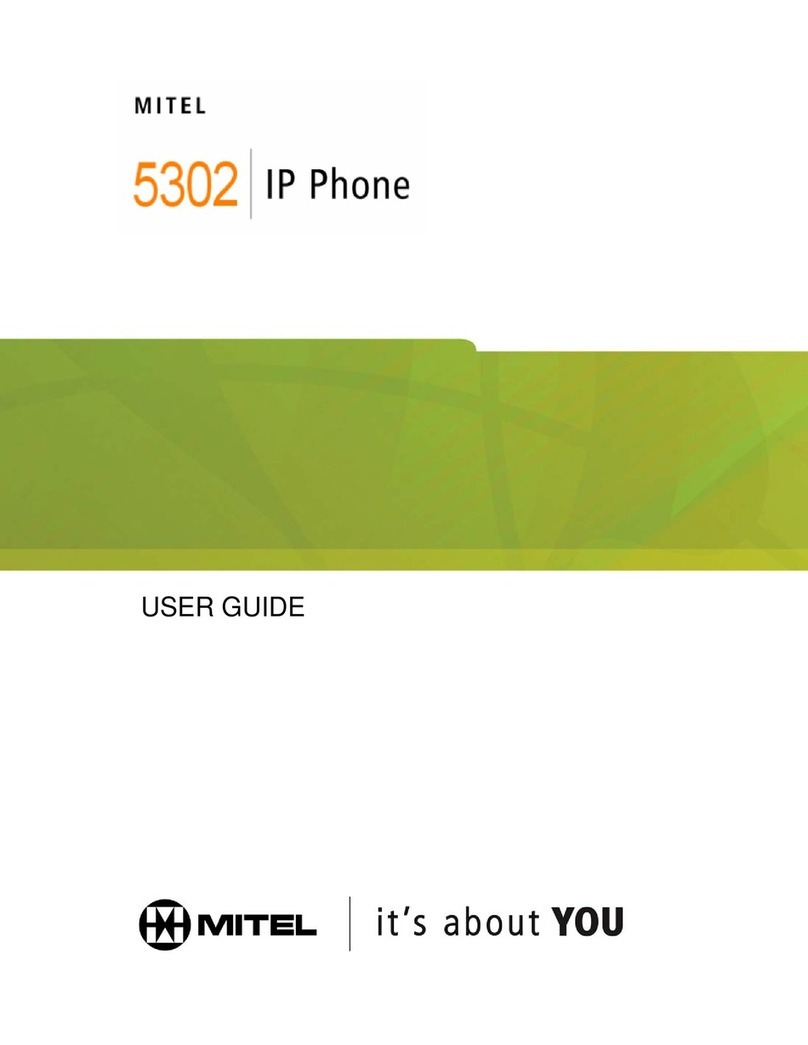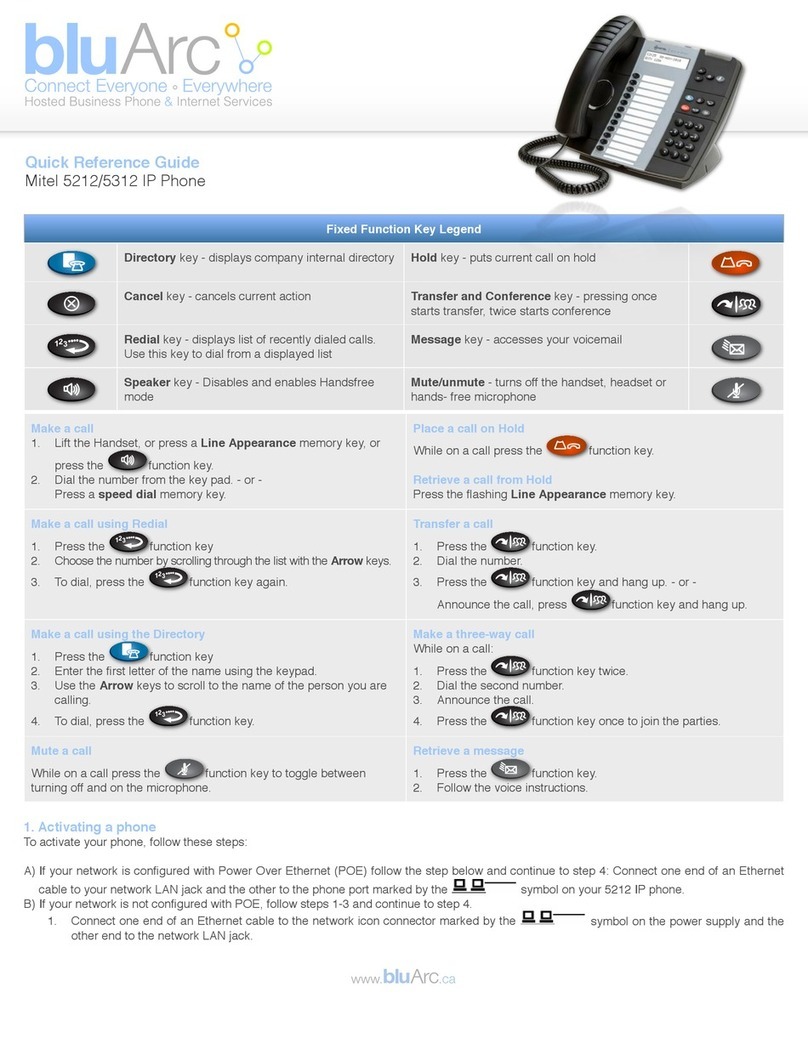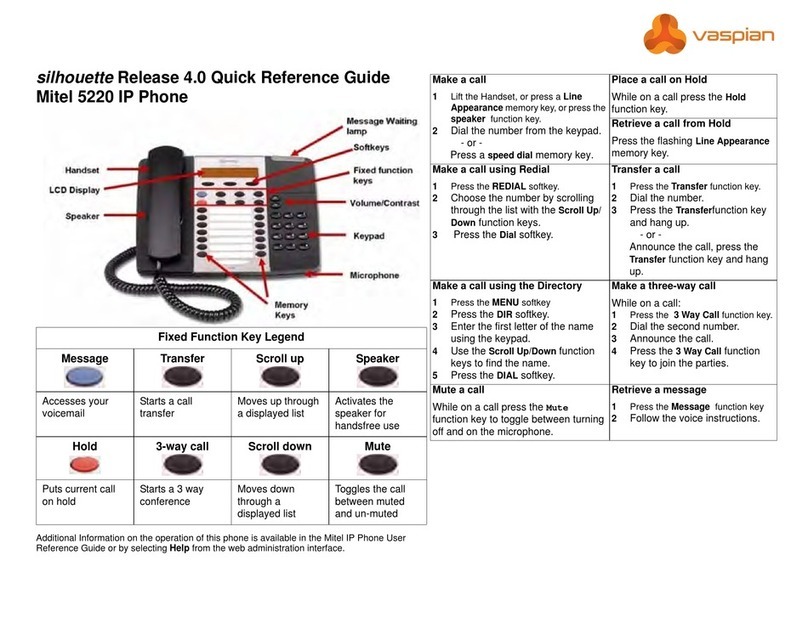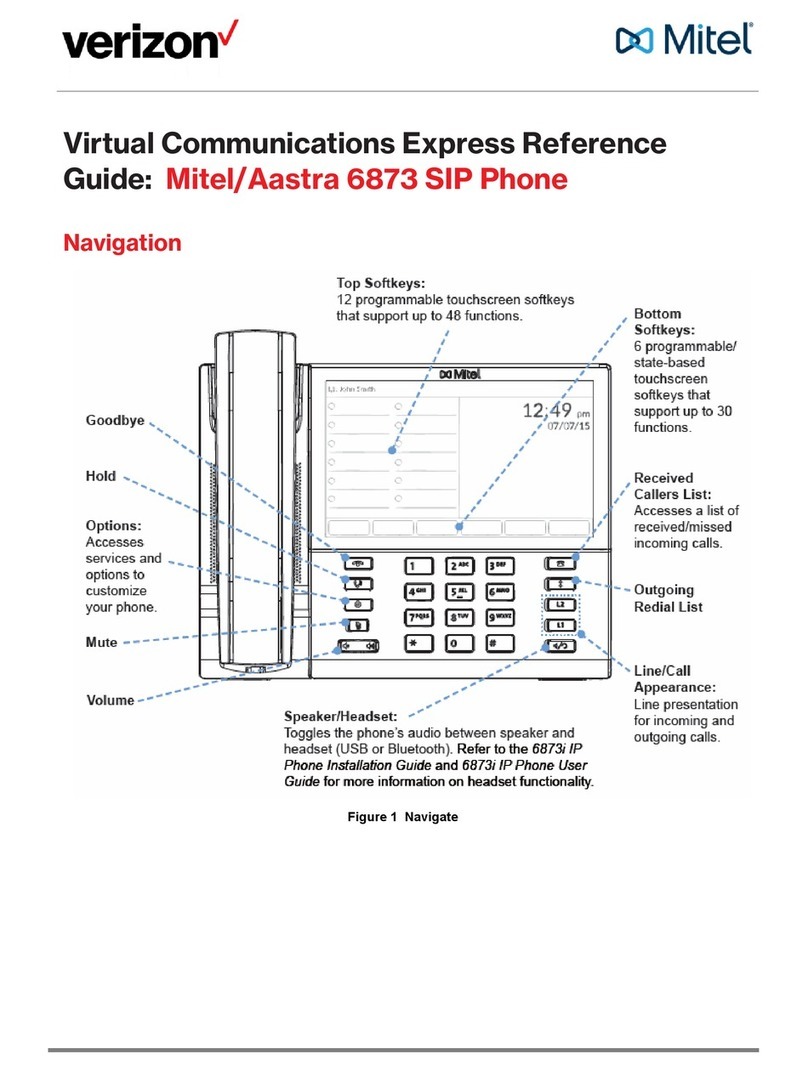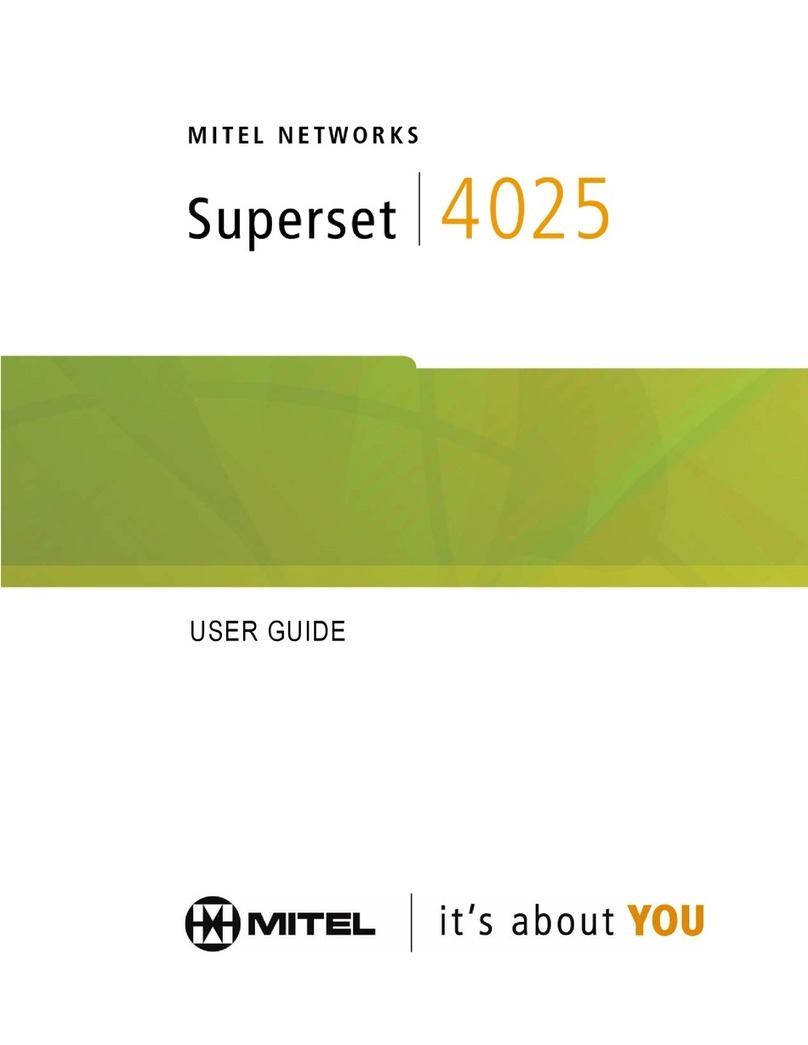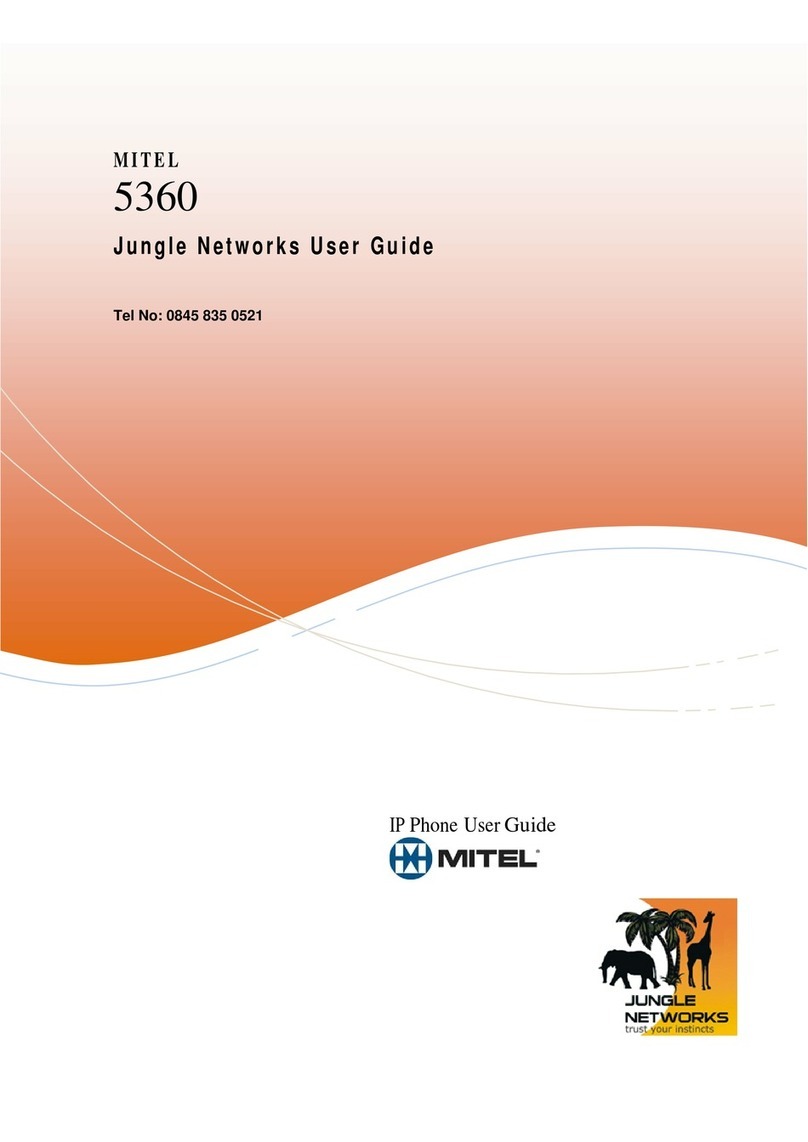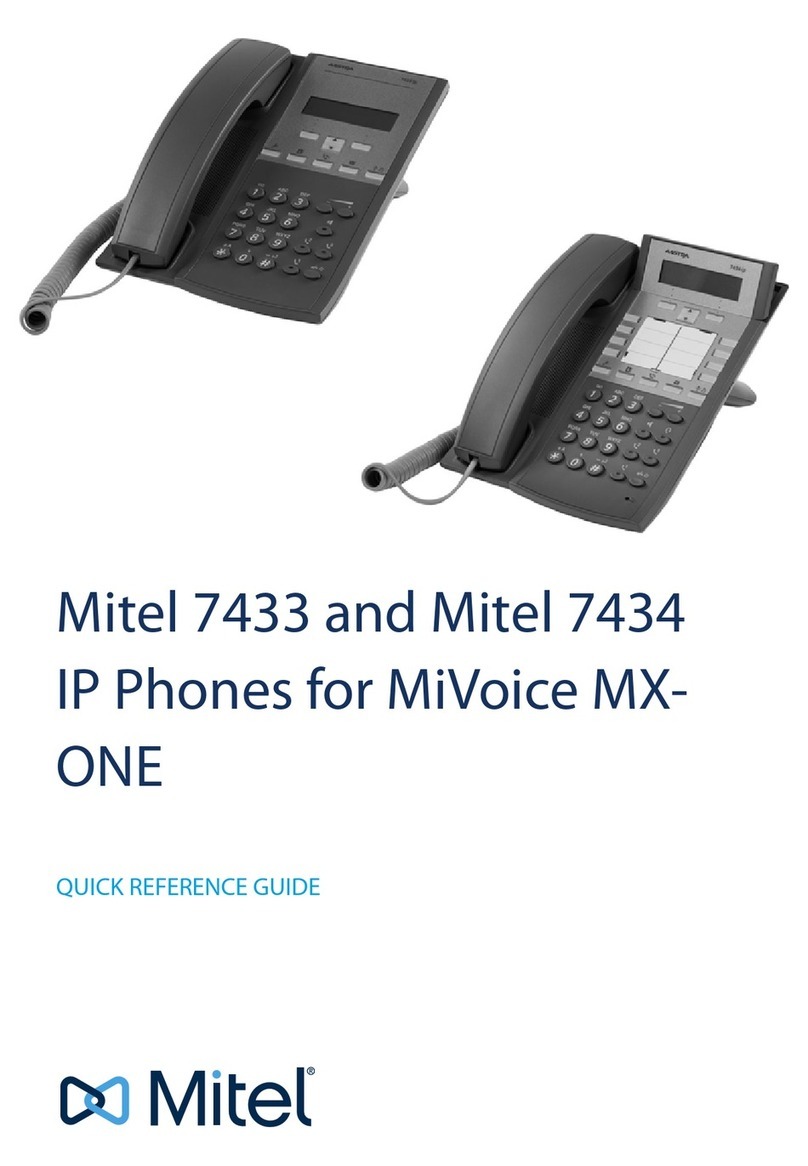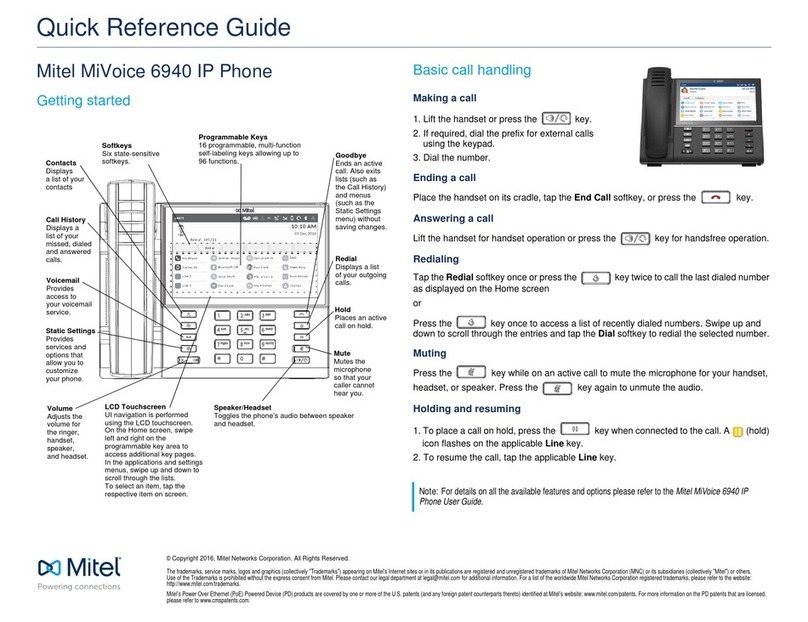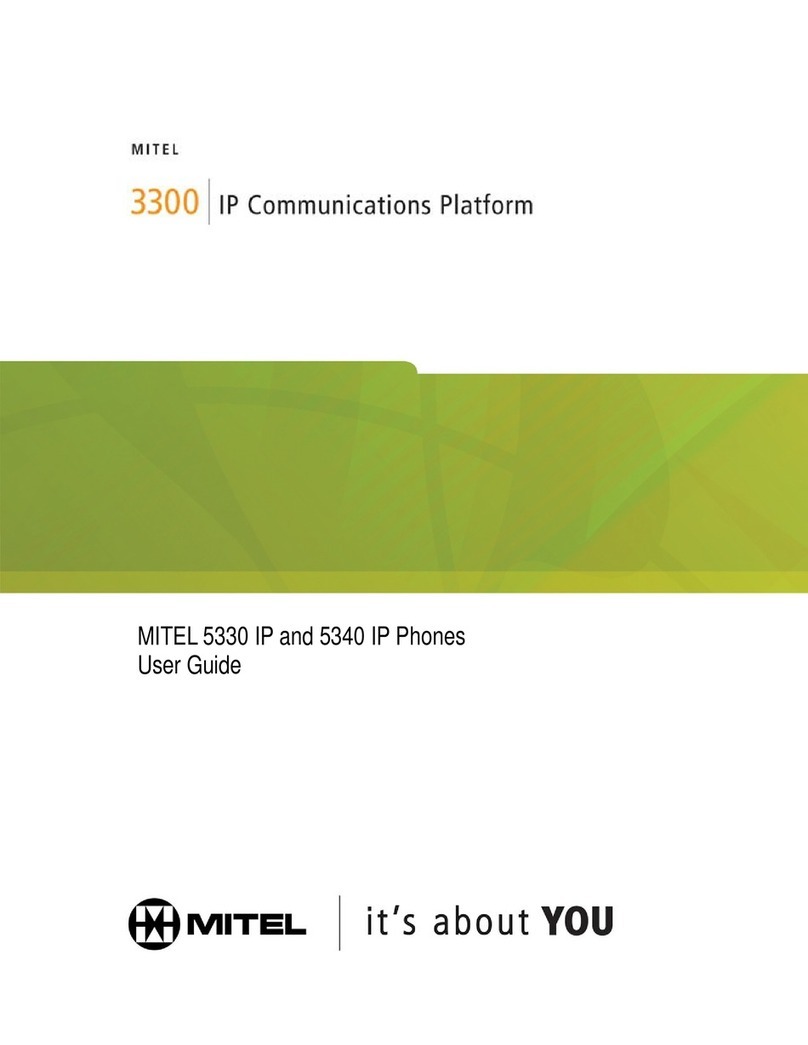Calling the Voice Mail System for the First Time
•Lift the handset or press for handsfree dialing.
•Dial the oice Mail extension (9952). The system prompts you for your
passcode.
•Enter your default passcode (1234).
•Press 1 The system prompts you for a new passcode (you must change the
passcode).
•Enter a new passcode. Your new passcode must four digits in length and you
cannot re-enter the default passcode, or use * or # in your new passcode.)
•The system asks you to re-enter your new passcode for confirmation. Enter
your new passcode again.
•The system asks you to record your name. Say only your name, for example:
“Rig 48 Supervisor”. Speak immediately after the tone, and press any key when
you have finished.
•Press 1 to accept, 2 to review, or 3to discard your name and re-record it.
•The system prompts you for a greeting. Keep your greeting short and
professional. For example "You have reached Rig 48 Supervisor. I can't answer
the phone right now, so please leave your name, number, and a short message I
will get bac to you as soon as possible”.
•To end the recording, press any key. The system plays back your greeting. Press
1 to accept, 2to review, or 3to discard and re-record.
•The Personal Contact numbers feature is not available so press any key other
than 1to continue.
•You have now successfully set up your mailbox. Please refer to the Quick
Reference Guide to assist with listening to messages etc.
Voice Mail Access
•Your Mailbox Number is the last 4 digits of the telephone number e.g. 08 7002
(9990)
From Your Desk Phone
•Call the oice Mail system on extension 9952.
•Enter your passcode.
•Press 7 to play messages or select an option from the main menu.
From Outside The Company
•Call the oice Mail system on 08 7002 9952.
•When answered press
•Enter your mailbox number.
•Enter your passcode.
•Press 7to play messages or select an option from the main menu.