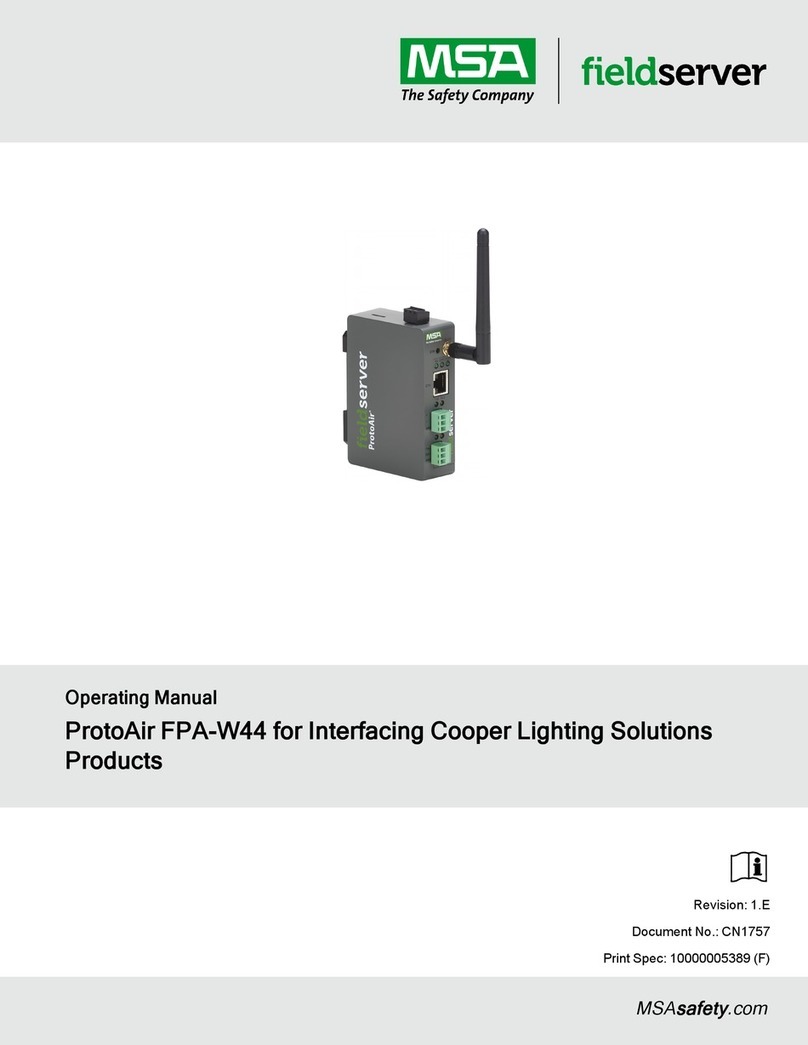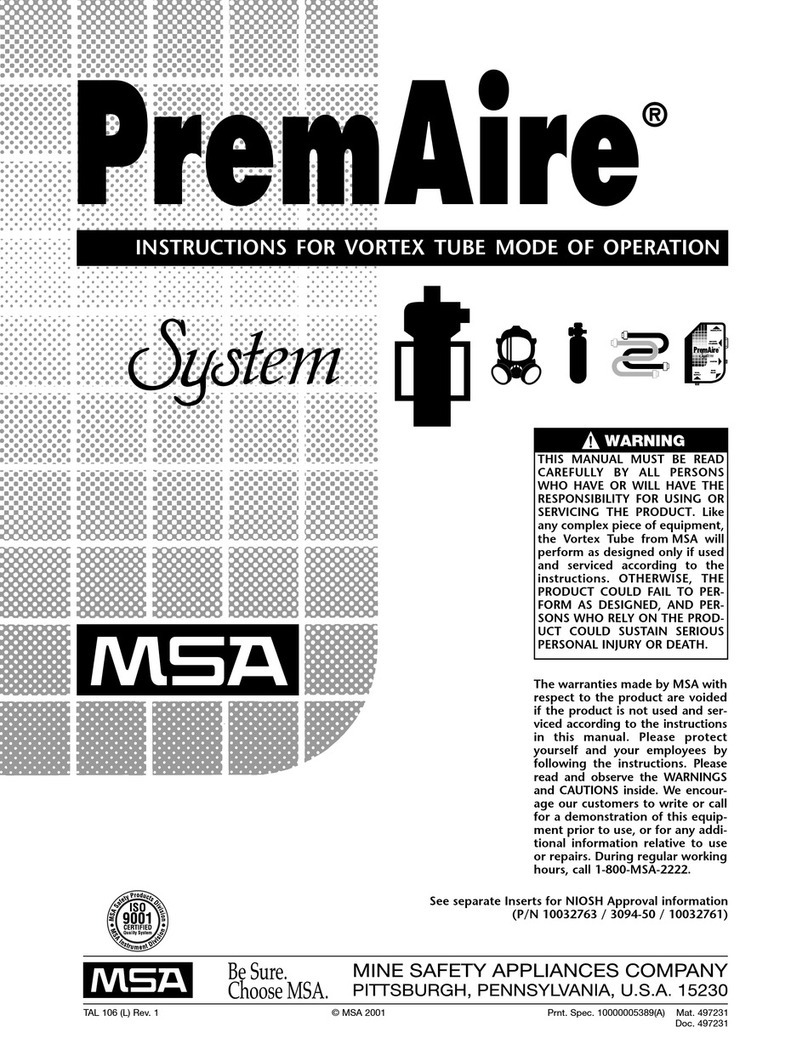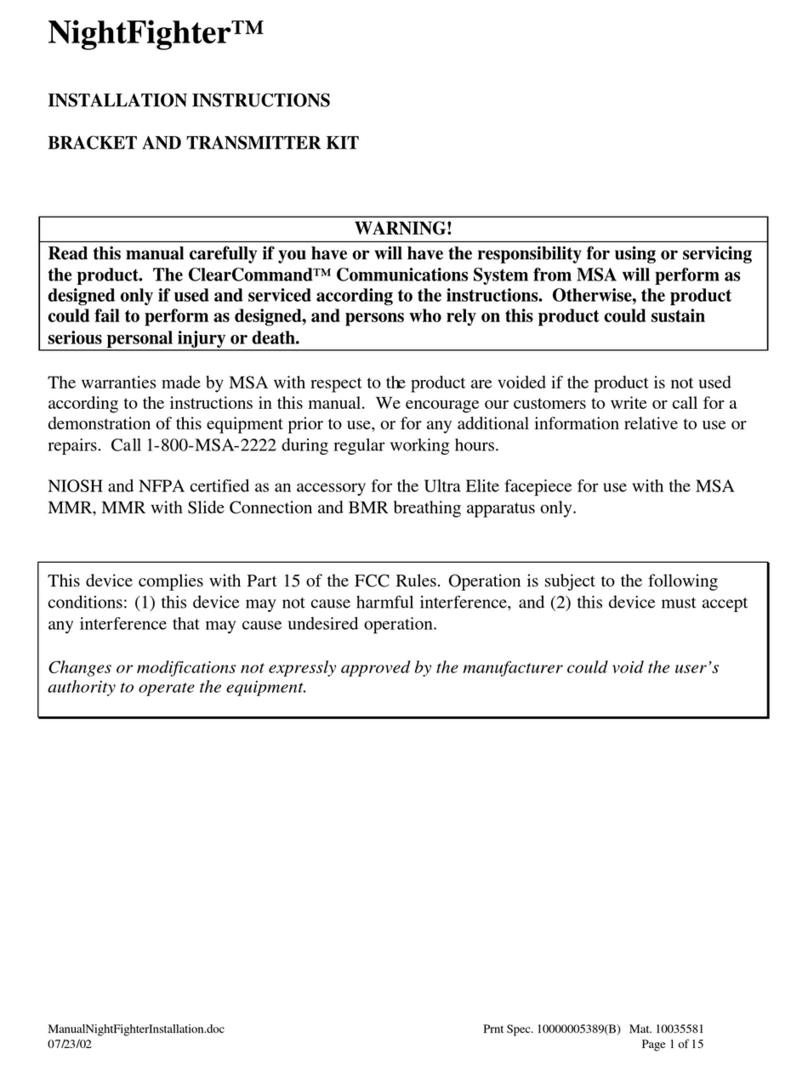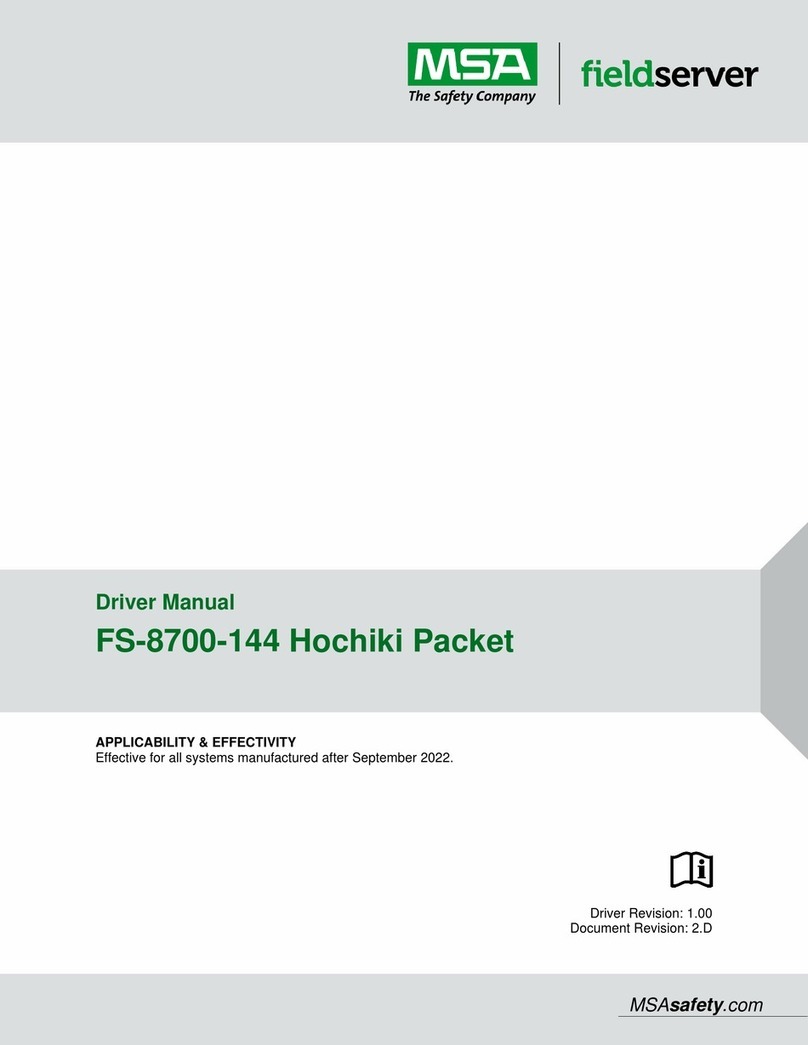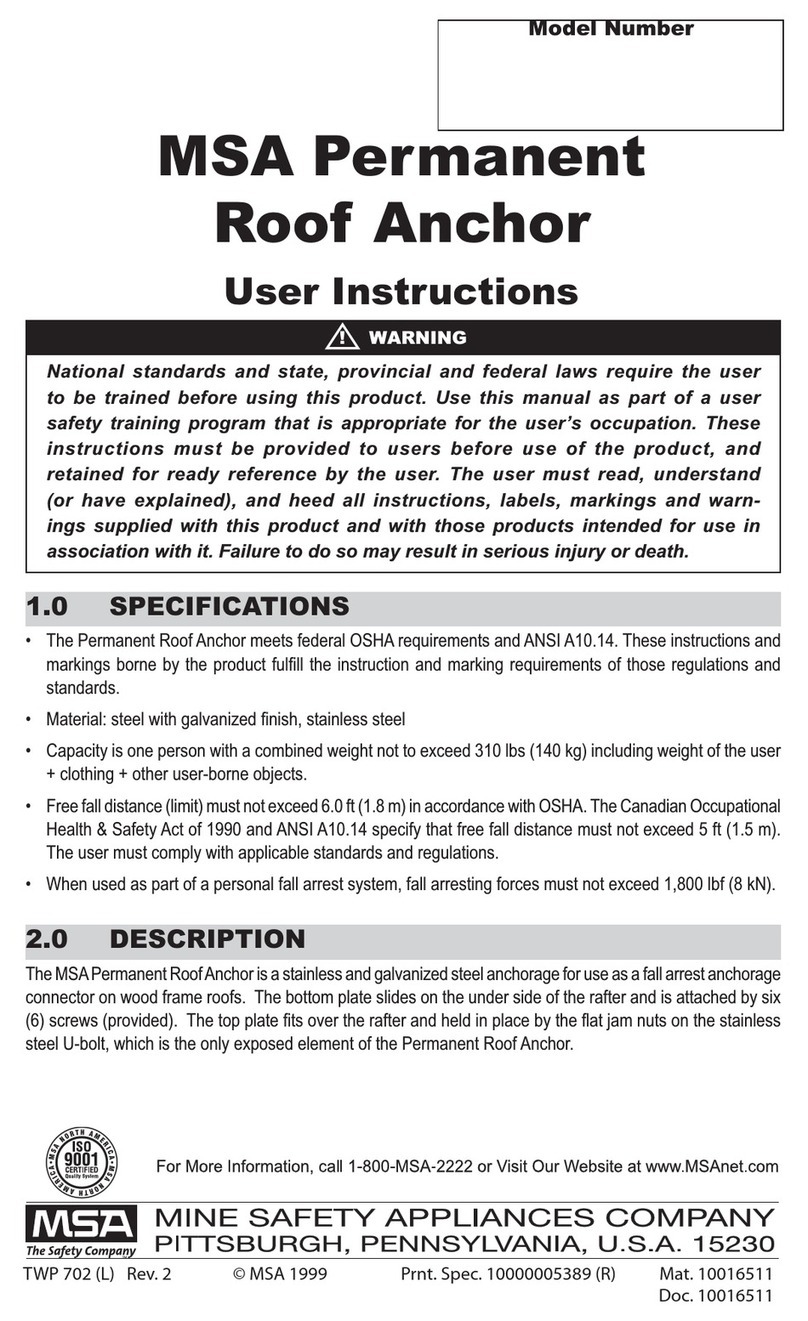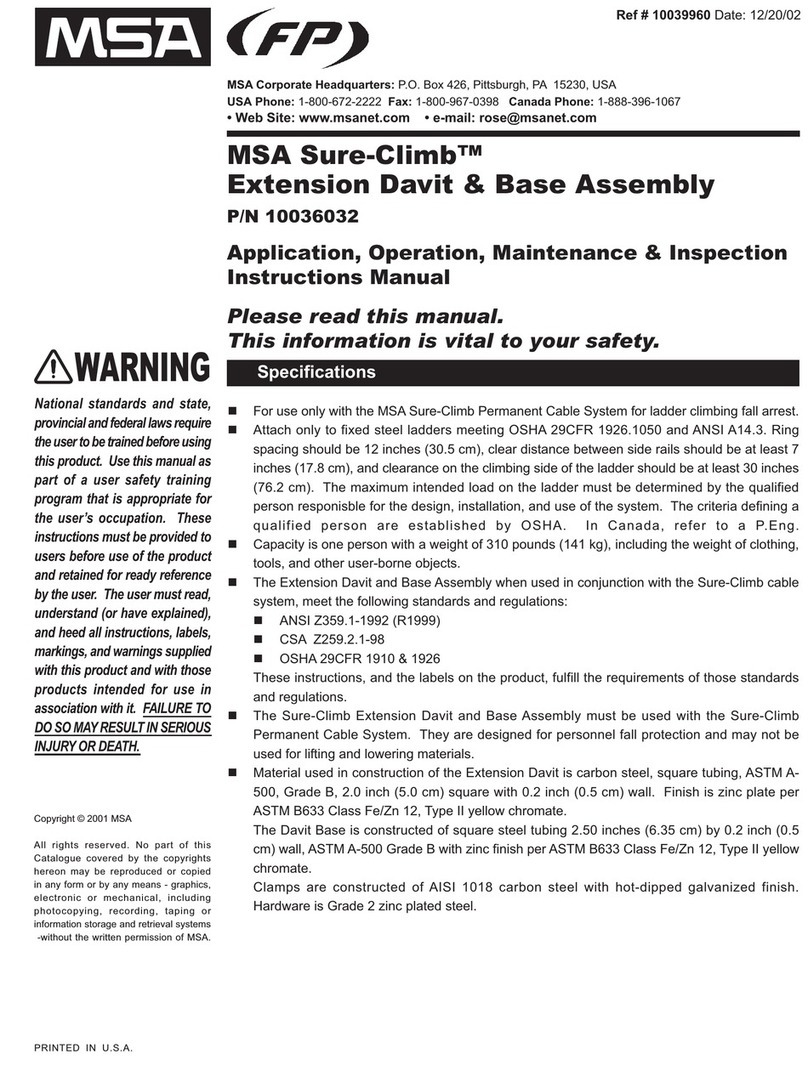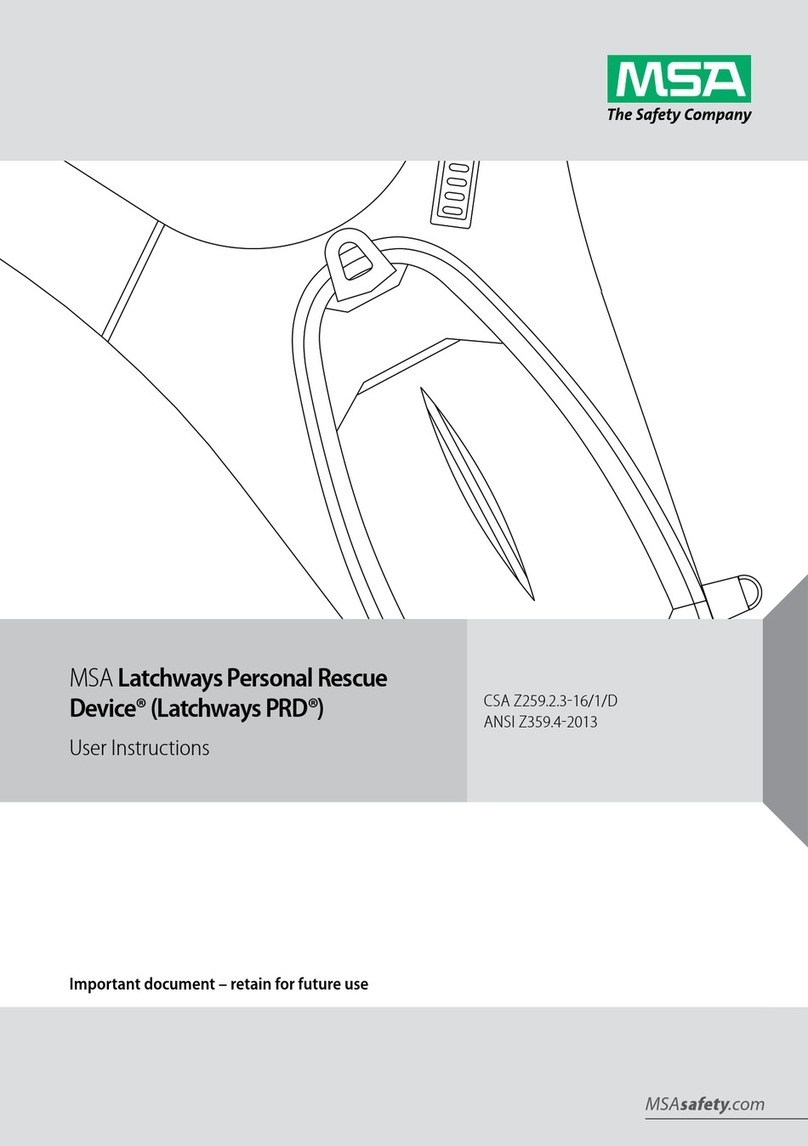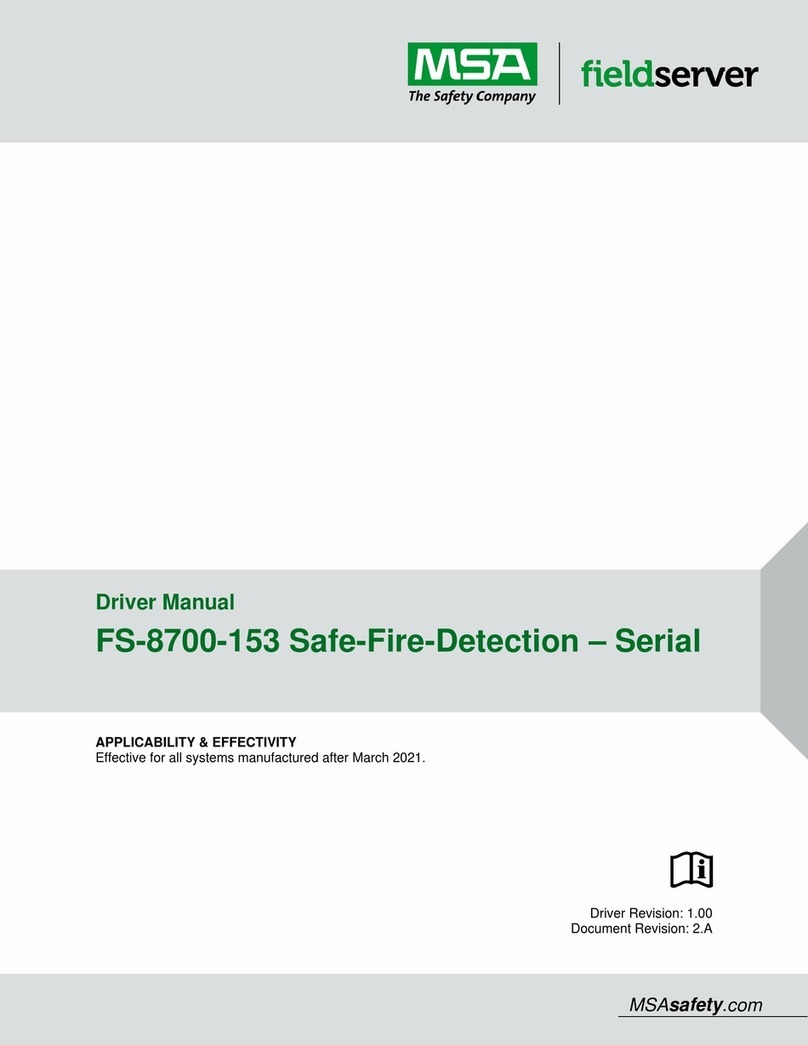Grid RESTful API Start-up Guide 5
Table of Contents
1Overview............................................................................................................................................6
2Grid RESTful API Supported Functions.........................................................................................7
2.1 HTTP Usage.............................................................................................................................7
2.2 Authentication...........................................................................................................................7
2.2.1 Login.........................................................................................................................................7
2.3 Data Read/Write.......................................................................................................................8
2.3.1 Data Path Parameter ...............................................................................................................8
2.3.2 All Field Device Types..............................................................................................................9
2.3.3 Device Type: System View ....................................................................................................10
2.3.4 Device Type: BACnet Explorer NG........................................................................................20
2.3.5 Device Type: BACnet IoT Gateway.......................................................................................22
2.4 User Methods .........................................................................................................................34
2.4.1 GetUserInfo............................................................................................................................34
2.4.2 GetUserDevices.....................................................................................................................34
2.4.3 ListDeviceUsers .....................................................................................................................37
2.5 ProtoCast Methods.................................................................................................................38
2.5.1 CreateOEMUser.....................................................................................................................38
2.5.2 GetFieldCastOEMList ............................................................................................................38
2.5.3 GetDeviceData.......................................................................................................................39
2.5.4 GetDeviceDataWithTime........................................................................................................40
2.6 Firmware Methods..................................................................................................................41
2.6.1 GetDeviceFirmwareVersions .................................................................................................41
2.6.2 UpgradeFirmware...................................................................................................................42
3Additional Information...................................................................................................................43
3.1 General Notes.........................................................................................................................43
3.1.1 How to Obtain an IIoT Device ID (DeviceID Parameter Value).............................................43
3.1.2 Device API Version................................................................................................................43
3.1.3 Data Retention .......................................................................................................................43
3.1.4 Data Structure........................................................................................................................43
3.2 Using CURL to Generate Grid RESTful API Requests..........................................................44
3.3 How to Access the RESTful API Through Fiddler..................................................................45
3.4 Generic Information for Access to the Grid RESTful API.......................................................48
3.4.1 Authenticate via GET Command............................................................................................48
3.4.2 Authenticate via POST Command.........................................................................................48
3.4.3 Run GET Command to Deliver Device Data Logs.................................................................48
4Troubleshooting.............................................................................................................................49
4.1 Lost MSA Grod Login Password............................................................................................49
5Useful Features ..............................................................................................................................50
5.1 Security...................................................................................................................................50
5.1.1 PC to MSA Grid......................................................................................................................50
5.1.2 FieldServer to MSA Grid........................................................................................................50
5.1.3 Viewing the Certificate ...........................................................................................................51
6Warranty..........................................................................................................................................53