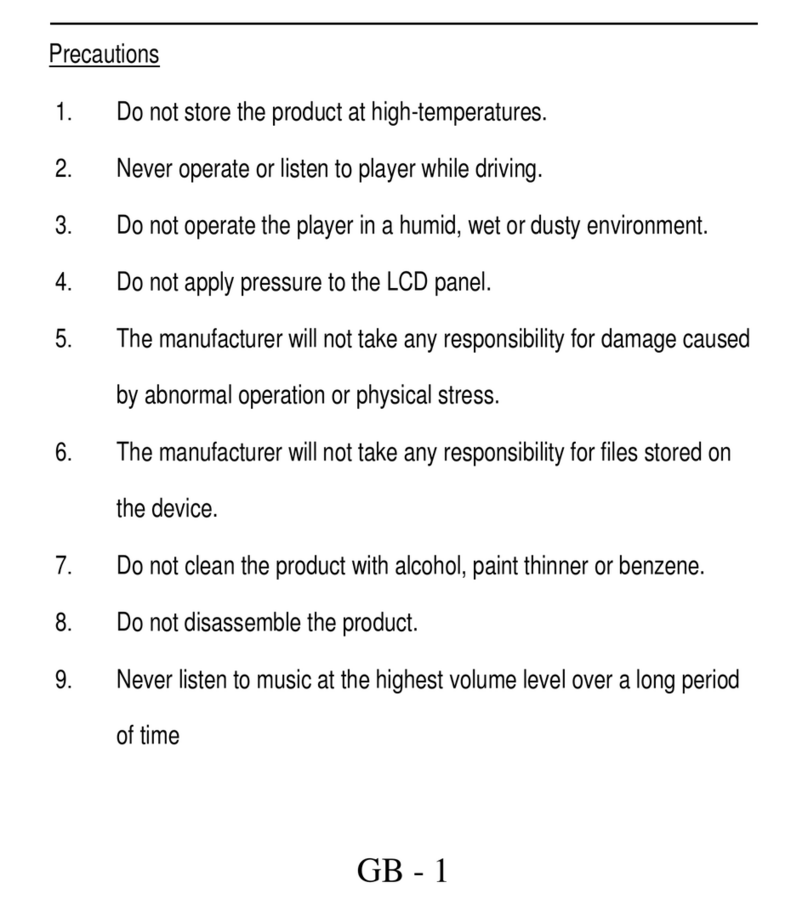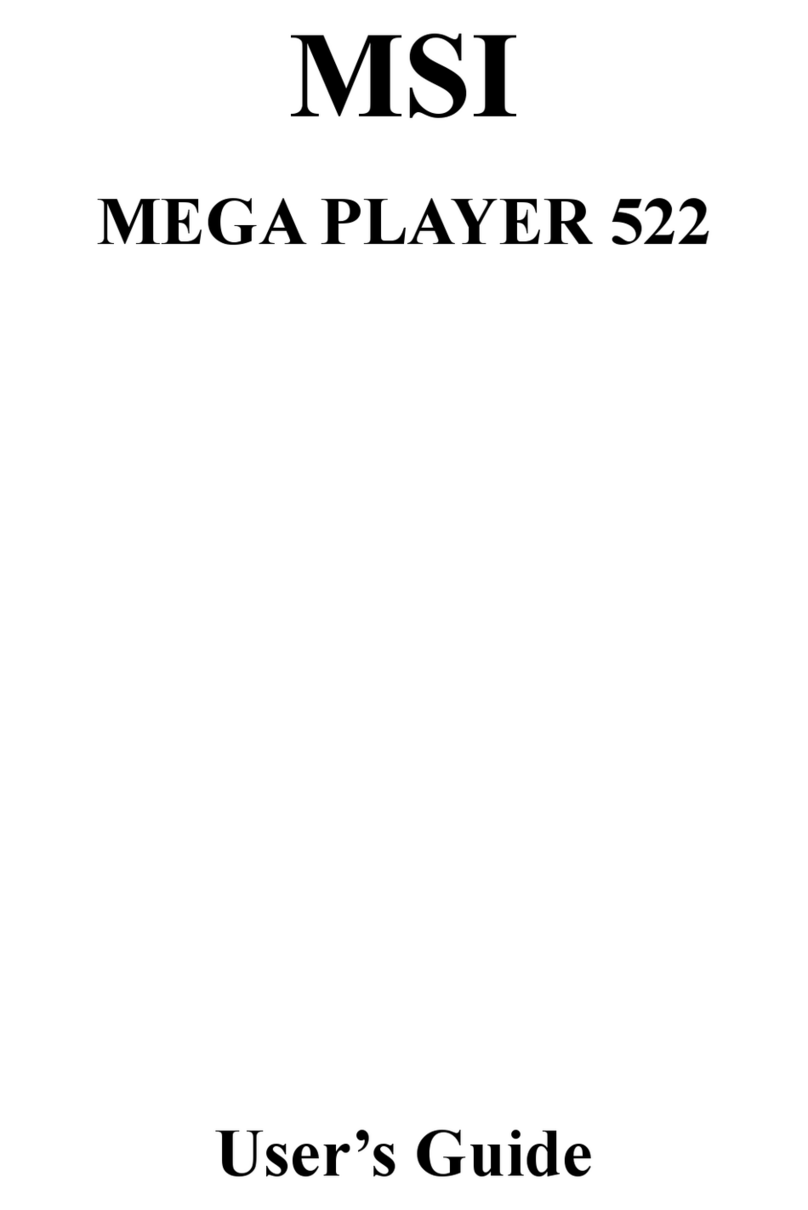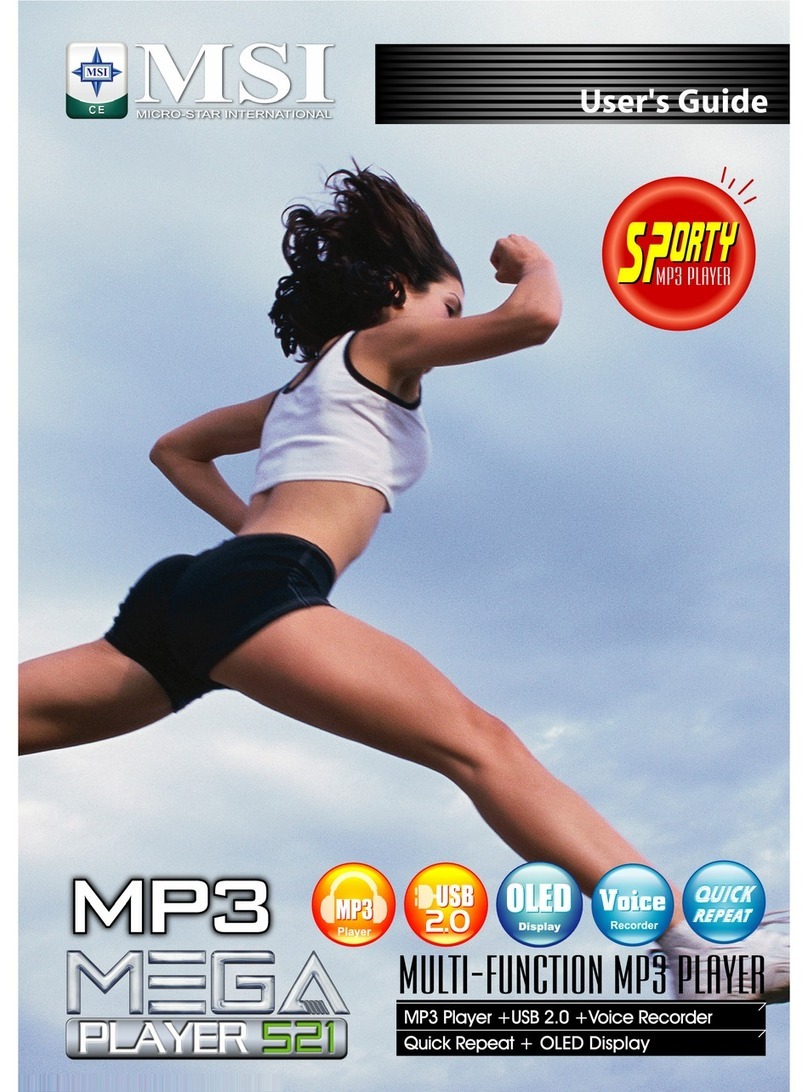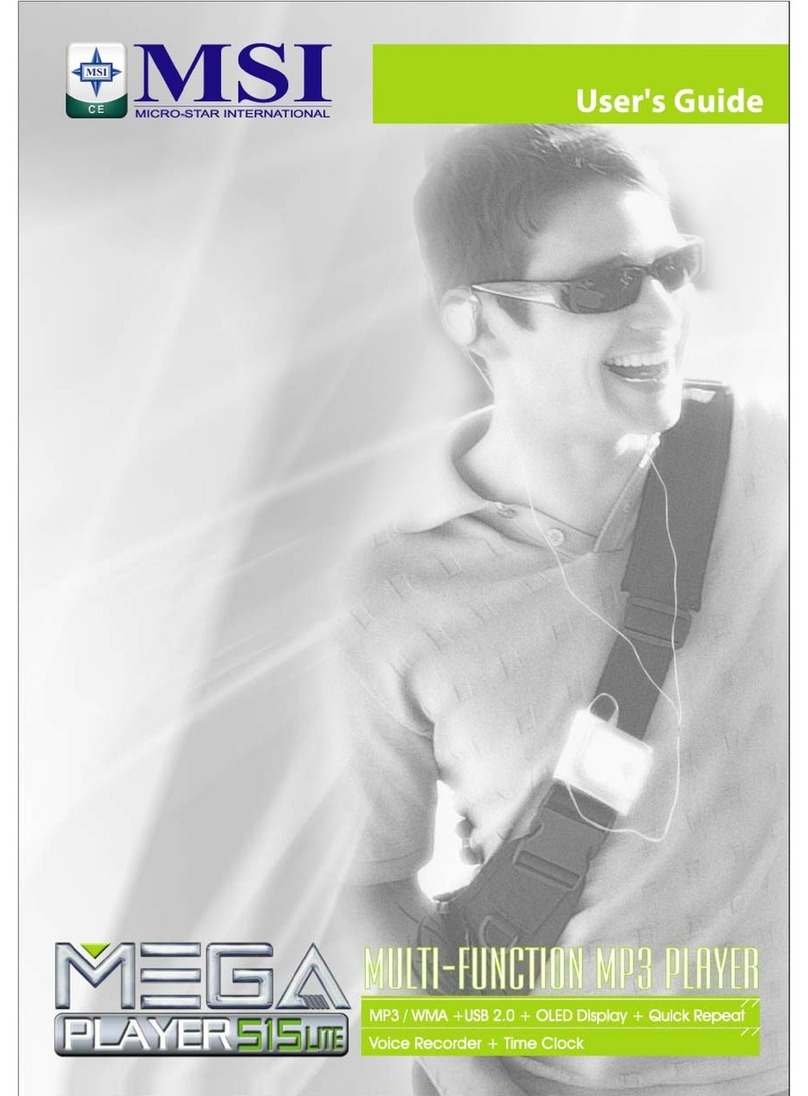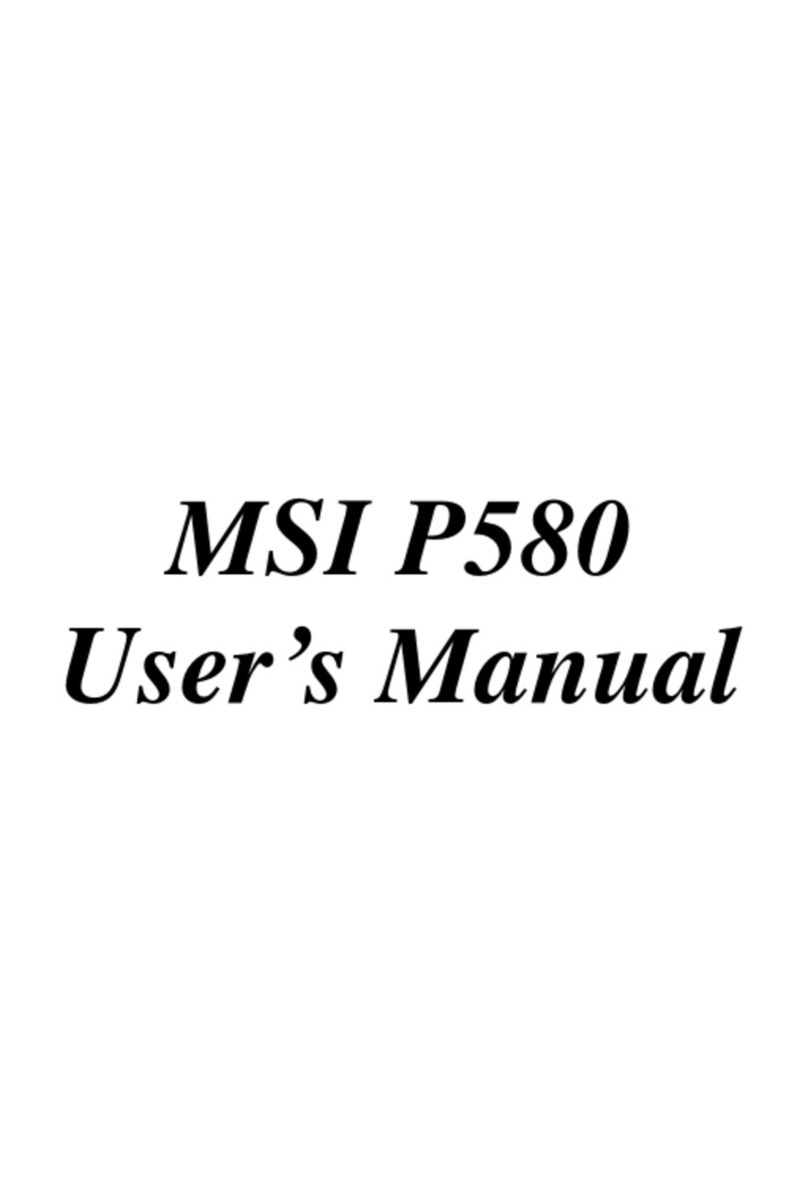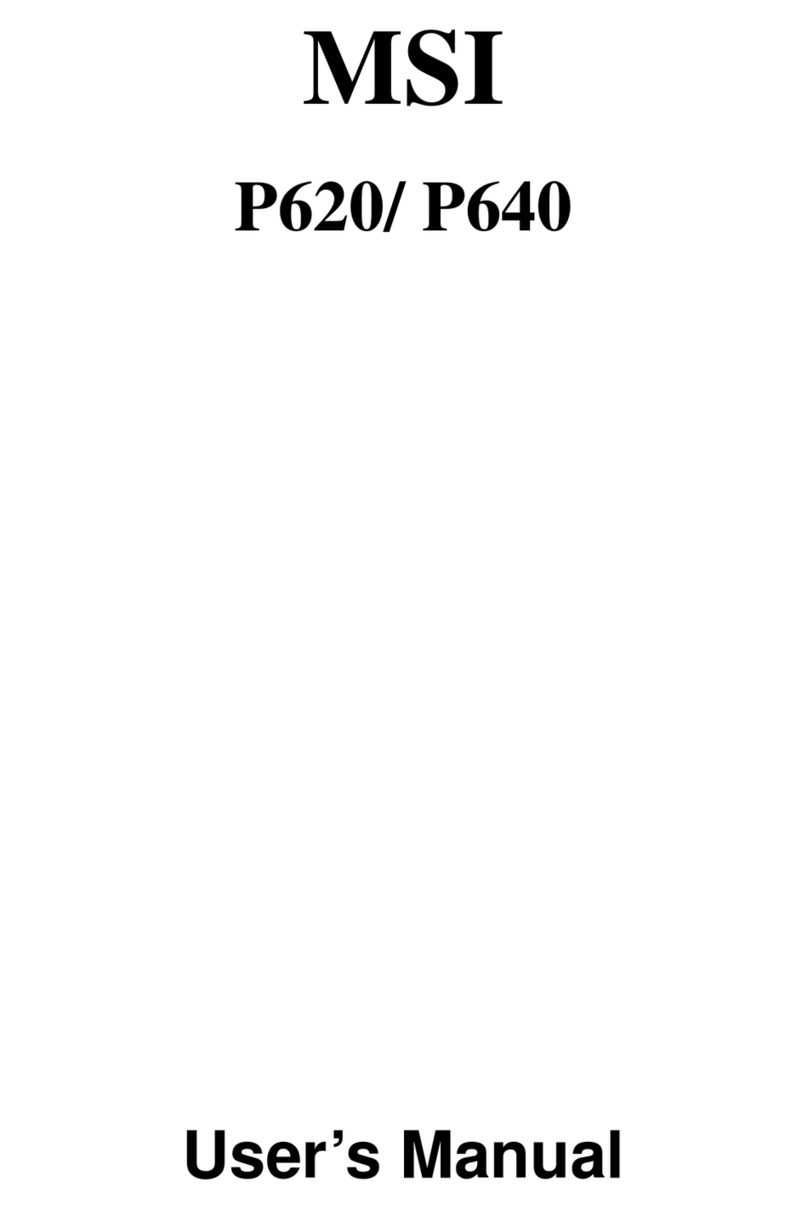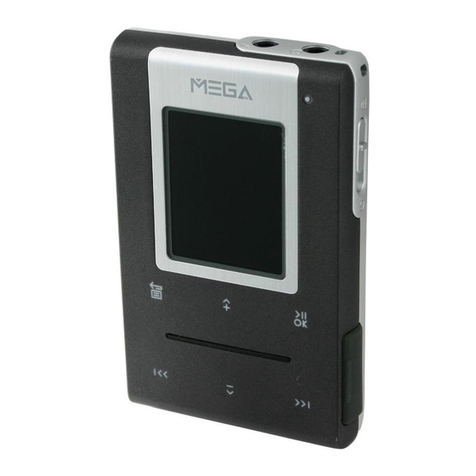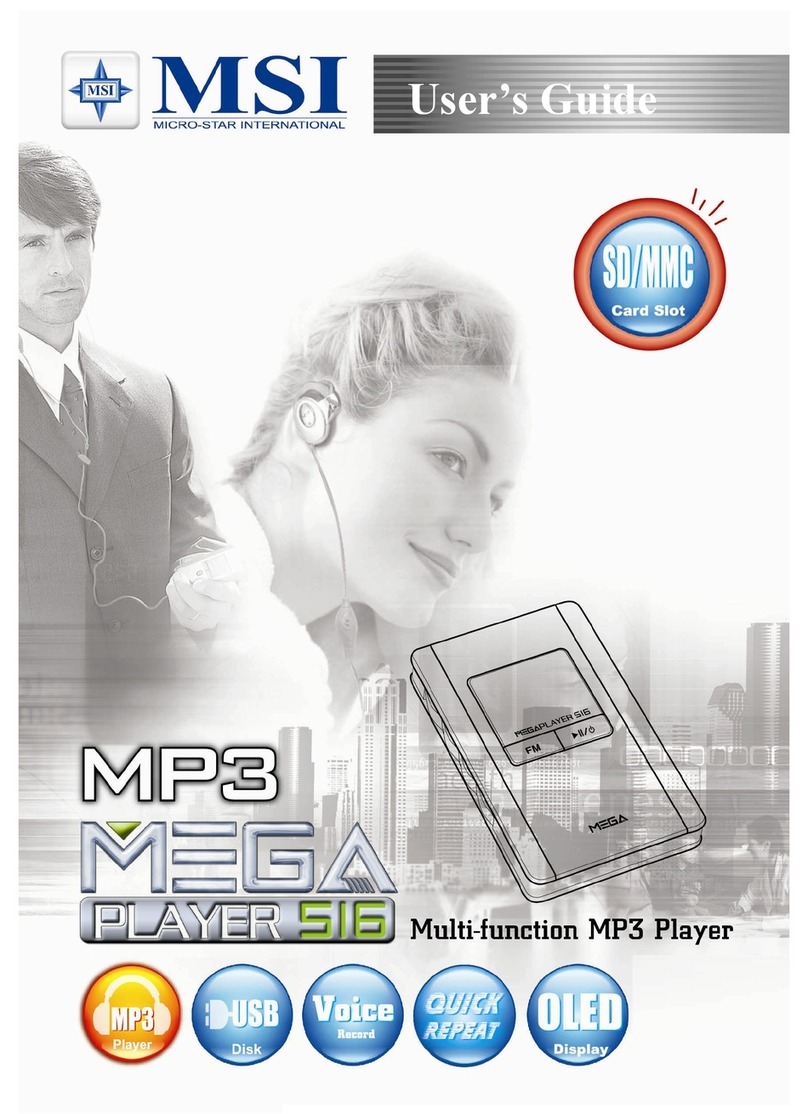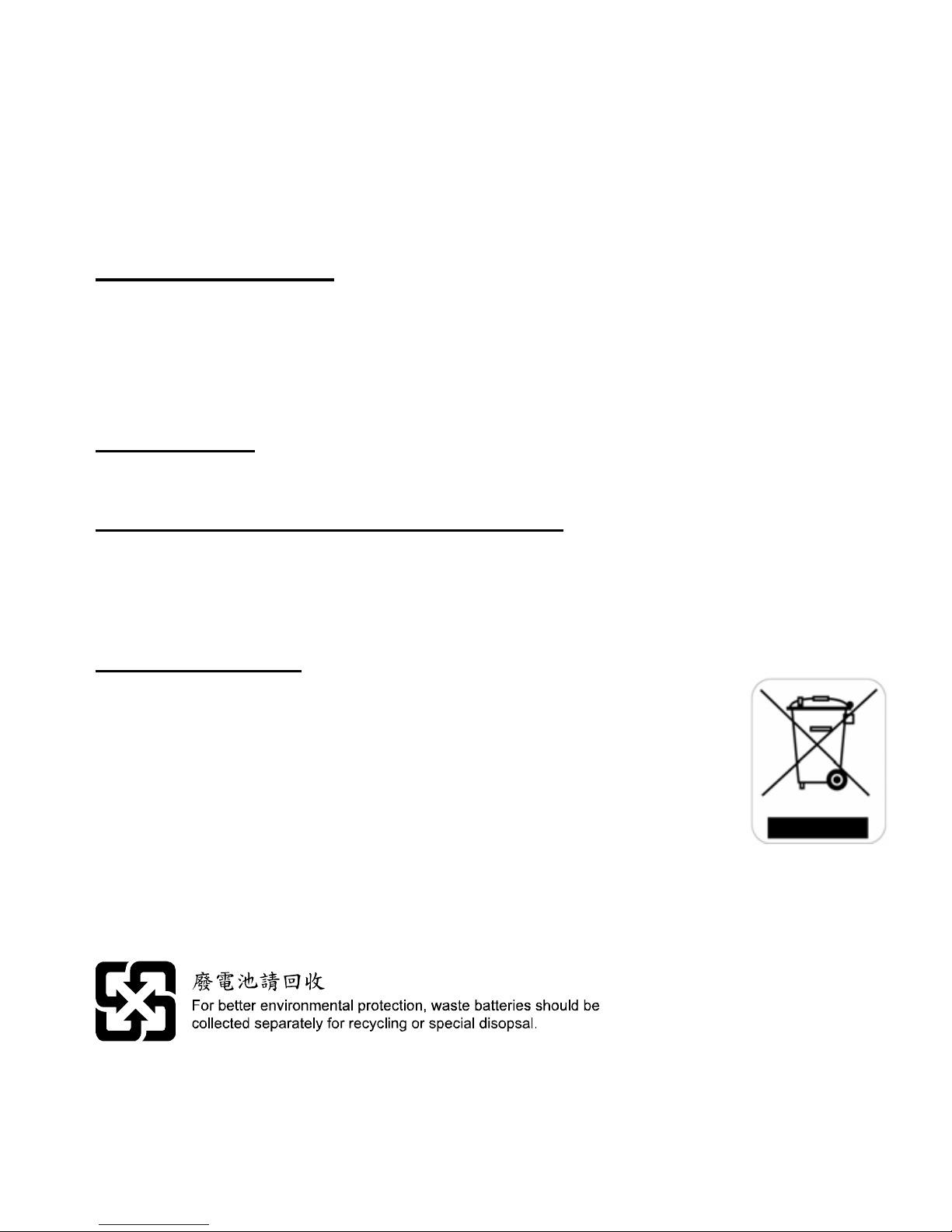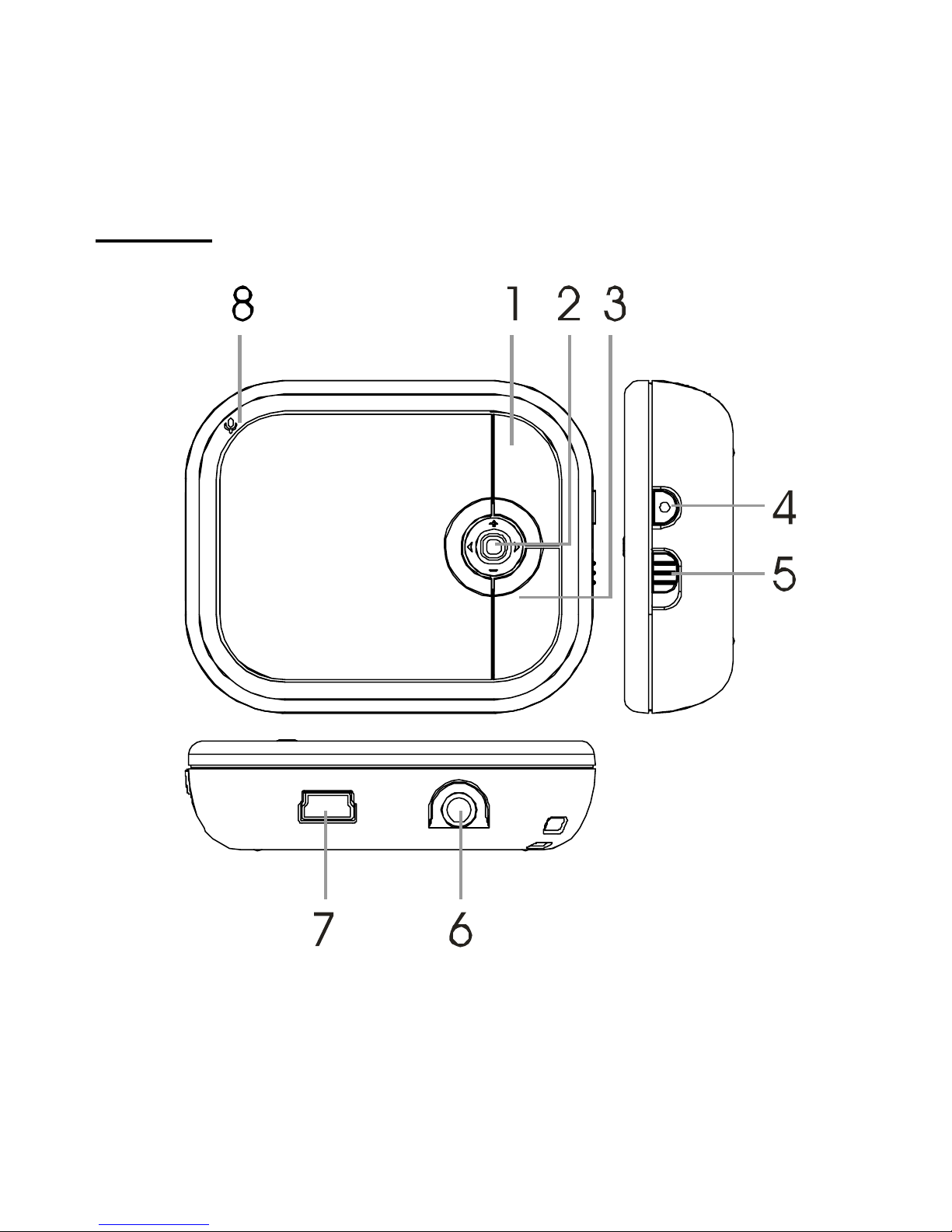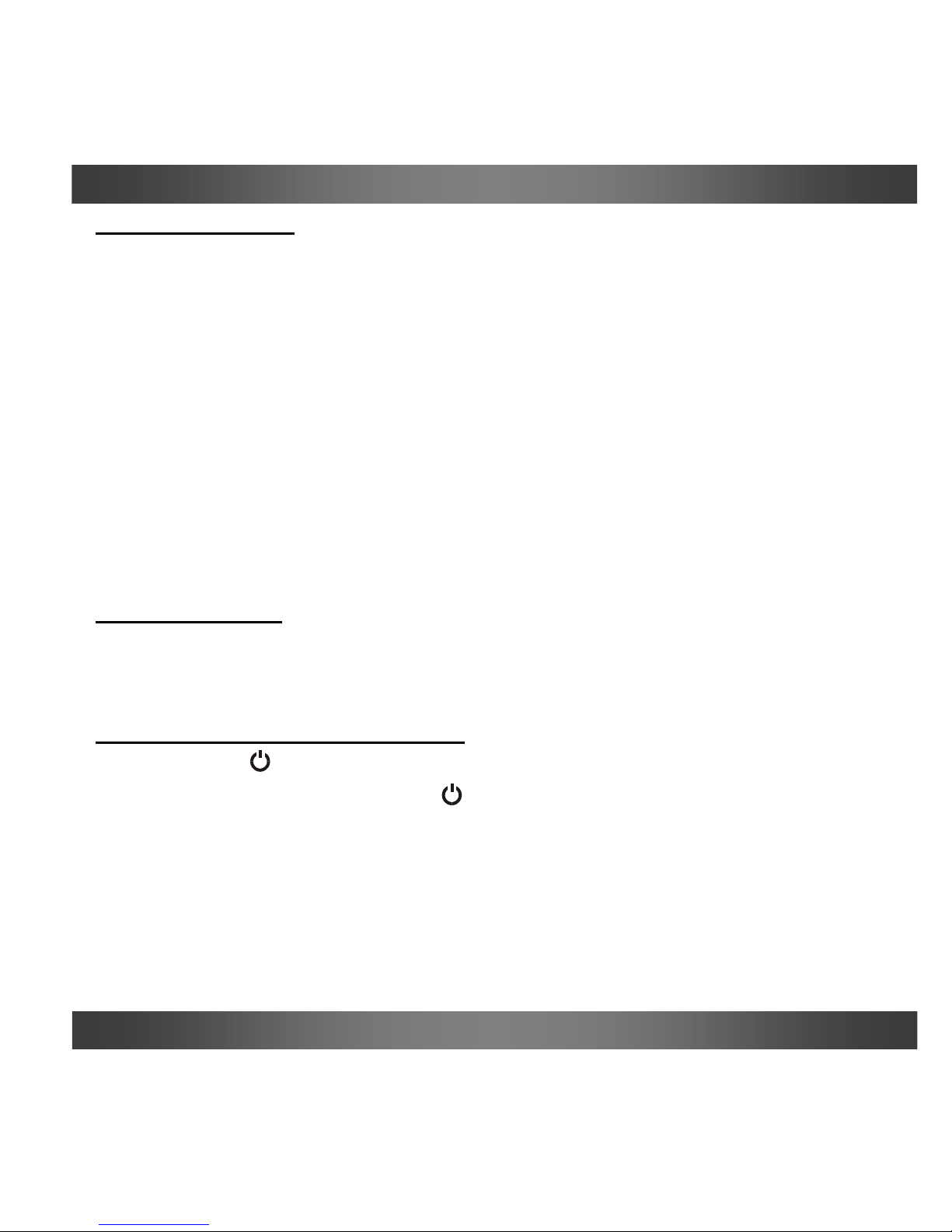English
7
Editing Play List
1.Press Menu button once, and push it to the right or left to select
PLAYLIST. Press Menu button again to enter PLAYLIST mode.
2.To locate a previous or next folder, push Menu button up or down
repeatedly. To select or deselect a folder, press Menu button. The
check box goes empty when the folder is deselected. Read the check
box to see if a folder is selected or deselected.
3.To enter a located folder, push Menu button to the right once. To leave
the folder, push Menu button to the left once.
4.To locate a previous or next song (file), push Menu button up or down
repeatedly. To select or deselect a song, press Menu button. The
check box goes empty when the song is deselected. Read the check
box to see if a song is selected or deselected.
FM Radio Mode (optional feature)
1.Select FM Mode by pressing FM/A-B button once.
2.Use Menu button to select desired station by pushing it right or left.
3.To record broadcasting program, press REC button to start.
4.To stop recording, press REC button again.
5.To leave FM Mode, press FM/A-B button again.
Voice Recording
1.Press REC button to start voice recording function.
2.To stop recording, press REC button again.