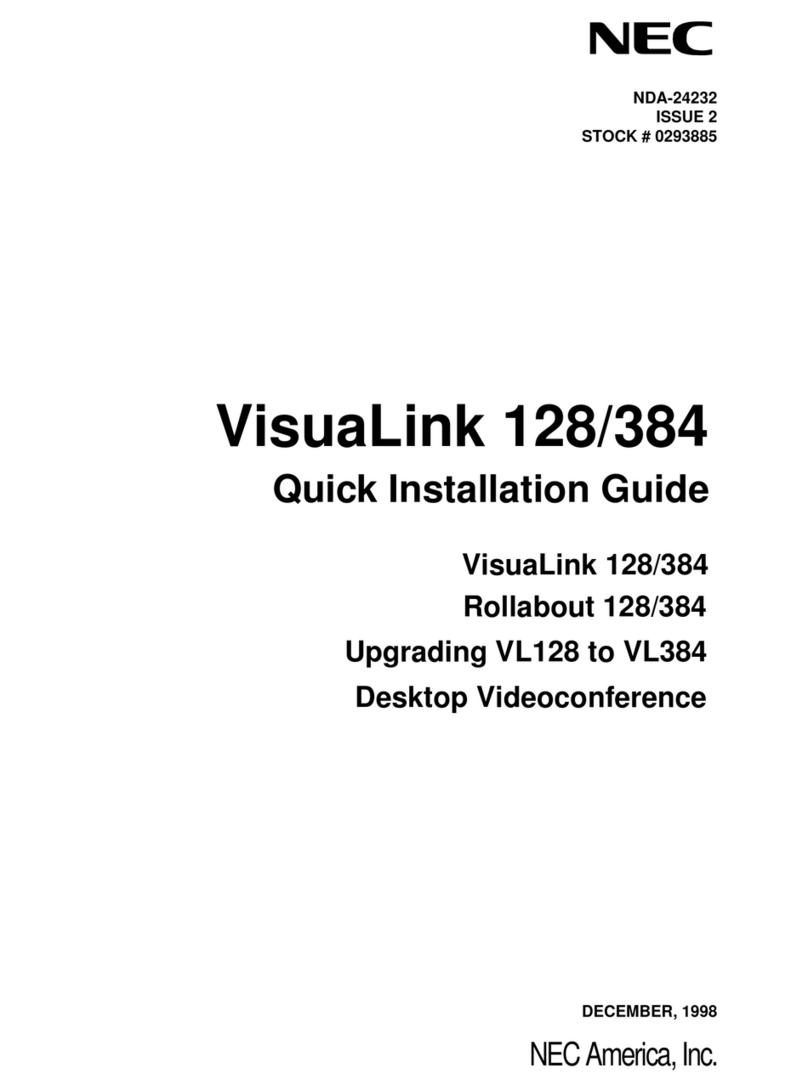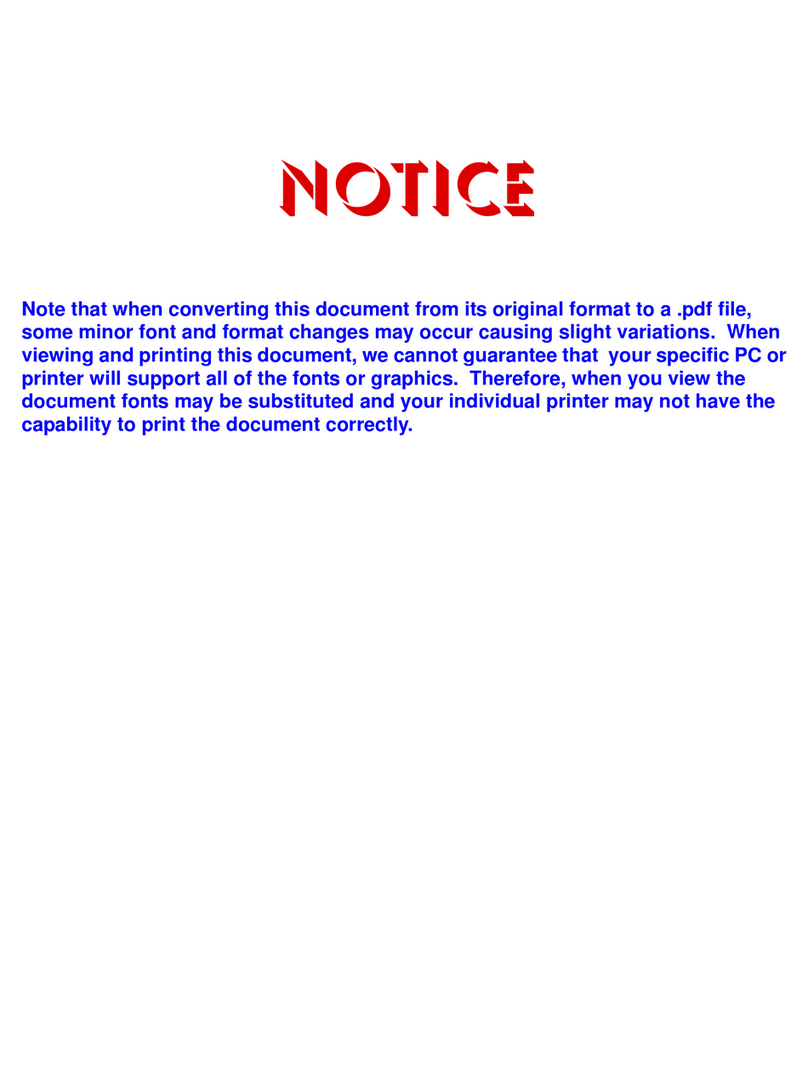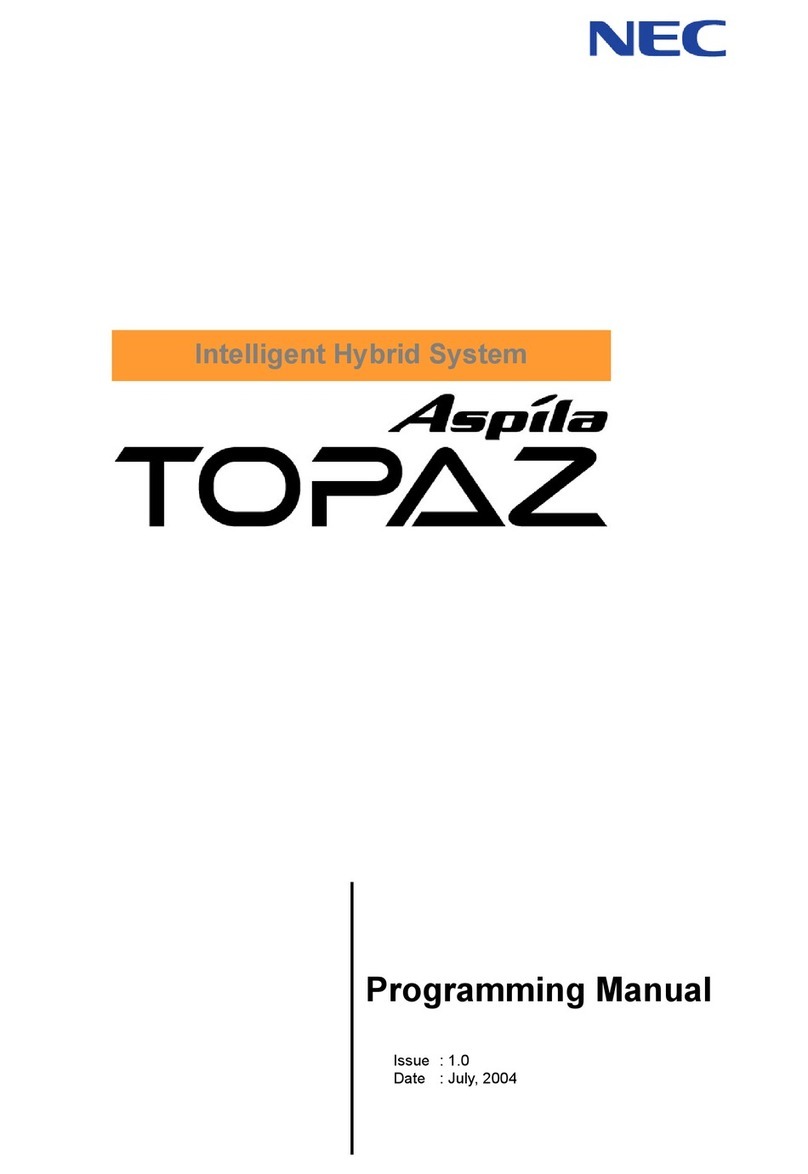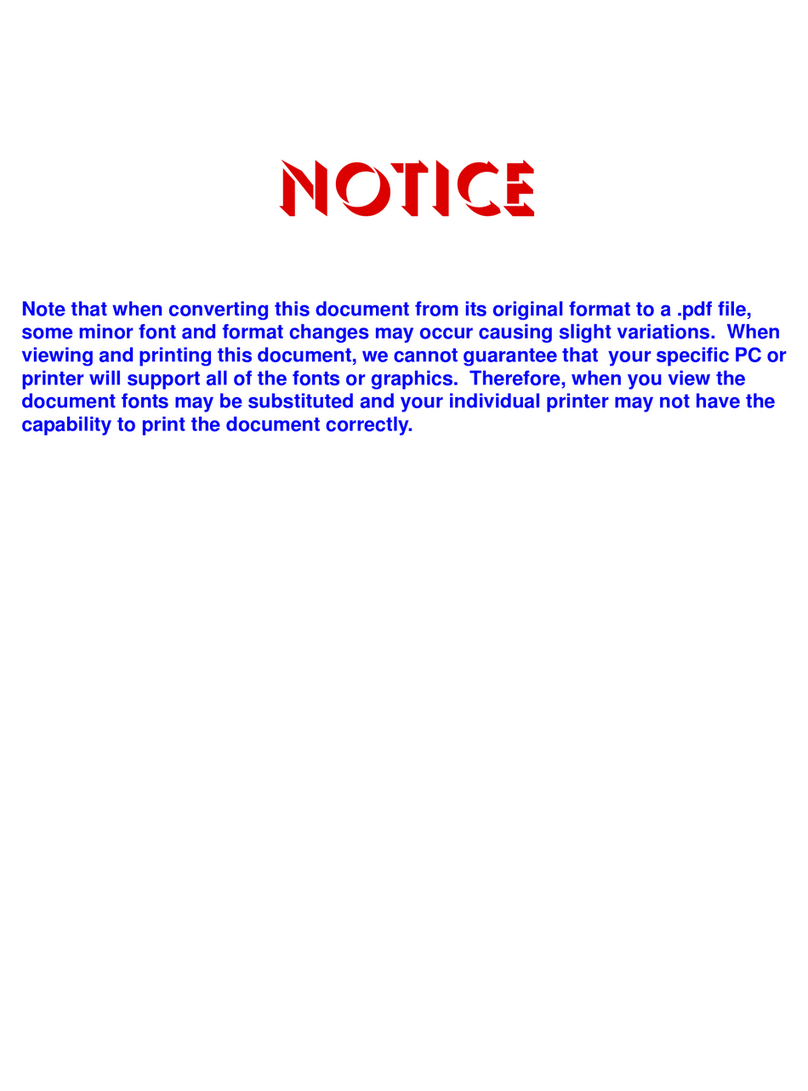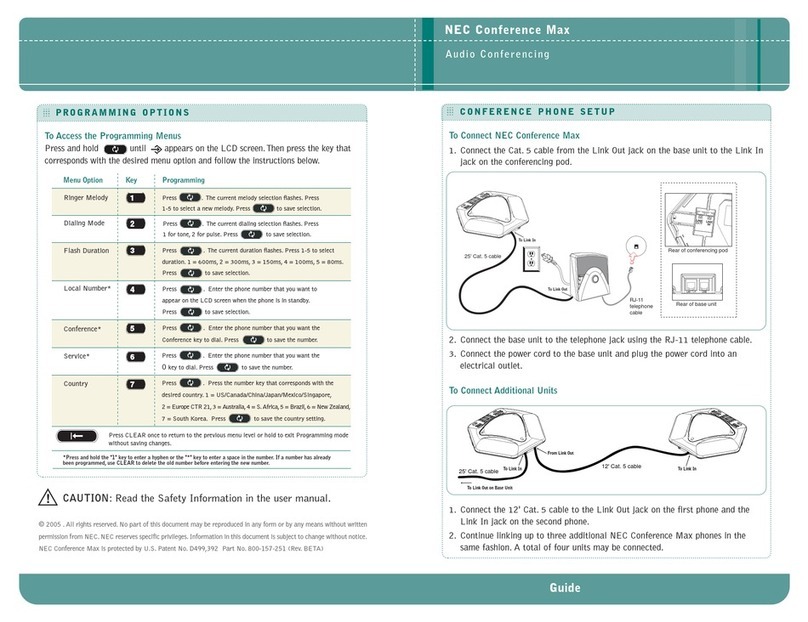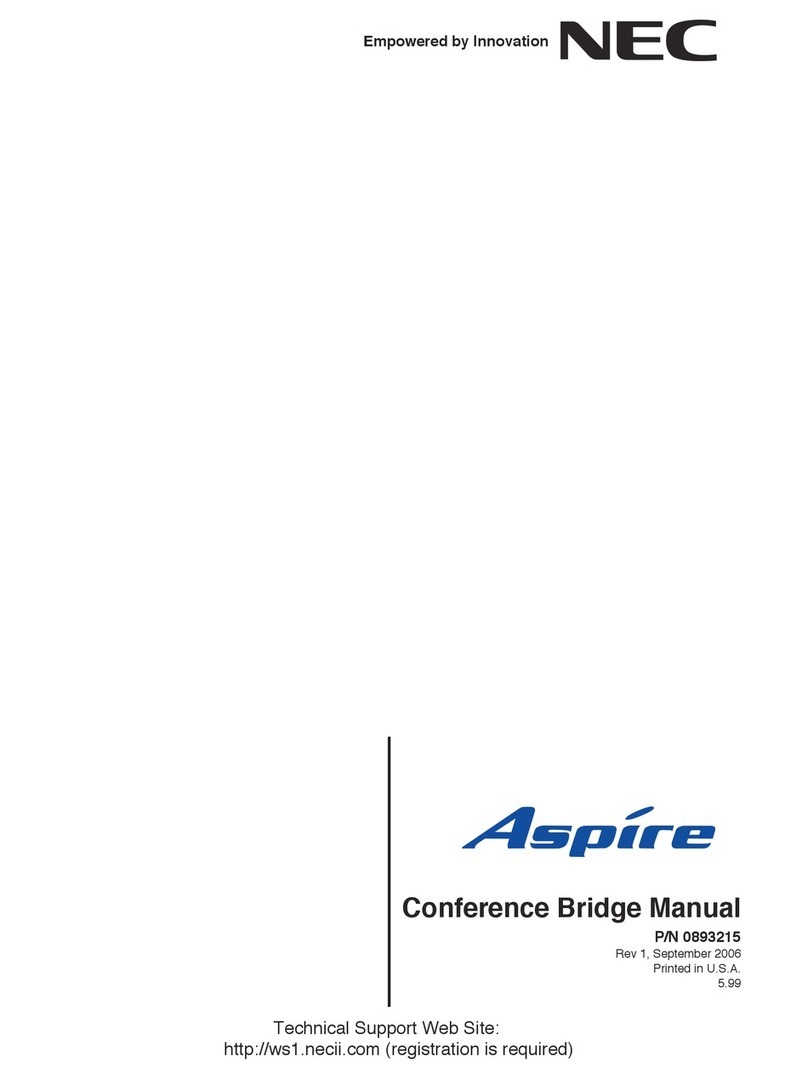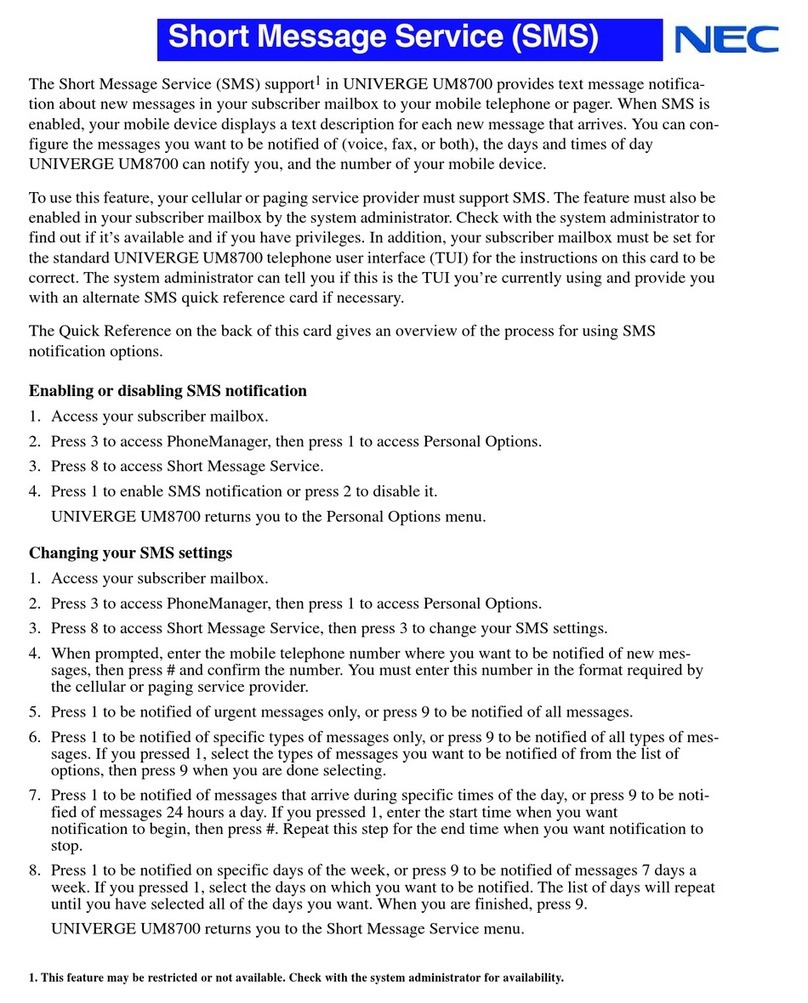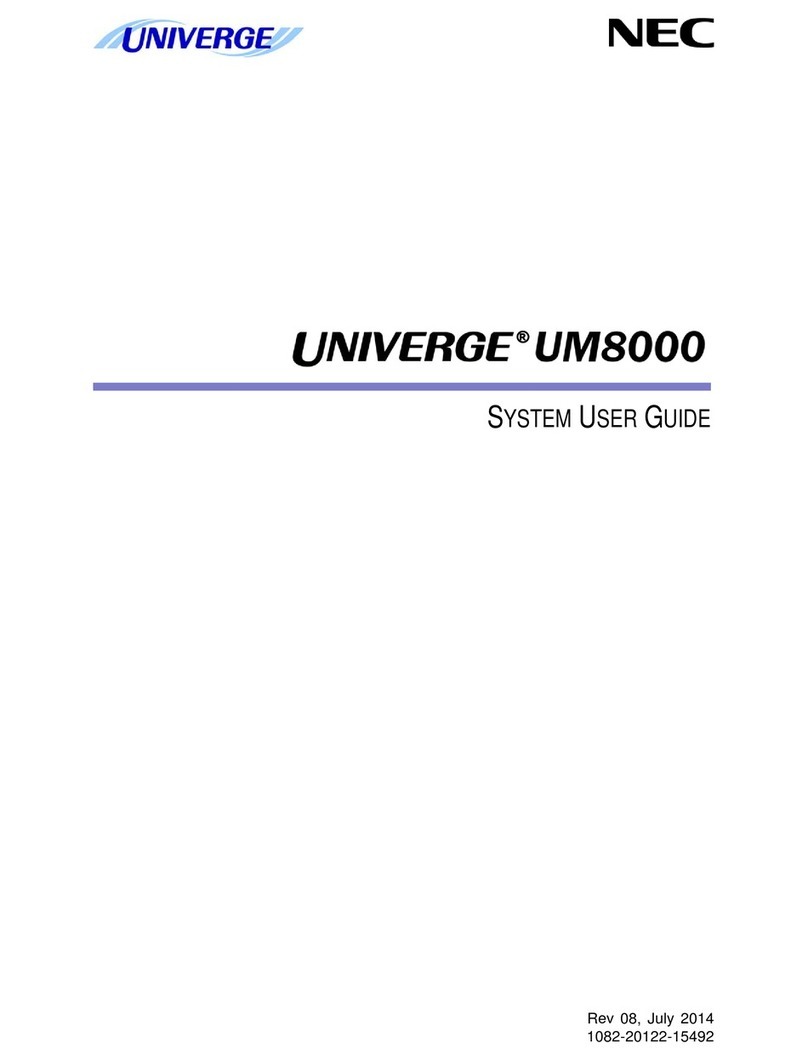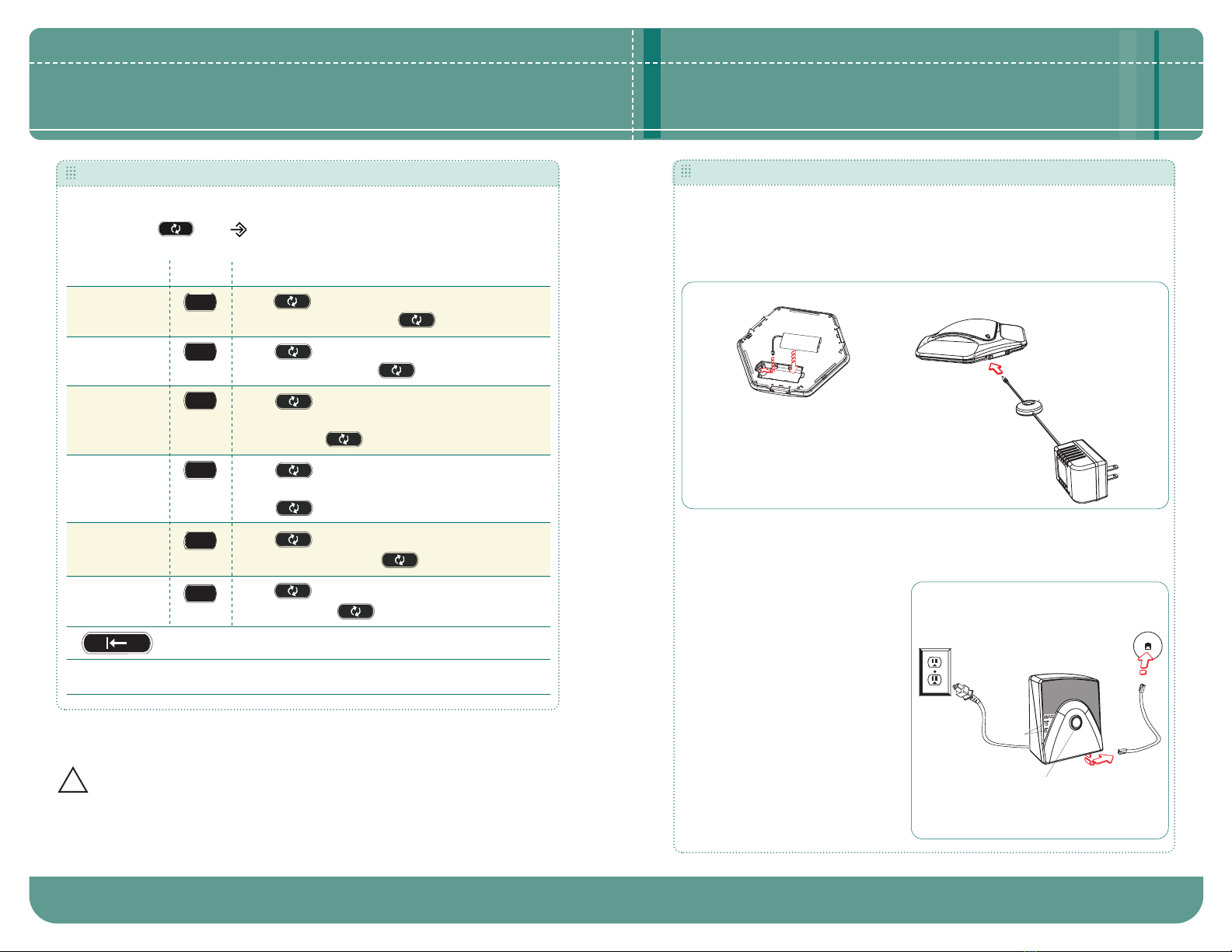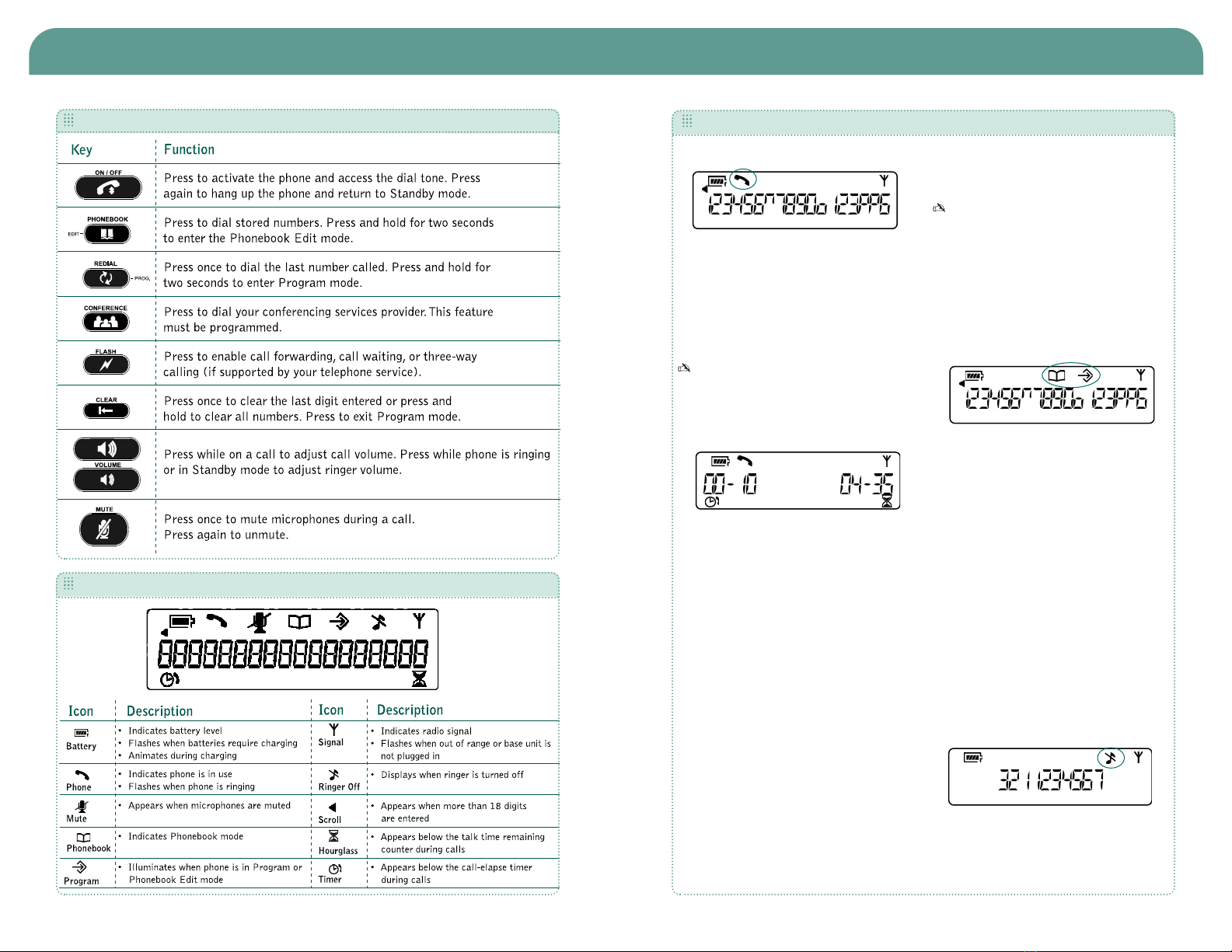Getting Started Guide
TTooMMaakkeeaaCCaallll
1. Press the OONN//OOFFFFkey to activate
the phone. You will hear a dial tone.
2. Dial the number as you would on a
standard phone. The number is
displayed on the LCD screen.
You can also predial the number while in
Standby mode and press the ON/OFF key to
connect the call.
To add a pause to the number you are
predialing, press and hold the # key.
TTooMMaakkeeaaCCaallllUUssiinnggtthheePPhhoonneebbooookk
1. Press the OONN//OOFFFFkey to turn on the
phone. You will hear a dial tone.
2. Press the PPHHOONNEEBBOOOOKKkey.
3. Press the number (00--99) that
corresponds with the stored phone
number you want to dial.
TTooAAnnsswweerraaCCaallll
•Press the OONN//OOFFFFkey.
The phone will ring (unless ringer is
turned off) and the phone LEDs and
phone icon on the LCD screen will
flash when there is an incoming call.
TTooEEnnddaaCCaallll
• Press the OONN//OOFFFFkey.
TTooSSttoorreeaaNNuummbbeerriinntthheePPhhoonneebbooookk
1. Enter the number while phone is in
standby (inactive) mode.
To add a pause to the phone
number, press and hold the pound (#)
key. To add a dash to the phone num-
ber, press and hold the 1 key. To add a
space to the phone number, press and
hold the star key (*).
2. Press and hold the PPHHOONNEEBBOOOOKKkey
until the Phonebook and Program
icons appear.
3. Assign a Phonebook location (00––99) by
pressing the corresponding number key.
4. Press PPHHOONNEEBBOOOOKKagain to save the
entry. You will hear a confirmation
tone.
5. To exit Phonebook Edit mode before
saving the entry, press CCLLEEAARR.
TTooAAddjjuussttRRiinnggeerrVVoolluummee
• While the phone is ringing, press
VVOOLLUUMMEEUUPPor VVOOLLUUMMEEDDOOWWNN.
• While the phone is inactive, press
VVOOLLUUMMEEUUPPor VVOOLLUUMMEEDDOOWWNN.The
ringer melody will play once at the new
level.
TTooTTuurrnntthheeRRiinnggeerrOOnn//OOffff
• Press and hold the star key (**).
TTooAAcccceessssYYoouurrCCoonnffeerreenncciinnggSSeerrvviiccee
• Press the CCOONNFFEERREENNCCEEkey. This fea-
ture must be programmed before use.
FFiigguurree44..TThheeeellaappsseeddccaallllttiimmee((lleefftt))aanndd
aapppprrooxxiimmaatteerreemmaaiinniinnggttaallkkttiimmee((rriigghhtt))
aappppeeaarrwwhheennaaccaal
llliissiinnpprrooggrreessss..
FFiigguurree33..TThheepphhoonneeiiccoonnaappppeeaarrsswwhheenntthhee
pphhoonneeiissaaccttiivvee..
FFiigguurree55..TThheePPhhoonneebbooookkaannddPPrrooggrraammiiccoonnss..
FFiigguurree66..RRiinnggeerrooffffiiccoonn..
USING THE PHONE
KEYPAD FUNCTIONS
LCD DISPLAY