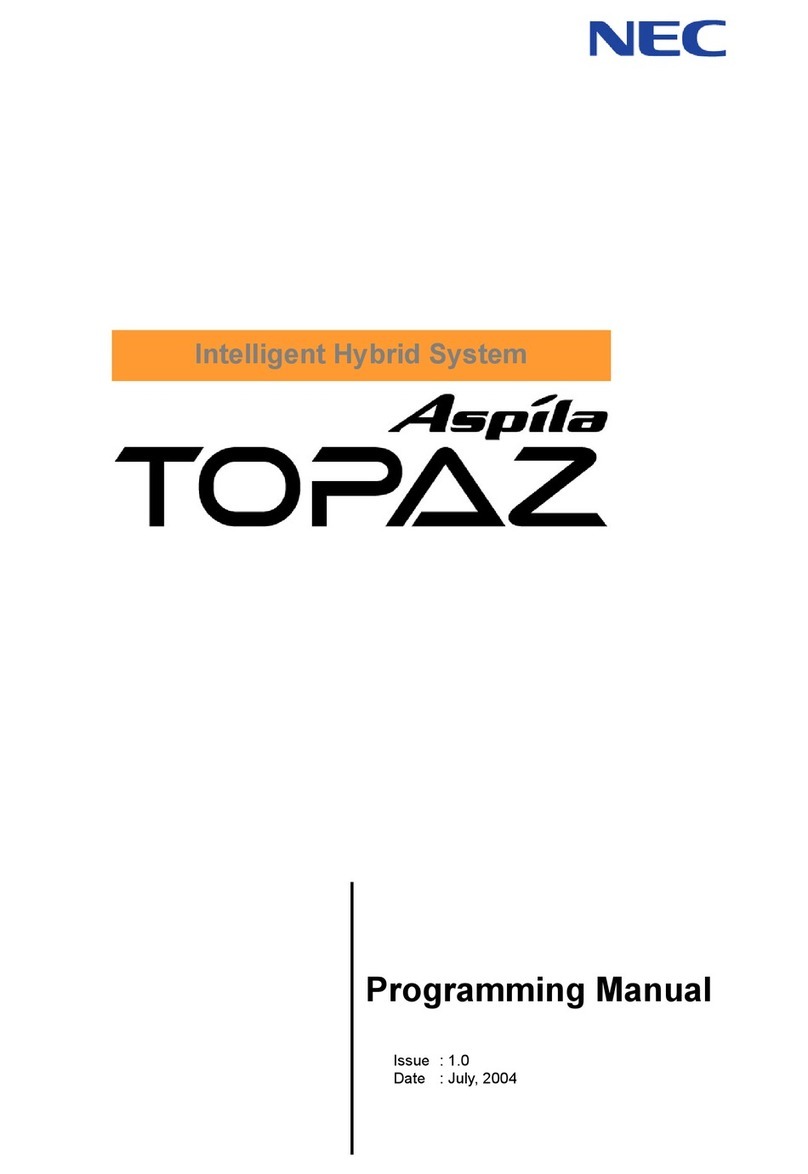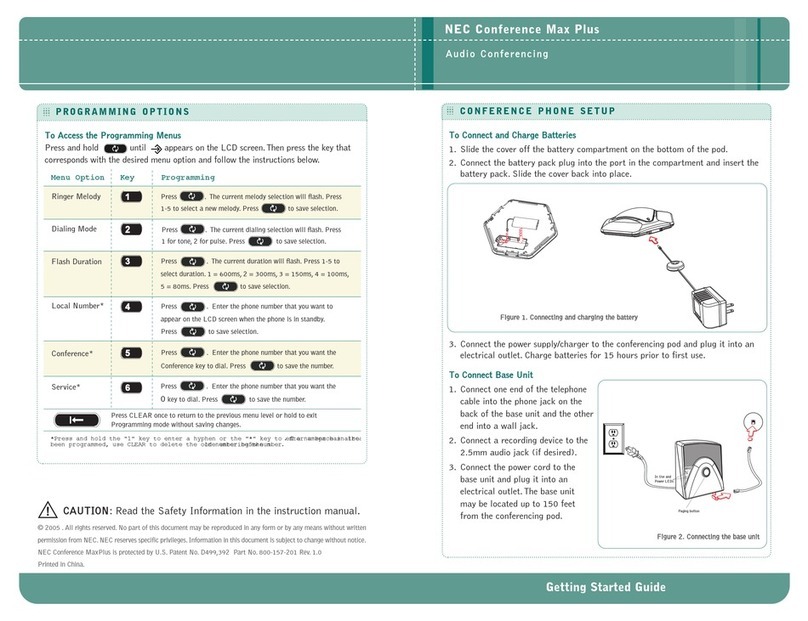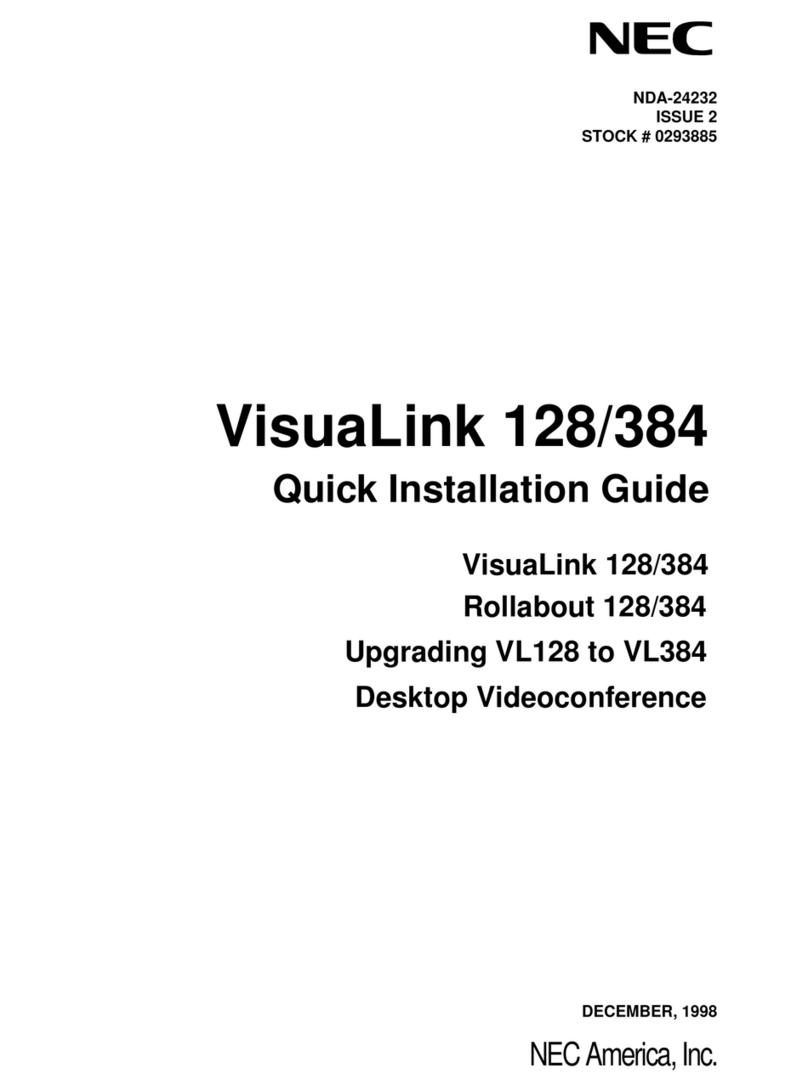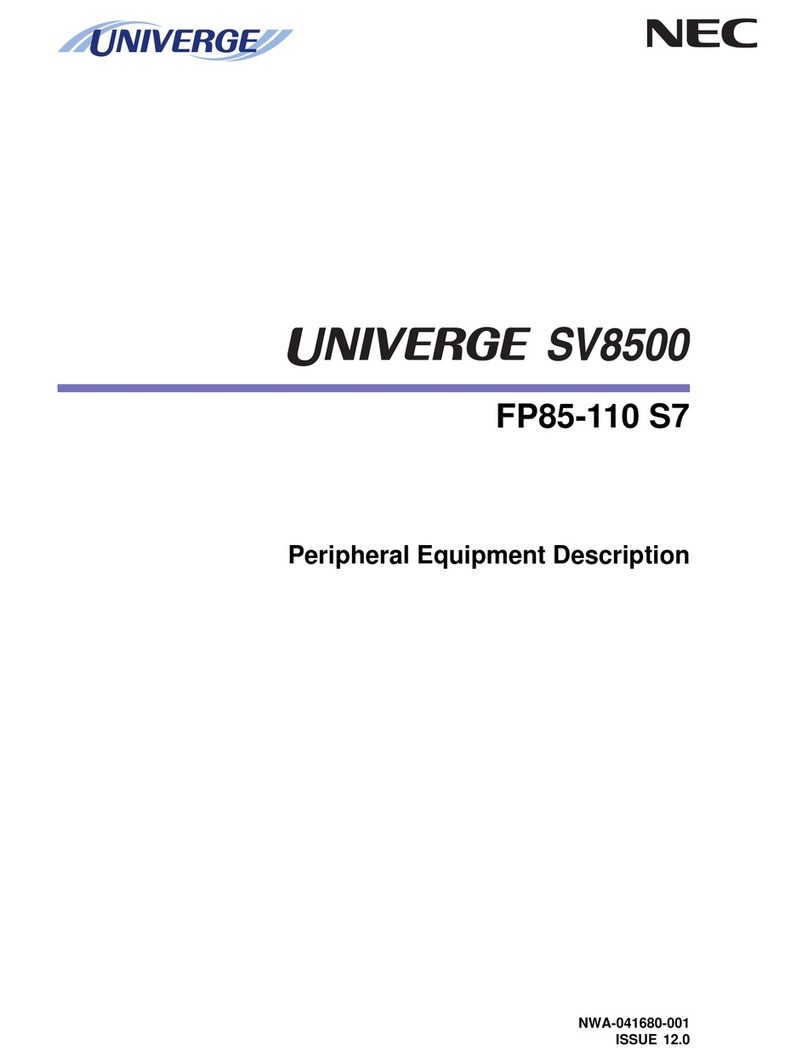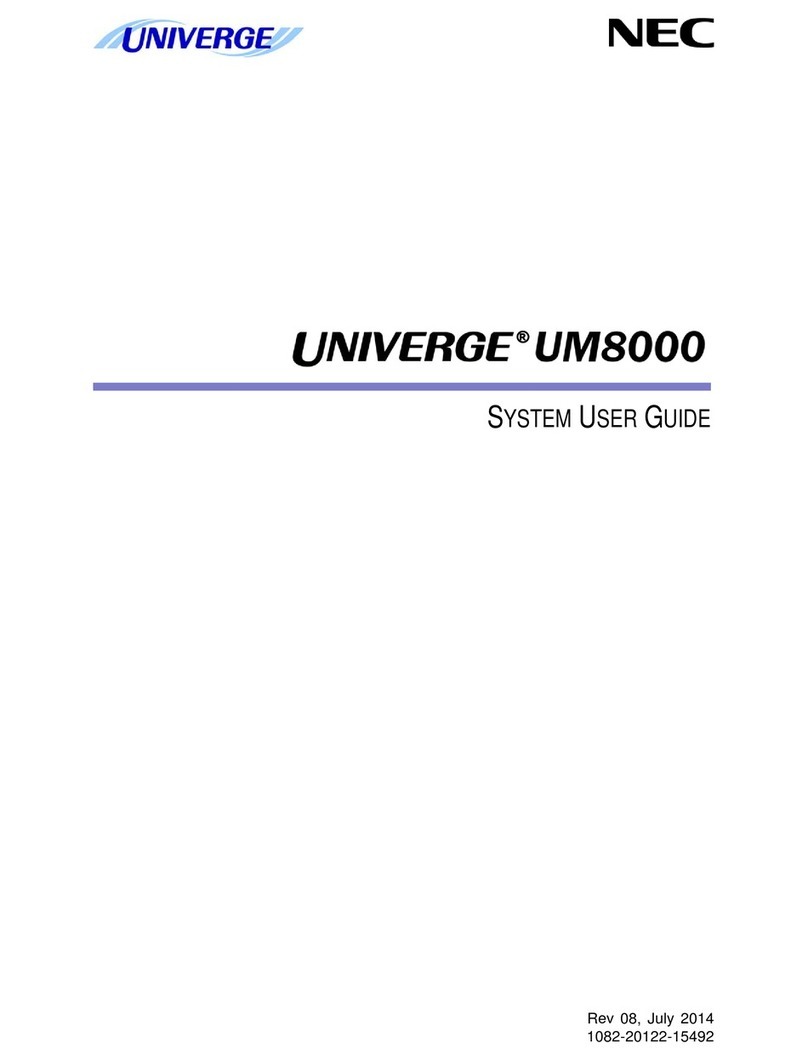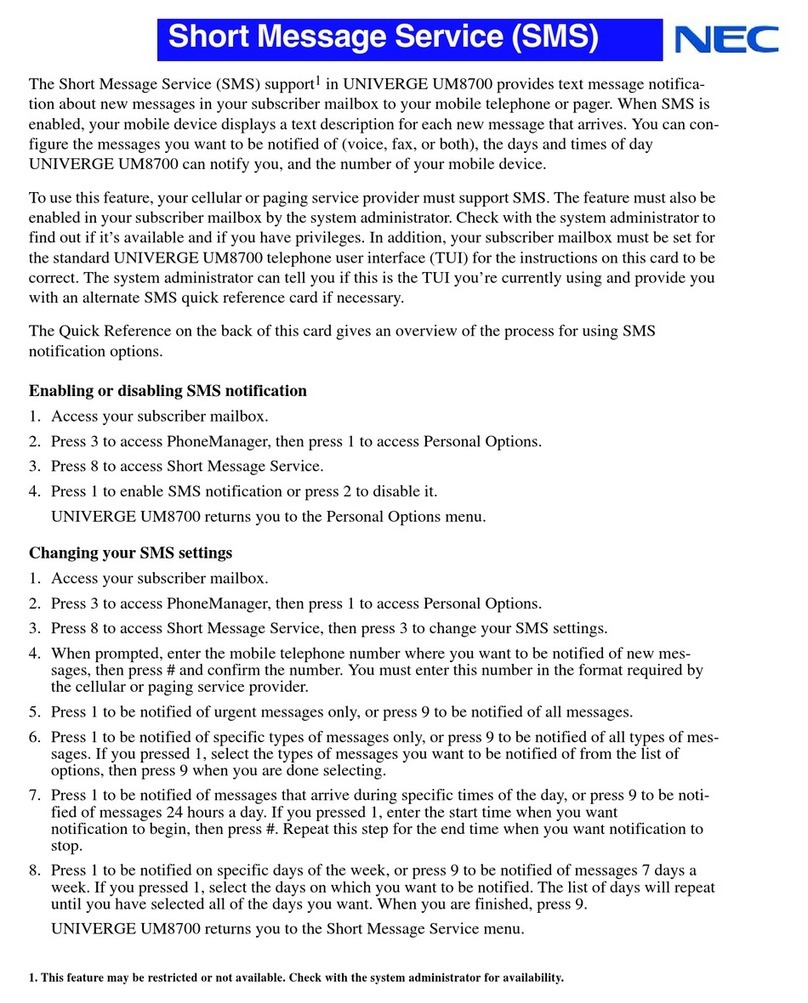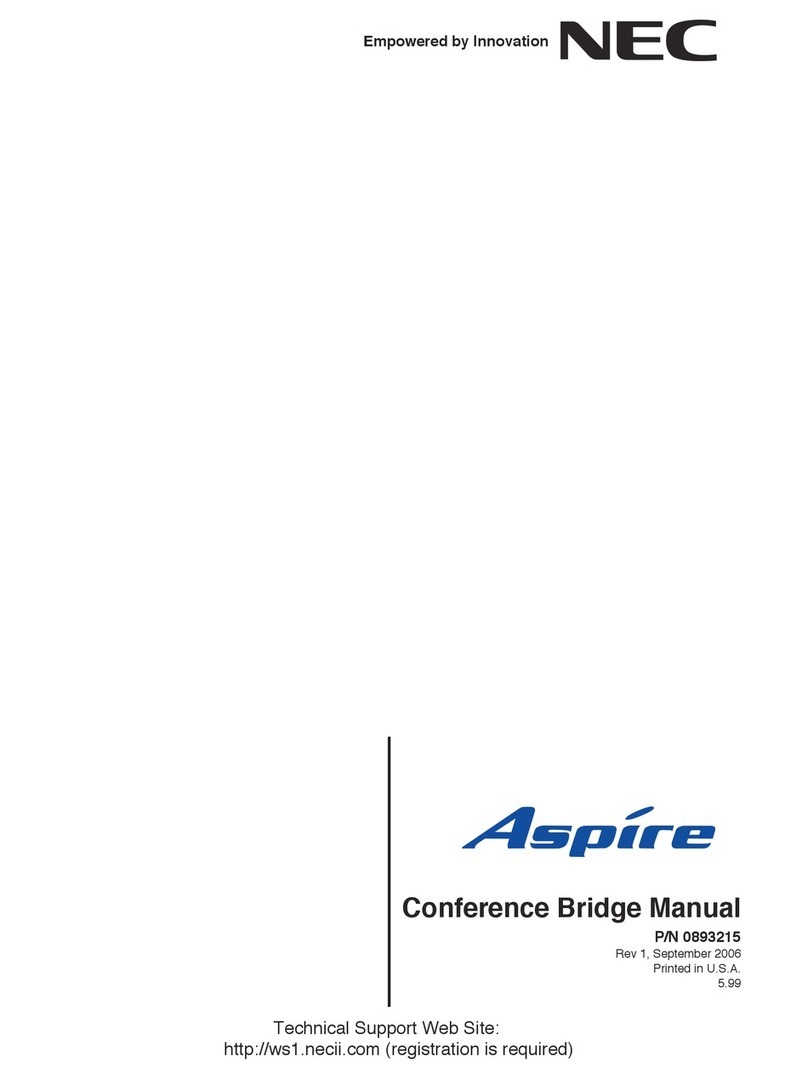NEC SV9100 Communication System
2 SV9100 –InUC User Guide
Contents
What is InUC? .........................................................................................................................................................3
Buddy List...........................................................................................................................................................3
Call Control.........................................................................................................................................................3
Call History.........................................................................................................................................................3
Function Key Status ...........................................................................................................................................3
Email Messaging................................................................................................................................................3
Instant Messaging ..............................................................................................................................................3
Service Access...................................................................................................................................................3
Speed Dial..........................................................................................................................................................4
Video Conferencing............................................................................................................................................4
System Requirements............................................................................................................................................5
Hardware, Operating System and Browser Support..........................................................................................5
Terminal Support................................................................................................................................................5
Logging into the InUC Web Client ........................................................................................................................6
Presence..................................................................................................................................................................8
Set your Presence by clicking the presence drop down in the top right hand corner. ..................................8
Status Message..................................................................................................................................................8
InUC Web Client Menu .........................................................................................................................................10
Contact List/Buddy List.....................................................................................................................................10
Speed Dial..............................................................................................................................................................16
Web Conference ...................................................................................................................................................17
Instant message....................................................................................................................................................21
Send an Instant Message to Multiple Users (Multicast)...................................................................................21
Send an Instant Message to a Single User......................................................................................................22
Save an instant Message to Text File..............................................................................................................25
Email ......................................................................................................................................................................27
Send Email to Multiple Users...........................................................................................................................27
Send Email to Single User ...............................................................................................................................28
About......................................................................................................................................................................30
Exit .........................................................................................................................................................................31
Call Control............................................................................................................................................................32
Outgoing Calls..................................................................................................................................................32
Incoming Calls..................................................................................................................................................33
Placing a Call on Hold......................................................................................................................................35
Resuming or Unholding a Call..........................................................................................................................36
Transferring a Call (Blind) ................................................................................................................................37
Transfering a Call (Supervised)........................................................................................................................38
Setting up a Conference Call ...........................................................................................................................39
Ending a Call....................................................................................................................................................41
DTMF Dial Pad.................................................................................................................................................42
Call History............................................................................................................................................................43
Service Access .....................................................................................................................................................45
Call Forward.....................................................................................................................................................45
Do Not Disturb..................................................................................................................................................46
Function Keys.......................................................................................................................................................47
Multi Language Support.......................................................................................................................................48