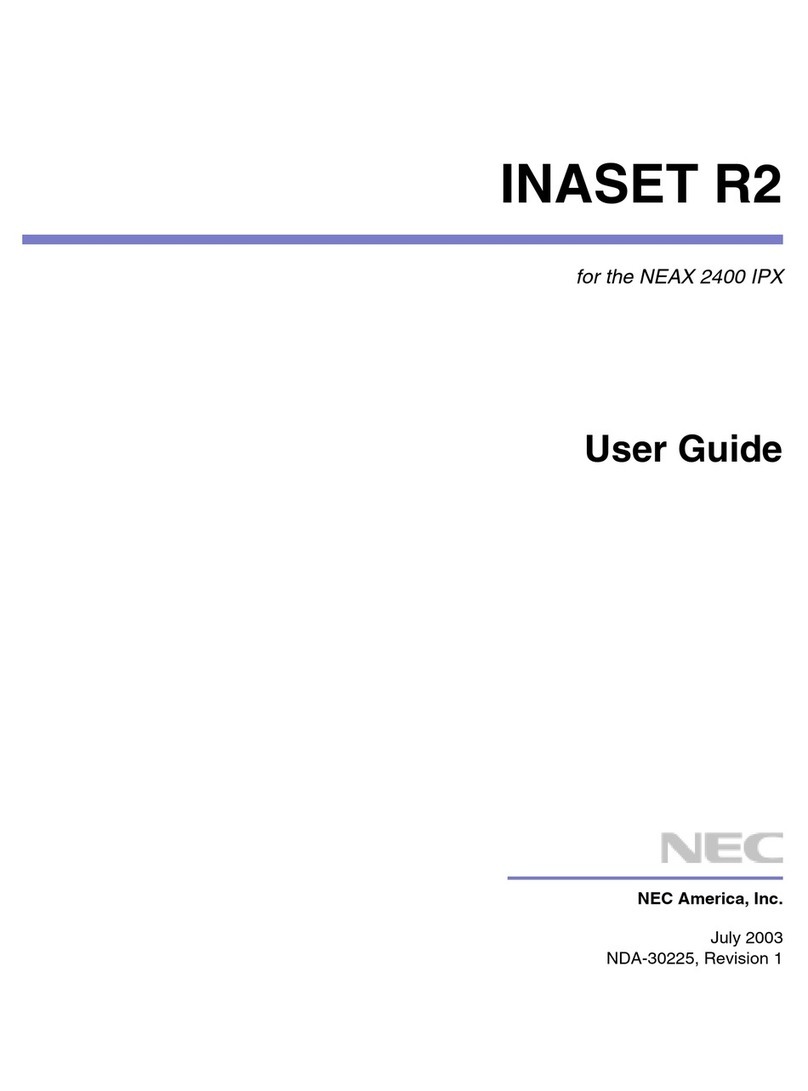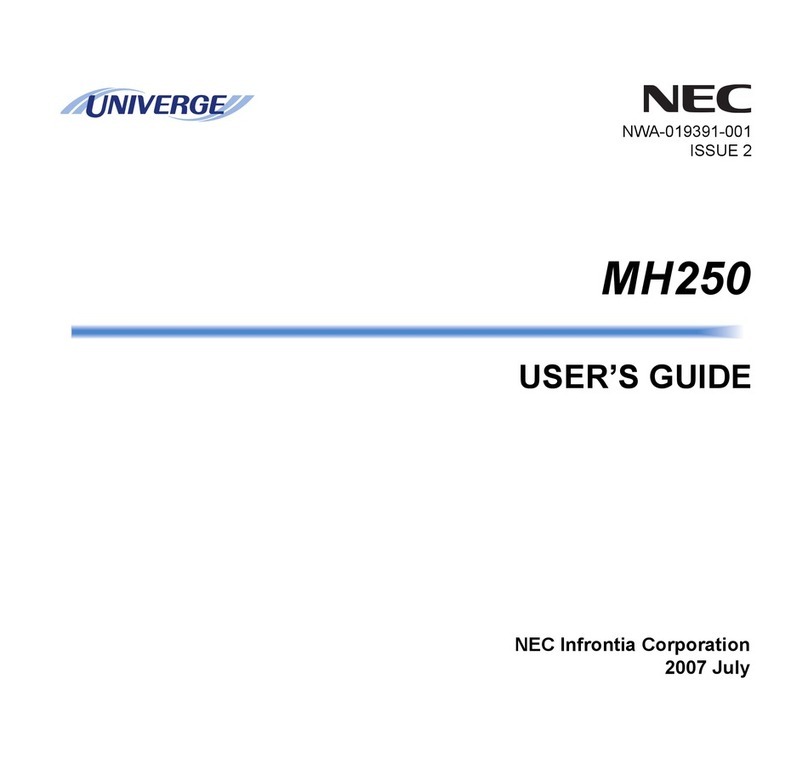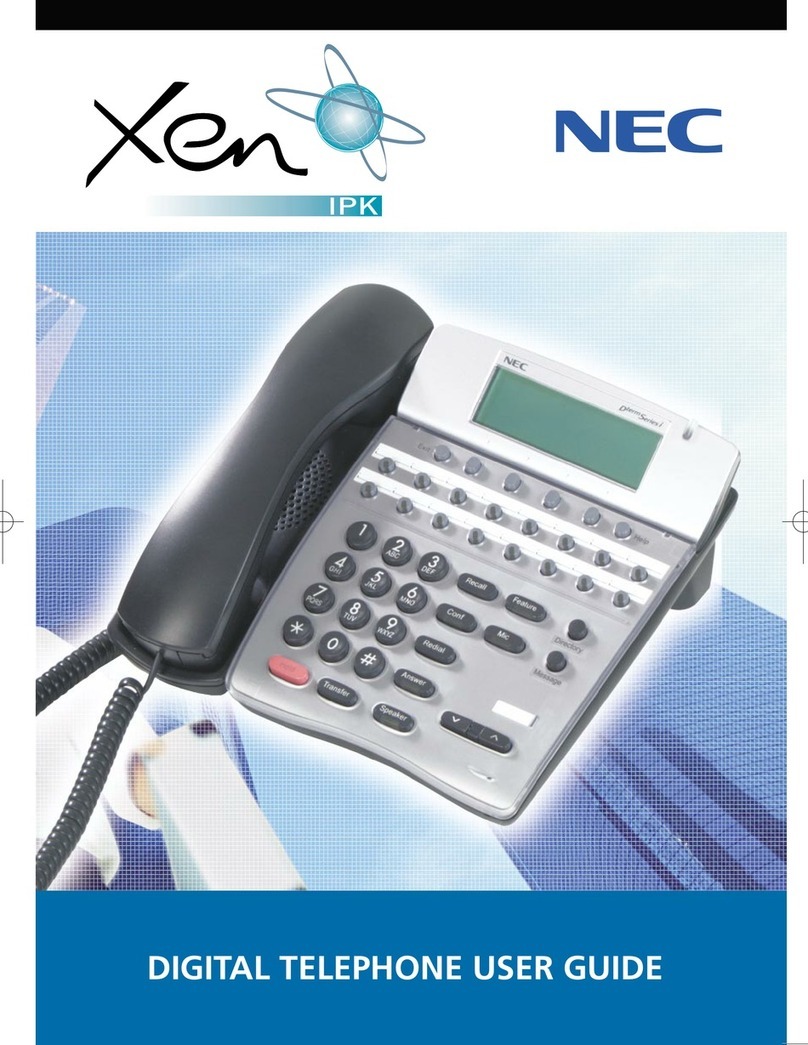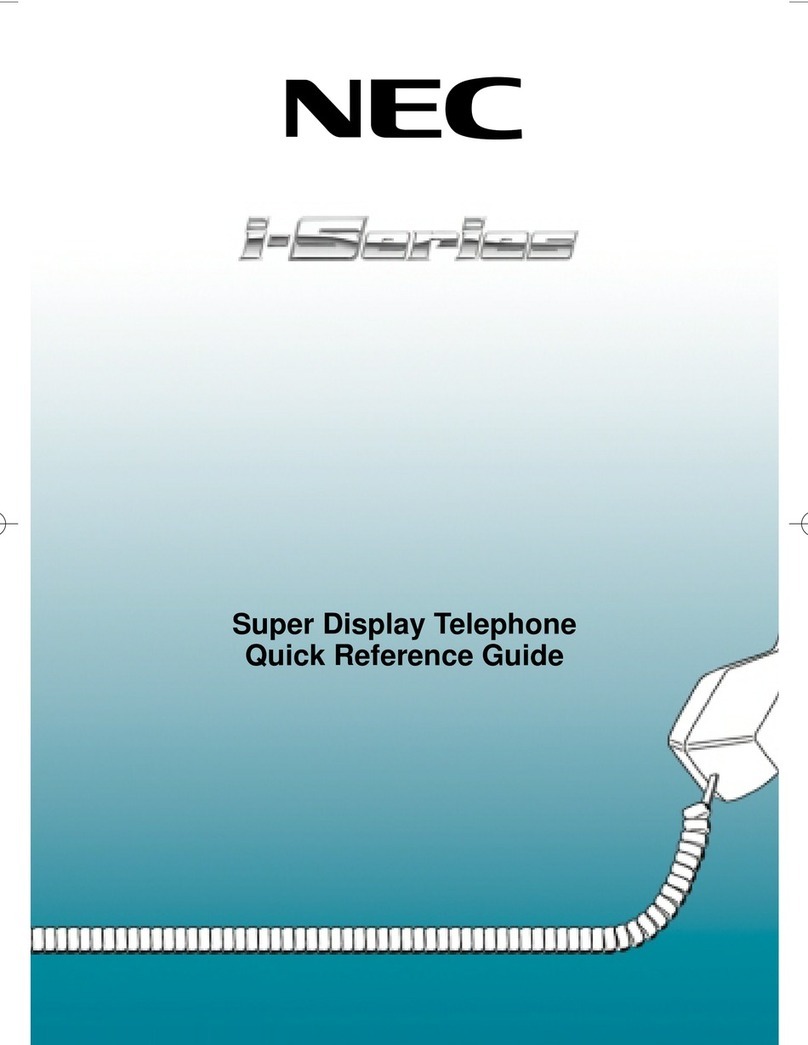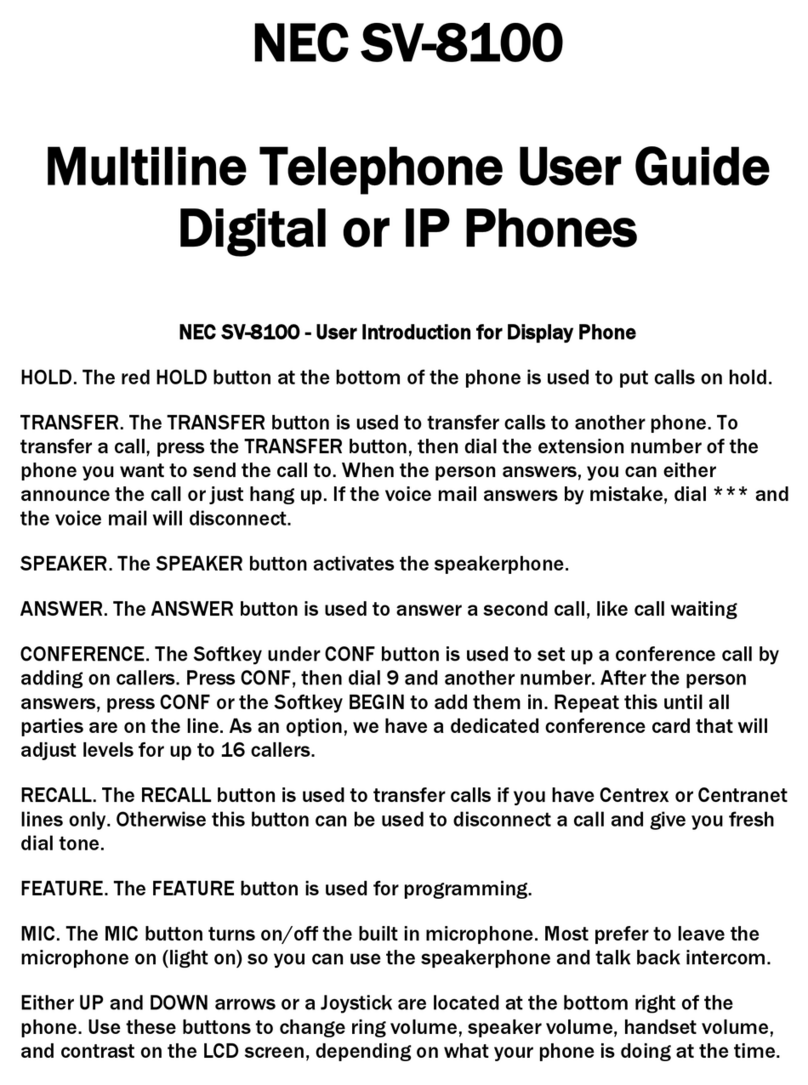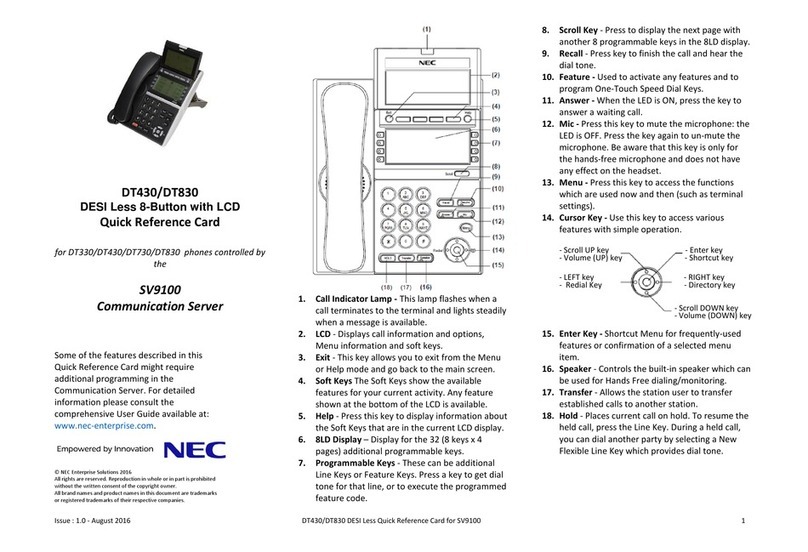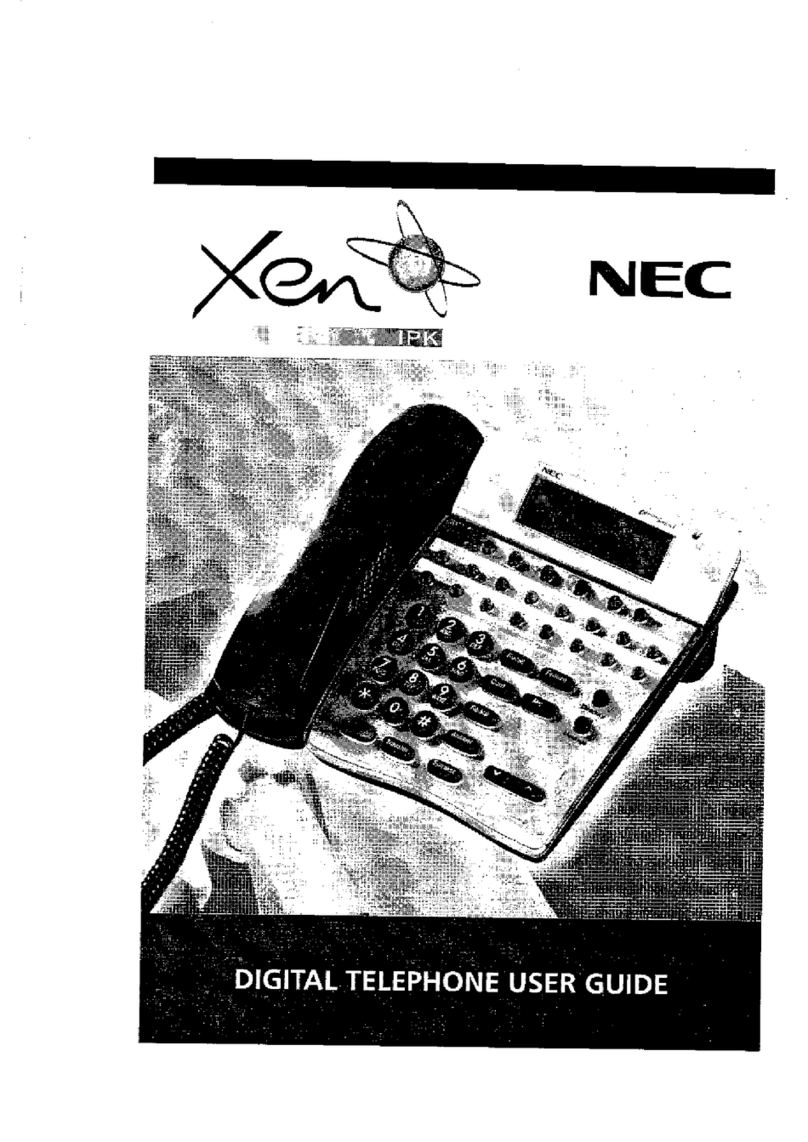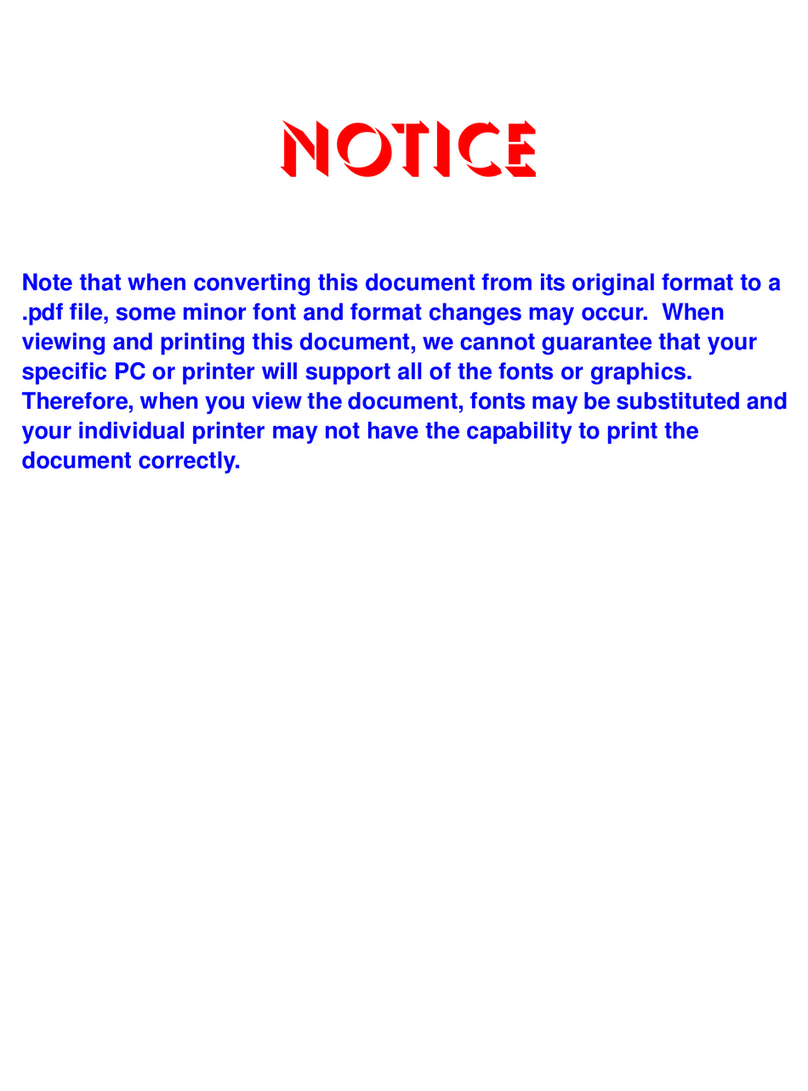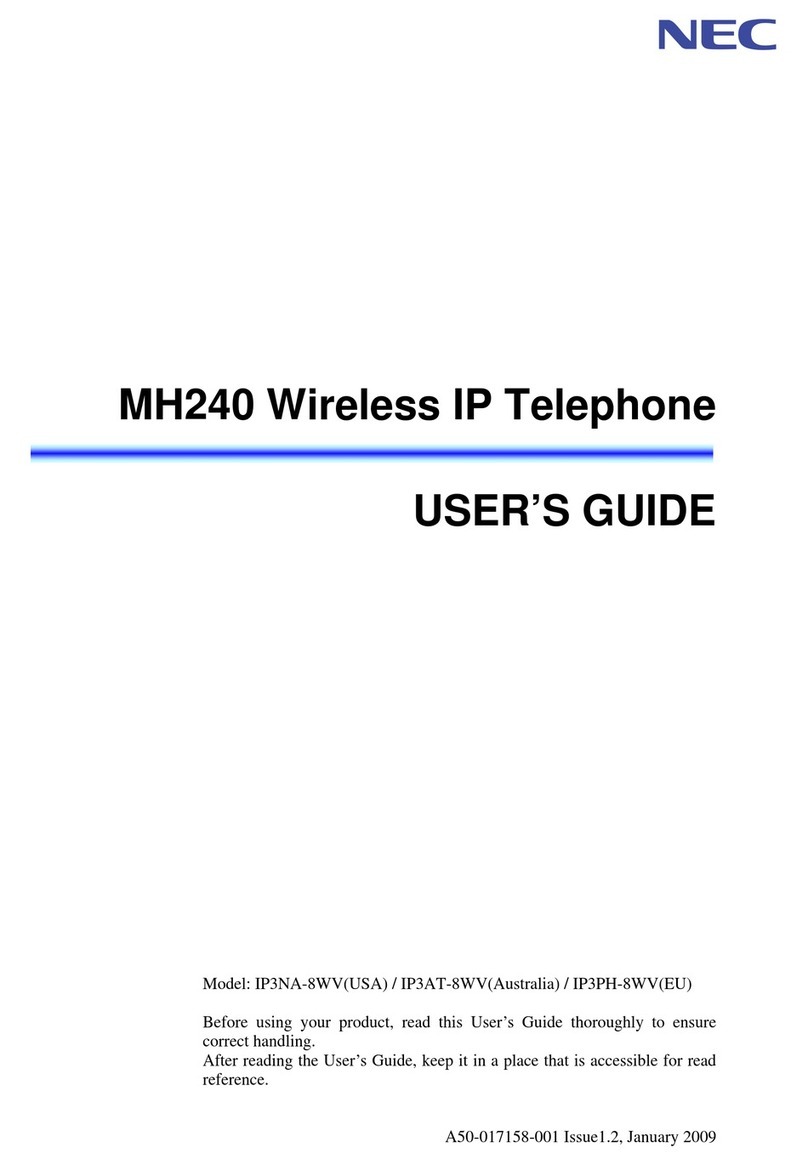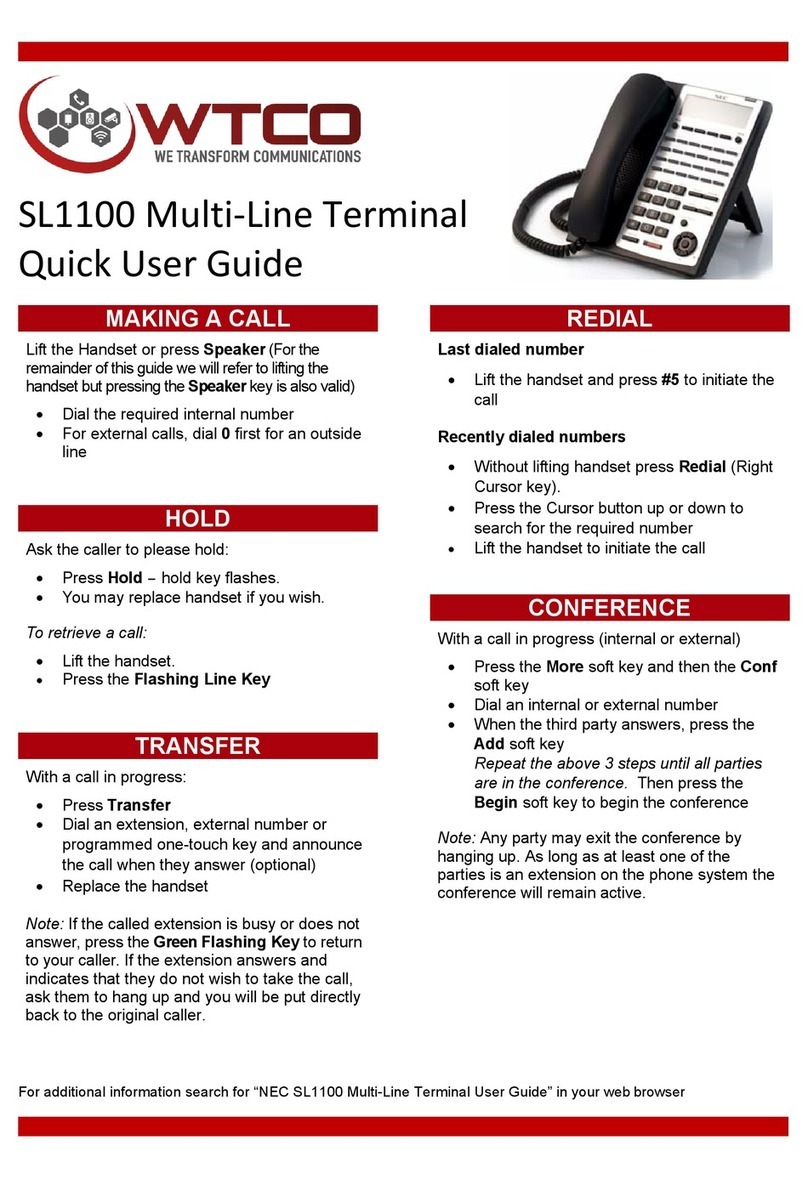Basic Telephone
Quick Reference Guide
NOTICE
The key designations in this guide may be different to those on your own telephone.
The paper inlay can be customised to your individual needs.
For countries in the European Union
The symbol depicted here has been affixed to your product in order to inform you that electrical
and electronic products should never be disposed of as municipal waste.
Electrical and electronic products including the cables, plugs and accessories should be dis-
posed of separately in order to allow proper treatment, recovery and recycling. These products
should be taken to a designated facility where the best available treatment, recovery and recy-
cling techniques are available. Separate disposal has significant advantages: valuable materials
can be re-used and it prevents the dispersion of unwanted substances into the municipal waste stream. This con-
tributes to the protection of human health and the environment.
Please be informed that a fine may be imposed for illegal disposal of electrical and electronic products via the
general municipal waste stream.
In order to facilitate separate disposal and environmentally sound recycling, NEC Infrontia has made arrange-
ments for local recycling in all member states of the European Union. In case your electrical and electronic prod-
ucts need to be disposed of please refer to the contractual agreements that your company has made upon acqui-
sition of these products. Should this information not be available, please contact us at
For countries outside the European Union
Disposal of electrical and electronic products in countries outside the European Union should be done in line with
local regulations. If no arrangement has been made with NEC Infrontia or your supplier, please contact the local
authorities for further information.