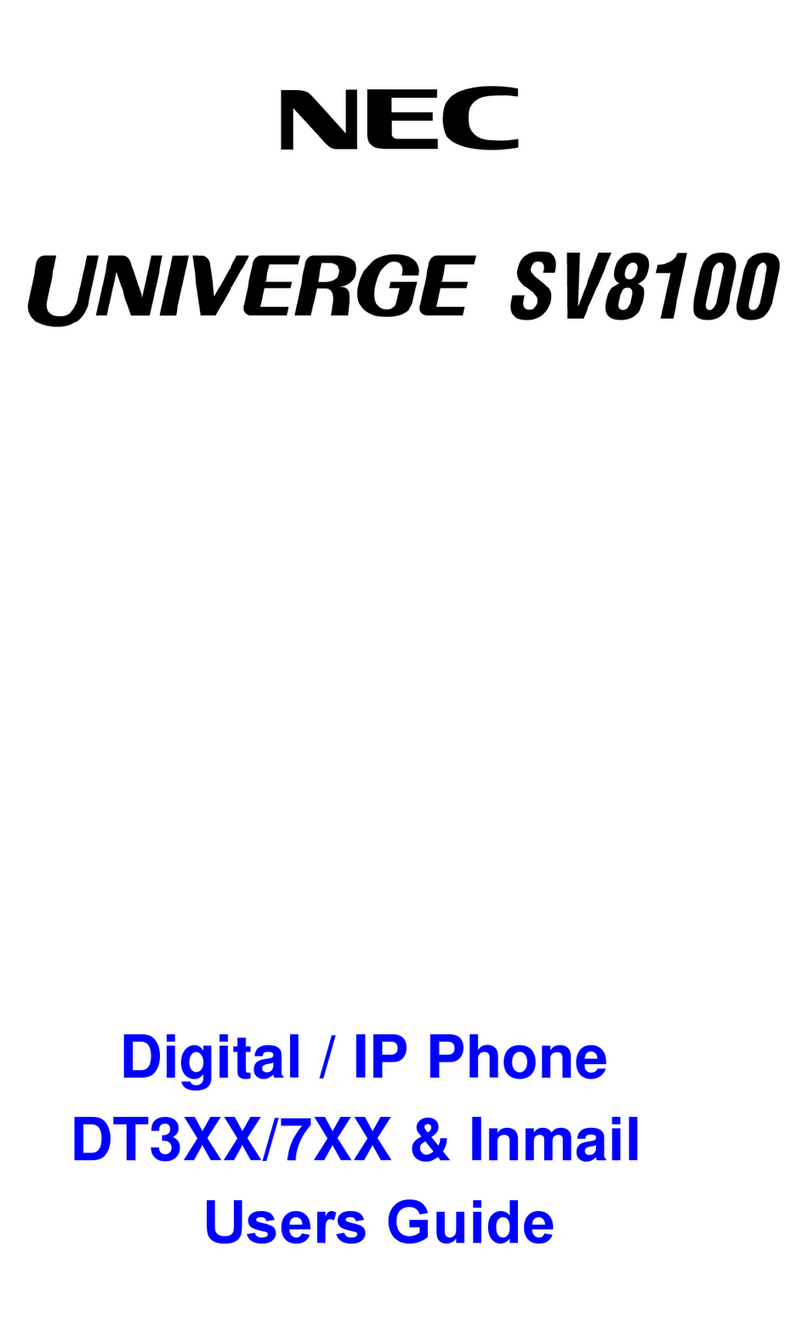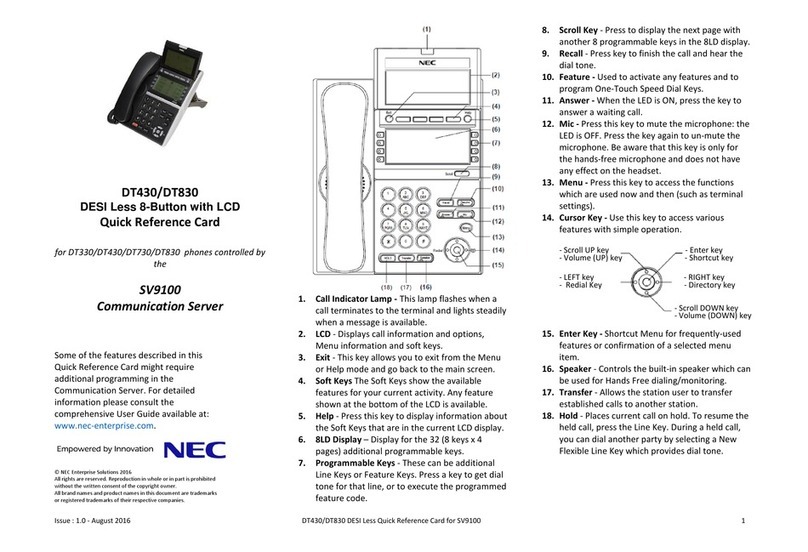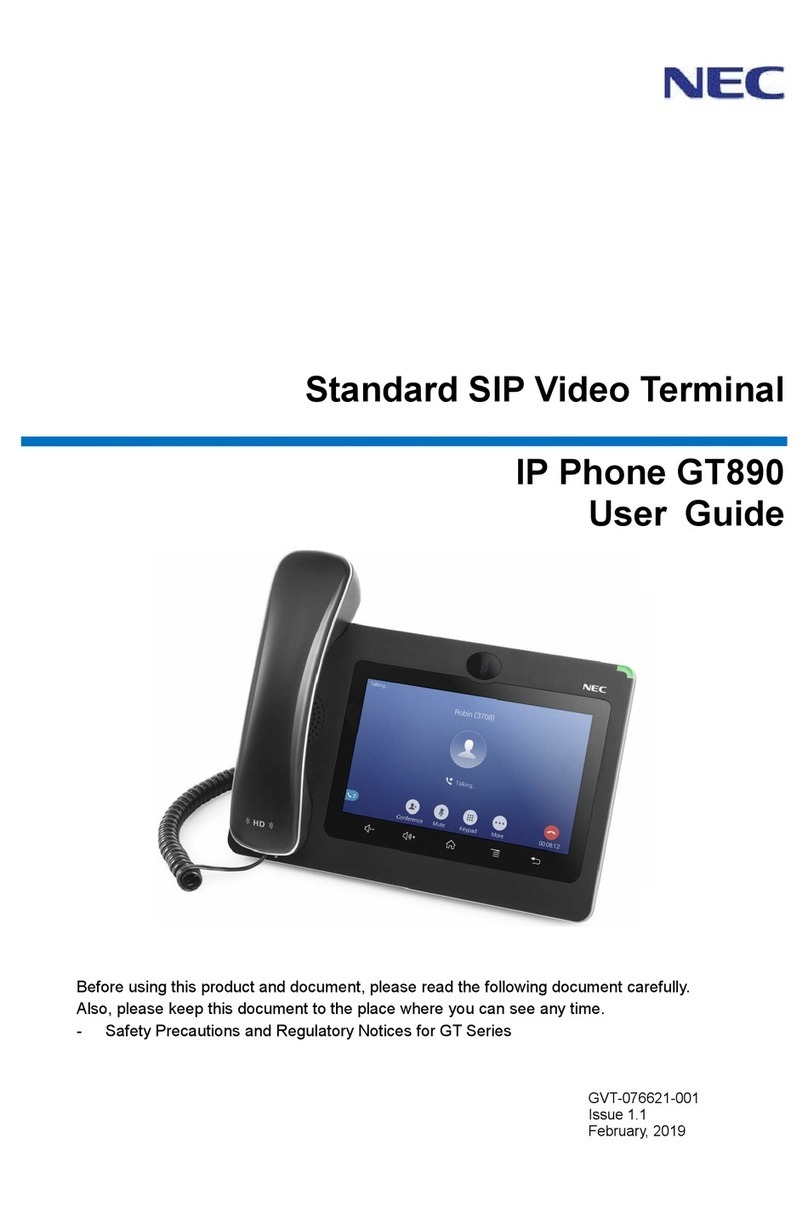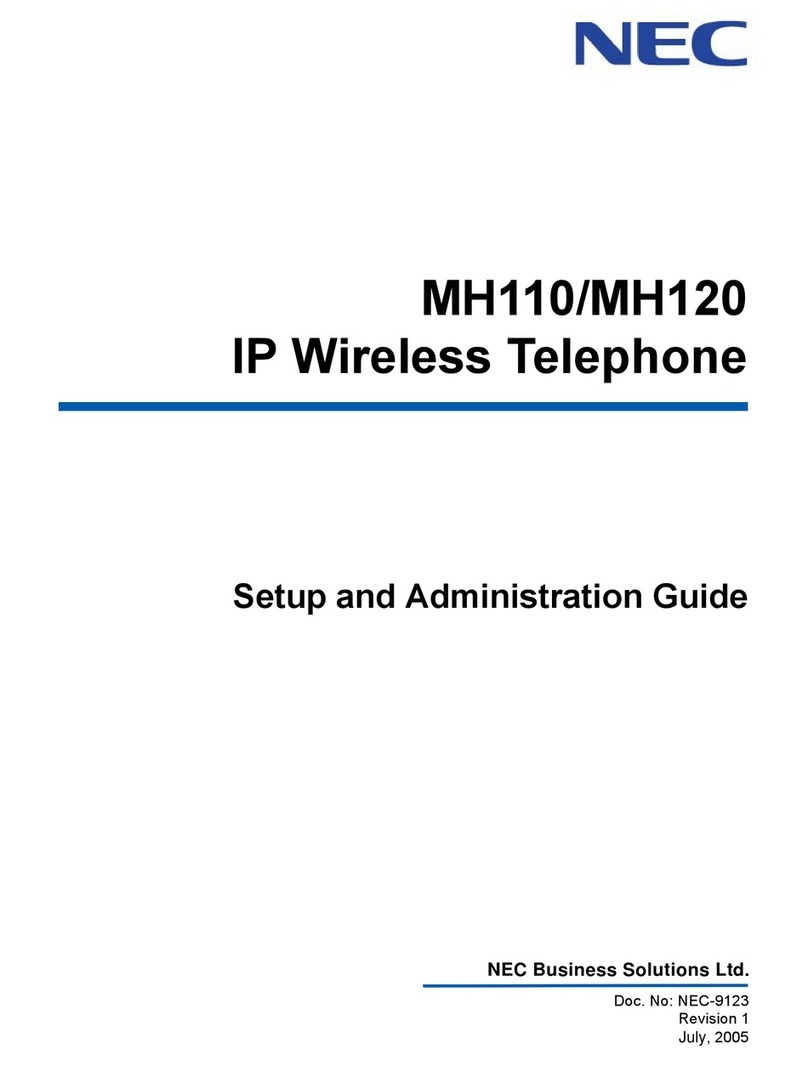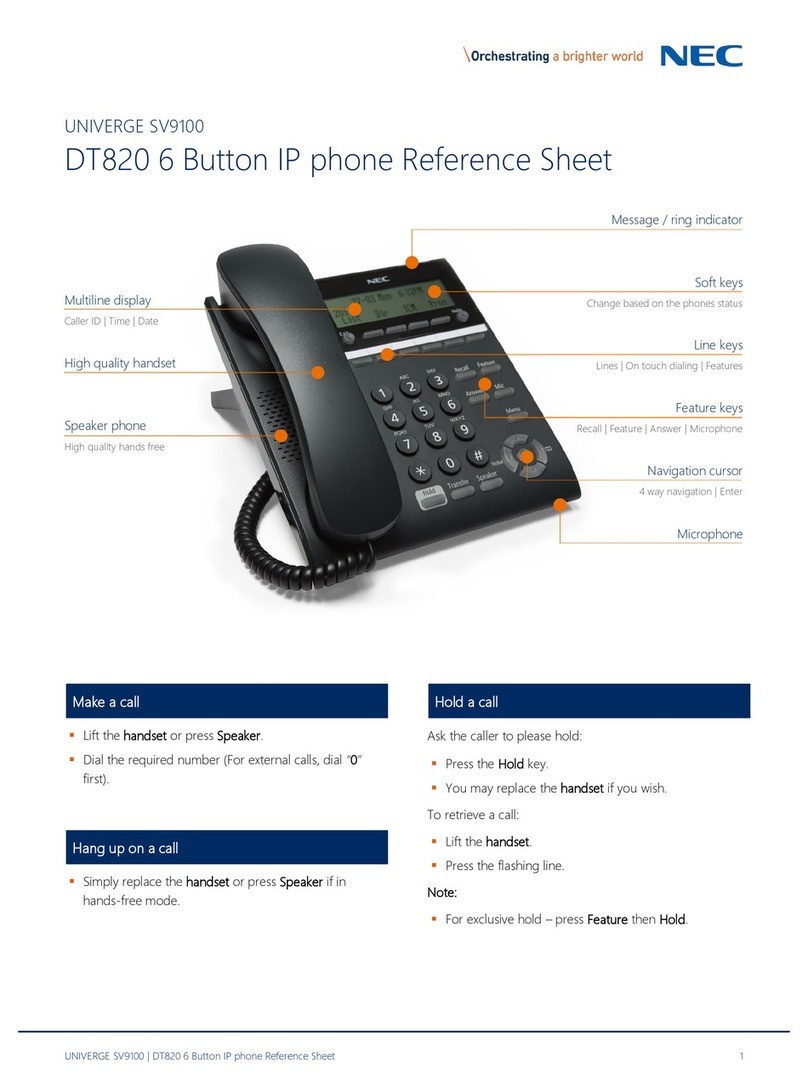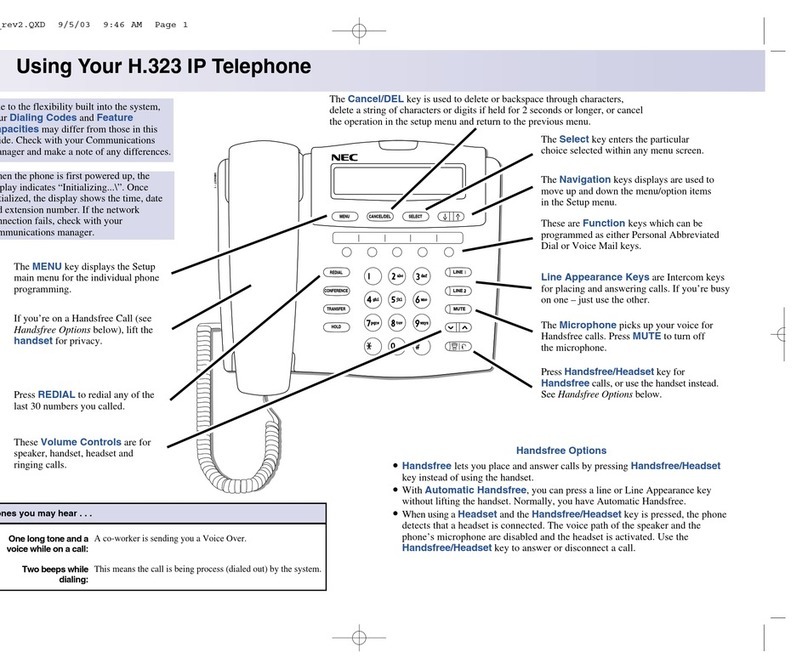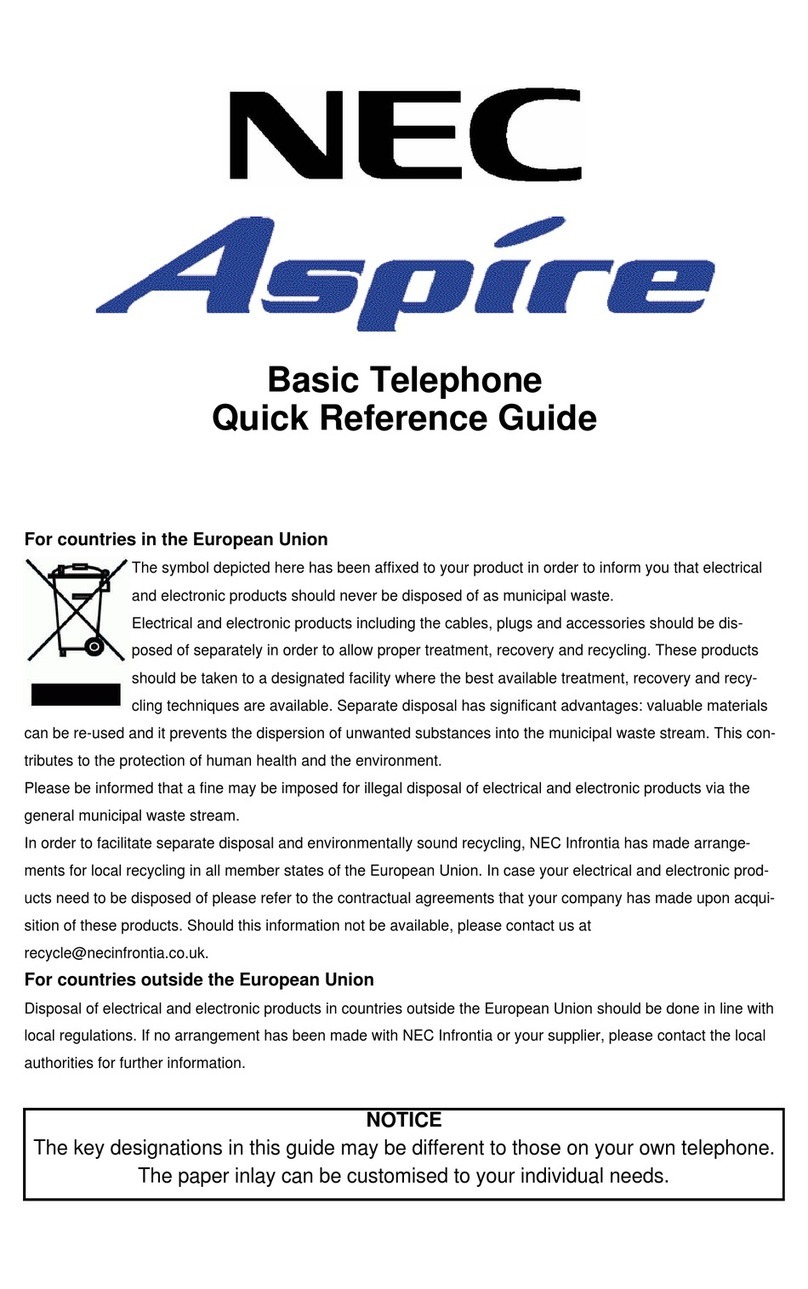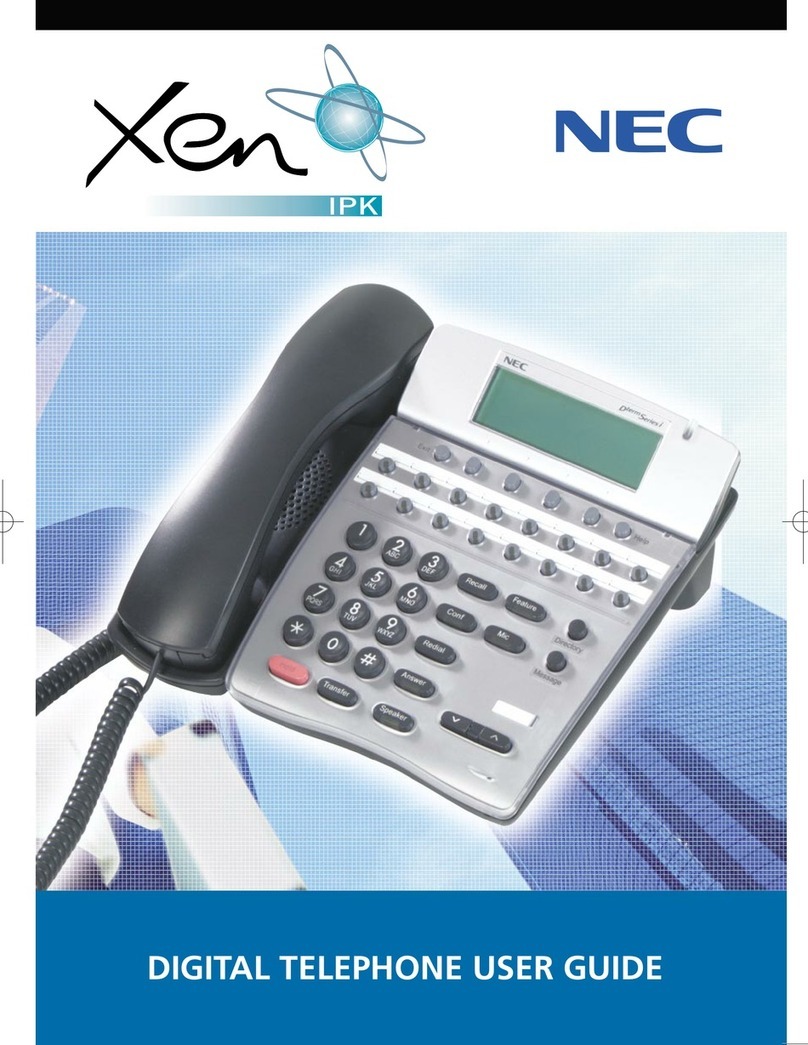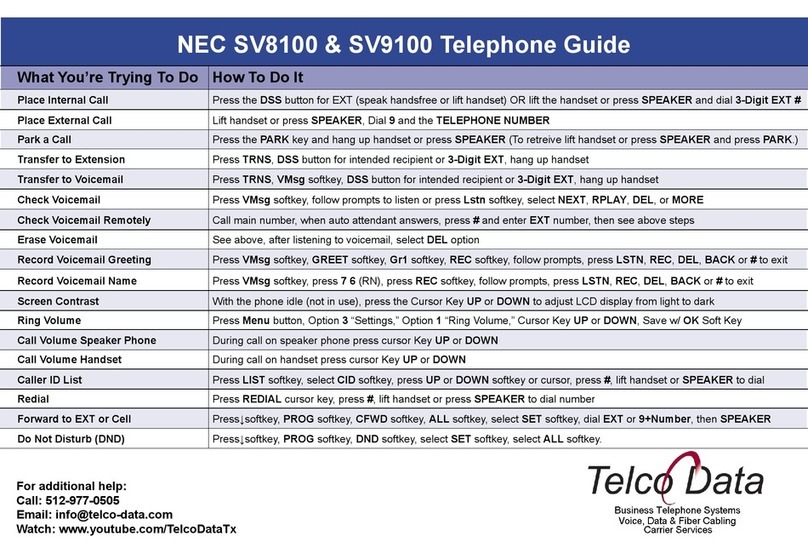1.
User Safety Protocol
Important: Read this information before using your Mobile Handset.
Observe the following instructions to use this product safely, prevent you and other people from possible injury, and
protect properties. Improper handling may cause heat, explosion, and fire.
Only use recommended rechargeable batteries. Never use other battery types or non-rechargeable batteries as this
can cause serious damage to your health and property.
Insert the rechargeable battery making sure the poles are facing in the correct directions and use the battery as
described in the operating manual.
Keep the following warnings to prevent the battery pack from heating, explosion, and fire.
• Do not throw the battery pack into fire.
• Do not solder the battery pack directly.
• Do not short the positive (+) and negative (-) terminal of the battery pack with metal.
• Do not disassemble nor modify the battery pack. It has a safety circuit and a damaged circuit may cause heat,
explosion, and fire.
The internal liquid of the battery pack has strong acid. If the battery liquid gets into your eye, rinse your eye well with
water and consult with a doctor.
Do not use, leave, nor recharge the battery pack near fire or under the direct sunlight. High temperature may damage
the internal safety circuit and may cause malfunction of the recharge, heat, explosion, or fire.
Use the specified power adapter, which is attached to the unit. Other adapters may cause fire or system malfunction.
Follow the instruction below when you use a battery pack. They may cause heating, explosion, and fire;
• Do not put the battery pack into a microwave oven or a pressure chamber.
• Do not use other batteries with this battery pack.
If the internal battery liquid clung to your skin or clothes, immediately rinse it with clean water to prevent chemical
damage to your skin and clothes.
When the battery is not used for a prolonged time, the battery should be removed from the phone.
If the batteries are not used regularly, the charged battery will lose its charge over time and will eventually become
unusable.
If you are keeping spare batteries that are not regularly used, please recharge the batteries at least every six months.
The battery life depends on usage environment.