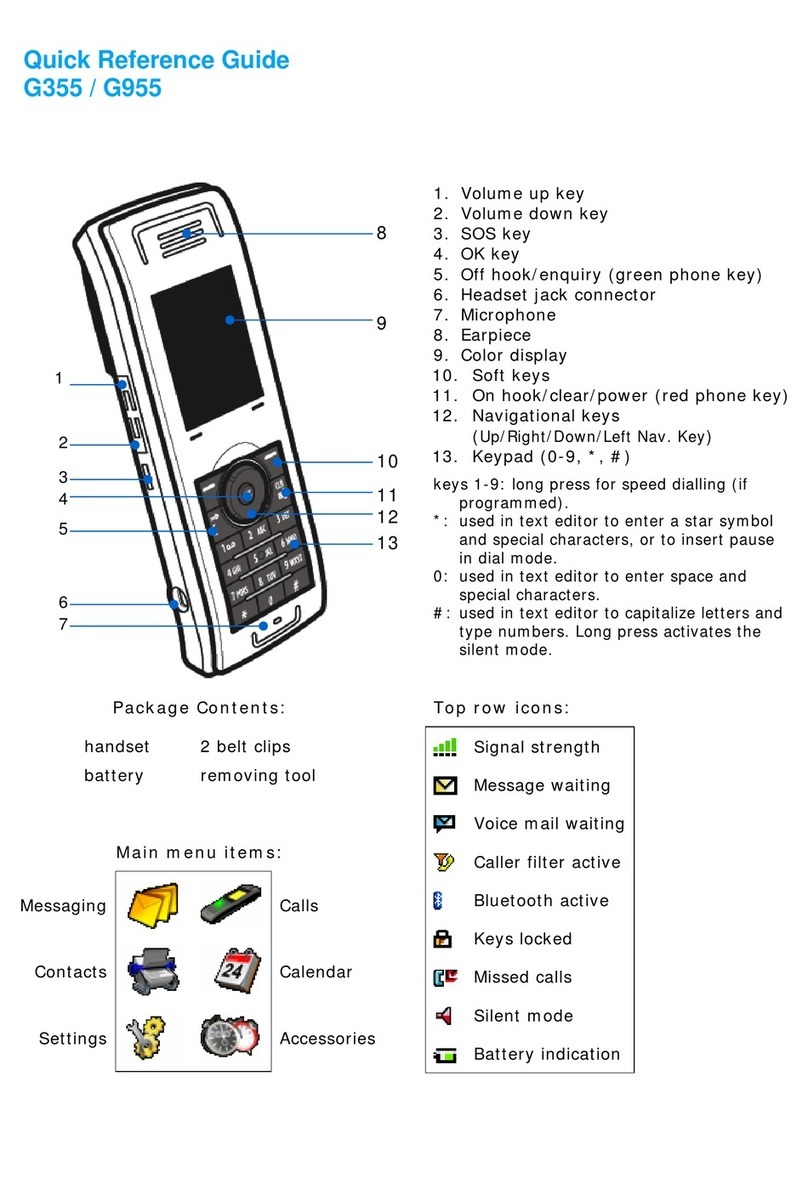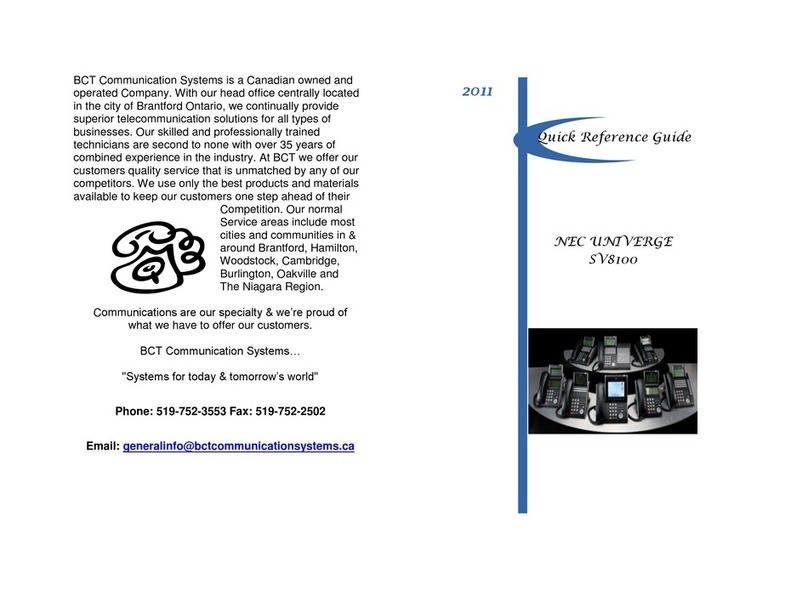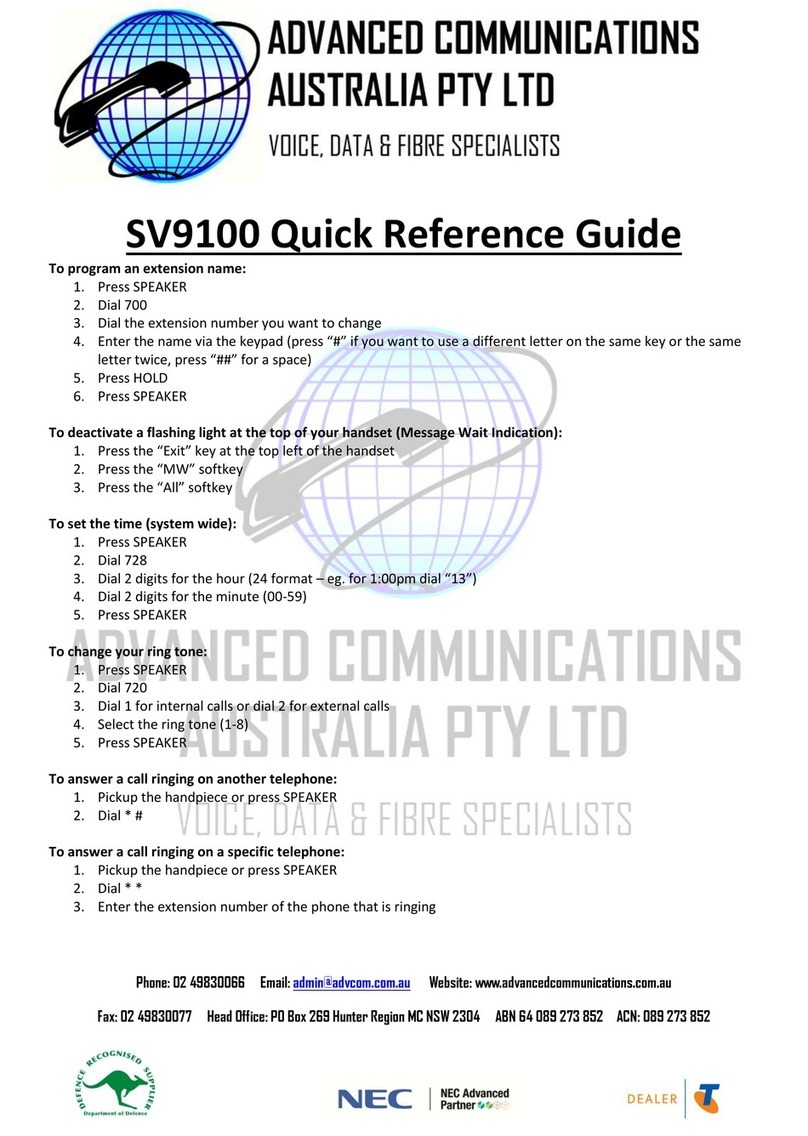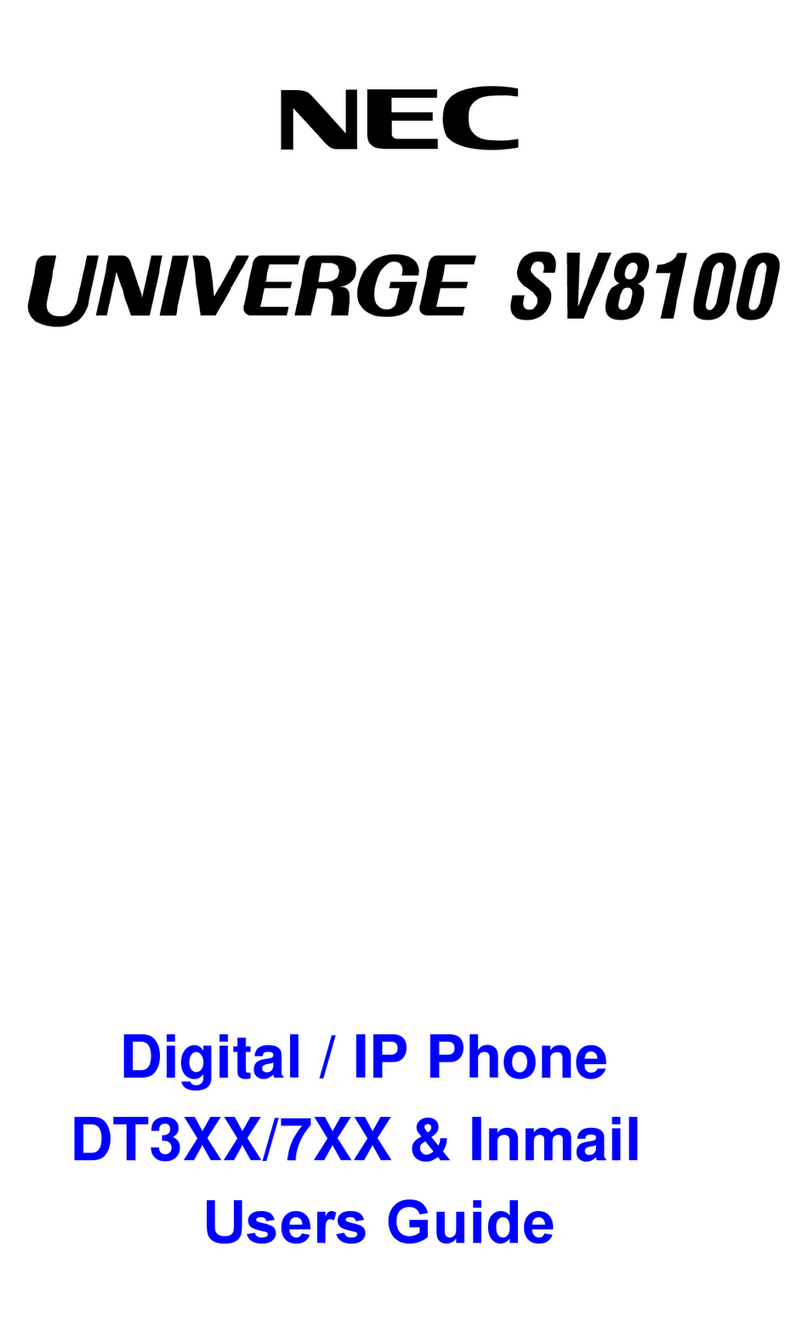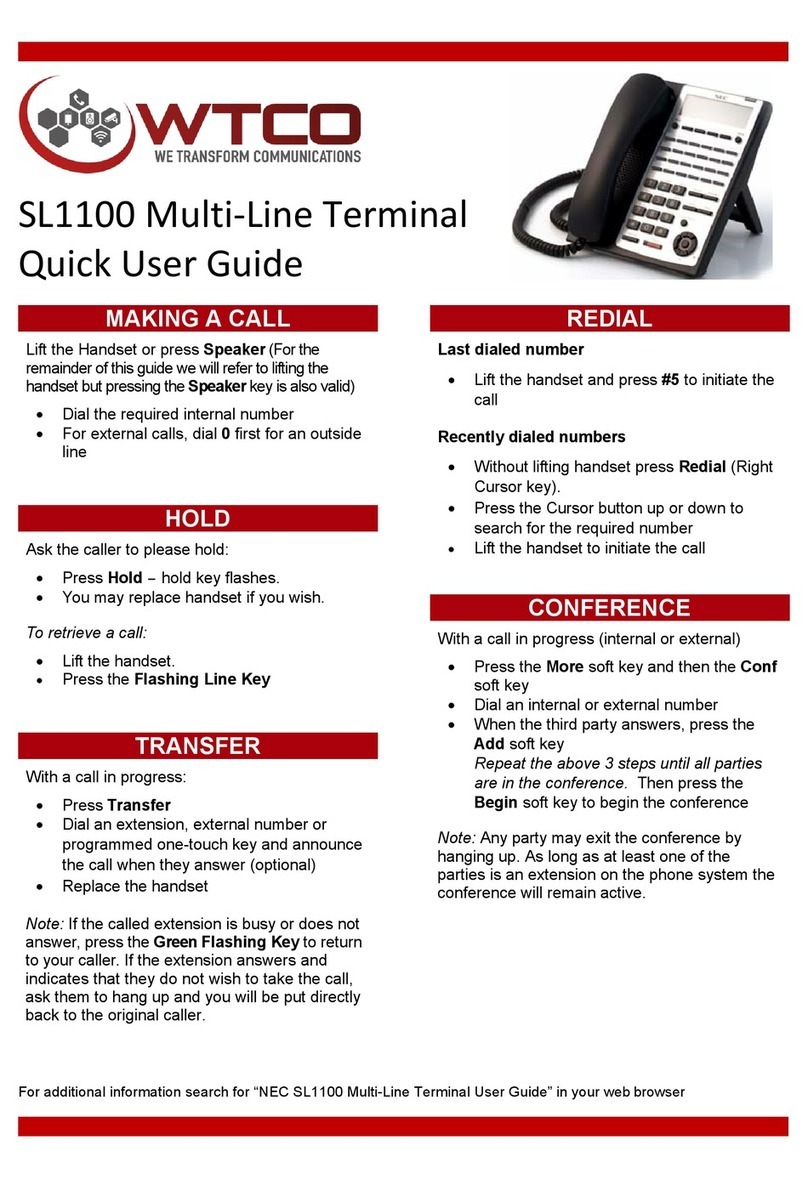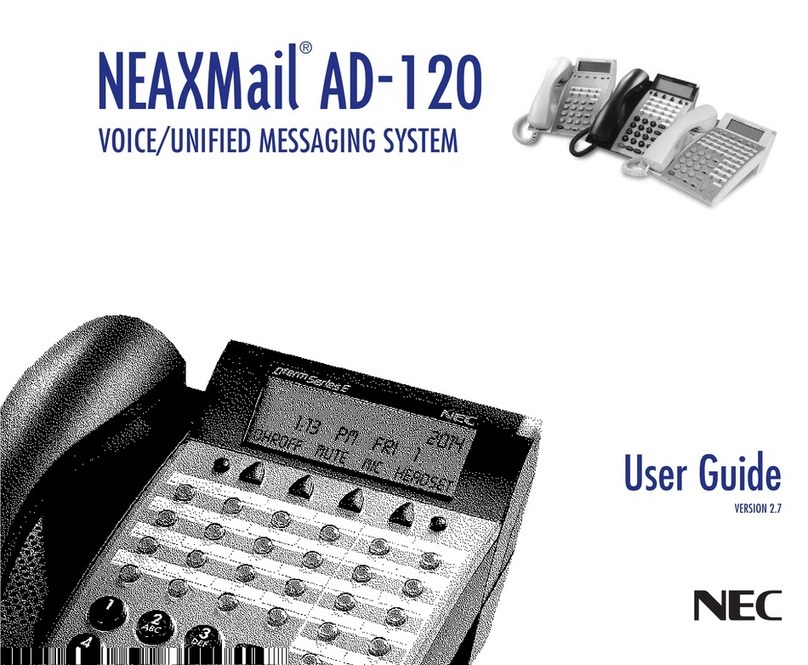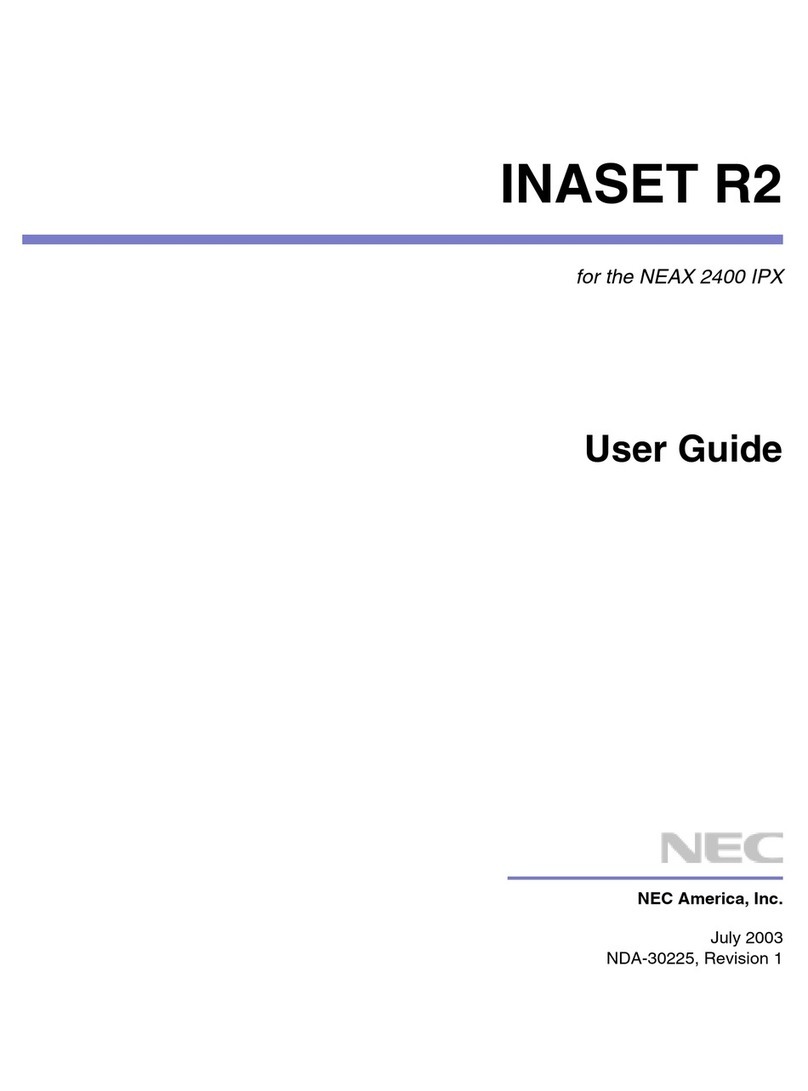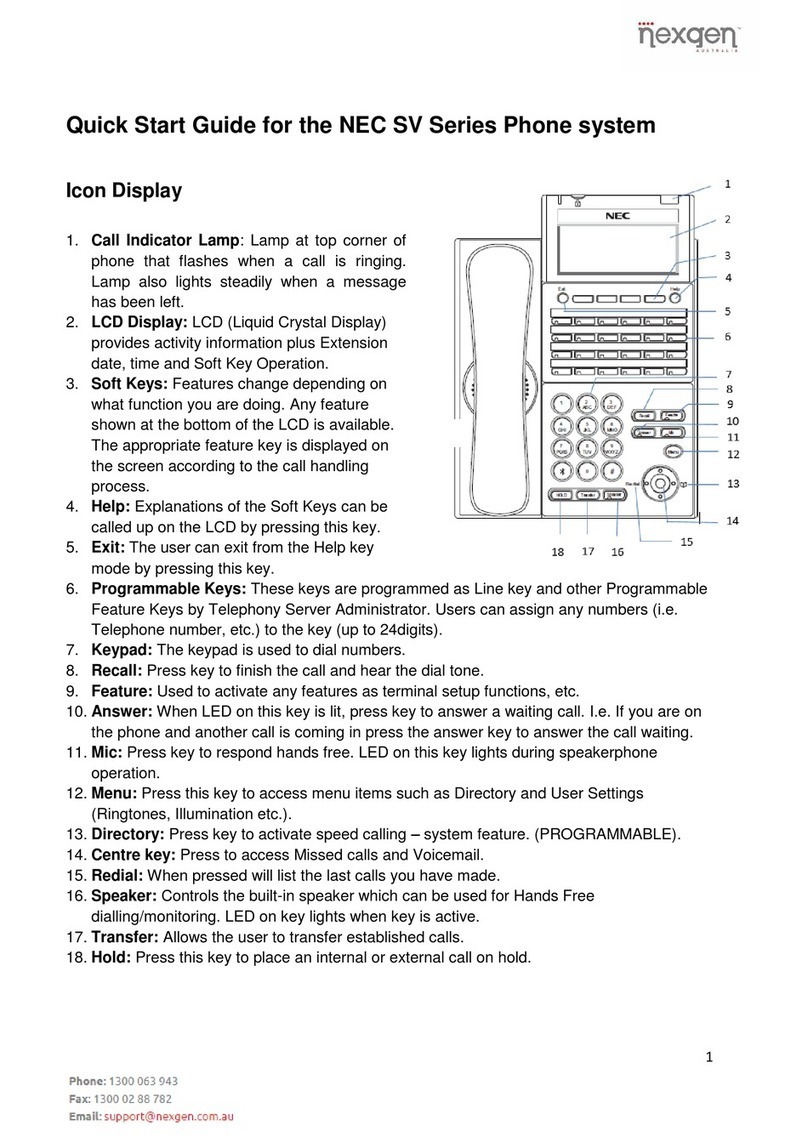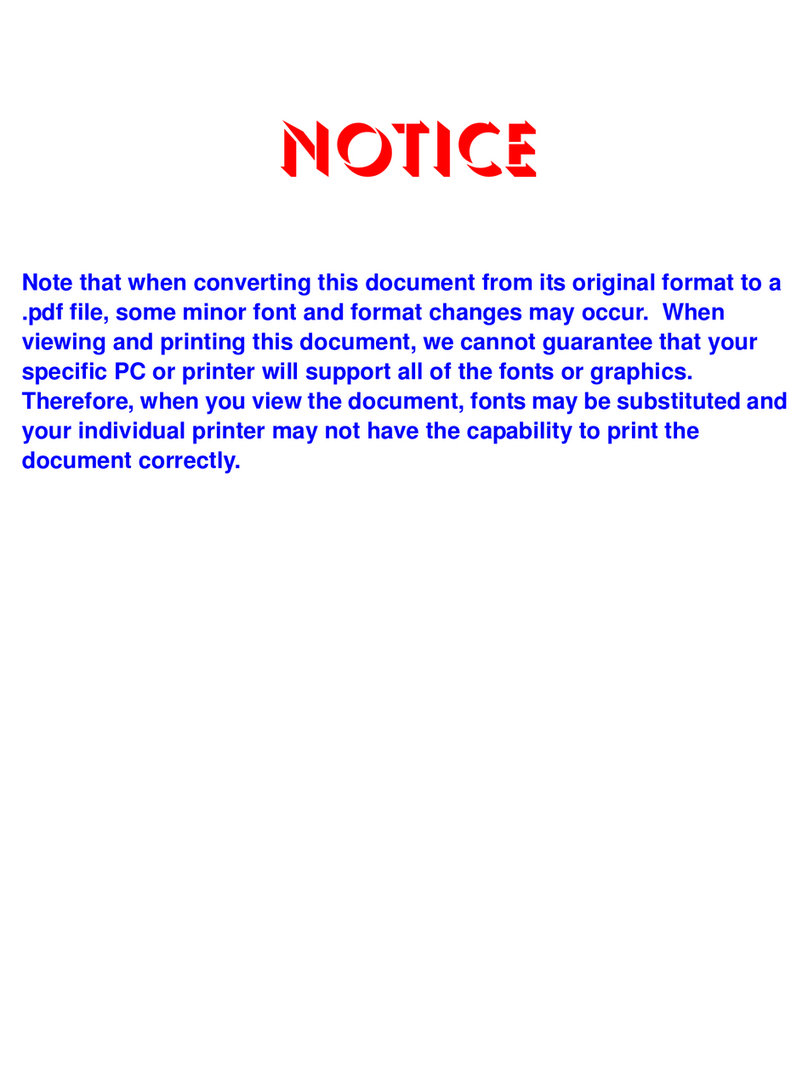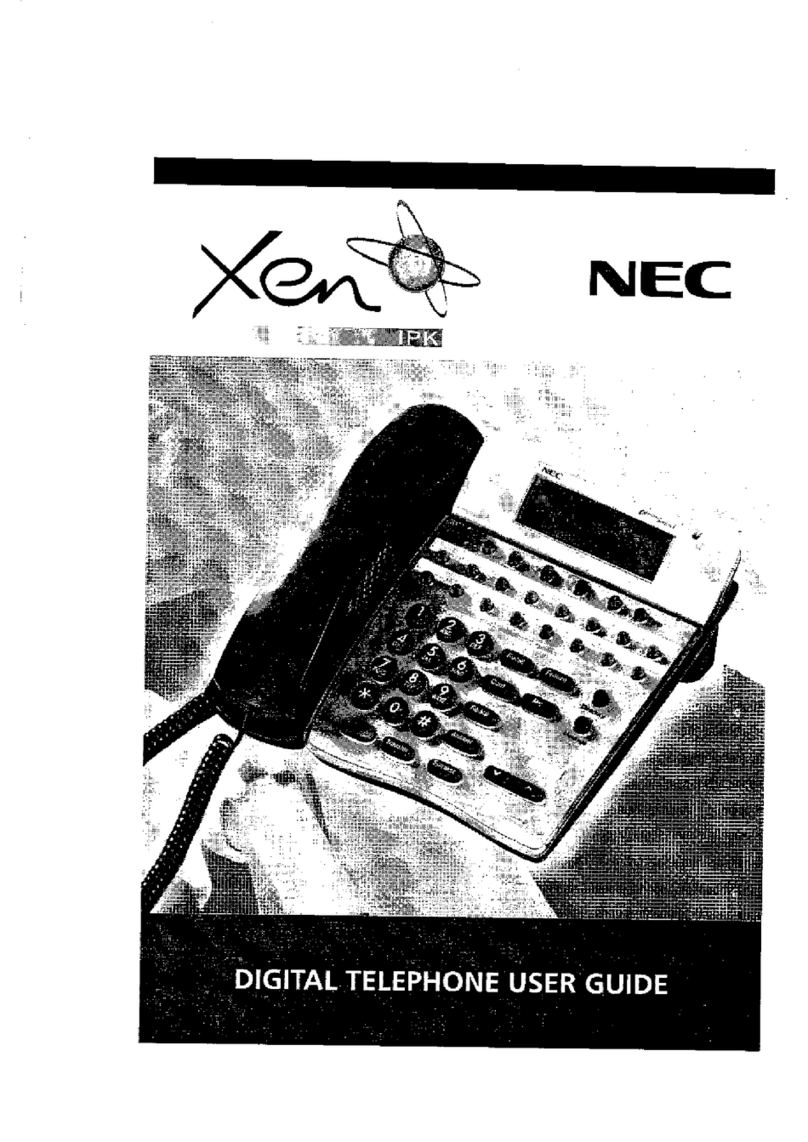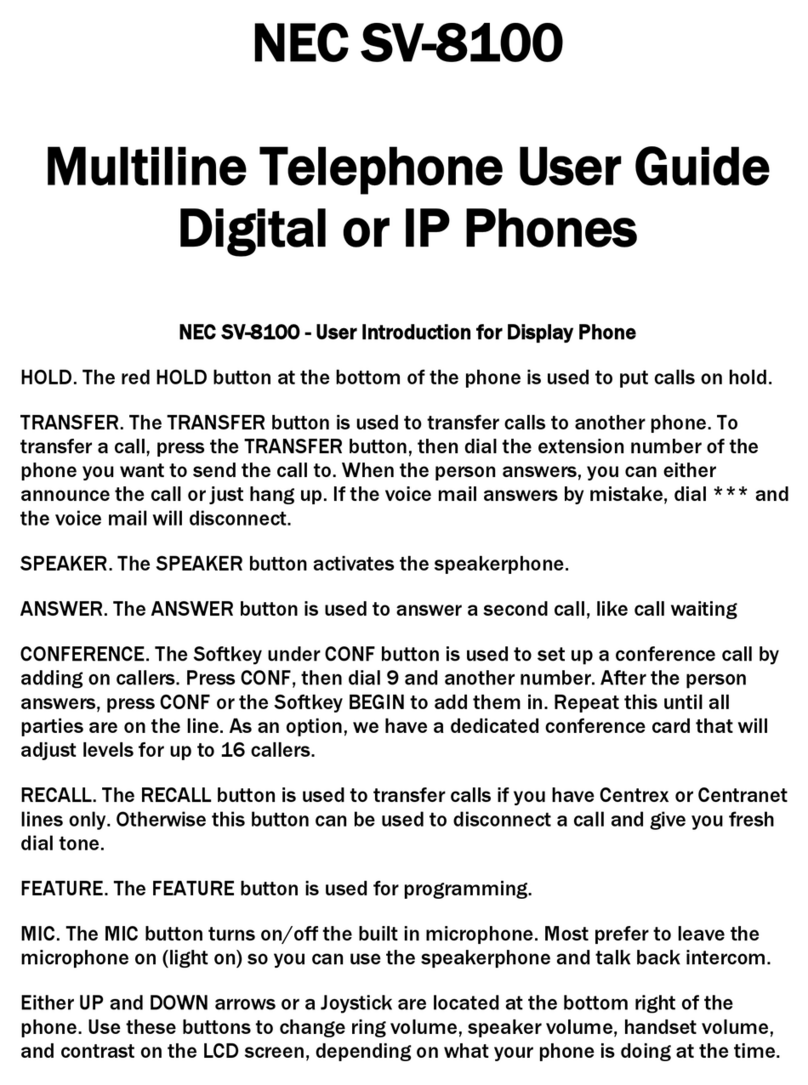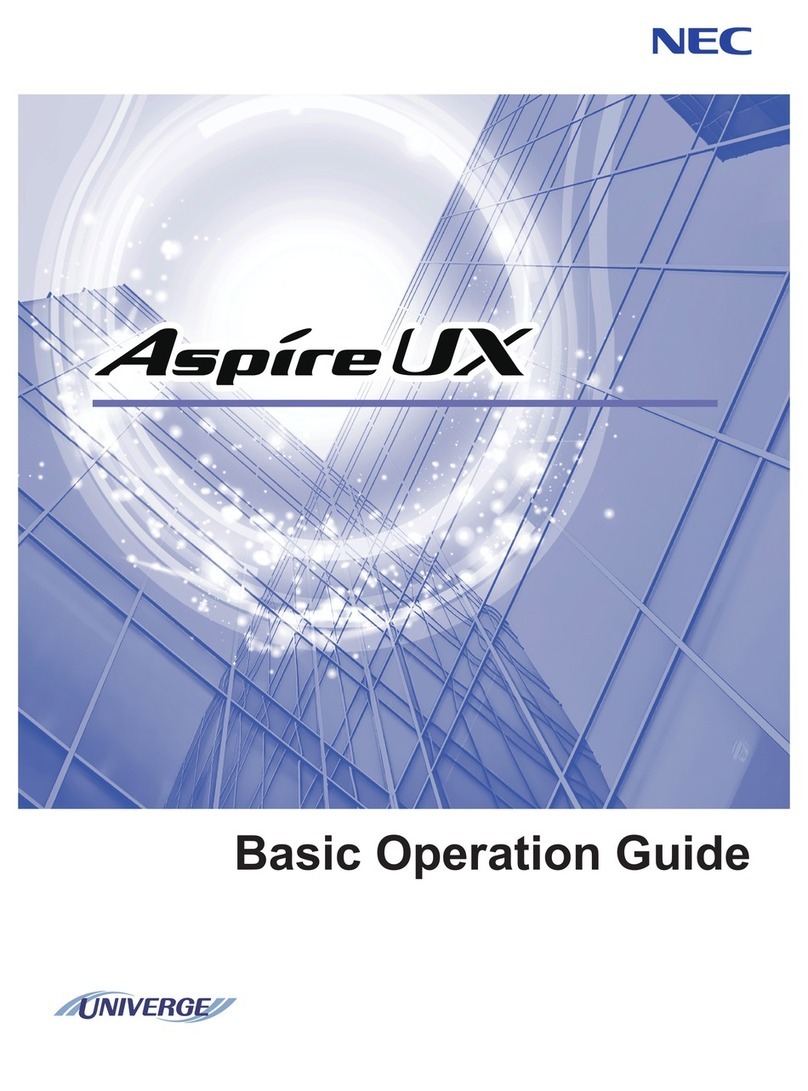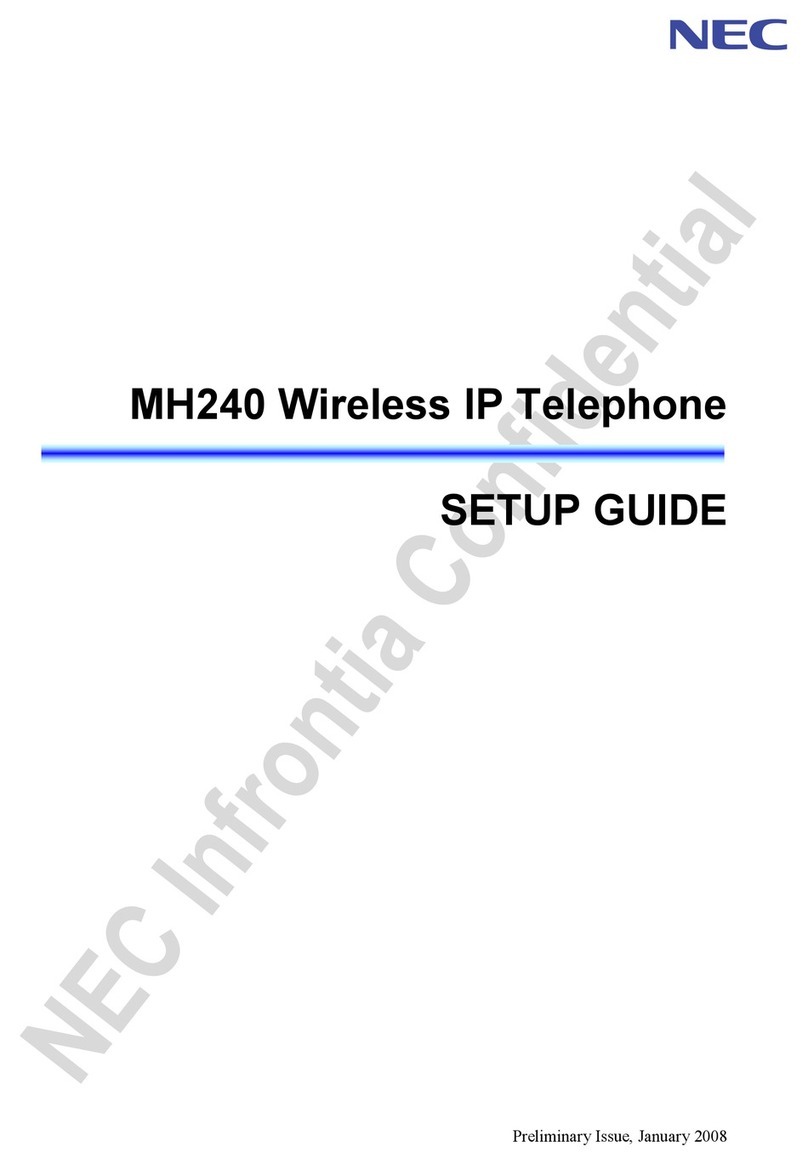Issue:May2010DT710(ITL‐2E)QuickUserGuide2
CALLWAITING/CONCURRENTCALLS
Notethatthecallwaitingfeatureandmaximum
numberofconcurrentcallsyoucanreceiveis
determinedbyyoursystemadministrator.
Ifyouhavecallwaitingonyourphoneline,youwill
hearatoneinyourhandsetandthecallindicator
lampflasheswhenanothercallonthelineiswaiting
forconsultation.
Toanswertheotherincomingcall(CallWaiting):
1. PresstheAnswerkey.
2. Whenyouhavecompletedthecall,pressthe
hookswitchtoendthecallandreturntoyour
originalcall.
3. PresstheHoldkeytoresumetheoriginalcall.
Toplaceasecondcall(Concurrentcall):
Ifitisenabledbyyoursystemadministrator,youcan
placeanewcallwhileyouareonanothercall.They
willbetreatedliketwoseparatephonecallsandyou
cannotswitchbetweenphonecalls.
1. PresstheRecallkeytogetdialtone.
2. Enterthephonenumberyouwanttocall.
3. Waitafewsecondsforthecalltobe
automaticallydialed.
4. Whenyouhavecompletedthecall,pressthe
hookswitchtoendthecallandreturntoyour
originalcall.
5. PresstheHoldkeytoresumetheoriginalcall.
TRANSFERRINGCALLS
Totransferacall
1. WhileonacallpresstheTransferkey.
2. Usethekeypadtodialthetelephonenumberto
whichtheheldcallistobetransferred.
3. PresstheTransferkeyifyouwishtocomplete
thetransferwithouttalkingwiththedialedparty.
or
Waitafewsecondsforthecalltobe
automaticallydialed.
4. Ifyouwantallthreepartiestospeaktogether,
thena3‐waycallcanbeestablishedbypressing
theConfkey.
5. Youcancompletethetransferbypressingthe
Transferkey.
CONFERENCECALLS
Toconferenceacall
1. Whileonacall,presstheConfkey.
2. Usethekeypadtodialthetelephonenumberof
thepartytobejoinedintheconference.
3. Waitafewsecondsforthecalltobe
automaticallydialed.
4. If,instead,youwanttotransfertheheldparty,
selecttheTransferkey.
5. Youcancompletetheconferencebypressingthe
Confkey.
SPEEDDIALKEY
TooriginateacallfromaSpeedDialKey
1. PressthedesiredSpeedDialKey,
or
2. LiftthehandsetandpressthedesiredSpeedDial
Key,
or
3. PresstheSpeakerkeyandpressthedesired
SpeedDialKey.
FUNCTIONKEY
TheSpeedDialKeycanbepre‐programmedwitha
dedicatedfunctionora(colleague’s)internal
telephonenumberofwhichthestatuscanbe
monitoredbymeansoftheLEDs.
Askyoursystemadministratorformoredetails.
Function
Pressingthiskeyactivatesthefunction:
‐theLEDisswitchedON.
Pressingthekeyoncemorede‐activatesthefunction:
‐theLEDisswitchedOFF.
TelephoneNumber
WhentheLEDis:
‐OFF:thetelephoneisidle
‐Flashing:thetelephoneisringing
youcananswerthiscall
‐ON:thetelephoneisbusy