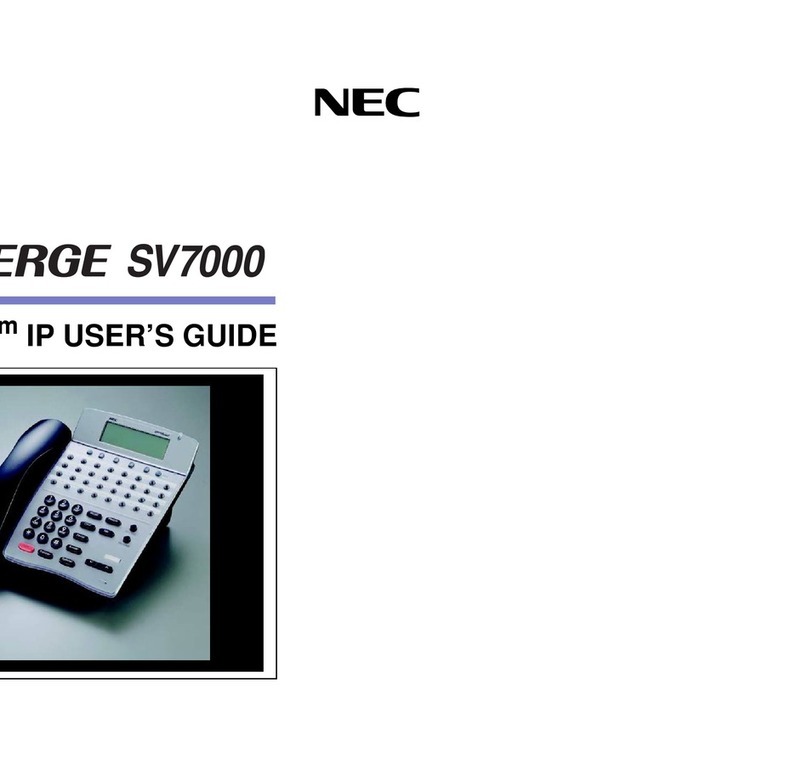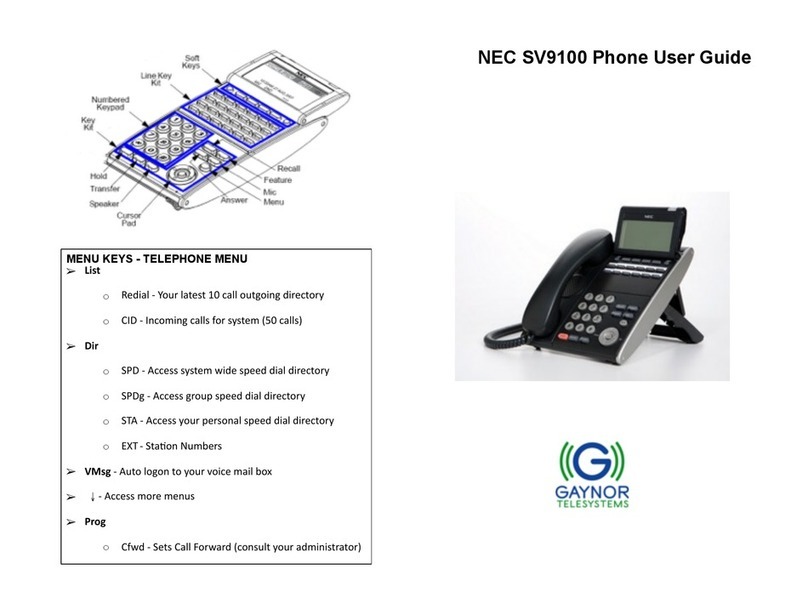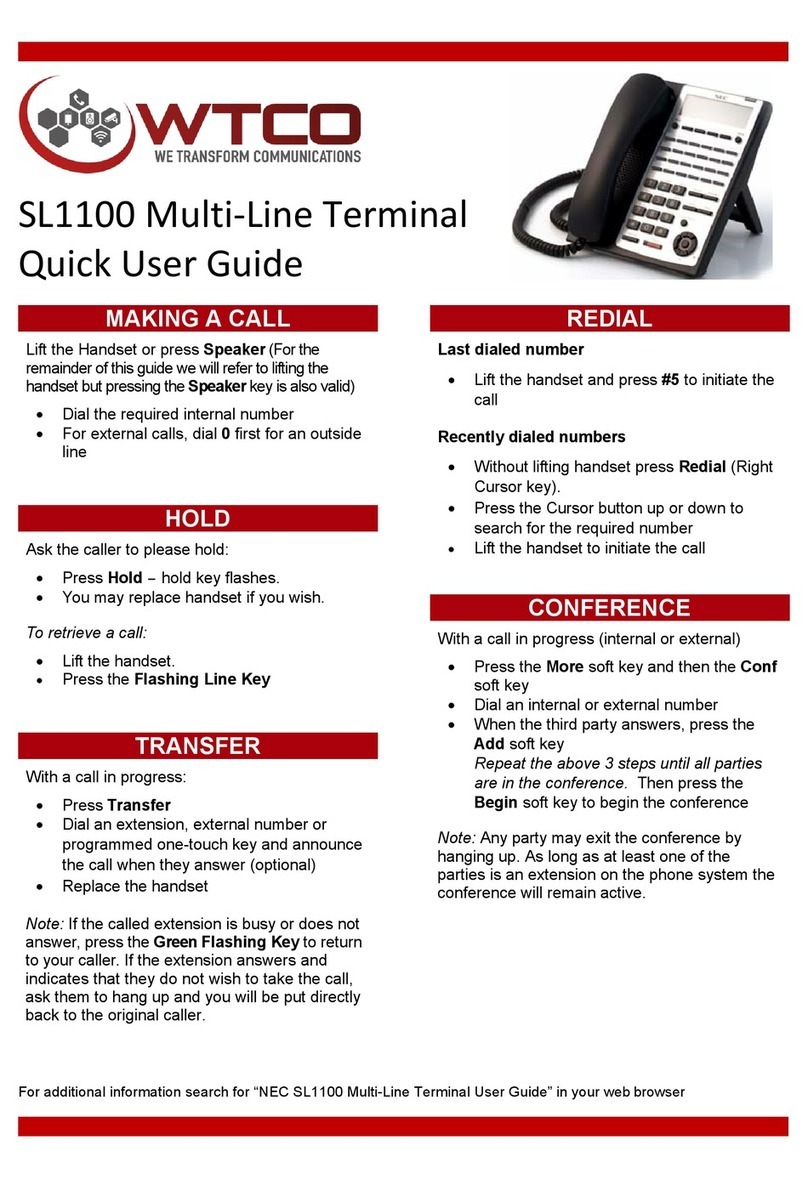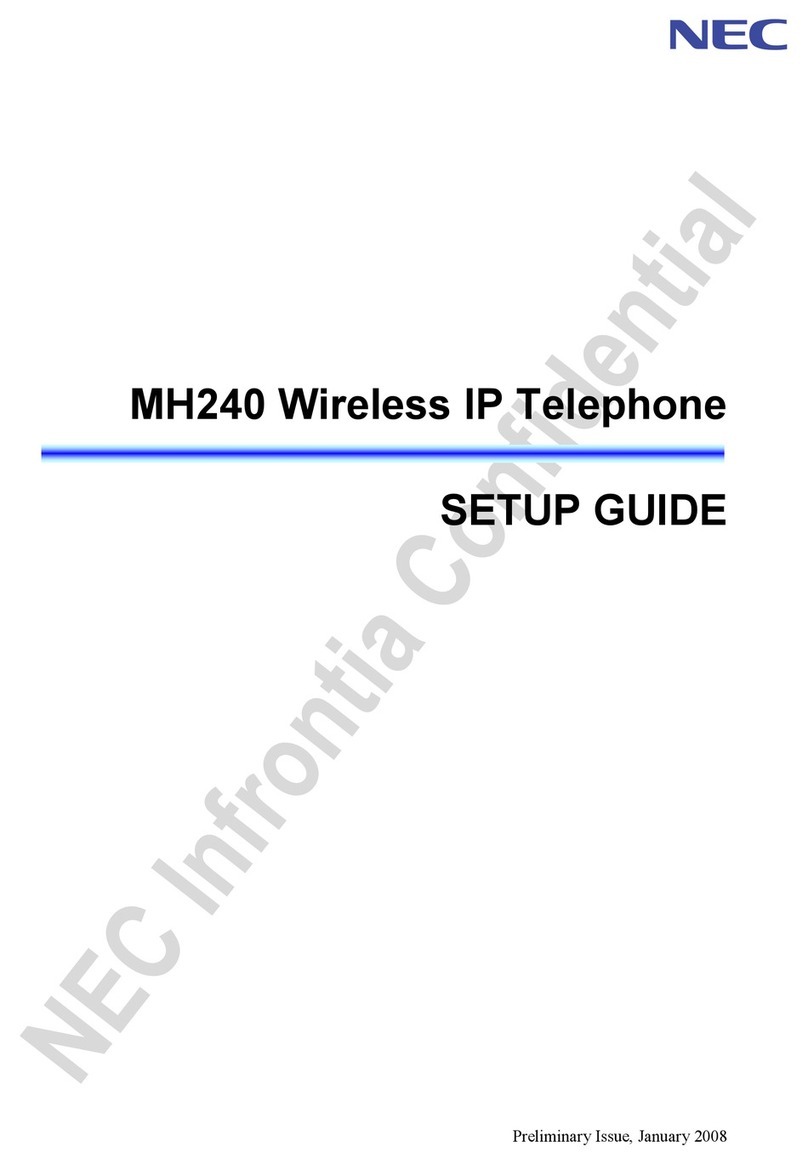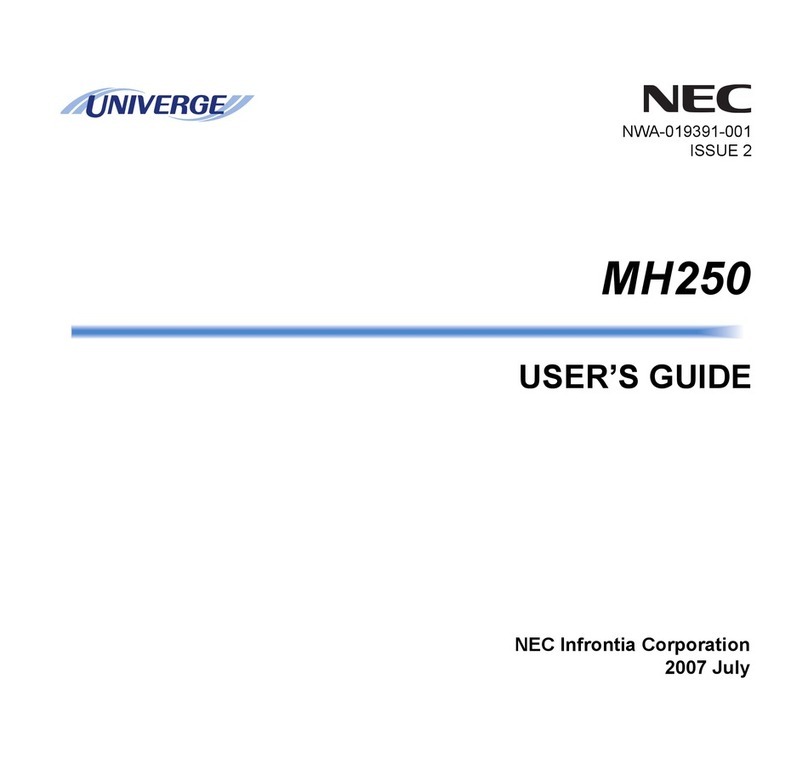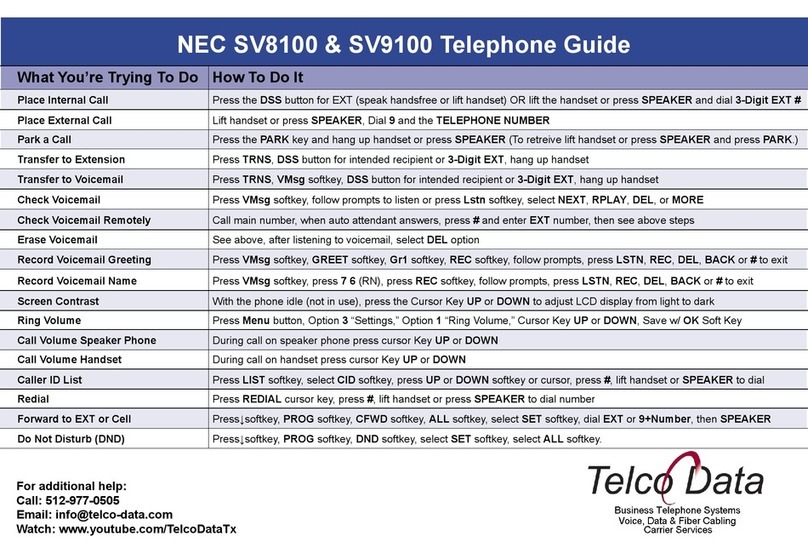Page|9
ITX-3370 User Guide
Version 1.0.1.12
EHSHeadset................................................................................................................................111
USBHeadset................................................................................................................................112
USB..............................................................................................................................................113
SD Card.......................................................................................................................................114
TableofTables
Table 1: ITX-3370Features in aGlance.................................................................................................15
Table 2: ITX-3370TechnicalSpecifications.............................................................................................16
Table 3:Equipment Packaging...............................................................................................................18
Table 4: ITX-3370FrontView.................................................................................................................21
Table 5: ITX-3370Back View.................................................................................................................22
Table 6: ITX-3370SideView..................................................................................................................23
Table 7: ITX-3370StatusBar Notification Icons......................................................................................38
Table 8: ITX-3370Keys..........................................................................................................................41
Table 9: ITX-3370MWILEDStatus........................................................................................................44
Table 10: ITX-3370FeatureCode..........................................................................................................69
TableofFigures
Figure 1:BuiltinStand andMountingSlots on TheITX-3370.................................................................18
Figure 2:Tabon theHandsetCradle......................................................................................................19
Figure 3: ITX-3370Back / SideView......................................................................................................20
Figure 2: ITX-3370Front........................................................................................................................21
Figure 3: ITX-3370Back View................................................................................................................22
Figure 4: ITX-3370SideView................................................................................................................23
Figure 5:BuiltinStand andMountingSlots onITX-3370........................................................................24
Figure 6:Tabon The Handset Cradle.....................................................................................................24
Figure 7: ITX-3370Back / SideView......................................................................................................25
Figure 8: ITX-3370DefaultHomeScreen...............................................................................................26
Figure 9: ITX-3370OnscreenMenu.......................................................................................................27
Figure 10: ITX-3370FingerGestureson the TouchScreen....................................................................27
Figure 11: ITX-3370Desktop Menu........................................................................................................29
Figure 12:Add WidgettotheDesktop ....................................................................................................30
Figure 13: Open Clock Widget...............................................................................................................30
Figure 14: ResizeDigitalClock Widget...................................................................................................31
Figure 15: MoveClock Widget...............................................................................................................31
Figure 16: ITX-3370ChooseWallpaper.................................................................................................32
Figure 17: ITX-3370RecentApplications...............................................................................................33