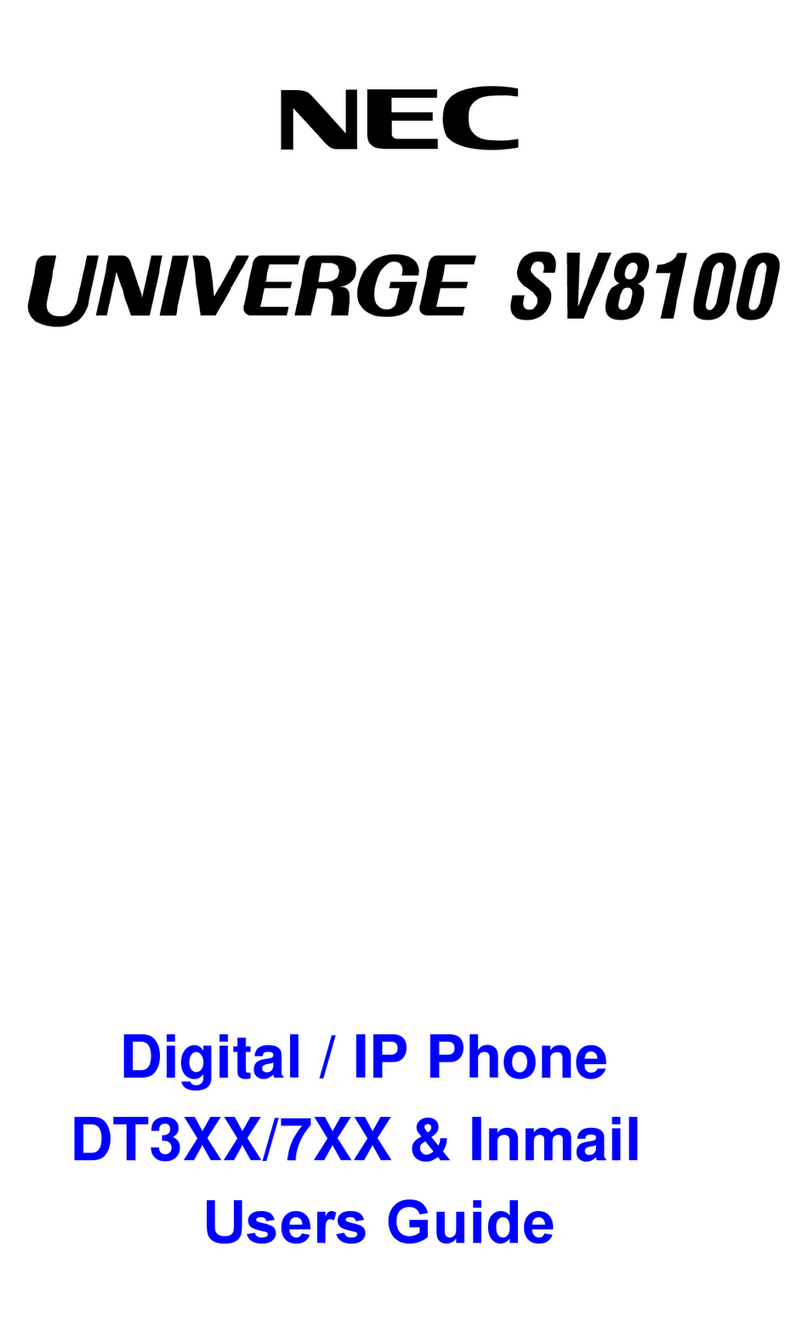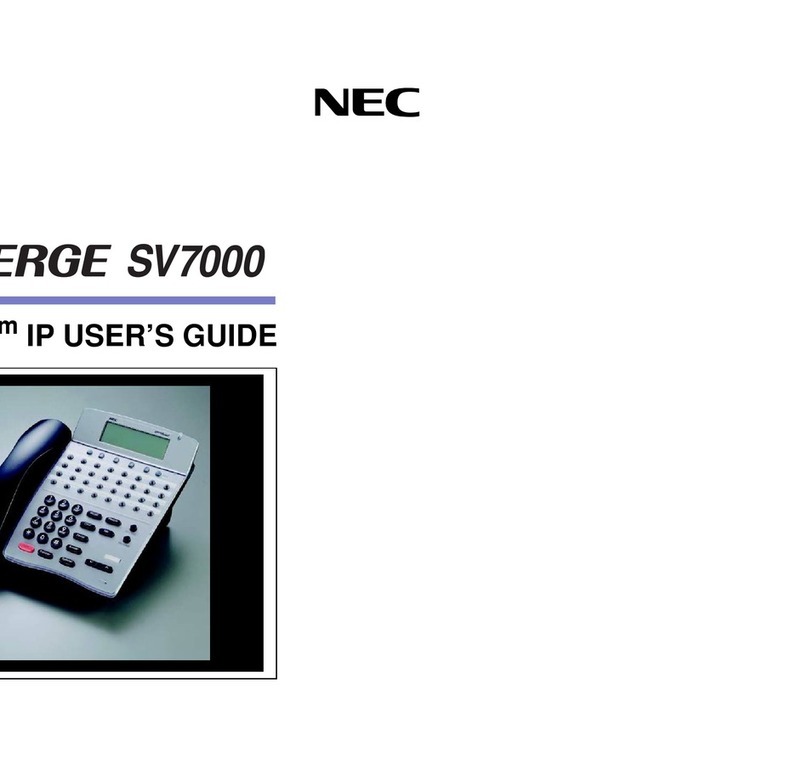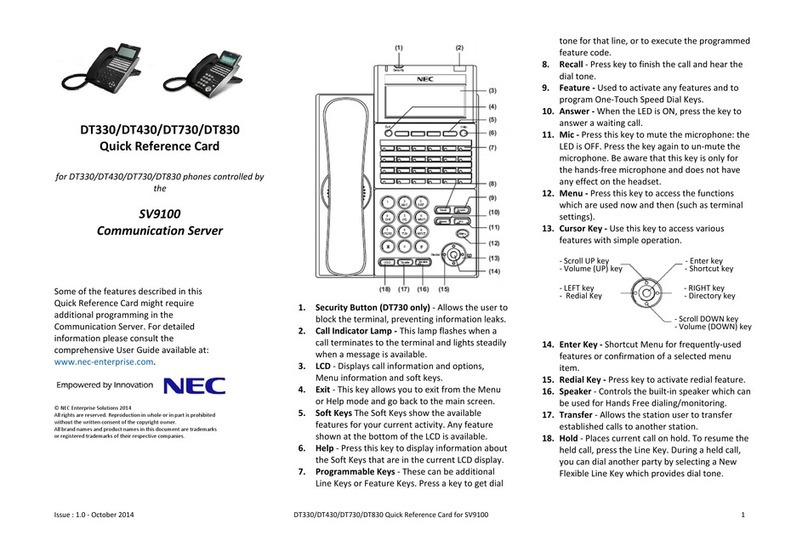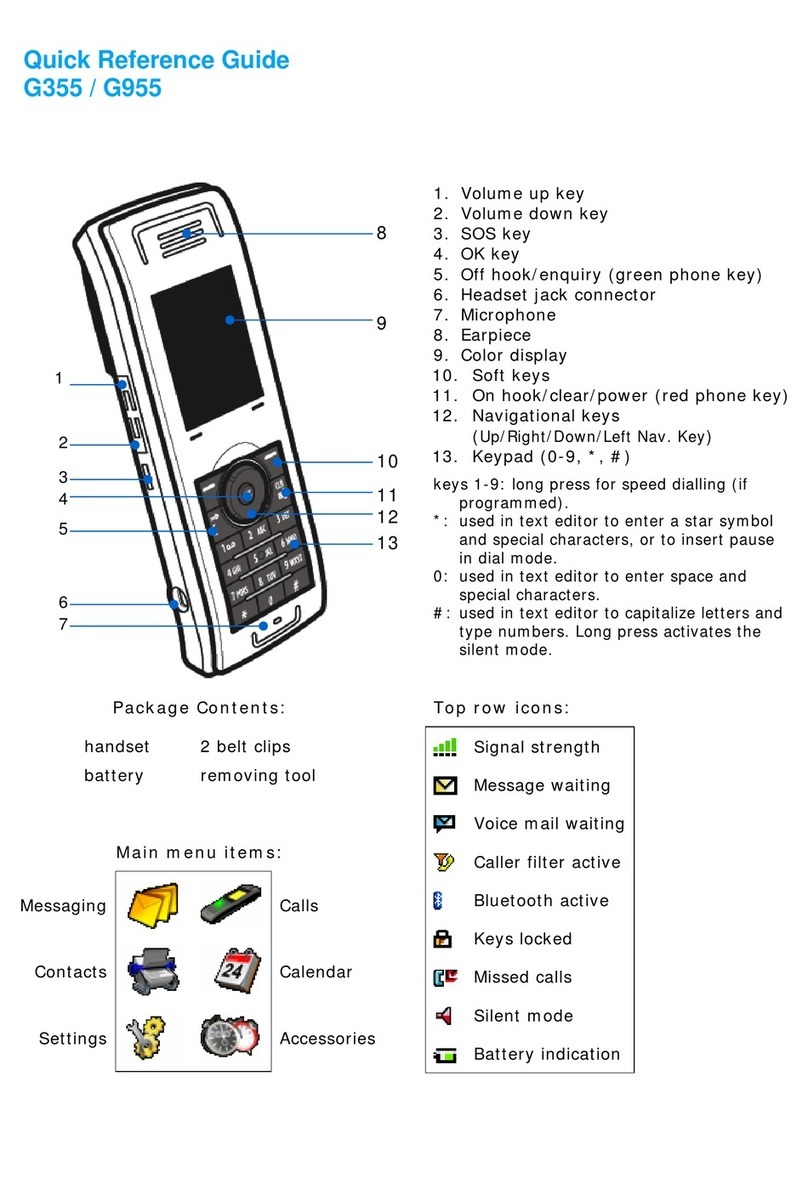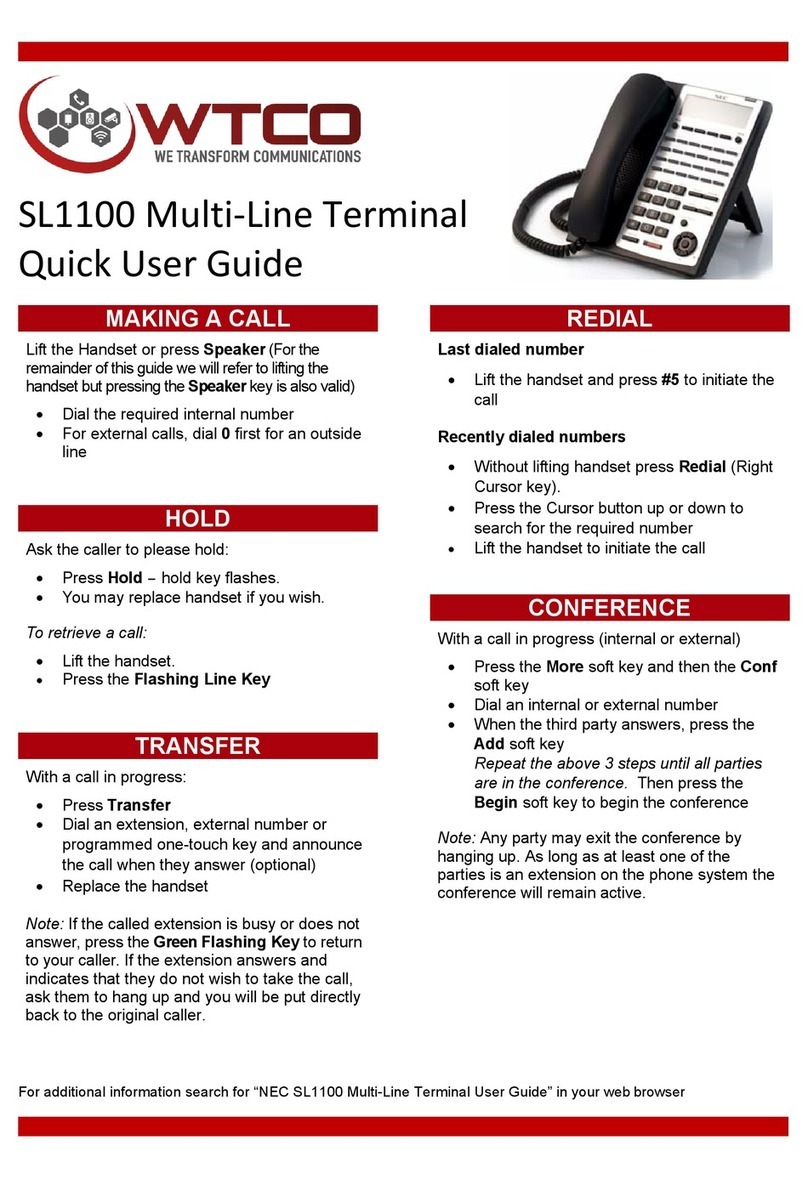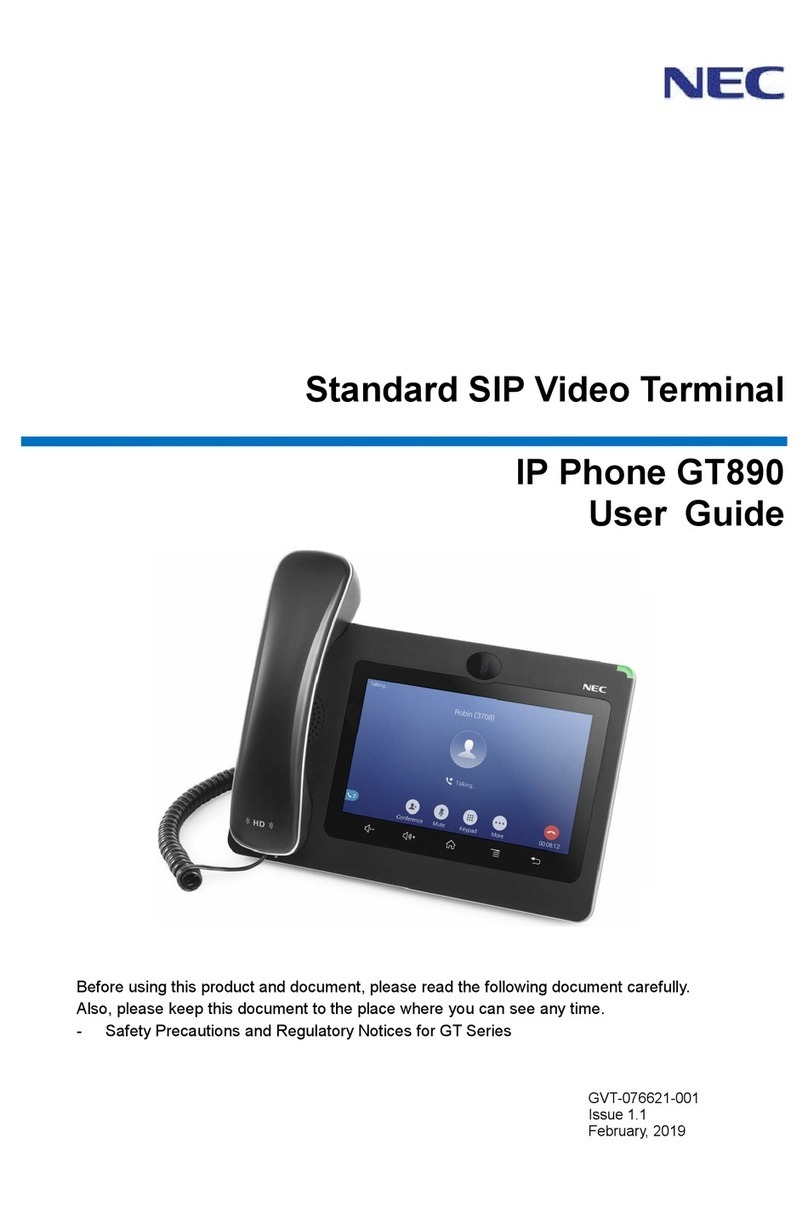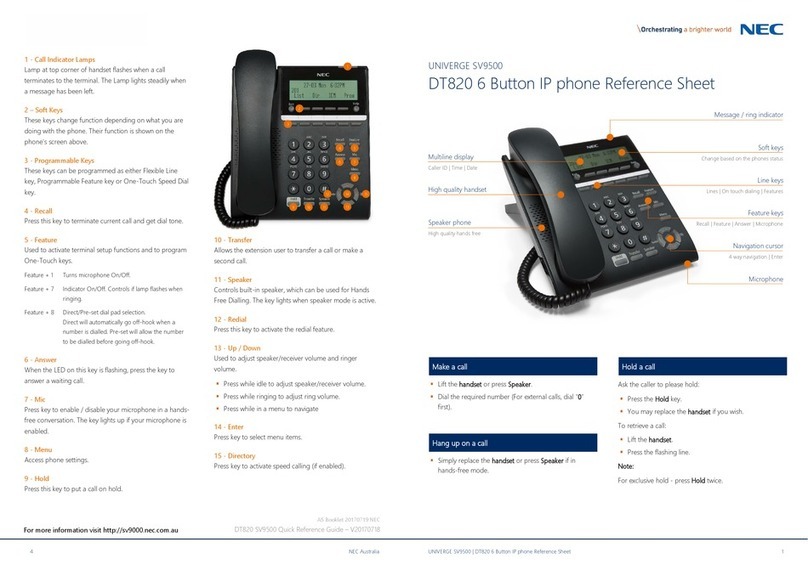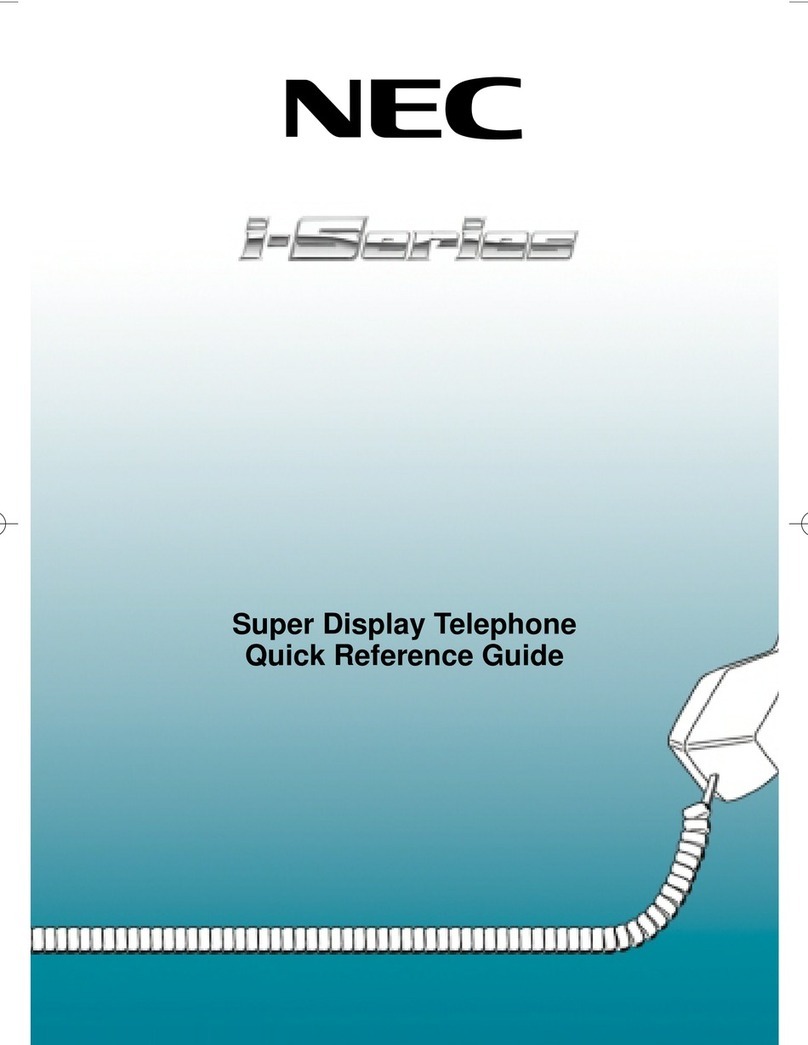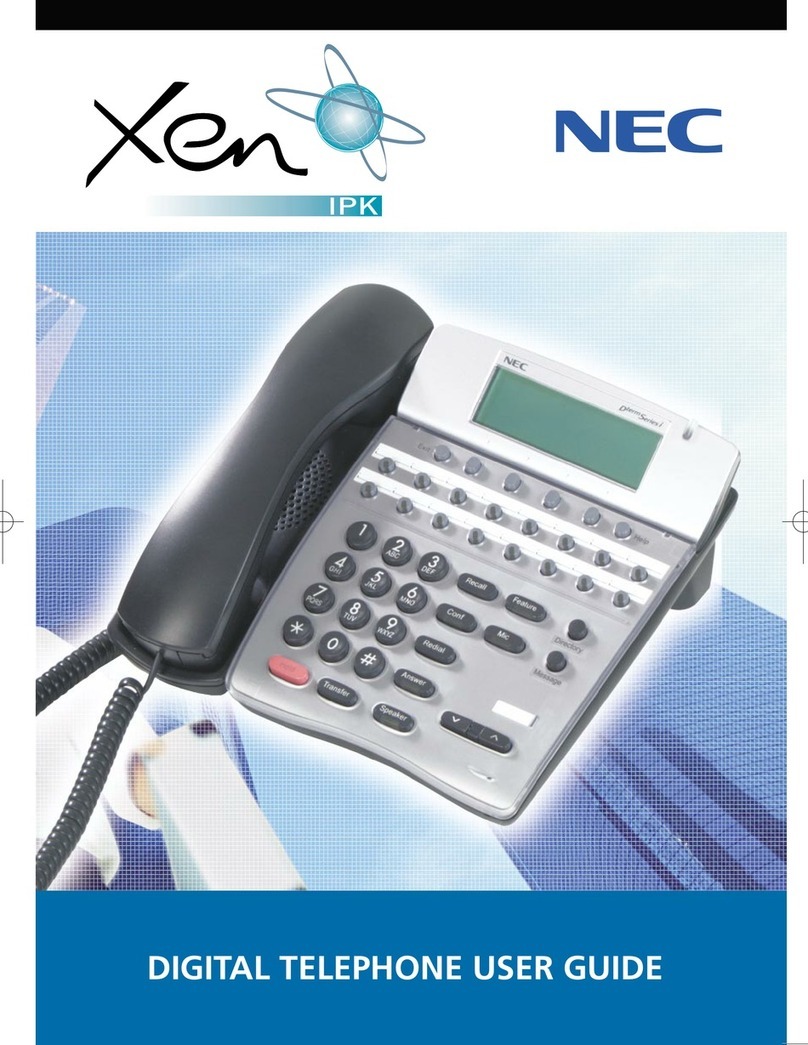What You’re Trying To Do How To Do It
Press the DSS button for EXT (speak handsfree or lift handset) OR lift the handset or press SPEAKER and dial 3-Digit EXT #
Press TRNS, VMsg softkey, DSS button for intended recipient or 3-Digit EXT, hang up handset
Press VMsg softkey, press 76(RN), press REC softkey, follow prompts, press LSTN, REC, DEL, BACK or #to exit
During call on handset press cursor Key UP or DOWN
Press↓softkey, PROG softkey, DND softkey, select SET softkey, select ALL softkey.
Lift handset or press SPEAKER, Dial 9and the TELEPHONE NUMBER
Press VMsg softkey, follow prompts to listen or press Lstn softkey, select NEXT, RPLAY, DEL, or MORE
Call main number, when auto attendant answers, press #and enter EXT number, then see above steps
With the phone idle (not in use), press the Cursor Key UP or DOWN to adjust LCD display from light to dark
Press LIST softkey, select CID softkey, press UP or DOWN softkey or cursor, press #, lift handset or SPEAKER to dial
Press the PARK key and hang up handset or press SPEAKER (To retreive lift handset or press SPEAKER and press PARK.)
See above, after listening to voicemail, select DEL option
Press Menu button, Option 3“Settings,” Option 1 “Ring Volume,” Cursor Key UP or DOWN, Save w/ OK Soft Key
Press REDIAL cursor key, press #, lift handset or press SPEAKER to dial number
Press TRNS, DSS button for intended recipient or 3-Digit EXT, hang up handset
Press VMsg softkey, GREET softkey, Gr1 softkey, REC softkey, follow prompts, press LSTN, REC, DEL, BACK or #to exit
During call on speaker phone press cursor Key UP or DOWN
Press↓softkey, PROG softkey, CFWD softkey, ALL softkey, select SET softkey, dial EXT or 9+Number, then SPEAKER
Place Internal Call
Transfer to Voicemail
Record Voicemail Name
Call Volume Handset
Do Not Disturb (DND)
Place External Call
Check Voicemail
Check Voicemail Remotely
Screen Contrast
Caller ID List
Park a Call
Erase Voicemail
Ring Volume
Redial
Transfer to Extension
Record Voicemail Greeting
Call Volume Speaker Phone
Forward to EXT or Cell
For additional help:
Call: 512-977-0505
Watch: www.youtube.com/TelcoDataTx
NEC SV8100 & SV9100 Telephone Guide