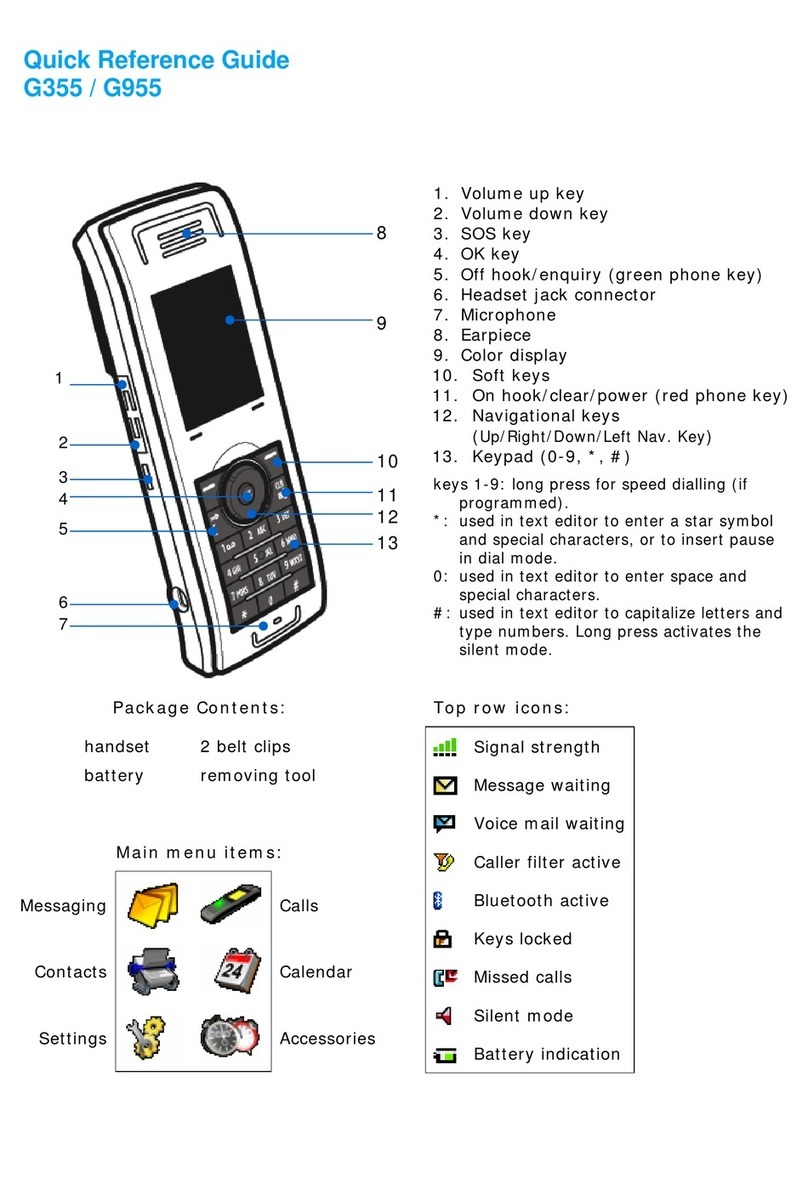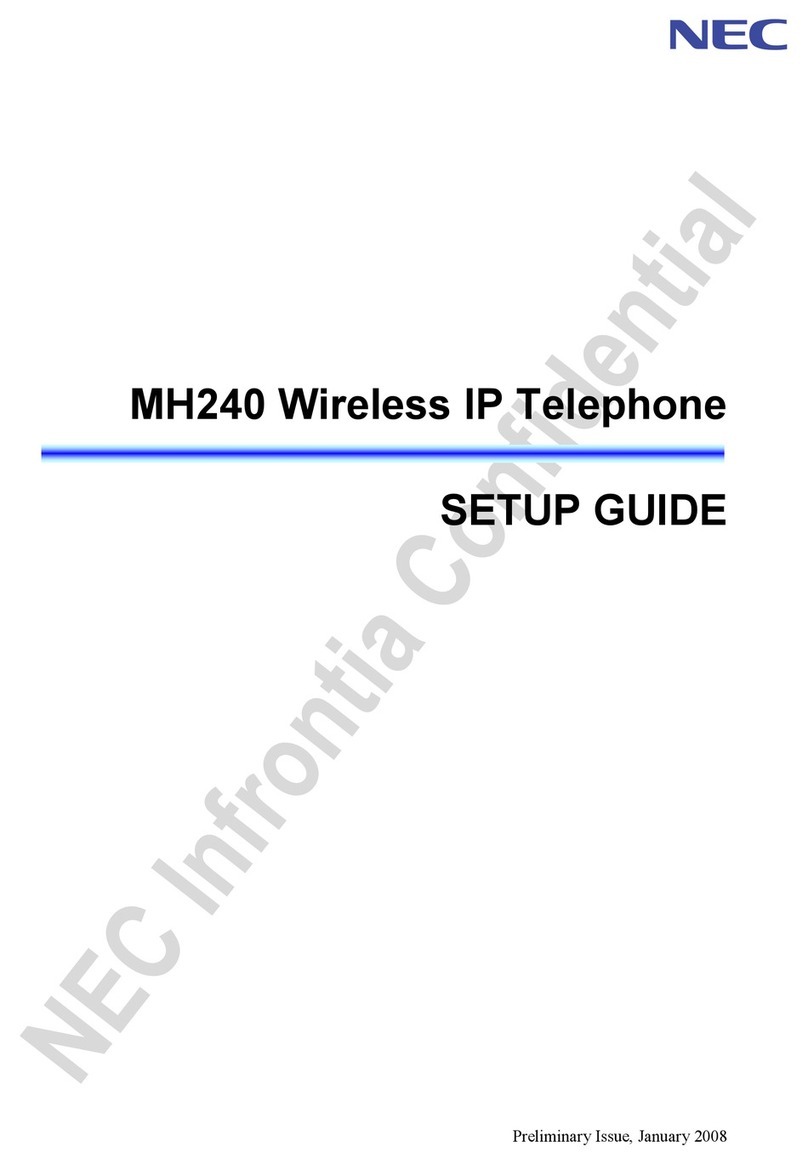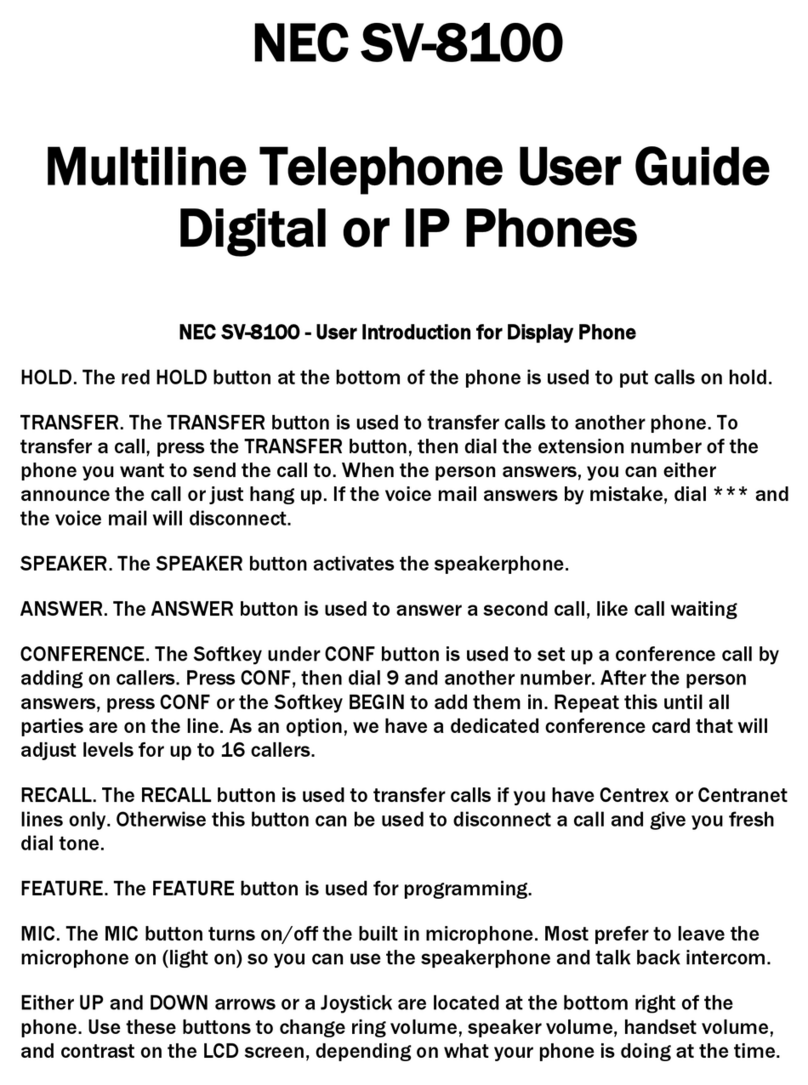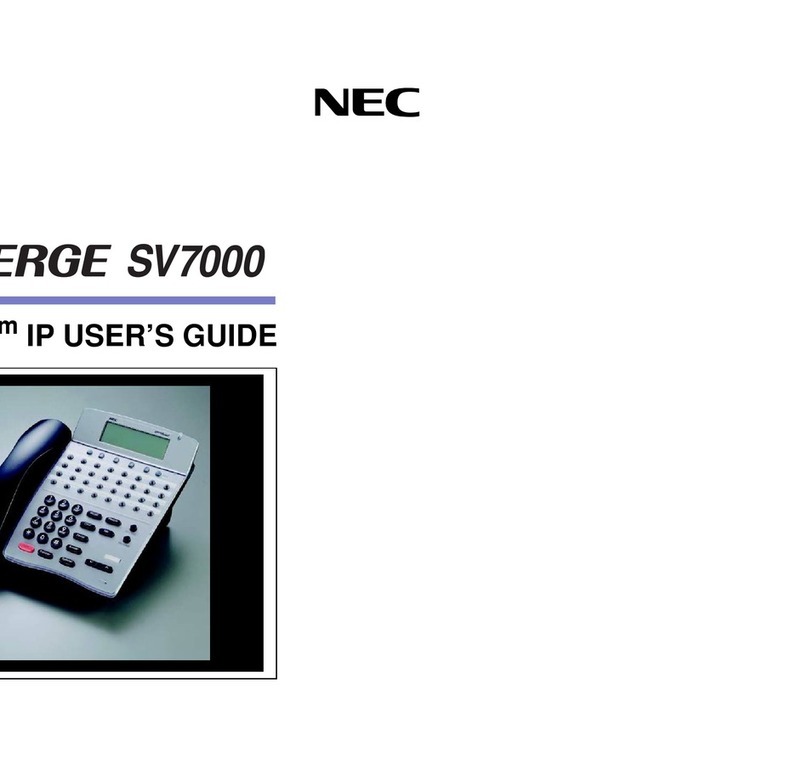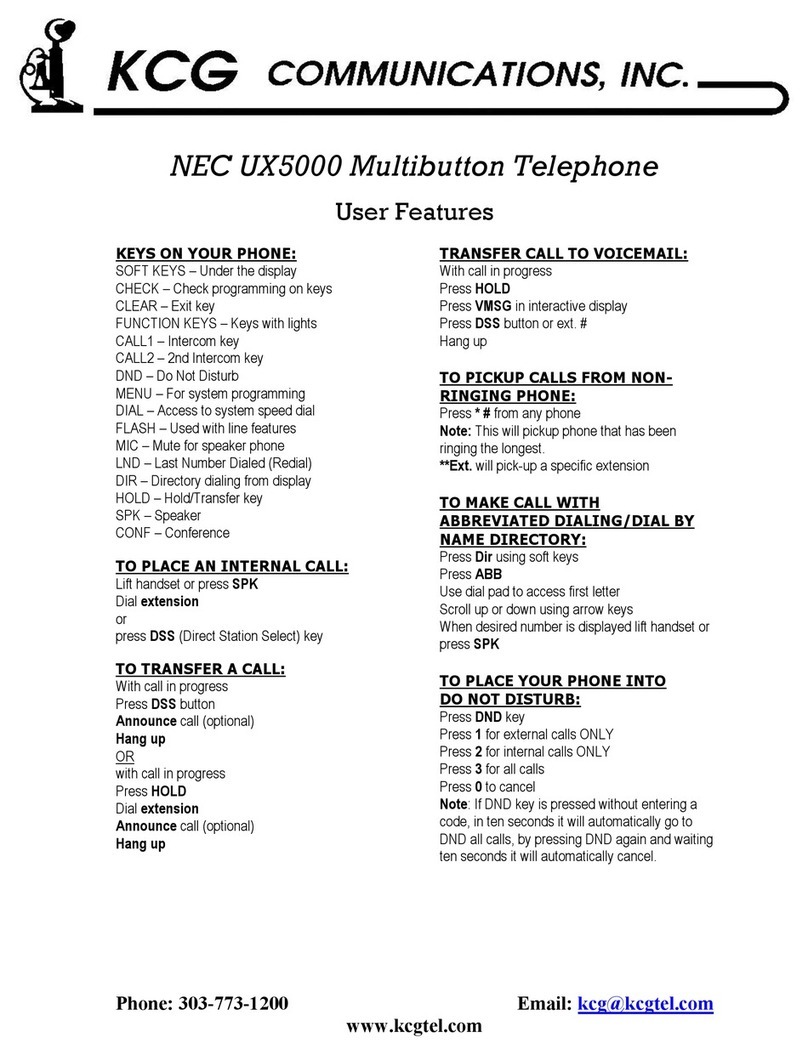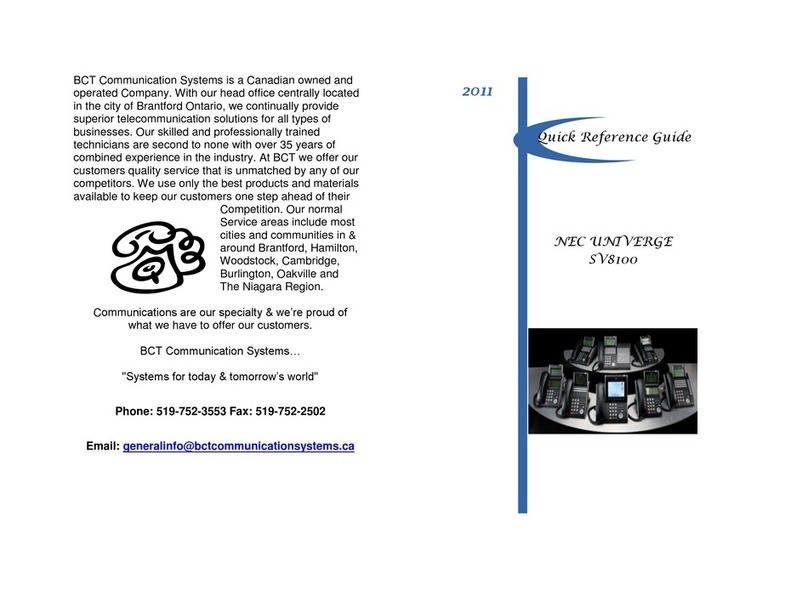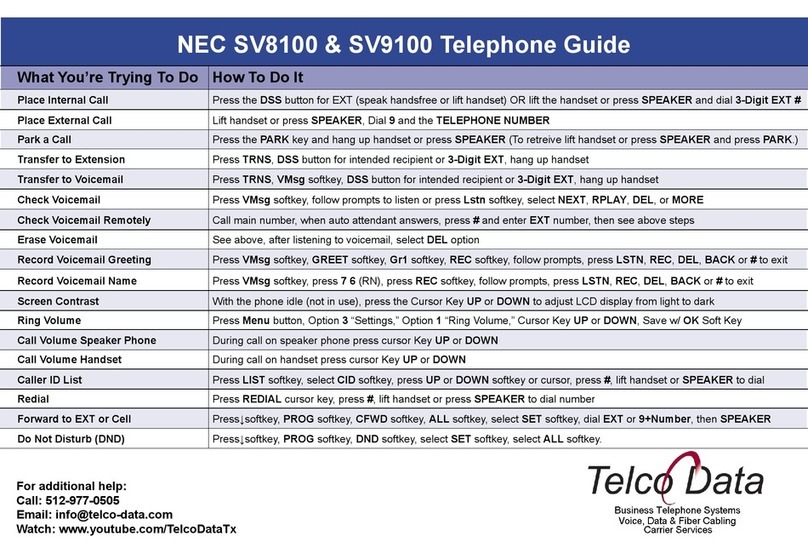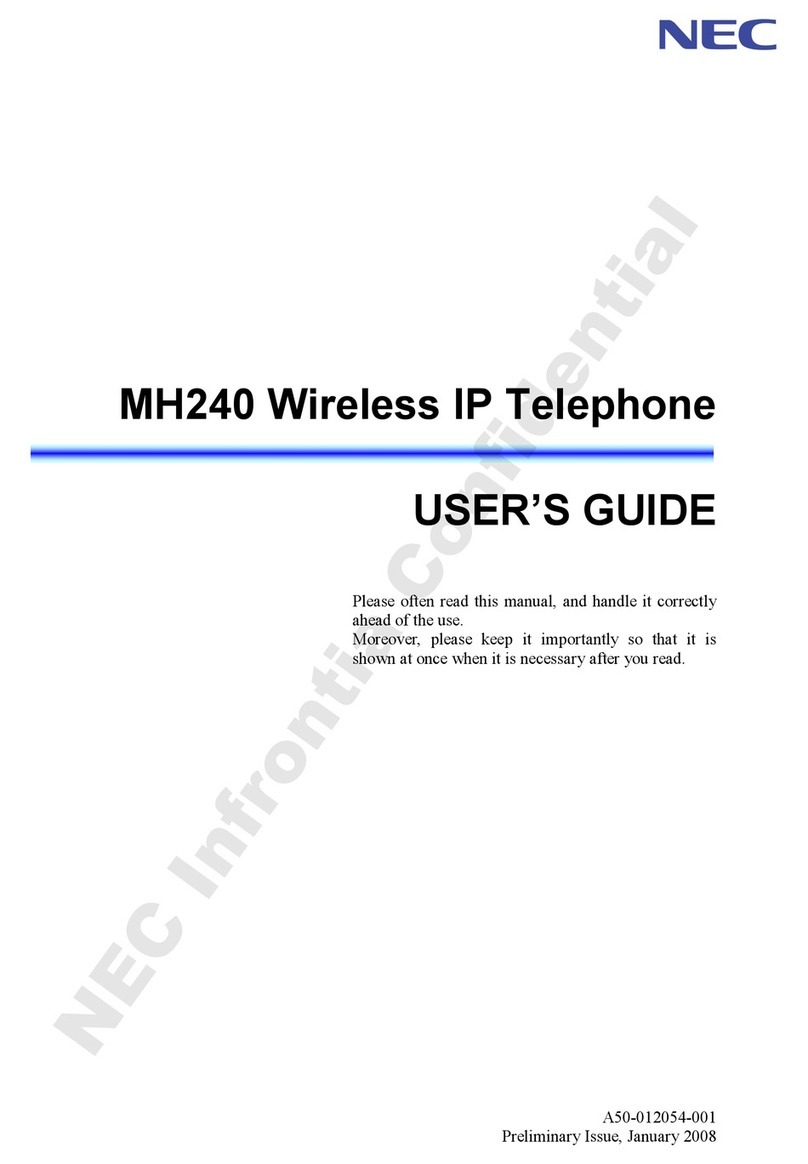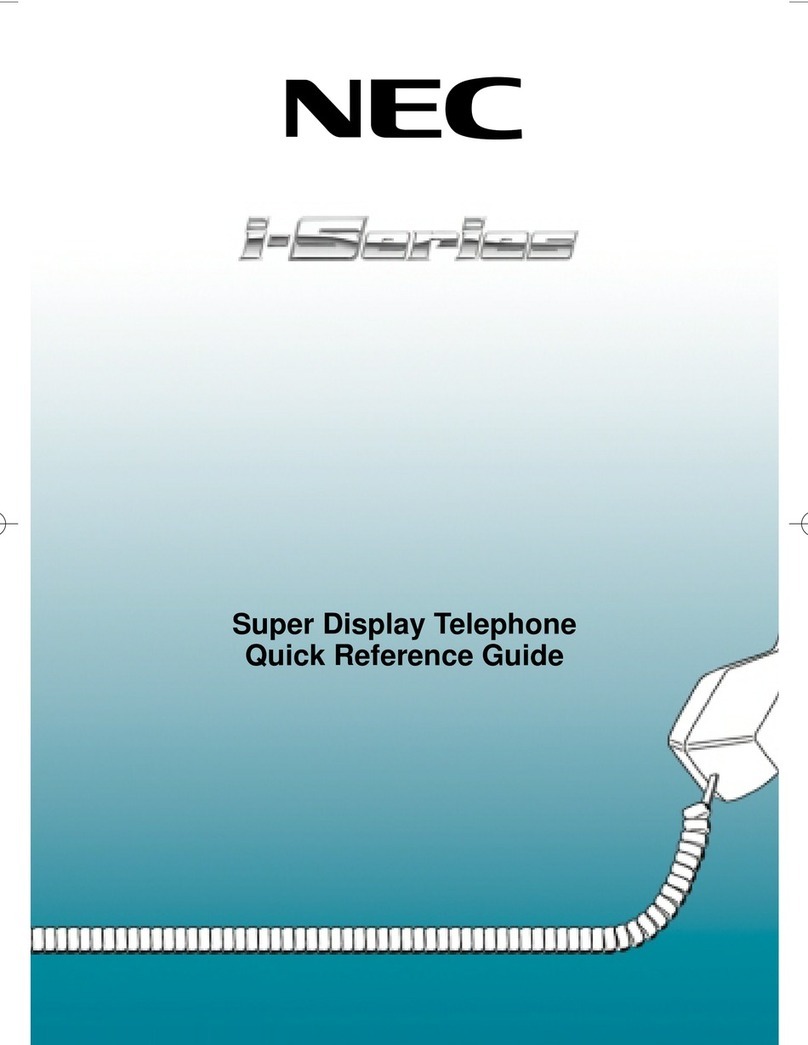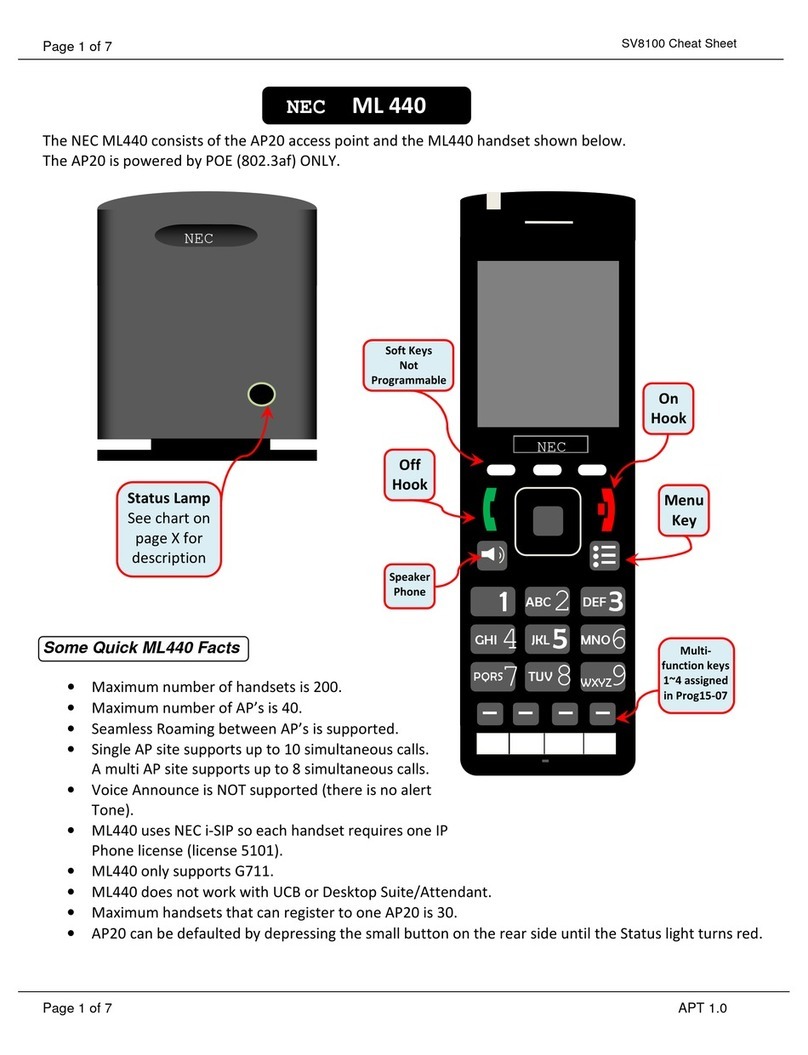CONTENTS
vi
SYSTEM.....................................................................................................................44
HOW TO SELECT A SYSTEM SOFT KEY.........................................................................44
SAMPLE DISPLAY.............................................................................................................44
HOW TO USE SYSTEM SOFT KEYS................................................................................46
PHONEBOOK.............................................................................................................47
PERSONAL PHONE BOOK...............................................................................................47
SYSTEM PHONE BOOK....................................................................................................50
CALL HISTORY..........................................................................................................54
TO START HISTORY.........................................................................................................54
TO DISPLAY HISTORY DATA...........................................................................................54
TO CALL............................................................................................................................54
TO DELETE .......................................................................................................................54
TO REGISTER...................................................................................................................55
HOW TO INPUT CHARACTERS................................................................................55
MULTI WINDOWS......................................................................................................56
SWITCHING XML APPLICATIONS....................................................................................56
IN CASE OF STARTING 5TH APPLICATION......................................................................57
ABOUT UPDATE XML ICON .............................................................................................57
FEATURE OPERATION........................................................................................58
LOGIN/LOGOUT.........................................................................................................58
TO LOGIN..........................................................................................................................58
TO LOGOUT......................................................................................................................58
MAKING A CALL ........................................................................................................59
TO MAKE AN EXTERNAL CALL........................................................................................59
TO MAKE AN INTERNAL CALL.........................................................................................59
ANWERING A CALL...................................................................................................59
TO ANSWER AN EXTERNAL CALL ..................................................................................59
TO ANSWER AN INTERNAL CALL ...................................................................................59
HOLDING A CALL (USING CALL HOLD)...................................................................60
TO HOLD...........................................................................................................................60
TO RETRIEVE THE HELD CALL.......................................................................................60
IF UNANSWERED .............................................................................................................60
HOLDING A CALL (USING EXCLUSIVE CALL HOLD)..............................................60
TO HOLD...........................................................................................................................60
TO RETRIEVE THE HELD CALL.......................................................................................61
IF UNANSWERED .............................................................................................................61
TRANSFER A CALL..................................................................................................61
TO TRANSFER A CALL (WITH ANNOUNCEMENT) .........................................................61
TO TRANSFER A CALL (WITHOUT ANNOUNCEMENT)..................................................62
LAST NUMBER REDIAL.............................................................................................62
ONE-TOUCH SPEED CALLING KEYS ......................................................................62
TO PROGRAM...................................................................................................................62
TO VERIFY........................................................................................................................63