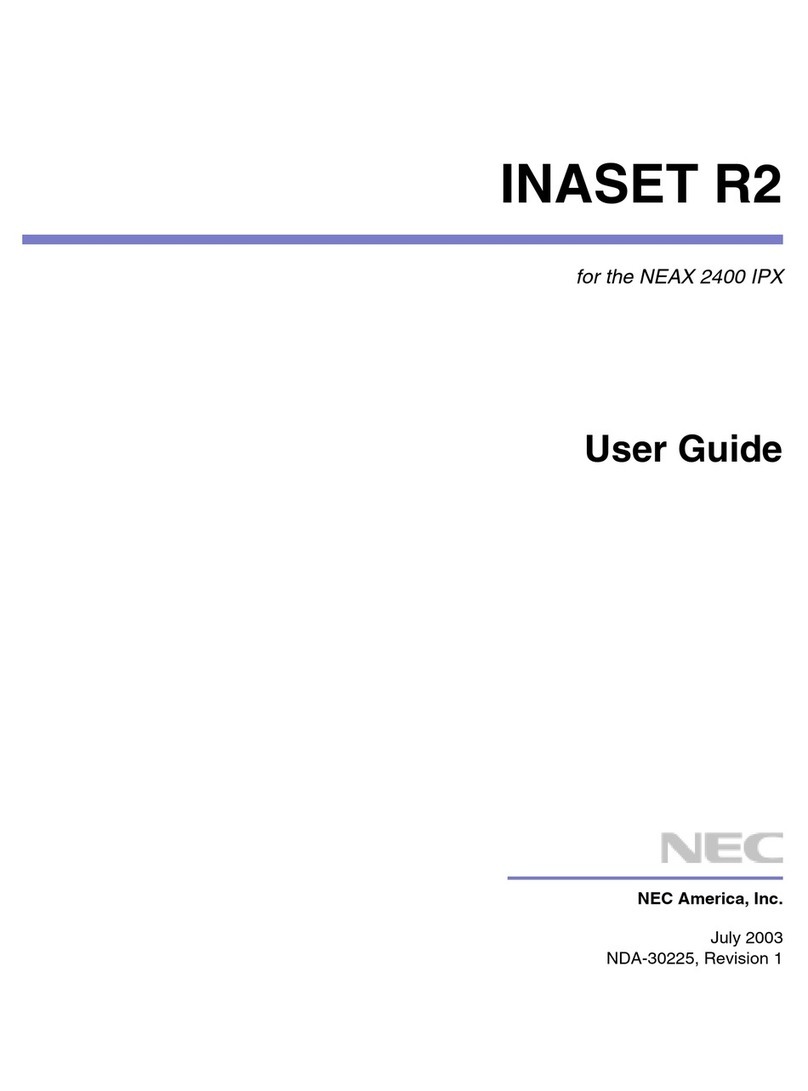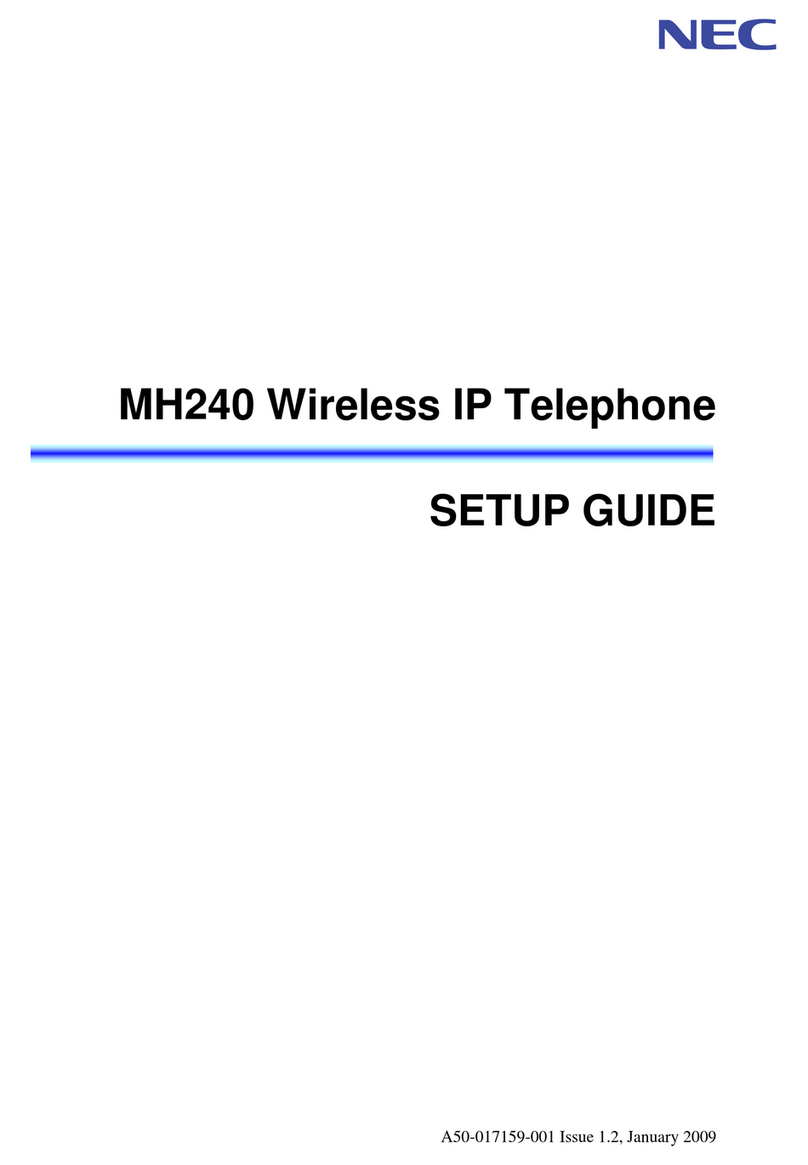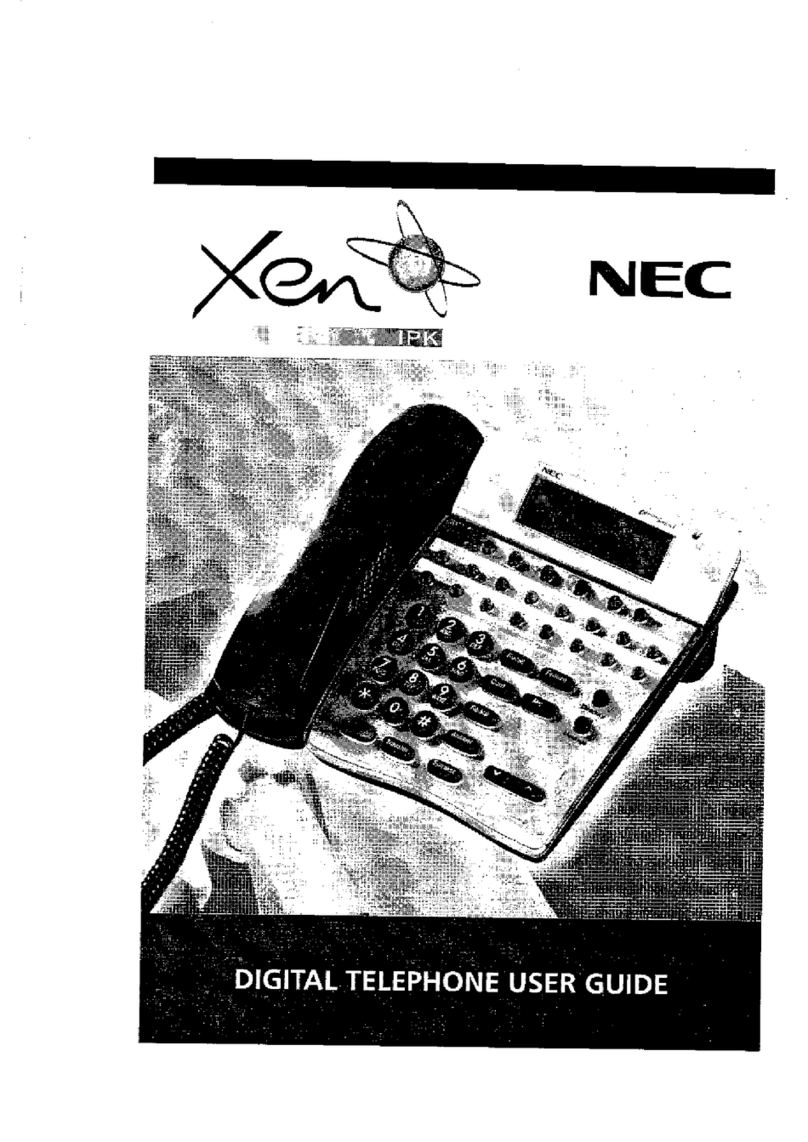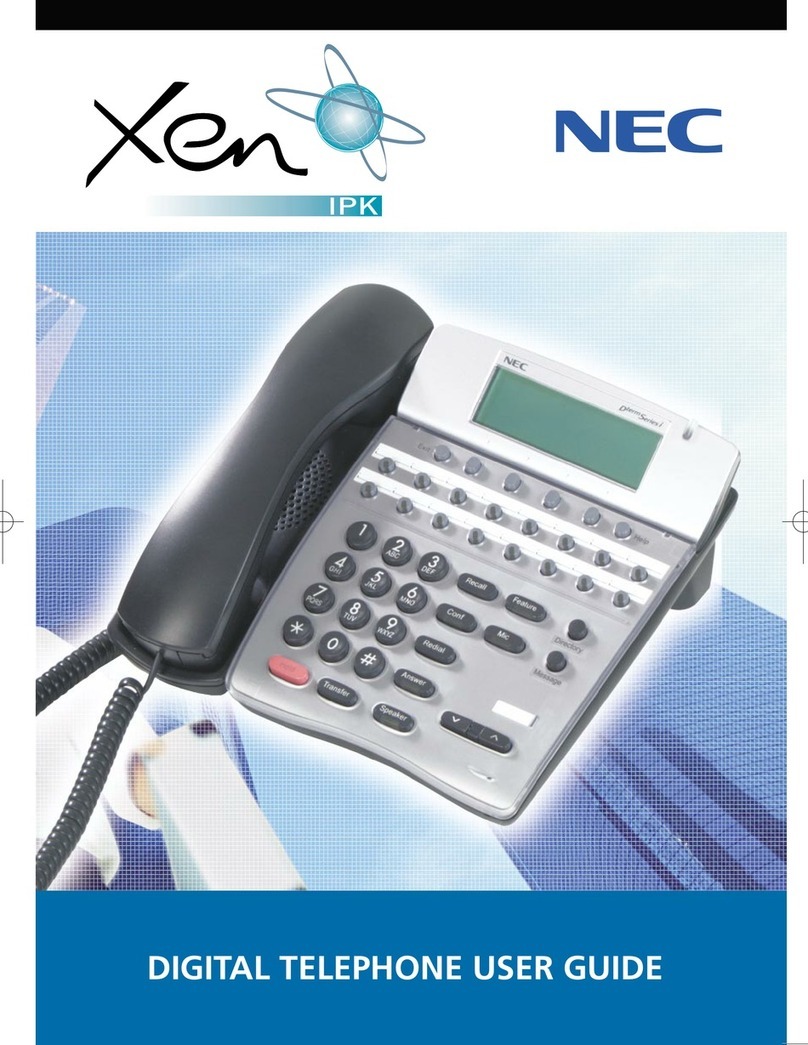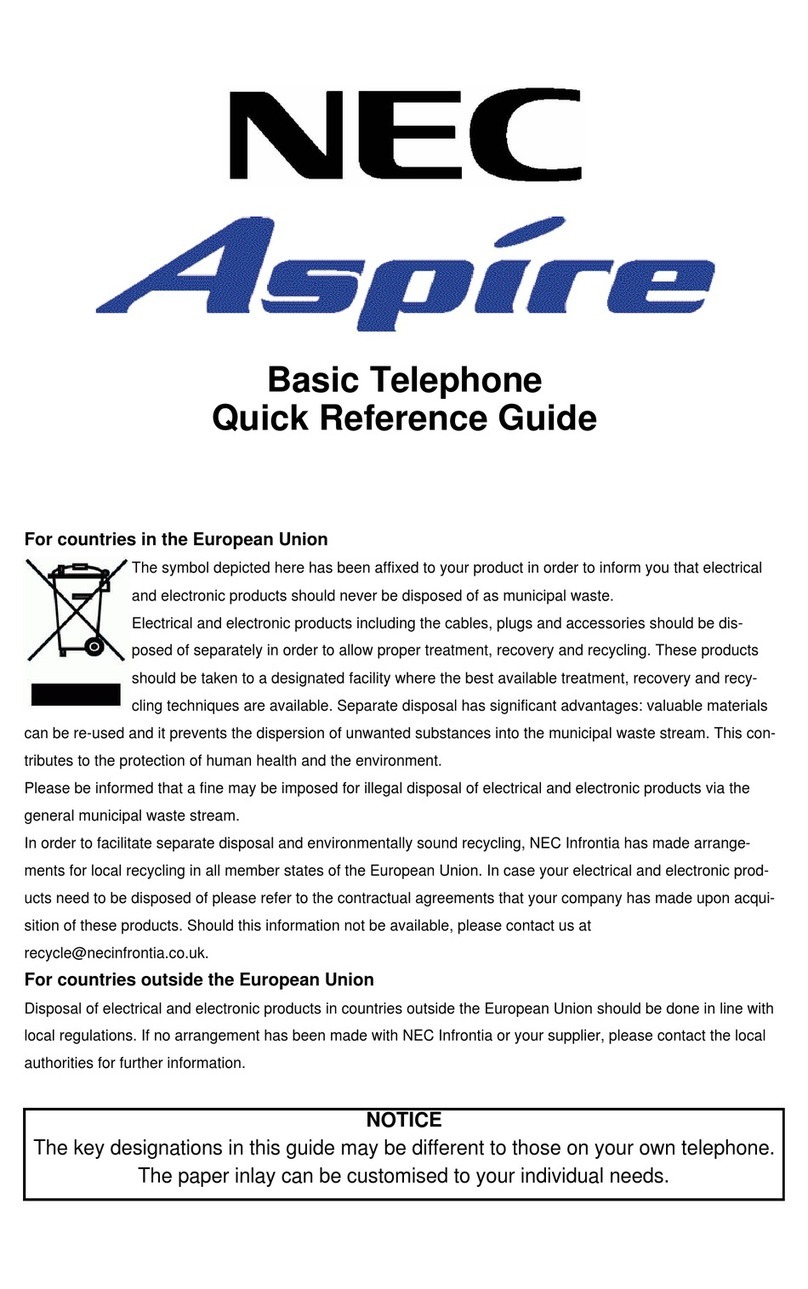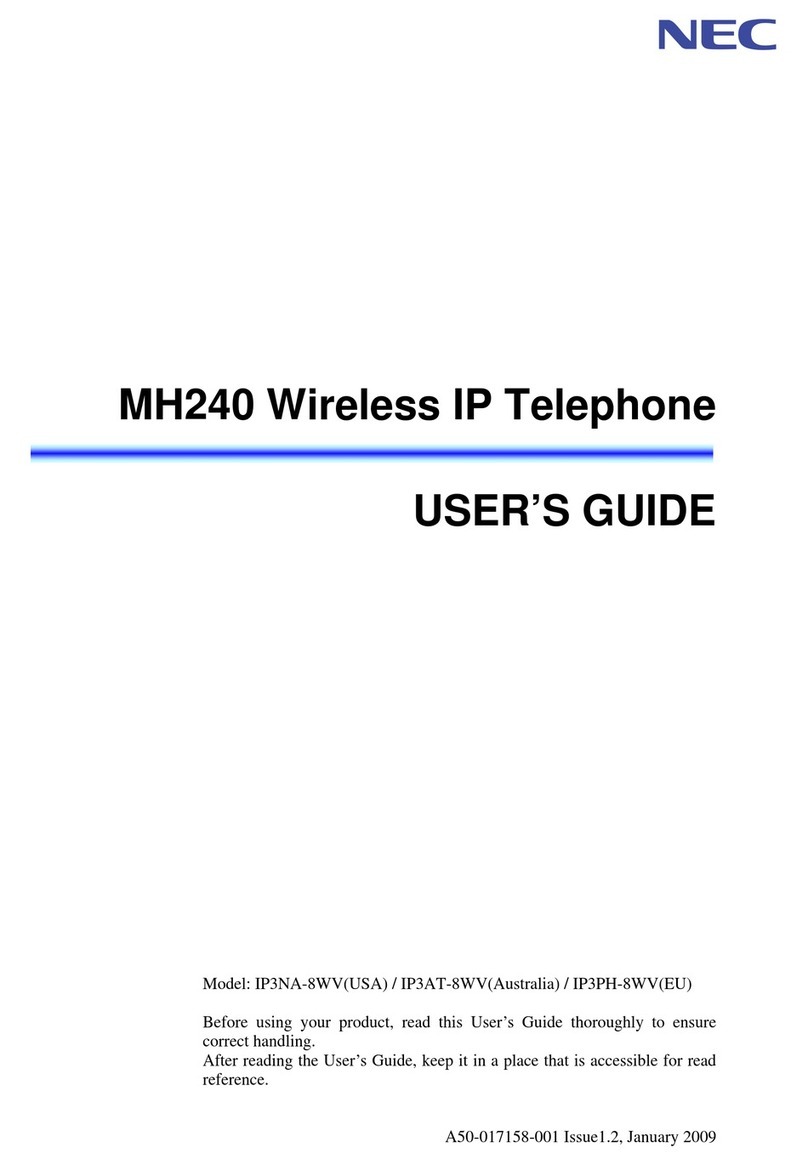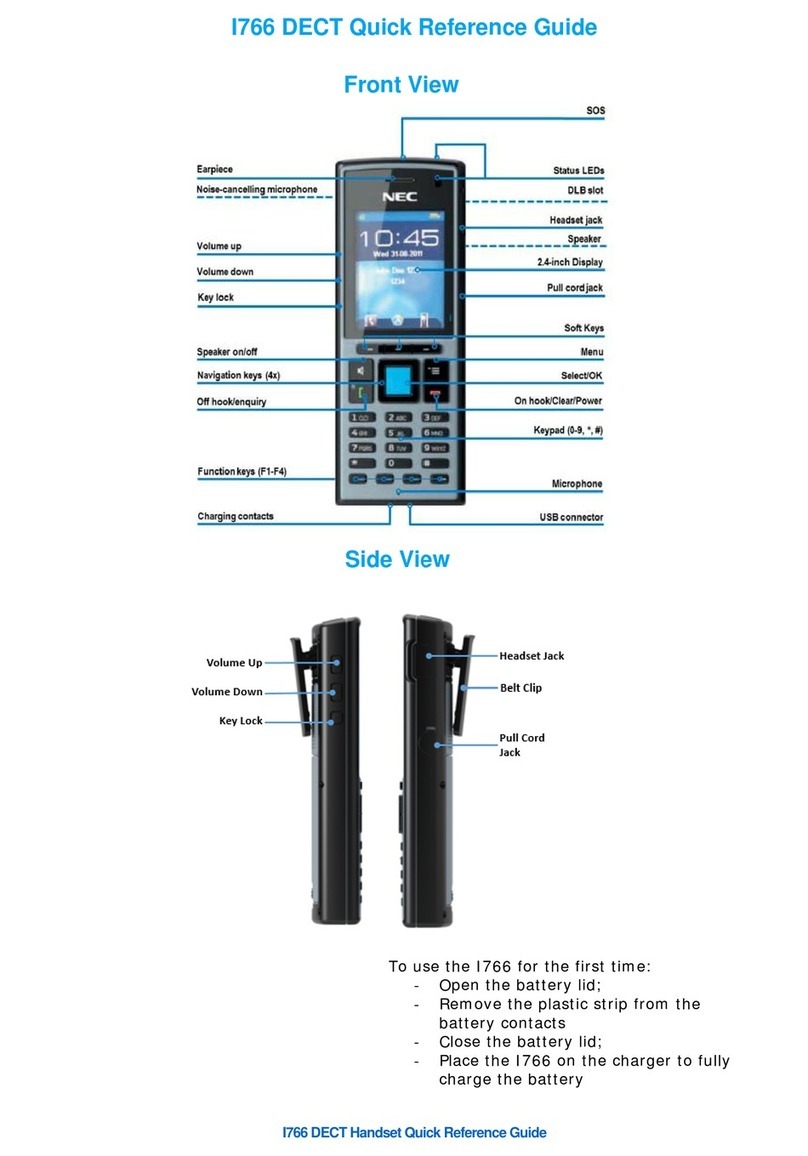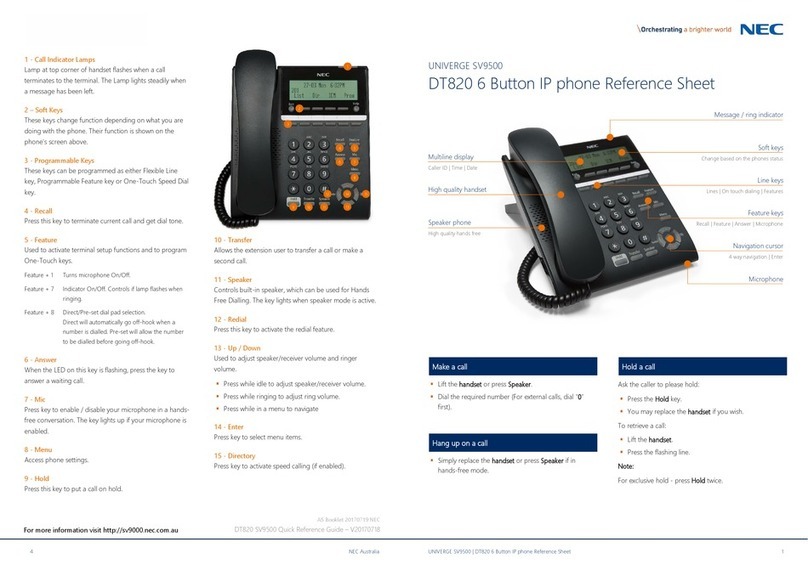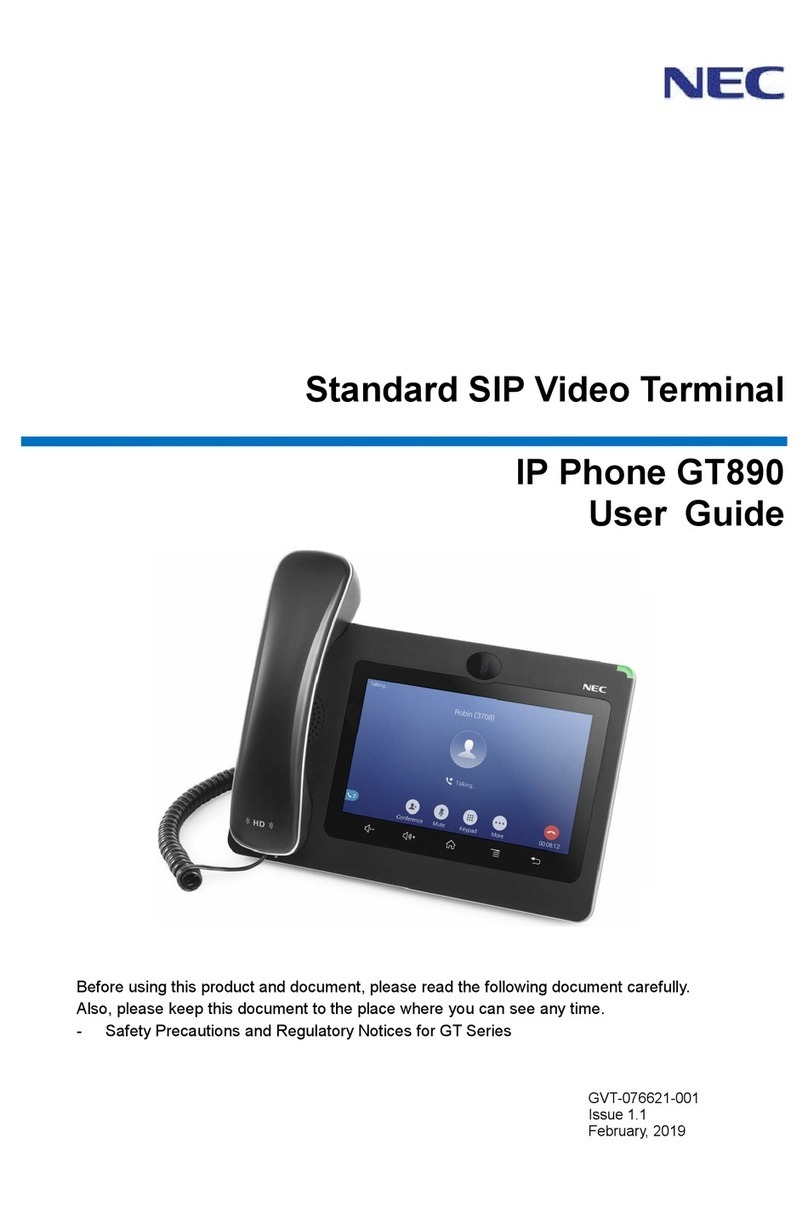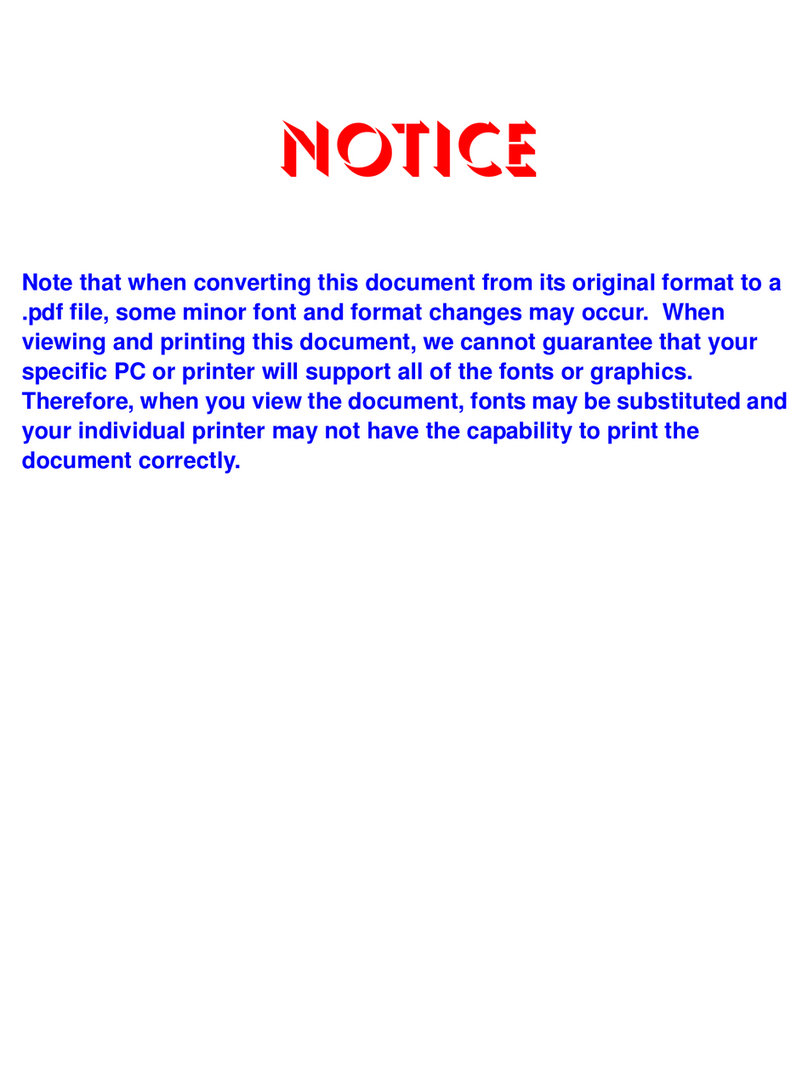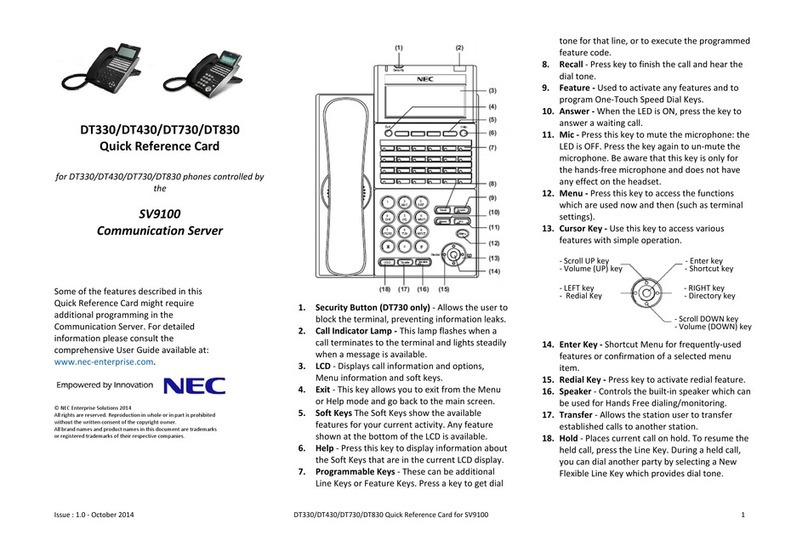Issue:1.0‐May2010DT310/DT7106‐ButtonwithLCDQuickReferenceCardforSV81002
BASICSETTINGS
Toadjusthandsetvolume
PresstheScrollUP/DOWNkeyintheoff‐hookstatus
orduringacall.
Toadjustspeakervolume
PresstheScrollUP/DOWNkeyduringspeakerphone
operation,orduringacallthatisbeingplayedonthe
speaker.
Toadjustringtonevolume
PresstheScrollUP/DOWNkeyduringringing.
ToadjustLCDcontrast
PresstheScrollUP/DOWNkeywheninidlemodeto
adjusttheLCDcontrast.
MAKINGCALLS
1. LiftthehandsetorpresstheSpeakerkeyto
receivedialtone.
2. Enterthetelephonenumberoftherequired
party.
CONFERENCECALLS
1. Whileonacall,presstheCONFsoftkey.
2. Dialdesirednumber.
3. Aftercallisanswered,presstheADDSoftkey
4. Tobeginconference,presstheBEGINsoftkey
5. Three‐wayconferenceisestablished.
TRANSFERRINGCALLS
1. WhileonacallpresstheTransferkey.
2. Dialdestinationtelephone,hanguporwaitfor
answer.
CALLHISTORY
ToviewinformationaboutOutgoingCalls(REDIAL)
andIncomingCalls(CID)onyourtelephone
1. PresstheLISTsoftkey.
2. PresstheREDIALSoftKeytoviewOutgoingCalls
ortheCIDSoftKeytoviewIncomingCalls
3. PresstheUP/DOWNkeystogothroughthelist.
DIRECTORYDIALLING
1. PressDIRSoftKey.
2. PressSoftKeyforDirectoryDiallingtype:
ABB=CommonAbbreviatedDialling.
EXT.=Co‐worker’sextensionnumbers.
STA.=Personalabdials(1‐10).
TelBK=Telephonebookdata.
3. Dialletter/numberrangeforthepartyyouwant
tocall(e.g.,dial2forA,B,Cor2).
4. PresstheDownArrowSoftKeytojumptothat
section.
5. PressUporDownArrowSoftKeytoscroll
throughthelist.
6. PressSPEAKERkeyorlifthandsettoplacecallor
pressDIALsoftkey
FUNCTIONKEYS
OneormoreProgrammableKeyscanbepre‐
programmedwithadedicatedfunctionora
telephonenumber.
Askyoursystemadministratorformoredetails.
Function
Askyoursystemadministratorformoredetails.
STANDARDFEATURECODES
Thefollowinglistoffeaturecodesmightrequire
additionalprogrammingintheCommunicationServer.
Pleasecontactyoursystemadministratorformoredetails.
9OutsideNumber
810BreakIn/Executiveoverride
850CallBackset
850StartCallWaiting
848CallForwarding‐AllCallsset
8480CallForwarding‐AllCallscancel
843CallForwarding‐Busyset
8430CallForwarding‐Busycancel
845CallForwarding‐Don'tAnswerset
8450CallForwarding‐Don'tAnswercancel
844CallForwarding(Noanswer&Busy)set
8440CallForwarding(Noanswer&Busy)cancel
870CallBackcancel
847DoNotDisturbset
8470DoNotDisturbcancel
841MessageWaitingLampControlset
871MessageWaitingLampControlcancel