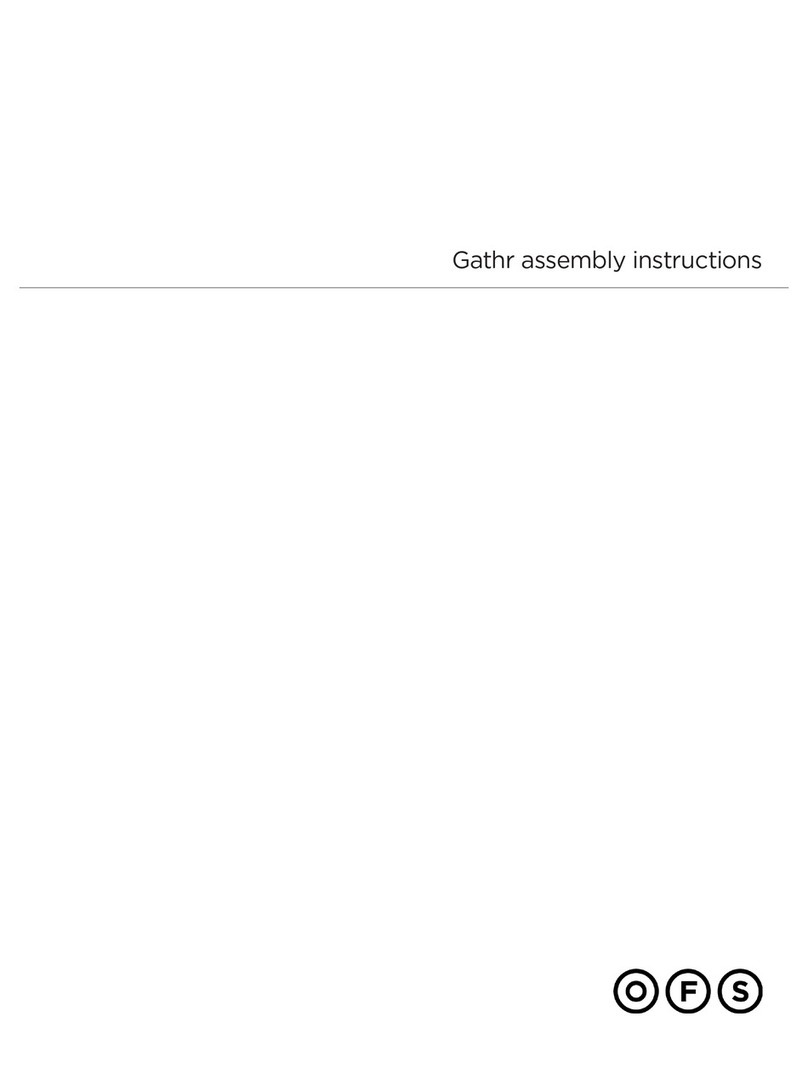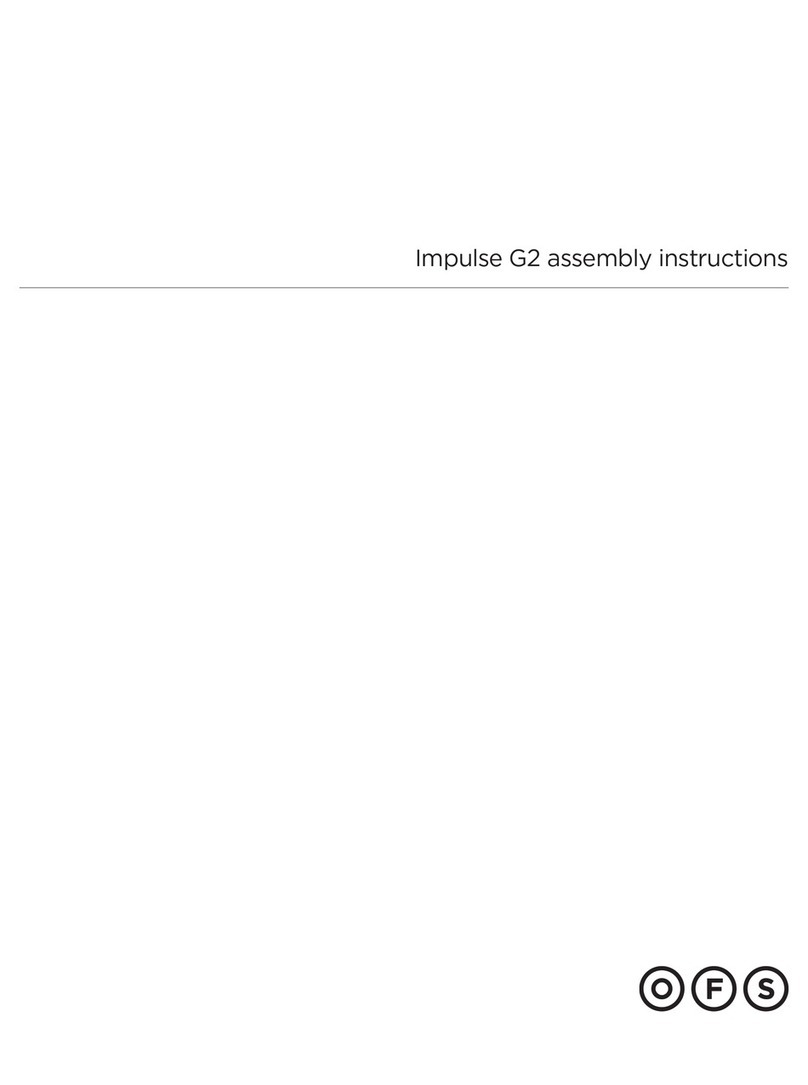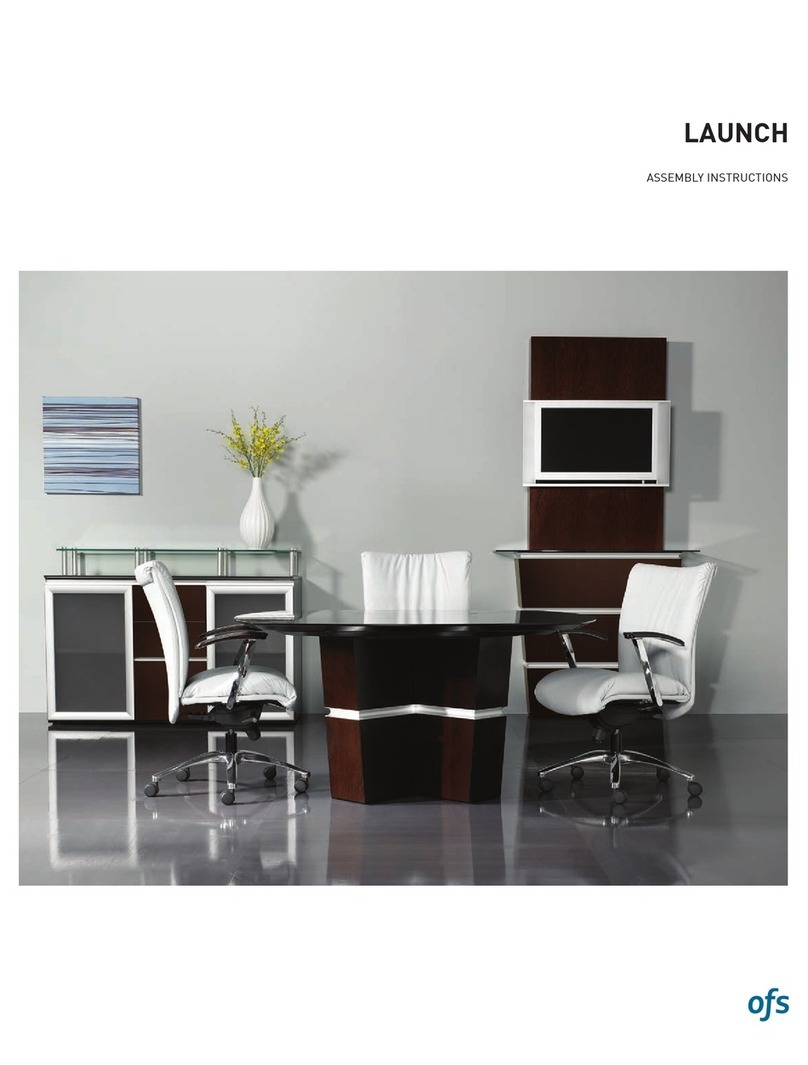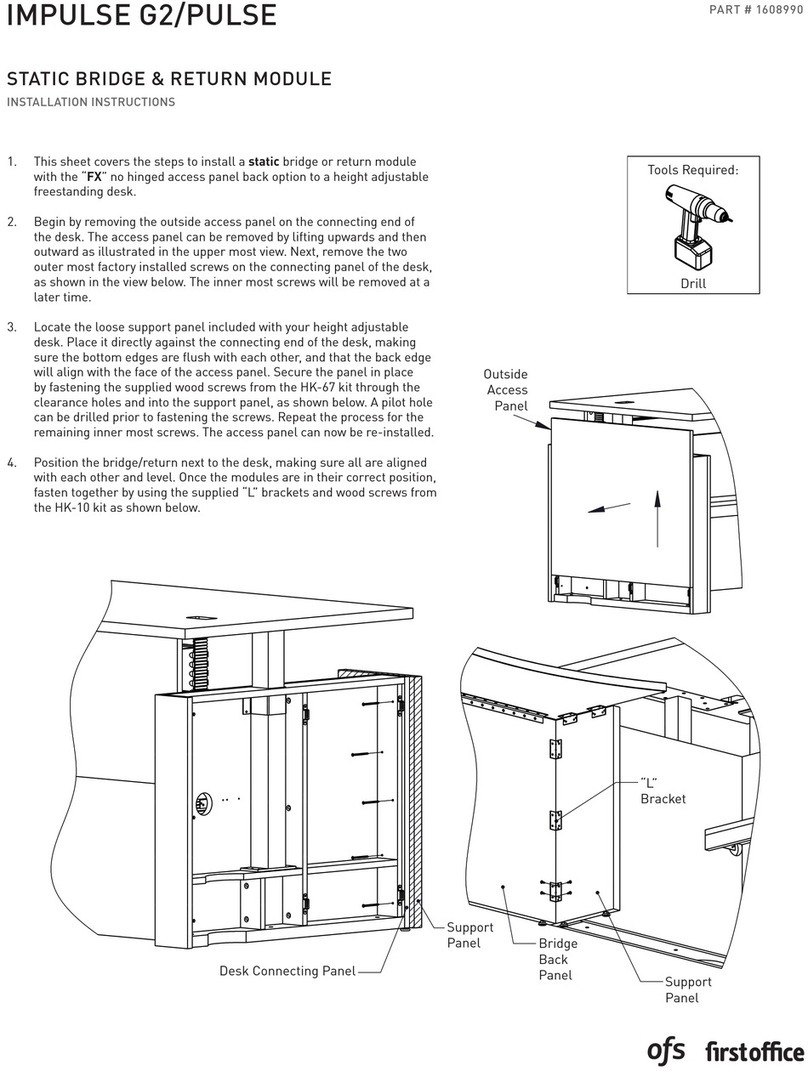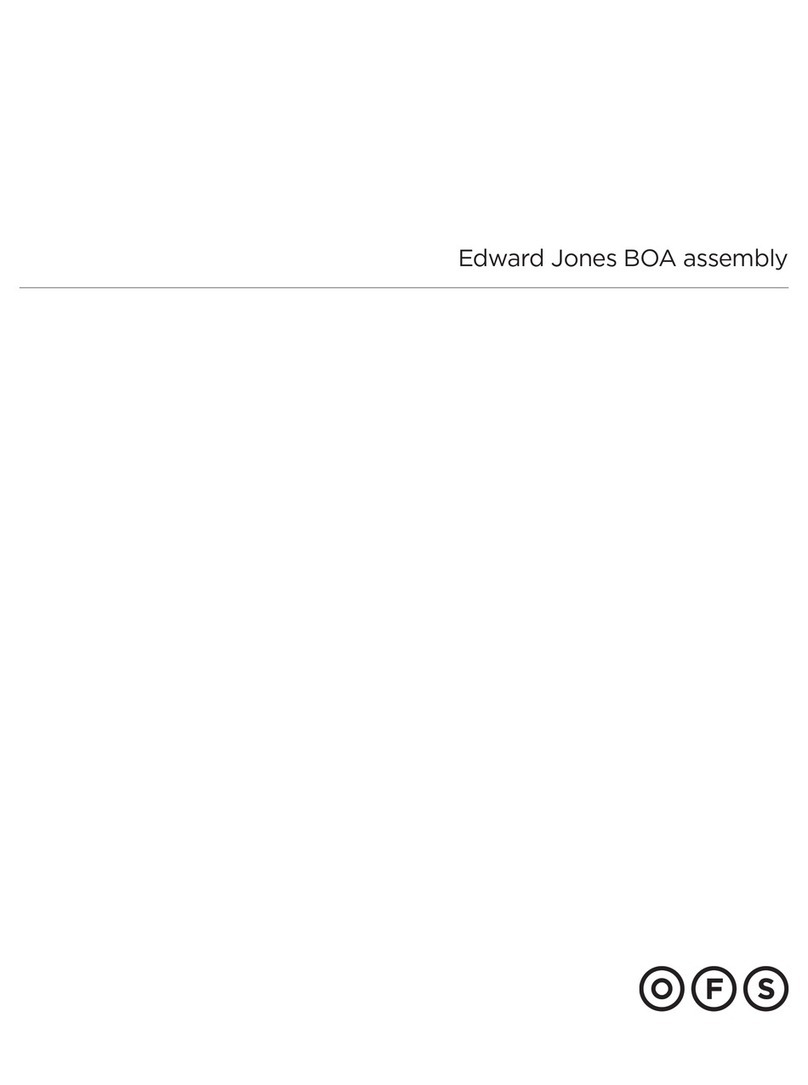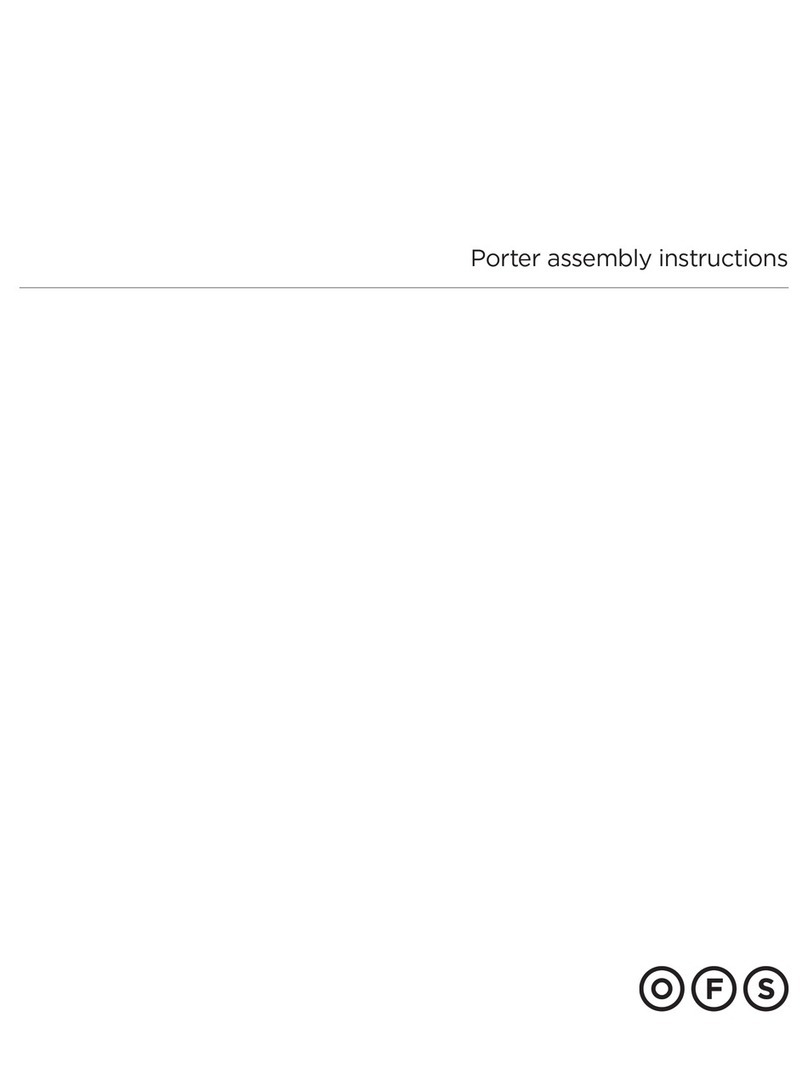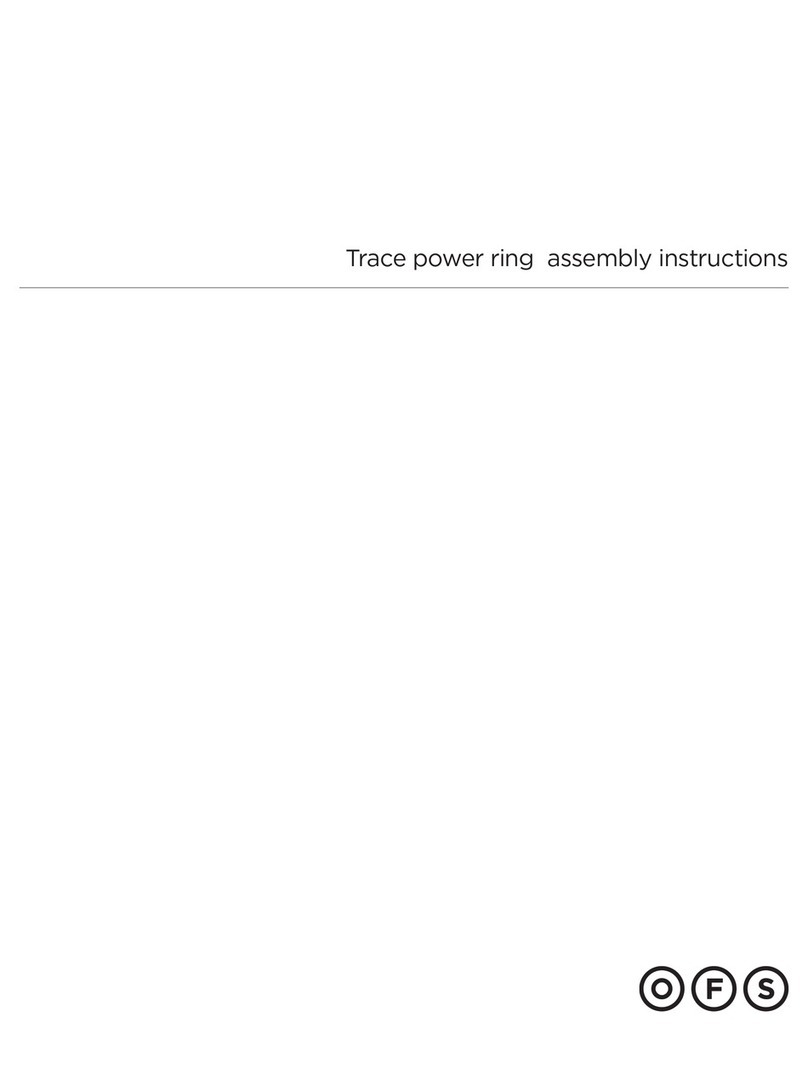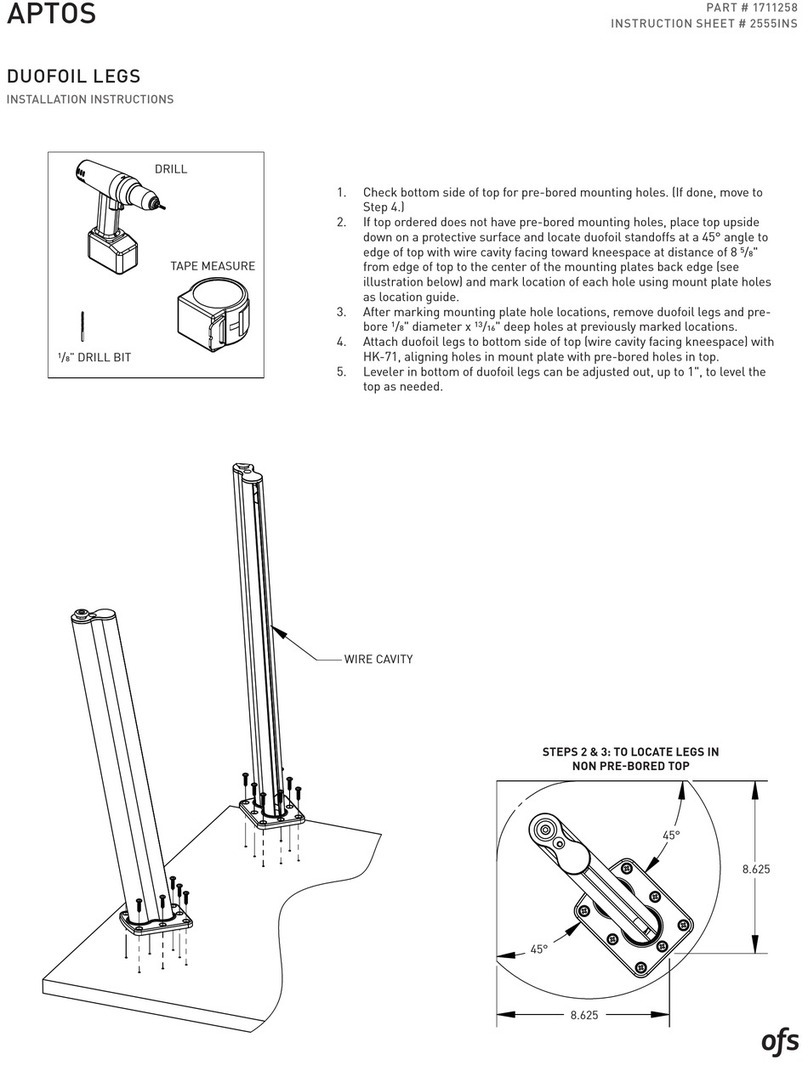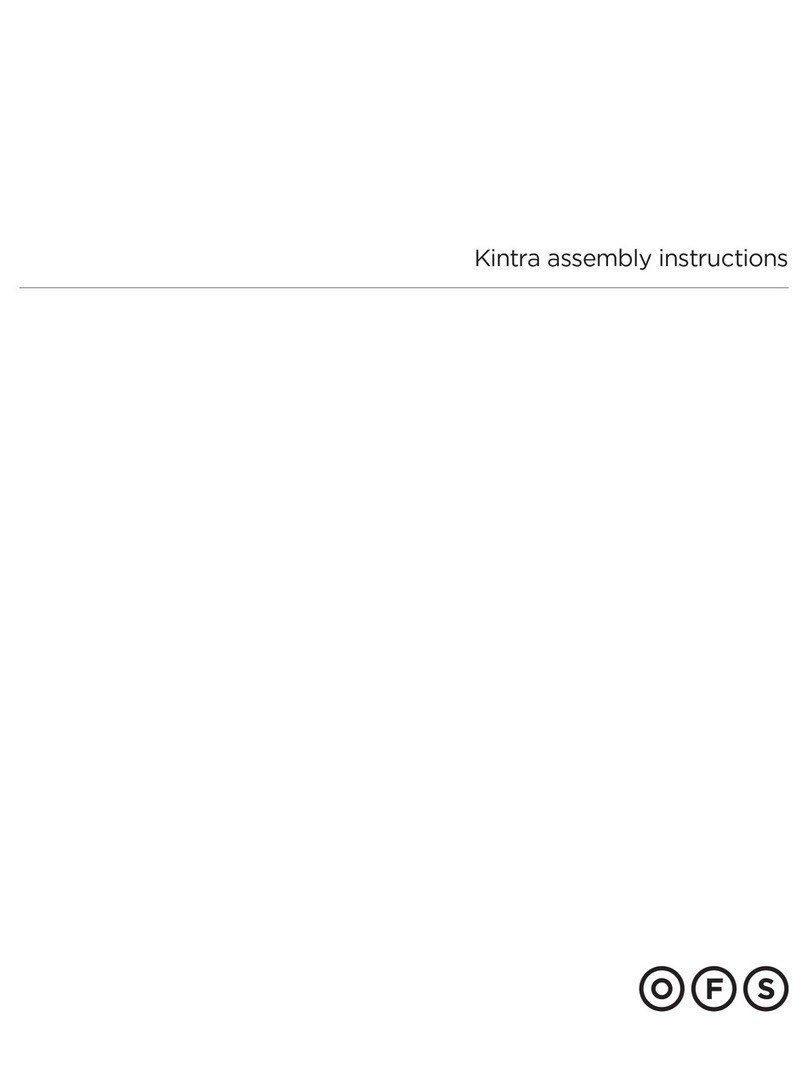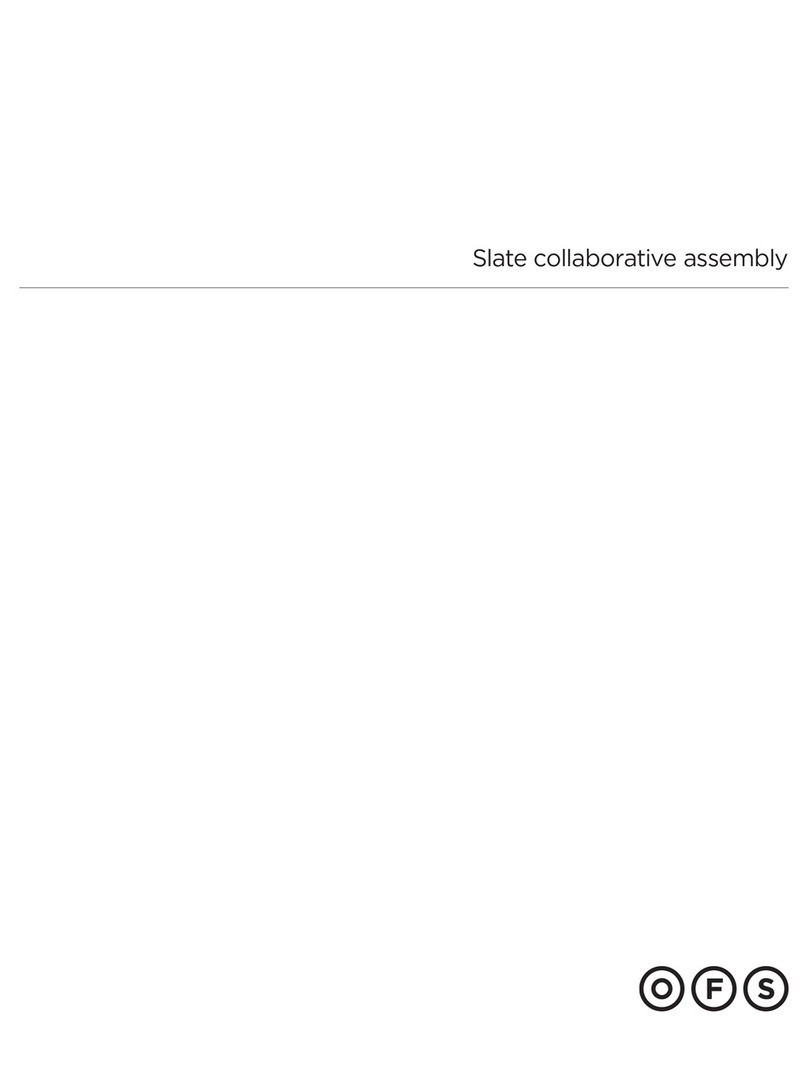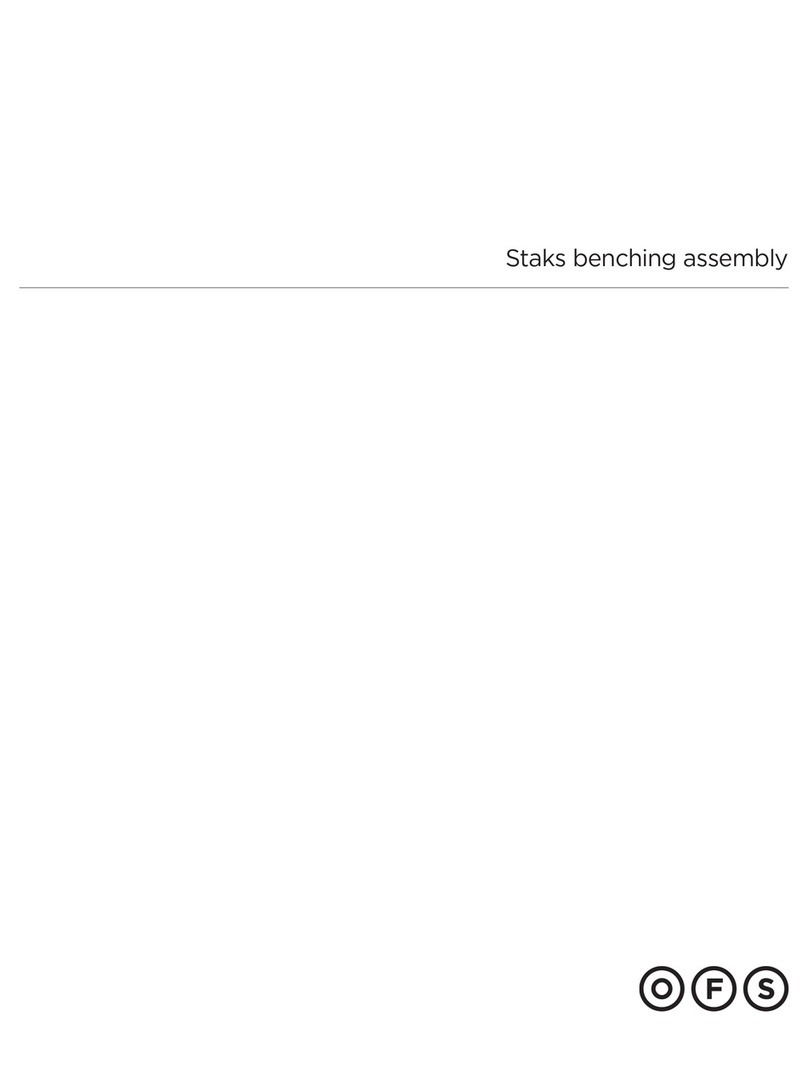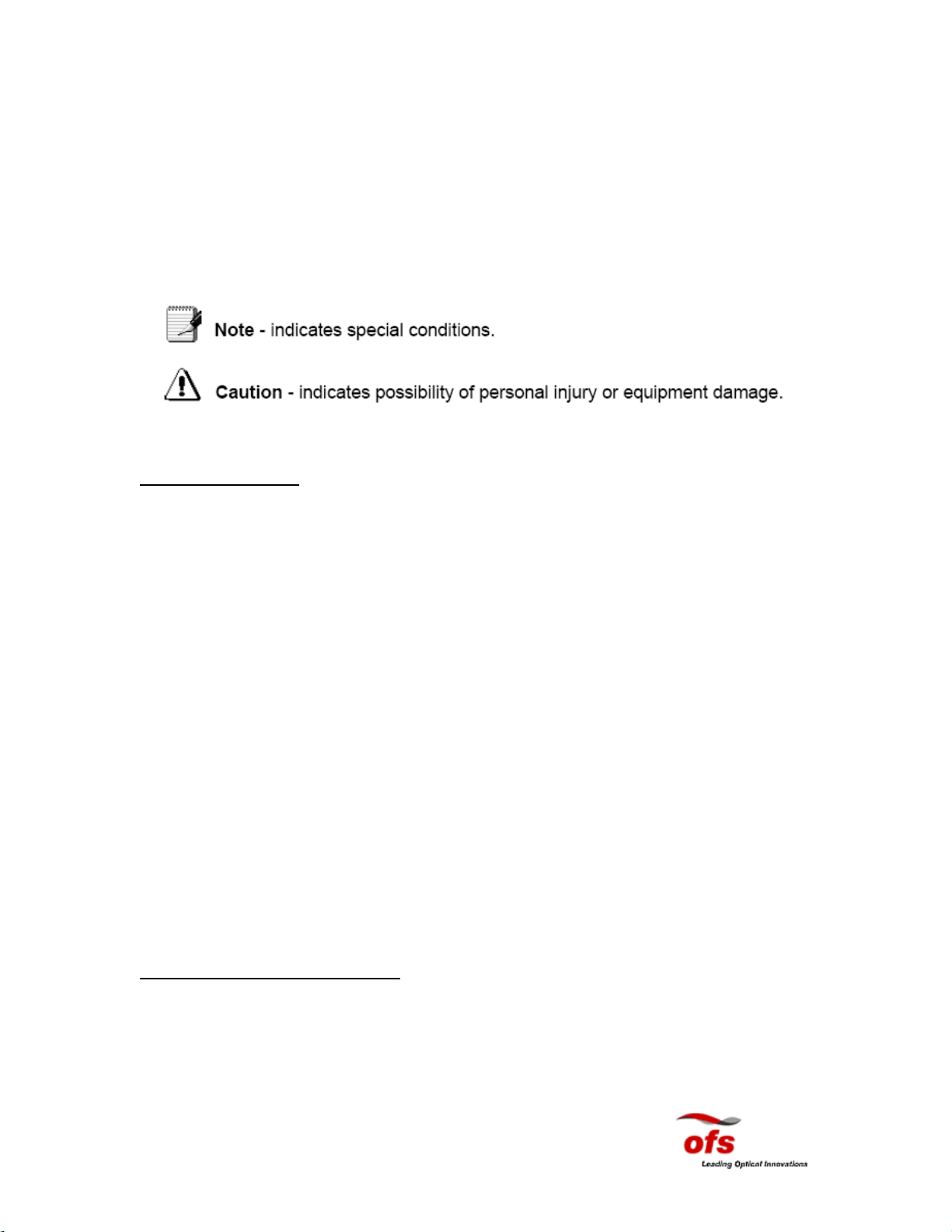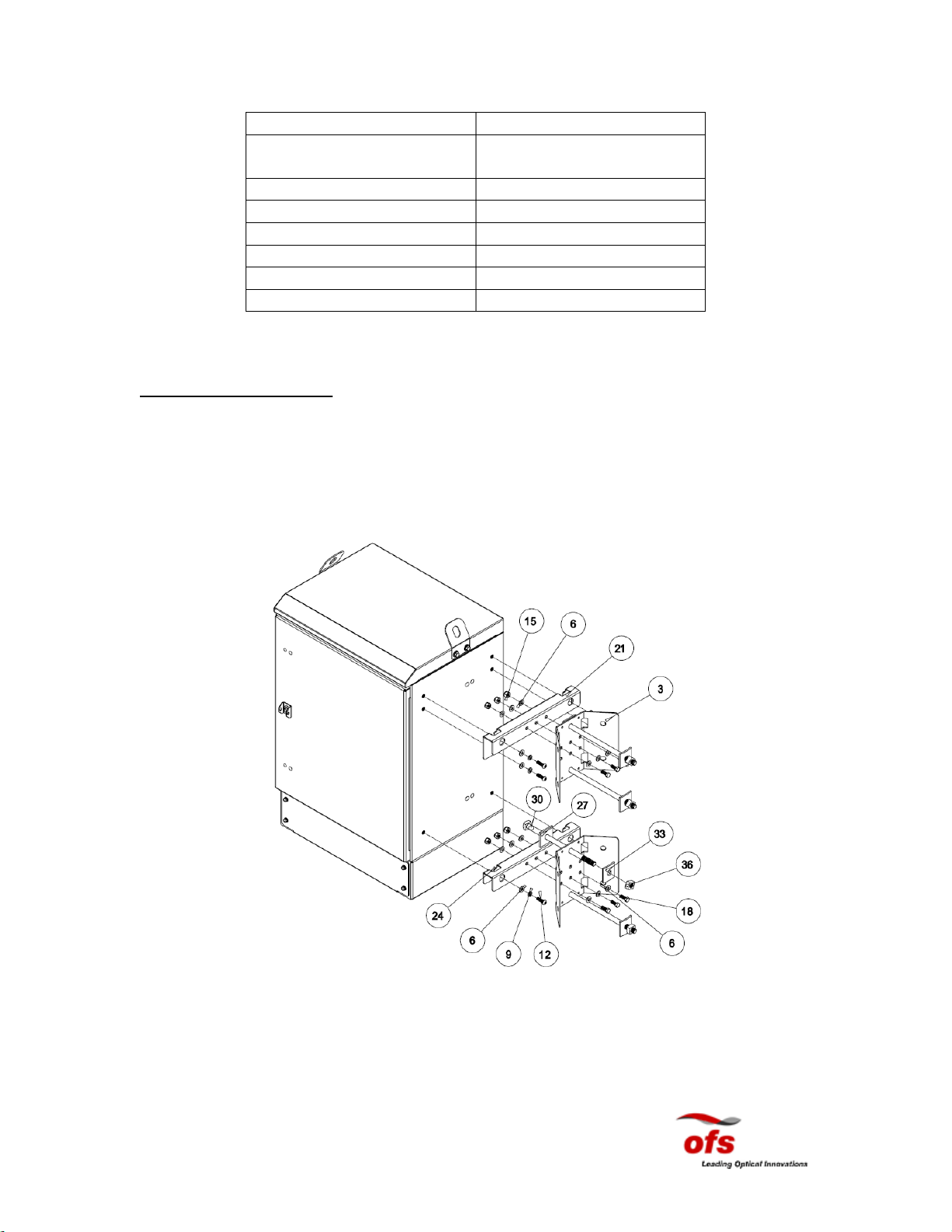Issue2
November 14, 2011
- 9 -
Pole Mounting Installation Procedures
Use this procedure to mount the cabinet on an 8 to 14 inch diameter wooden pole. See
figures 6 and 7 on previous pages.
Have the following equipment ready before beginning this procedure:
-One drill
-One ¾” (19.05 mm) x 12” (30.5 cm) drill bit
-One 9/16” wrench
-Two 15/16” wrenches
-A pencil
-Optional small pole mounting kit
1. Pre-assemble the upper and lower horizontal brackets to the vertical brackets as
shown in the figures on the preceding pages.
2. Select a convenient mounting location on the pole.
3. Install the pole mounting template as an aid. Drill four (4) ¾” diameter holes in
the pole per the dimensions in Figure 7 for the four (4) 5/8” bolts (item 30 in
Figure 6).
4. Insert machine bolt (item 30) through mounting bracket and into the mounting
hole and press bolt and bracket flush against the pole.
5. Place round-cupped washer (item 33), with the concave side in, on bolt and finger
tighten nut.
6. Repeat step 4 and 5 for remaining bolts.
7. Secure the mounting bracket assemblies to the pole by securely tightening the
machine bolts to 40 ft-lbs for wooden posts.
8. Holes are provided in the side of the vertical brackets for lag bolt installation for
larger poles. The brackets can also be banded to metal poles.
9. Engage the four (4) 3/8” cap screws (item 12), which slide into the keyed slots
provided in the horizontal brackets, into the cabinet as shown in the diagram.
10. Using proper lifting and safety equipment, place cabinet on mounting bracket
assemblies using supplies 3/8” hardware and tighten to 45 ft-lbs. Lifting eyelets
are provided on the cabinet for hoisting it in place.