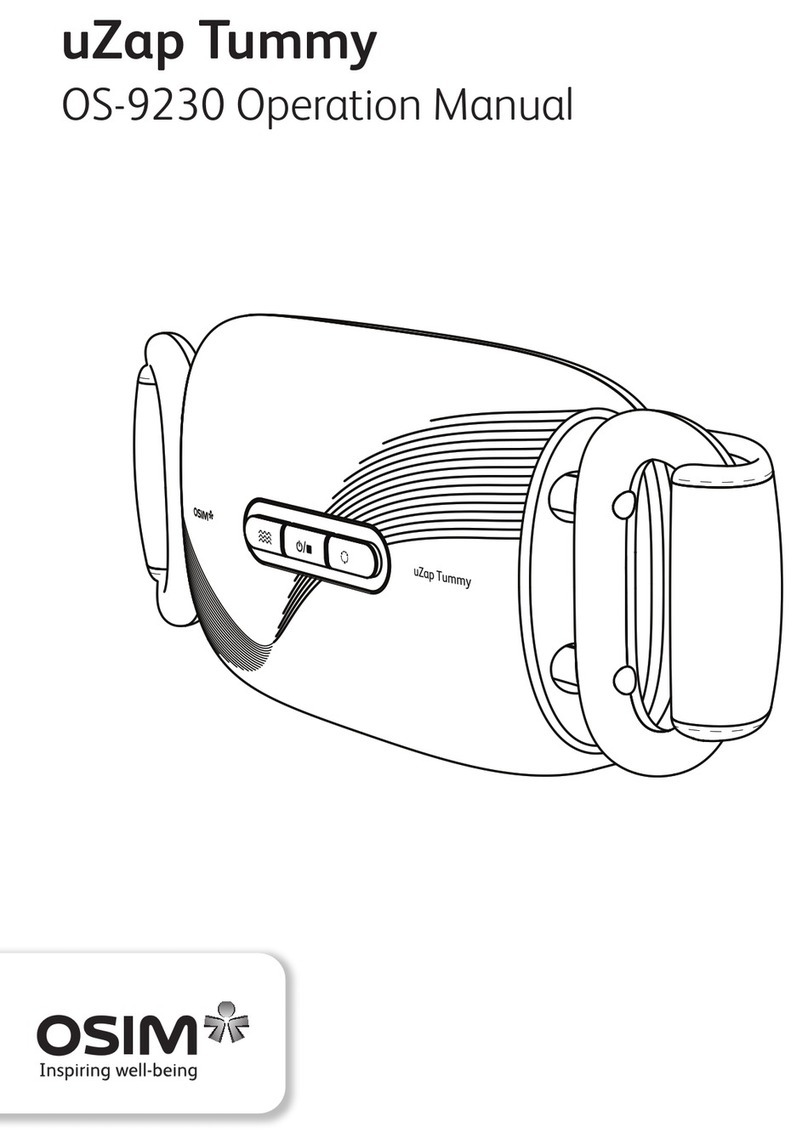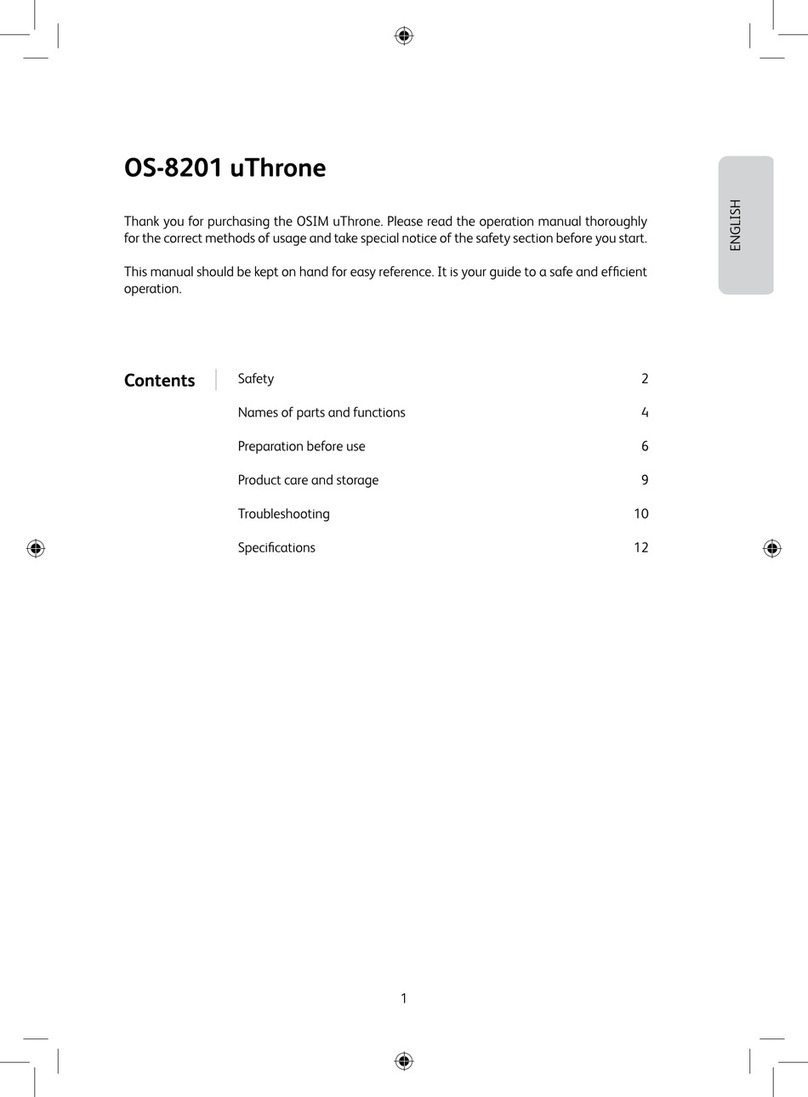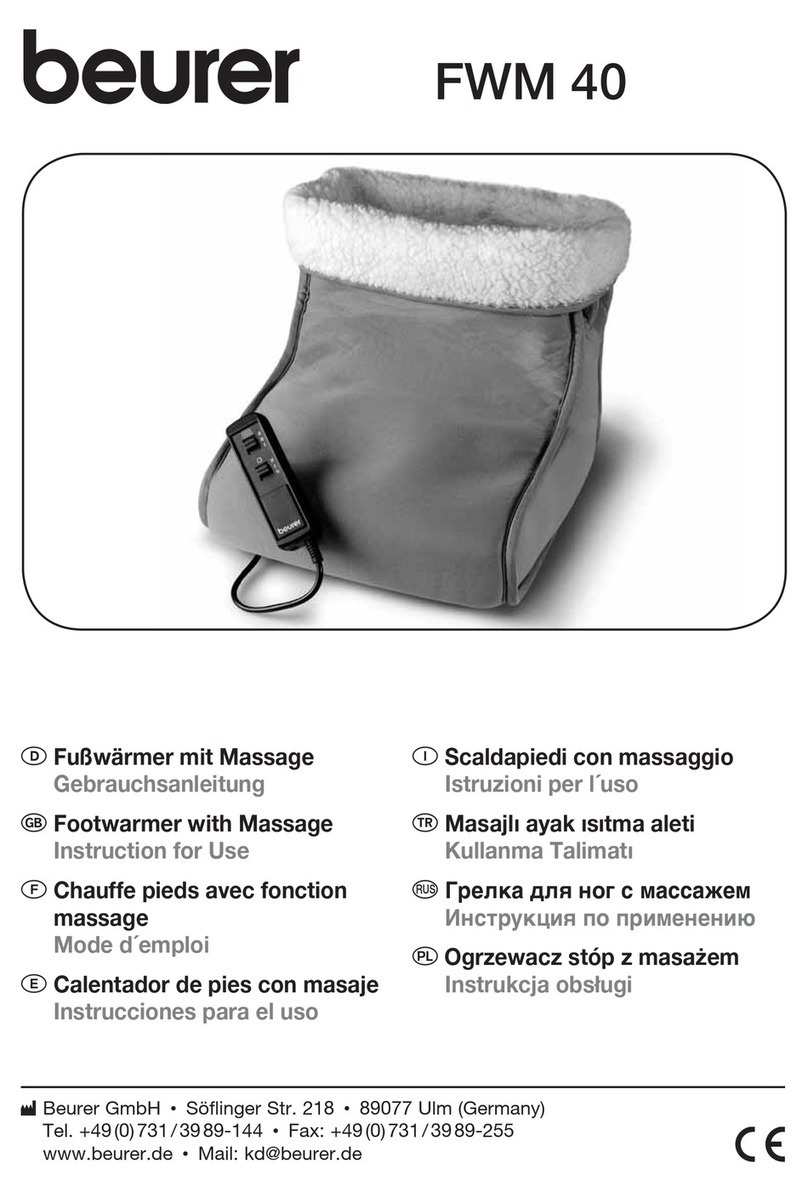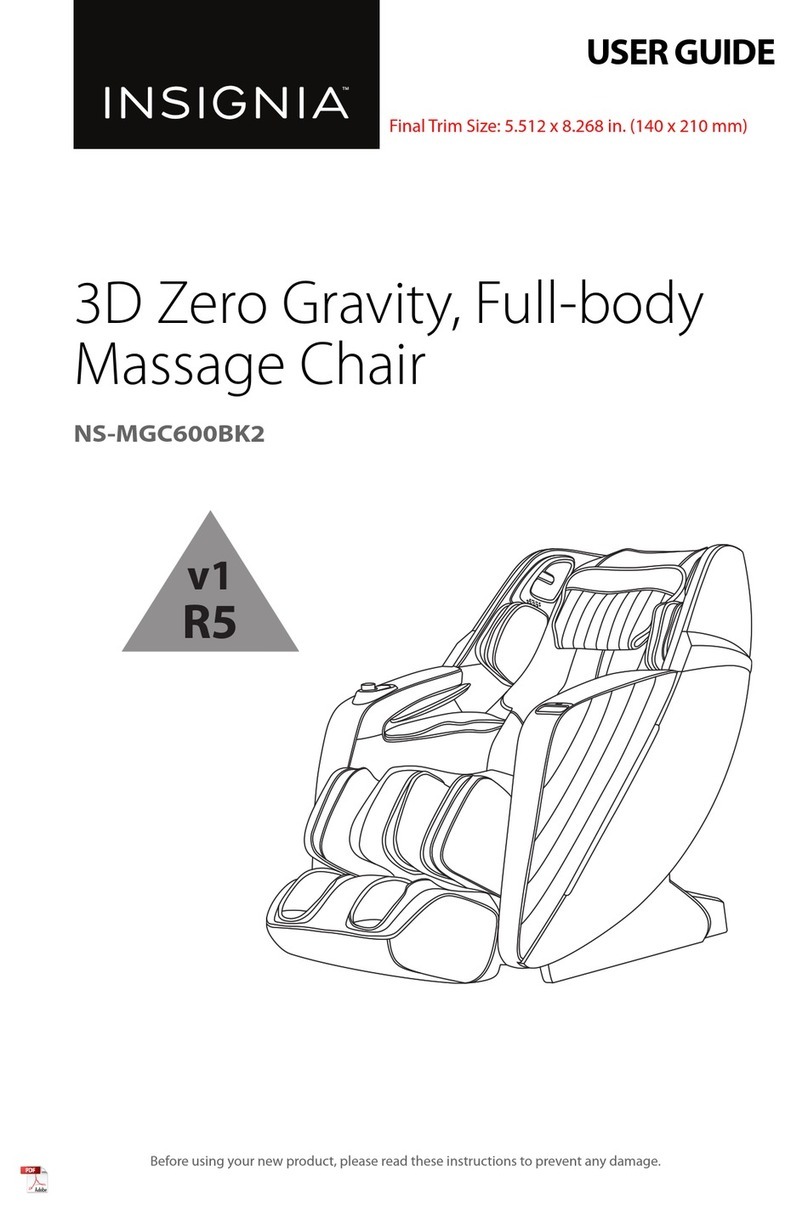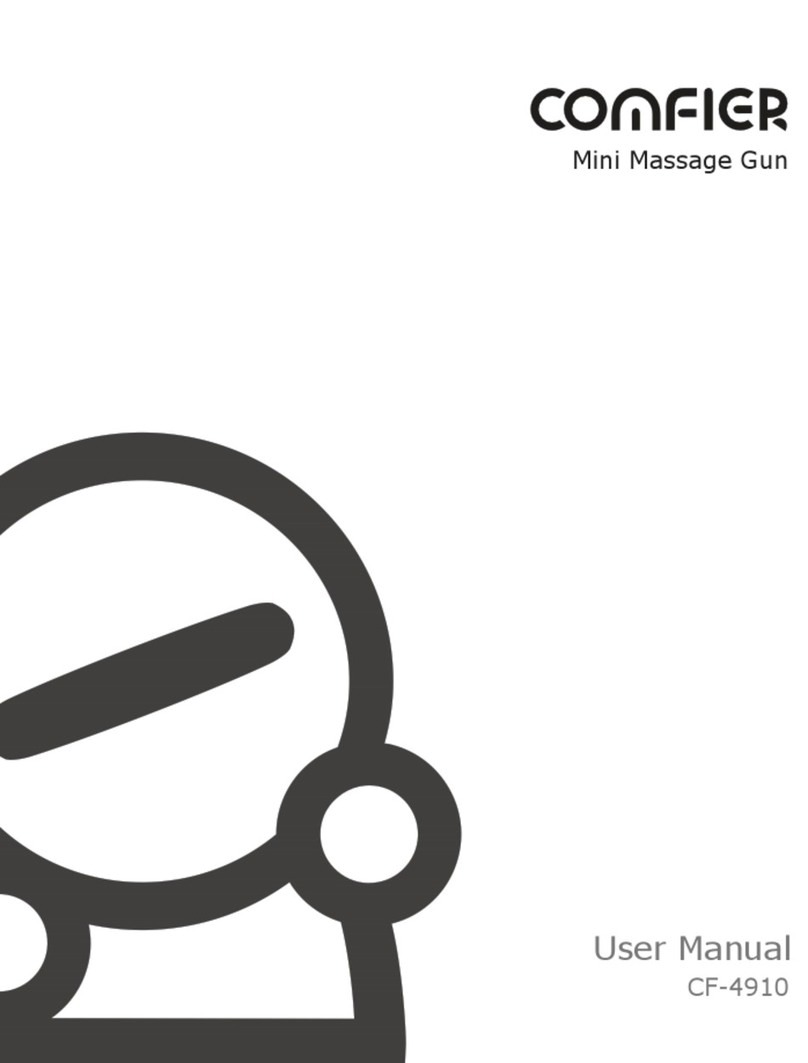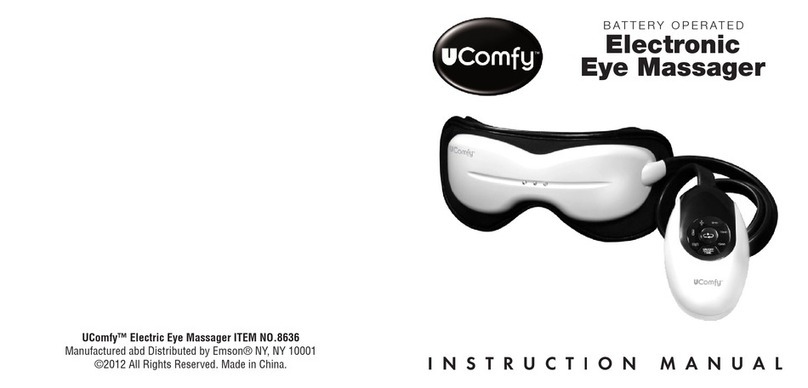OSIM uJolly 2 User manual

1
Contents
OS-290 uJolly 2
Thank you for purchasing the OSIM uJolly 2. Please read the operation manual thoroughly
for the correct methods of usage and take special notice of the safety section before you
start.
This manual should be kept on hand for easy reference. It is your guide to safe and
efficient operation.
Safety 2
Names of parts and functions 5
Preparation before use 7
Operation 8
Product care and storage 9
Troubleshooting 10
Specifications 11
ENGLISH

2
3
IMPORTANT SAFETY INSTRUCTIONS
When using the product, please take special notice of the following basic precautions:
Read all instructions before using this product.
DANGER – To reduce the risk of electric shock:
Always unplug this product from the electrical outlet immediately after use and before
cleaning.
WARNING – To reduce the risk of burns, fire, electric shock, or injury to persons:
1) The product should never be left unattended when plugged in. Unplug from electrical
outlet when it is not in use, and before putting on or taking off parts.
2) Do not operate the product under the blanket or pillow. Excessive heating can occur and
cause fire, electric shock, or injury to persons.
3) Close supervision is necessary when the product is used by, on, or near children, invalids,
or disabled persons. Keep children away when the product is in operation.
4) Use this product only for its intended use as described in this manual. Do not use
attachments not recommended by the manufacturer.
5) Never operate this product if it is dropped, has a damaged cord or plug, a malfunction,
or it is dropped into the water. Return the product to OSIM Service Center for
examination and repair.
6) Do not carry this product by the power cord or use the power cord as a handle.
7) Keep the product power cord away from heated surfaces.
8) Do not operate the product with the air openings blocked. Keep the air openings free of
lint, hair, and the like.
9) Do not drop or insert any objects into any opening of the product.
10) Do not use this product outdoors.
11) Do not operate where aerosol (spray) products are being used or where oxygen is being
administered.
12) To disconnect, turn off all controls and remove the power plug from the electrical outlet.
13) Do not stand on or in product. Use only while seated.
14) Children should be supervised to ensure that they do not play with the product.
15) This product can be used by children aged from 8 years and above and persons with
reduced physical, sensory or mental capabilities or lack of experience and knowledge
if they have been given supervision or instruction concerning use of the appliance in a
safe way and understand the hazards involved.
16) This product has a heated surface. Persons insensitive to heat must be careful when using
the product.
17) Cleaning and user maintenance of the product should not be done by children.
SAVE THESE INSTRUCTIONS
This product is intended for household use only

2
3
Caution
Usage environment
• Do not use the product in an excessively
humid or dusty environment as it may
result in the product’s malfunction or an
electric shock.
•Do not use the product in temperatures
higher than 40˚C.
• Do not expose the product to heaters,
stoves or direct sunlight.
• The product is designed for home use
and not for commercial purposes.
• Do not use the product in the event of a
lightning storm.
Safety precautions
• The product should be strapped securely
to the chair during operation.
• Do not use the product when the fabric
of the backrest is torn and the internal
components are exposed.
• Do not use the product in combination
with other therapeutic equipment or
electric blanket, etc, as this may result
in ineffectiveness or injury.
• Do not cover the product during
operation. This may result in a rise in
motor temperature and subsequent
malfunction or risk of fire.
• Do not insert any object or flammable
material into the product. This may
result in electric shock, malfunction or
risk of fire.
• Remove power plug from the electrical
outlet immediately should liquid be
accidentally spilled onto the product as
this may result in electric shock.
• Do not use the product in the event of
a malfunction or power failure. Injury
may occur when power is restored
unexpectedly.
• Do not disassemble the product.
Touching the internal components of the
product may result in malfunction or an
electric shock.
• Do not dismantle, drop, or subject the
product to shock or vibration.
• The product must only be serviced or
repaired by OSIM Service Center. Users
must not attempt to disassemble or
repair the product.
Safety
• If you use the product in a cold room,
do not increase the room temperature
abruptly. It is recommended that you
increase the temperature gradually to a
normal level.
• If the product is brought into a warm
environment from a cold place where
it was stored, wait for an hour before
use as there may be water droplets on
mechanical parts due to condensation.
Using the product under such condition
may result in malfunction.

4
5
Safety
Usage safety
• Avoid heavy meal an hour before
massage and allow at least 60 minutes
of rest after meal before using the
product.
• The suggested usage duration is 15
minutes. Ensure that the product rests for
10 minutes before it is being used again
as continuous usage over a long period
may activate the overheat protection
device.
• Do not perform continuous massage
on the same spot of your body for a
prolonged period as this may result
in excessive stimulation and adverse
effects.
• The product has a heated surface.
Persons insensitive to heat must be
careful when using the product.
• Do not stand on the product. Use the
product only while seated.
• Do not apply massage rollers directly on
joints of elbows and knees, breasts or
abdomen.
• The product is not meant to be used flat
(e.g. on the ground, bed or sofa etc.)
• Remove hard objects between the body
and the uJolly 2 (e.g. belt, keys, earrings
etc.) before massage.
• Do not use or operate the product when
your body or hands are wet.
• Do not use the product if you are
pregnant or menstruating.
• Stop using immediately should you
experience discomfort and consult your
doctor if you experience any abnormal or
severe pain.
• If you are under medication or with
medical conditions, please consult your
doctor before use.
• Please do not use the product if you are
not feeling well or under the influence of
alcohol.
• This product is not intended for self-
diagnosis or self-treatment of conditions
that should be managed by a qualified
health care provider.

4
5
1. Adjustable headrest (4 positions)
2. Massage rollers (concealed under fabric)
3. Controller
4. Power cord
5. Power plug*
6. Controller holder
7. Seat pad
8. Back strap
9. Headrest pillow
10. Headrest flap
11. Back strap loop
12. Headrest strap
Names of parts and functions
Main unit
*Power plug will vary according to country
*Product images are for illustrative purposes only and are not drawn to scale.
9
10
12
11
6 87
1
2
4
5
3

6
7
Names of parts and functions
Controller
• Do not sit, step or place heavy objects on the controller.
• Refrain from dropping the controller. It is recommended that the controller be placed
in the holder for controller when not in use.
• Do not exert excessive force on the controller.
• Do not operate the controller with wet hands.
• Do not operate the controller using sharp-edged or hard objects. It may result in damage.
Caution
‘Energize’ massage
program button
‘Lumbar’ massage
program button
‘Press-Grip’
massage button
‘Shoulders Position’
adjustment button
Roller ‘Width’
adjustment button
‘Neck & Shoulders’
massage program button
‘Stop’ button
‘Relax’ massage
program button
‘Rolling & Tapping’
massage button
‘Spot’ massage
adjustment buttons
‘Warm Air’
On/Off button
Standby LED
indicator
Standby

6
7
Preparation before use
Placing the headrest pillow
• Insert the the headrest flap under
the headrest strap and flip down the
headrest pillow as shown.
• Remove the headrest pillow for a more
intense neck & shoulders massage.
Placing the uJolly 2
•The uJolly 2 comes with attached back
strap which allows user to fasten onto
most chairs.
• Place the uJolly 2 on a chair, wrap the
two ends of the straps around the back
of the chair and secure them with the
velcro.
Adjusting the adjustable headrest
•Adjust the adjustable headrest to the
preferred position as shown below
(4 position adjustments available).
• Return the headrest to its default
position by pressing the headrest
forward to its lowest position and let go.
Push it back to its default position.
Caution
• Ensure that the power cord is not placed
under the uJolly 2.
Headrest
strap
Headrest
flap
Headrest
pillow
Velcro
Back strap

8
9
To switch on the power
• The ‘Hi’ LED indicator at the ‘Shoulders
Position’ button [ ] will light up followed
by the ‘Stop’ button [ ] LED indicator.
• Only the ‘Stop’ button [ ] LED indicator
will blink for about 5 seconds.
• Once it stops blinking, it indicates that the
uJolly 2 is ready to use.
• The roller width adjustment is available
during ‘Rolling & Tapping’ [ ] massage.
• The spot massage which can
make adjustment to roller position
[ ] is available during ‘Press-Grip’ [ ]
massage.
Note
• The massage rollers will move to the
default position after 15 minutes of
use or if the power button is pressed
to switch off the uJolly 2. In case of
electrical disruption, the massage rollers
will move to the default position once
power is restored.
• The 15 minutes auto timer still applies
when switching between auto or manual
massage programs.
Operation
To return rollers to default position
• Press the ‘Stop’ button [ ] again
to return the rollers to its default
position. The ‘Standby’ LED indicator
will blink until the rollers stop moving
and has reached the default position.
The ‘Standby’ LED indicator and the
‘Shoulders Position’ LED indicator will
remain on.
To stop a program or stop all
operation
• Press the program button that is
illuminated on the controller at any time
to stop the specific program.
• Press the ‘Stop’ button [ ] at any time
to stop all operation.
• The massage rollers will stay on its
last position and all LED indicators will
turn off except for the ‘Standby’ LED
indicator and the ‘Shoulders Position’
LED indicator.

8
9
Product care and storage
Product placement and storage
Environmental factors can strongly affect the product physically and mechanically. Do not
expose the product to direct sunlight or places with extreme heat or air-conditioning vents.
These can cause the upholstery to crack or the color to fade.
If the product is not going to be used for a long period of time, cover it with a dust cover and
disconnect the power plug from the electrical outlet.
Clean the product using a dry cloth regularly
Before cleaning, ensure that the main switch is turned off and the power plug is disconnected
from the electrical outlet.
The upholstery of the product is customarily exposed to the natural body oils of users.
The main unit structure and fabric can be cleaned thoroughly with a piece of soft, dry cloth.
The common micro-fiber cleaning materials or gloves are very well suited for this routine
maintenance process. Such materials and gloves are available for sale in most DIY shops.
Do NOT use wet elements for cleaning
The product is made up of electrical components and mechanical parts, which are very
sensitive to moisture. Under no circumstances should they be exposed to any form of water
or moisture. If you use water (eg. a wet cloth) to clean the upholstery, the coating may be
eroded and the protection for the product will be diminished.
As for the controller, it may result in malfunction if you use a wet cloth to clean.
Do NOT use cleaning solvents
Under no circumstances should you use any cleaning agents, like benzene or thinner to clean
the product. This may cause the color of the upholstery to fade.
Do NOT attempt to repair your product
Under no circumstances should you attempt to repair the product, for safety reason.
If you suspect a malfunction, always call the OSIM Service Center for further assistance and
information.

10
11
Troubleshooting
If you encounter problems with the operation of the uJolly 2, please check the following
points to see if they can be rectified. If the uJolly 2 still malfunctions or does not work, please
turn off the uJolly 2 and remove the power plug from the electrical outlet. Contact OSIM
Service Center* for servicing.
Do not disassemble or attempt to repair the uJolly 2 yourself. Doing so will void the
warranty and OSIM will not bear any responsibility for any subsequent consequences.
* Please visit us at www.OSIM.com for information on the nearest service center.
Product warranty is valid only in the country of purchase.
• Ensure that the power plug is securely connected
to the electrical outlet.
• Ensure that the main switch is turned on.
• The overheat protection device may have been
activated. Turn off the main switch and allow
the uJolly 2 to cool down for at least 30 minutes
before using it again.
• The sound is the result of the mechanical structure
and is not a malfunction.
• The auto timer of 15 minutes may have lapsed.
• The program button or the ‘Stop’ button [ ] on
the controller was pressed accidentally.
• The overheat protection device may have been
activated. Turn off the main switch and allow
the uJolly 2 to cool down for at least 30 minutes
before using it again.
• Ensure that the power plug is securely connected
to the electrical outlet. The ‘Standby’ LED
indicator should light up.
• If problem persists, please contact OSIM Service
Center.
Problem Possible causes / action
• The uJolly 2 will not start.
• Motor sound during operation.
• The massage stops midway.
• None of the LED lights are on
when the power plug is plugged
into an electrical outlet.

10
11
Specifications
Model name OSIM uJolly 2
Model number OS-290
Voltage available 220-240V 50-60Hz (190W) (Measurement of the maximum
& power consumption RMS value, when the stable conditions are reached)
110V~ 60Hz (190W)
220V~ 50Hz (176W)
(Kindly ensure that the local Alternating Current (AC) voltage
corresponds with product specified voltage)
Auto timer 15 minutes
Full rolling distance Approx. 480 mm (Hi shoulder position) /
Approx. 430 mm (Lo shoulder position)
Dimension 470 (L) x 370 (W) x 820 (H) mm
Net weight Approx. 9.1 kg
Gross weight Approx. 10.5 kg

12
Notes
This manual suits for next models
1
Table of contents
Other OSIM Massager manuals
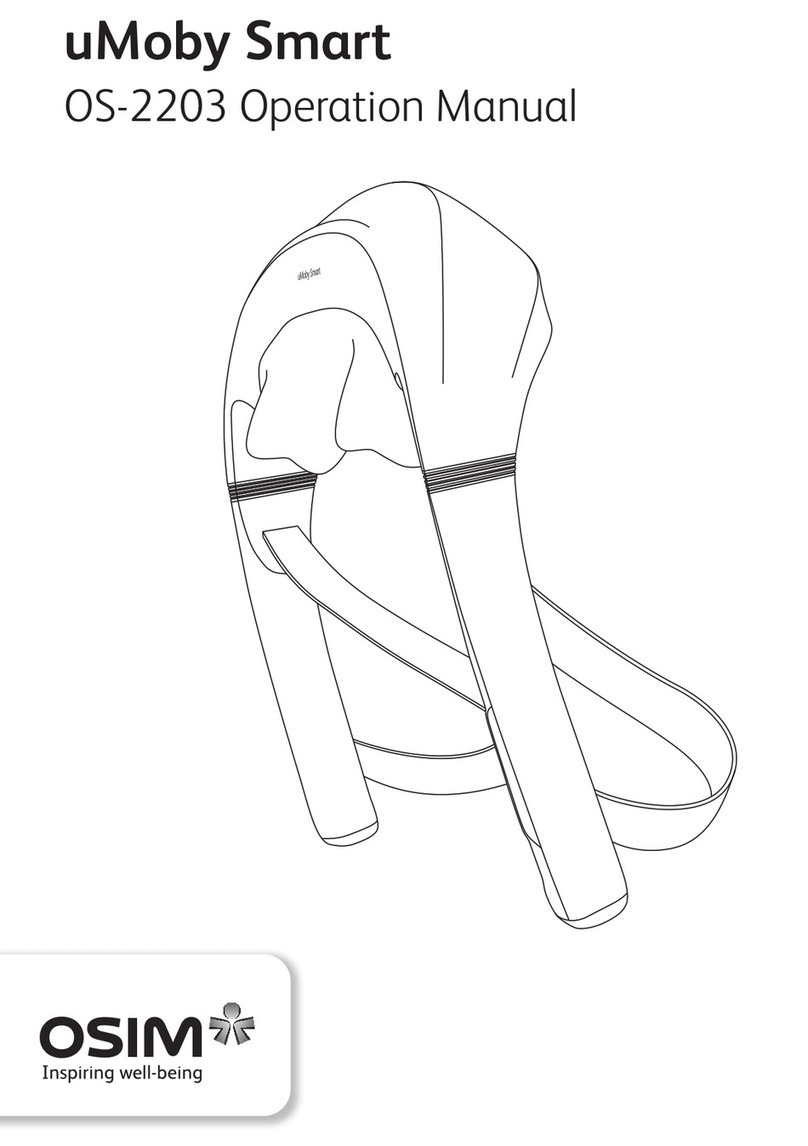
OSIM
OSIM uMoby Smart User manual
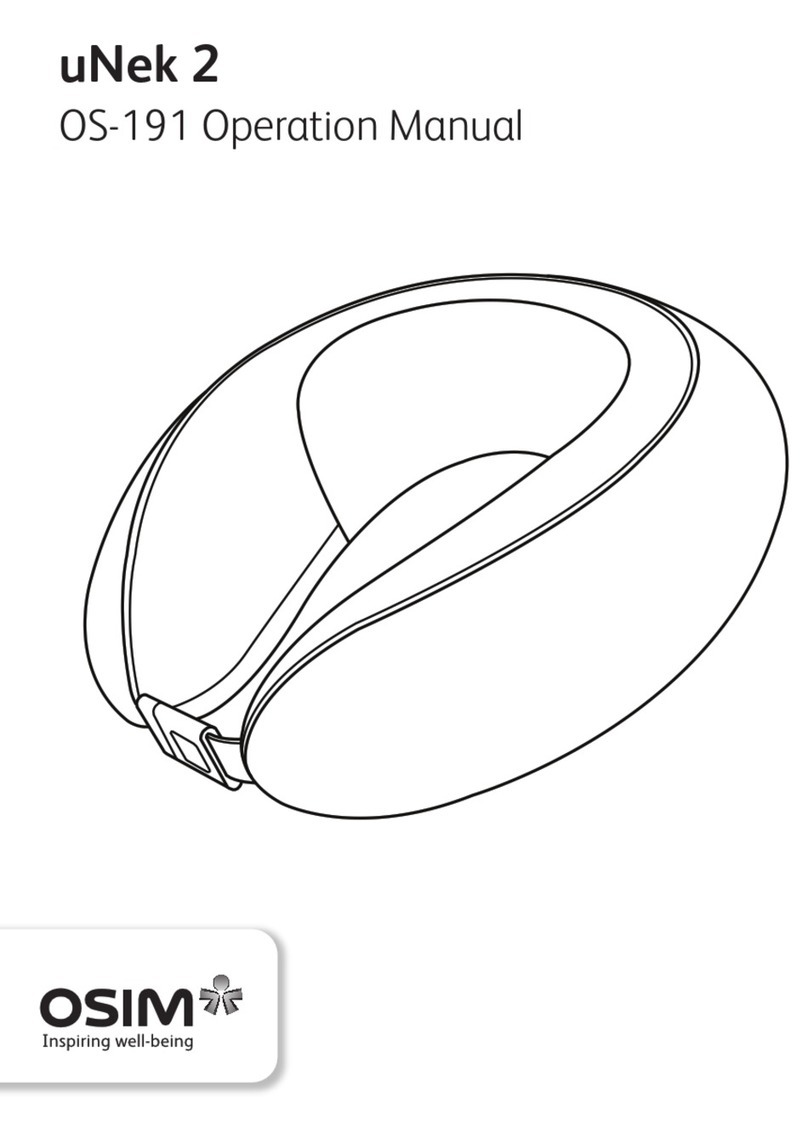
OSIM
OSIM uNek 2 User manual
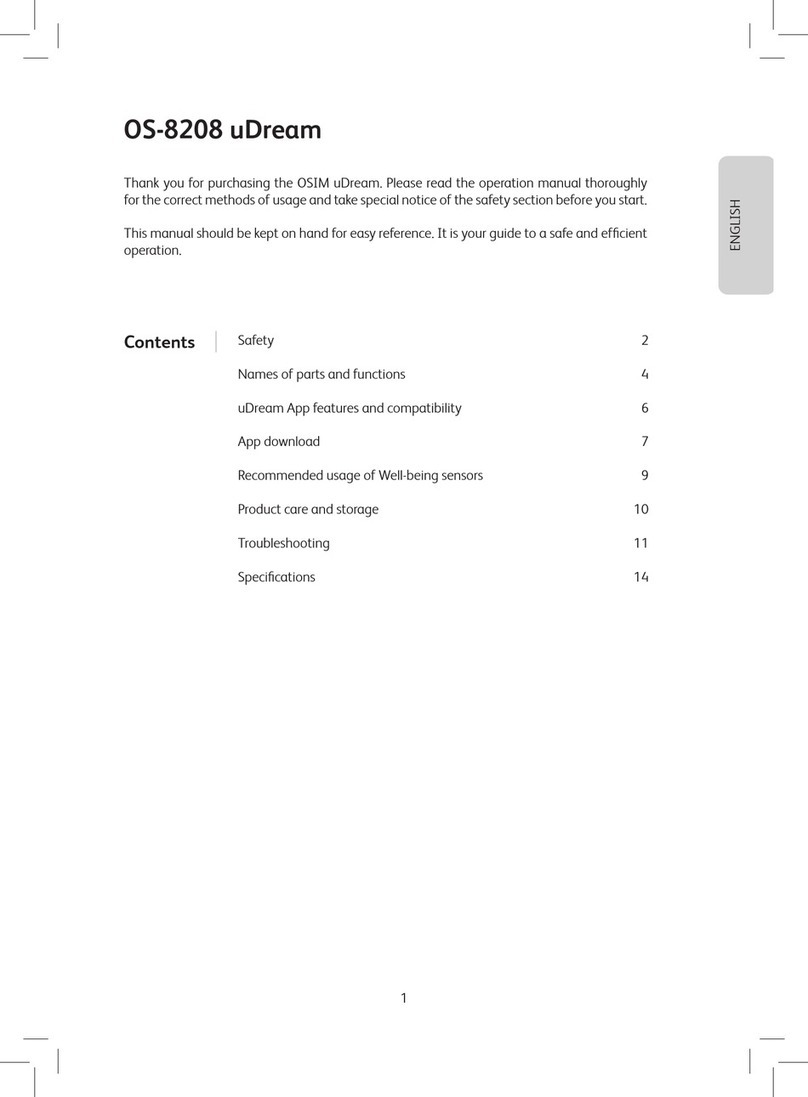
OSIM
OSIM uDream OS-8208 User manual

OSIM
OSIM uZap Body User manual

OSIM
OSIM uCrown Smart User manual

OSIM
OSIM uCozy 3D Plus User manual

OSIM
OSIM uLove 3 User manual
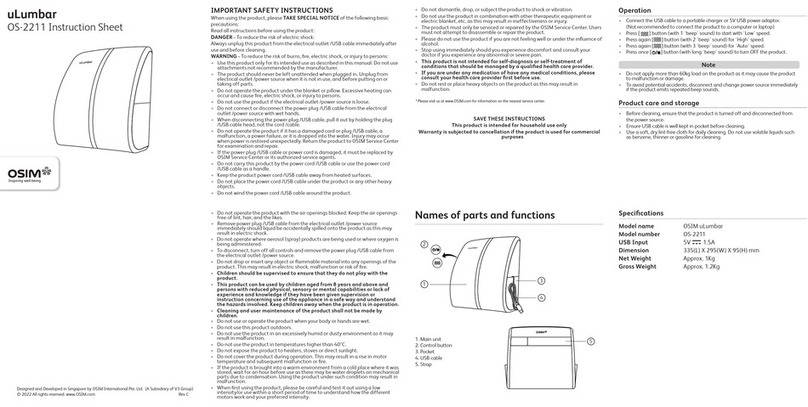
OSIM
OSIM uLumbar OS-2211 User manual
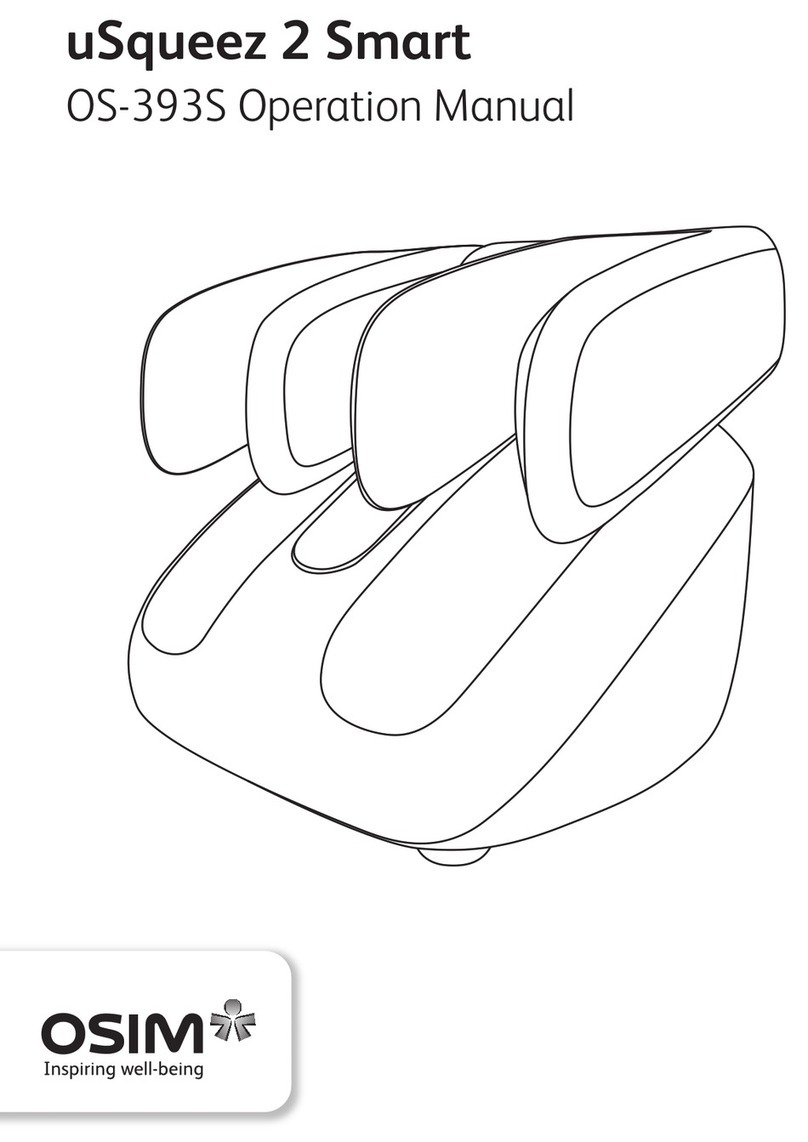
OSIM
OSIM uSqueez 2 Smart User manual
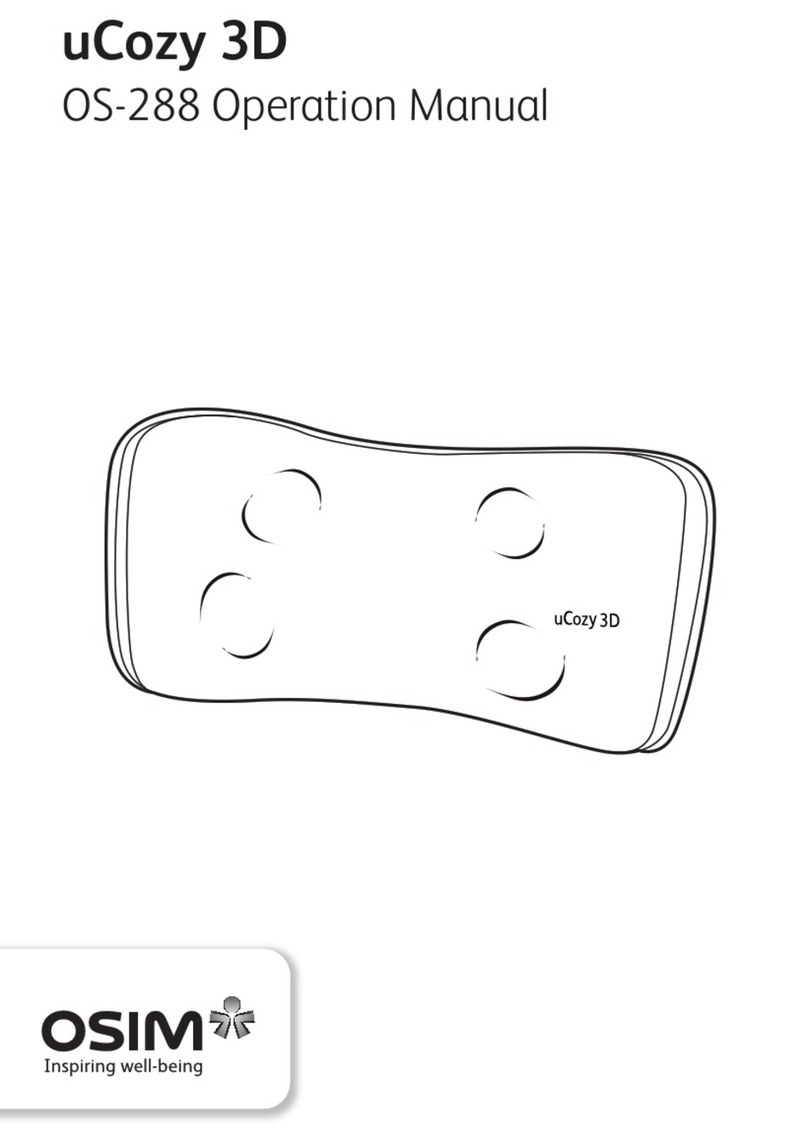
OSIM
OSIM uCozy 3D User manual
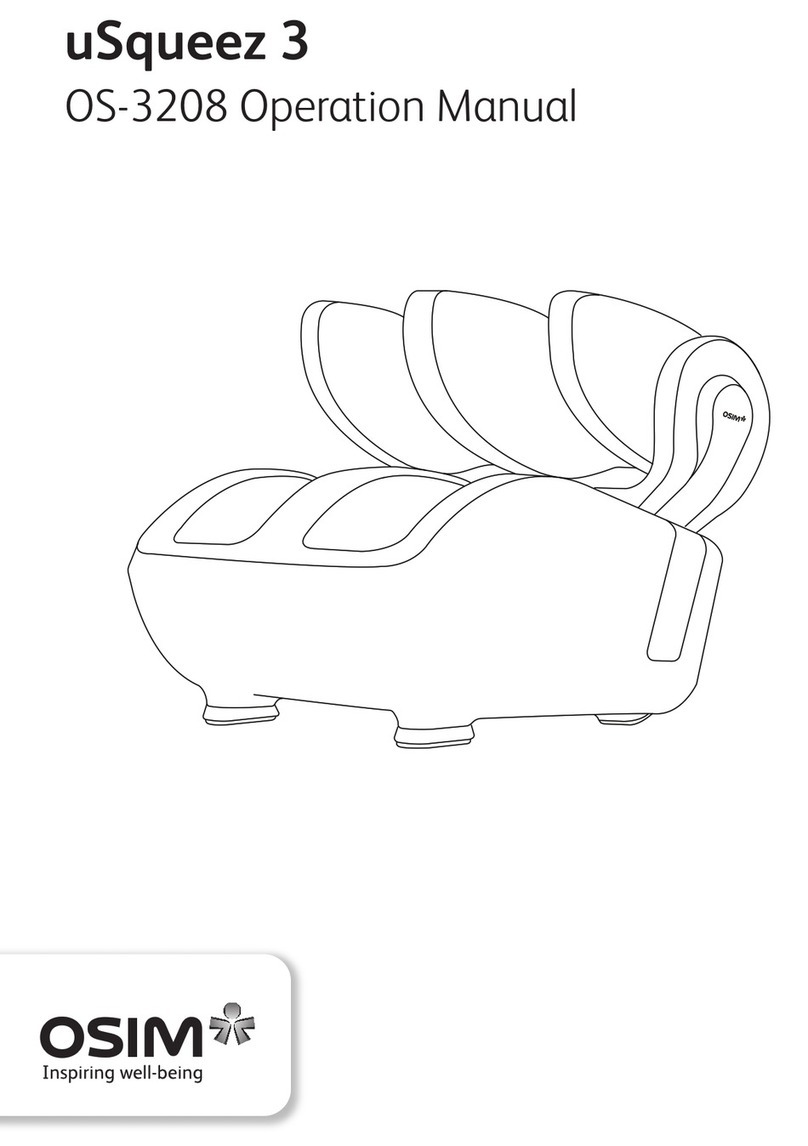
OSIM
OSIM uSqueez 3 User manual
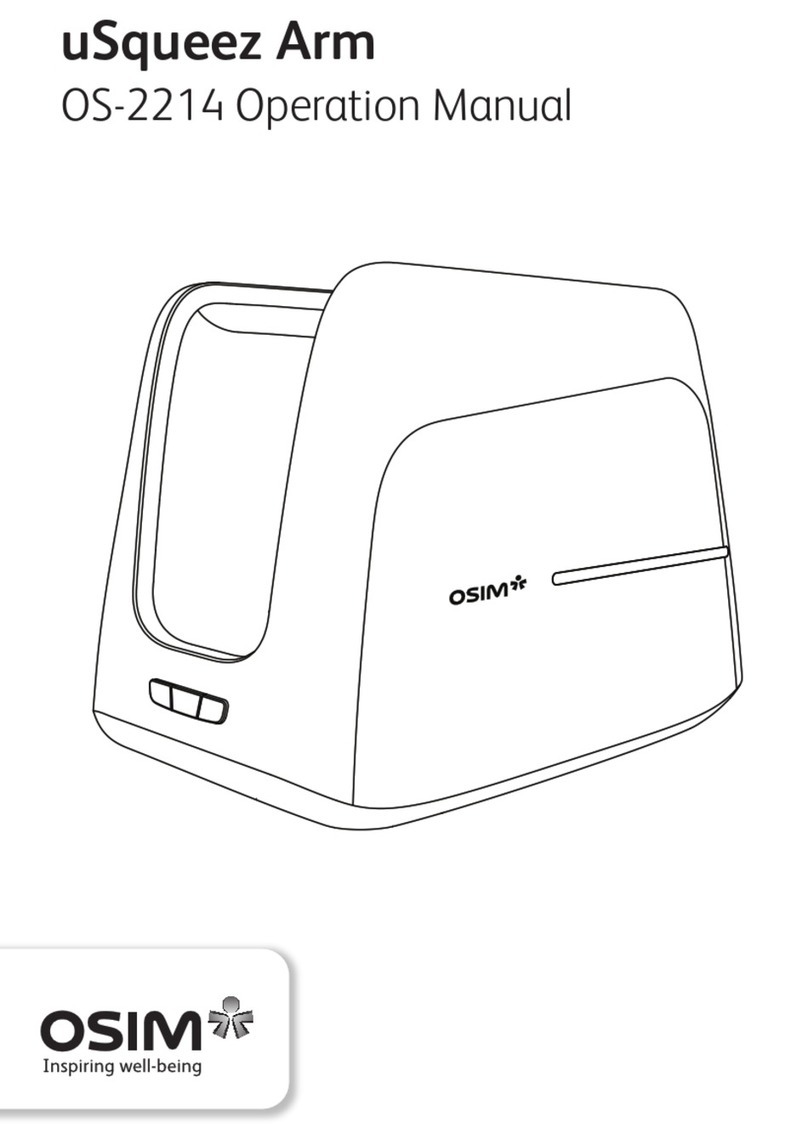
OSIM
OSIM uSqueez Arm User manual
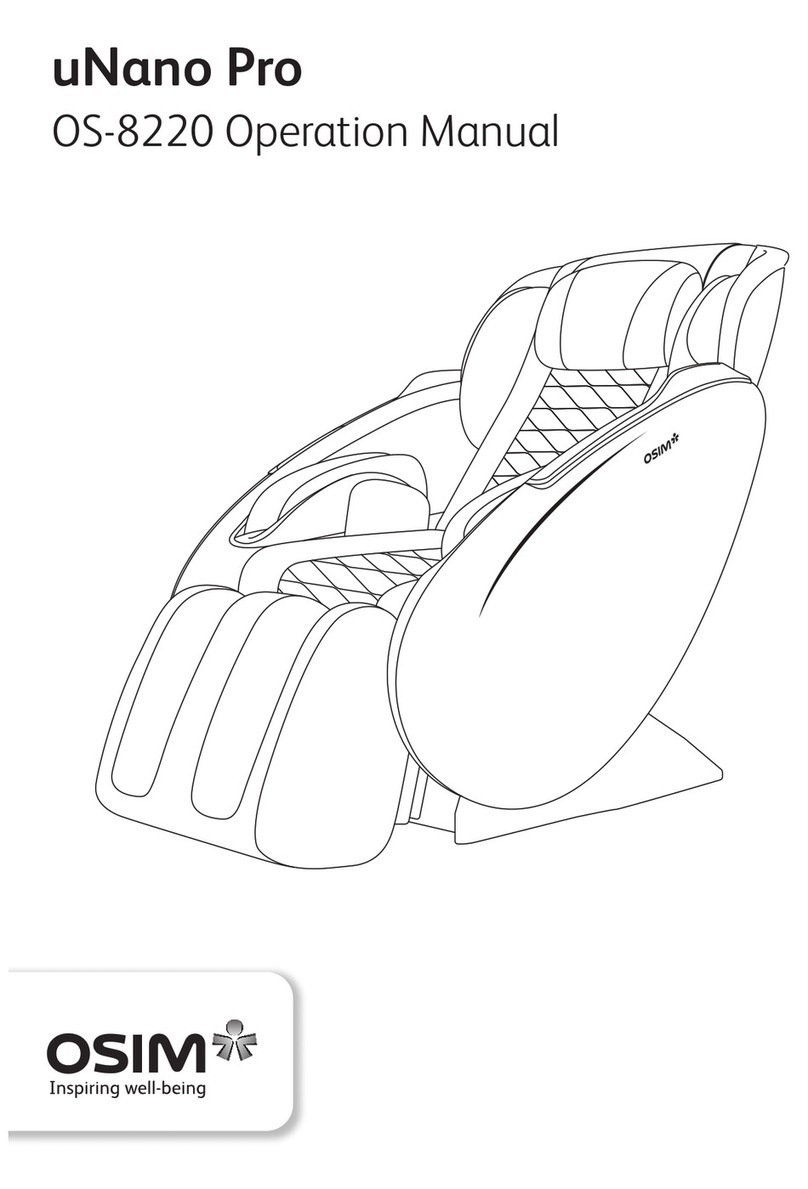
OSIM
OSIM uNano Pro User manual

OSIM
OSIM uSqueez 2 User manual

OSIM
OSIM OS-158 uCrown 3 User manual
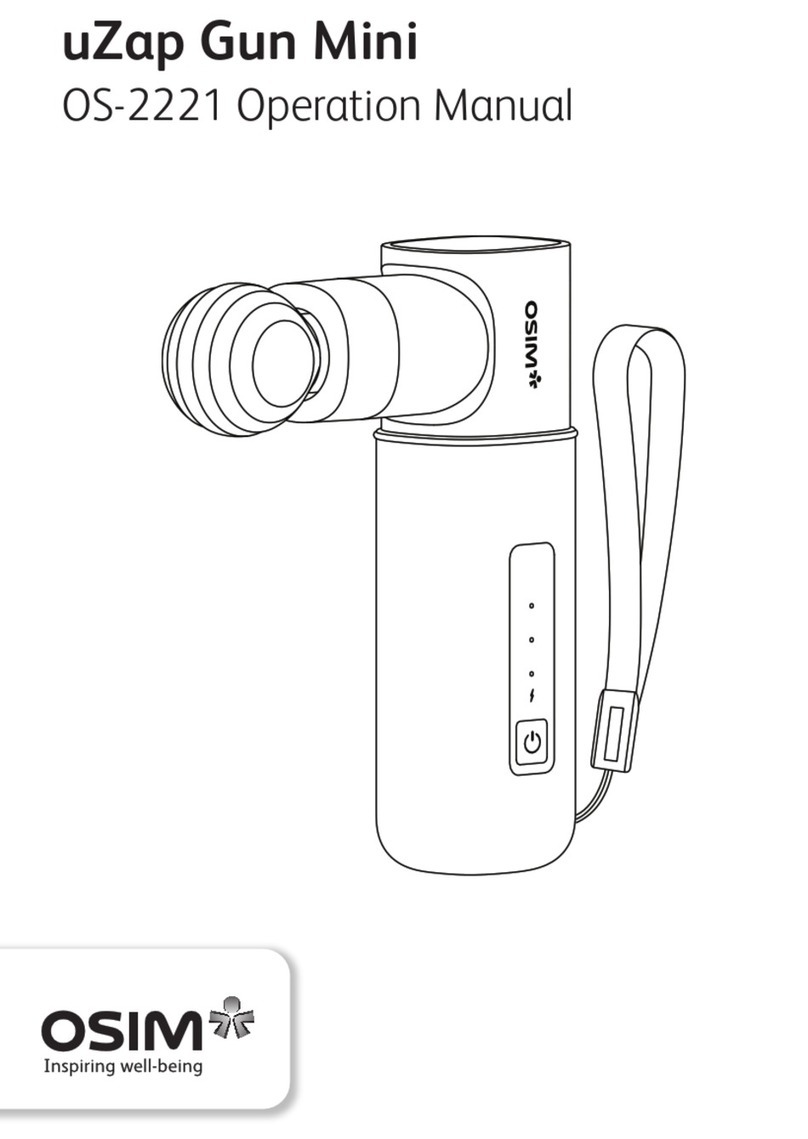
OSIM
OSIM uZap Gun Mini User manual

OSIM
OSIM uJolly 2 Smart User manual
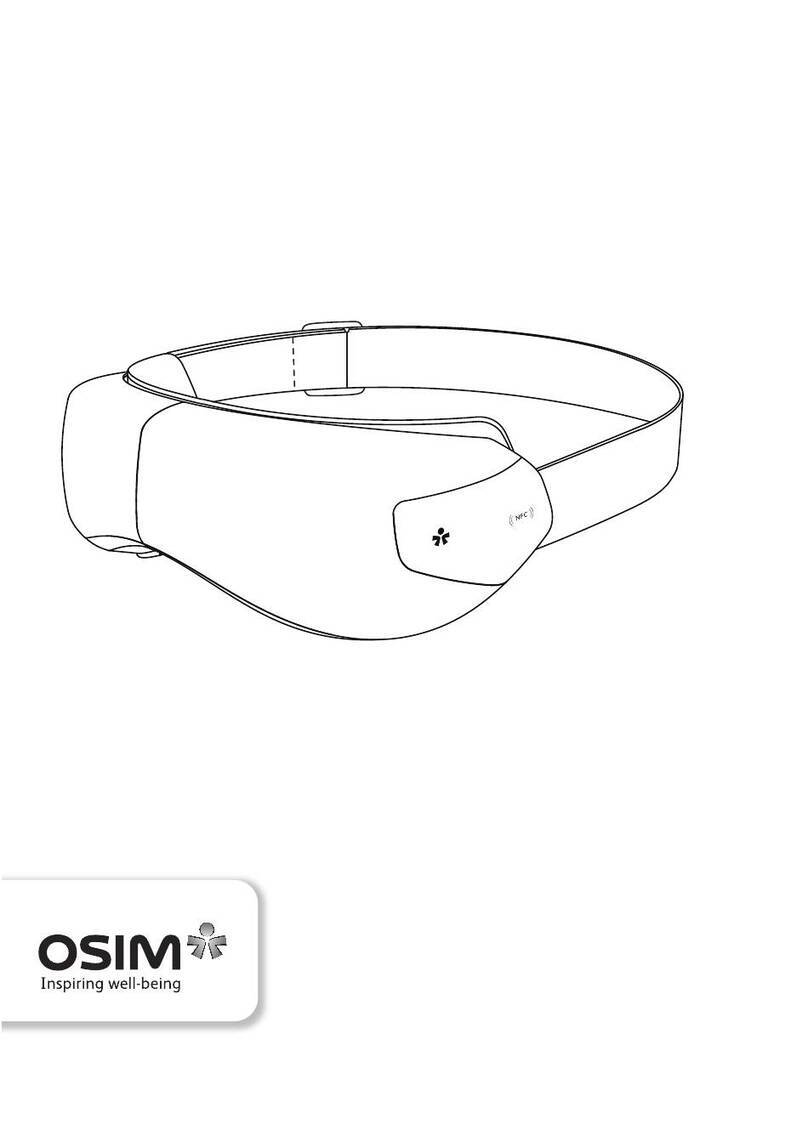
OSIM
OSIM uGalaxy Sync User manual

OSIM
OSIM uMoby Mini User manual

OSIM
OSIM uZap Foot User manual