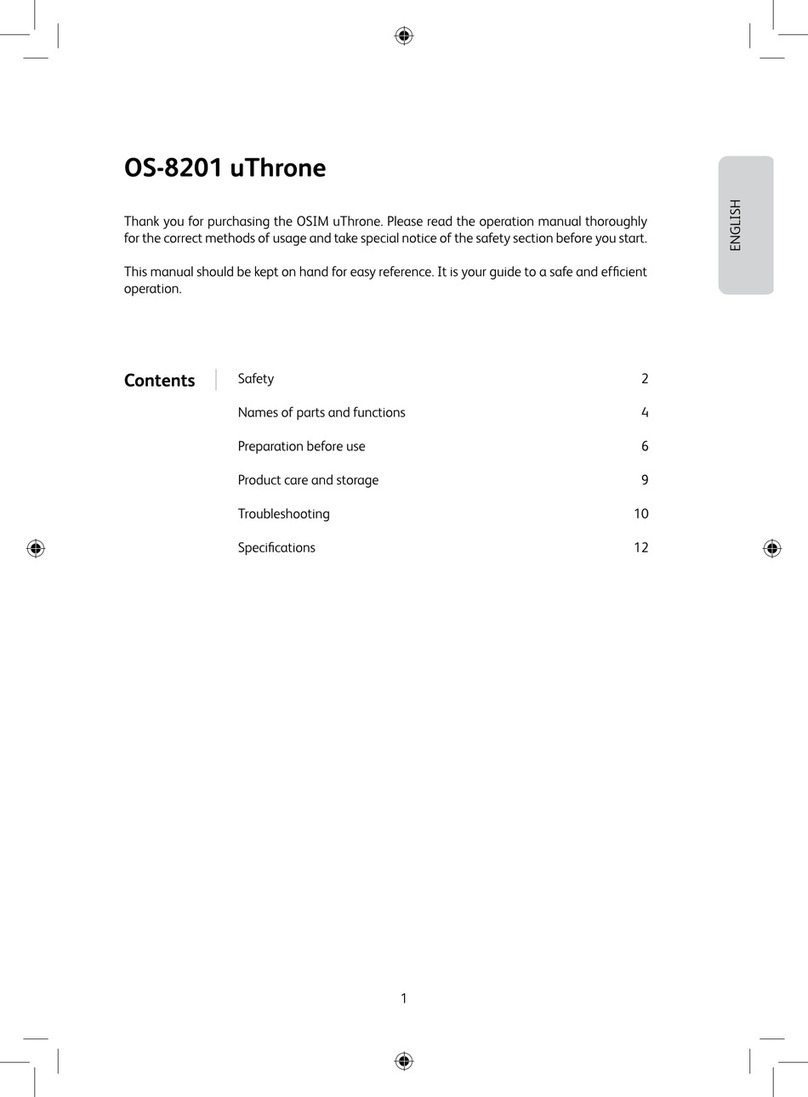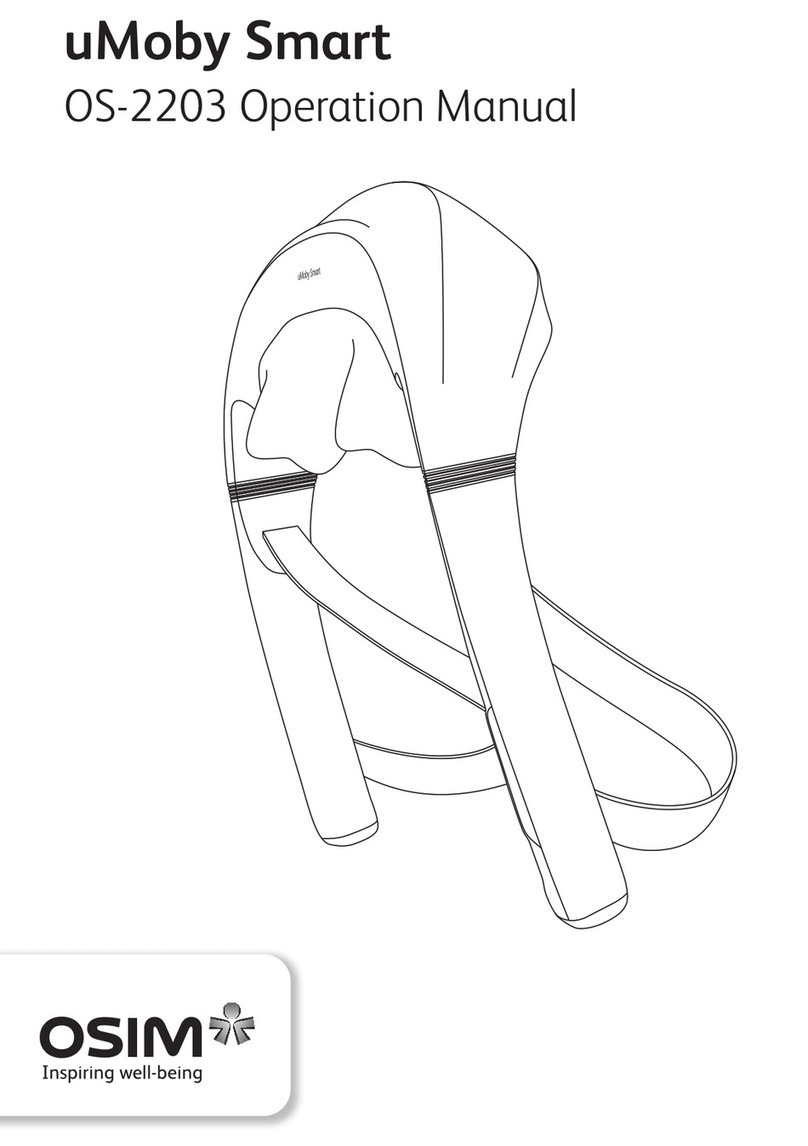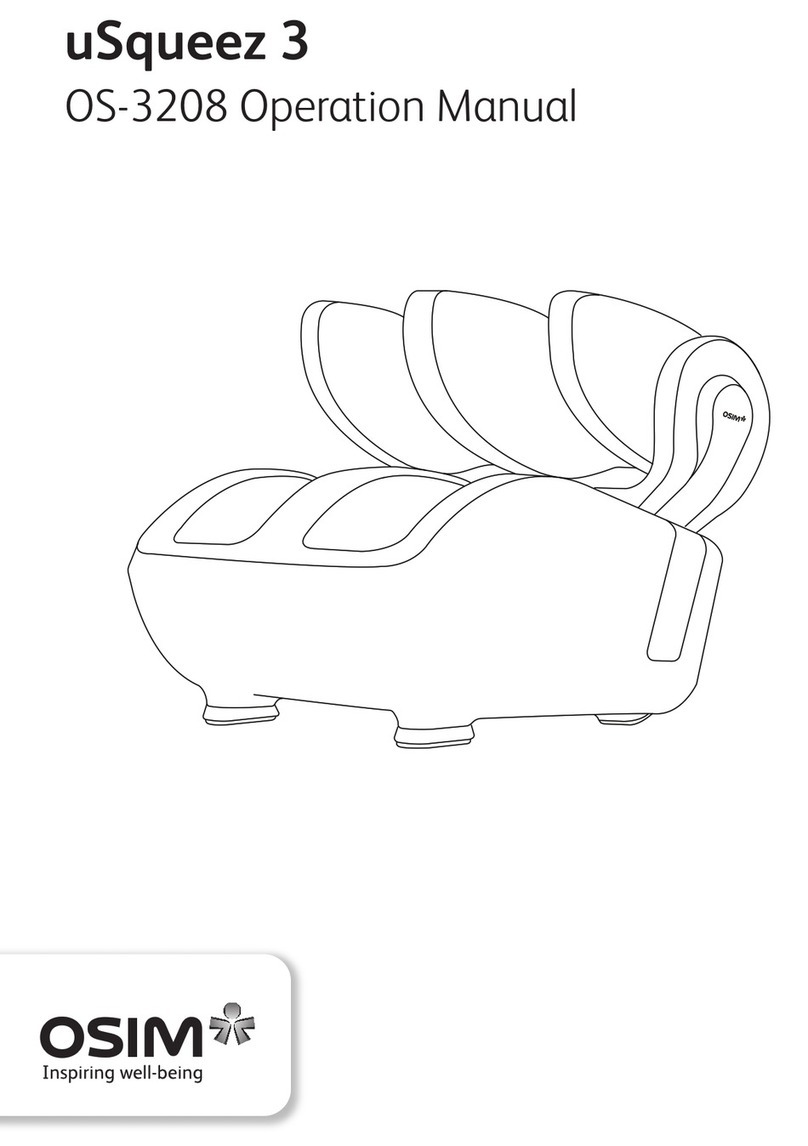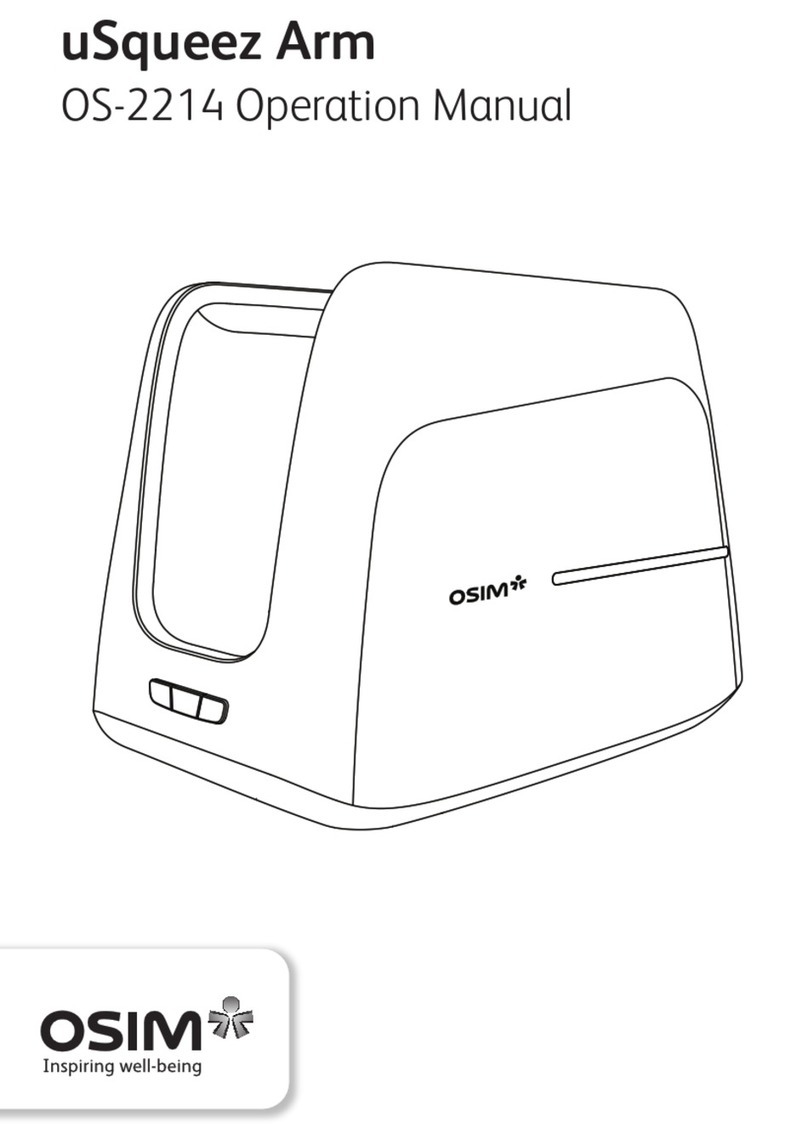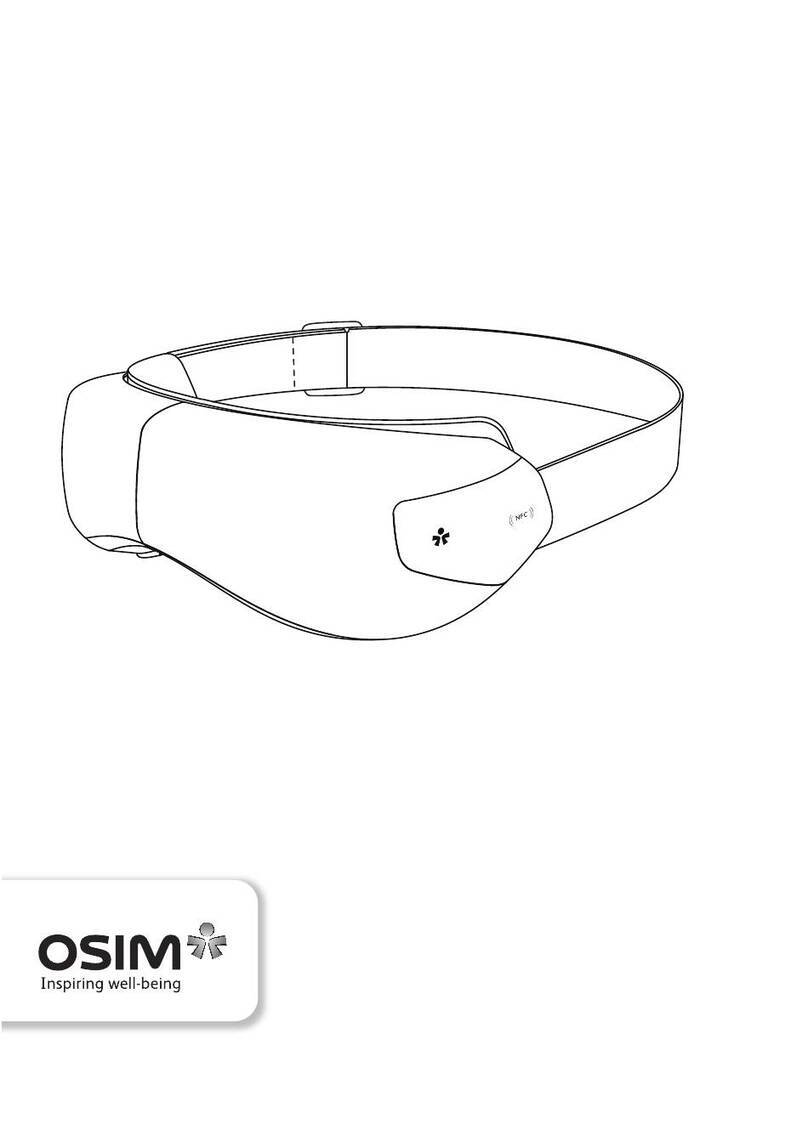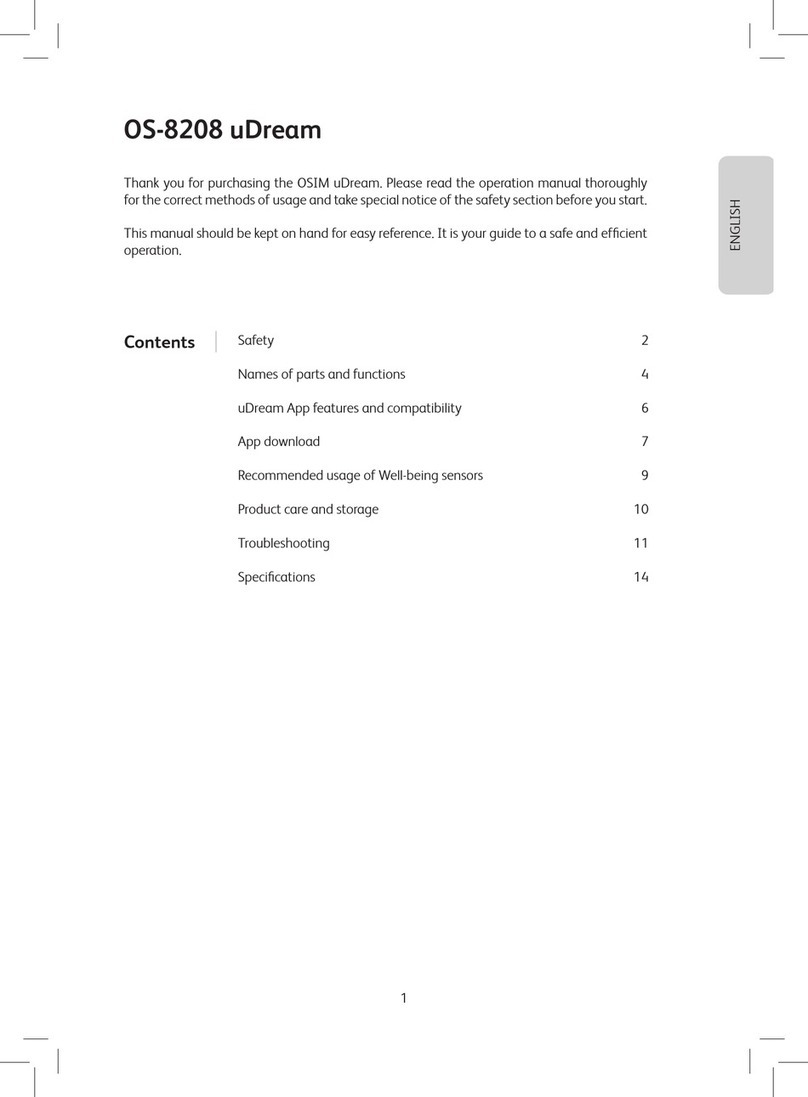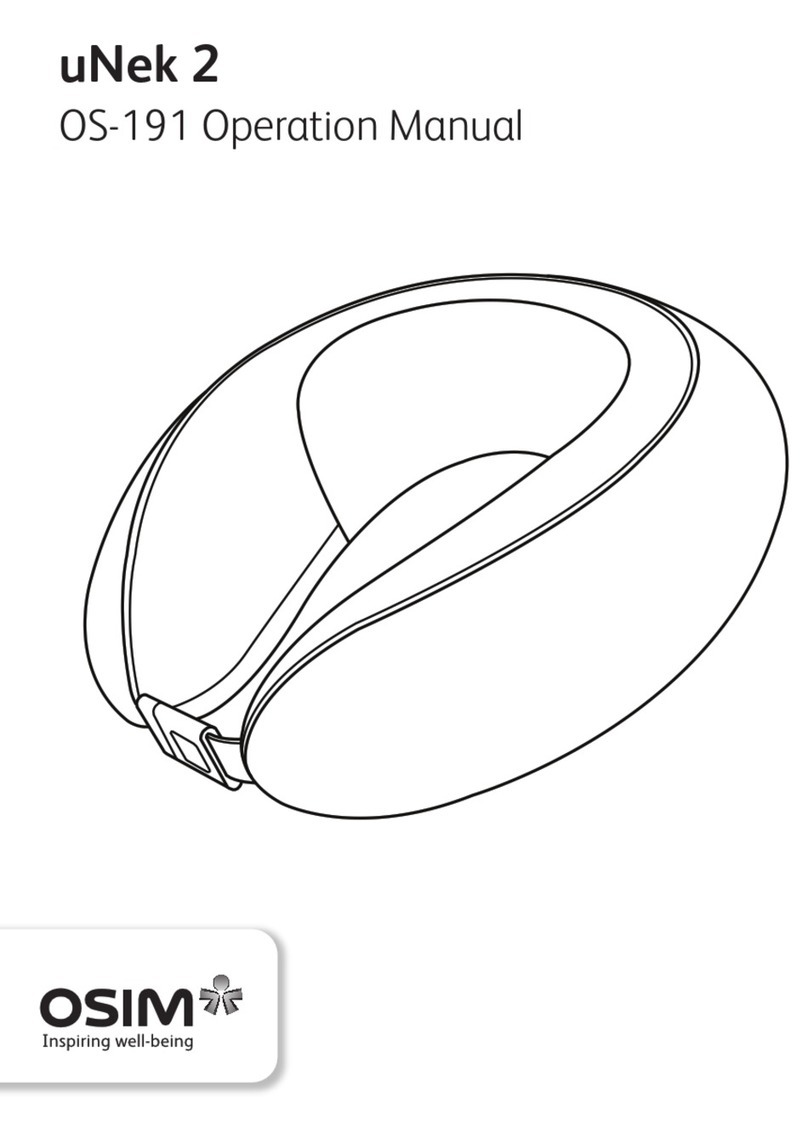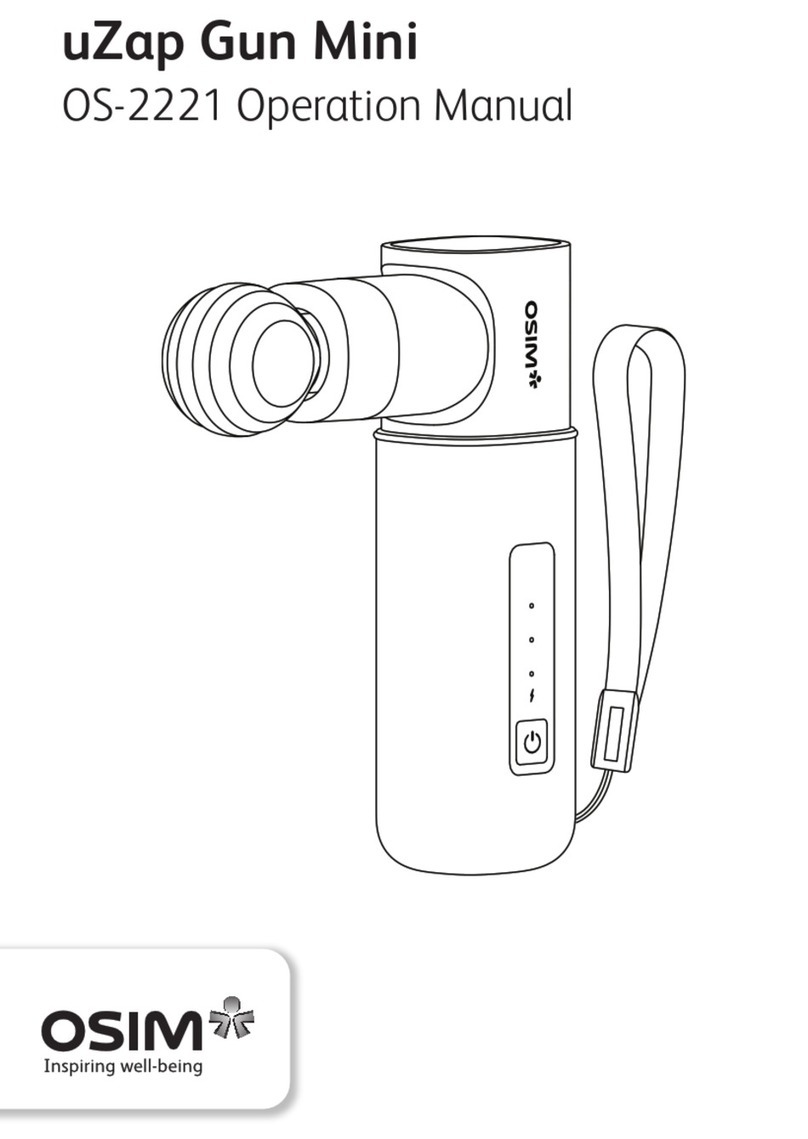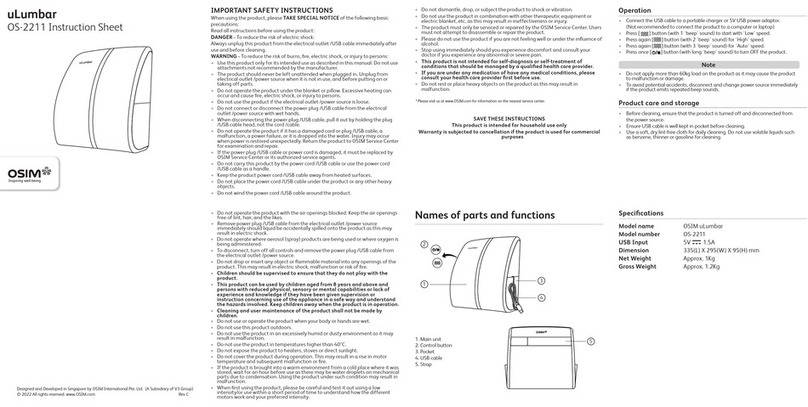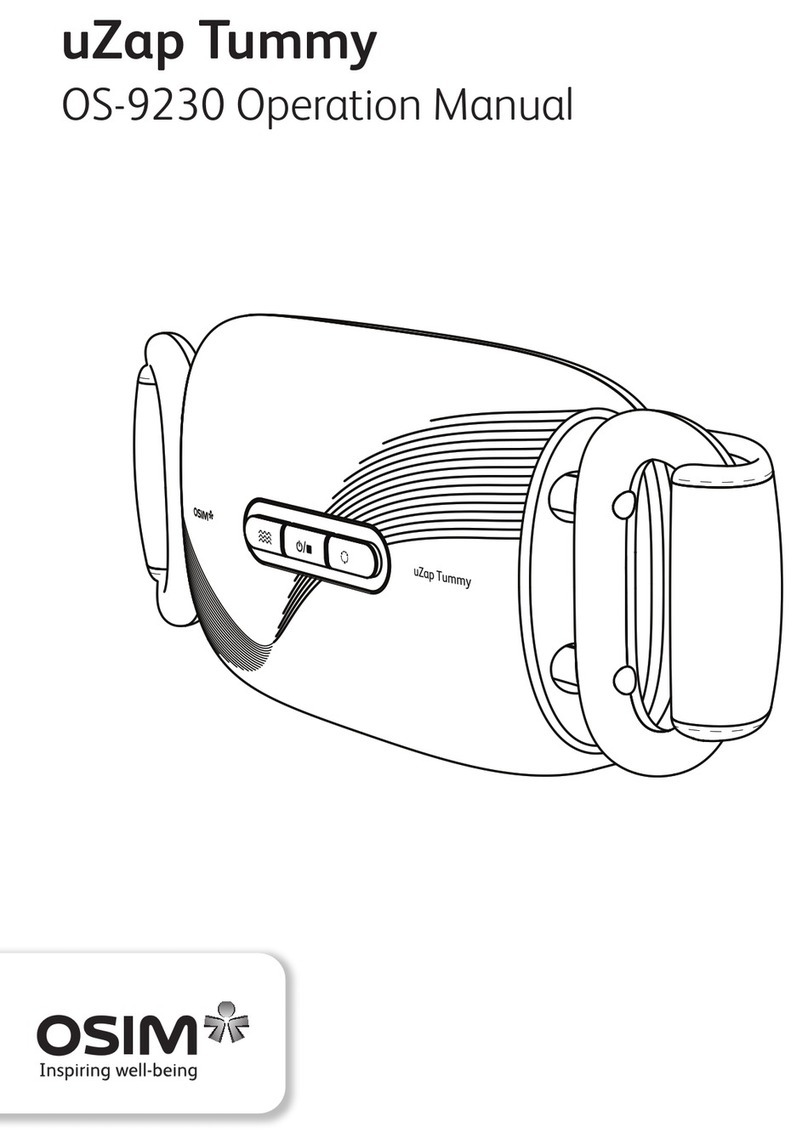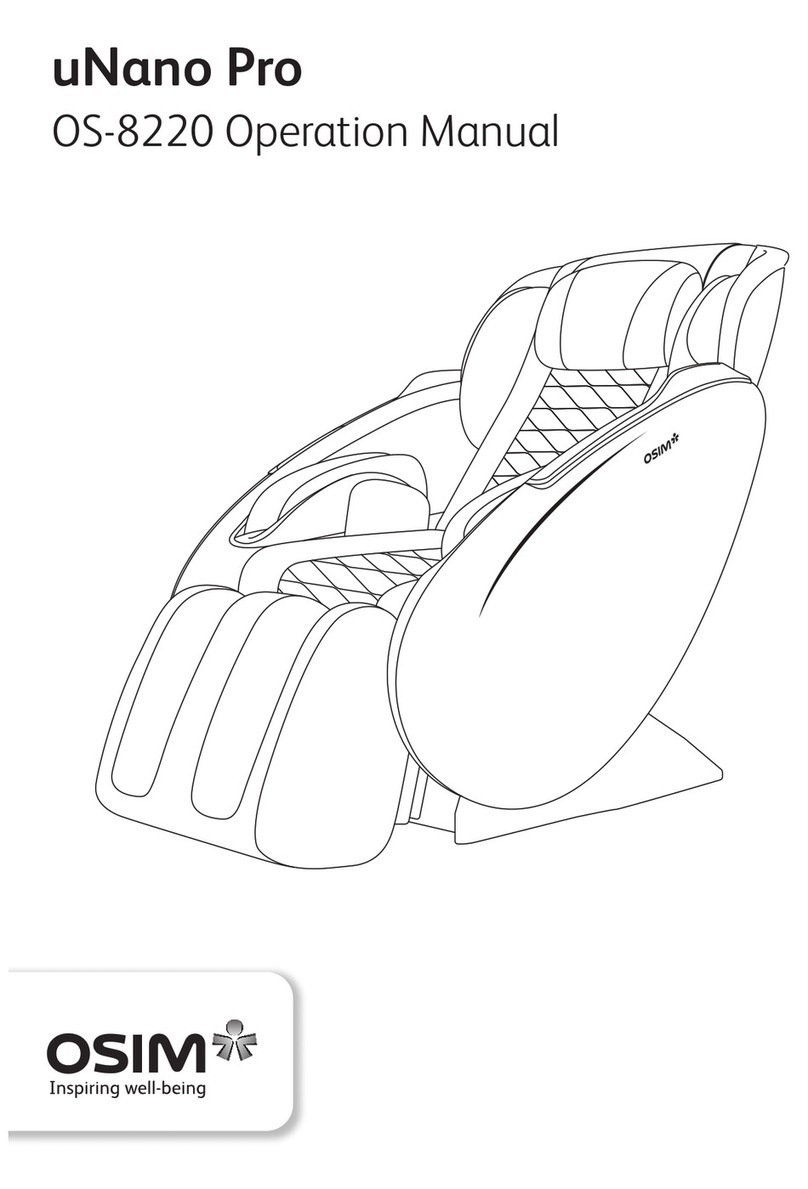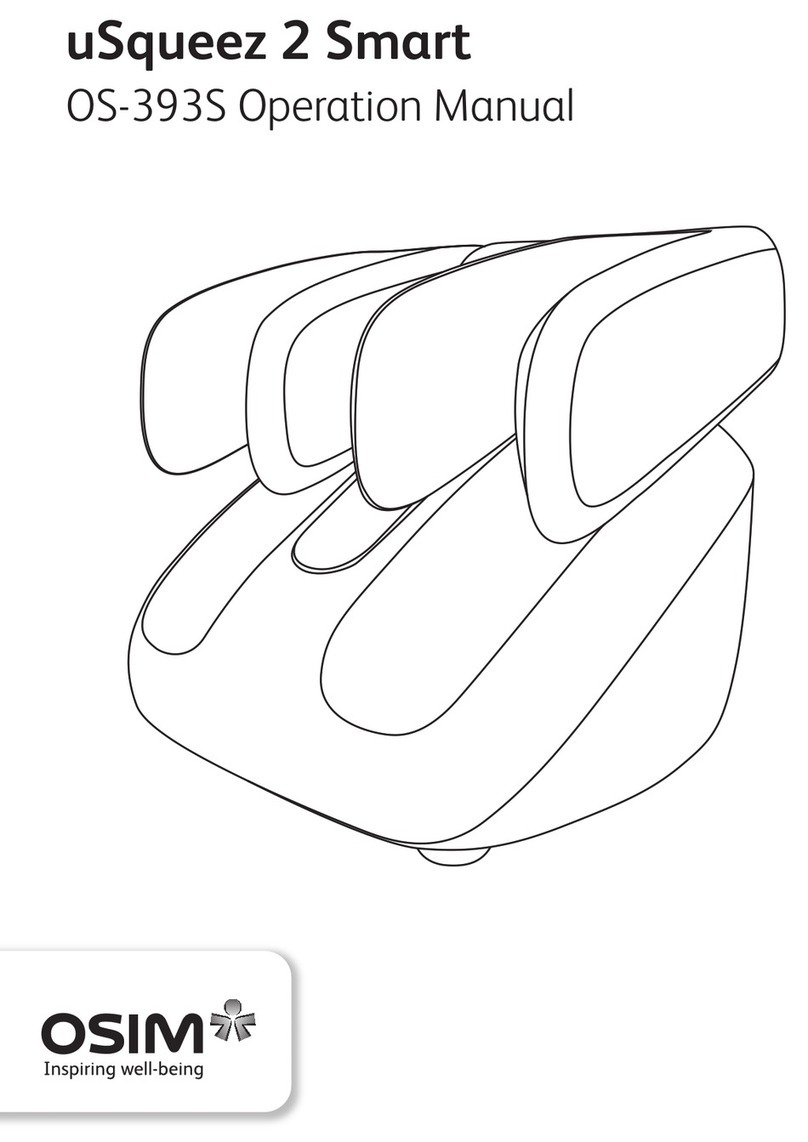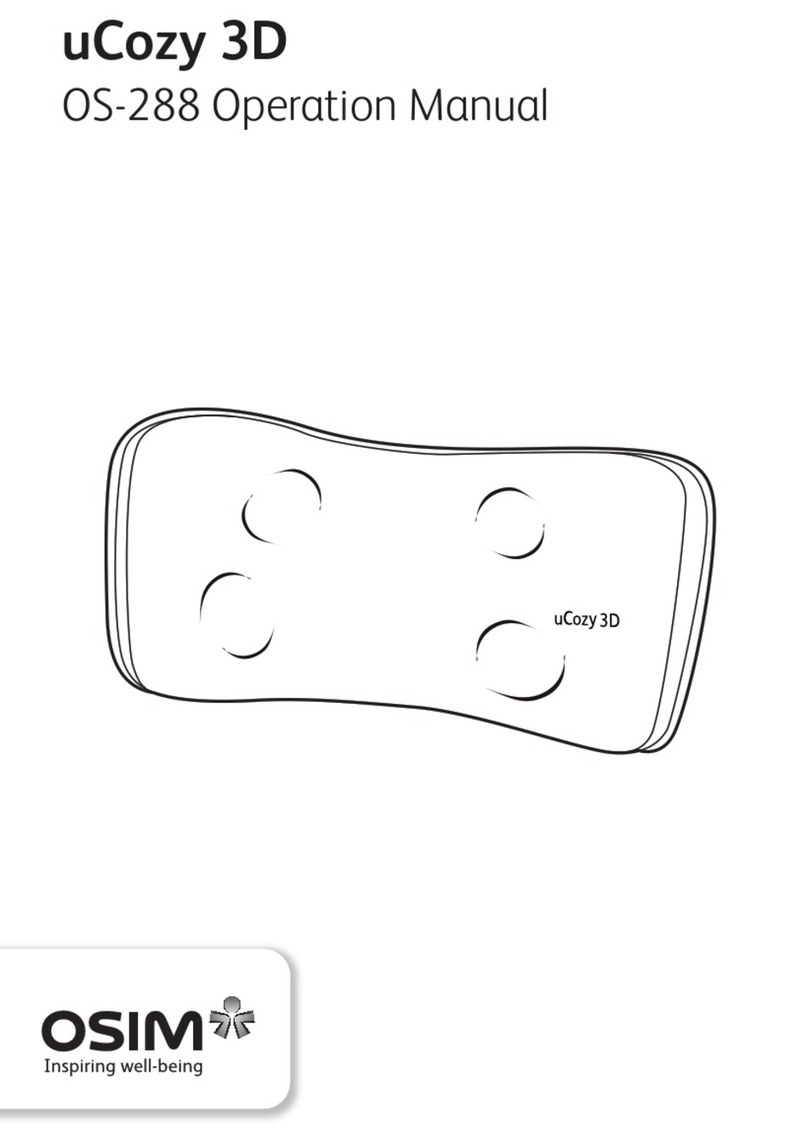3
18) Children should be supervised to ensure that they do not play with the product.
19) This product can be used by children aged from 8 years and above and persons
with reduced physical, sensory or mental capabilities or lack of experience and
knowledge if they have been given supervision or instruction concerning use of
the appliance in a safe way and understand the hazards involved. Keep children
away when the product is in operation.
20) Cleaning and user maintenance of the product shall not be made by children.
21) Do not use or operate the product when your body or hands are wet.
22) Do not use this product outdoors.
23) Do not use the product in an excessively humid or dusty environment as it may result in
malfunction.
24) Do not use the product in temperatures higher than 40˚C.
25) Do not expose the product to heaters, stoves or direct sunlight.
26) Do not cover the product during operation. This may result in a rise in motor
temperature and subsequent malfunction or fire.
27) Do not use the product in the event of a lightning storm.
28) If you should use the product in a cold room, do not increase the room temperature
abruptly. It is recommended that you increase the temperature gradually to a normal
level.
29) If the product is brought into a warm environment from a cold place where it was
stored, wait for an hour before use as there may be water droplets on mechanical parts
due to condensation. Using the product under such condition may result in malfunction.
30) When first using the product, please be careful and test it out using a low intensity/or
use within a short period of time to understand how the different motors work and your
preferred intensity.
31) Be sure to start on the gentle massage program if using the product for the first time.
32) Do not dismantle, drop, or subject the product to shock or vibration.
33) Do not use the product in combination with other therapeutic equipment or electric
blanket, etc, as this may result in ineffectiveness or injury.
34) Do not rest or place heavy objects on the product as this may result in malfunction.
35) The product must only be serviced or repaired by the OSIM Service Center. Users must
not attempt to disassemble or repair the product.
36) Some noise may be heard coming from the product while in use. This is due to the
structure of the product and is normal.
37) Please do not use the product if you are not feeling well or under the influence of alcohol.
38) Stop using immediately should you experience discomfort and consult your doctor if you
experience any abnormal or severe pain.
39) The product has a heated surface. People who are insensitive to heat must be careful
when using the product.
40) This product is not intended for self-diagnosis or self-treatment of conditions that
should be managed by a qualified health care provider.
41) If you are under any medication of have any medical conditions, please consult
your health care provider first before use.