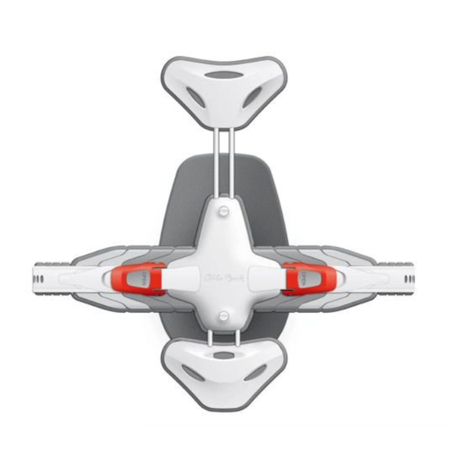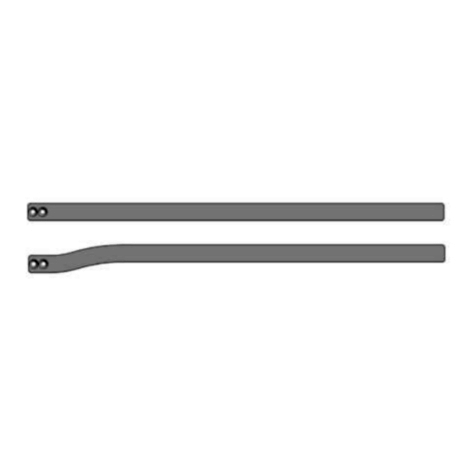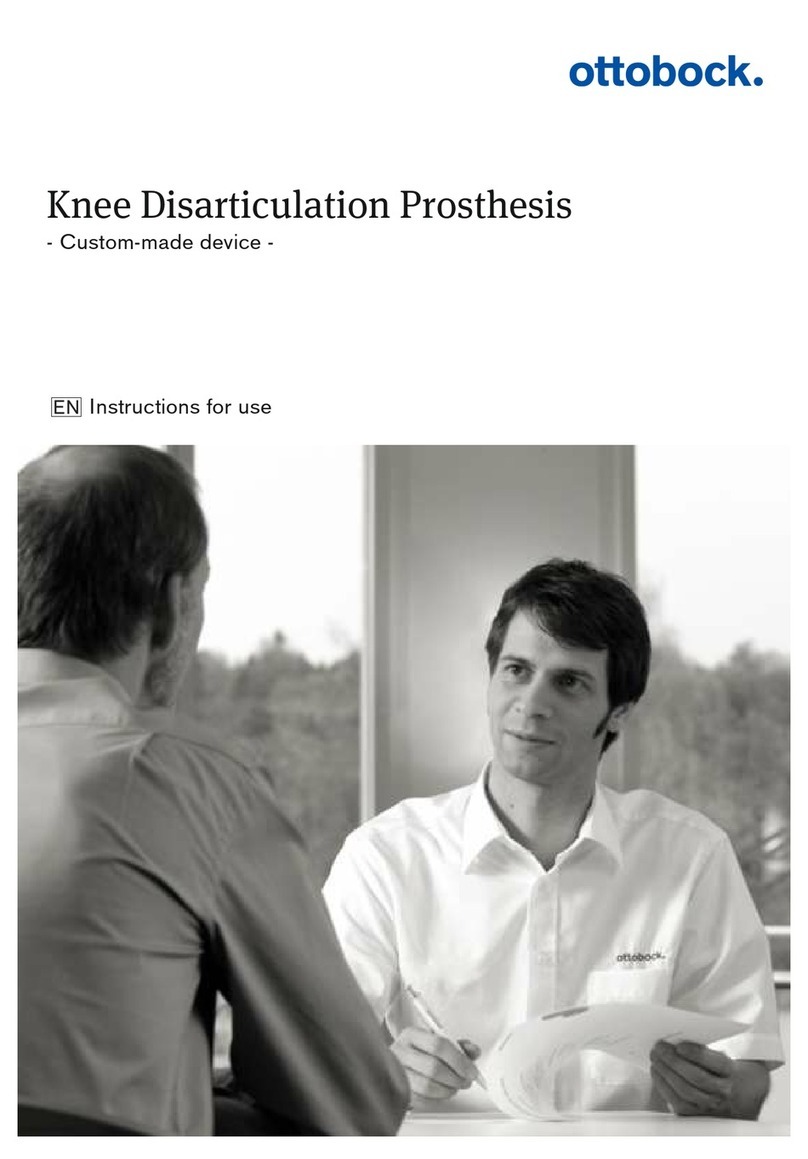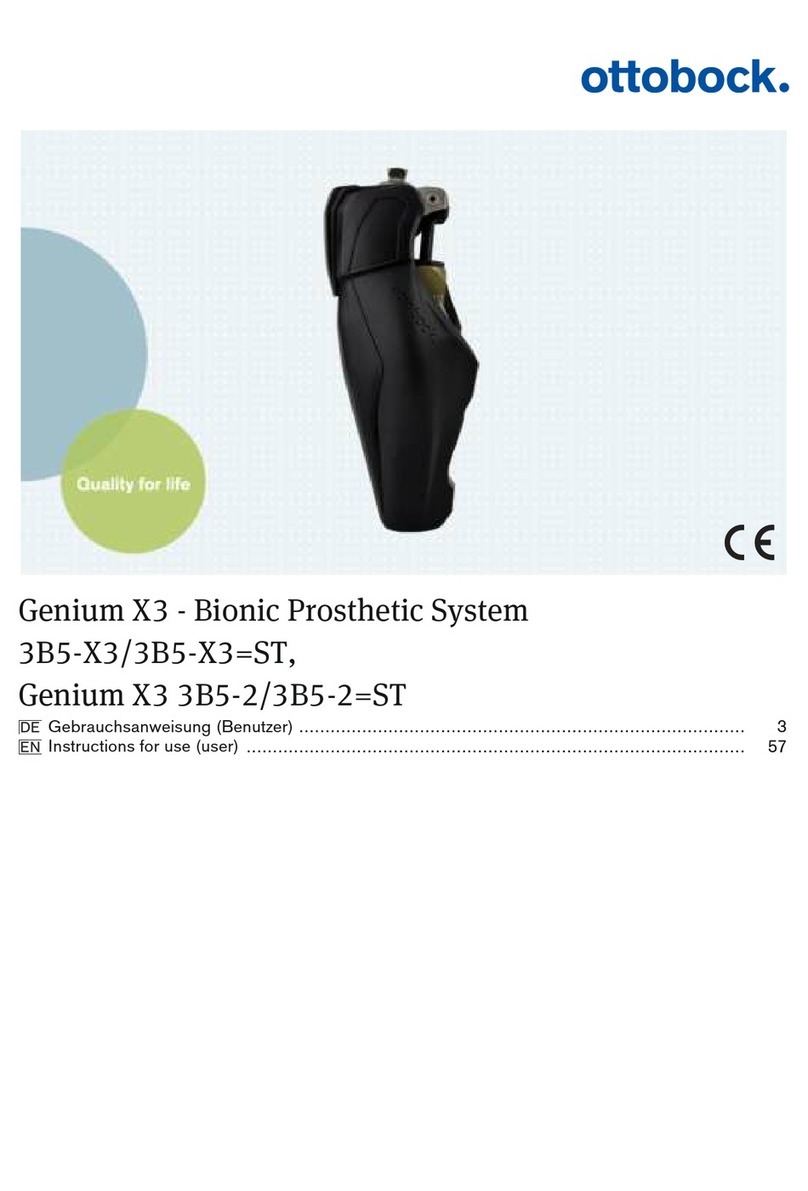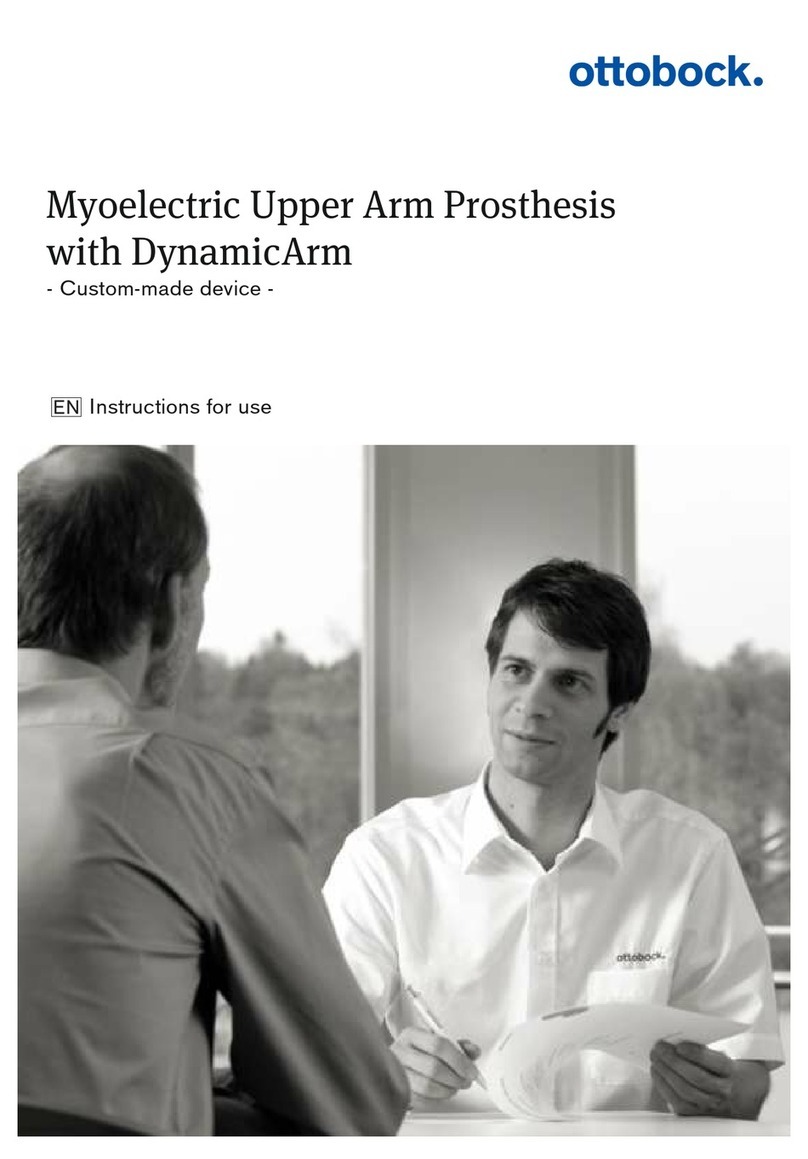Notes regarding the document1 5..........................................................................................................................
Meanings of pictograms in the illustration1.1 5................................................................................................
Illustration of the tablet and the user interface of the operating system1.2 5.........................................................
Explanation of warning symbols1.3 6..............................................................................................................
General safety instructions1.4 6.....................................................................................................................
Product description2 7............................................................................................................................................
Scope of delivery3 8.................................................................................................................................................
Removing the product components from the case3.1 8.....................................................................................
Checking the scope of delivery3.2 9...............................................................................................................
Preparing the product for use4 10.........................................................................................................................
Connecting the iPad to the power supply4.1 11...............................................................................................
Connecting the router to the power supply4.2 12.............................................................................................
Connecting the router to the Internet4.3 13.....................................................................................................
Connecting the base station to the power supply4.4 14....................................................................................
Charging sensors in the base station and switching them on prior to measuring4.5 15.........................................
Switching on the iPad4.6 16..........................................................................................................................
Setting up the iPad4.7 16..............................................................................................................................
Use5 17......................................................................................................................................................................
Switching on5.1 17......................................................................................................................................
Preventing electromagnetic interference5.2 17................................................................................................
General information on the use of the iPad5.3 18.............................................................................................
Home screen and dock5.3.1 18........................................................................................................................
Important apps5.3.2 19...................................................................................................................................
Important links5.3.3 19....................................................................................................................................
Taking screenshots5.3.4 20.............................................................................................................................
Using the app toggle5.3.5 20...........................................................................................................................
Scanning QR codes5.3.6 21............................................................................................................................
Scanning the WLAN QR code5.3.6.1 21..............................................................................................................
Scanning the website QR code5.3.6.2 21.............................................................................................................
Attaching the sensors to the patient5.4 22.......................................................................................................
Notes regarding the initialization of the sensors before a measurement5.4.1 24......................................................
Using the user interface5.5 24.......................................................................................................................
Optimal display of the user interface5.5.1 24......................................................................................................
Accessing the user interface5.5.2 25.................................................................................................................
Homepage5.5.3 26.........................................................................................................................................
Online help5.5.4 26........................................................................................................................................
Settings5.5.5 27.............................................................................................................................................
Instructions for use5.5.5.1 27..............................................................................................................................
System information5.5.5.2 28..............................................................................................................................
Adjusting the settings5.5.5.3 28..........................................................................................................................
Customer overview5.5.6 29..............................................................................................................................
Creating and selecting users5.5.7 29................................................................................................................
Performing an analysis5.5.8 30.........................................................................................................................
New customer5.5.8.1 30....................................................................................................................................
Existing customer5.5.8.2 31................................................................................................................................
Selection of the analysis5.5.8.3 31.......................................................................................................................
Drop foot fitting5.5.8.3.1 31...................................................................................................................................
10metre gait analysis5.5.8.3.2 31..........................................................................................................................
Making analysis files available5.5.8.4 31..............................................................................................................
Updating product components5.6 34..............................................................................................................
Updating the router5.6.1 34.............................................................................................................................
Updating the base station5.6.2 34.....................................................................................................................
Updating the iPad5.6.3 34...............................................................................................................................
Updating the sensors5.6.4 35..........................................................................................................................
Table of contents
3743A250 Bionic Pro
Table of contents