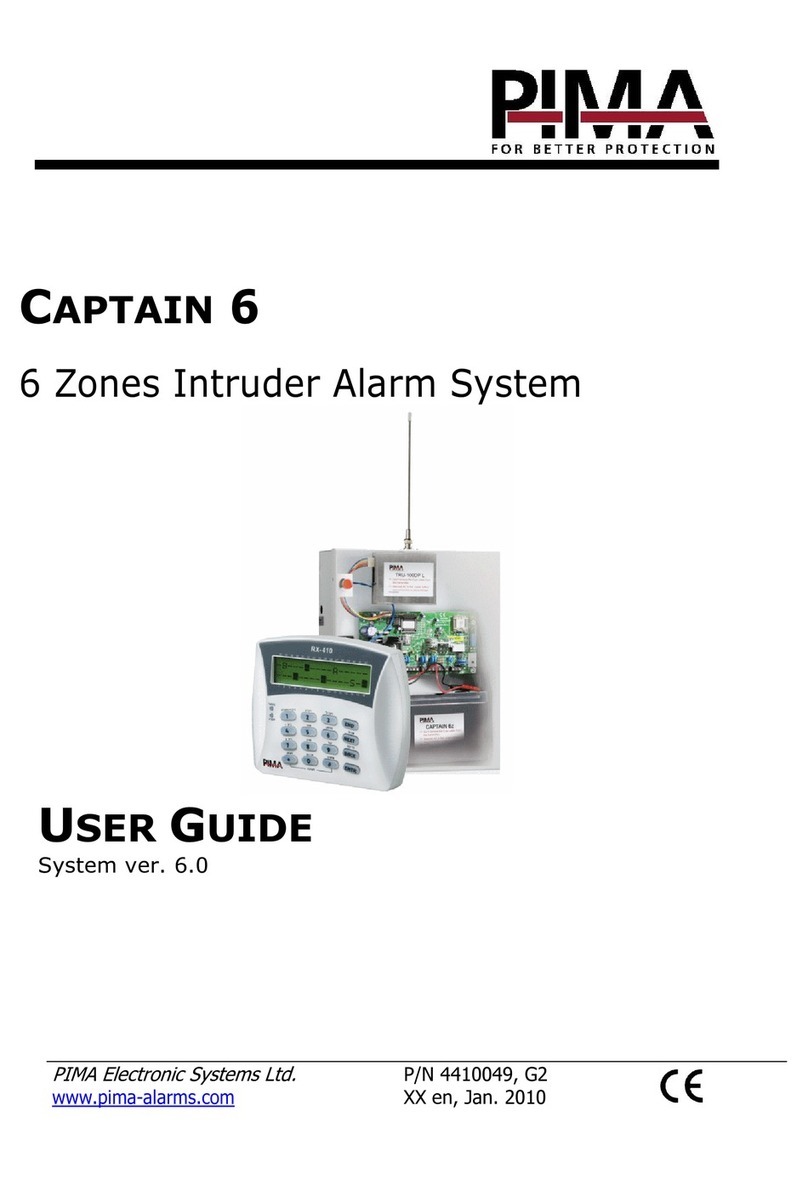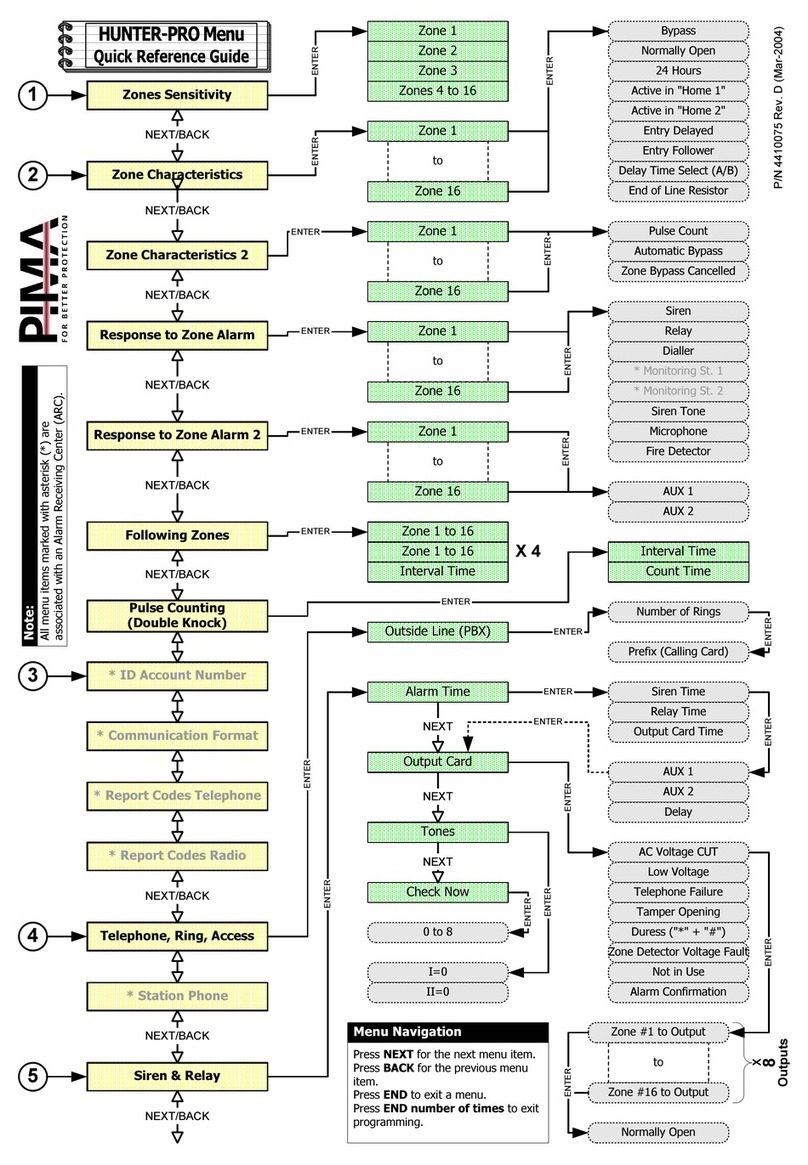FORCE Alarm System User Guide
2PIMA Electronic Systems
Table of Contents
Chap. 1 Introduction ................................................................................ 4
1.1 Main features ........................................................................................... 4
1.2 Technical specifications .............................................................................. 5
Chap. 2 Keypads....................................................................................... 6
2.1 KLT/KLR500 ............................................................................................. 6
2.1.1 Main features......................................................................................... 6
2.1.2 Technical specifications ........................................................................... 6
2.1.3 Quick guide ........................................................................................... 6
2.1.4 Operation keys and keypad alarms............................................................ 7
2.1.5 Keypad settings ..................................................................................... 7
2.1.6 Other indications .................................................................................... 8
2.2 How to enter text and characters................................................................. 8
2.3 KLA500 arming station............................................................................... 8
2.3.1 Main features......................................................................................... 8
2.3.2 Technical specifications ........................................................................... 9
2.3.3 Quick guide ........................................................................................... 9
Chap. 3 System Programming ................................................................ 10
3.1 Menus and codes .....................................................................................10
3.1.1 Code setting guidelines ..........................................................................10
3.1.2 How to enter the menu and change the default codes .................................10
3.2 The user menu ........................................................................................11
Chap. 4 Arming and Disarming ............................................................... 12
4.1 Arm Away...............................................................................................12
4.2 Arm in Home 1-4 .....................................................................................12
4.3 Disarming ...............................................................................................13
4.3.1 Disarming partitions...............................................................................13
Chap. 5 Bypass Zones............................................................................. 14
5.1 How to bypass on-the-fly ..........................................................................14
5.2 How to bypass before arming..................................................................... 14
Chap. 6 Event Memory............................................................................ 15
Chap. 7 Users and Codes ........................................................................ 16
7.1.1 Users...................................................................................................16
Chap. 8 Communication.......................................................................... 18
8.1 Contacts .................................................................................................18
8.1.1 Communication and Backup Paths............................................................ 18
8.1.2 Communication Test ..............................................................................19
8.2 PIMA Cloud .............................................................................................19
8.3 Phone Notifications................................................................................... 19
8.4 Remote Service .......................................................................................19
8.5 CMS Registration .....................................................................................20
Chap. 9 System Options ......................................................................... 21
9.1 Override Faults ........................................................................................21
9.2 Zone Information .....................................................................................21
9.3 Armed Partitions ......................................................................................22
9.4 Time and Date.........................................................................................22
9.5 Chime Zones ...........................................................................................22
9.6 Auto Arming............................................................................................23
9.7 Reset Smoke Detector ..............................................................................23
9.8 Technician Permit.....................................................................................24
9.9 System Information..................................................................................24