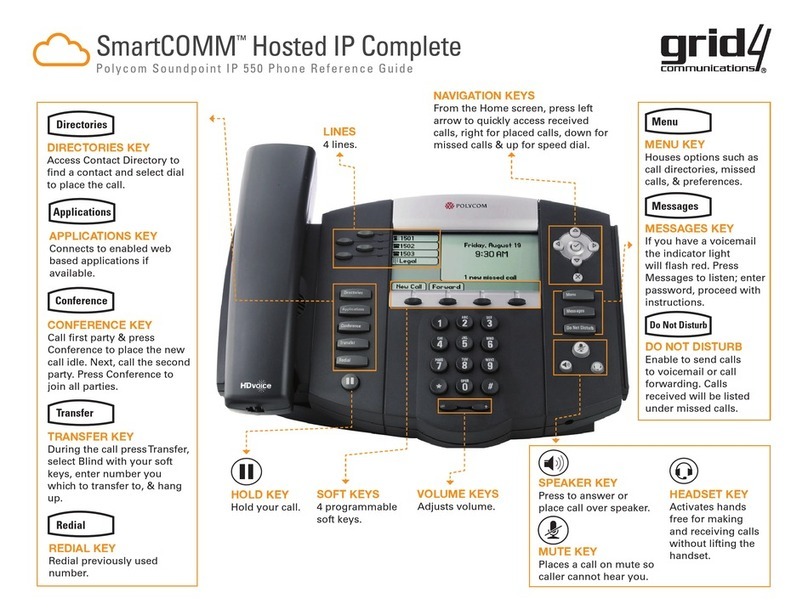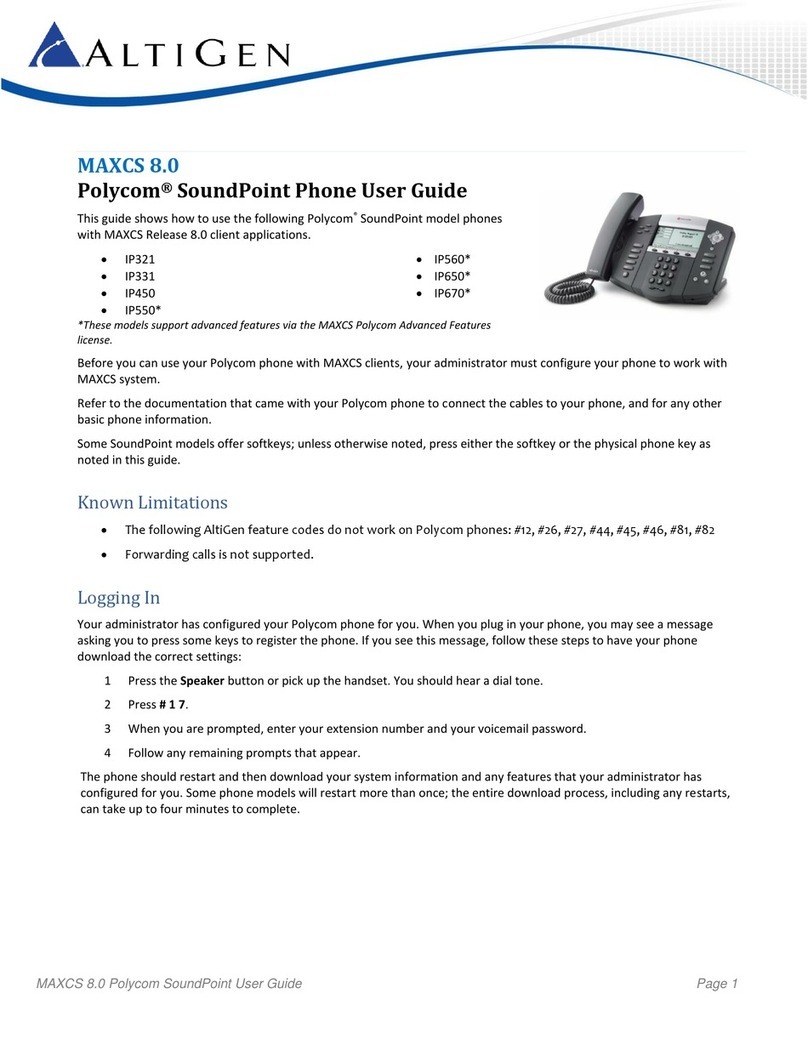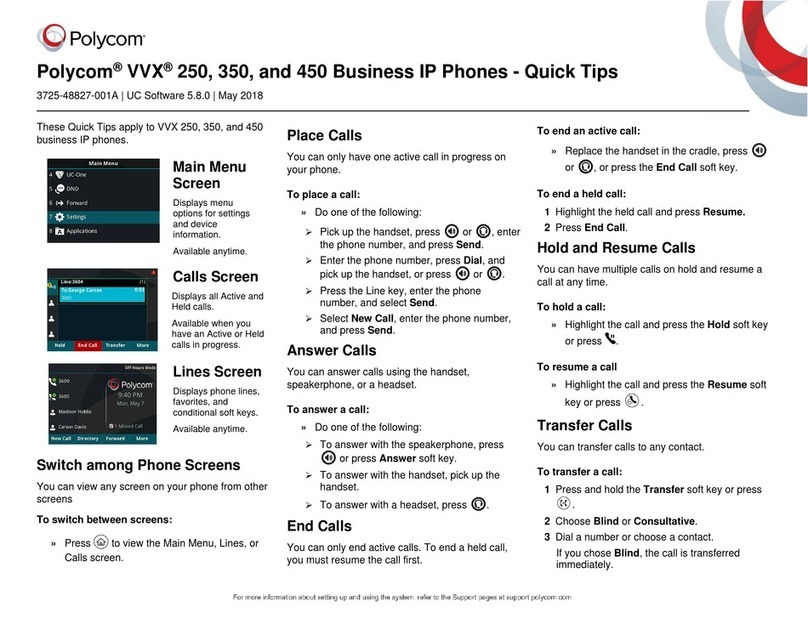Polycom SoundPoint 321 User manual
Other Polycom IP Phone manuals
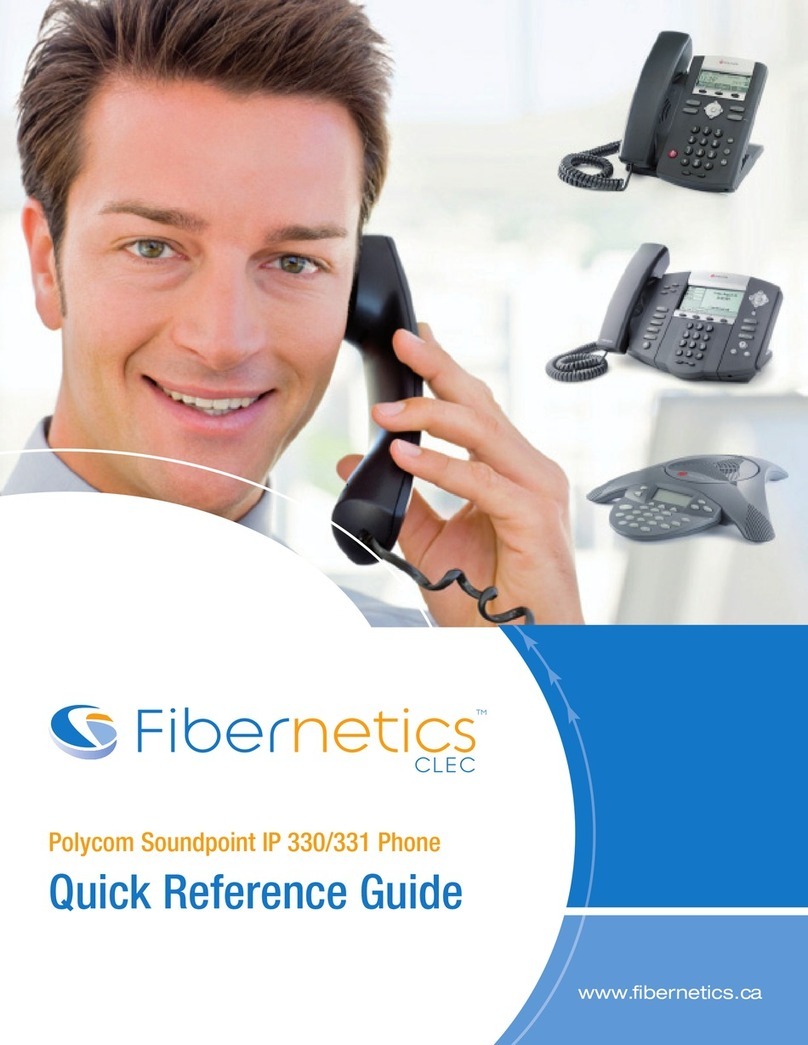
Polycom
Polycom SoundPoint IP 331 User manual
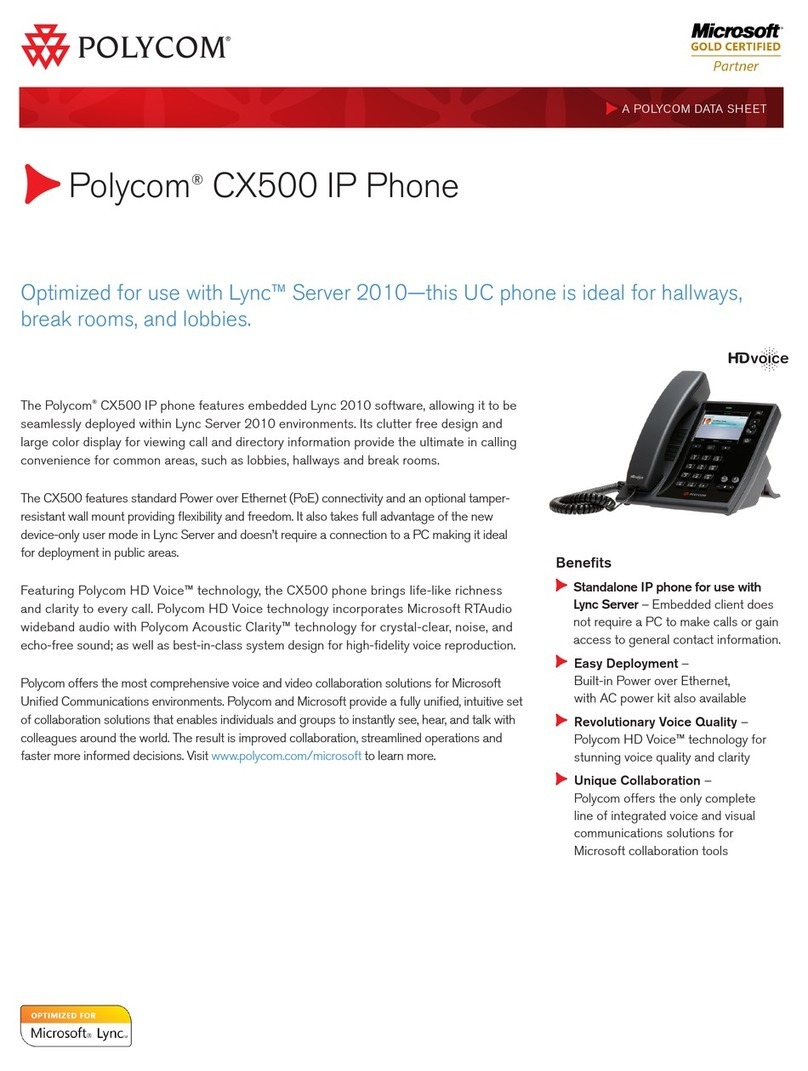
Polycom
Polycom CX500 Lync Edition User manual

Polycom
Polycom SoundPoint Installation and operation manual
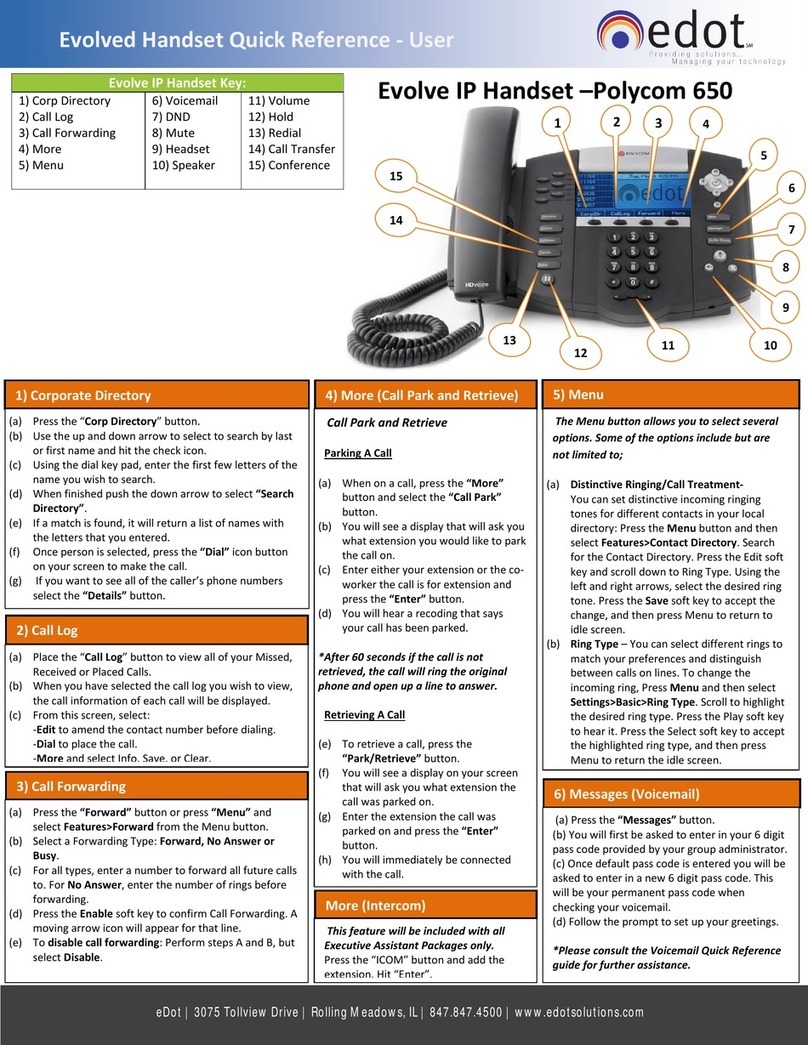
Polycom
Polycom PENNNET 650 User manual

Polycom
Polycom SoundStation IP335 User manual
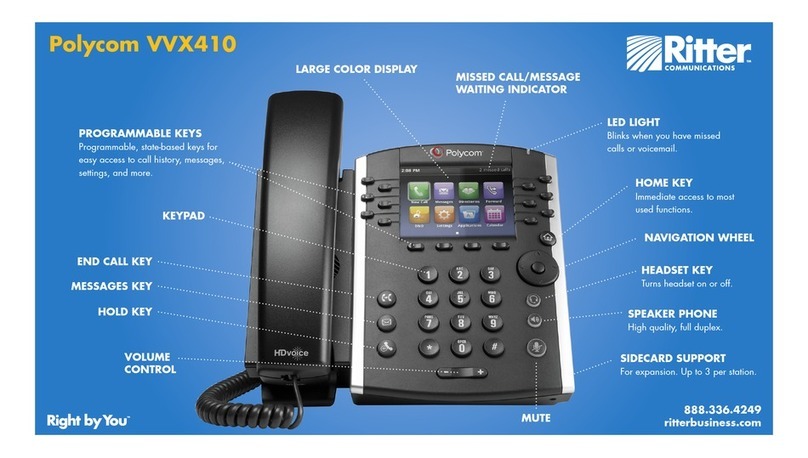
Polycom
Polycom VVX410 User manual
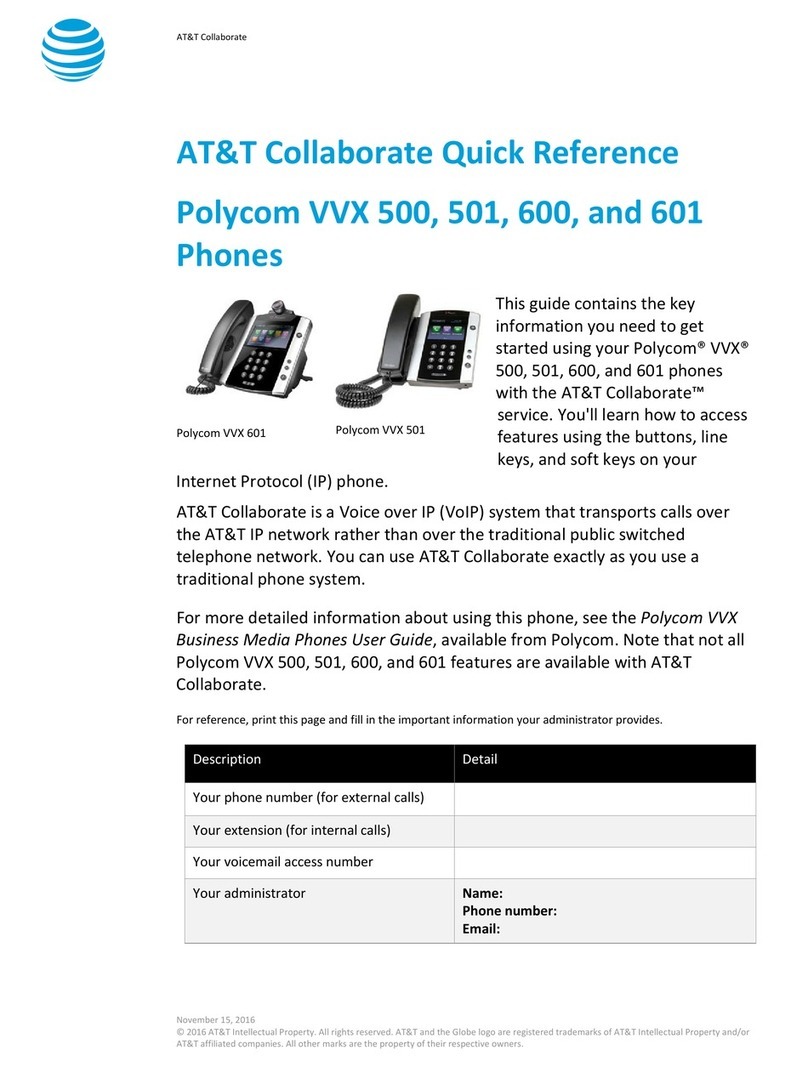
Polycom
Polycom VVX 500 series User manual

Polycom
Polycom VVX 500 series User manual
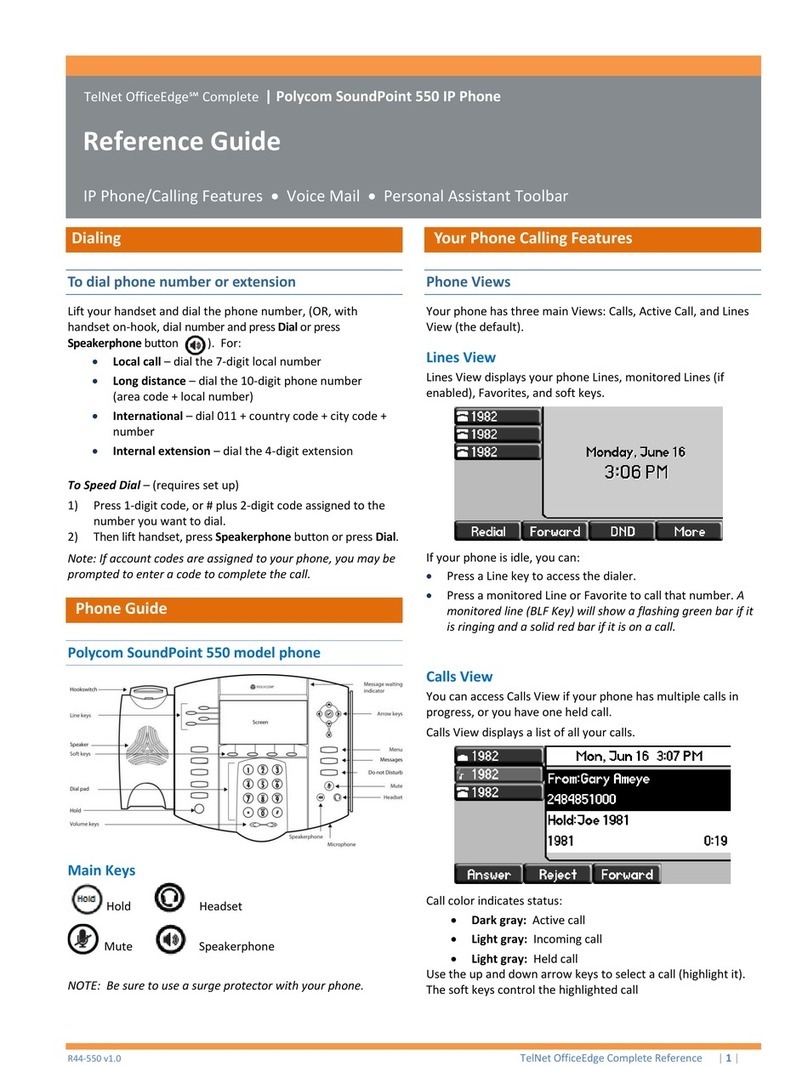
Polycom
Polycom SoundPoint IP 550 User manual

Polycom
Polycom VVX 311 User manual

Polycom
Polycom SoundPoint IP 331 User manual

Polycom
Polycom SoundPoint IP 650 Instruction manual
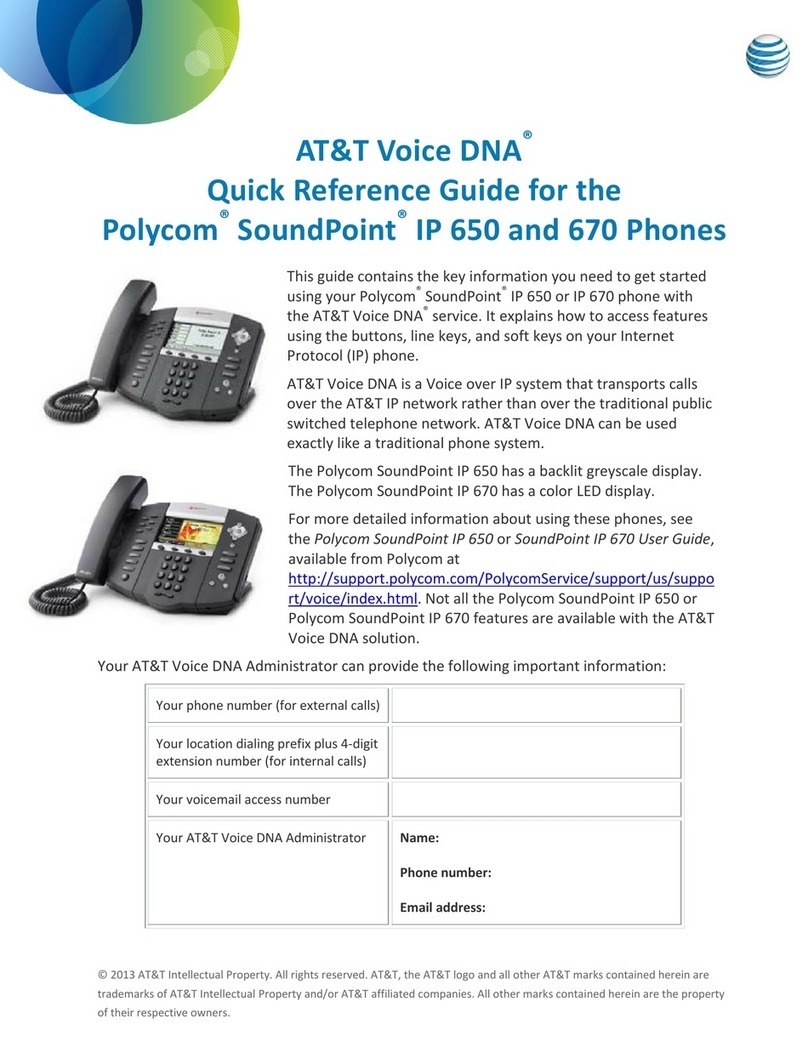
Polycom
Polycom SoundPoint IP 650 User manual
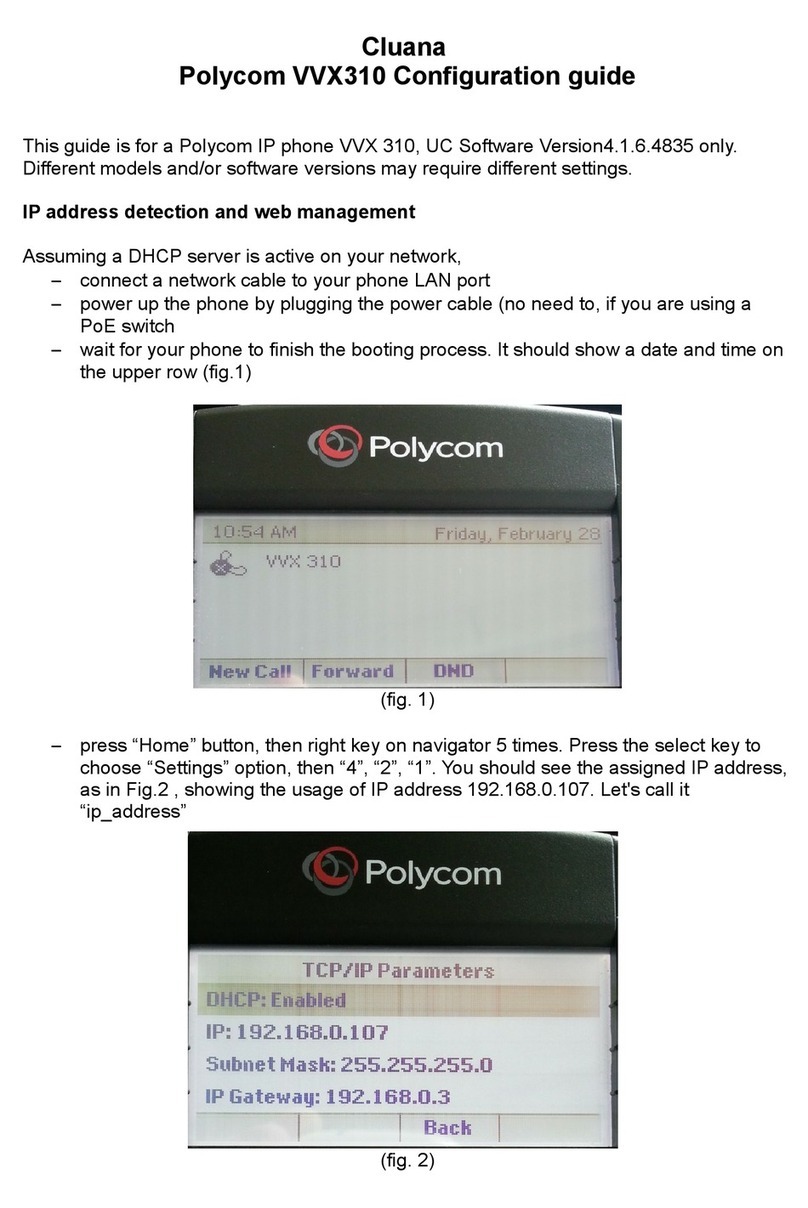
Polycom
Polycom VVX 310 User manual

Polycom
Polycom SoundPoint IP 500 Setup guide

Polycom
Polycom VVX 300 Operation instructions

Polycom
Polycom VVX 411 Assembly instructions
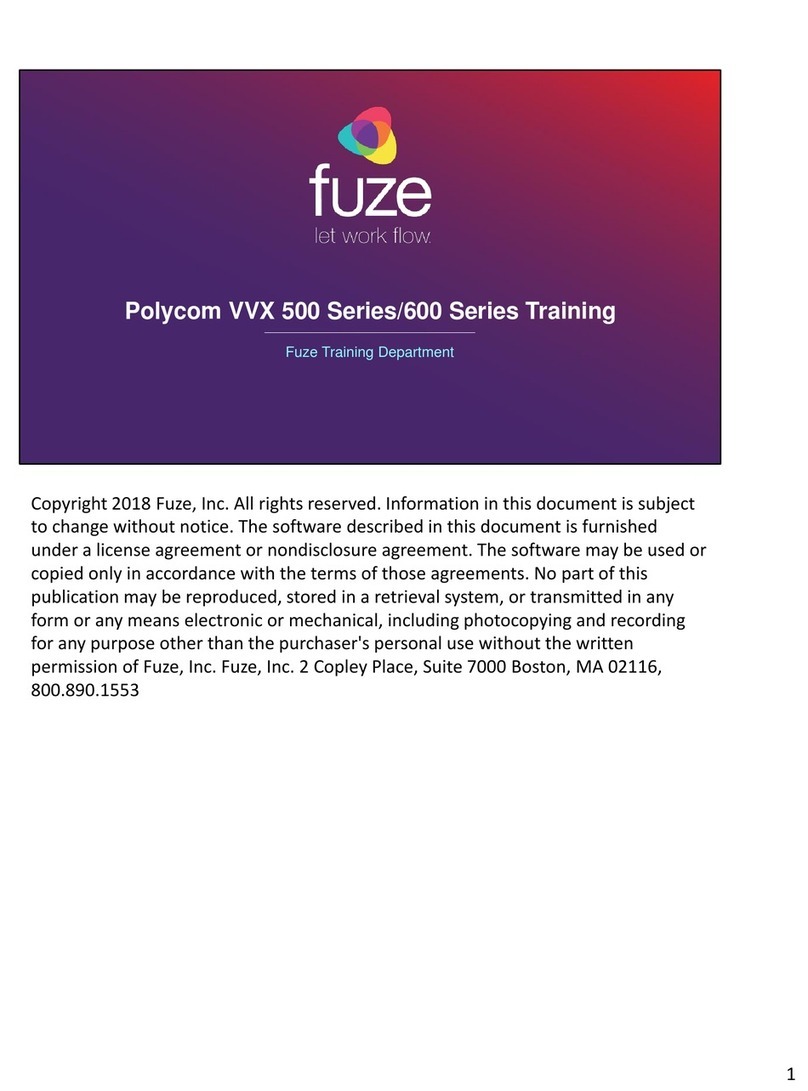
Polycom
Polycom Integra VVX 500 Installation guide
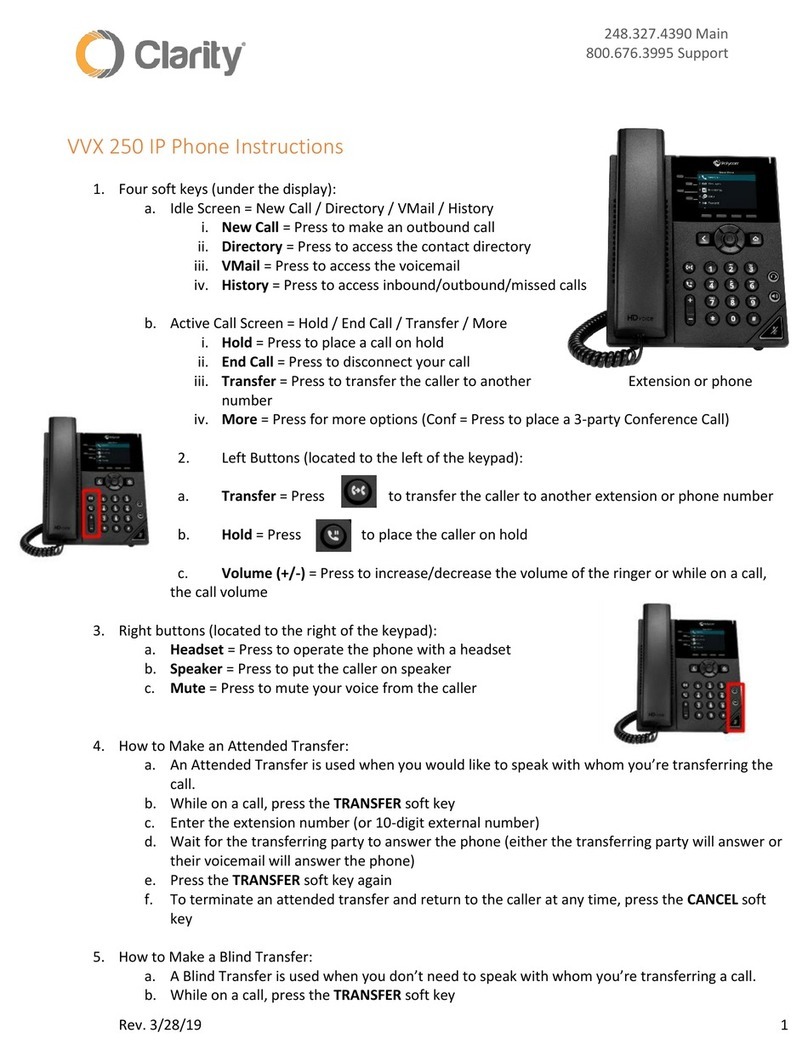
Polycom
Polycom VVX 250 User manual
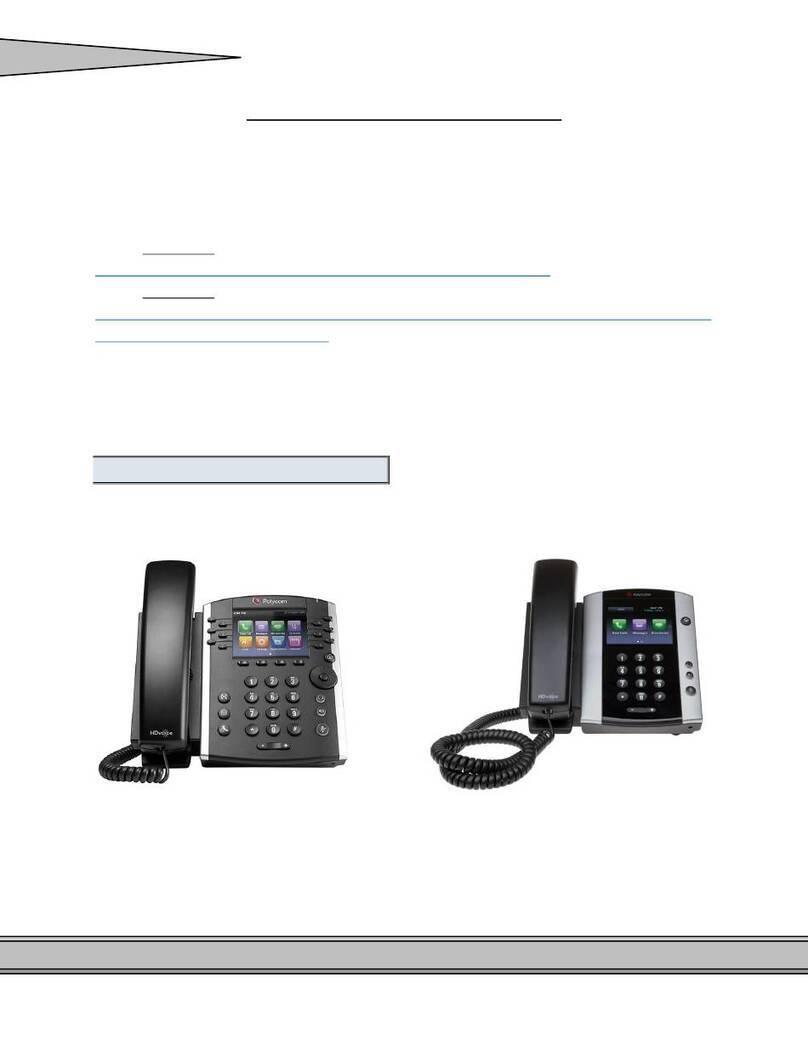
Polycom
Polycom VVX 500 Guide