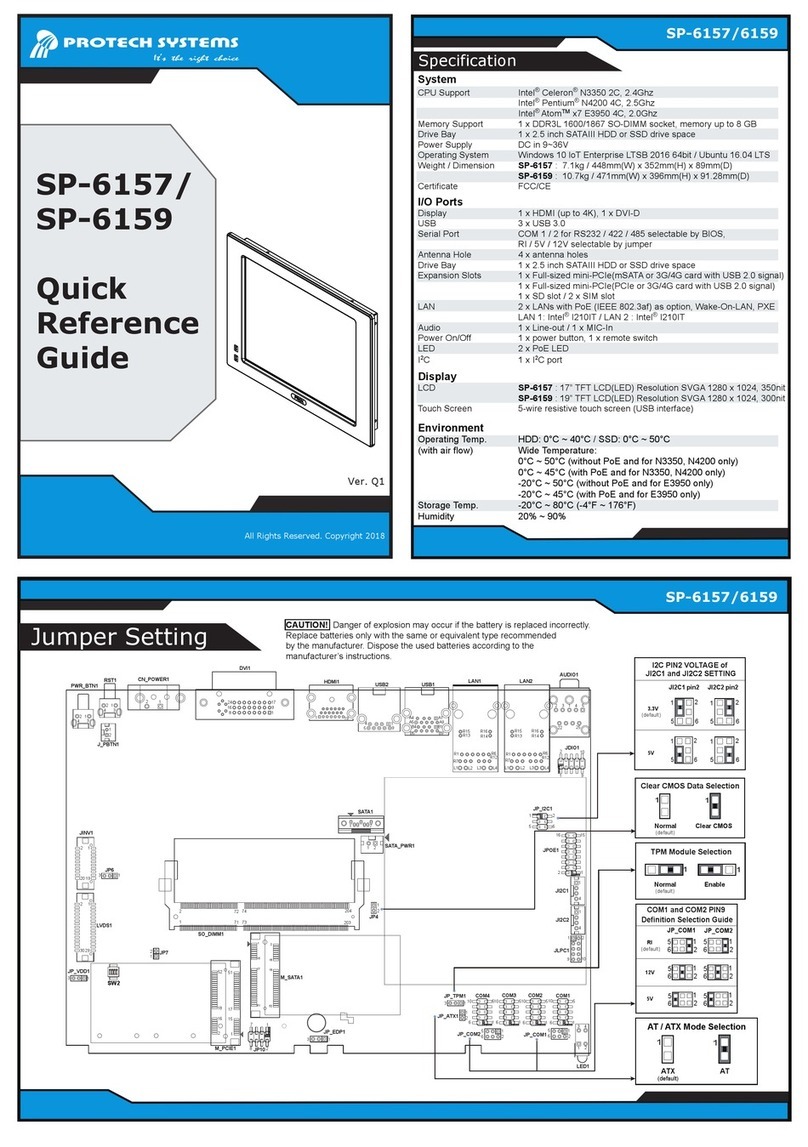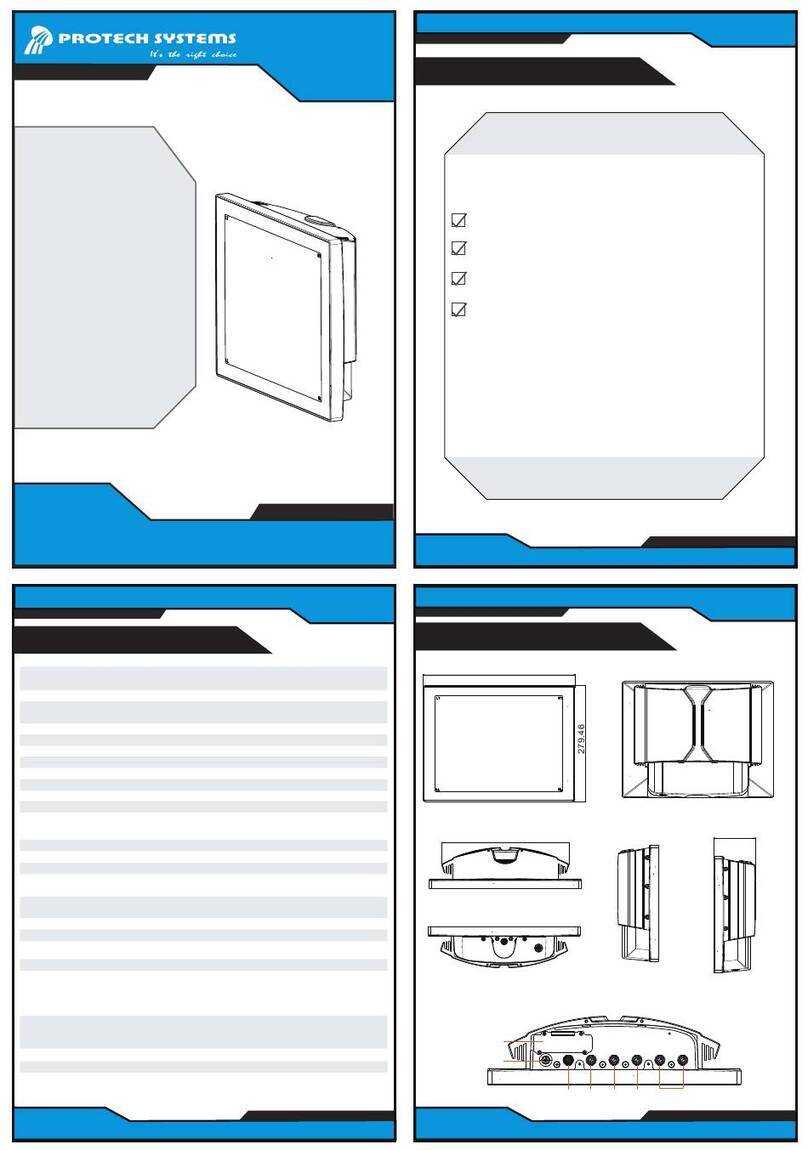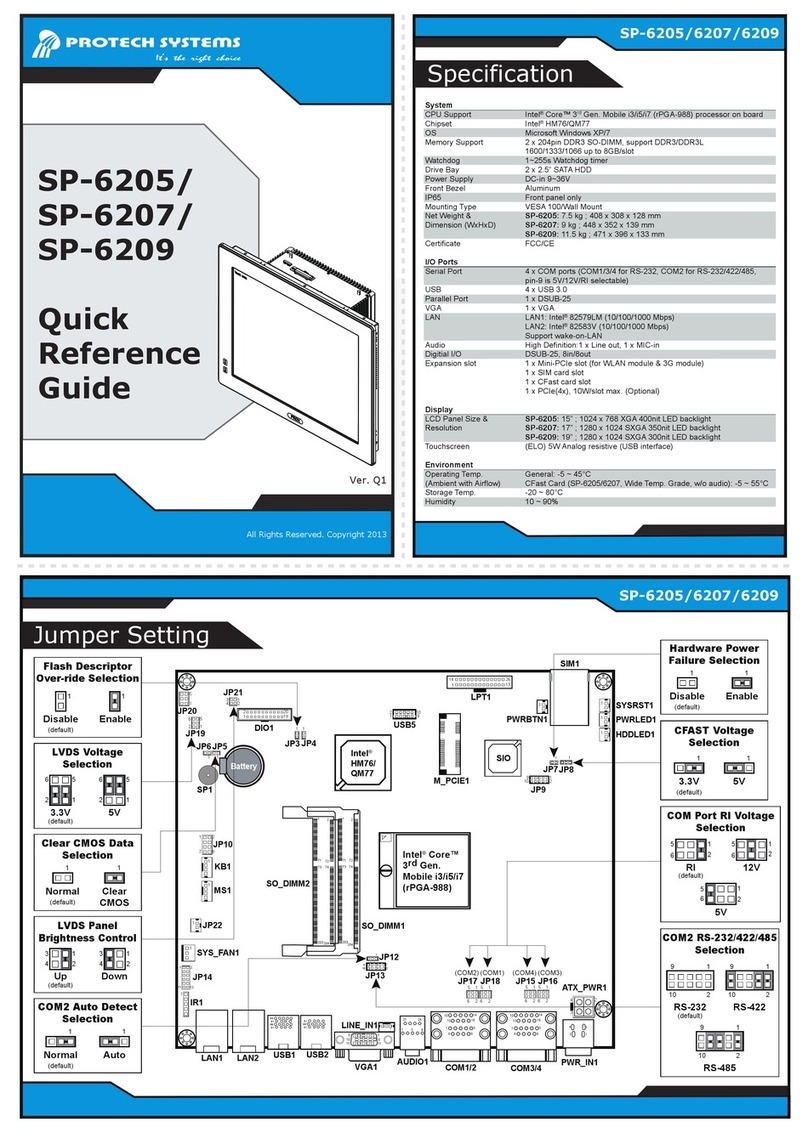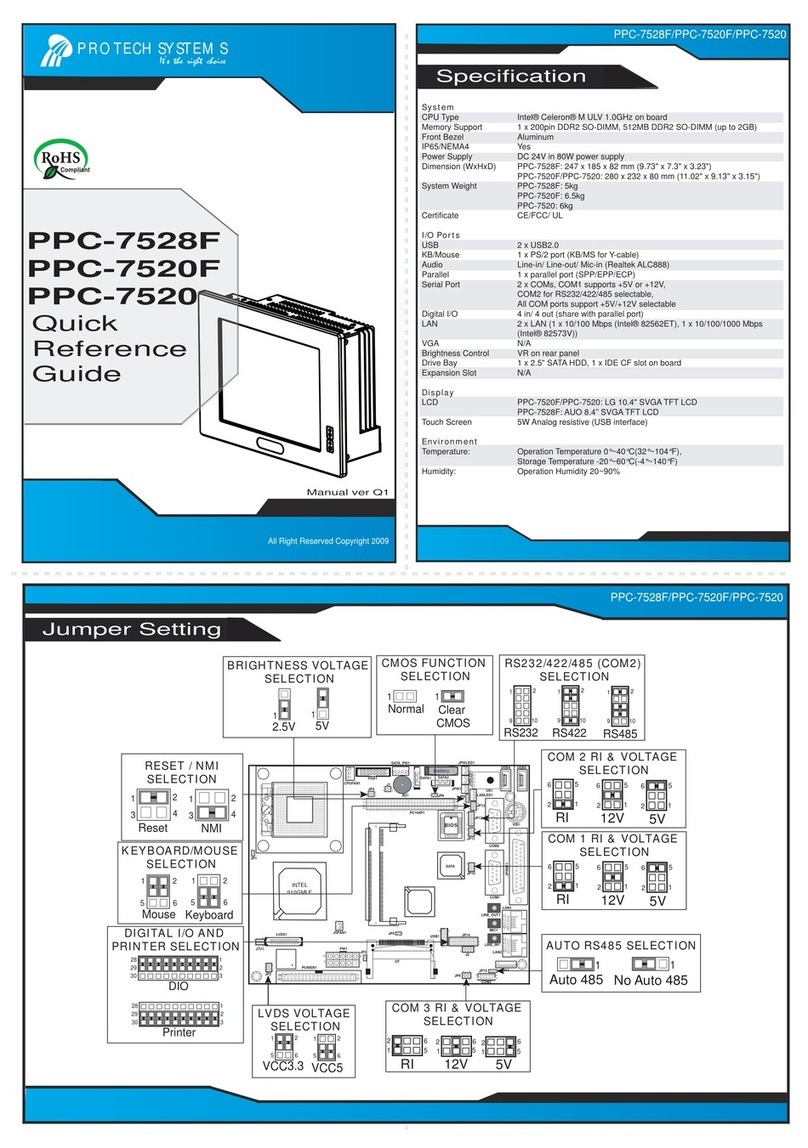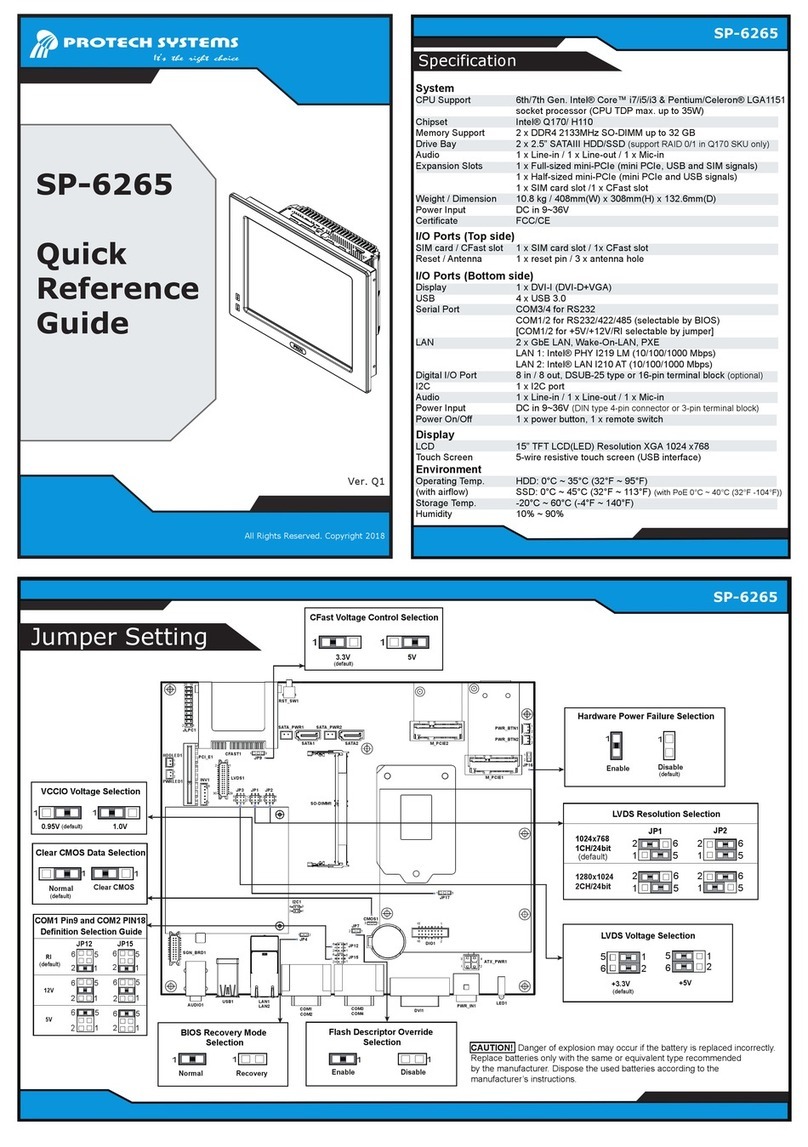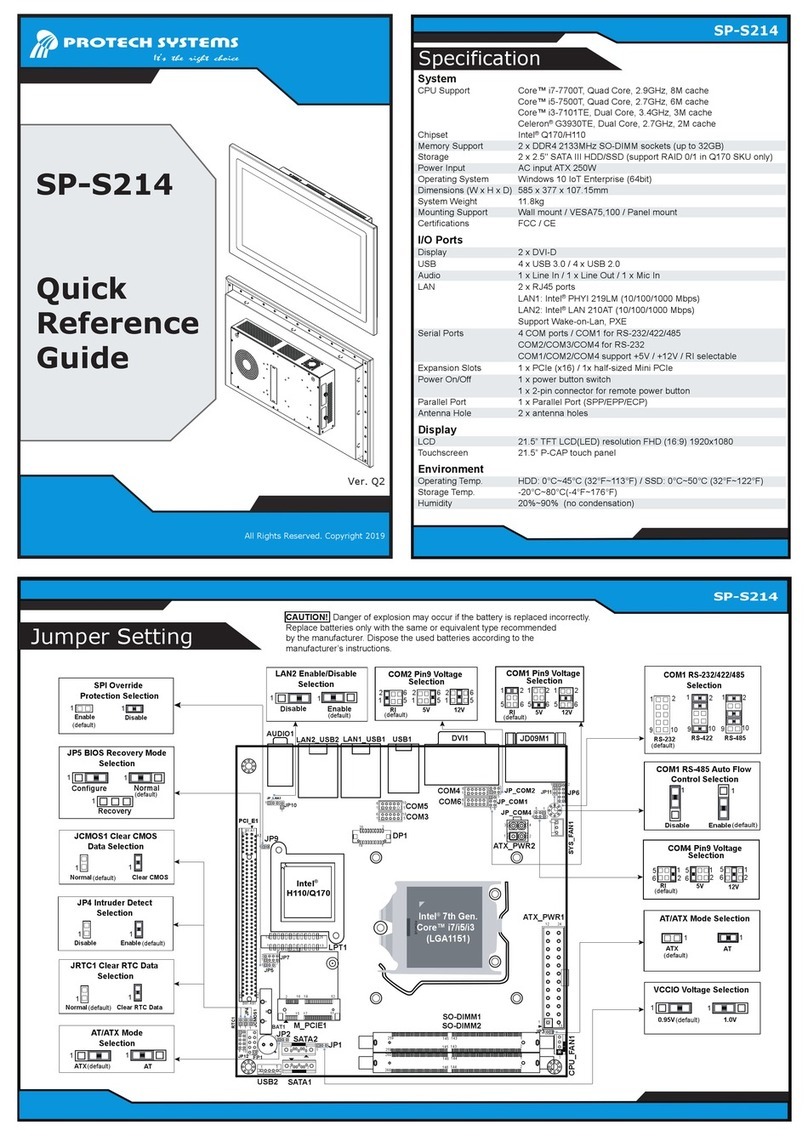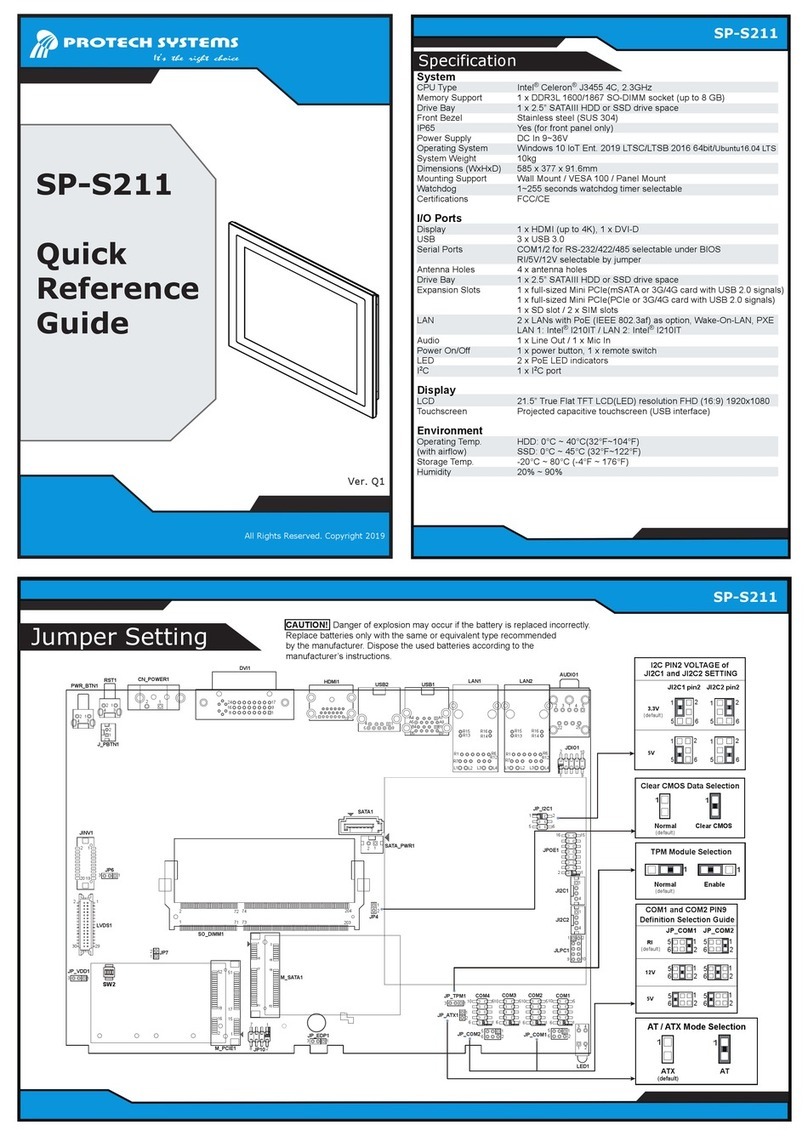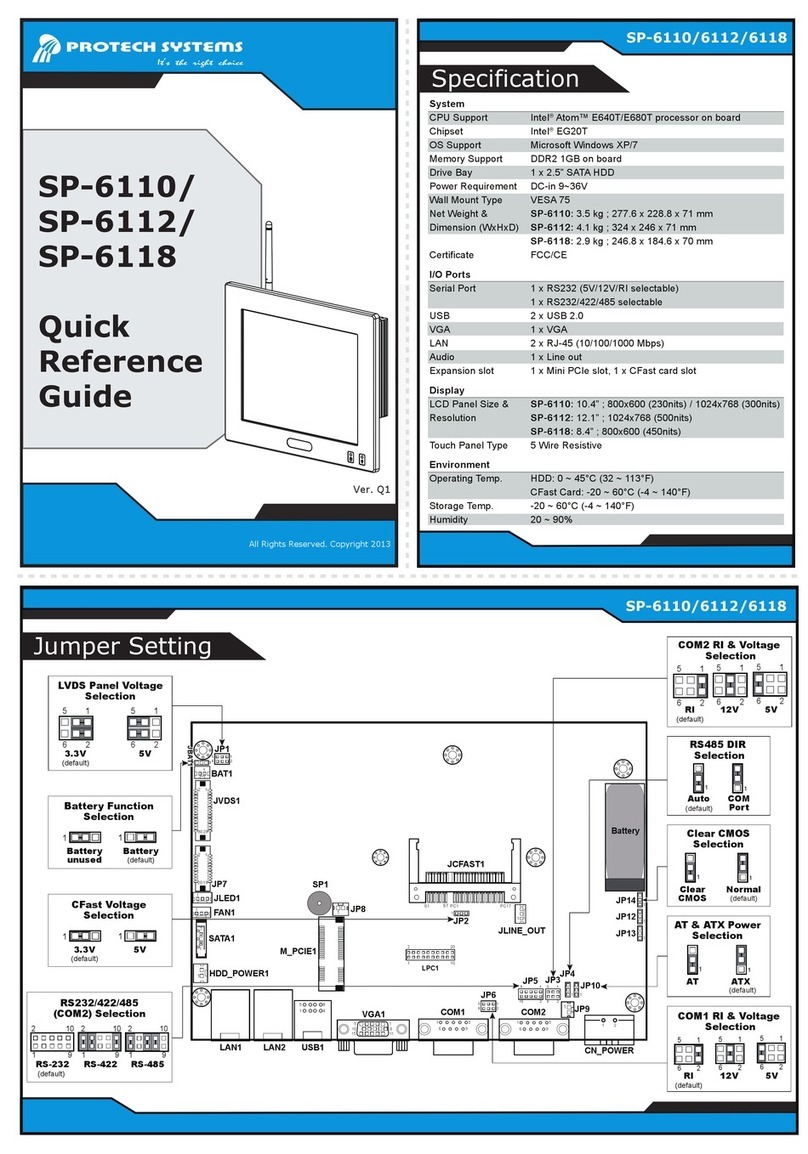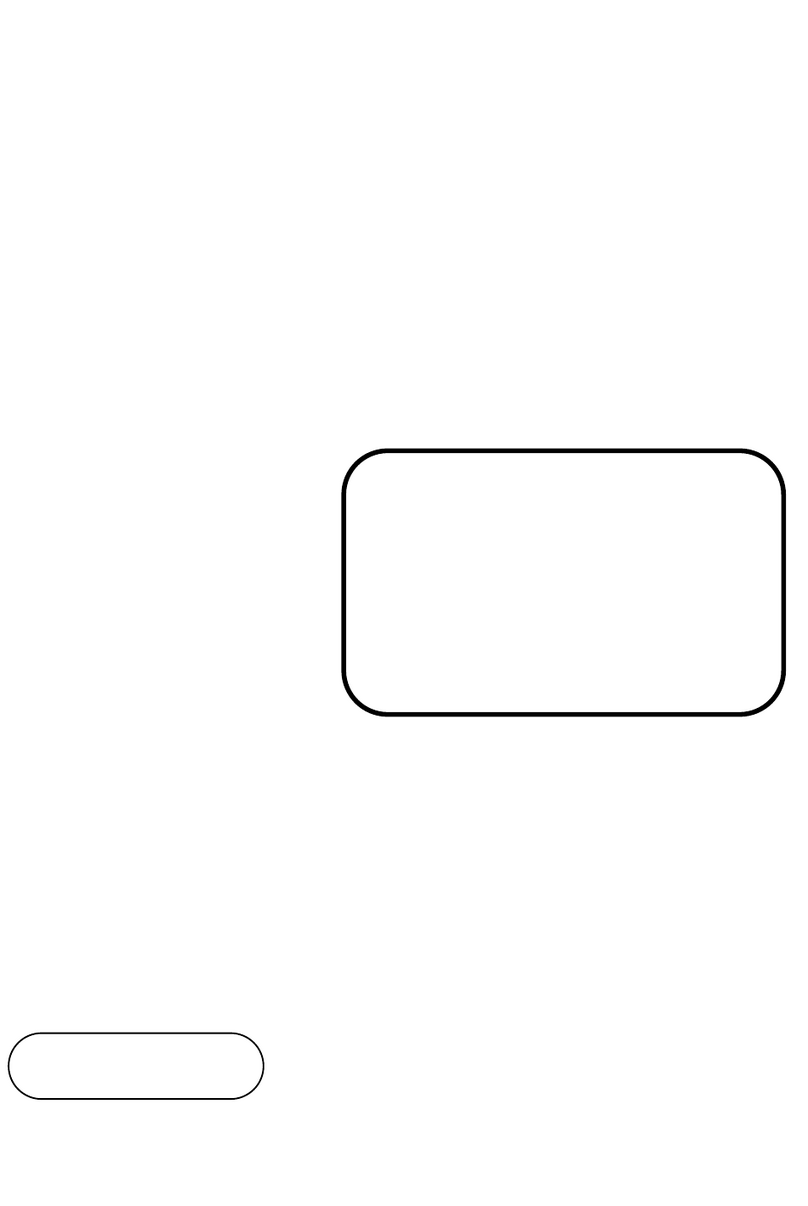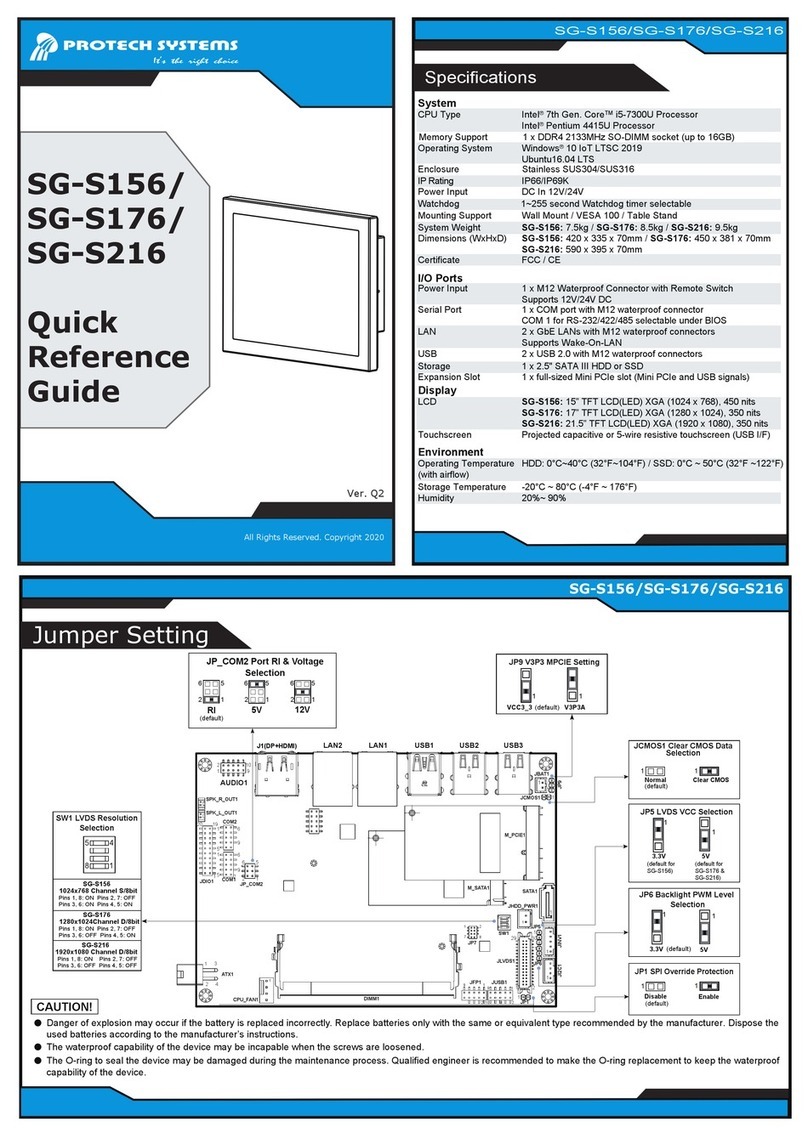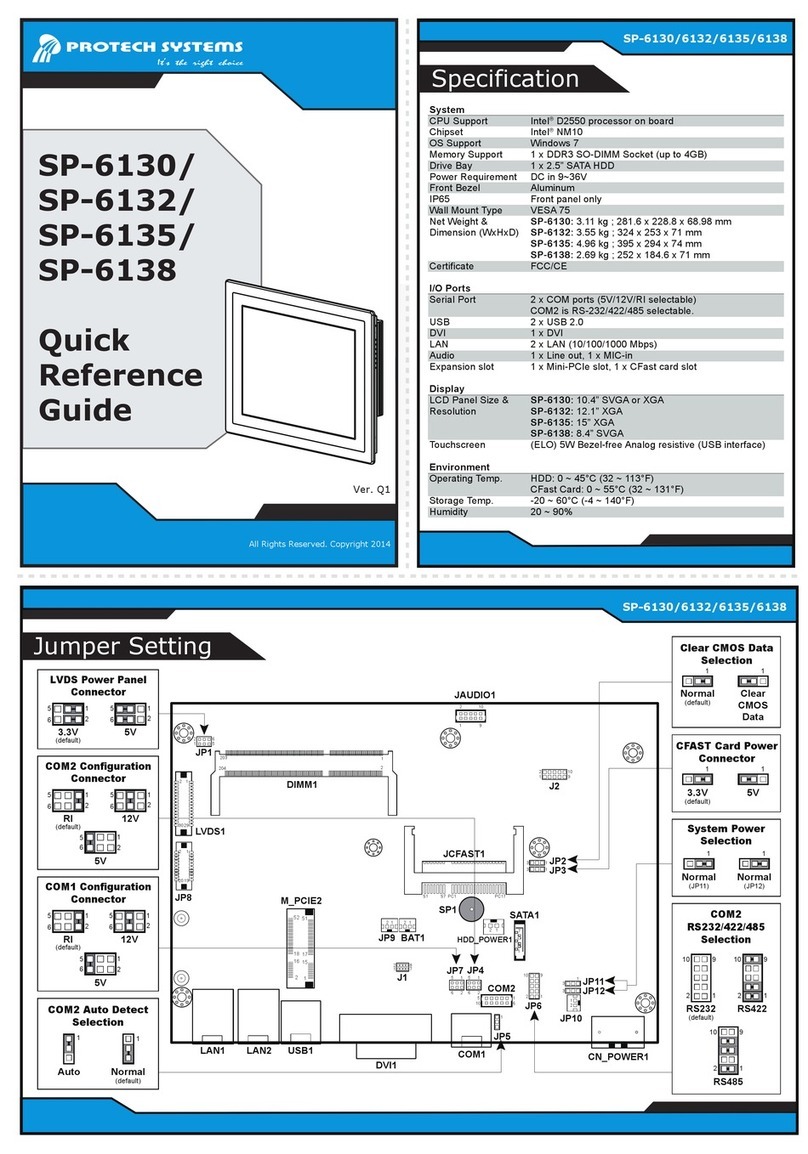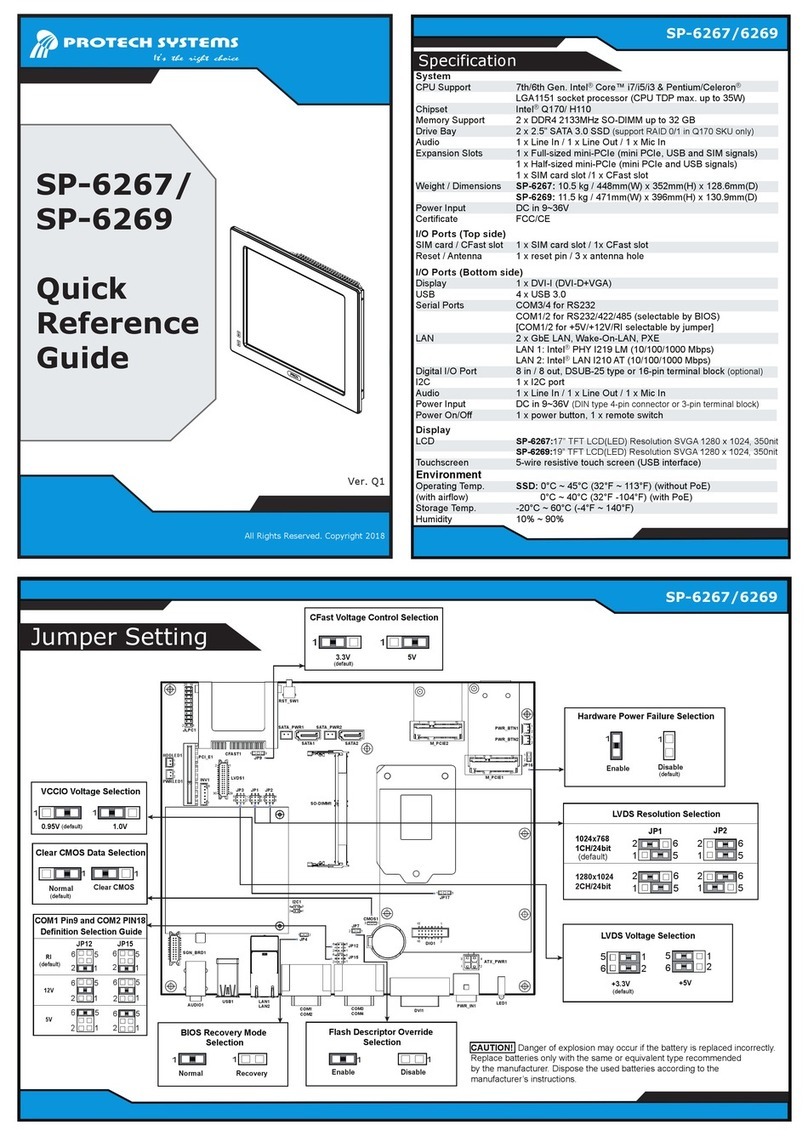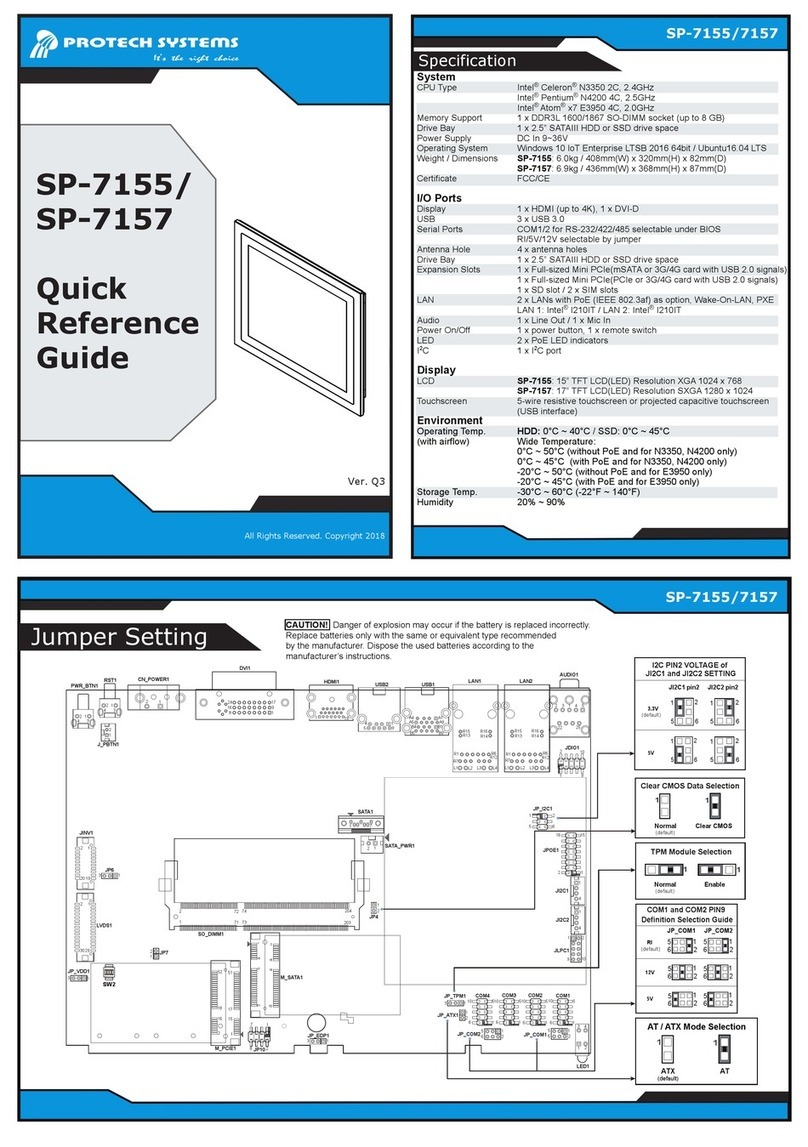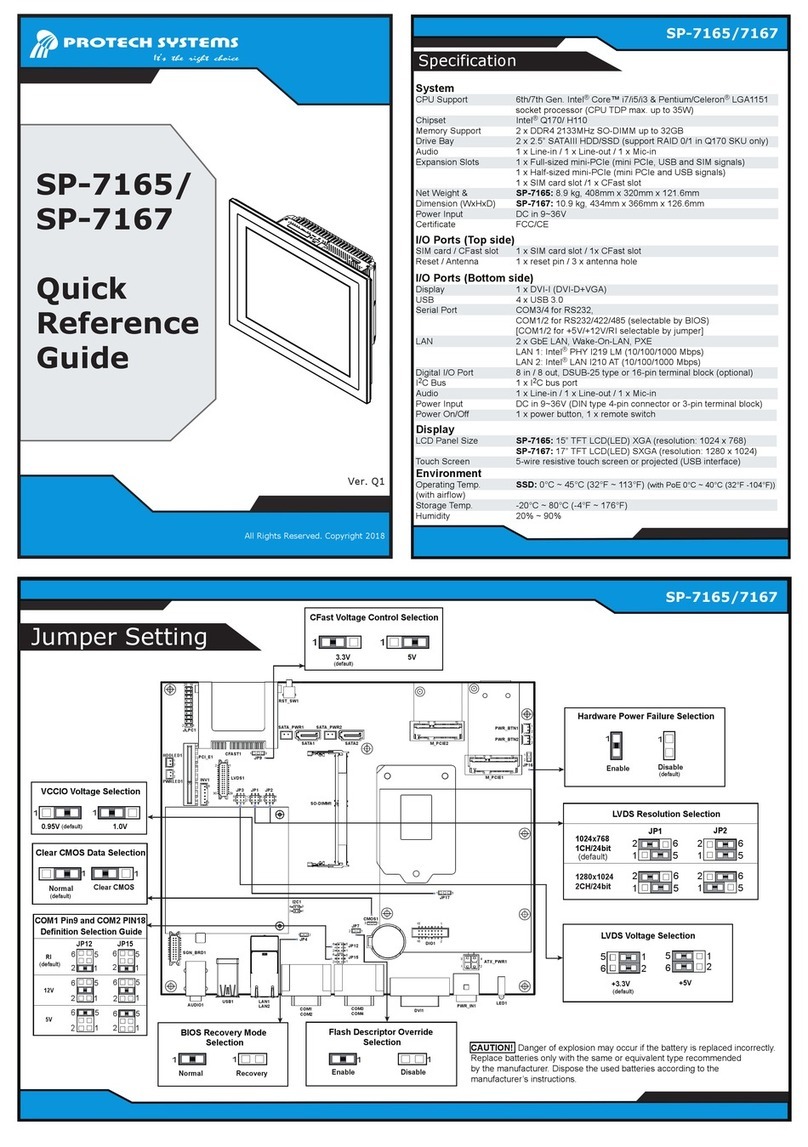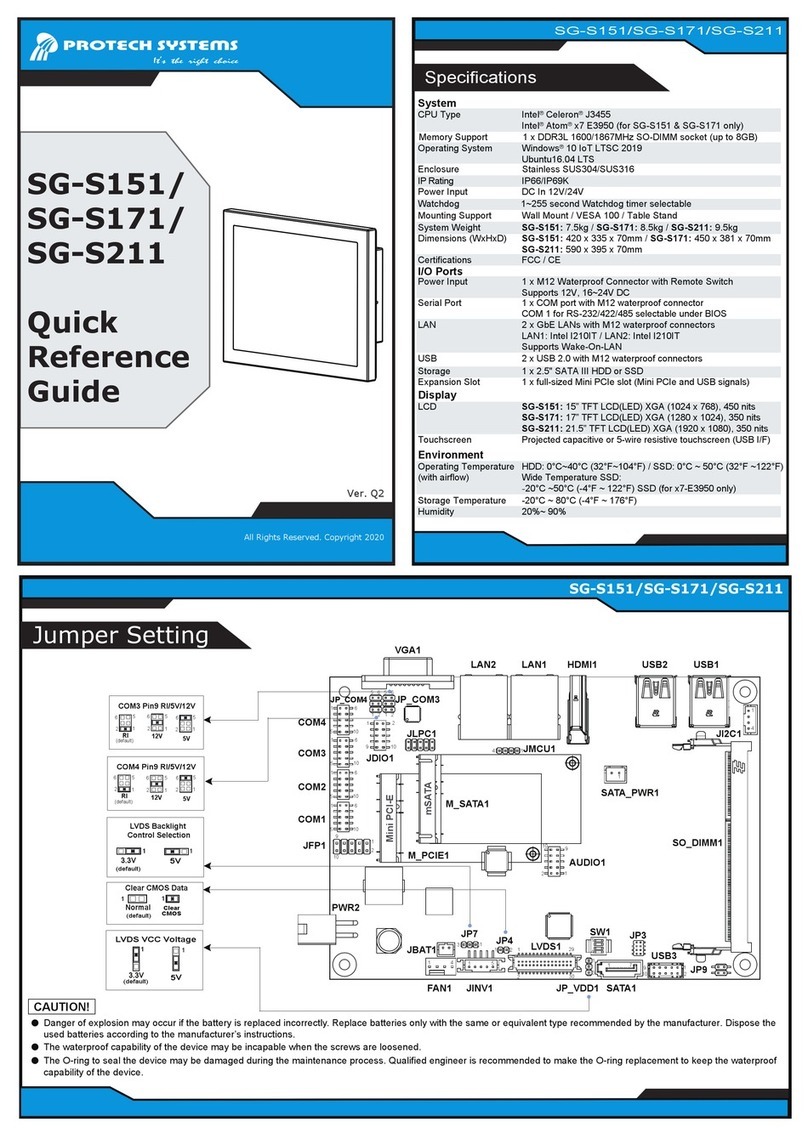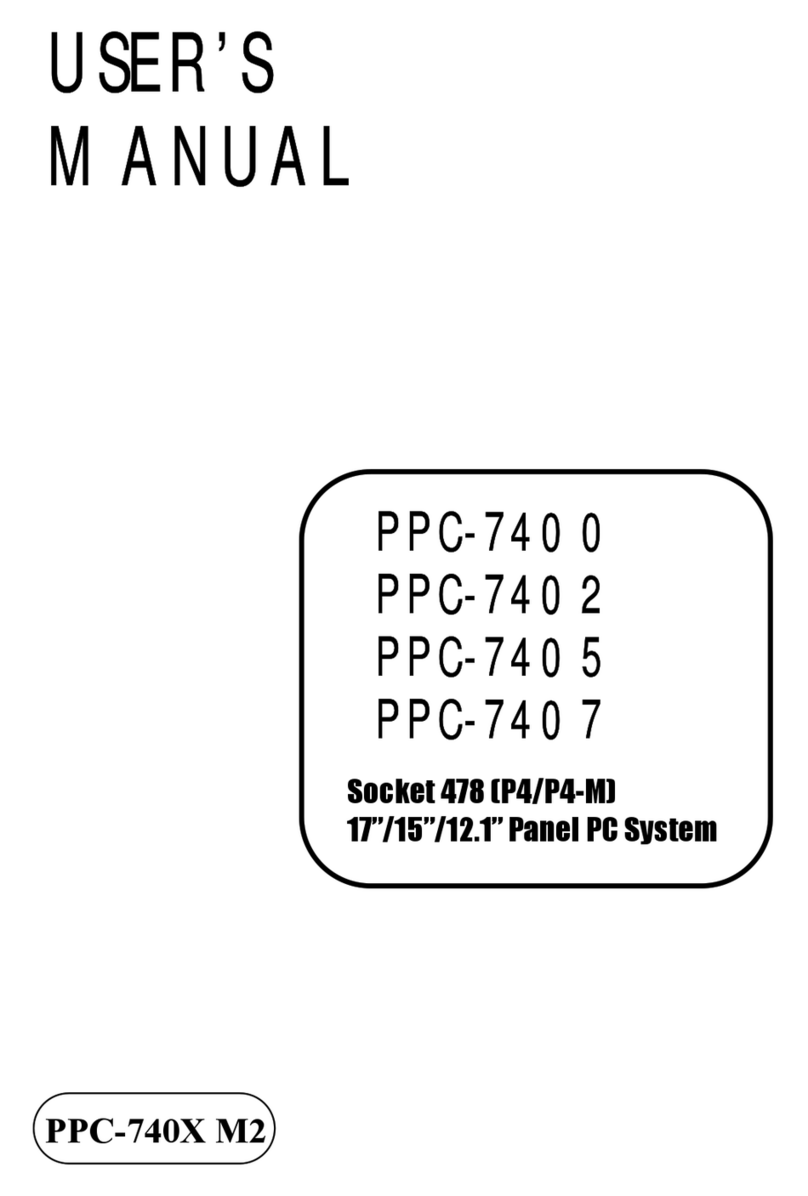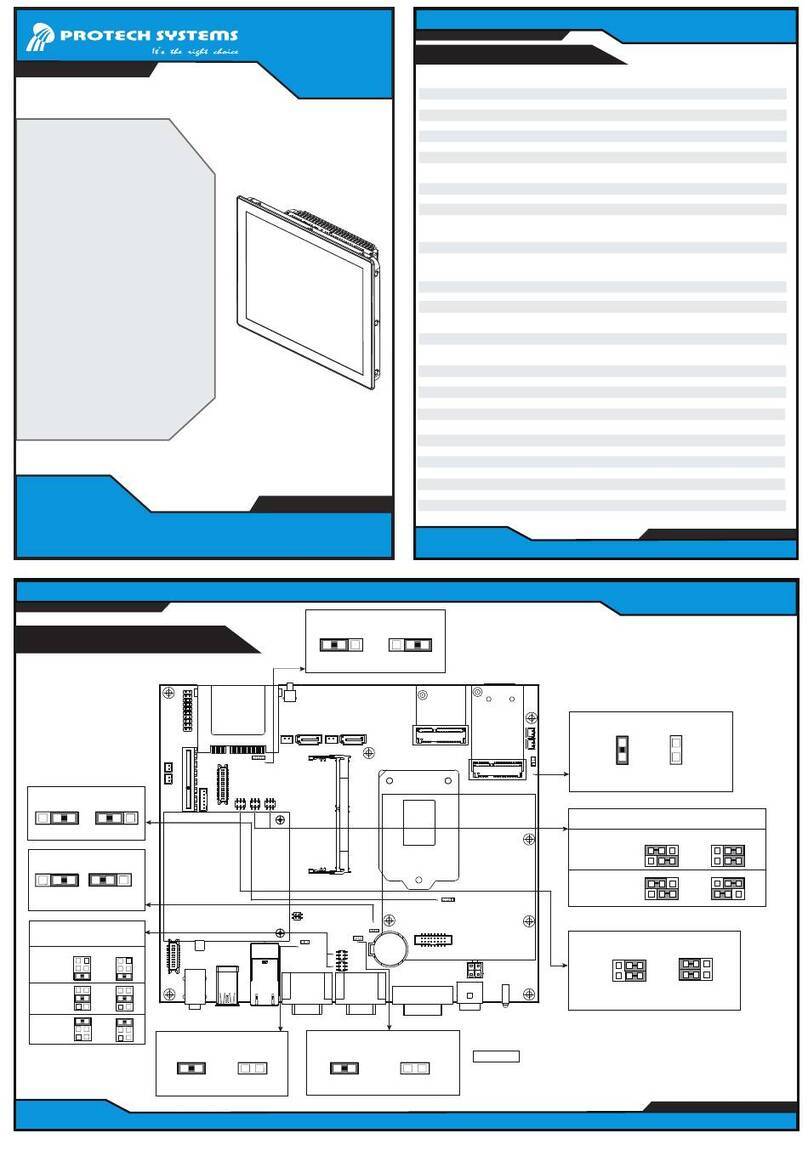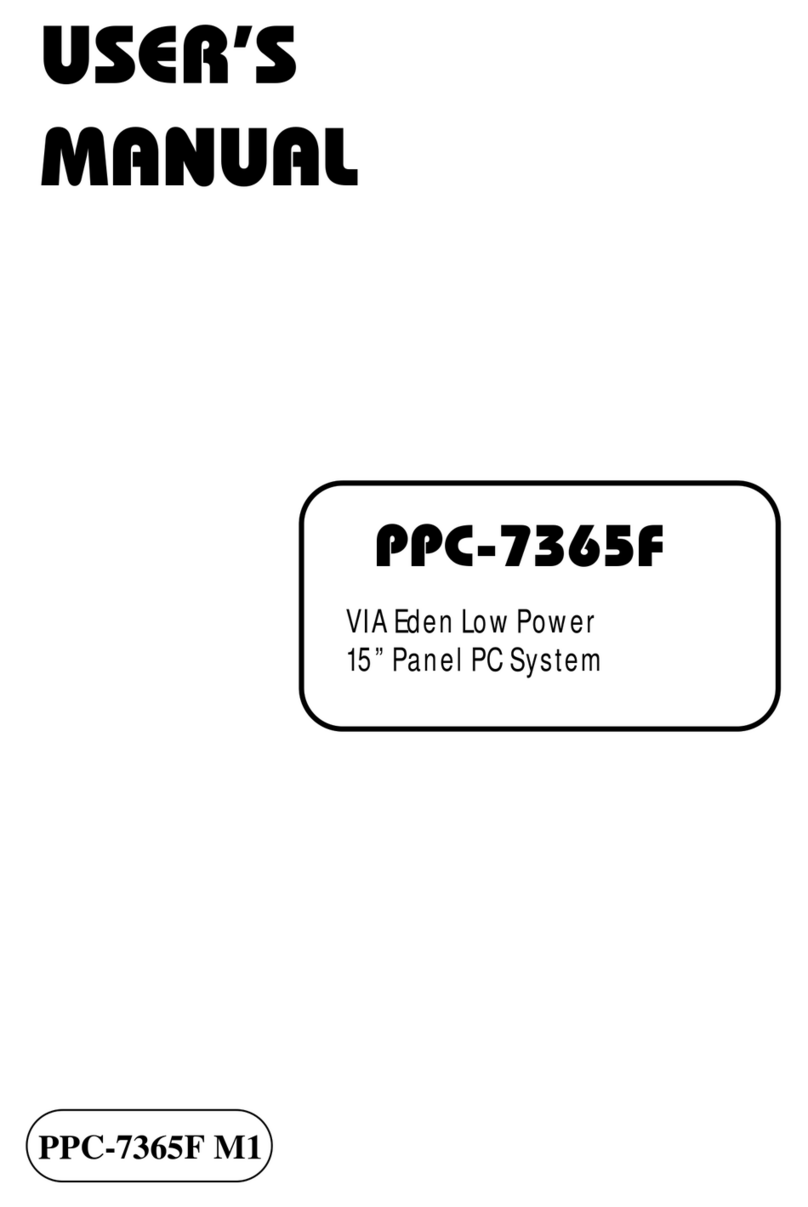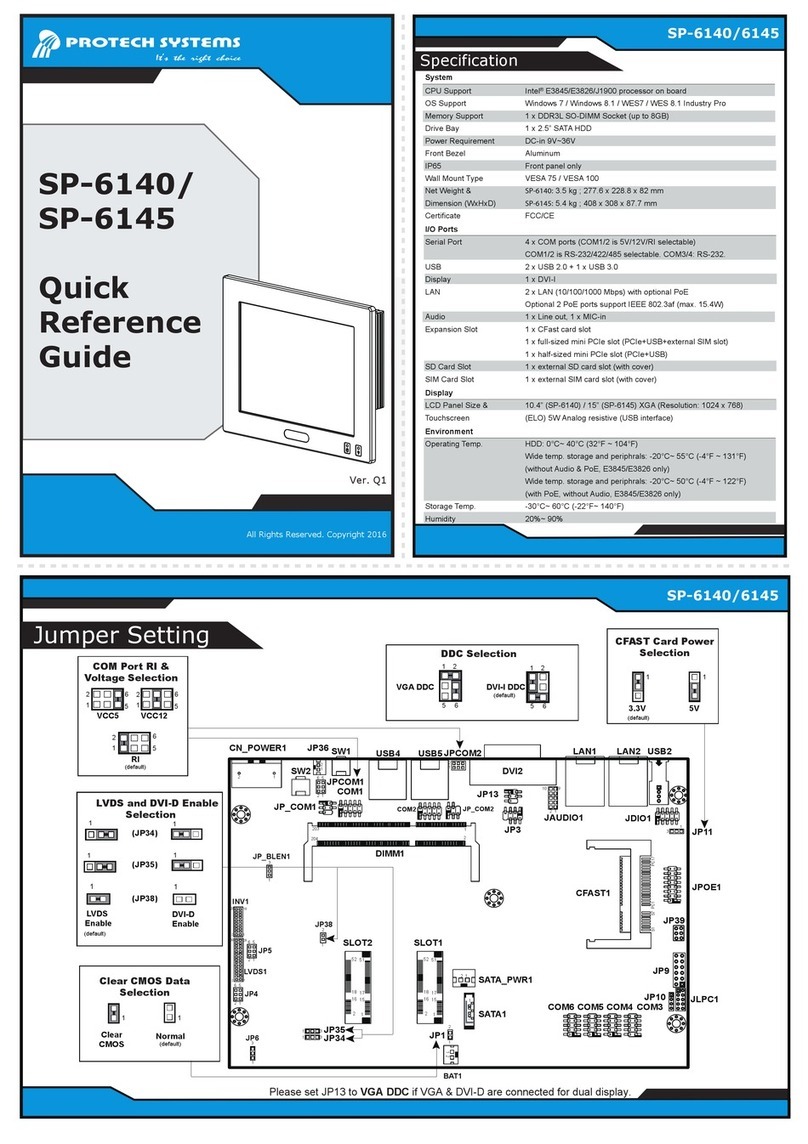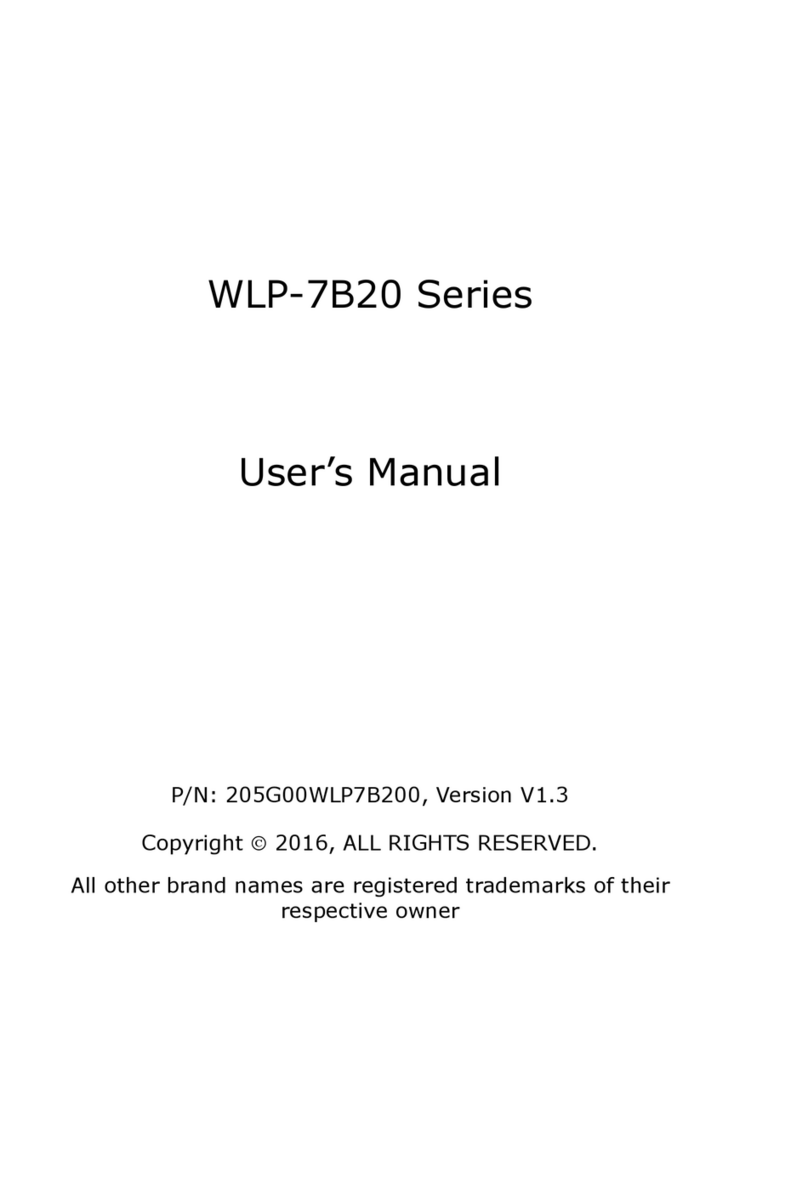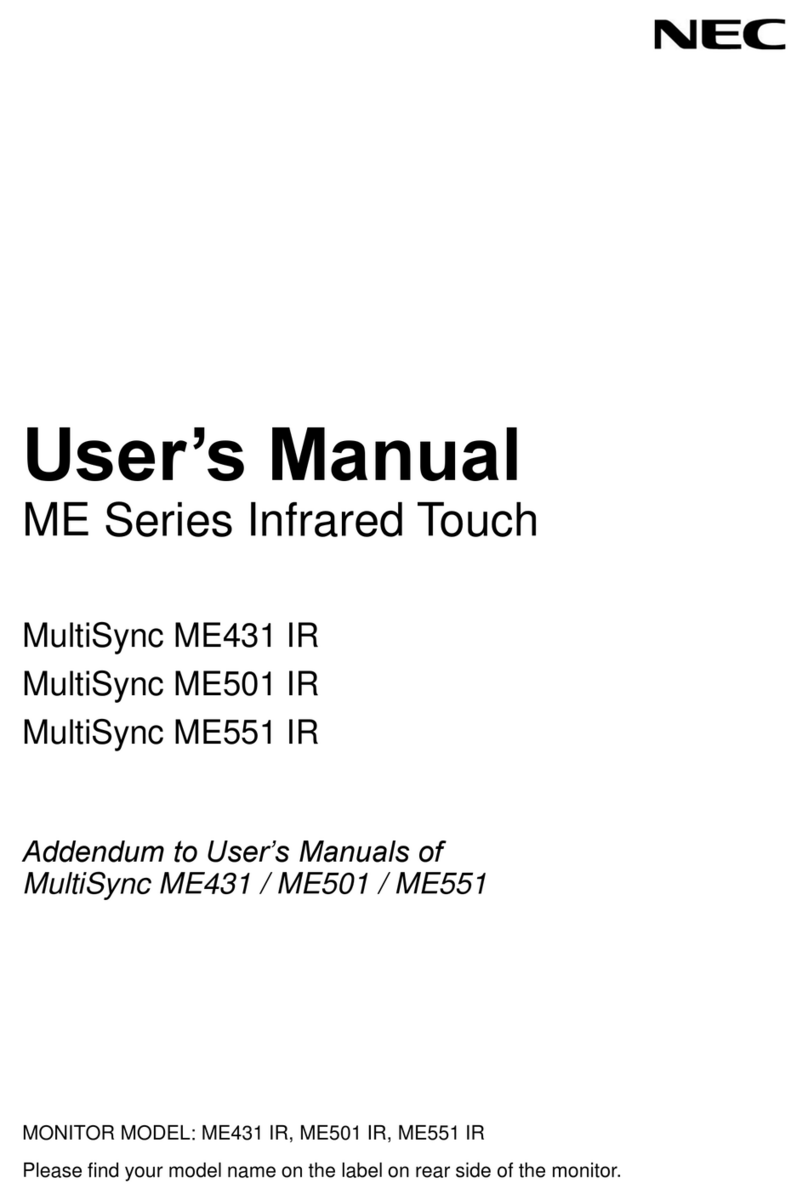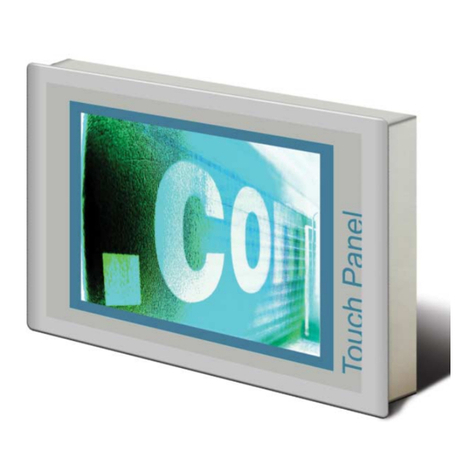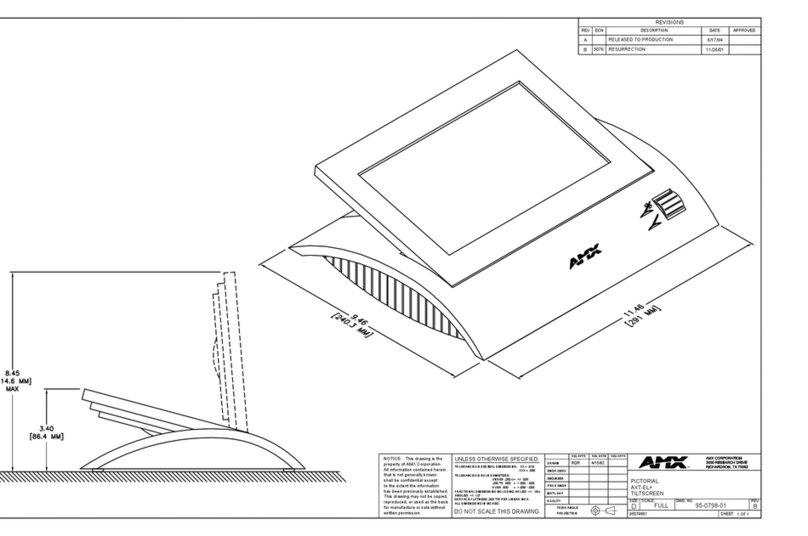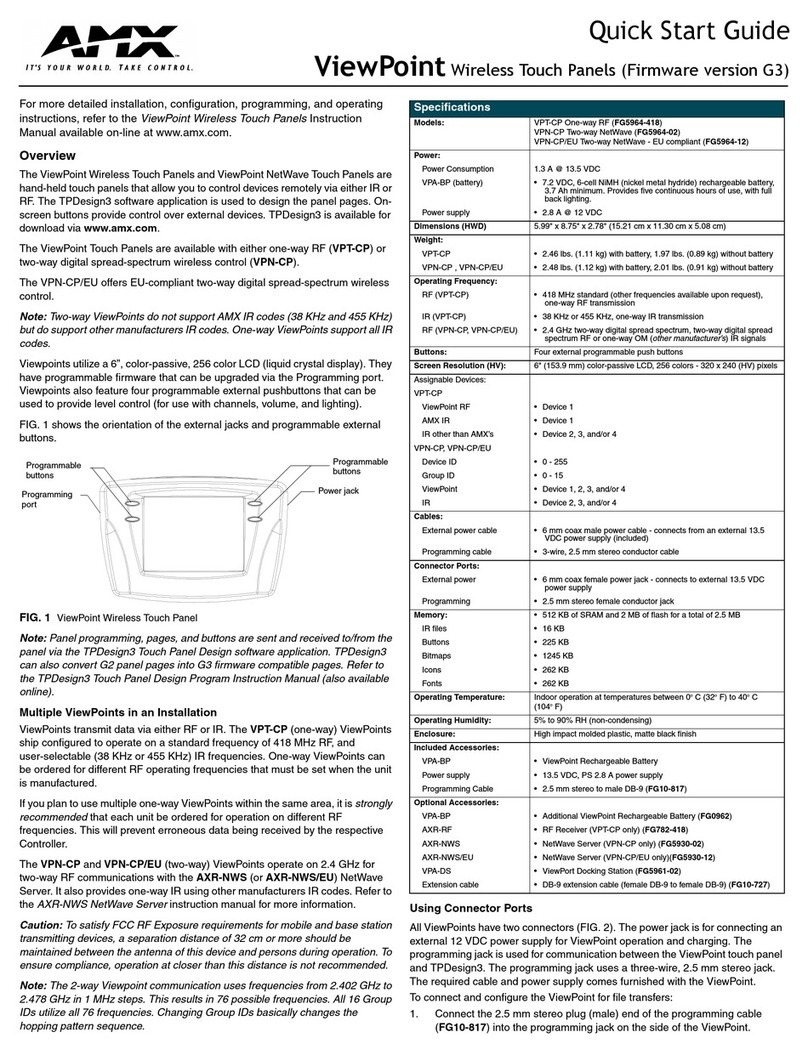Jumper Setting
PPC-1208F
Freescale™ i.MX515 ARM-Based Panel PC
All Rights Reserved. Copyright 2012
Safety Precaution
CN_DIO1
1
5
10
USB_HS1 CN_USB1
CN_COM2
JP_COM1
1
58
41
10
6
51
9
CN_COM1
CN_JACK1
6
4
1 5 3
1 2
5 6
2
7
DDR2 DDR2
e-NAND
LAN
PMIC
CN_SPK1
1
5
16
CN_LAN1 USB_OTG1
1
13 11
1214
2
9
10
15
1
2
1
2
1
2
CN_PWRLED1
CN_COIN1
JP_BOOT1
CN_KEYPAD1
J1
CN_INV1CN_LVDS1
TOUCH_LCD2
FPC_LCD2
1
3
1
2
19
20
19
1
2 20
1
2
29
1
40
FREESCALE
i.MX515
12
56
RI
(default)
COM1
RI & Voltage
Selection
5V
12
56
12V
12
56
BOOT
Selection
SPI-NOR
1
2
19
20
UART1
1
2
19
20
USB-OTG
1
2
19
20
SD-MMC2
(default)
1
2
19
20
SD-MMC1
1
2
19
20
Following messages are safety reminders on how to protect your system
from damages, and thus help you lengthen the life cycle of the system.
1. Check the Line Voltage
● The operating voltage for the power supply should be DC 12V or
wide-ranged version DC 9V~36V; otherwise the system may be damaged.
2. Environmental Conditions
● Place your PPC-1208F on a sturdy, level surface. Be sure to allow
enough room on each side to have easy access.
● Avoid extremely hot or cold place to install the system.
● Avoid exposure to sunlight for a long period of time or in a airtight space.
Also, avoid the system from any heating device or using it when it’s left
outdoors in a cold winter day.
● Bear in mind that the operating ambient temperature is 0~60°C.
● Avoid moving the system rapidly from a hot place to a cold place or
vice versa because condensation may come from inside of the system.
● Place PPC-1208F against strong vibrations, which may cause hard disk
failure.
● Do not place the system close to any radio active device in case of signal
intereference.
3. Handling
● Avoid putting heavy objects on top of the system.
● Do not turn the system upside down. This may cause the floppy drive
or hard drive to mal-function.
● Do not allow foreign objects to fall into this product.
● If water or any other liquid spills into this product, unplug the power cord
immediately.
4. Good Care
● When the outside of the case is stained, remove the stain with neutral
washing agent with a dry cloth.
● Never use strong agents like benzene and thinner to clean the system.
● If dust has been accumulated on the outside, remove it with a special
made vacuum cleaner for computer.
CAUTION! Danger of explosion if battery is incorrectly replaced. Replace only with the same
or equivalent type recommended by the manufacturer. Dispose of usedbatteries accordingto
the manufacturer’s instructions.
WARNING! Some internal parts of the system may have high electrical voltage. Therefore
we strongly recommend qualified engineers open and disassemble the system. The LCD and
touch screen are easily breakable; please handle them with extra care.