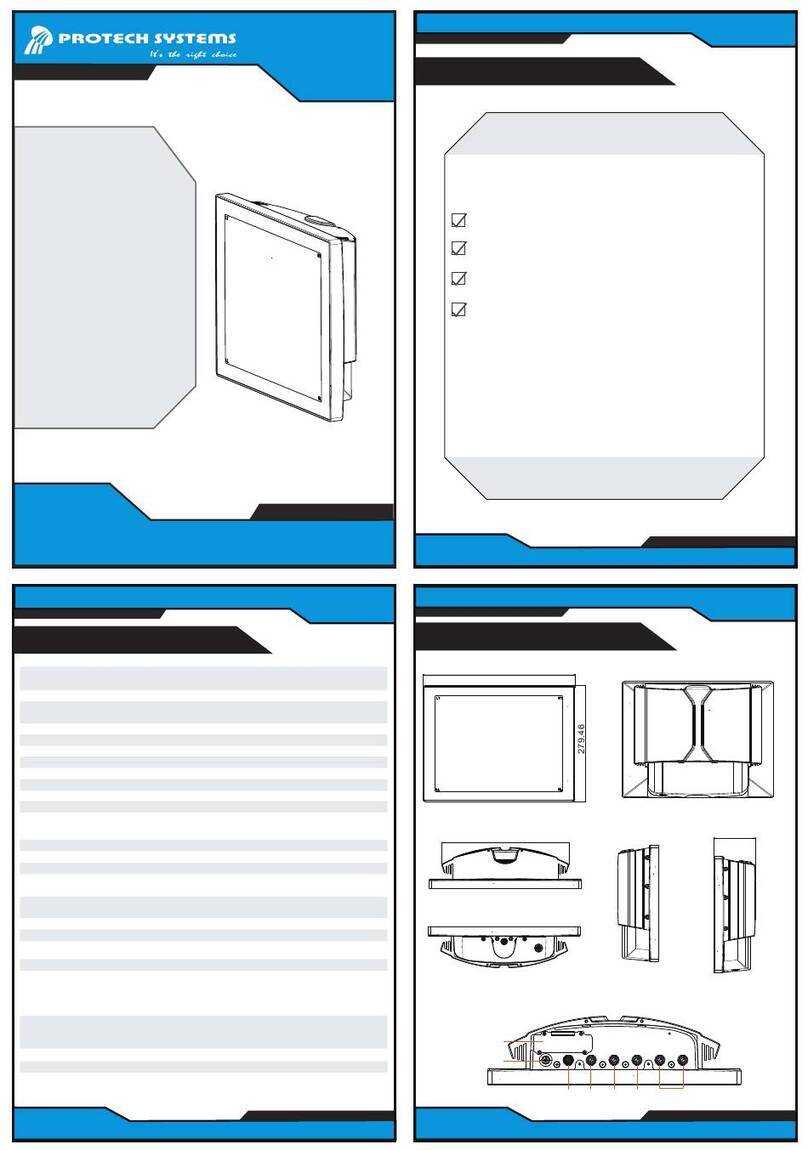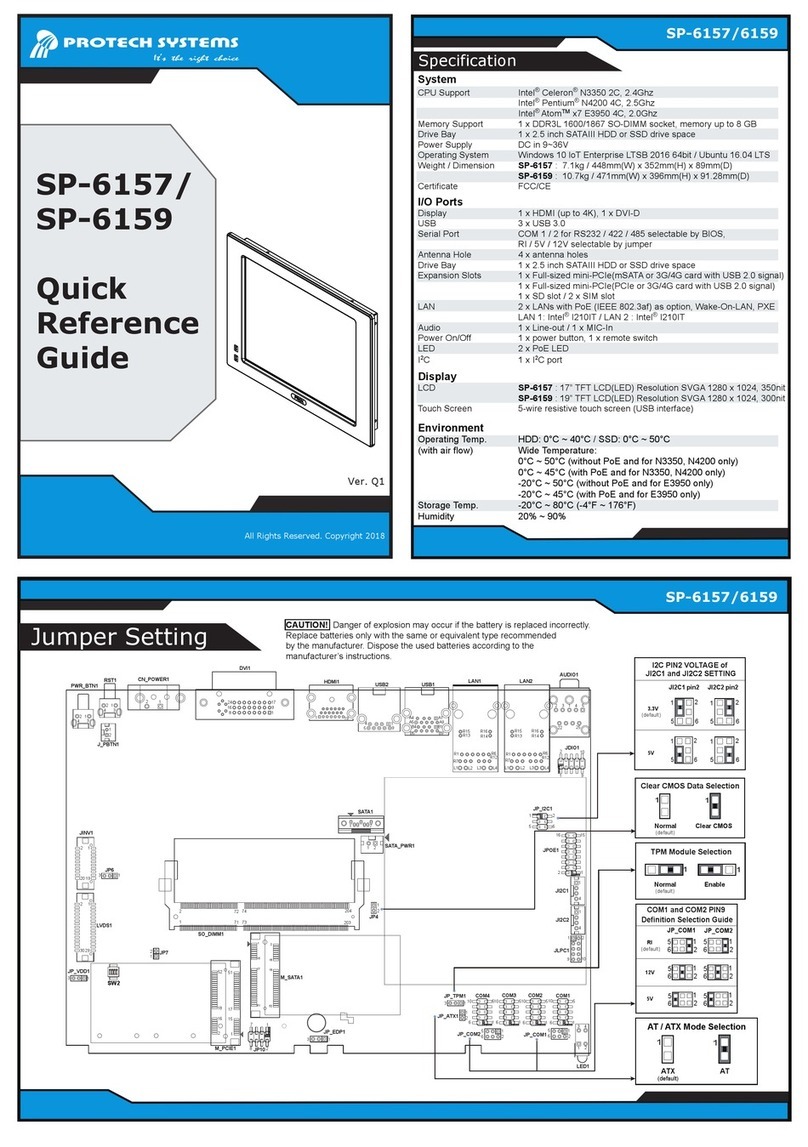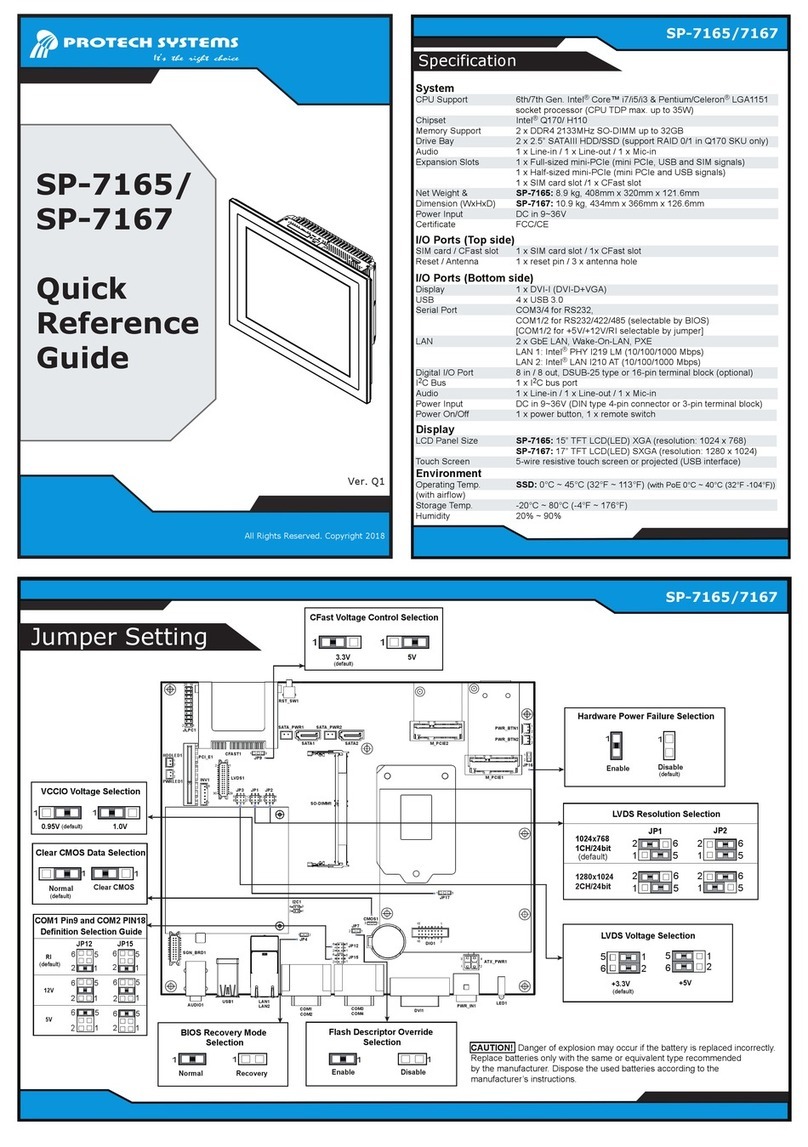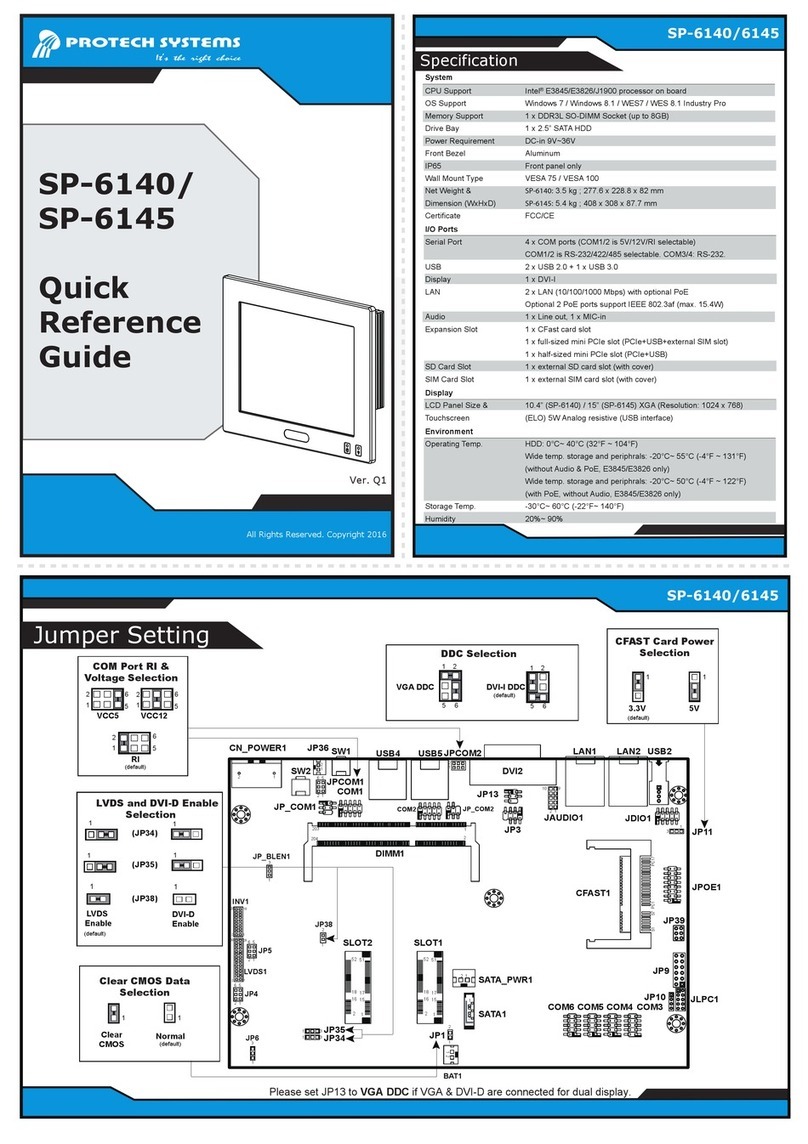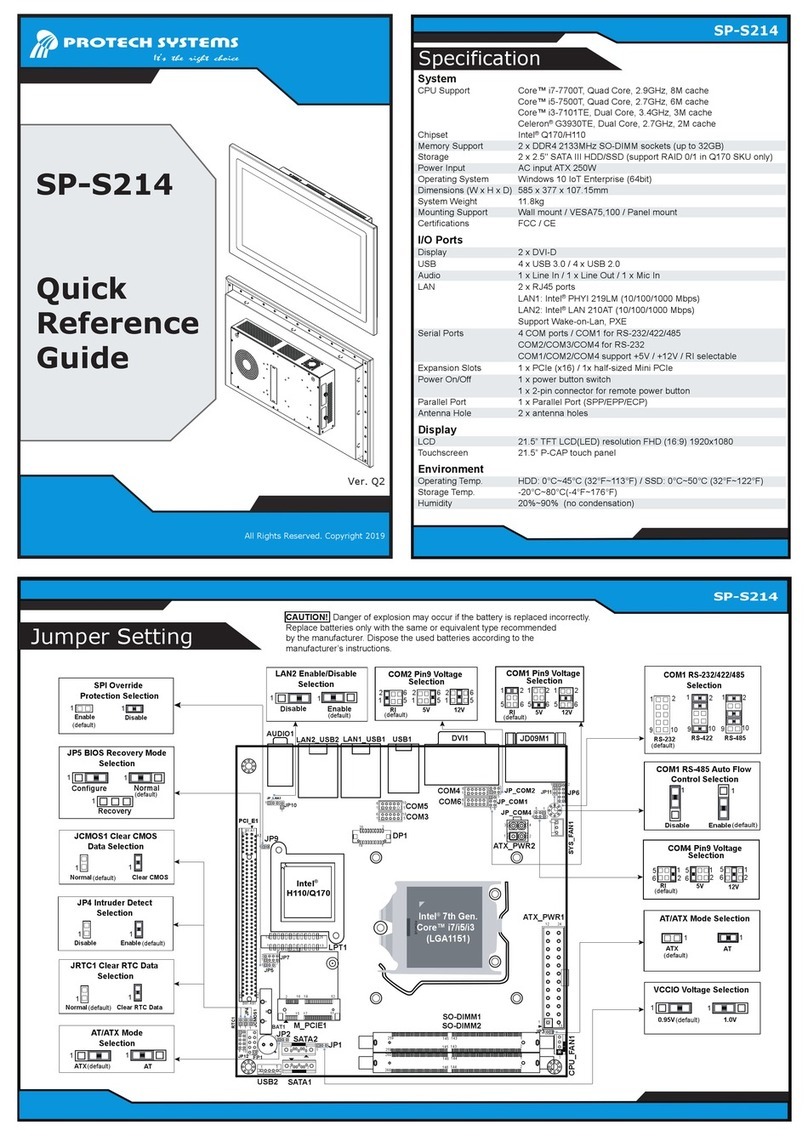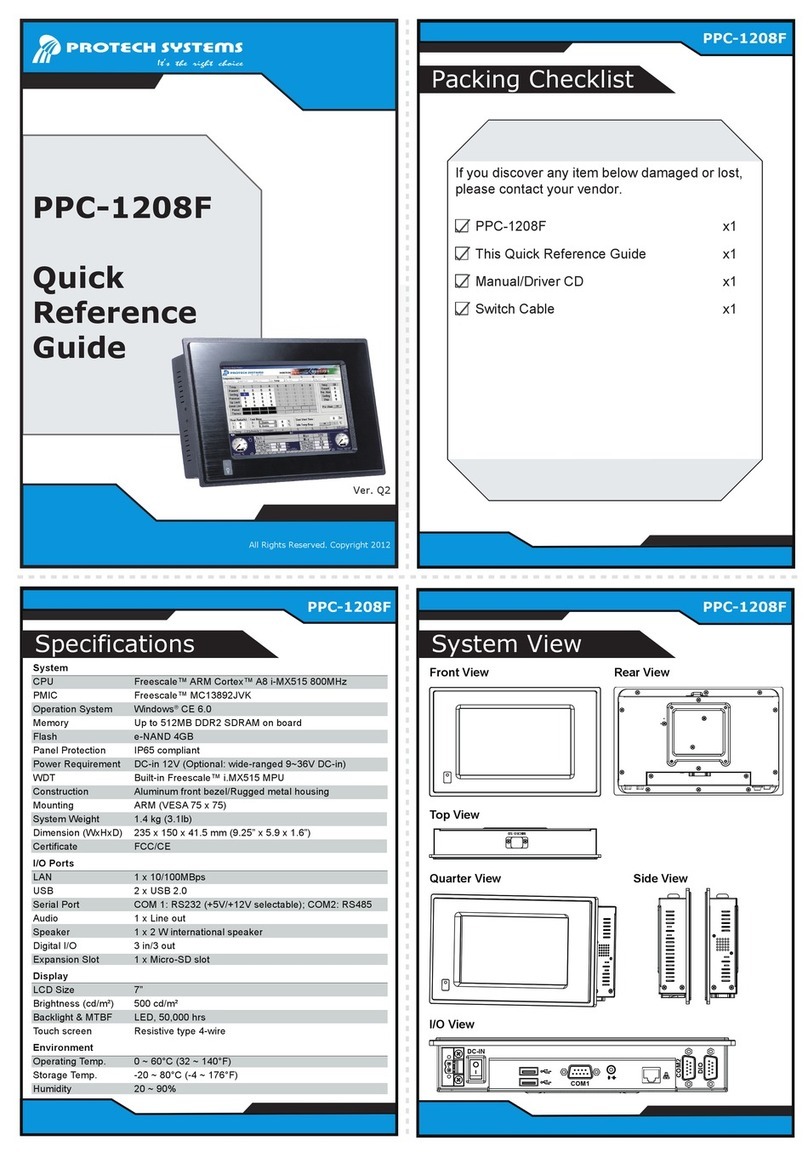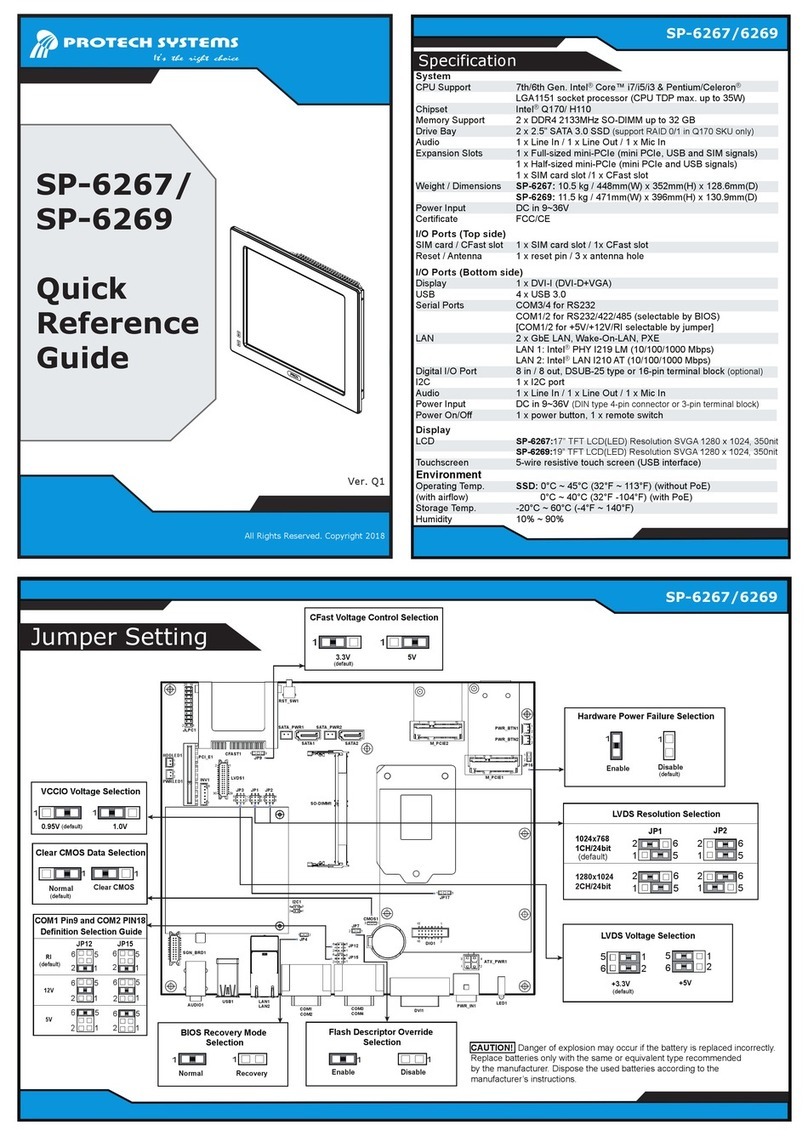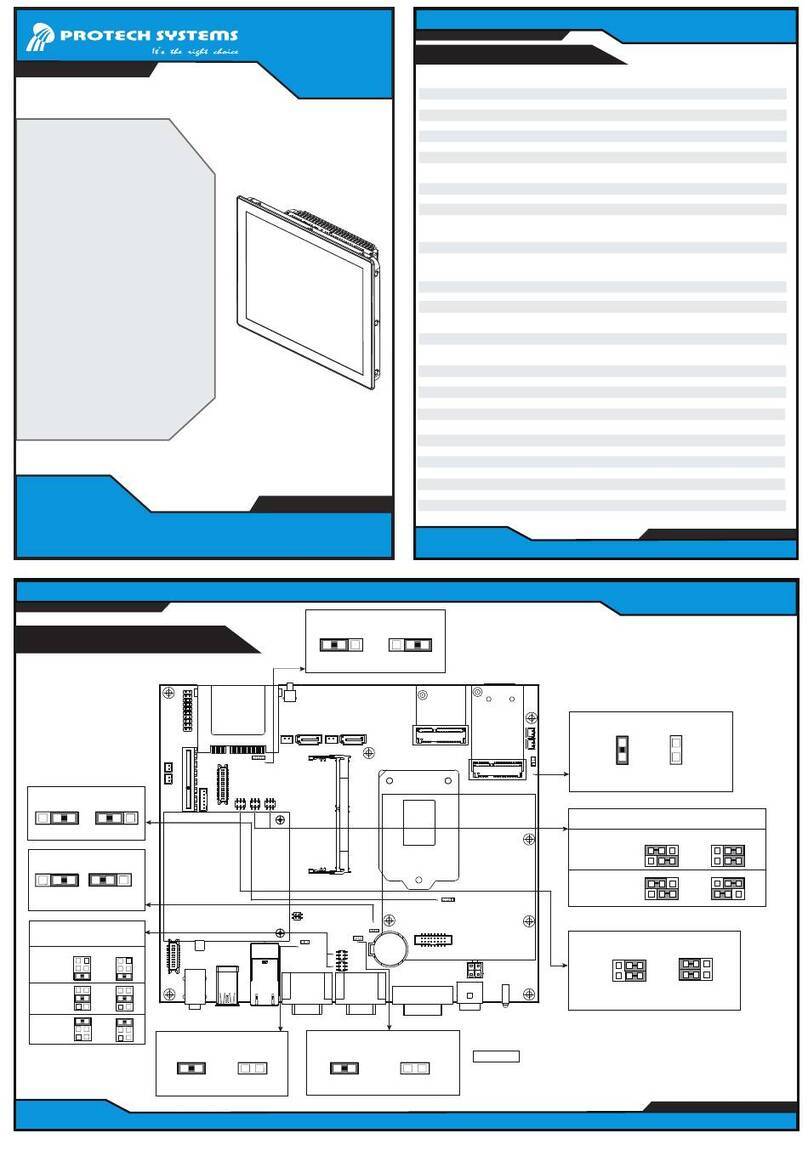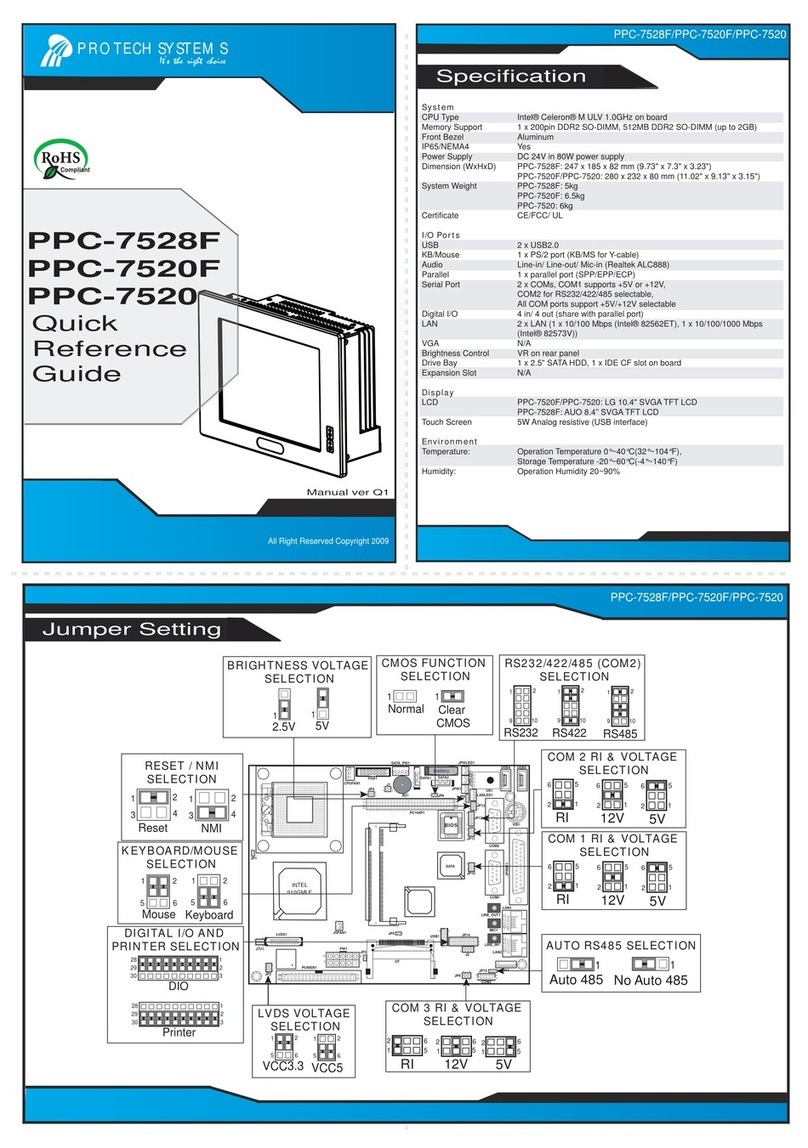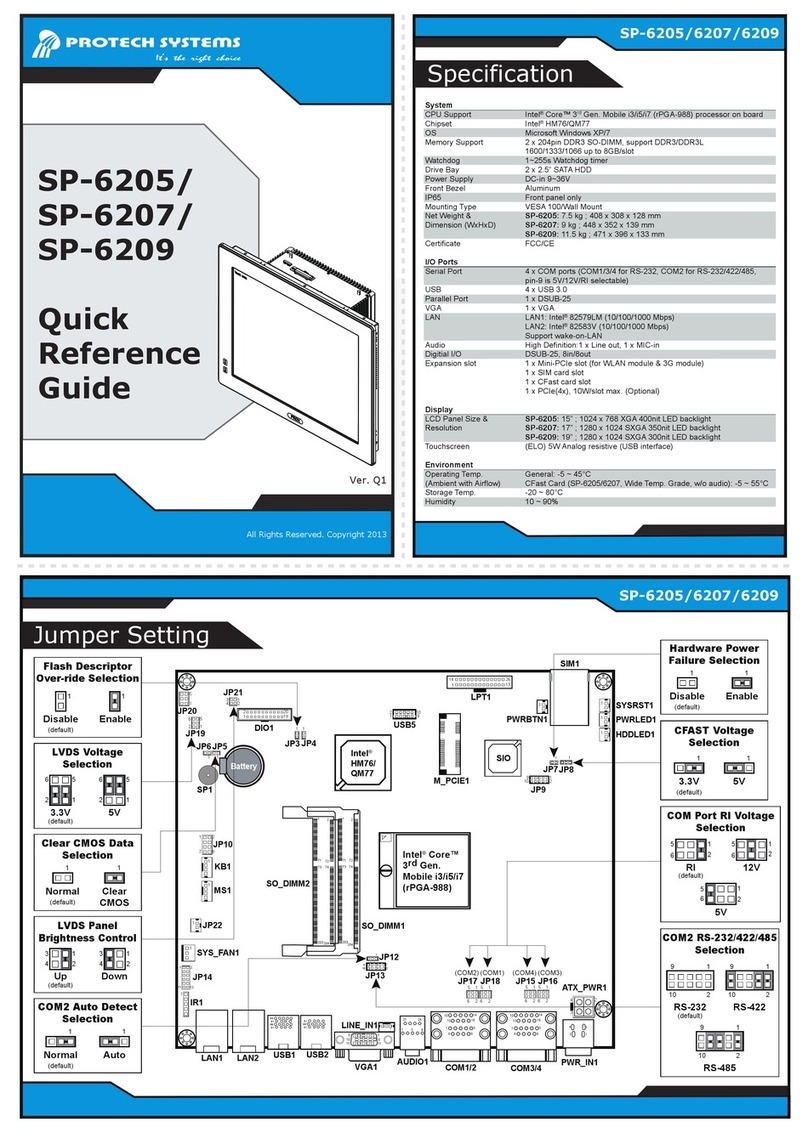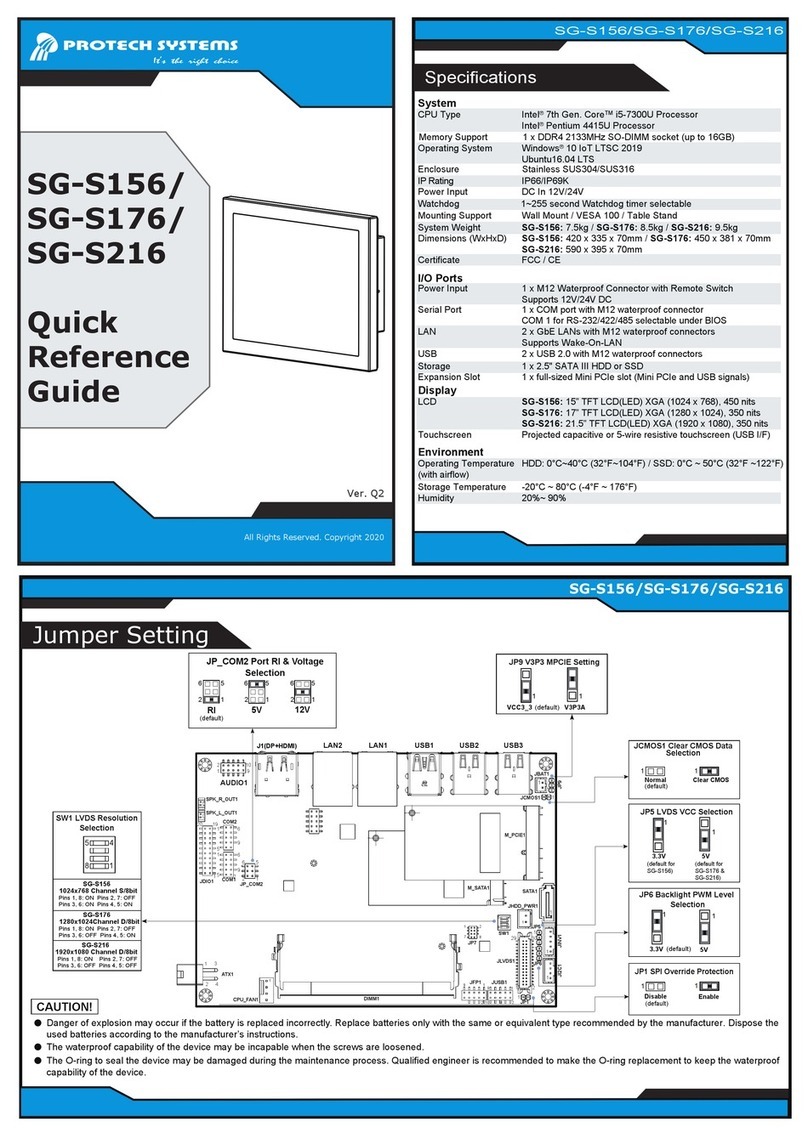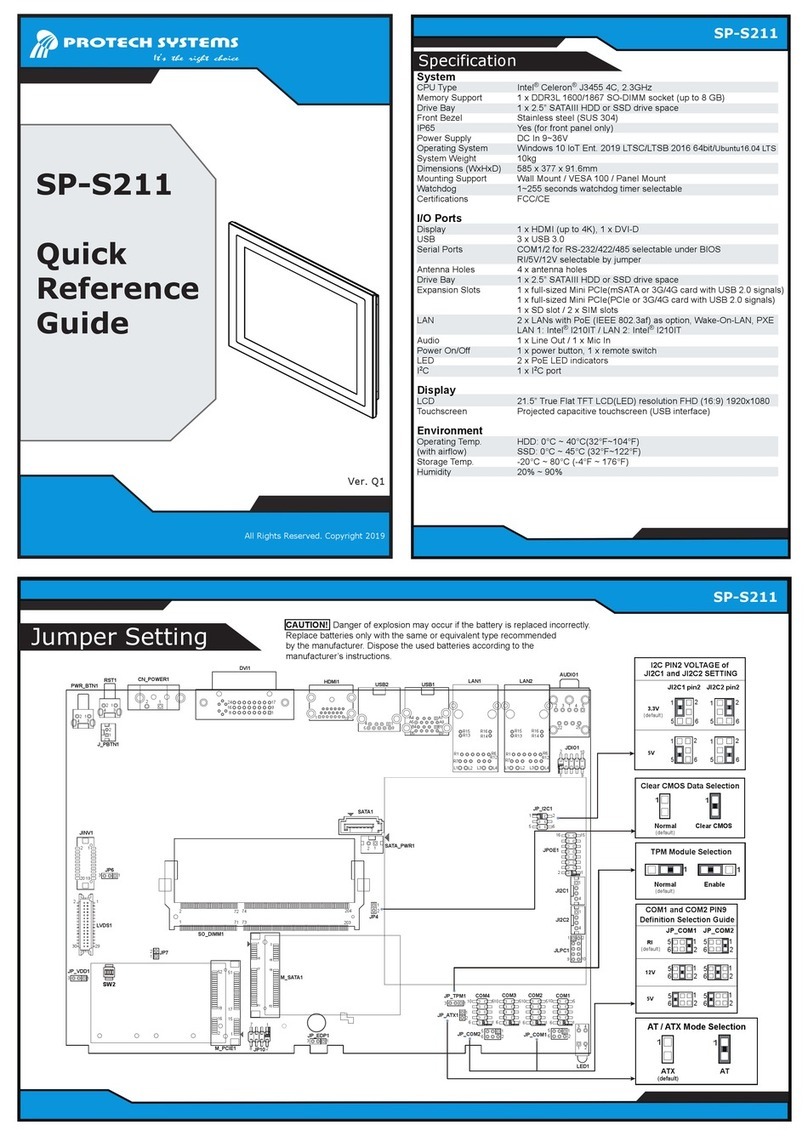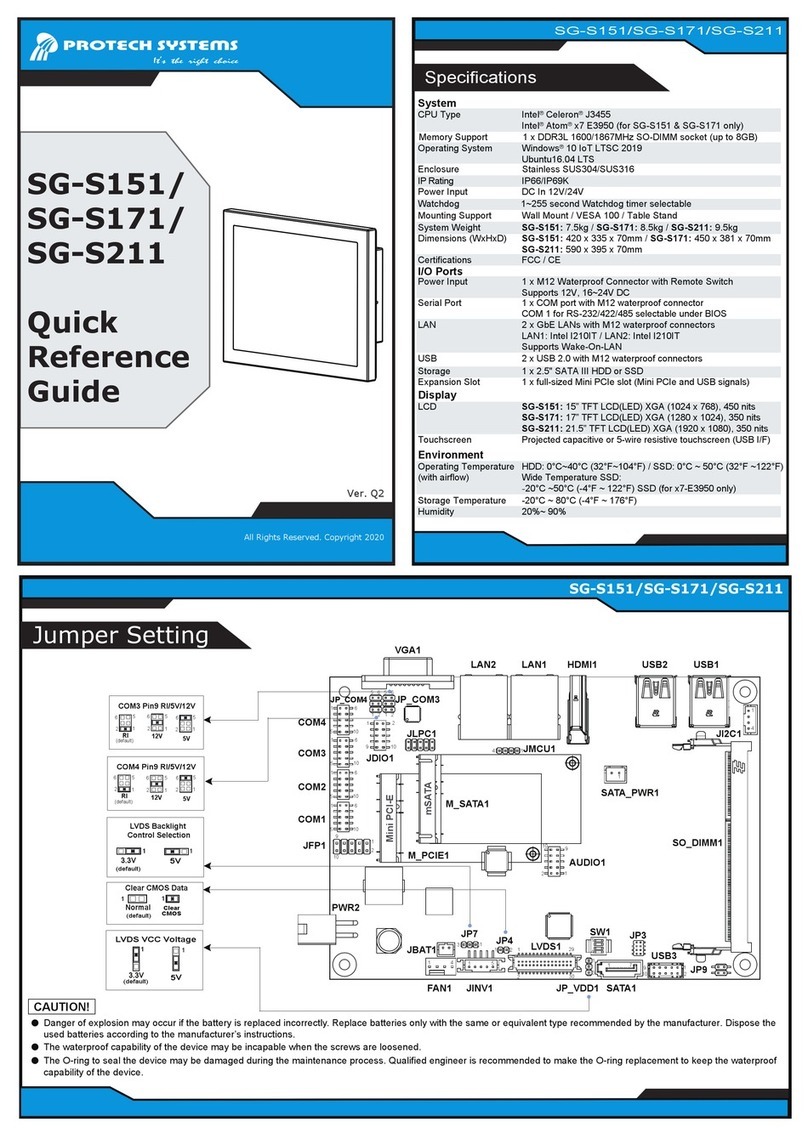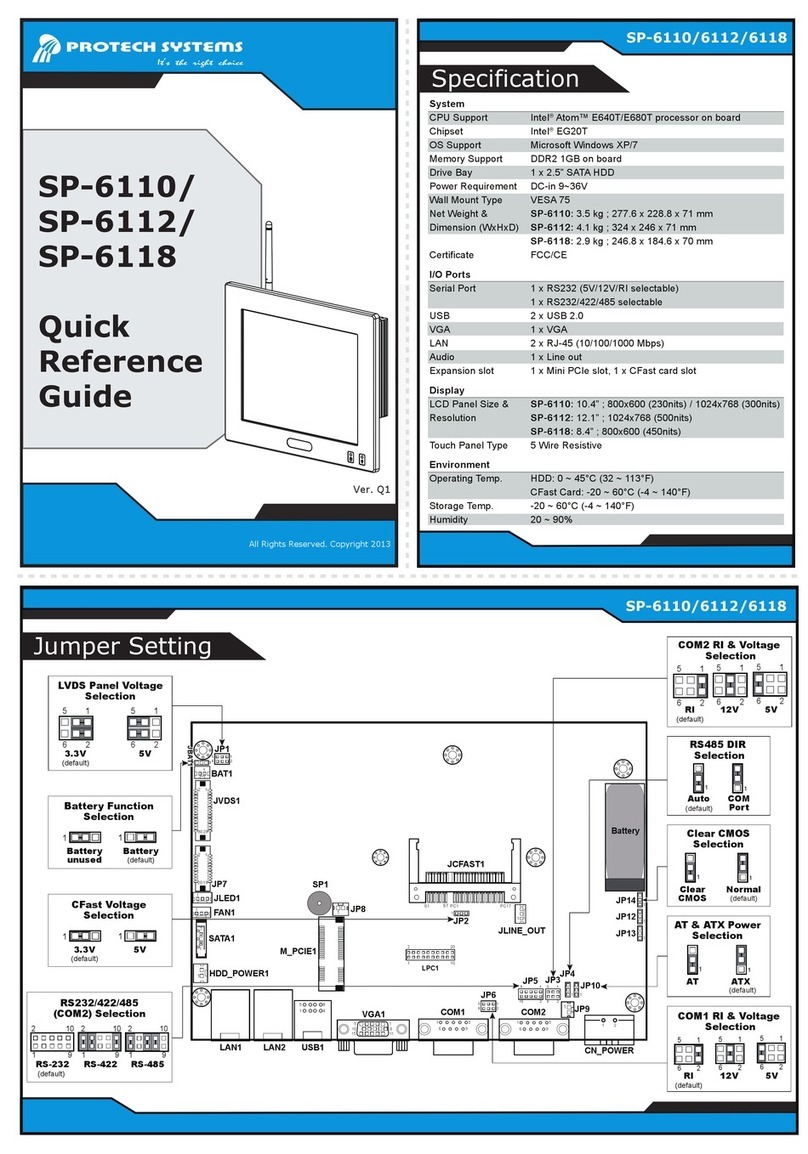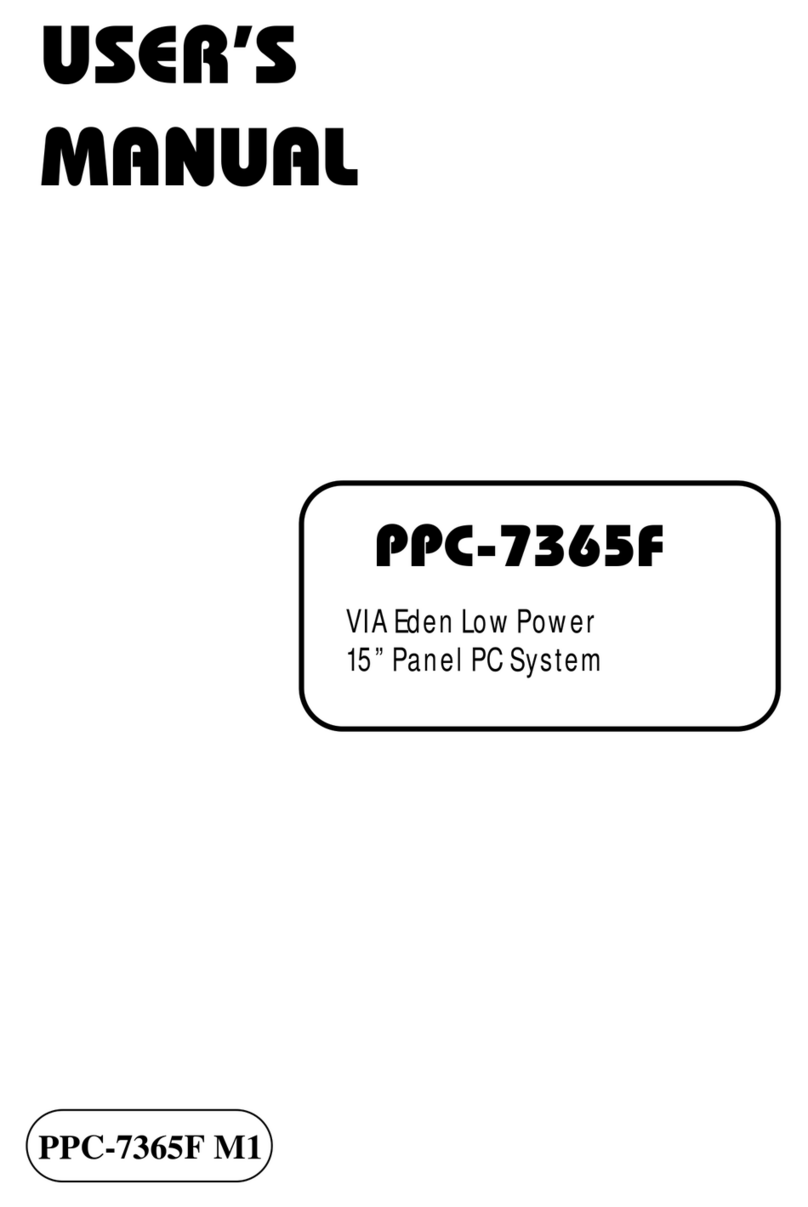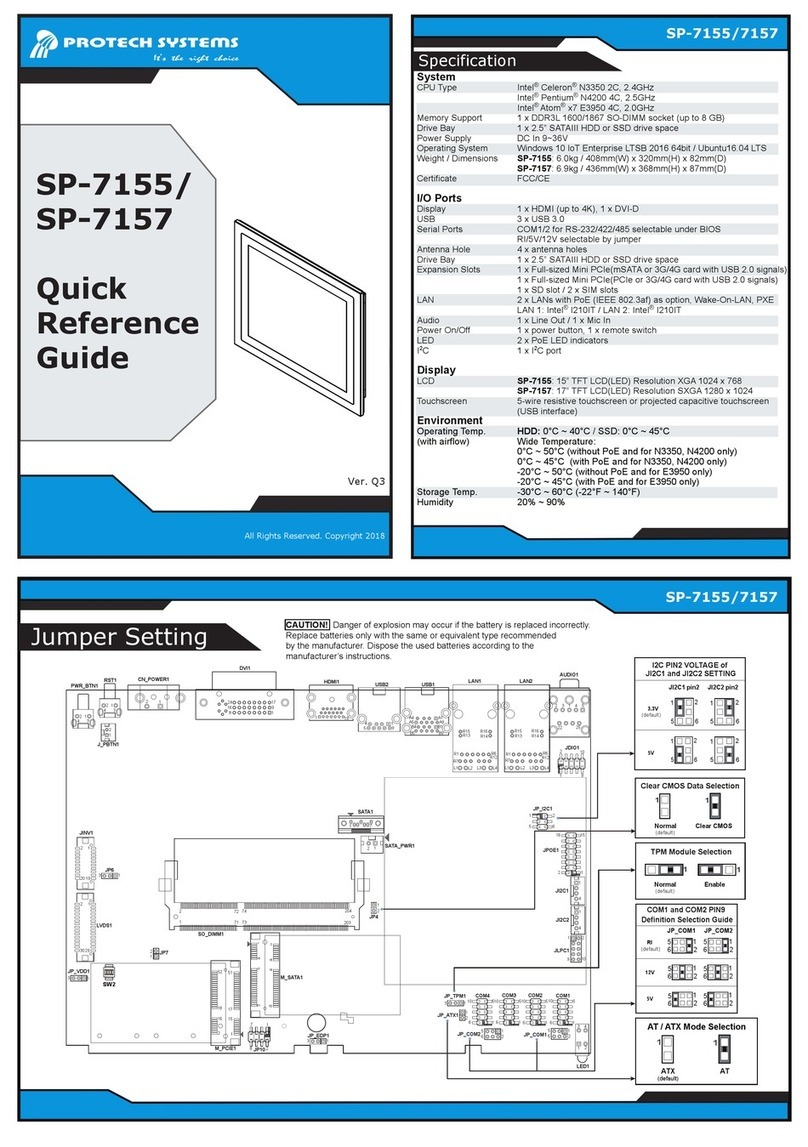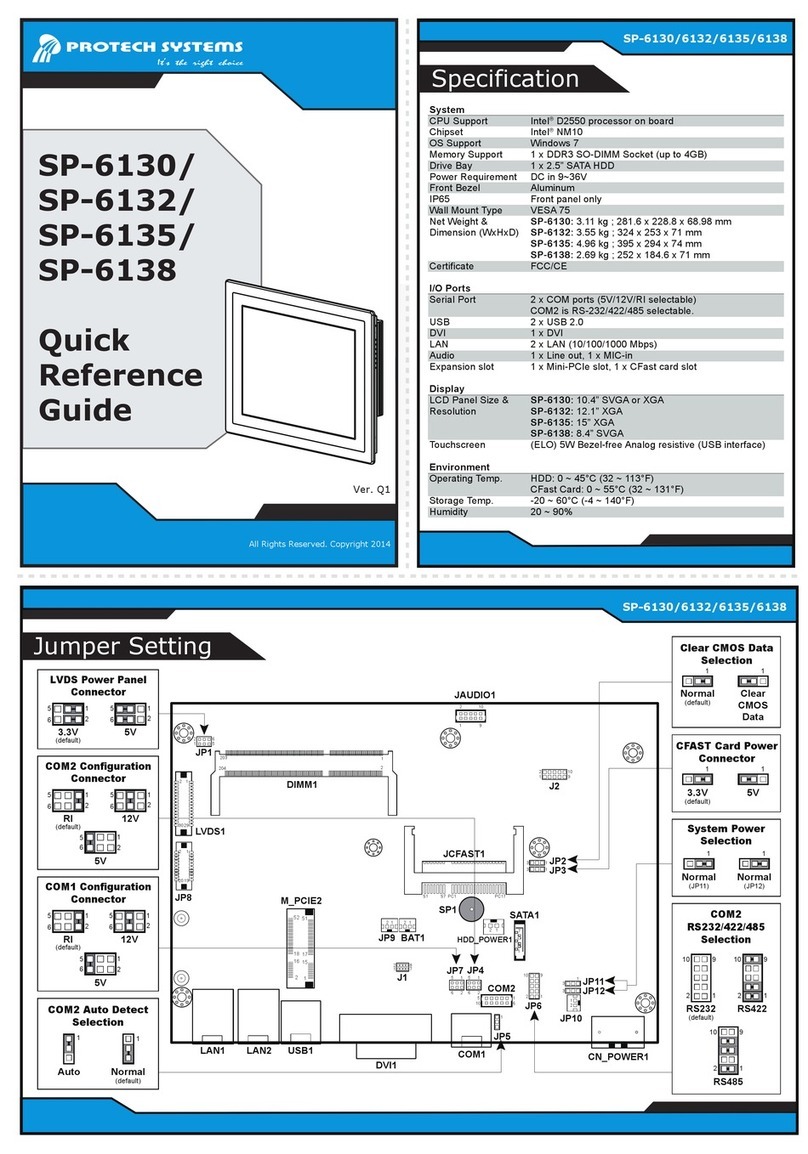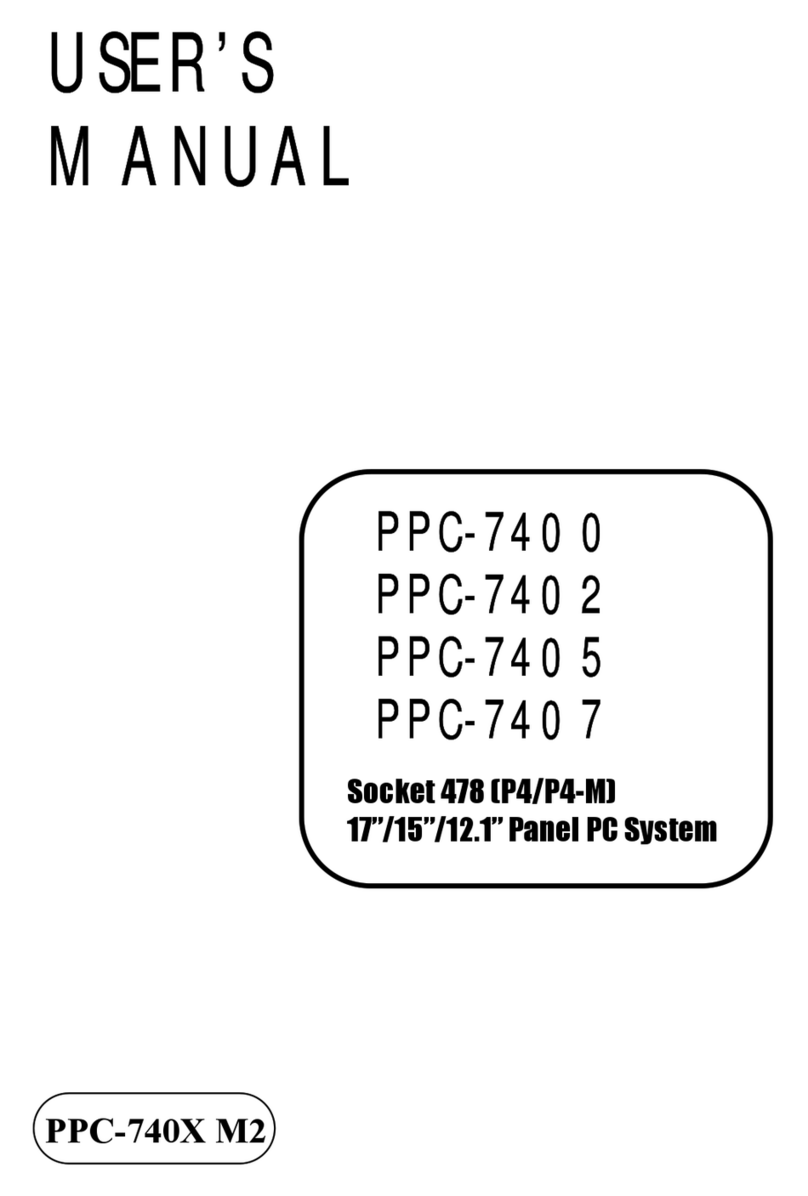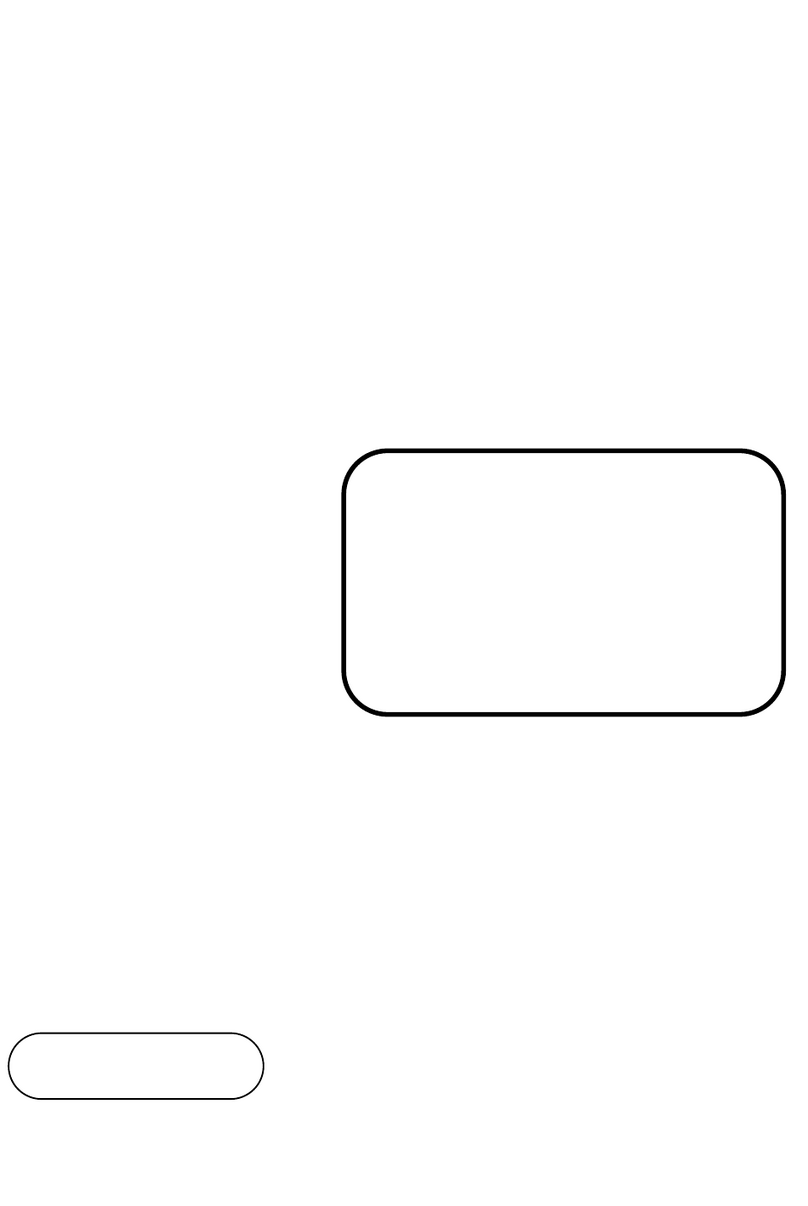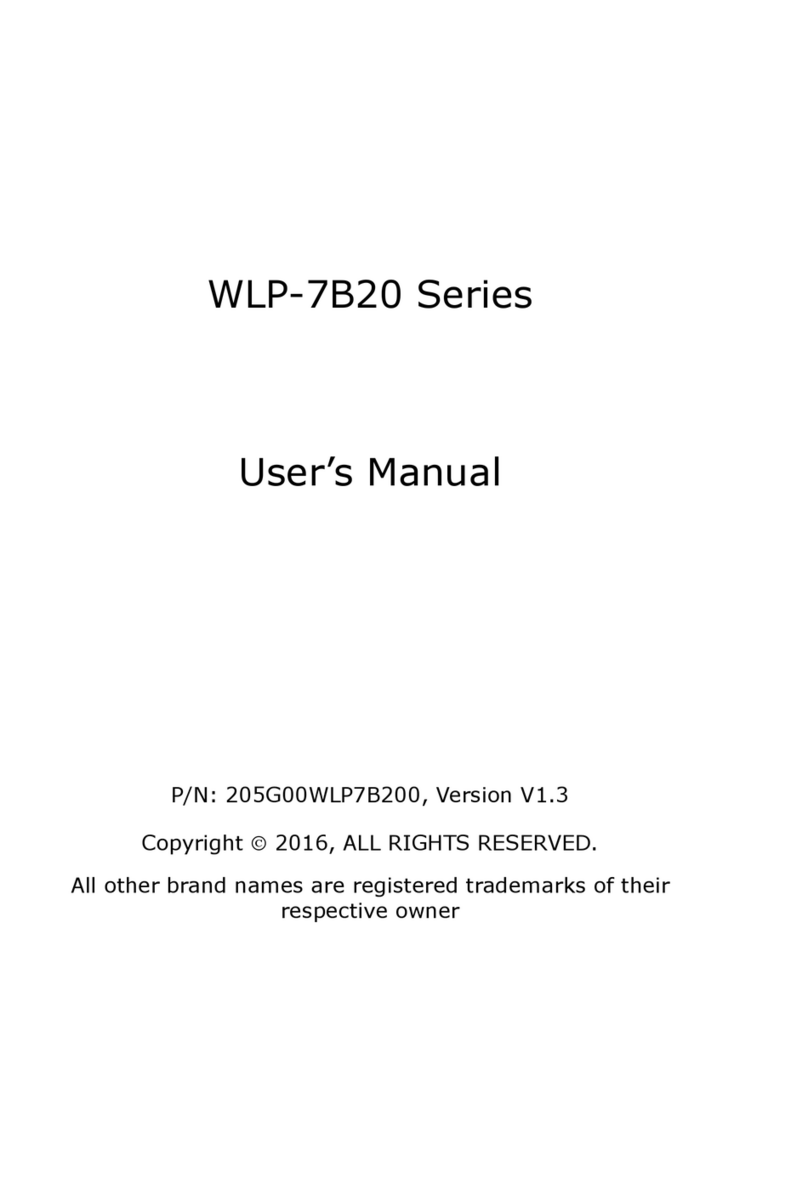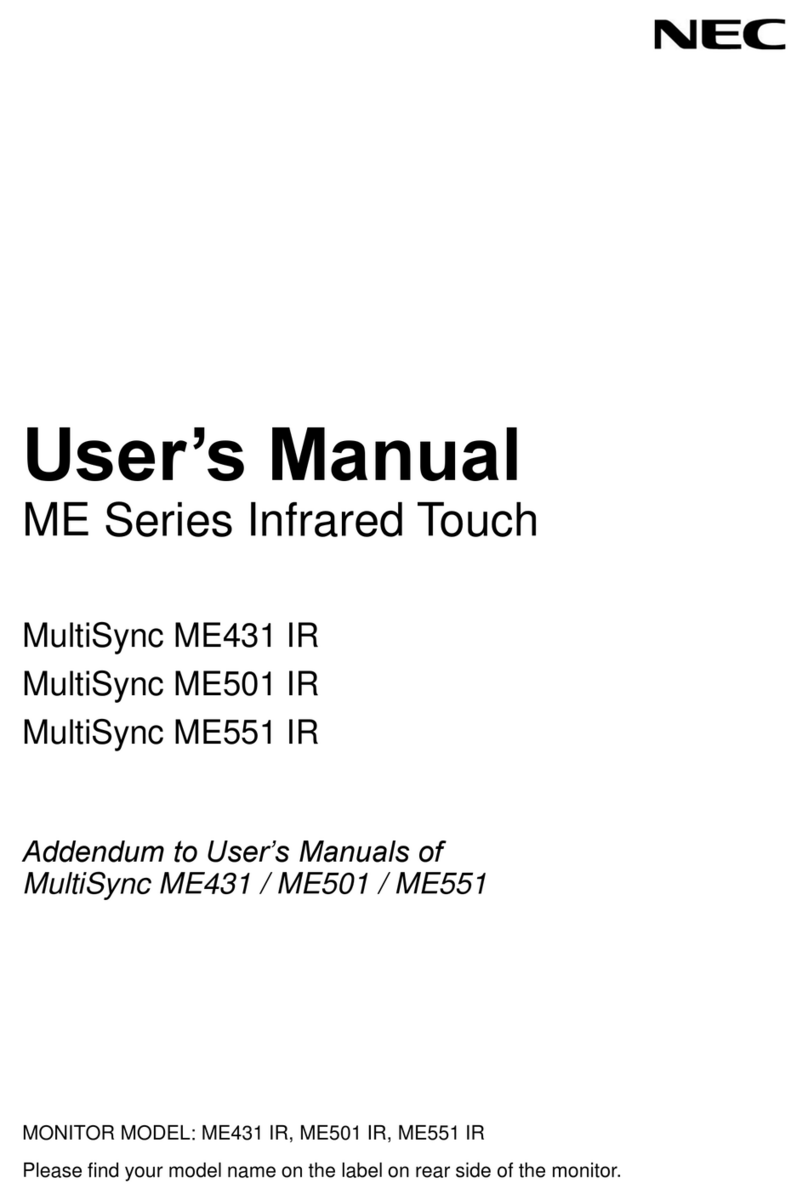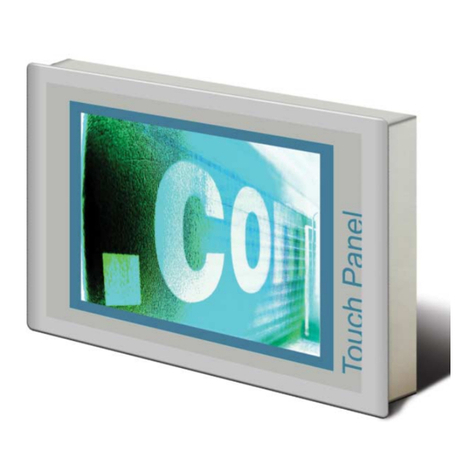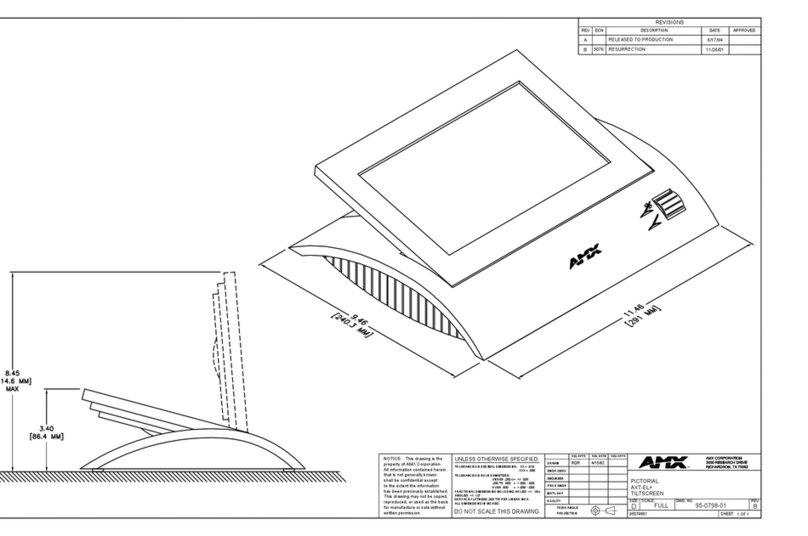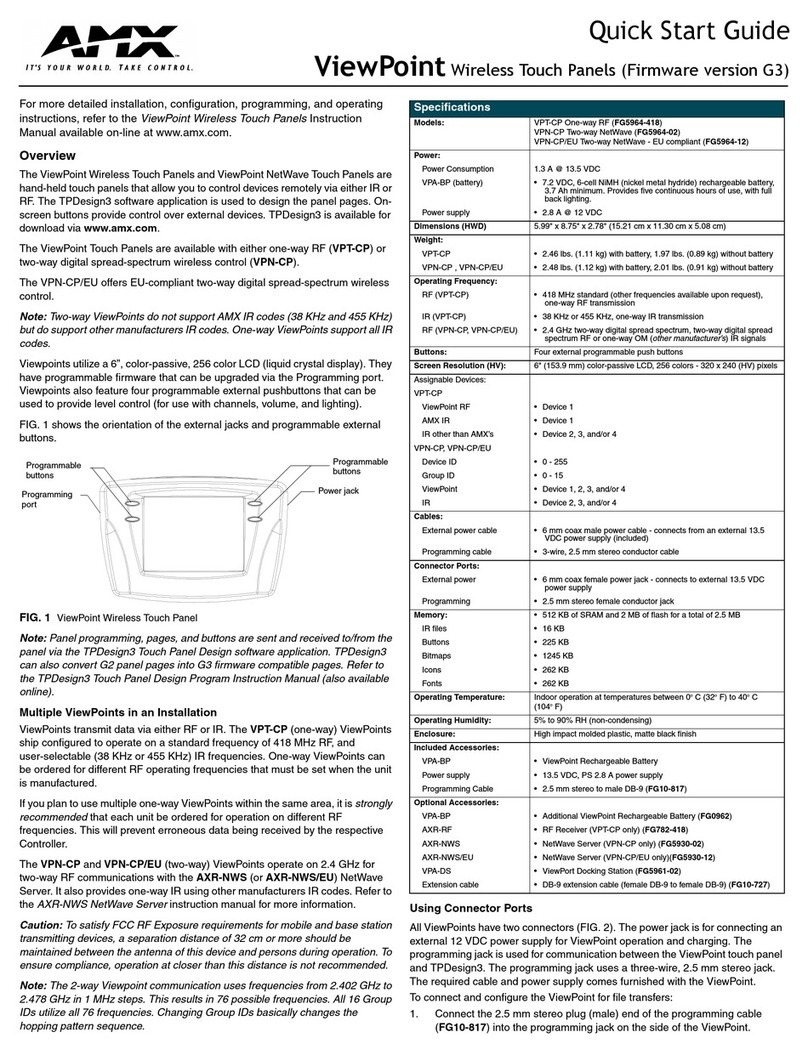Ver. Q1
All Rights Reserved. Copyright 2018
Specification
SP-6265
SP-6265
Jumper Setting
SP-6265
Quick
Reference
Guide
System
CPU Support 6th/7th Gen. Intel® Core™ i7/i5/i3 & Pentium/Celeron® LGA1151
socket processor (CPU TDP max. up to 35W)
Chipset Intel® Q170/ H110
Memory Support 2 x DDR4 2133MHz SO-DIMM up to 32 GB
Drive Bay 2 x 2.5” SATAIII HDD/SSD (support RAID 0/1 in Q170 SKU only)
Audio 1 x Line-in / 1 x Line-out / 1 x Mic-in
Expansion Slots 1 x Full-sized mini-PCIe (mini PCIe, USB and SIM signals)
1 x Half-sized mini-PCIe (mini PCIe and USB signals)
1 x SIM card slot /1 x CFast slot
Weight / Dimension 10.8 kg / 408mm(W) x 308mm(H) x 132.6mm(D)
Power Input DC in 9~36V
Certificate FCC/CE
I/O Ports (Top side)
SIM card / CFast slot 1 x SIM card slot / 1x CFast slot
Reset / Antenna 1 x reset pin / 3 x antenna hole
I/O Ports (Bottom side)
Display 1 x DVI-I (DVI-D+VGA)
USB 4 x USB 3.0
Serial Port COM3/4 for RS232
COM1/2 for RS232/422/485 (selectable by BIOS)
[COM1/2 for +5V/+12V/RI selectable by jumper]
LAN 2 x GbE LAN, Wake-On-LAN, PXE
LAN 1: Intel® PHY I219 LM (10/100/1000 Mbps)
LAN 2: Intel® LAN I210 AT (10/100/1000 Mbps)
Digital I/O Port 8 in / 8 out, DSUB-25 type or 16-pin terminal block (optional)
I2C 1 x I2C port
Audio 1 x Line-in / 1 x Line-out / 1 x Mic-in
Power Input DC in 9~36V (DIN type 4-pin connector or 3-pin terminal block)
Power On/Off 1 x power button, 1 x remote switch
Display
LCD 15” TFT LCD(LED) Resolution XGA 1024 x768
Touch Screen 5-wire resistive touch screen (USB interface)
Environment
Operating Temp. HDD: 0°C ~ 35°C (32°F ~ 95°F)
(with airflow) SSD: 0°C ~ 45°C (32°F ~ 113°F) (with PoE 0°C ~ 40°C (32°F -104°F))
Storage Temp. -20°C ~ 60°C (-4°F ~ 140°F)
Humidity 10% ~ 90%
1
CAUTION! Danger of explosion may occur if the battery is replaced incorrectly.
Replace batteries only with the same or equivalent type recommended
by the manufacturer. Dispose the used batteries according to the
manufacturer’s instructions.
CFast Voltage Control Selection
3.3V 5V
(default)
1
1
Flash Descriptor Override
Selection
Disable
1
1
Enable
DVI1
COM3
COM4
COM1
COM2
BIOS Recovery Mode
Selection
Normal
1
Recovery
1
Hardware Power Failure Selection
Disable
(default)
Enable
1
1
JP4
56
1
2
1
5
2
6JP15
JP12
12
JP7 13
DIO1
115
216
1
3
2
4ATX_PWR1
1 3
JP17
LED1
PWR_IN1
LAN1USB1
AUDIO1
12
3
4
I2C1
1
2
JP16
M_PCIE1
PWR_BTN1
PWR_BTN2
SATA2
SATA_PWR2
SATA1
SATA_PWR1
RST_SW1
1 3
JP9
CFAST1
JLPC1
HDDLED1
PWRLED1
PCI_E1
SO-DIMM1
M_PCIE2
CMOS1
1
1
2
2
1
2
15
16
17
18 52
51
1
2
15
16
17
18
51
52
12
1920
1
1
2
2
LAN2
12
COM1 Pin9 and COM2 PIN18
Definition Selection Guide
JP15JP12
RI
12V
5V
5
1
6
2
2
5
1
6
2
2
5
1
6
2
5
1
6
2
5
1
6
2
2
5
1
6
2
2
(default)
VCCIO Voltage Selection
0.95V 1.0V
(default)
1
Clear CMOS Data Selection
Normal Clear CMOS
(default)
11
LVDS1
12
2930
INV1
1
6
1
2
5
6
JP1
1
2
6
5
JP2
5
6
1
JP3
2
1280x1024
2CH/24bit
5
6
1
2
5
6
1
2
LVDS Resolution Selection
1024x768
1CH/24bit
(default)
JP1
5
6
1
2
JP2
5
6
1
2
LVDS Voltage Selection
5
6
1
2
5
6
1
2
+3.3V
(default)
+5V
SGN_BRD1