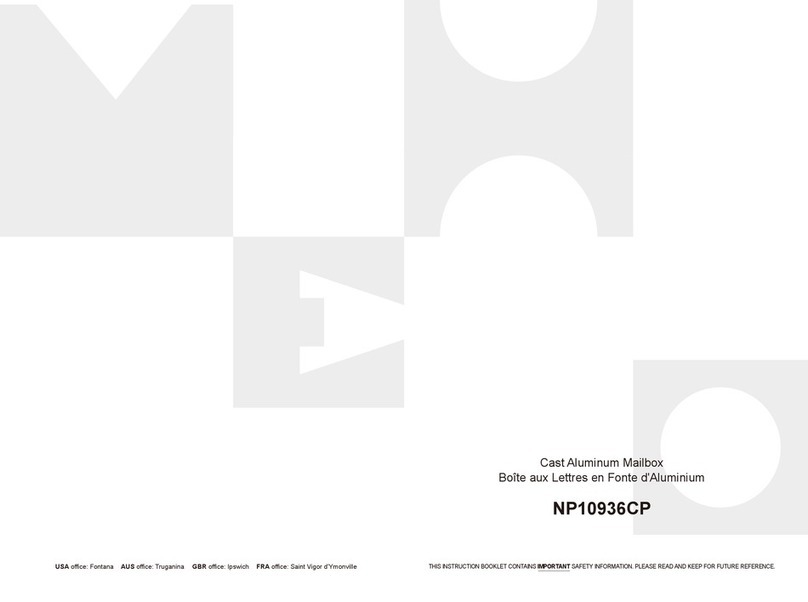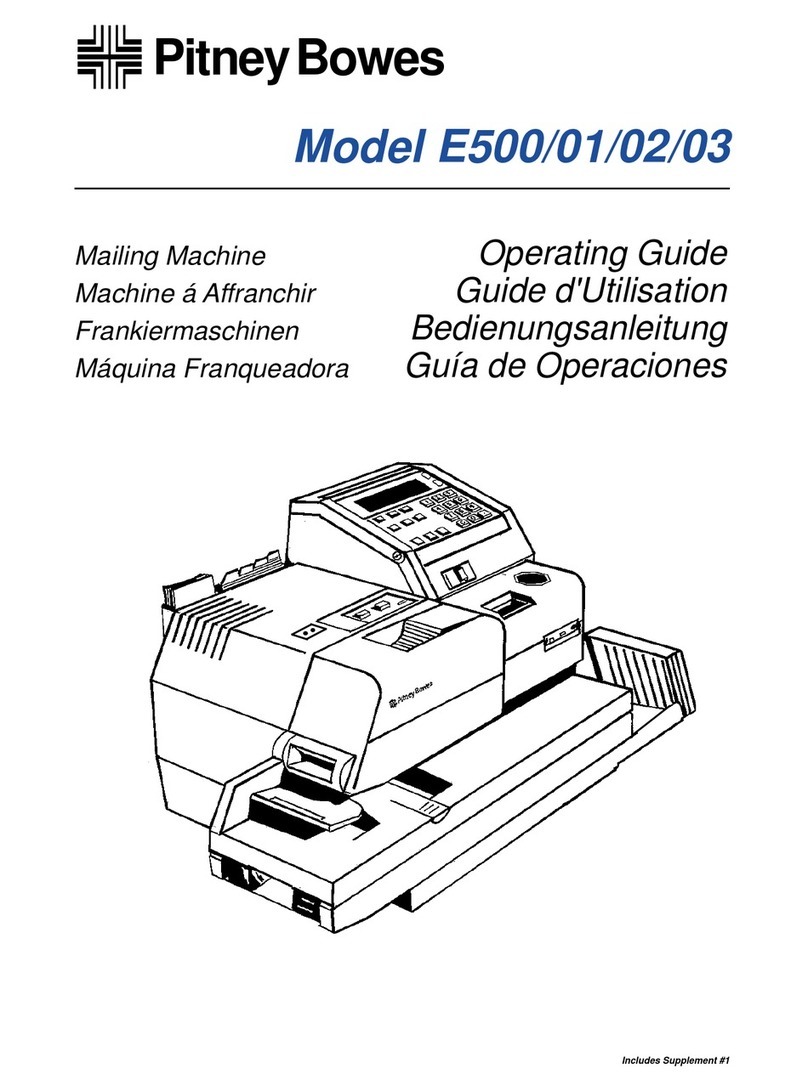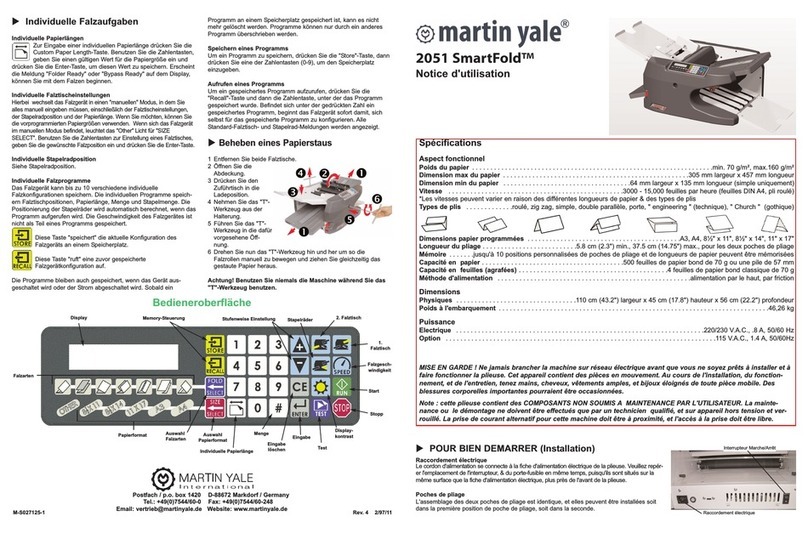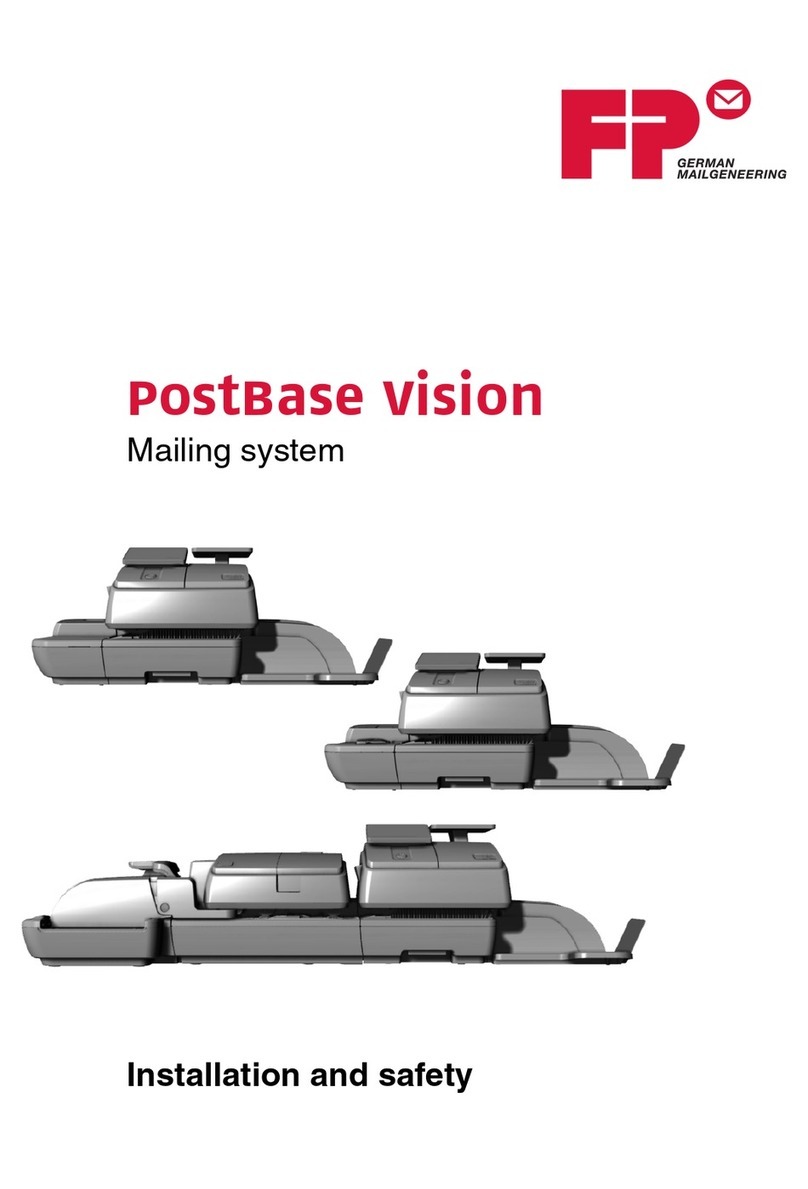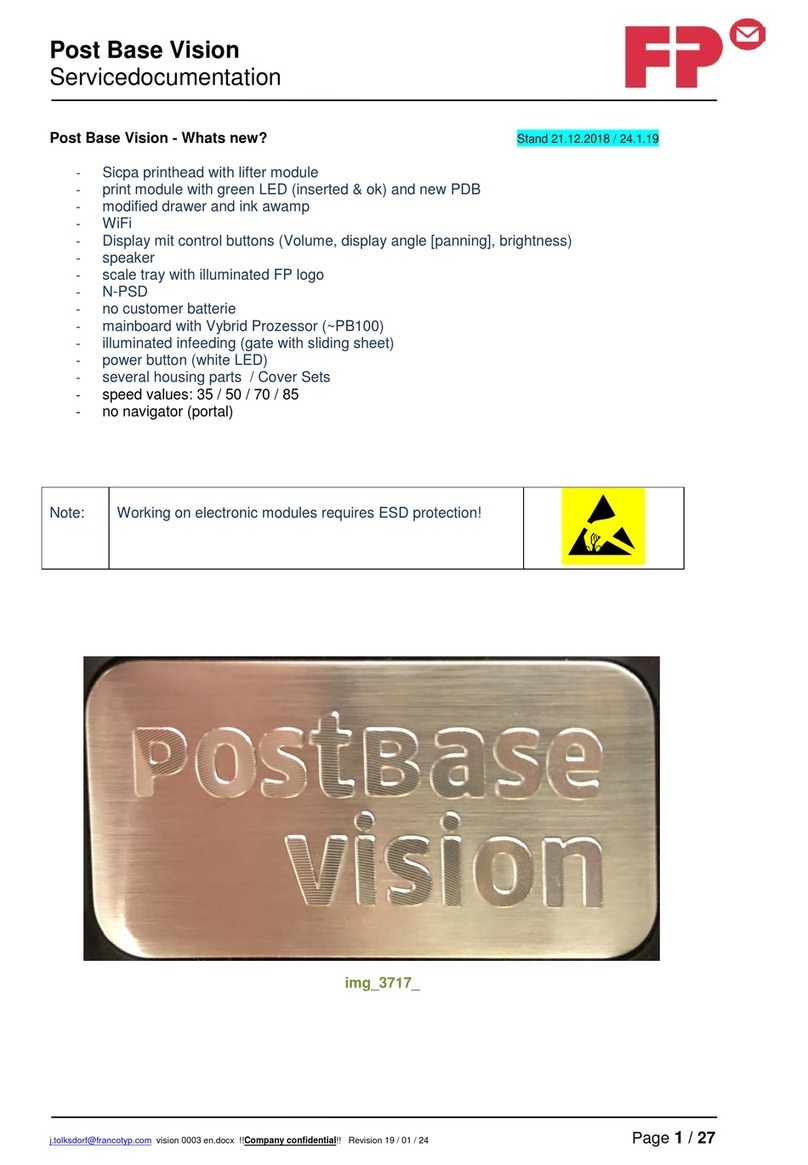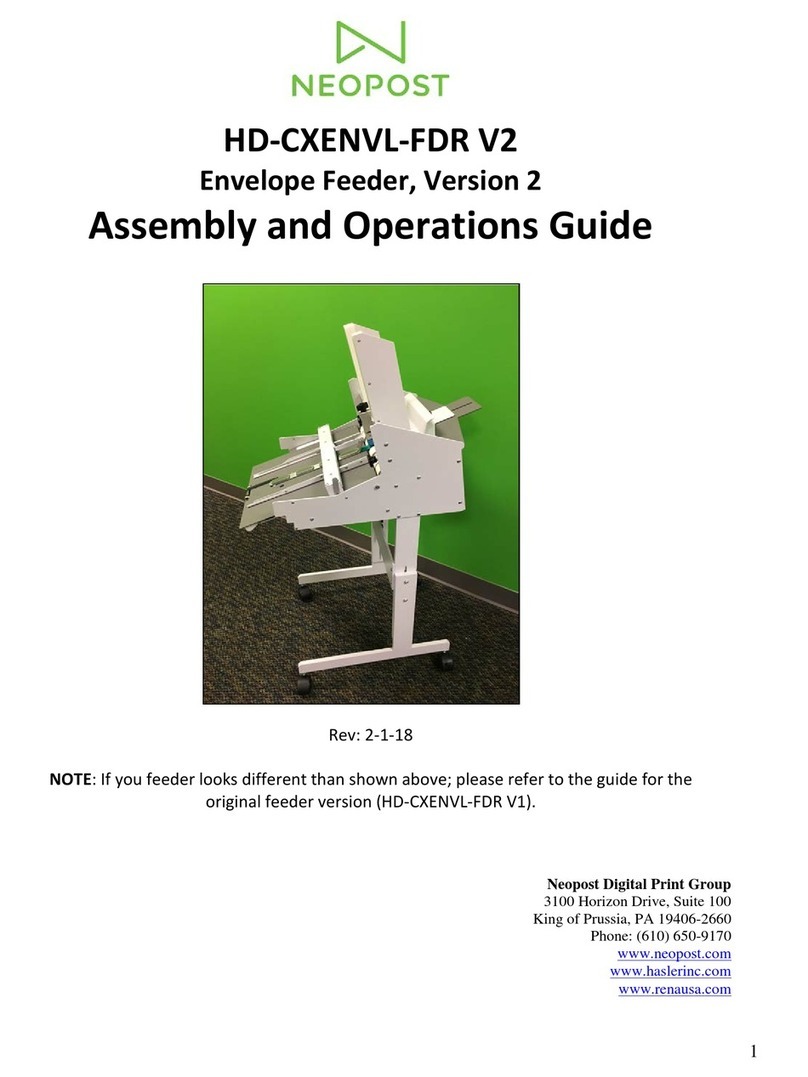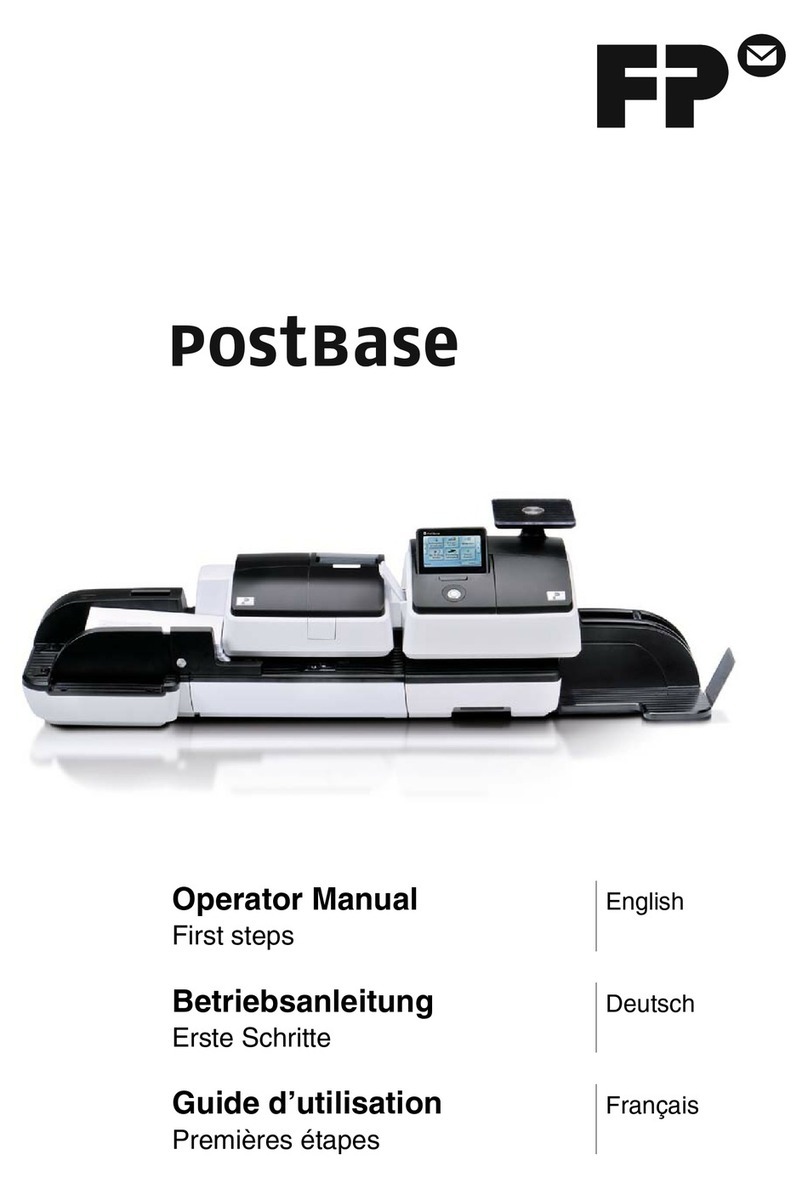quadient IS-200 Base Series Parts list manual
Other quadient Digital Mailing System manuals

quadient
quadient iX-3 Series User manual
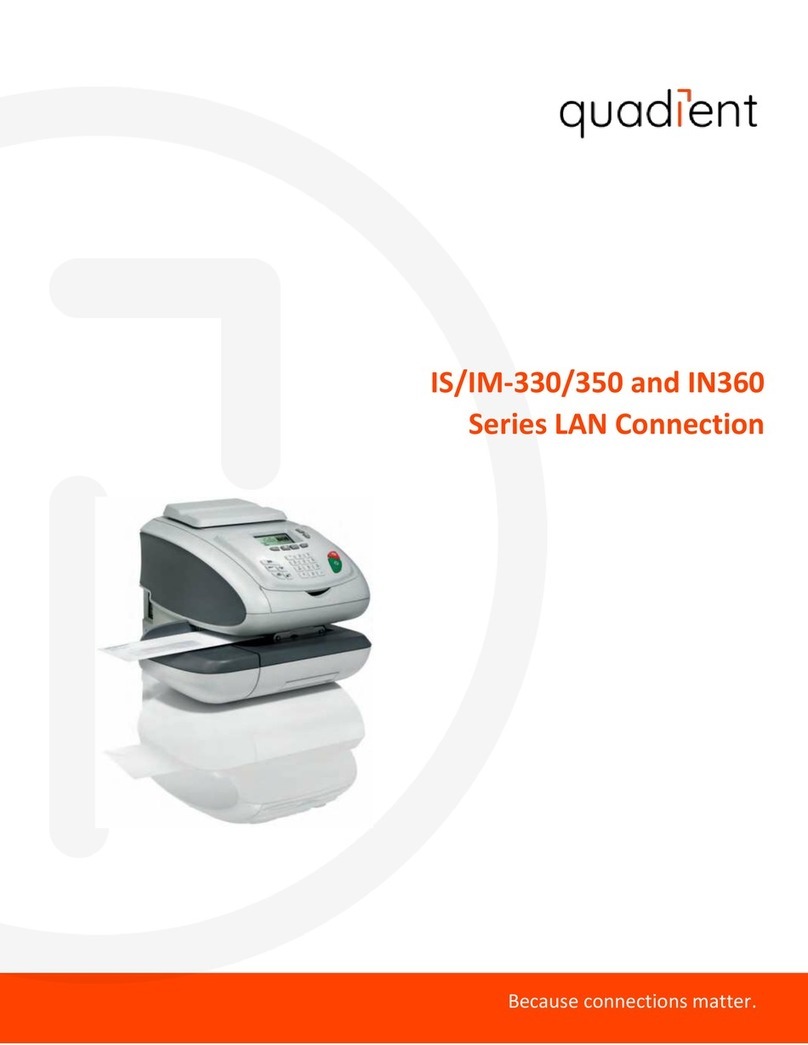
quadient
quadient IN-360 Series User manual
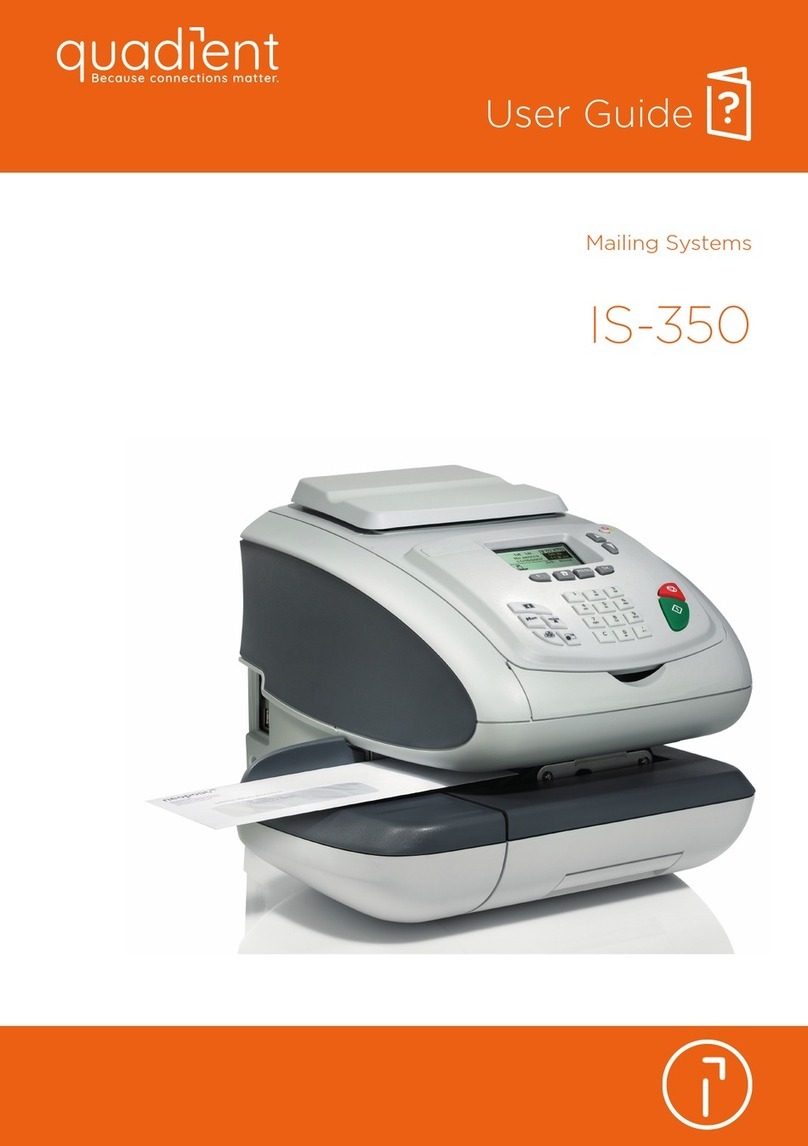
quadient
quadient IS-350 User manual

quadient
quadient IN-600 User manual

quadient
quadient IS-300 Series Parts list manual
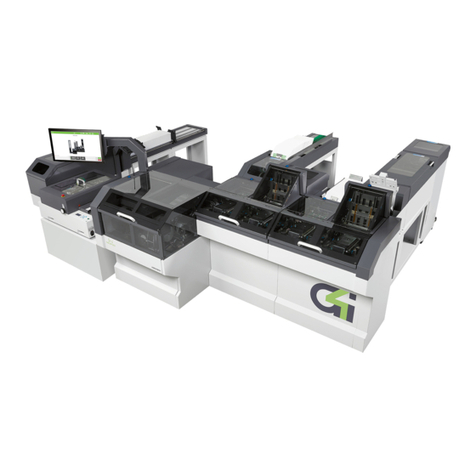
quadient
quadient DS-1200 G4i User manual

quadient
quadient iX-1 Series User manual

quadient
quadient IS-5000 User manual

quadient
quadient IS-480 User manual

quadient
quadient IS-330 User manual

quadient
quadient iX-1 Series User manual
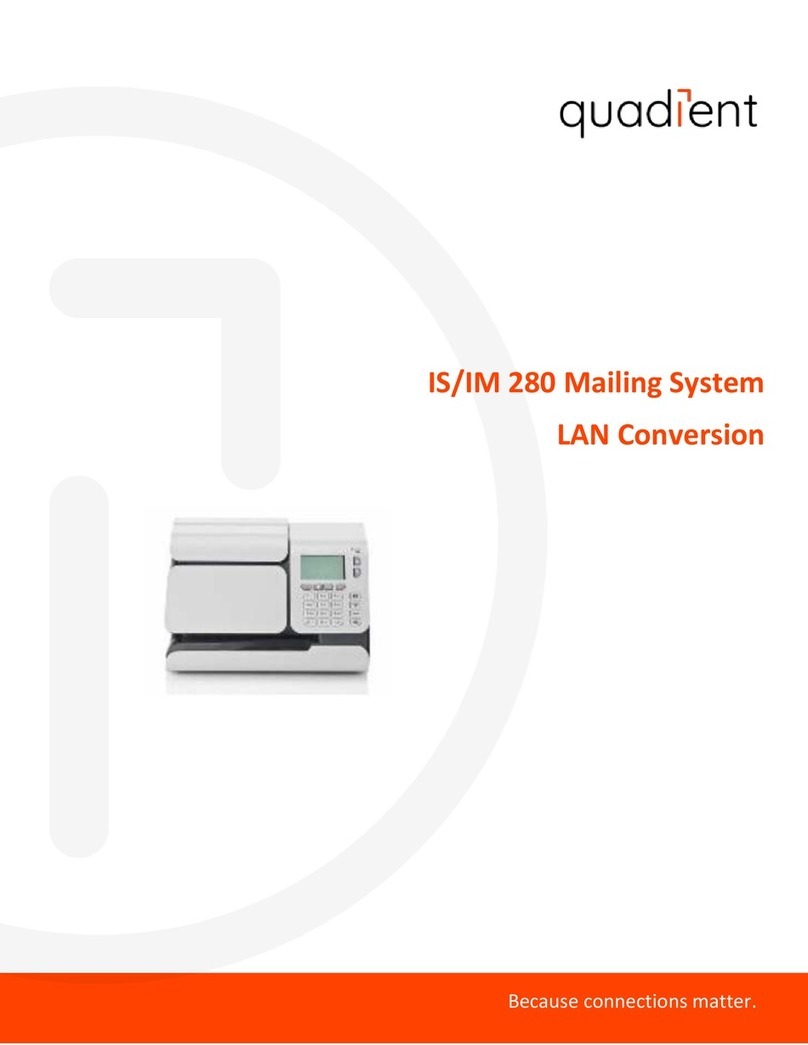
quadient
quadient IS-280 User manual

quadient
quadient iX-5 Series Parts list manual

quadient
quadient iX-5 Series User manual

quadient
quadient IS-420 User manual

quadient
quadient IN-700 User manual
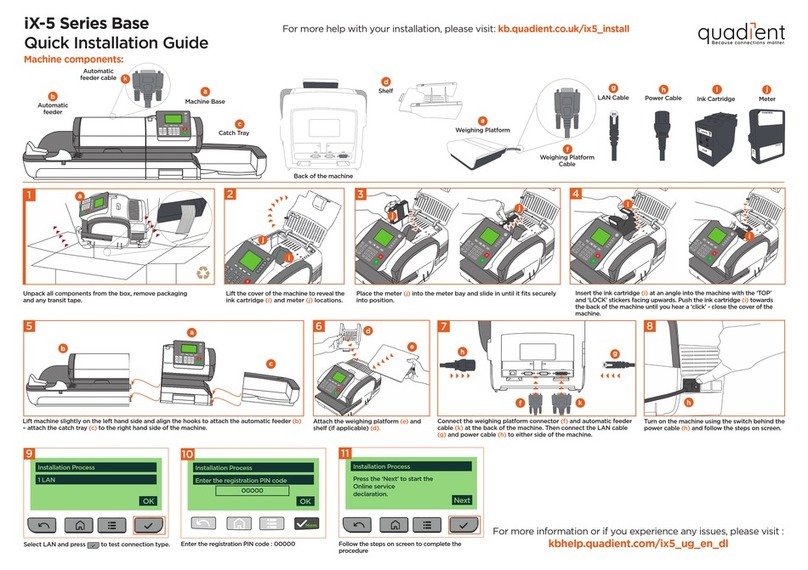
quadient
quadient iX-5 Series User manual

quadient
quadient IX-7 User manual

quadient
quadient IS-6000 User manual

quadient
quadient iX-1 Series User manual