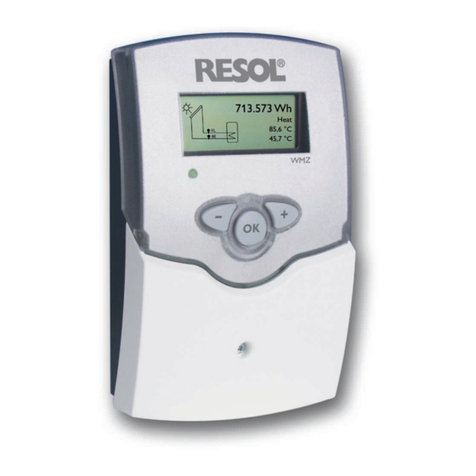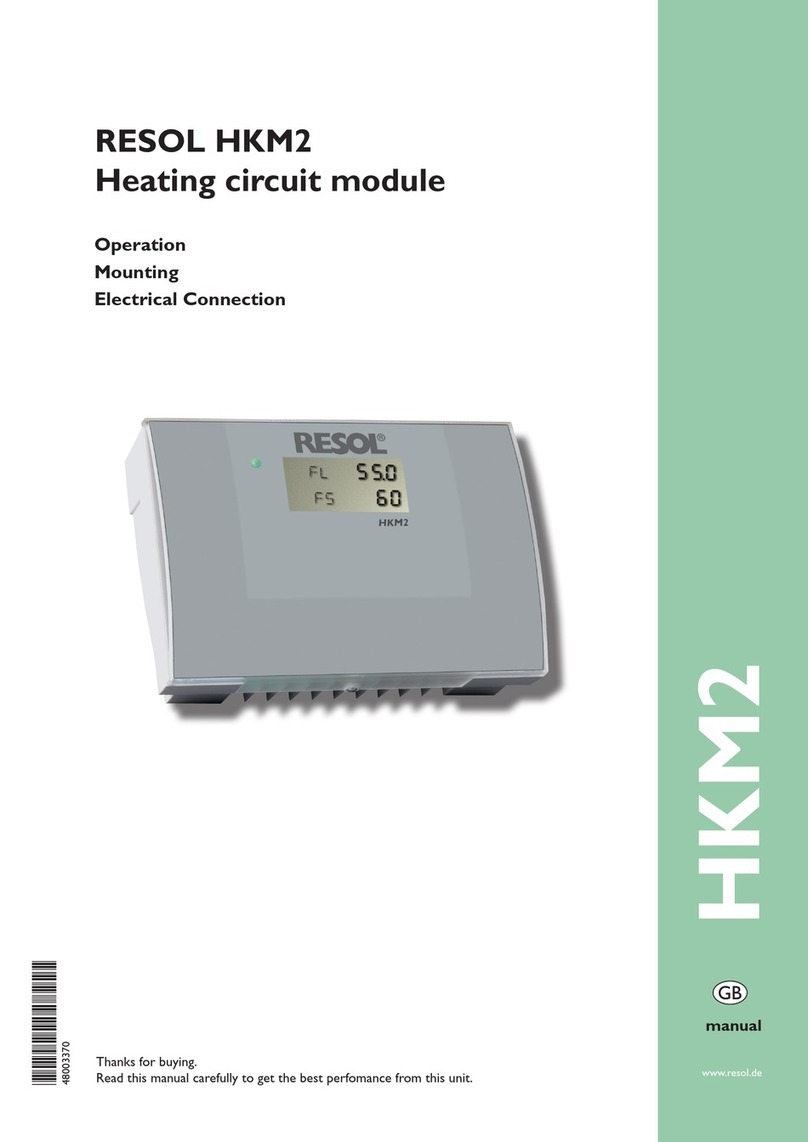de
7
3.3 DIP-Schalter
Mit den DIP-Schaltern kann für jeden PWM-/ 0-10-V-Ausgang die Kennlinie ein-
gestellt werden. DIP-Schalter 1 entspricht Ausgang 1, DIP-Schalter 2 entspricht
Ausgang 2 usw.
1234
DIP-Schalter in Stellung OFF: Kennlinie Solar
DIP-Schalter in Stellung ON: Kennlinie Heizung
3.4 LED-Blinkcodes
Farbe dauerhaft blinkend
Grün VBus®-Kommunikation vorhan-
den und stabil
VBus®-Kommunikation vorhan-
den, Initialisierung läuft
Rot Auswahlschalter steht auf einer
Position ohne hinterlegten
Betriebsmodus
keineVBus®-Kommunikation vor-
handen oder bestehendeVBus-
Kommunikation unterbrochen
4 Erstinbetriebnahme
Hinweis
Das Modul muss nicht im Regler angemeldet werden und es benötigt
keine Subadresse! Der Regler sendet automatisch Signale an das EM-HP.
Um das EM-HP in Betrieb zu nehmen, folgendermaßen vorgehen:
1. Das EM-HP über dieVBus®-Leitung mit dem Regler verbinden (siehe Seite 5).
2. Betriebsmodus am EM-HP einstellen (siehe Seite 6).
3. Kennlinie des Steuersignals für jeden PWM-/ 0-10-V-Ausgang am EM-HP einstel-
len (siehe Seite 7).
4. Spannungsführende Leitungen der Verbraucher an den Relais 1…4 des EM-HP
anschließen (siehe Seite 5).
5. Signalleitungen der Verbraucher an den PWM- /0-10-V-Ausgängen 1…4 des
EM-HP anschließen (siehe Seite 5).
6. Spannungsversorgung des Reglers herstellen.
7. Spannungsversorgung des EM-HP herstellen.
5 Fehlersuche
WARNUNG! Elektrischer Schlag!
Bei geöffnetem Gehäuse liegen stromführende Bauteile frei!
ÎVor jedem Öffnen des Gehäuses das Gerät allpolig
von der Netzspannung trennen!
Tritt ein Störfall ein, folgende Punkte überprüfen:
Das Gerät ist mit einer Sicherung geschützt. Nach Abnahme des Gehäusedeckels
wird der Sicherungshalter zugänglich, der auch die Ersatzsicherung enthält. Zum
Austausch der Sicherung den Sicherungshalter nach vorne aus dem Sockel ziehen.
Die Stromversorgung des Geräts kontrollieren. Ist diese unterbrochen?
Betriebskontroll-LED ist dauerhaft erloschen.
ja
Ursache überprüfen und Strom-
versorgung wiederherstellen.
Die Sicherung des Gerätes ist
defekt. Diese wird nach Öffnen
des Gehäusedeckels zugänglich
und kann dann durch die Ersatz-
sicherung ausgetauscht werden.
nein
Sicherung