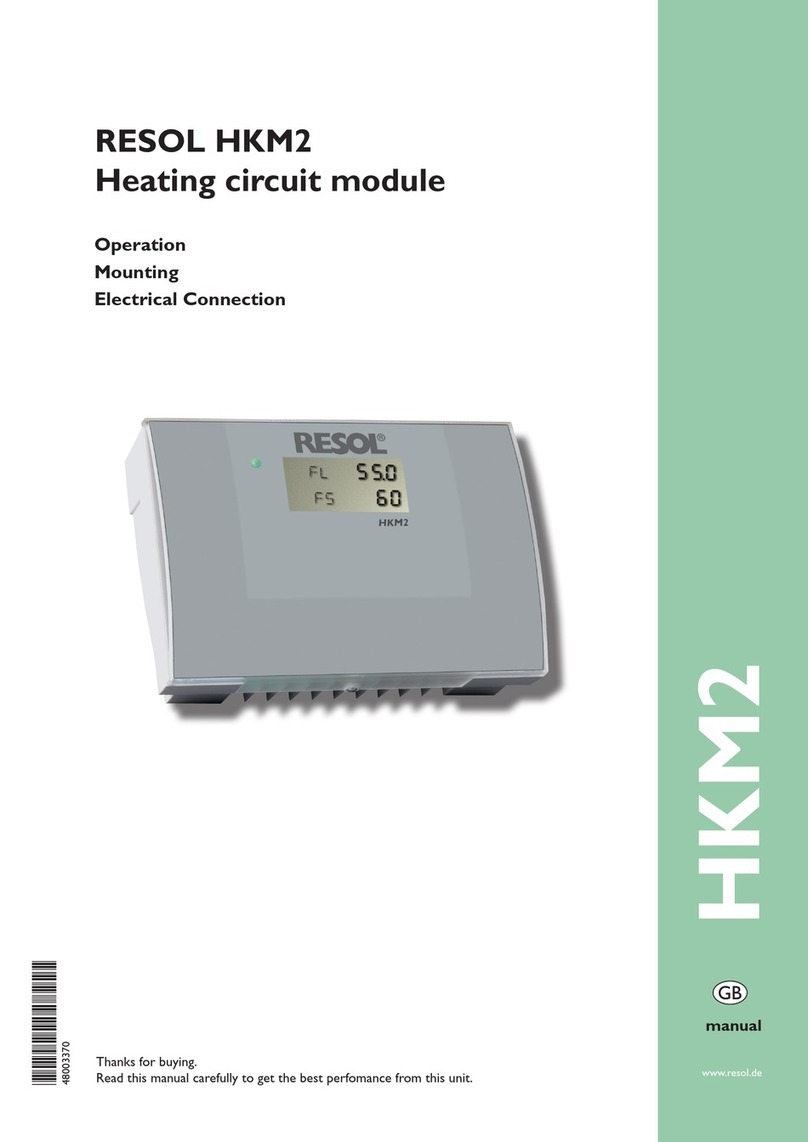© 20160929_11205045_WMZ_115V.monus.indd
Safety advice
Please read the following information carefully before installing and operating the
controller. In this way damage to the solar system caused by wrong installation will
be avoided. Please make sure that the mounting is adapted to the characteristics
of the building, that the local regulations are respected and is conform with the
technical rules.
Instructions
Attention should be paid to
• Valid national and local standards and regulations
• Respective valid standards and directives
Equipment to be installed and used in accordance with the rules of the National
Electrical Code (NEC) or with Canadian Electrical Code (CEC), Part I.
These instructions are exclusively addressed to authorized skilled personnel.
• Only qualied electricians should carry out installation and maintenance work.
• Initial installation should be carried out by qualied personnel
Information about the product
Proper usage
The WMZ is to be used for the measurement and the display of heat quantity and
other system data in compliance with the technical data specied in this manual.
Improper use excludes all liability claims.
CE Declaration of conformity
The product complies with the relevant directives and is therefore
labelled with the CE mark.The Declaration of Conformity is available
upon request, please contact the manufacturer.
Note:
Strong electromagnetic elds can impair the function of the device.
ÎMake sure the device as well as the system are not exposed to strong
electromagnetic elds.
Target group
These instructions are exclusively addressed to authorised skilled personnel.
Only qualied electricians should carry out electrical works.
Initial installation must be effected by the system owner or qualied personnel
named by the system owner.
Description of symbols
WARNING! Warnings are indicated with a warning triangle!
ÎThey contain information on how to avoid the danger
described.
Signal words describe the danger that may occur, when it is not avoided.
• WARNING means that injury, possibly life-threatening injury, can occur.
• ATTENTION means that damage to the appliance can occur.
Note:
Notes are indicated with an information symbol.
ÎArrows indicate instruction steps that should be carried out.
Disposal
• Dispose of the packaging in an environmentally sound manner.
• Dispose of old appliances in an environmentally sound manner. Upon request we
will take back your old appliances bought from us and guarantee an environmen-
tally sound disposal of the devices.
Subject to technical change. Errors excepted.