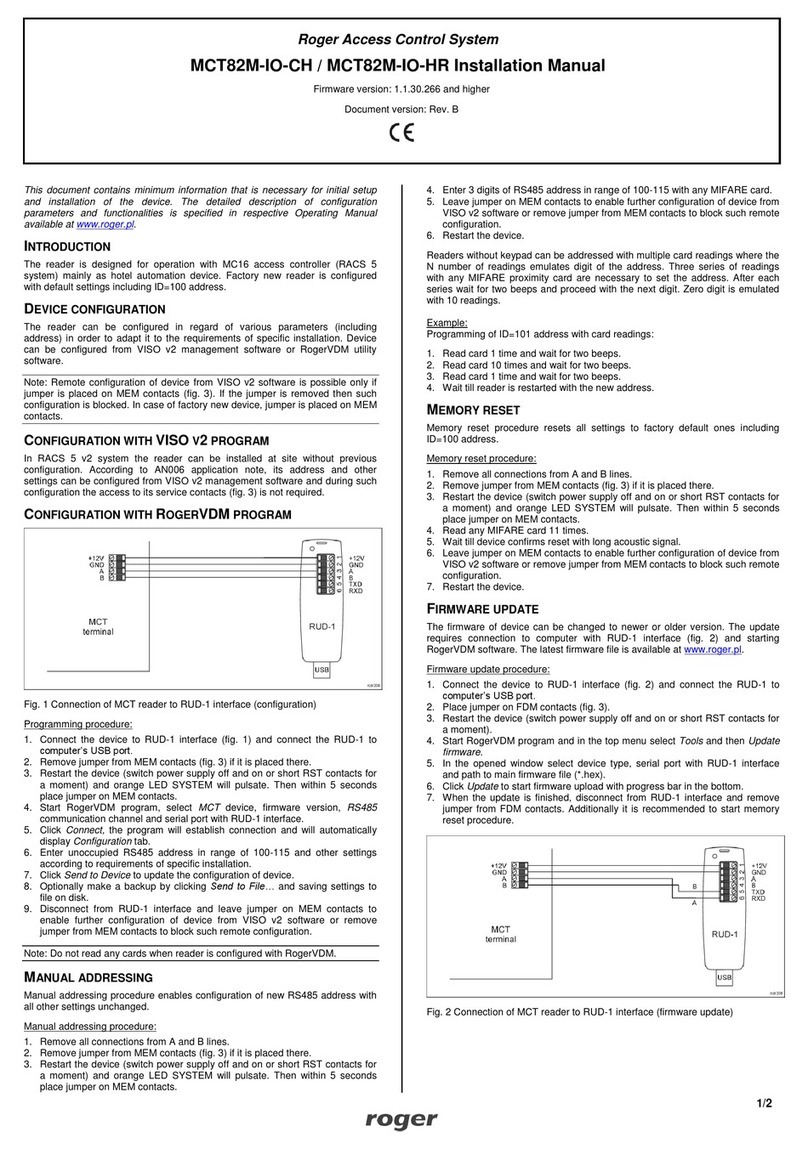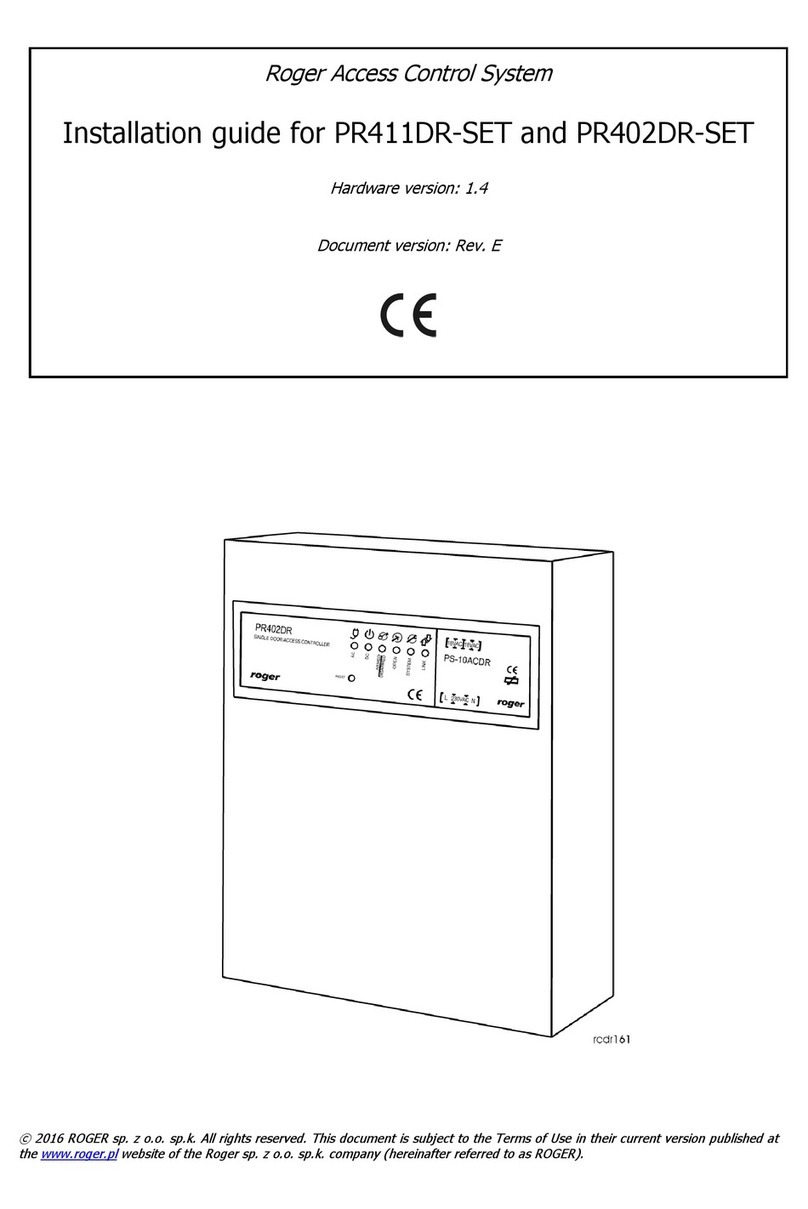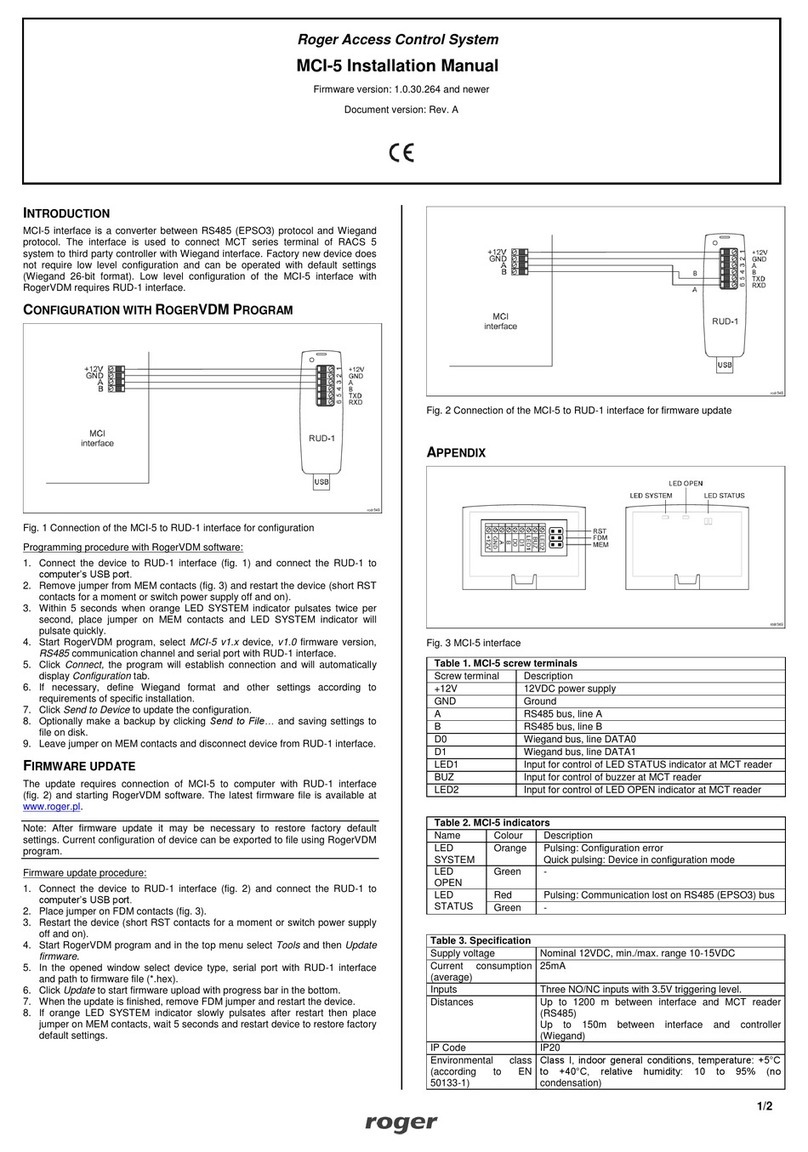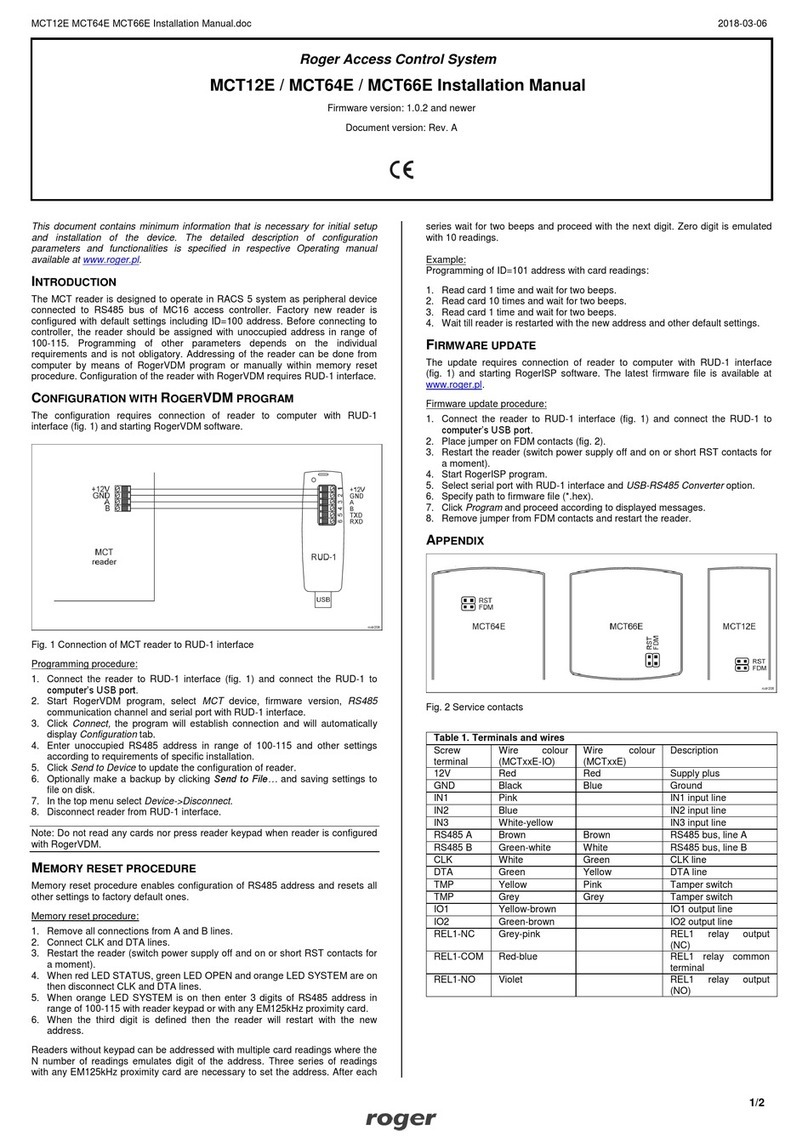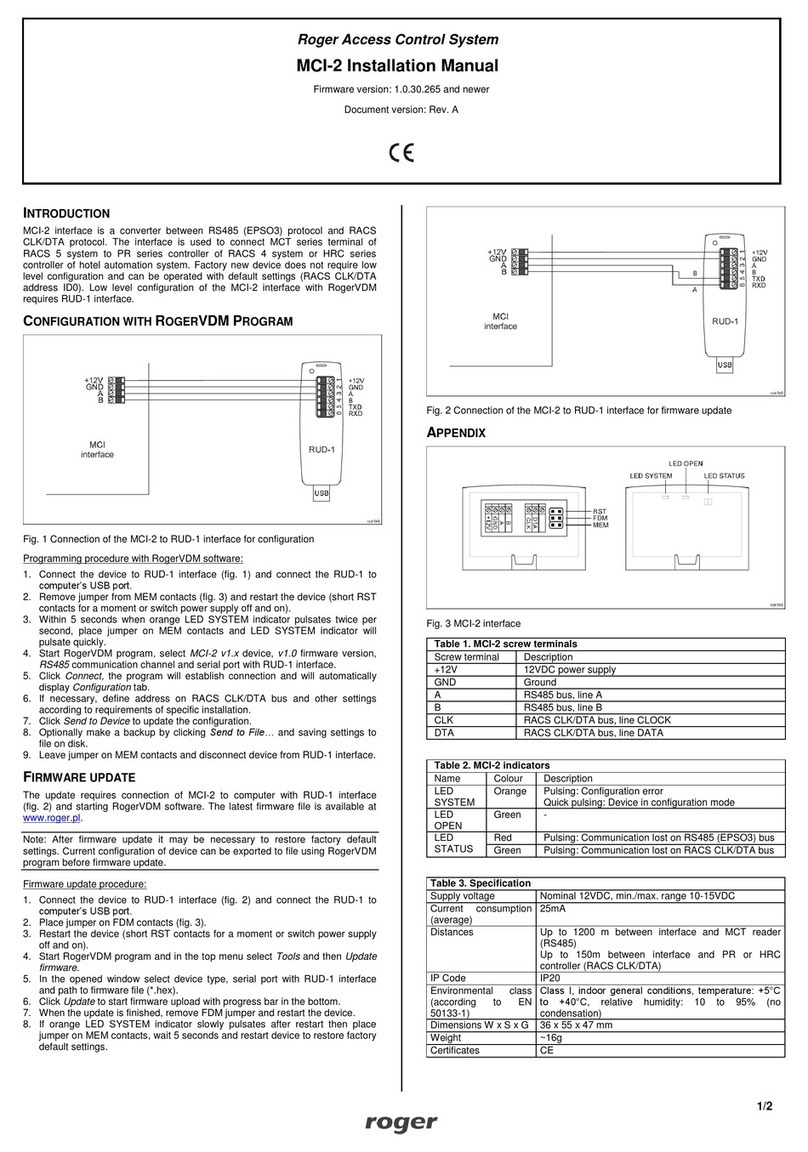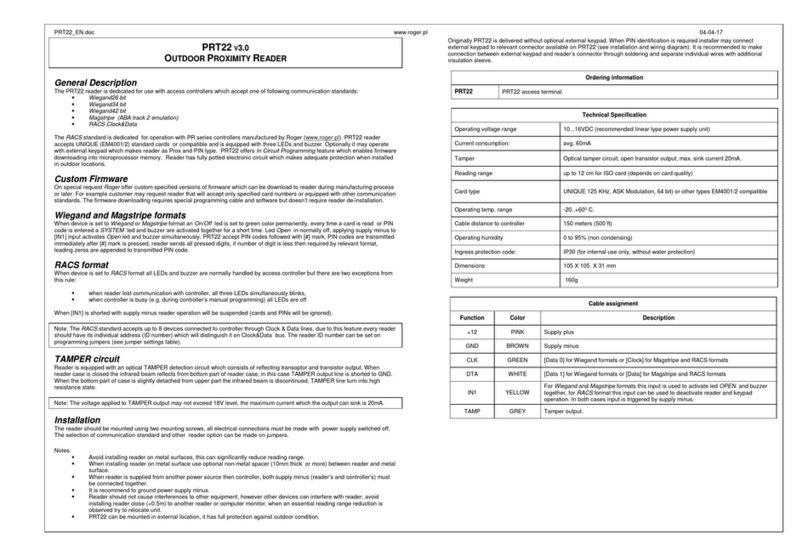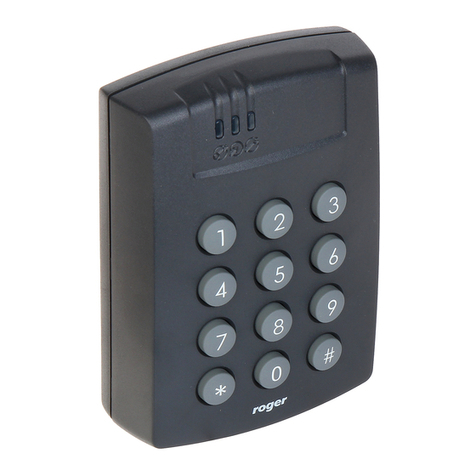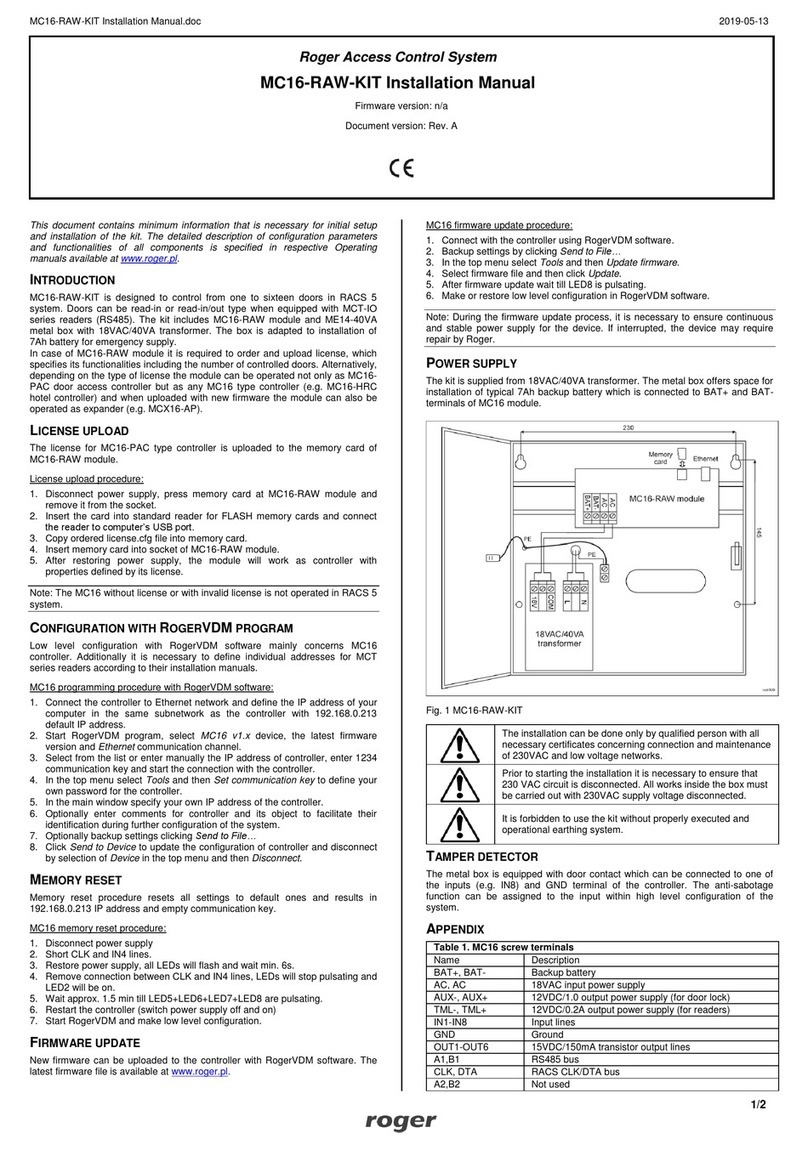MCT62E Operating Manual 31.08.2020
Card/PIN buffer timeout [s]
Parameter defines time for card/PIN storing in device buffer. When the
time elapses the buffer is cleared even if card/PIN is not transmitted to
controller. Range: 1-64. Default value: 10.
Buffer overflow signalisation
Parameter enables LED SYSTEM (orange) switching on when
card/PIN buffer is full. Range: [0]: No, [1]: Yes. Default value: [0]: No.
Parameter defines authentication factor type returned by terminal.
Default value: [0010]: Number 40bits.
Parameter defines long card read time. When set to 0 then long read
is disabled. Range: 0-64. Default value: 0.
DEV, KBD1, CDI1, IN1 (Tamper)
Parameter defines any text or comment which corresponds to the
device/object. It is later displayed in VISO program.
Manual addressing
Manual addressing procedure enables configuration of new RS485 address with all other settings
unchanged.
Manual addressing procedure:
1. Remove all connections from A and B lines.
2. Place jumper on MEM contacts (fig. 4).
3. Restart the reader (switch power supply off and on or short RES contacts for a moment) and orange
LED SYSTEM will pulsate.
4. Enter 3 digits of RS485 address in range of 100-115 using any EM125kHz card.
5. Remove jumper from MEM contacts and restart the reader.
Readers without keypad can be addressed with multiple card readings where the N number of readings
emulates digit of the address. Three series of readings with any EM125kHz proximity card are necessary to
set the address. After each series wait for two beeps and proceed with the next digit. Zero digit is emulated
with 10 readings.
Example:
Programming of ID=101 address with card readings:
1. Read card 1 time and wait for two beeps.
2. Read card 10 times and wait for two beeps.
3. Read card 1 time and wait for two beeps.
4. Wait till reader is restarted with the new address.
Memory reset procedure
Memory reset procedure resets all settings to factory default ones including ID=100 address.
Memory reset procedure:
1. Remove all connections from A and B lines.
2. Place jumper on MEM contacts (fig. 4).
3. Restart the reader (switch power supply off and on or short RES contacts for a moment) and orange
LED SYSTEM will pulsate.
4. Read any EM125kHz card 11 times.
5. Wait till reader confirms reset with long acoustic signal.
6. Remove jumper from MEM contacts and restart the reader.