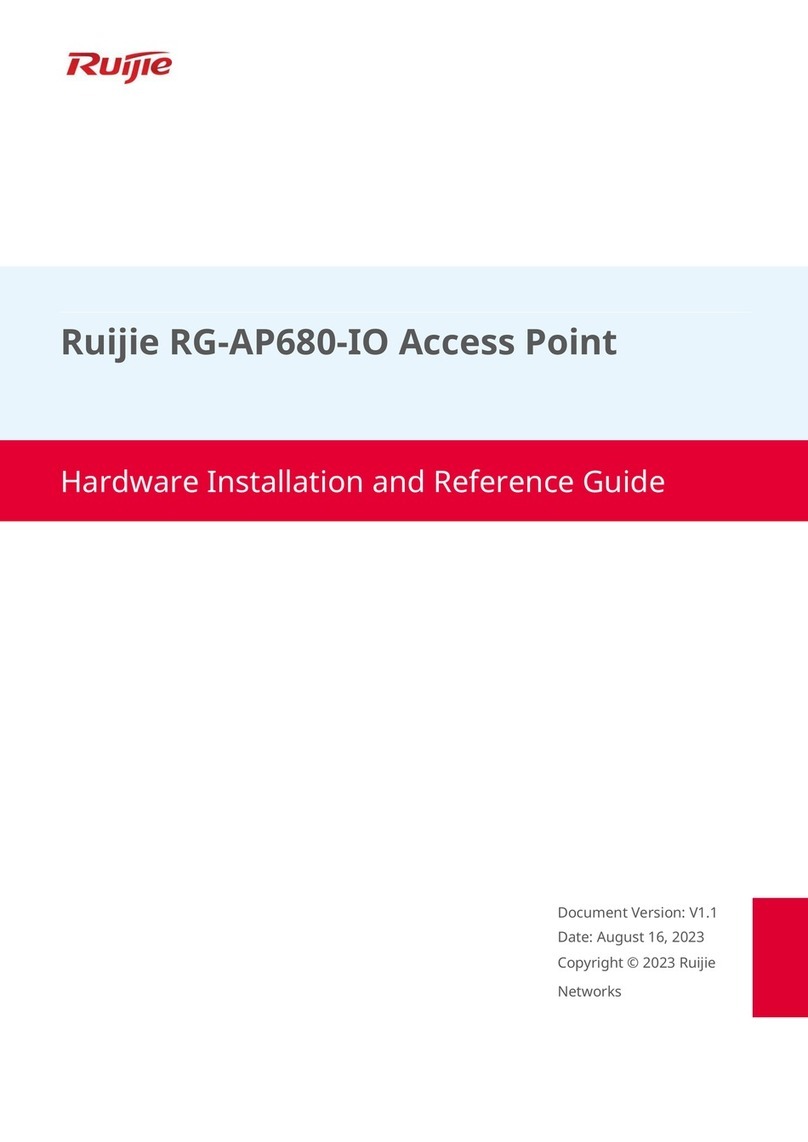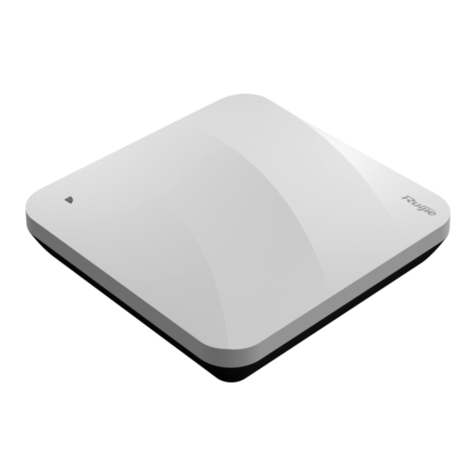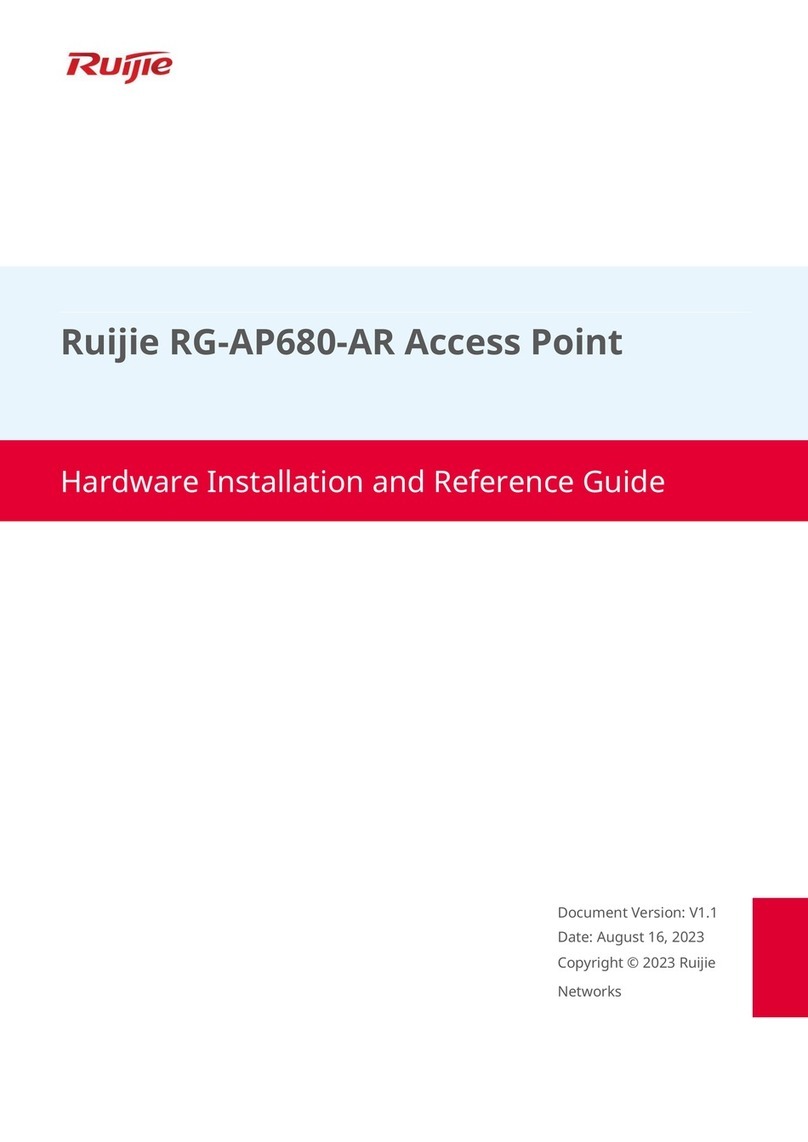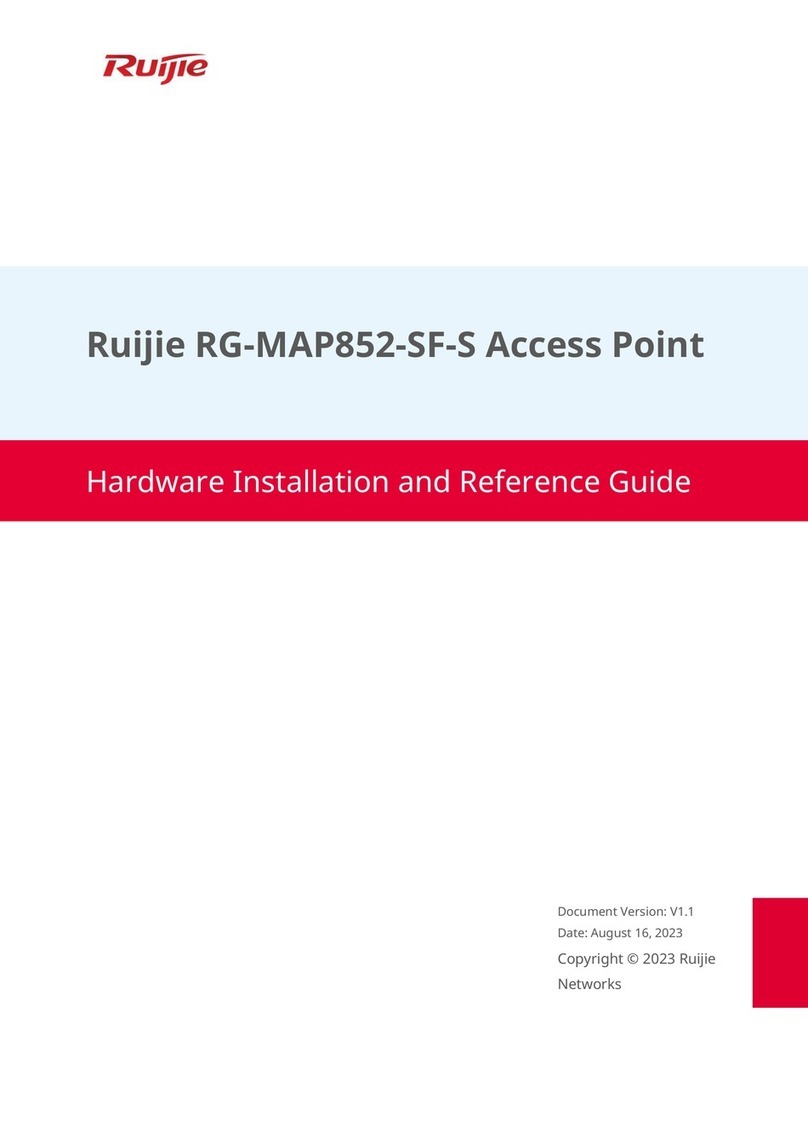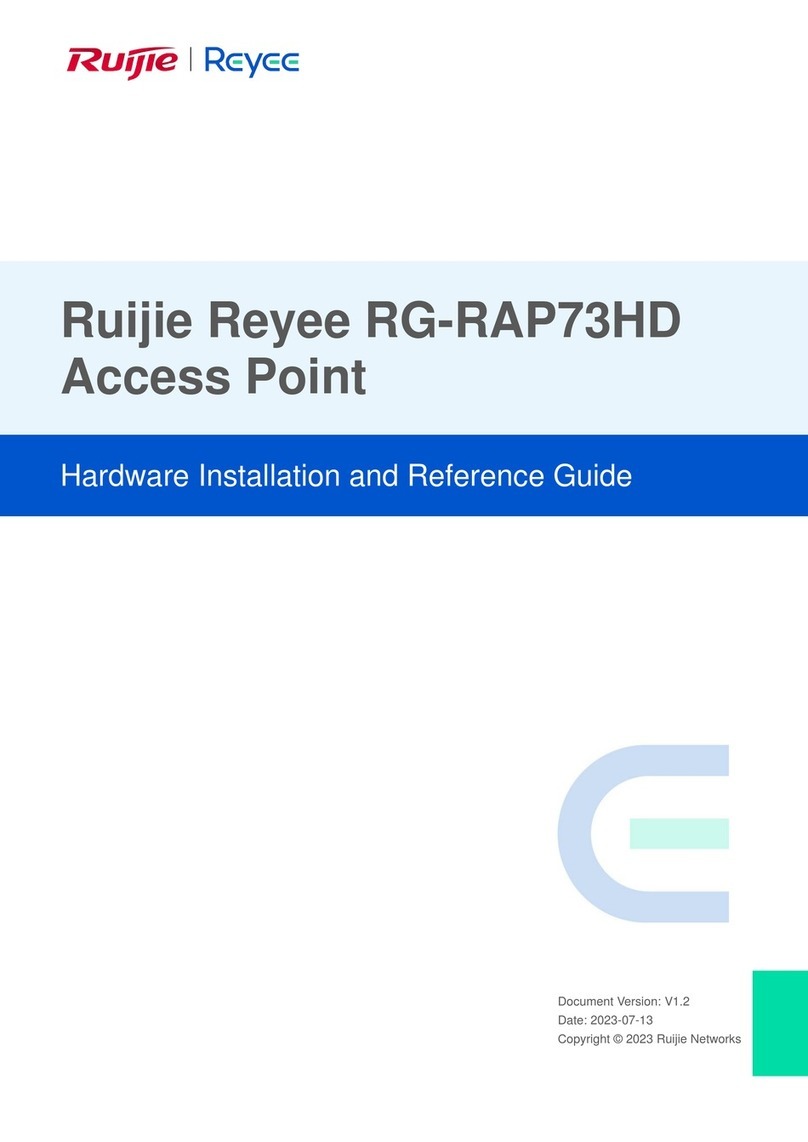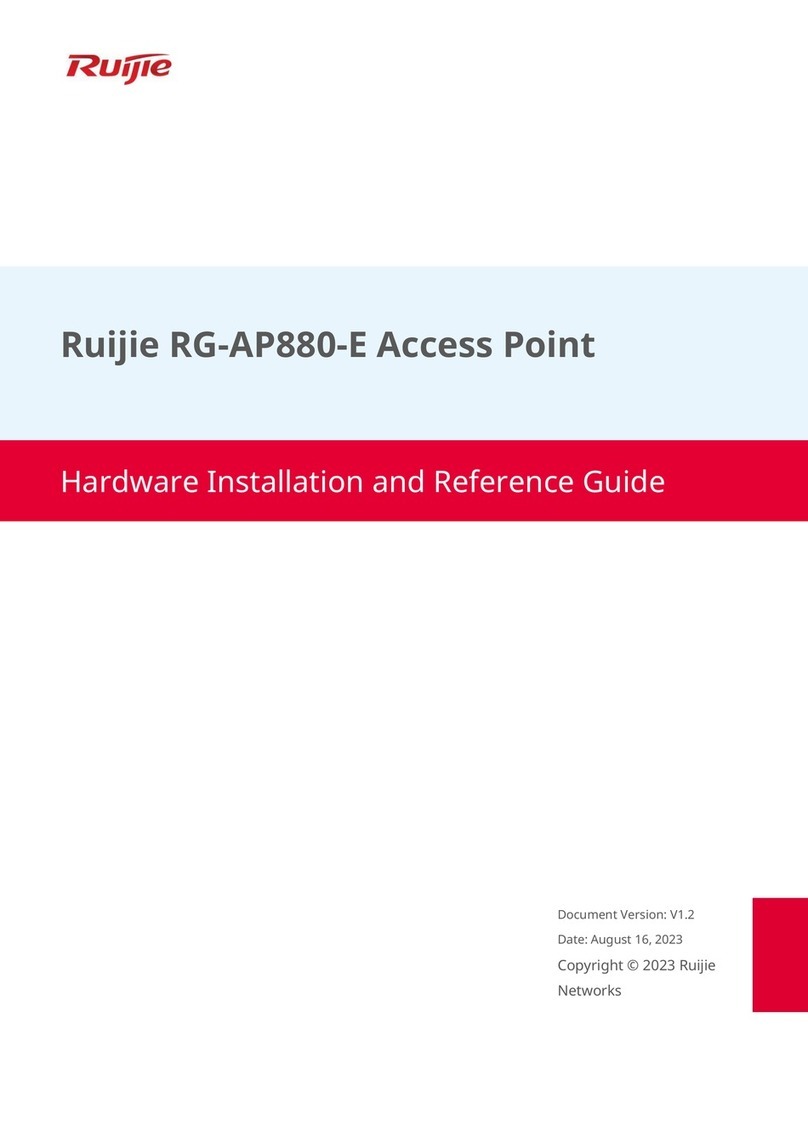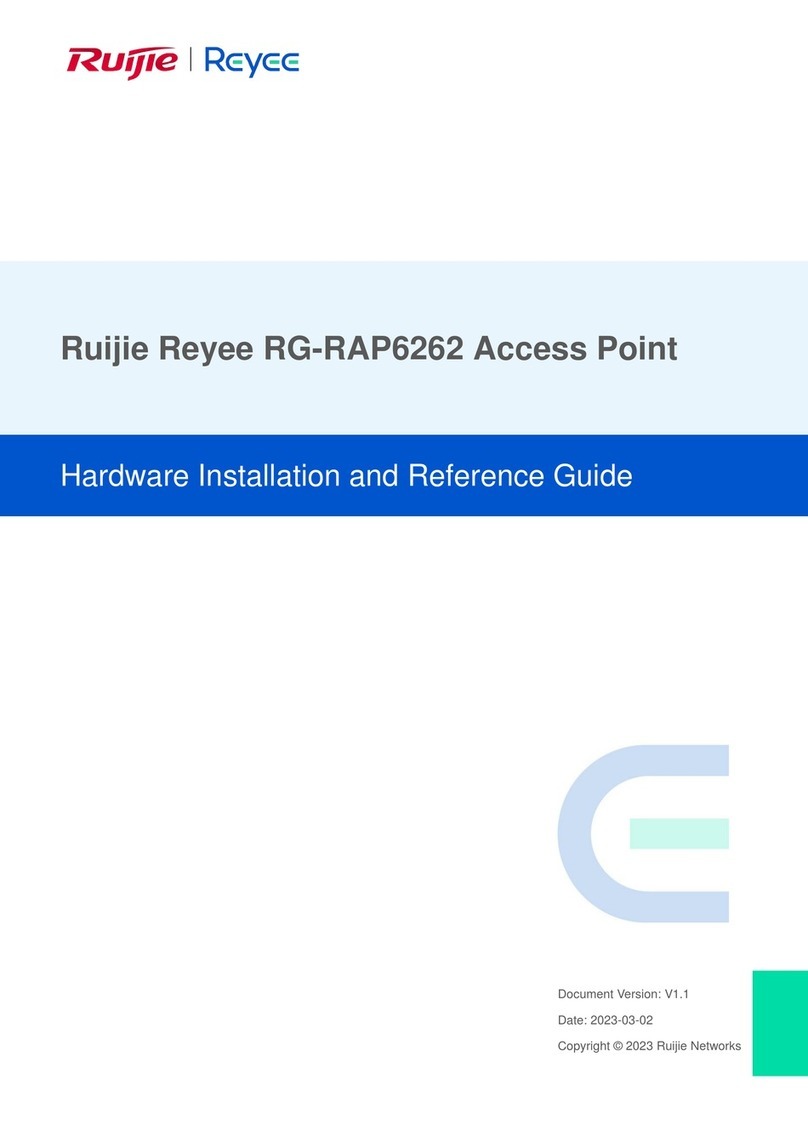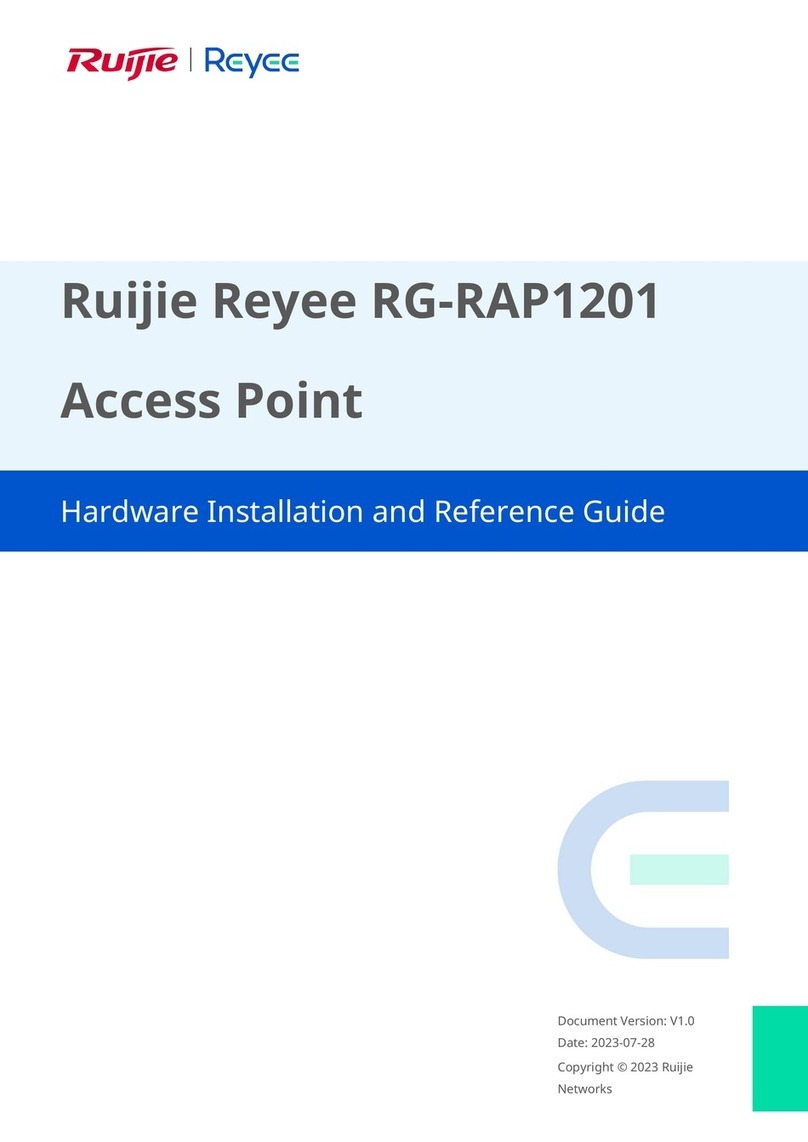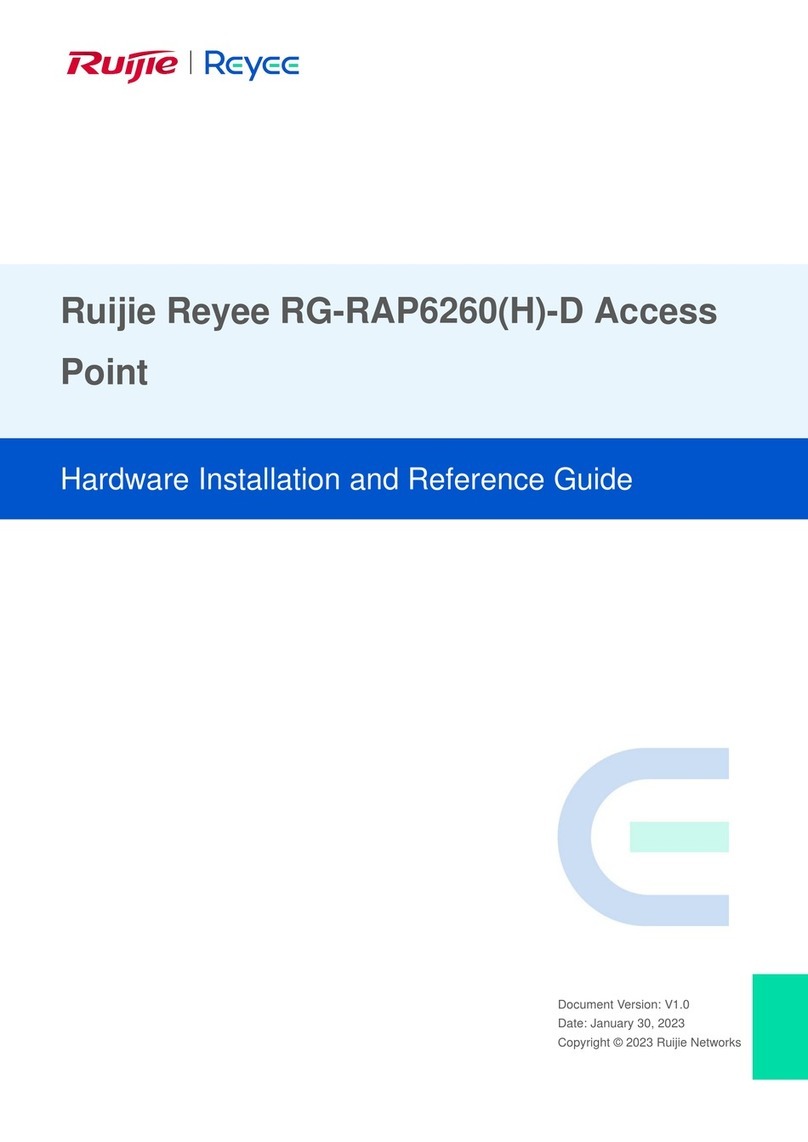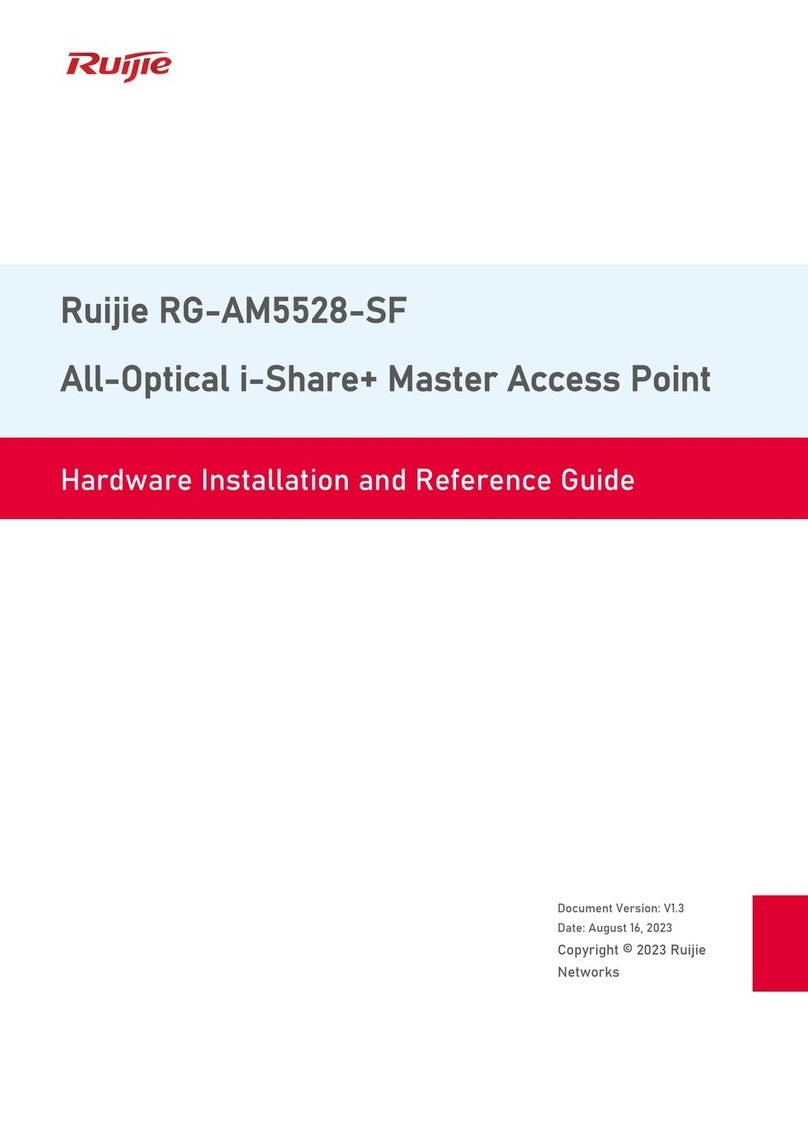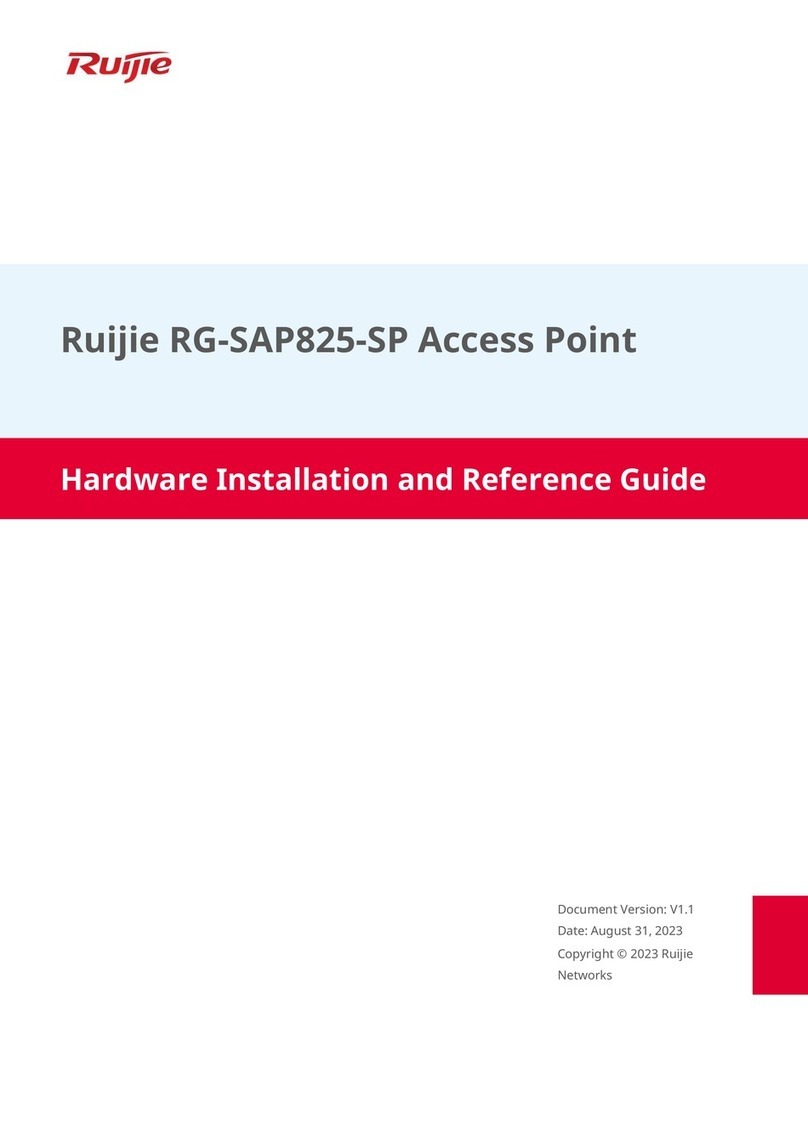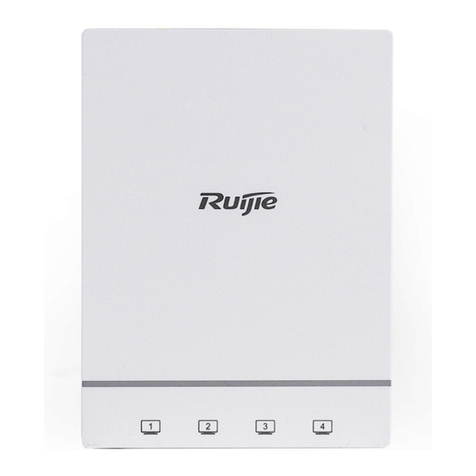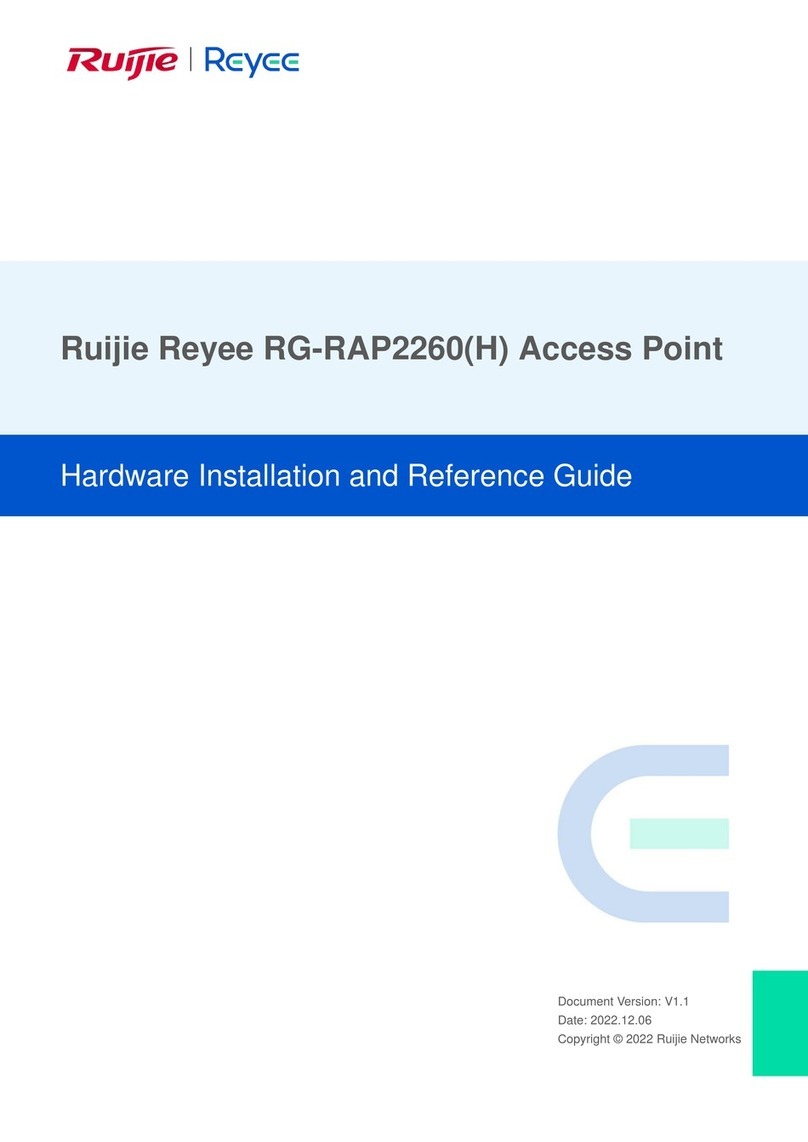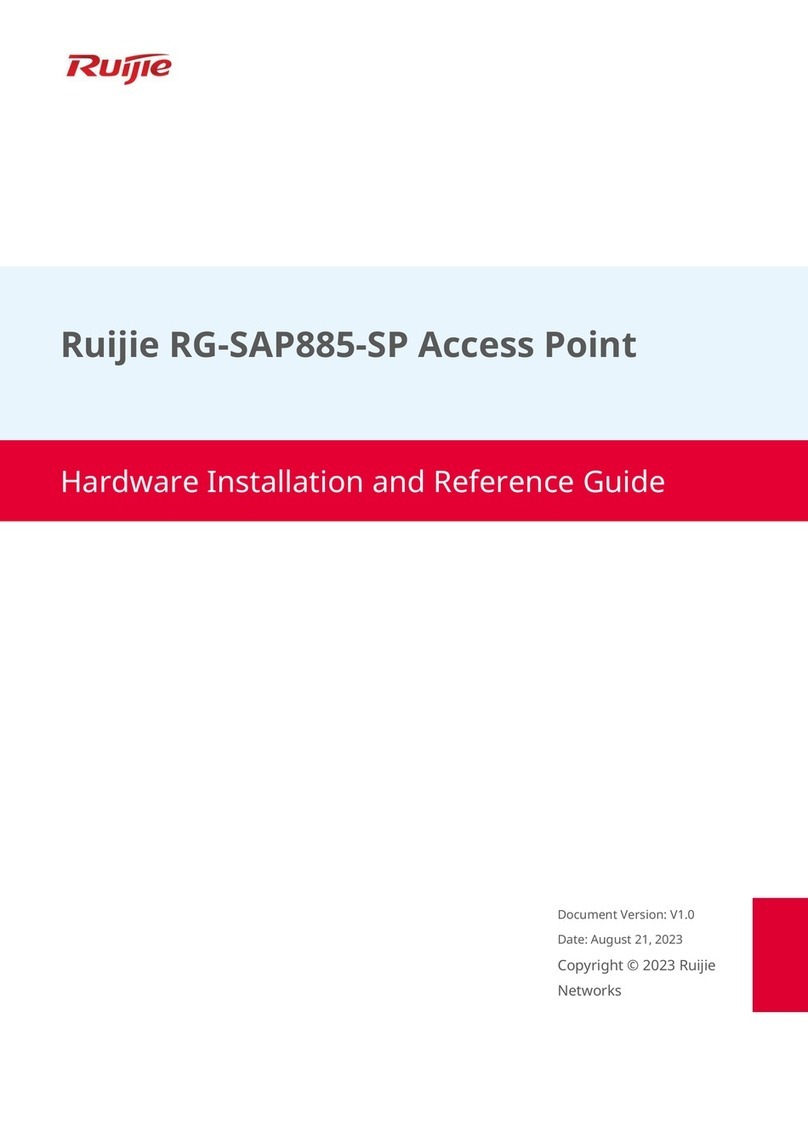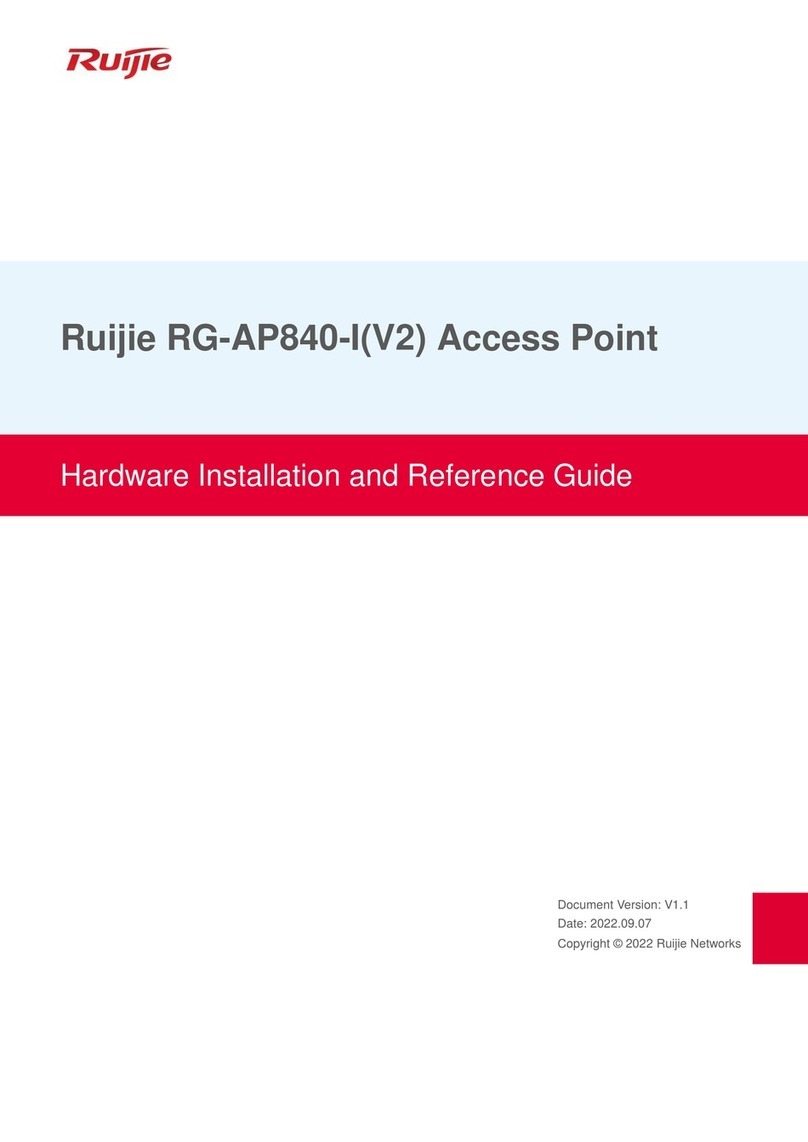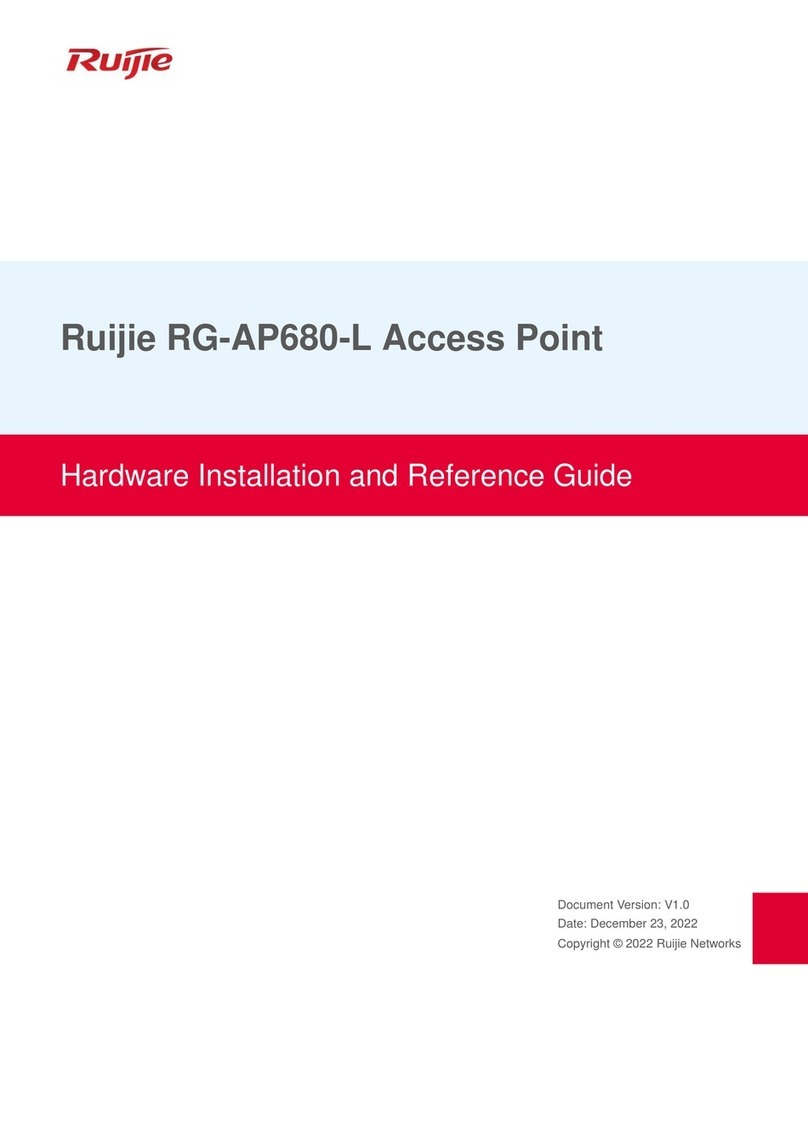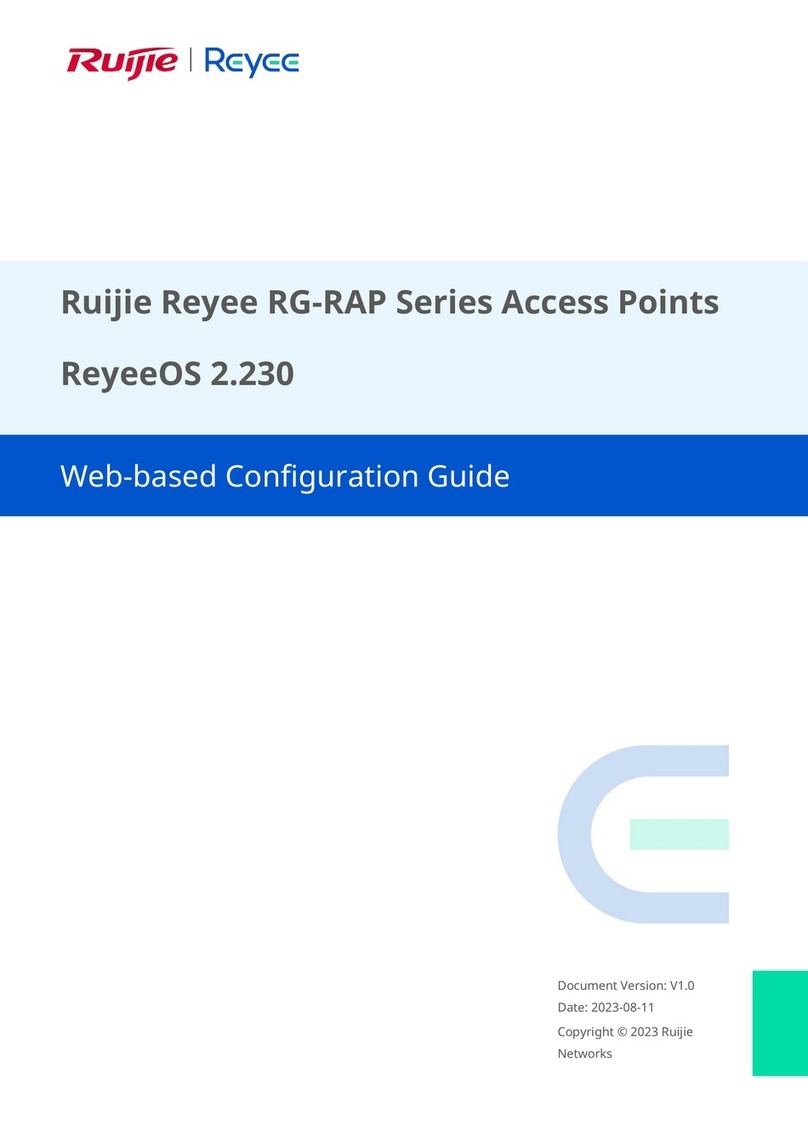ii
2.5.5 Power Supply Requirements...........................................................................................................11
2.6 EMI Requirements .............................................................................................................................................11
2.7 Installation Tools and Steps ..........................................................................................................................12
3 Installing the AP .........................................................................................................................................................15
3.1 Installation Procedures...................................................................................................................................15
3.2 Before You Begin ..............................................................................................................................................15
3.3 Safety Precautions........................................................................................................................................... 16
3.4 Installing the AP................................................................................................................................................ 16
4 Verifying Operating Status ...................................................................................................................................... 17
4.1 Setting Up the Configuration Environment ............................................................................................... 17
4.2 Powering on the AP ......................................................................................................................................... 17
4.3 Resetting the System/Restoring to Factory Settings ........................................................................... 17
4.3.1 Resetting the System......................................................................................................................... 17
4.3.2 Restoring to Factory Settings.........................................................................................................18
5 Monitoring and Maintenance .................................................................................................................................. 19
5.1 Monitoring............................................................................................................................................................19
5.2 Remote Maintenance.......................................................................................................................................19
5.3 Hardware Maintenance .................................................................................................................................. 19
6 Common Troubleshooting....................................................................................................................................... 20
6.1 Troubleshooting Flowchart ........................................................................................................................... 20
6.2 Common Troubleshooting............................................................................................................................. 20
7 Appendix....................................................................................................................................................................... 22
7.1 Connectors and Media .................................................................................................................................... 22
7.2 DC Connector Specifications........................................................................................................................24