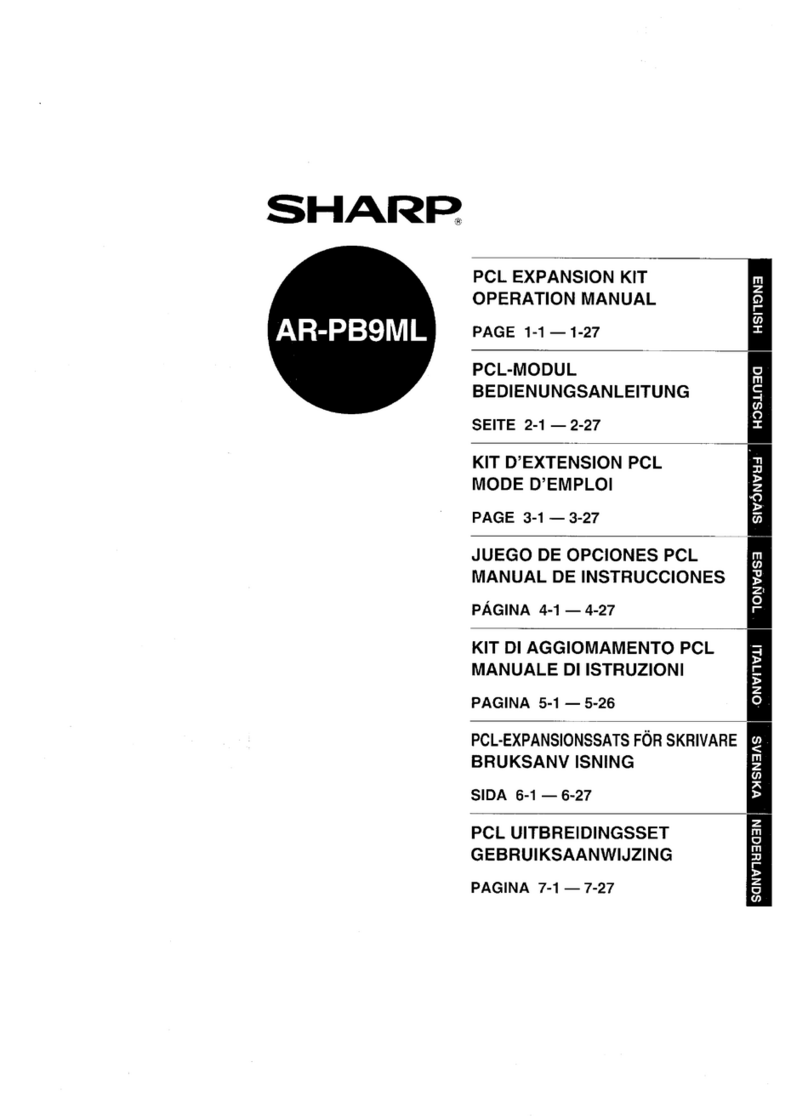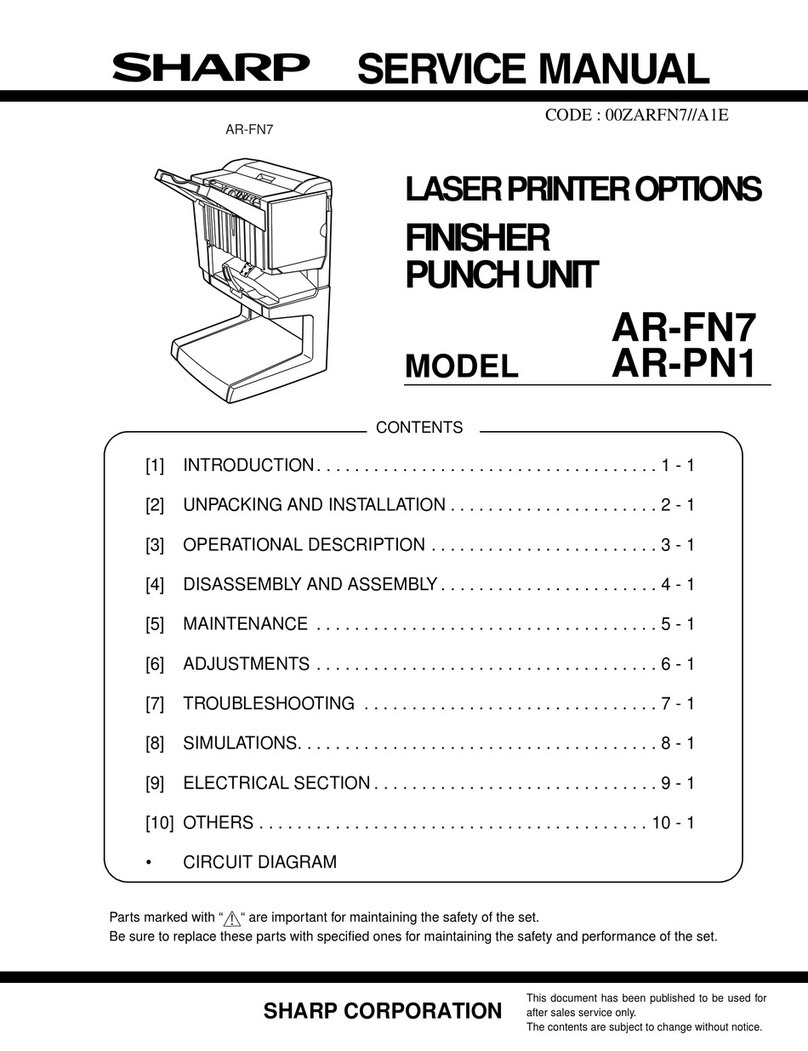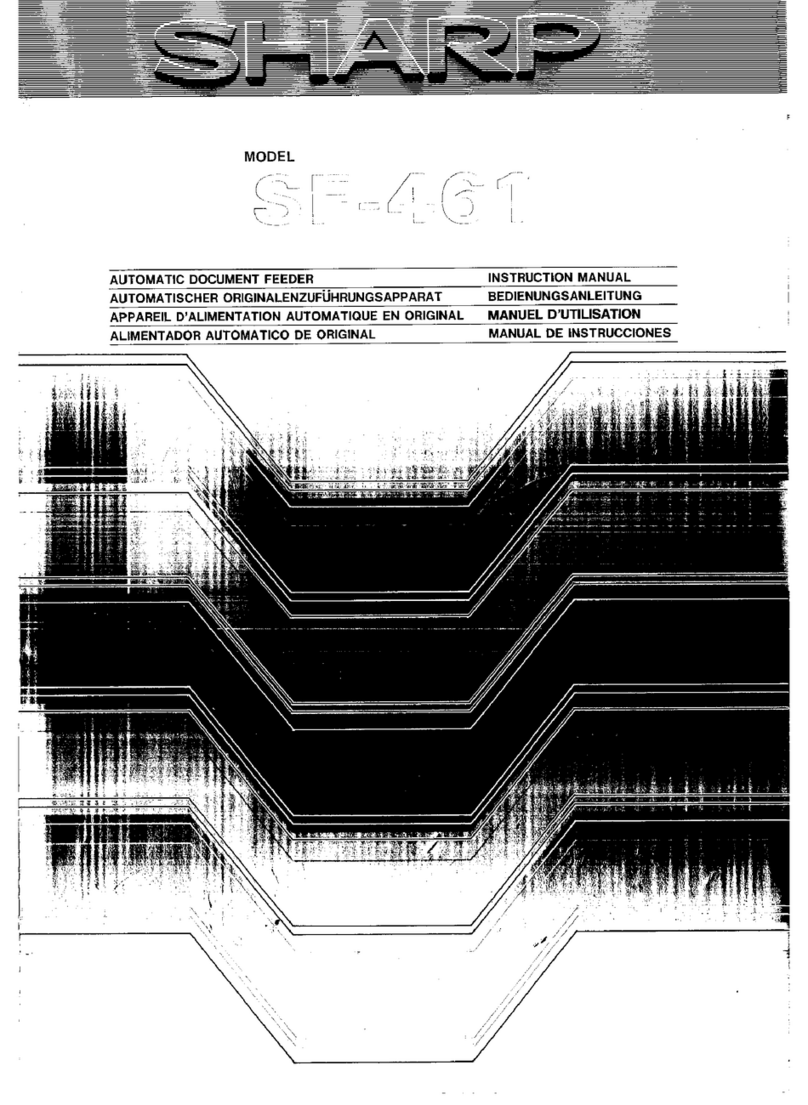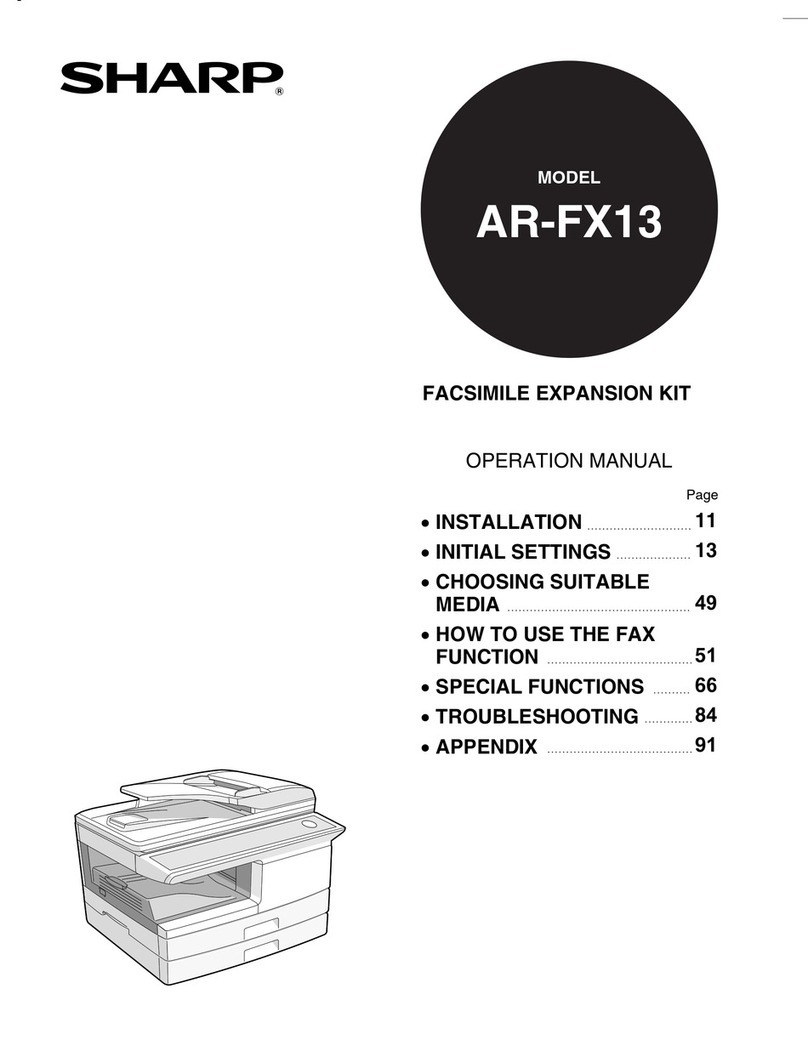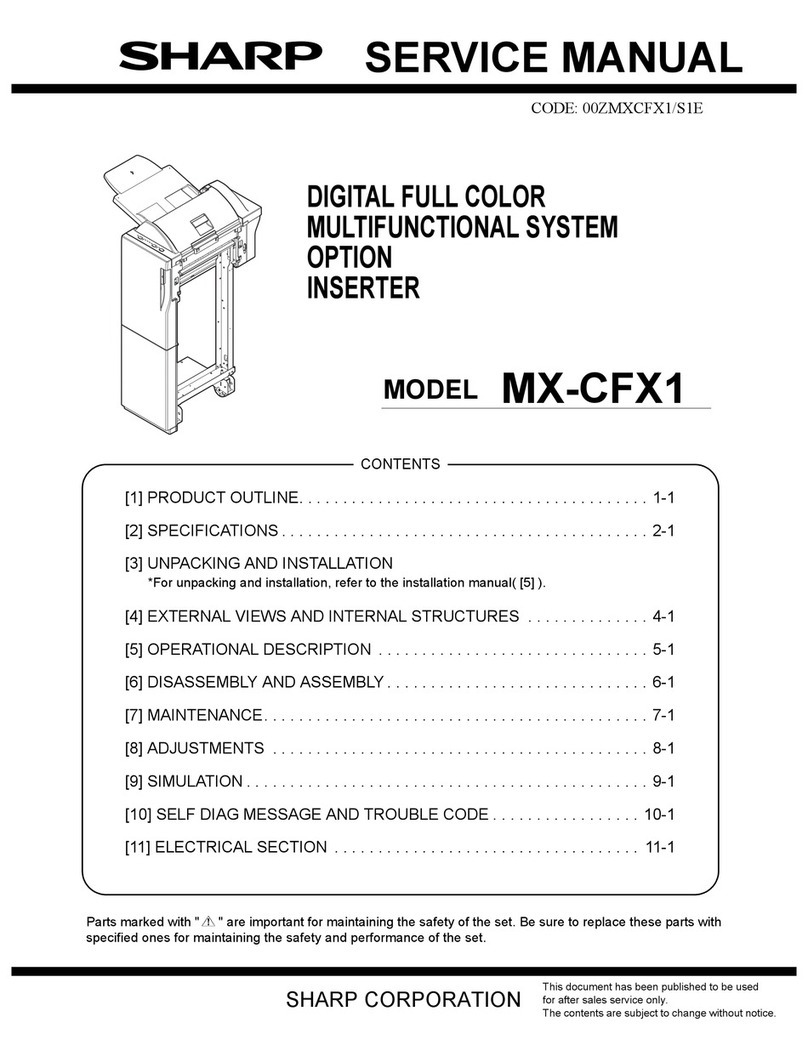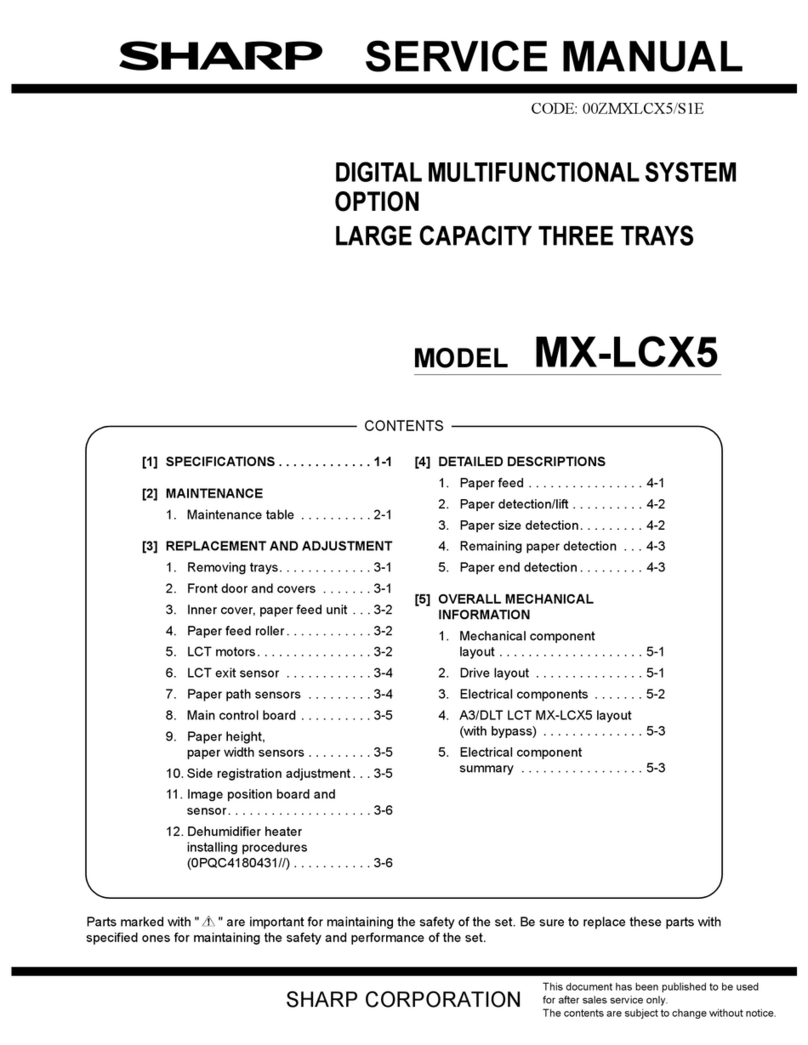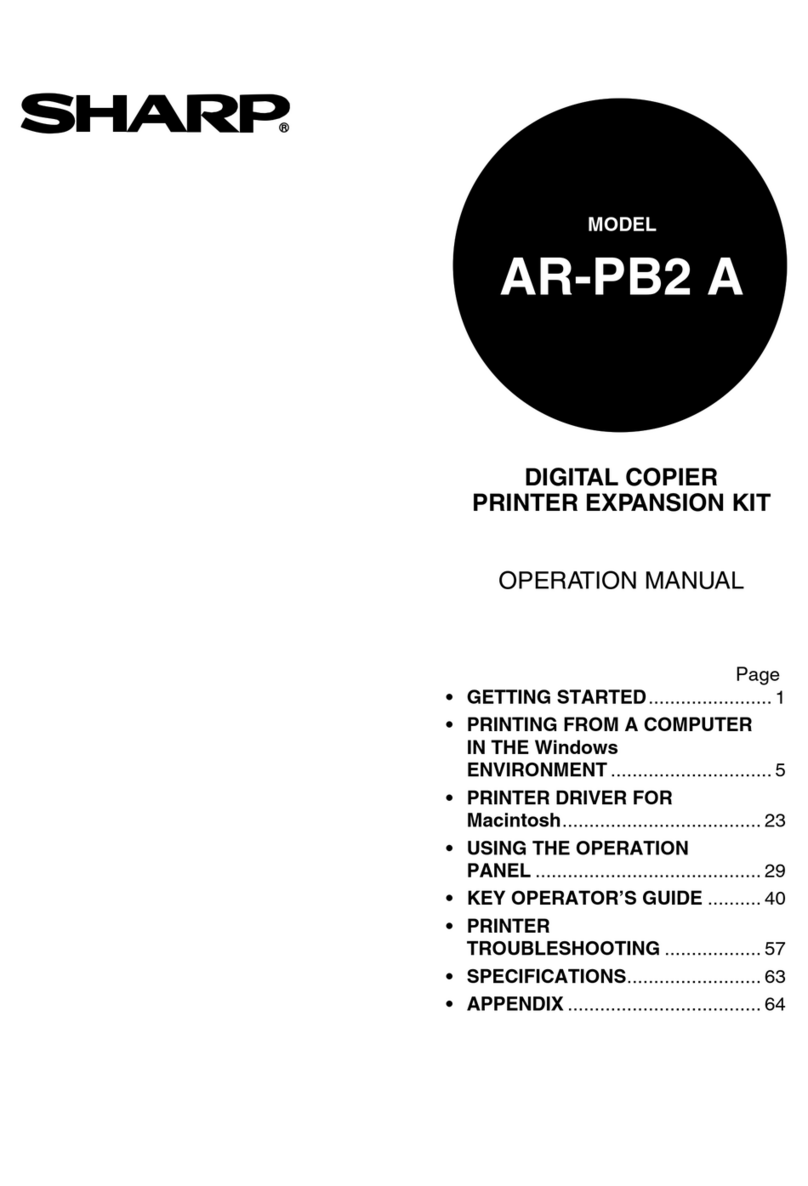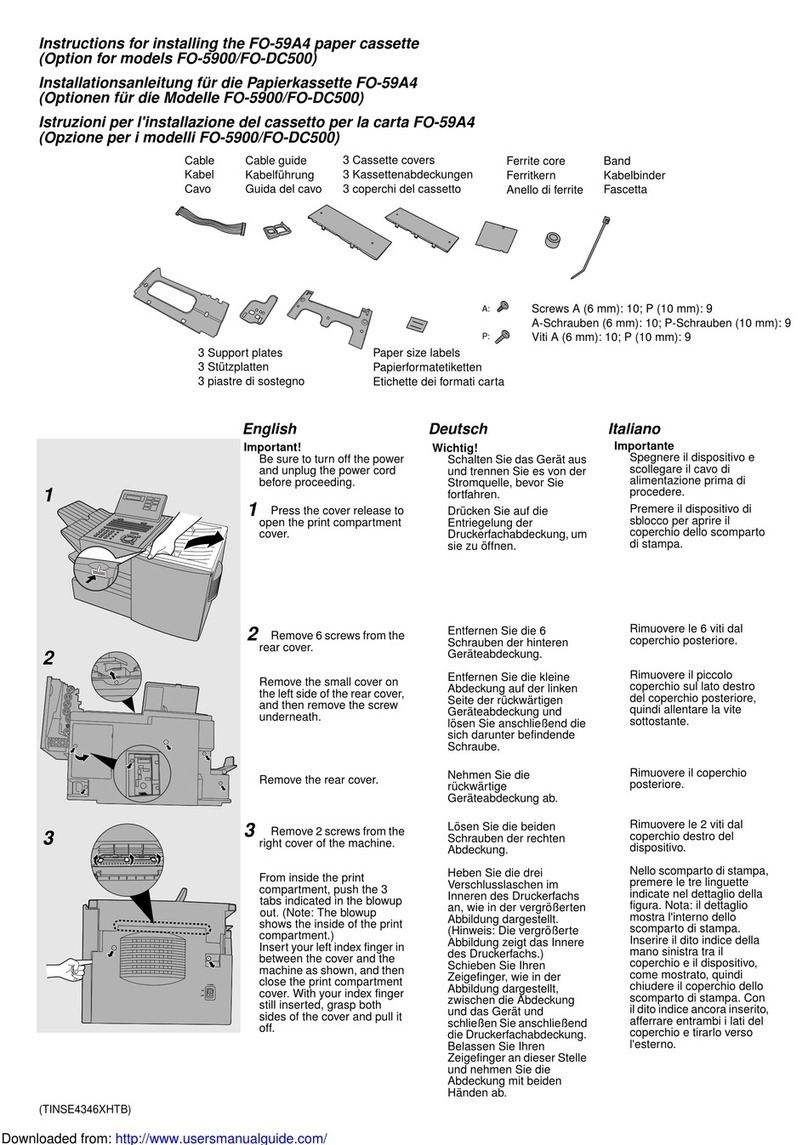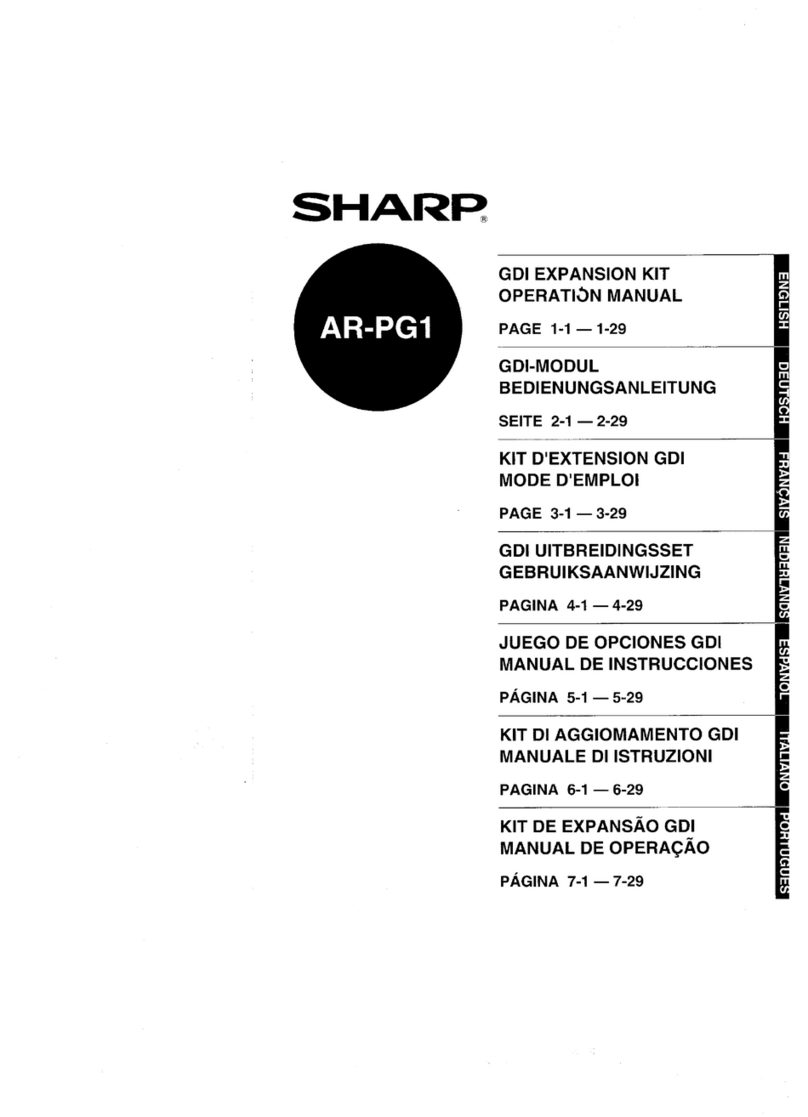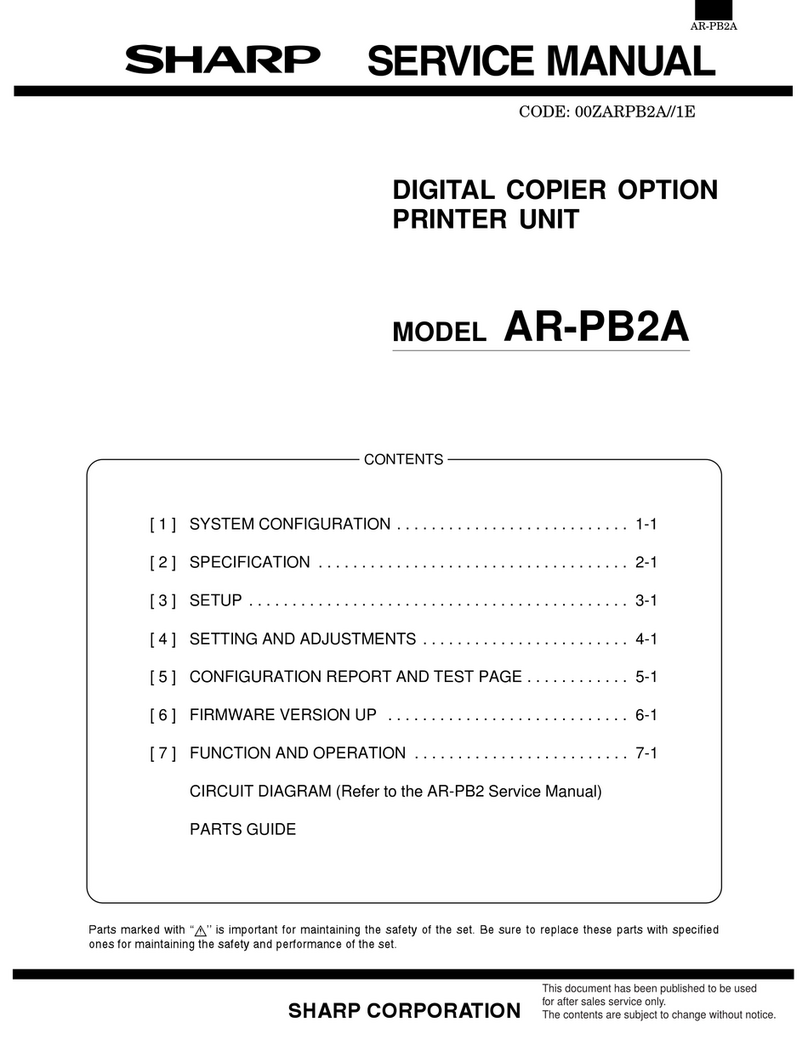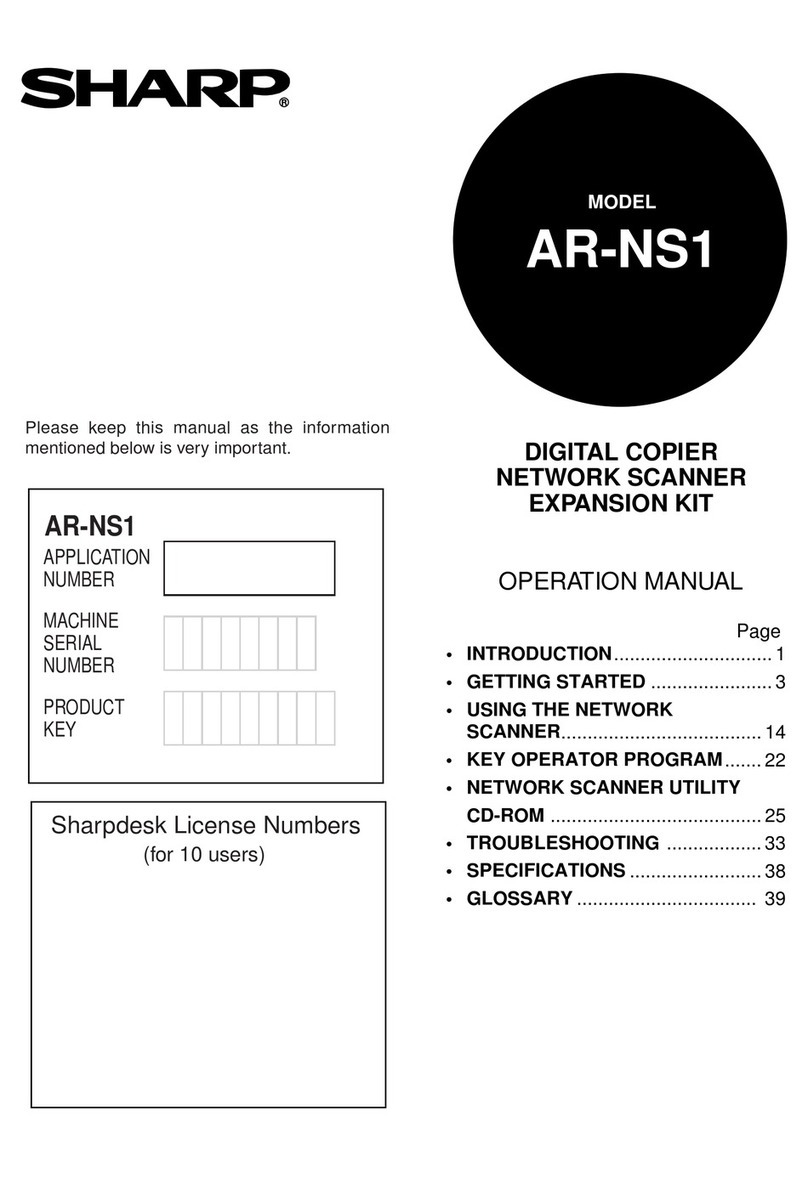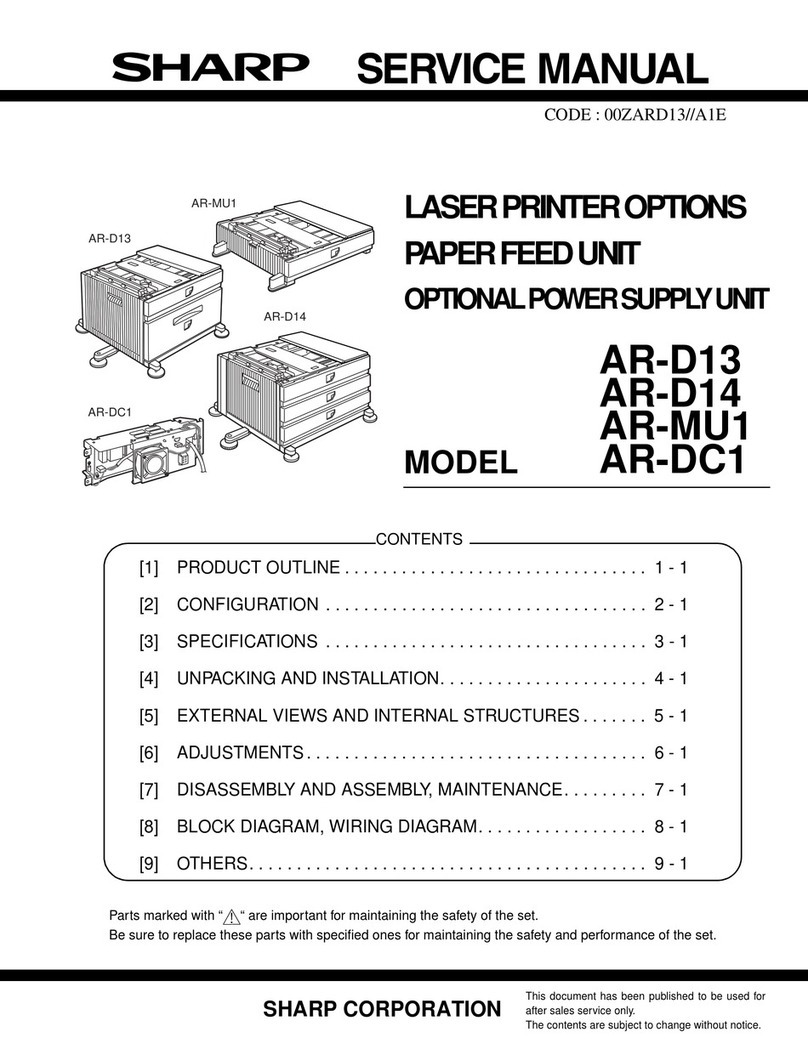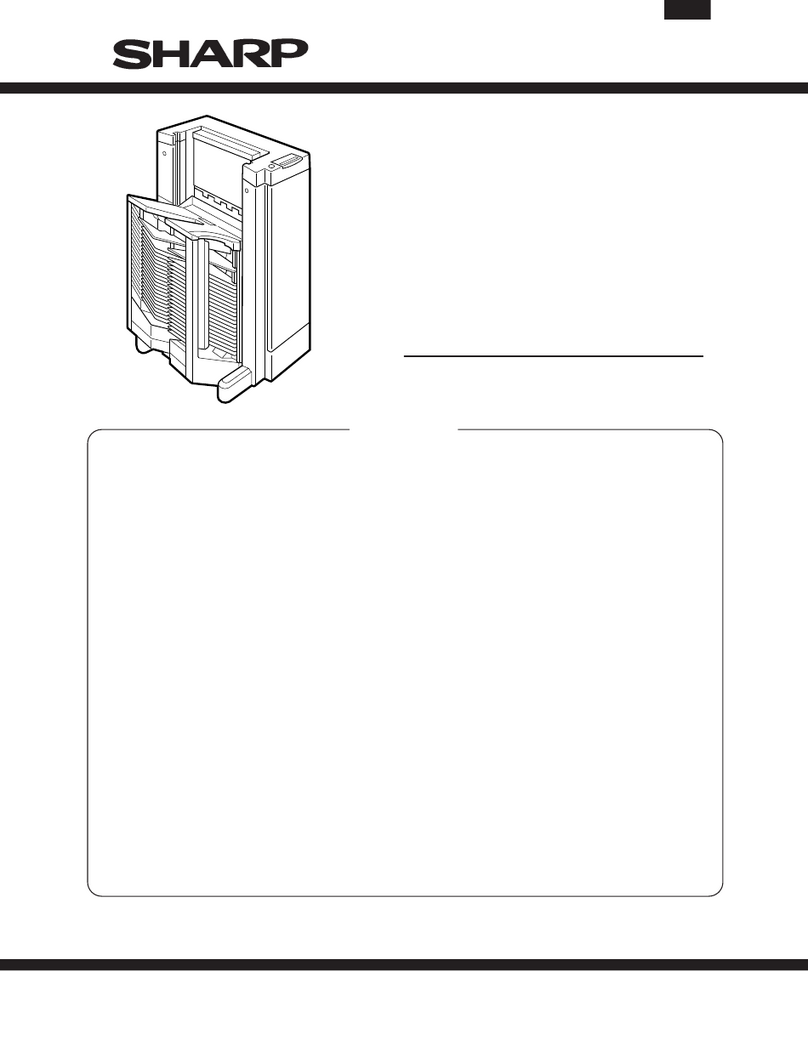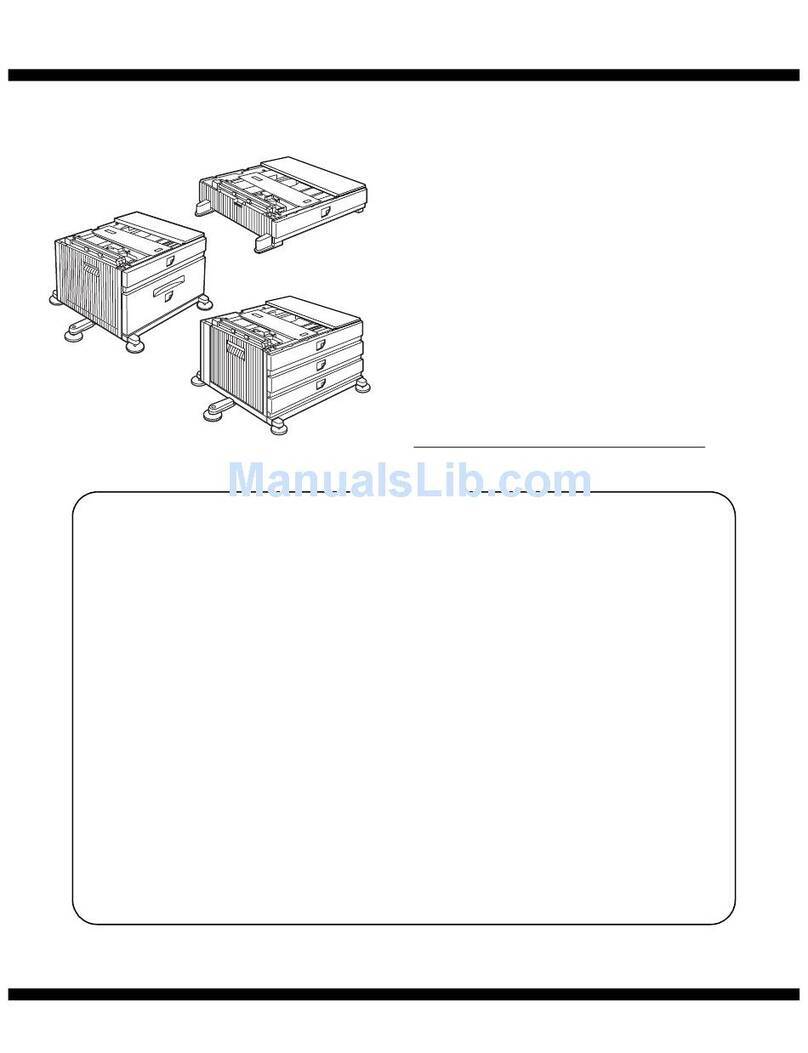1
CONTENTS
INTRODUCTION......................................................................... 2
– Conventions used in this manual................................................................ 2
MAIN FEATURES....................................................................... 2
SETTING UP FOR USE AS PRINTER
PRINTING PRINT SETTINGS
TROUBLESHOOTING
APPENDICES
Page
SETTING UP FOR USE AS PRINTER
●CONNECTING TO A COMPUTER......................................... 3
– Connecting the Parallel Interface Cable ..................................................... 3
– Connecting to a Network............................................................................ 4
●INSTALLING THE PRINTER DRIVER................................... 5
– Installing onto Windows 95 ....................................................................... 6
– Installing onto Windows 98 ....................................................................... 8
– Installing onto Windows 95/98
without Using the Plug & Play Function.................................................10
– Installing onto Windows NT 4.0 ..............................................................13
– Using the software to make print settings ................................................17
PRINTING
●STARTING PRINTING ......................................................... 18
●OPERATION PANEL ........................................................... 20
●INTERRUPTING PRINTING ................................................. 22
PRINT SETTINGS
●
USING THE OPERATION PANEL TO MAKE PRINT SETTINGS
...... 23
– Basic Menu Setting Procedure .................................................................23
– Menus and Key Operation Sequences ......................................................24
●PRINT SETTING OPTIONS ................................................. 25
●SETTING THE NETWORK................................................... 27
●TEST PRINTING................................................................... 29
TROUBLESHOOTING
●CHECKLIST ......................................................................... 30
●PRINT QUALITY PROBLEMS ............................................. 32
●ERROR MESSAGES SHOWN DURING PRINTING ........... 34
APPENDICES
●PRINTER SPECIFICATIONS ............................................... 35
●OPTIONAL FUNCTIONS ..................................................... 35
●PARALLEL INTERFACE SPECIFICATIONS ...................... 36
●EXAMPLE OF PRINTING THE CONFIGURATION PAGE.. 37
●ABOUT INSTALLED FONT ................................................. 38
●GLOSSARY.......................................................................... 40
●INDEX ................................................................................... 42