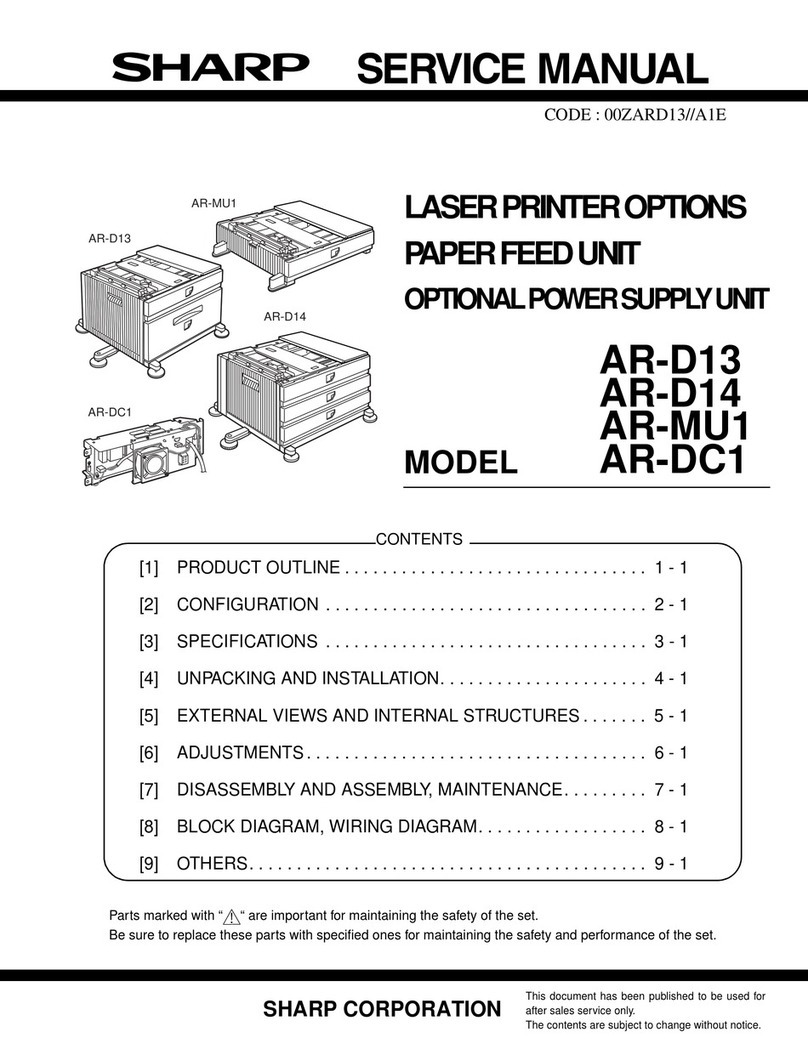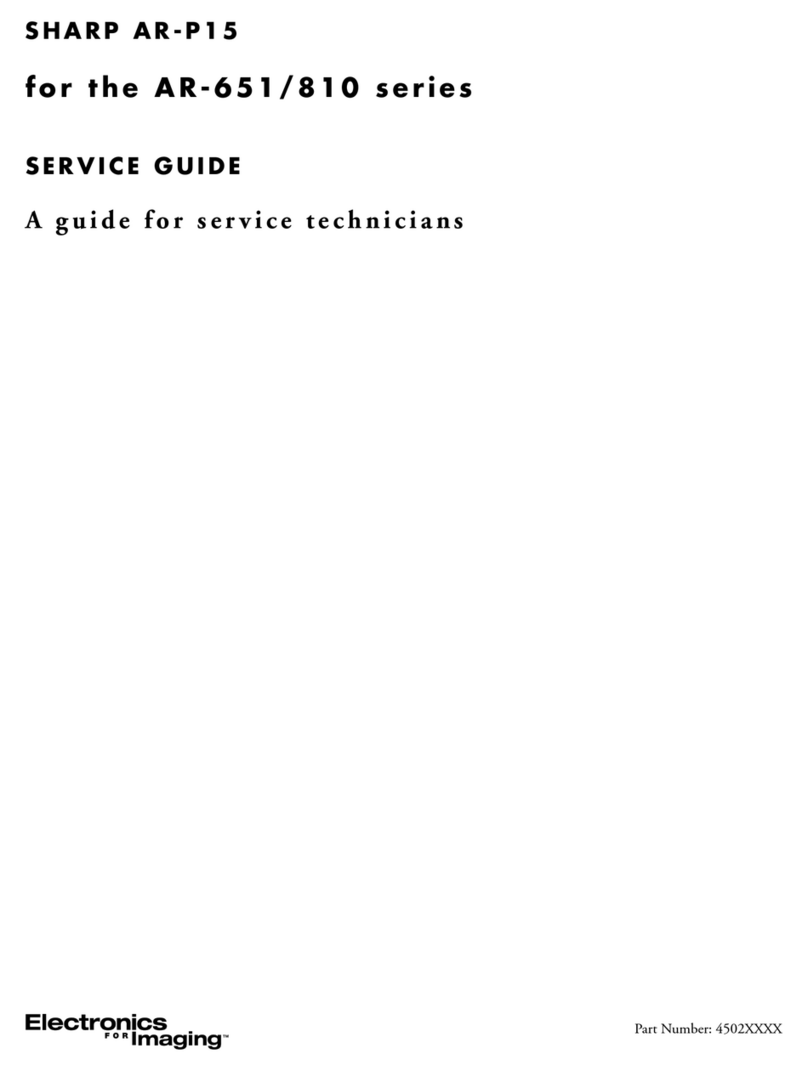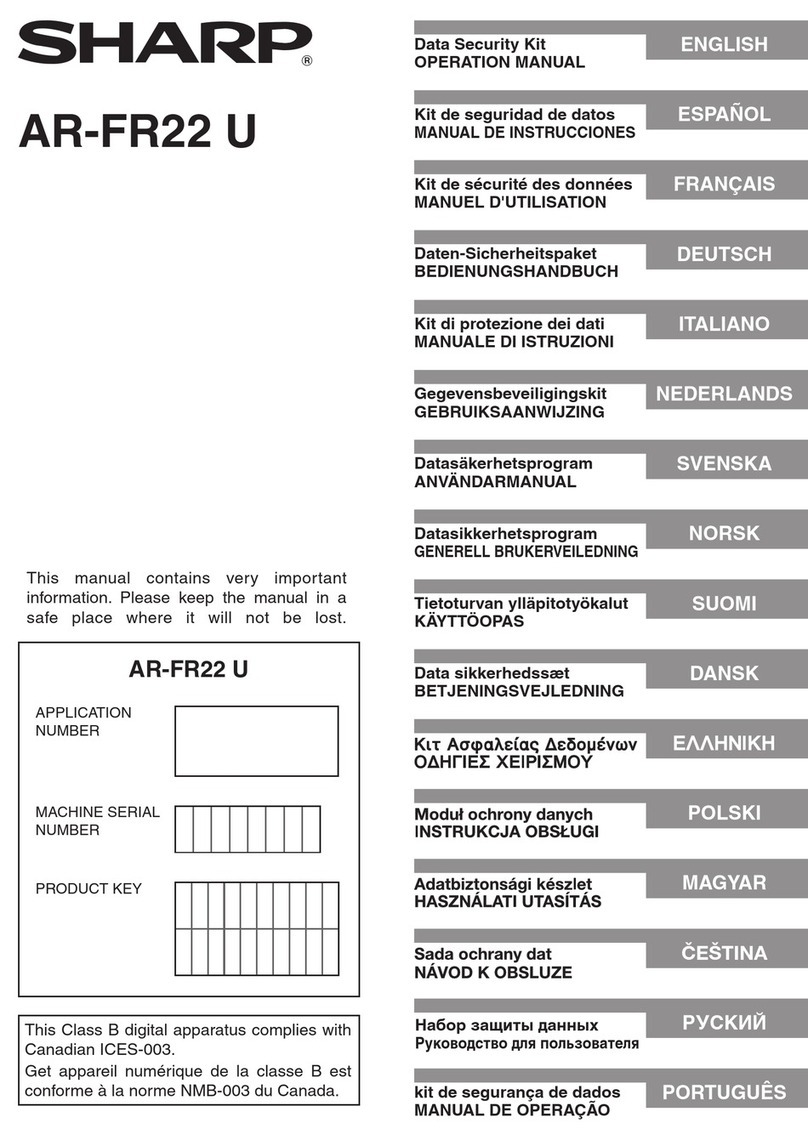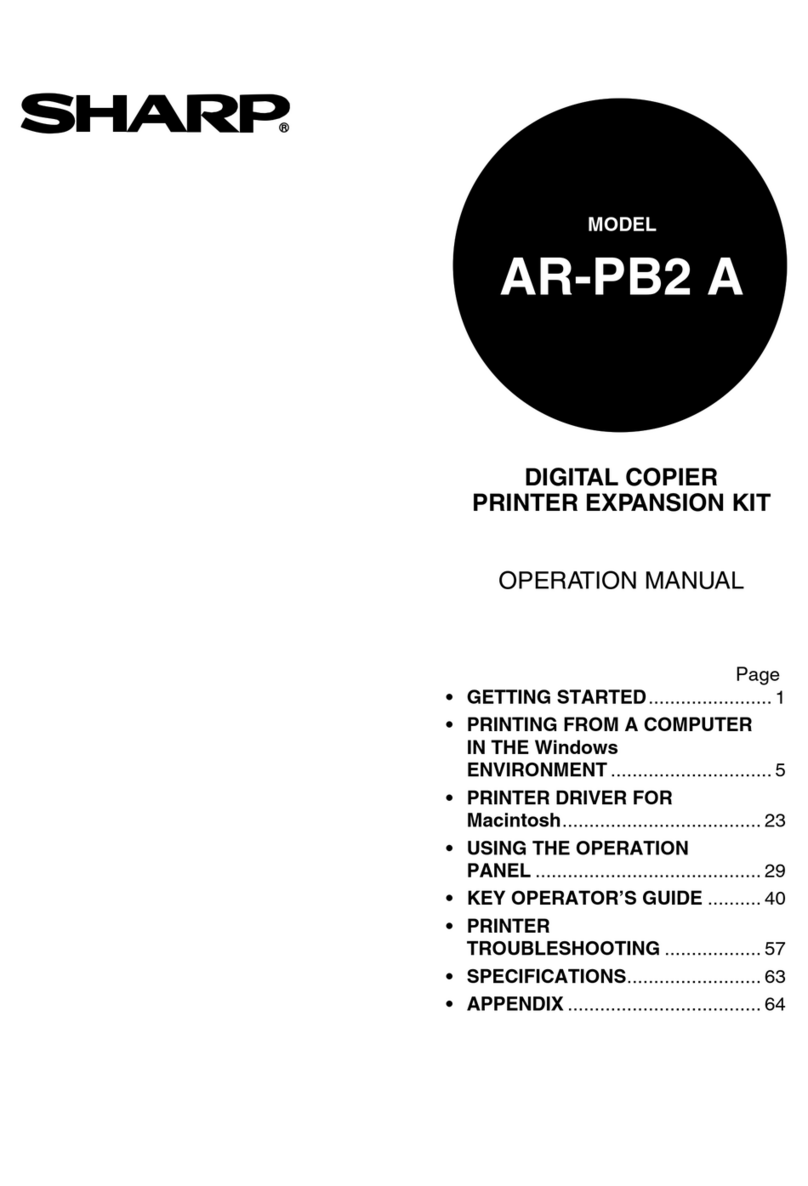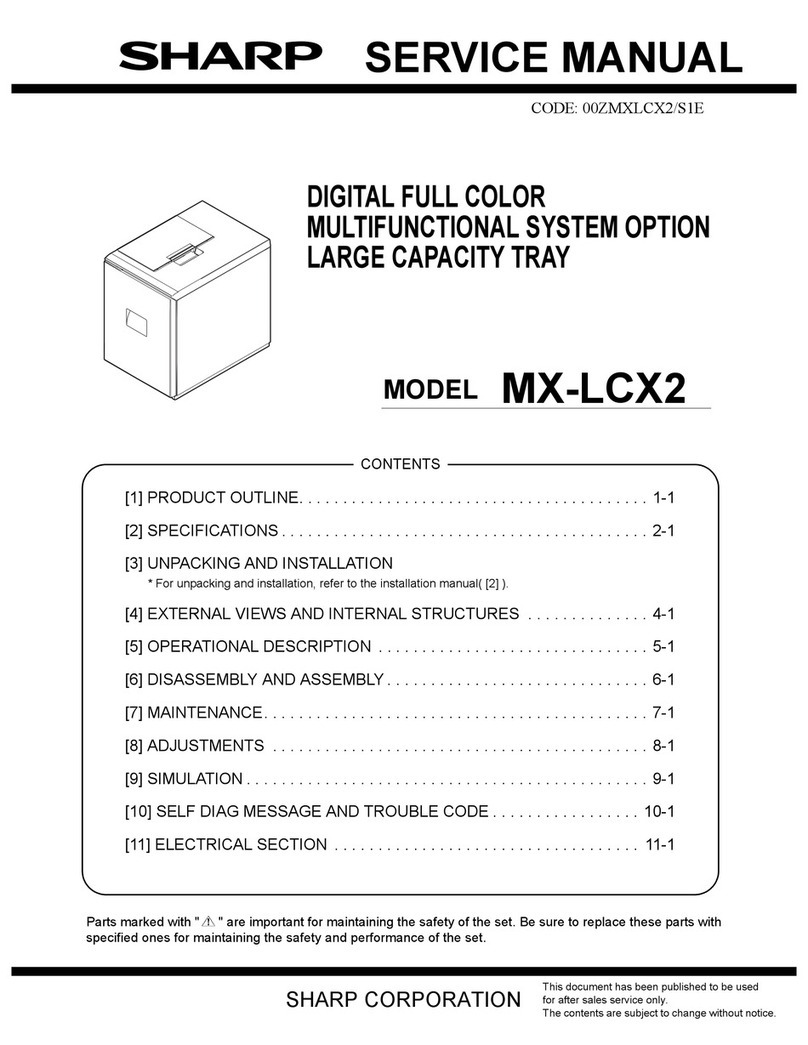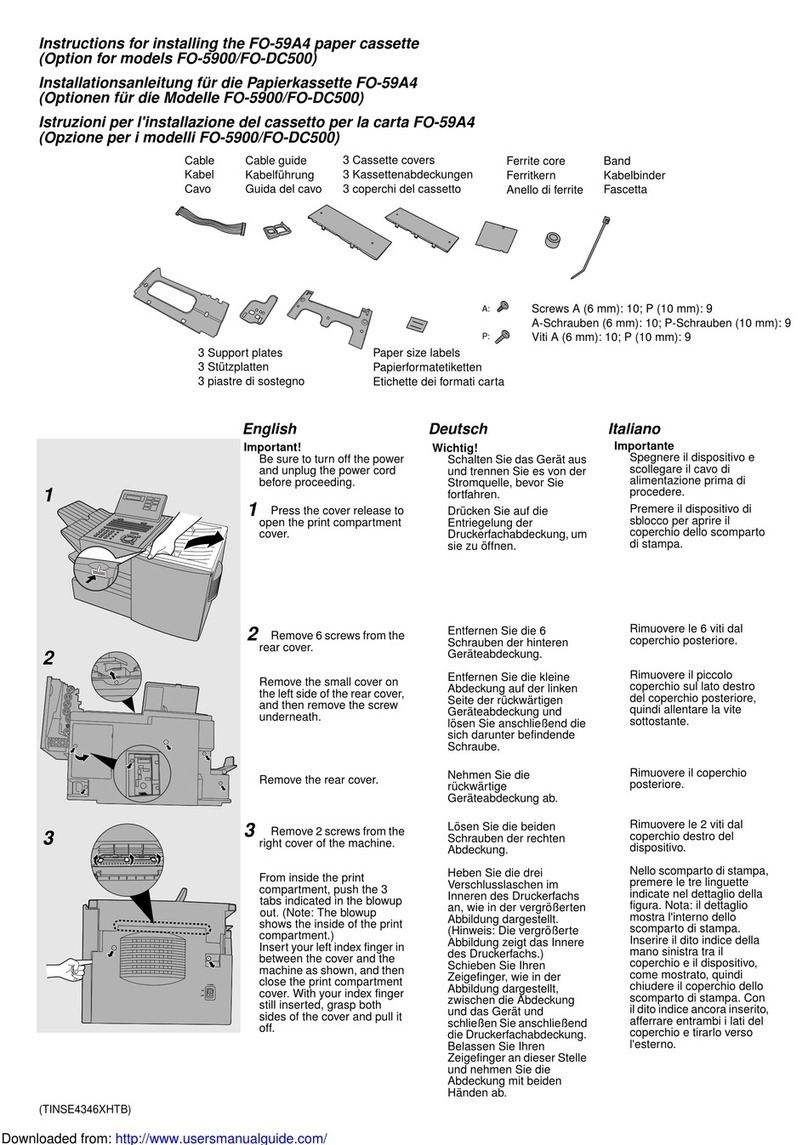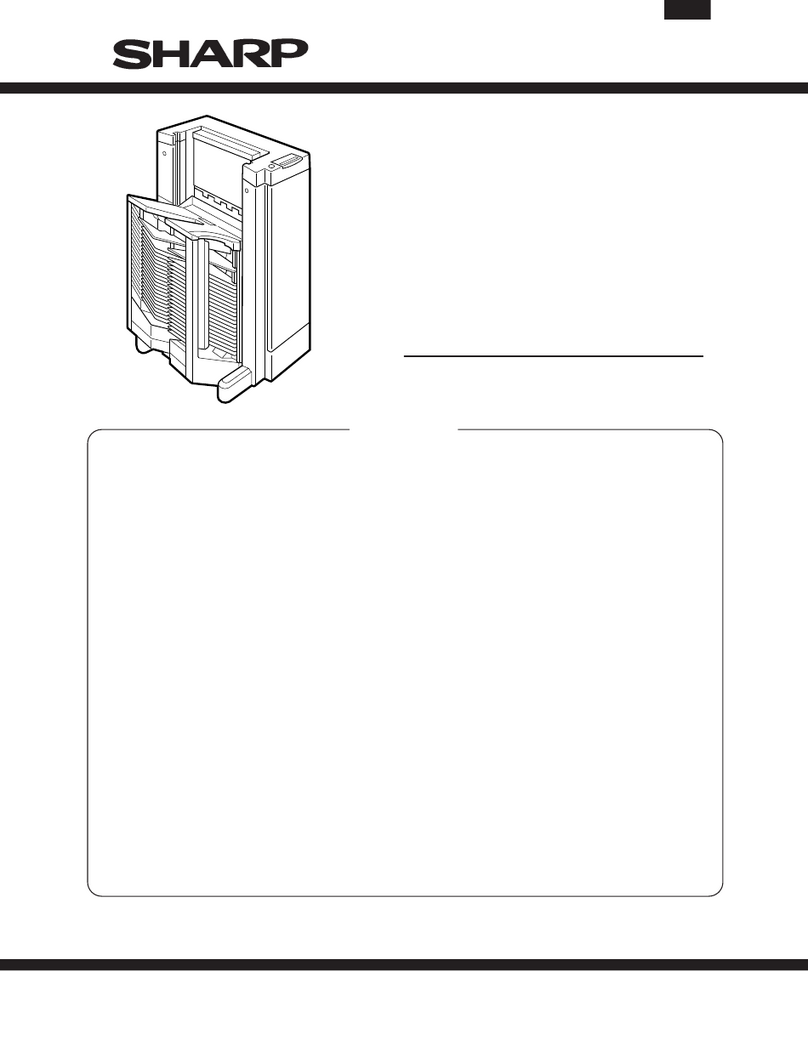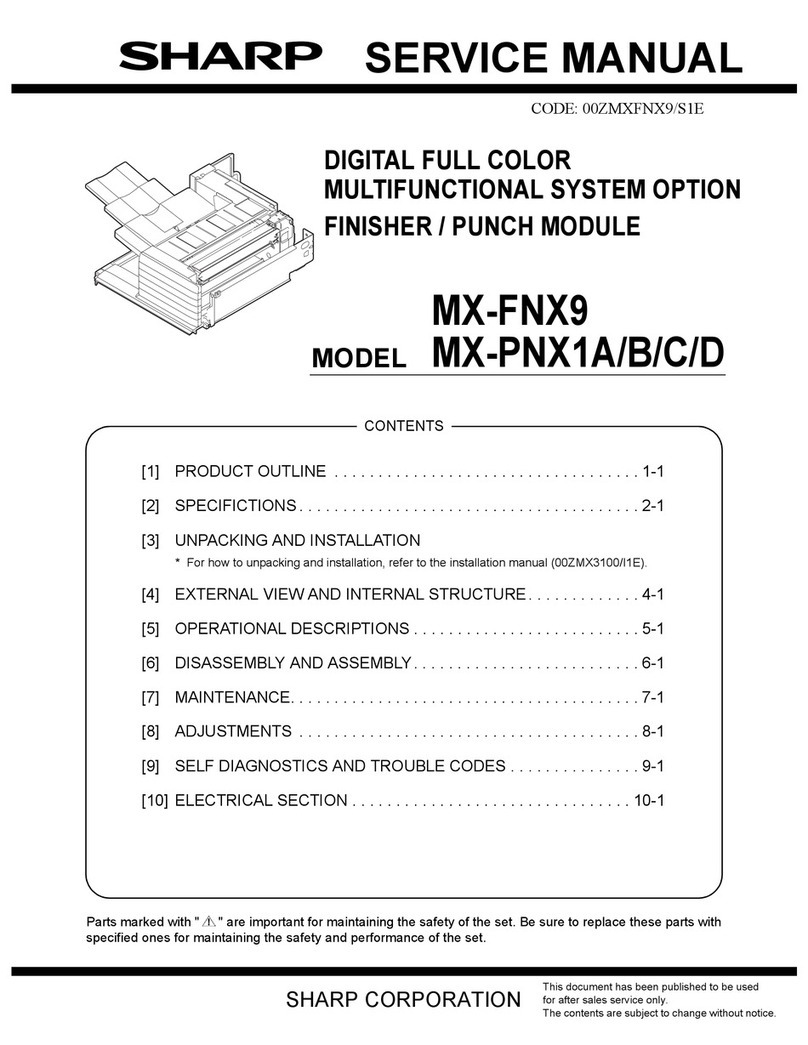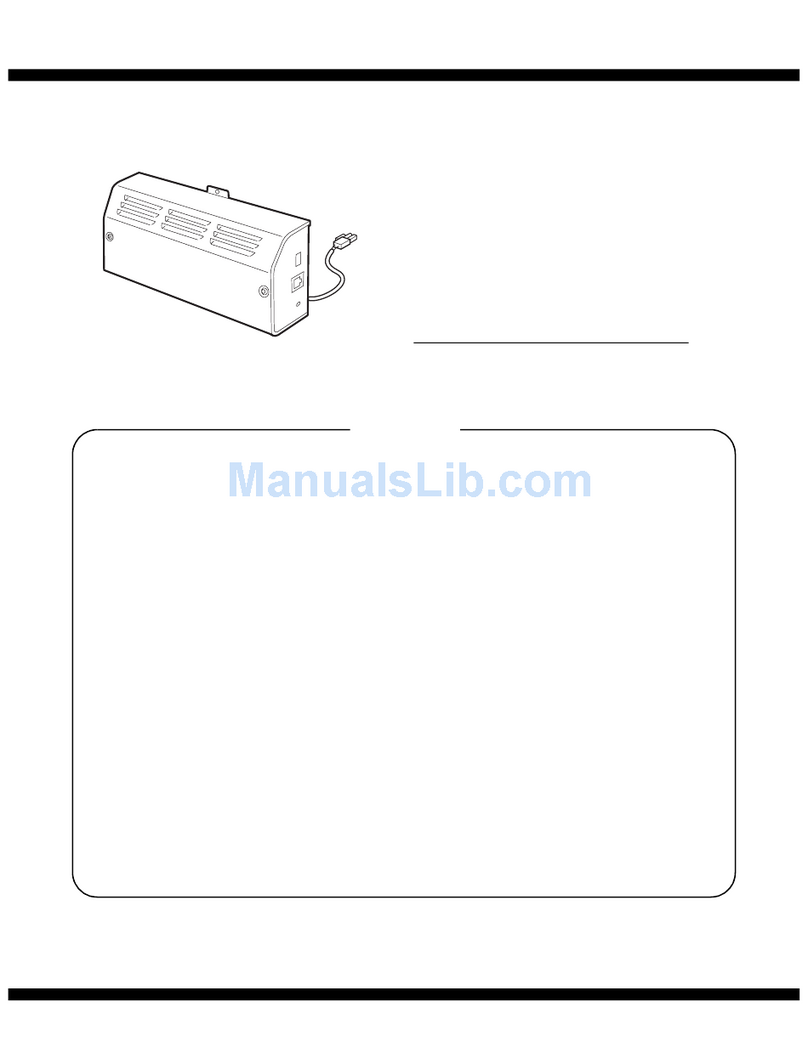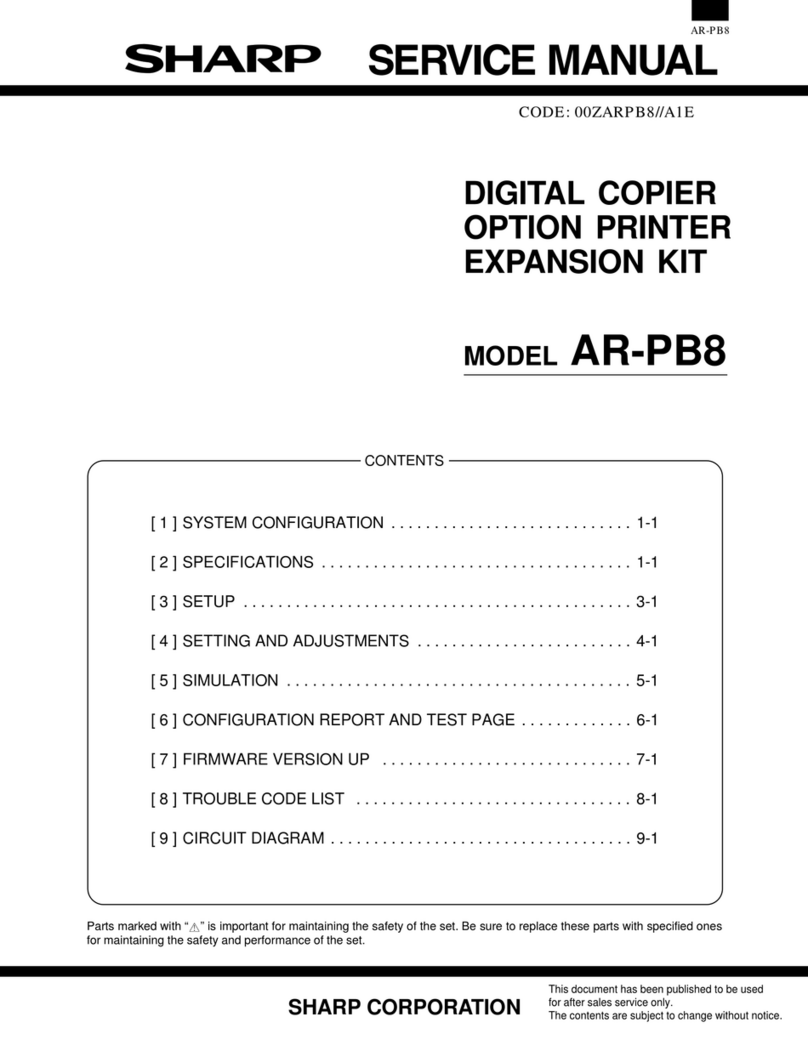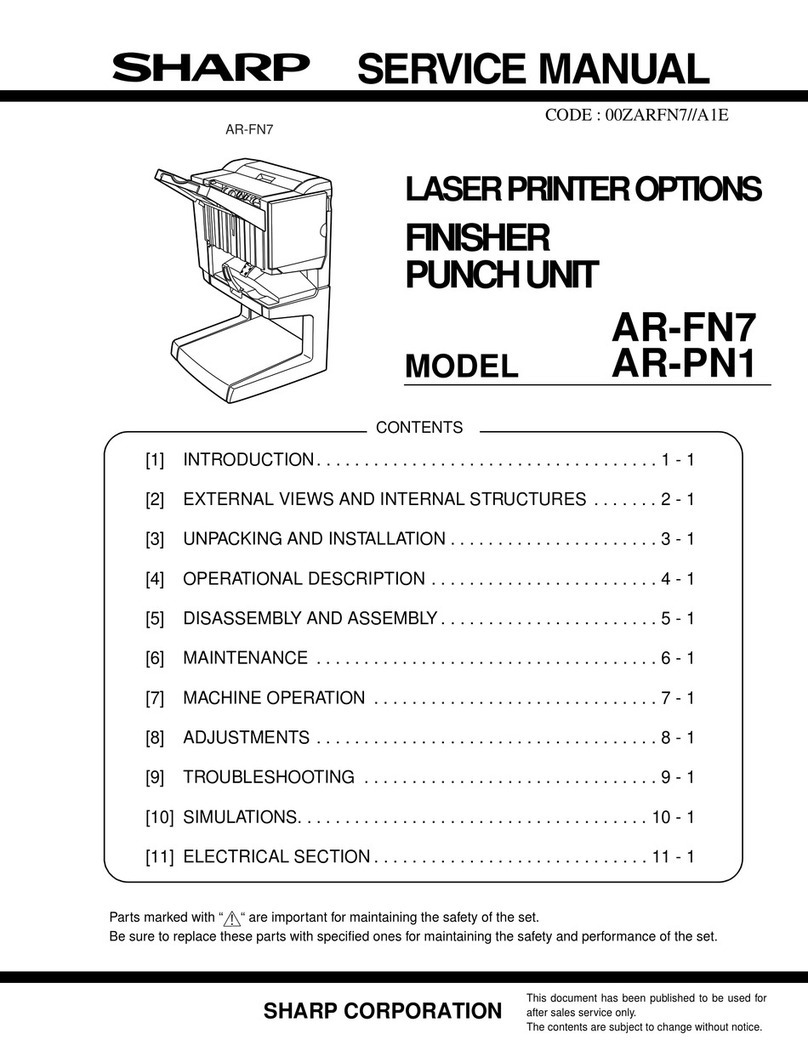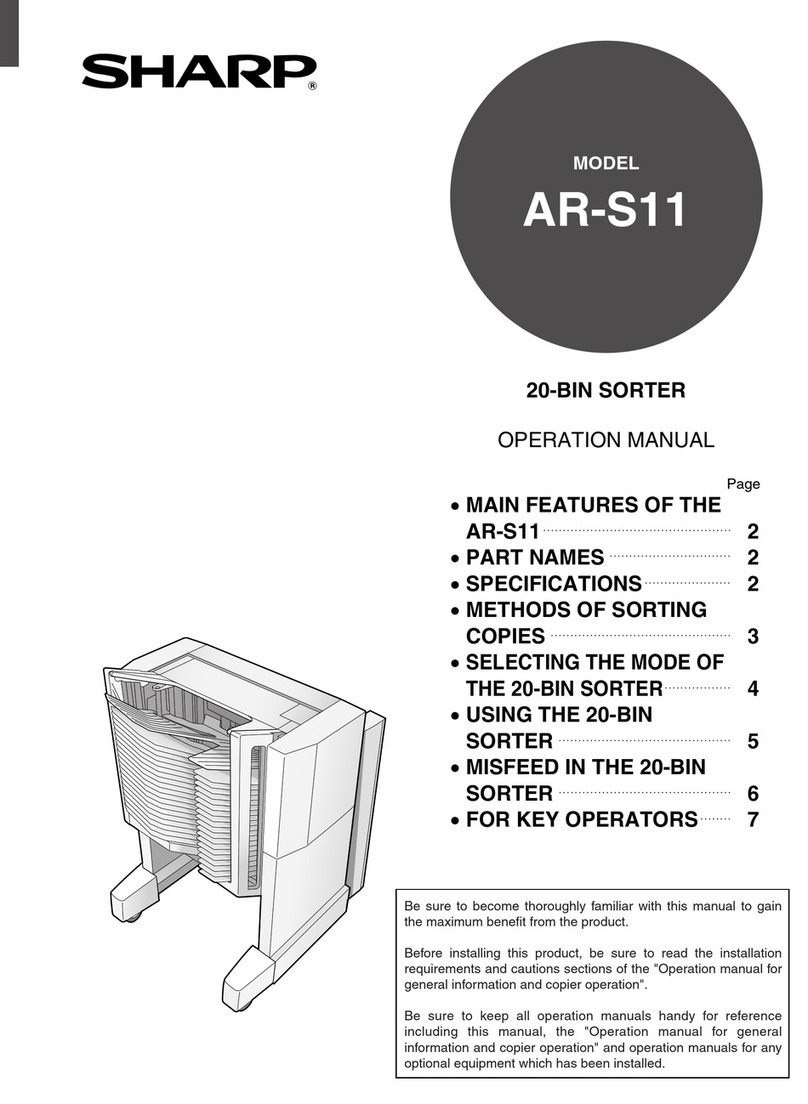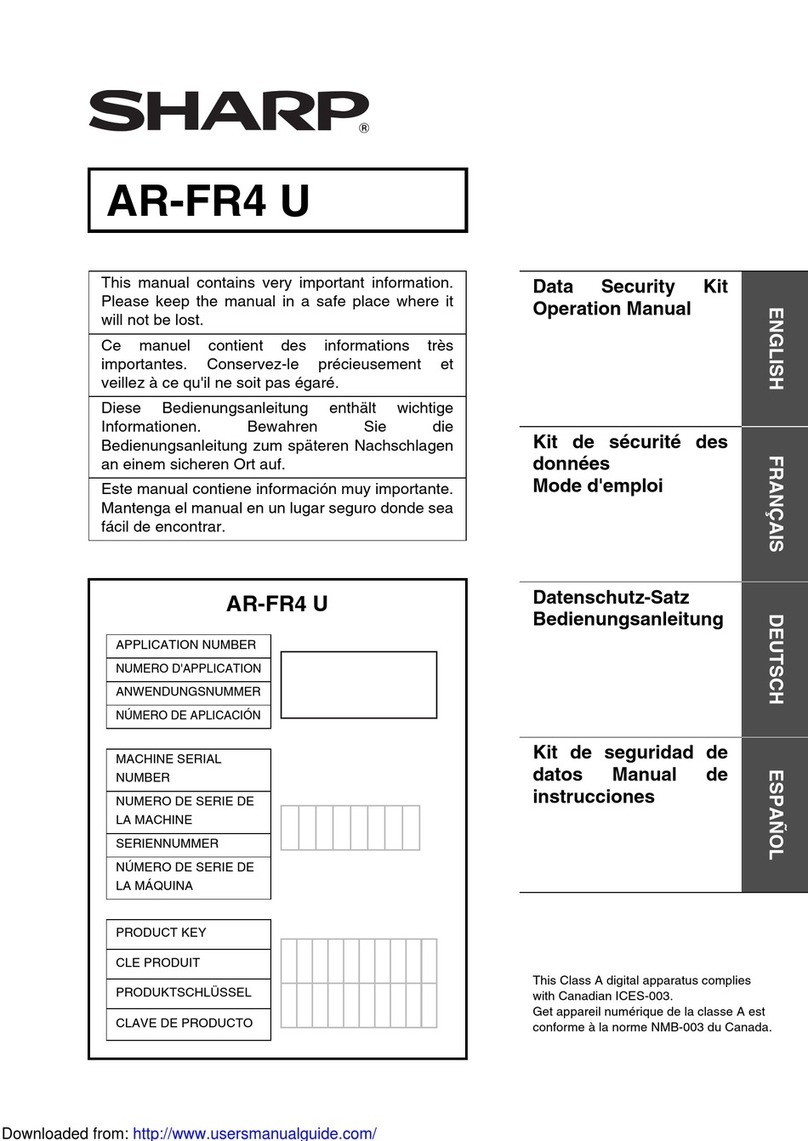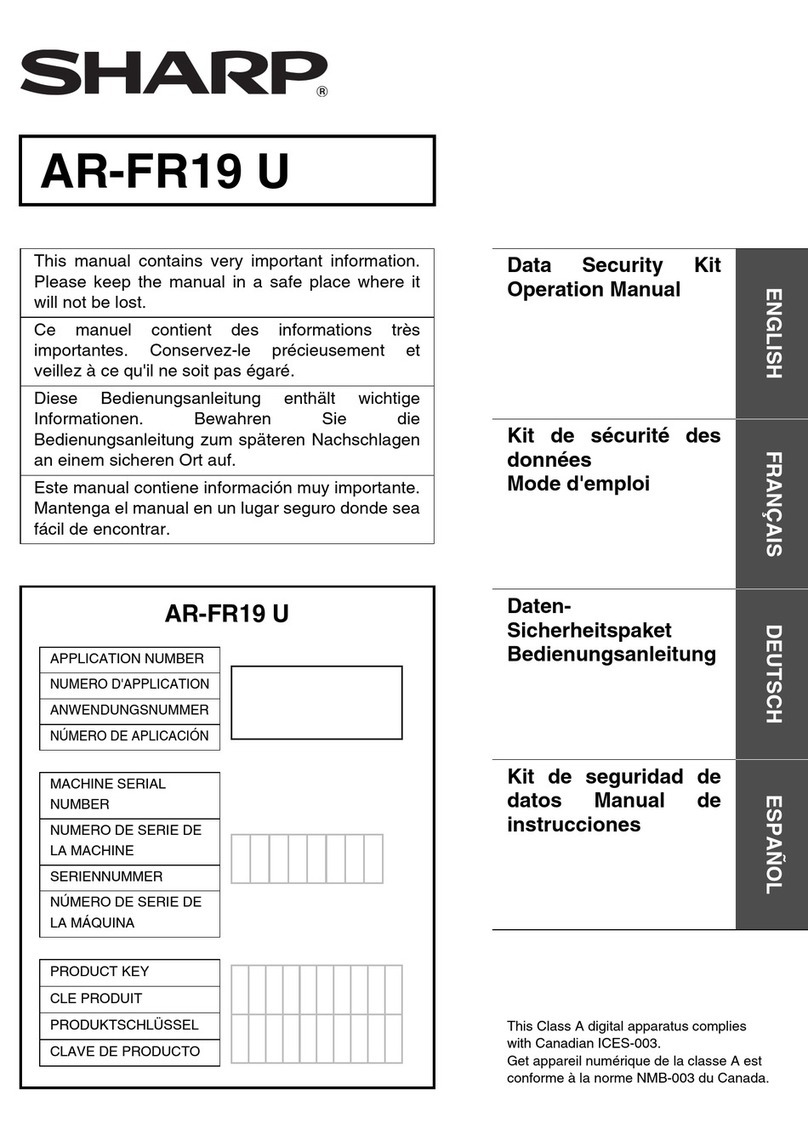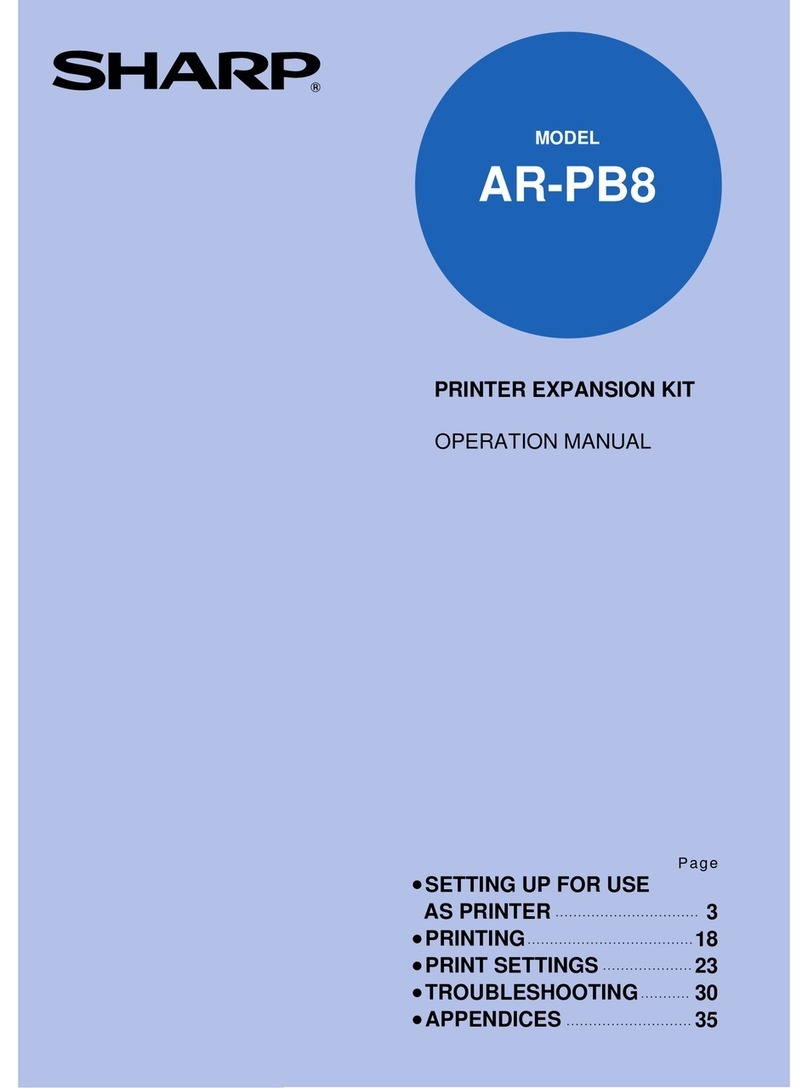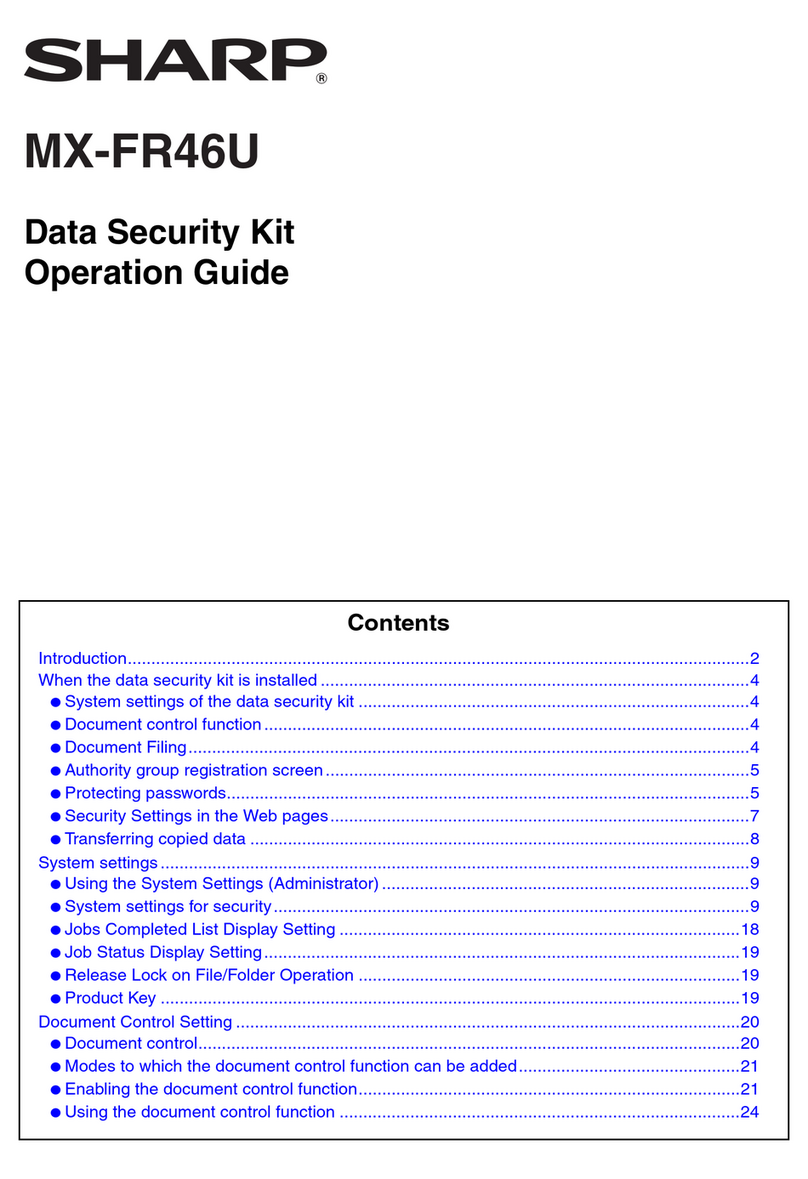MX-FN10 SPECIFICATIONS 2 – 1
MX-FN10 Service Manual
[2] SPECIFICATIONS
1. MX-FN10
A. Basic specifications
B. Finishing section
C. Saddle stitch section
D. Consumable parts
Type Console type finisher
Loading method Moving offset tray and saddle stitch exit tray
Transport speed 26/31/35/45/50 ppm
Transport reference Center reference
Mode types Non-staple, staple, saddle stitch/bi-folding
Paper sizes allowed for offset A3, B4, A4, A4R, B5, B5R, 8K, 16K, 16KR, 11" x 17", 8.5" x 14", 8.5" x 13.5", 8.5" x 13.4", 8.5" x 13", 8.5" x 11",
8.5" x 11"R, 7.25" x 10.5"R
Offset quantity 30mm, 1.2 inch
Tray type (Number of trays) Upper tray: Lift-up/down offset tray
Lower tray: Book tray for saddle stitch
Paper exit direction Face down
Paper exit paper size A3W, A3, B4, A4, A4R, B5, B5R, A5R, 8K, 16K, 16KR
12" x 18", 11" x 17", 8.5" x 14", 8.5" x 13.5", 8.5" x 13.4", 8.5" x 13", 8.5" x 11", 8.5" x 11"R, 5.5" x 8.5"R,
7.25" x 10.5"R
Power consumption 70W
Power source Supplied from the host machine power (DC24V/DC5V)
External dimensions (W x D x H) When the paper exit tray is on the storge position: 497 x 631 x 988 (mm), 19-9/16 x 24-53/64 x 38-57/64 (inch)
When the paper exit tray is on the pull-out position: 656 x 631 x 988 (mm), 25-13/16 x 24-53/64 x 38-57/64 (inch)
Occupying dimensions (W x D) When the tray is on pull-out position: 656 x 631 (mm), 25-13/16 x 24-53/64 (inch)
* Distance from the main unit: 300mm, 11 13/16 inch
Weight Approx. 40kg (88 lbs)
Installation/maintenance Installed by service personnel
Optional detection Auto detection supported
Packaged items Parts for mounting, operational sheet, staple directional instruction label, punch directional instrucrtion label,
installation cautionary note
Capacity of paper exit and load Non-staple: 1,000 sheets (Small size) Max. 500 sheets for A5R, 5.5" x 8.5"R (Plain paper 60 to 105g/m2(16 to
28 lbs) or equivalent)
500 sheets (Large size) (Plain paper 60 to 80g/m2(16 to 21 lbs) or equivalent)
Staple sort: 50 sets * (Max. 50 sets for small size, one-position stapling at the rear)
Max: 1,000 sheets (Small size)
500 sheets (Large size)
*: Less than 1,000 sheets and less than 30 sets depending on the use environment and paper curl.
Large size: A3W, A3, B4, 8K, 12" x 18", 11" x 17", 8.5" x 14", 8.5" x 13.5", 8.5" x 13.4", 8.5" x 13"
Small size: A4, A4R, B5, B5R, A5R, 16K, 16KR, 8.5" x 11", 8.5" x 11"R, 5.5" x 8.5"R, 7.25" x 10.5"R
Offset function Provided
Paper size which can be stapled A3, B4, A4, A4R, B5, B5R, 8K, 16K, 16KR, 11" x 17", 8.5" x 14", 8.5" x 13.5", 8.5" x 13.4", 8.5" x 13", 8.5" x 11",
8.5" x 11"R
Ejectable paper size Determinate
size
AB type A3W, A3, B4, A4, A4R, B5, B5R, A5R, 8K, 16K, 16KR
Inch type 12" x 18", 11" x 17", 8.5" x 14", 8.5" x 13.5", 8.5" x 13.4", 8.5" x 13", 8.5" x 11"R,
8.5" x 11", 5.5" x 8.5"R, 7.25" x 10.5"R, 5.5" x 8.5"R
Indeterminate
size
AB type 148 x 100 to 432 x 297
Inch type 5 1/2" x 5 1/2" to 17" x 11 5/8"
Paper weight Thin paper:
Plain paper:
Heavy paper:
55 to 59g/m2(15 to 16 lbs)
60 to 105g/m2(16 to 28 lbs)
106 to 256g/m2(28 to 68 lbs)
Quantity of paper to be stapled (Max.) 50 sheets (Small size, 90g/m2(24 lbs))
25 sheets (Large size, 90g/m2(24 lbs))
Stapling 3 kinds (One in the front, one at the back, two positions)
Staple supply Staple cartridge replacement
Staple detection Staple empty detection: Provided (Nearly empty: 20 pcs. remained)
Manual stapling No
Stapling type 2-position stapling (center stapling), face down
Folding location Center folding
Paper size A3, B4, A4R, 8K, 16KR, 11" x 17", 8.5" x 14", 8.5" x 11"R
Weight of paper applicable for saddle stitch 60 to 105g/m2(106 to 209g/m2(cover 1 sheet)), 16 to 28 lbs (28 to 110 lbs (cover 1 sheet))
Quantity of paper to be stapled 10 sets (11 to 15 sheets), 15 sets (6 to 10 sheets), 20 sets (1 to 5 sheets)
1
Name Content Life Product name
Staple cartridge Staple cartridge x 3 5000 x 3 MX-SCX1
Staple cartridge (for saddle) Staple cartridge x 3 2000 x 3 AR-SC3
: '10/Jun/21