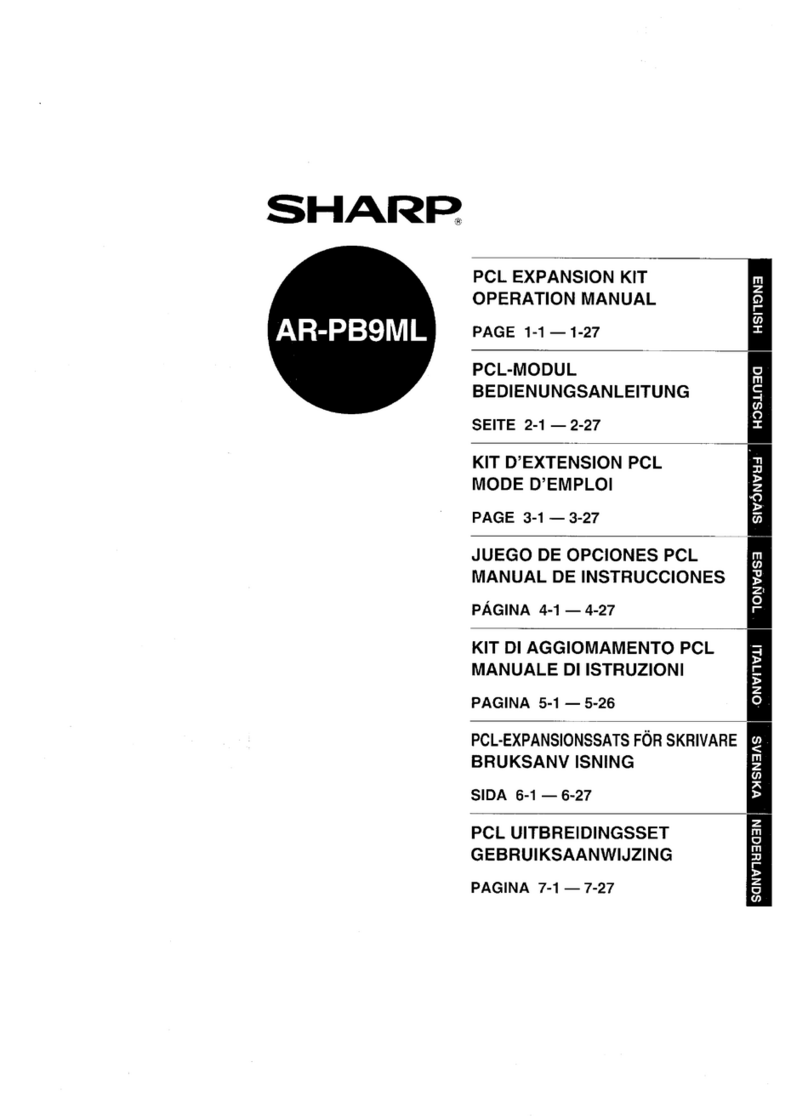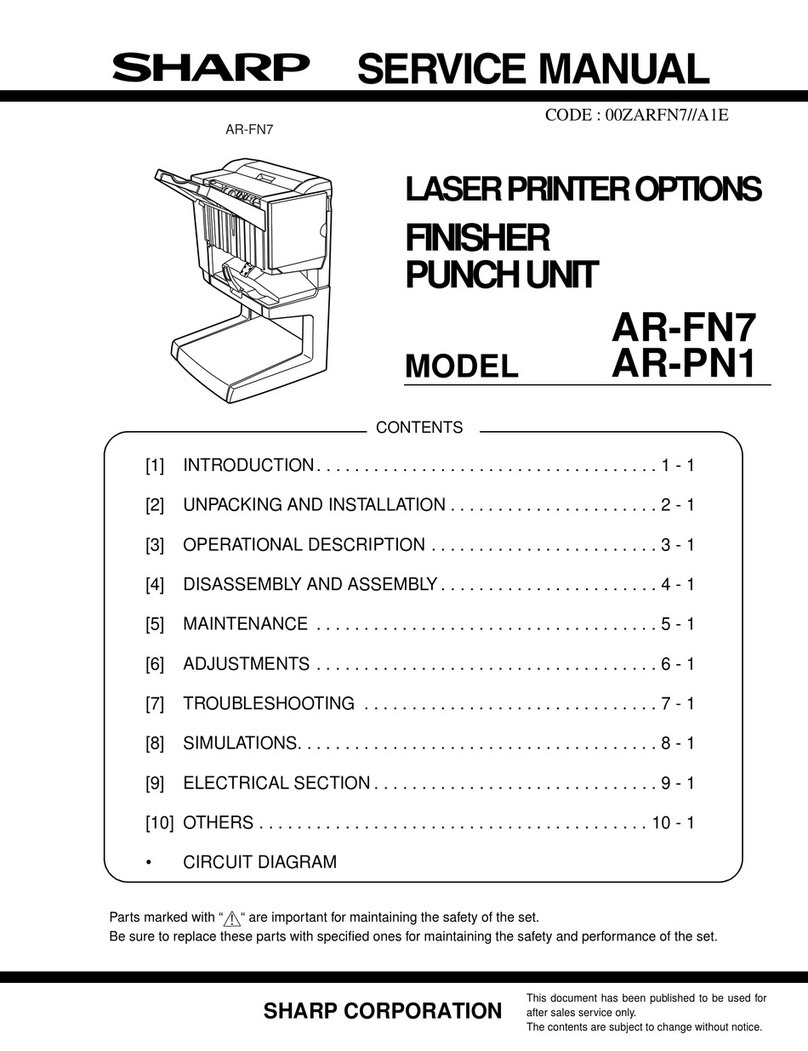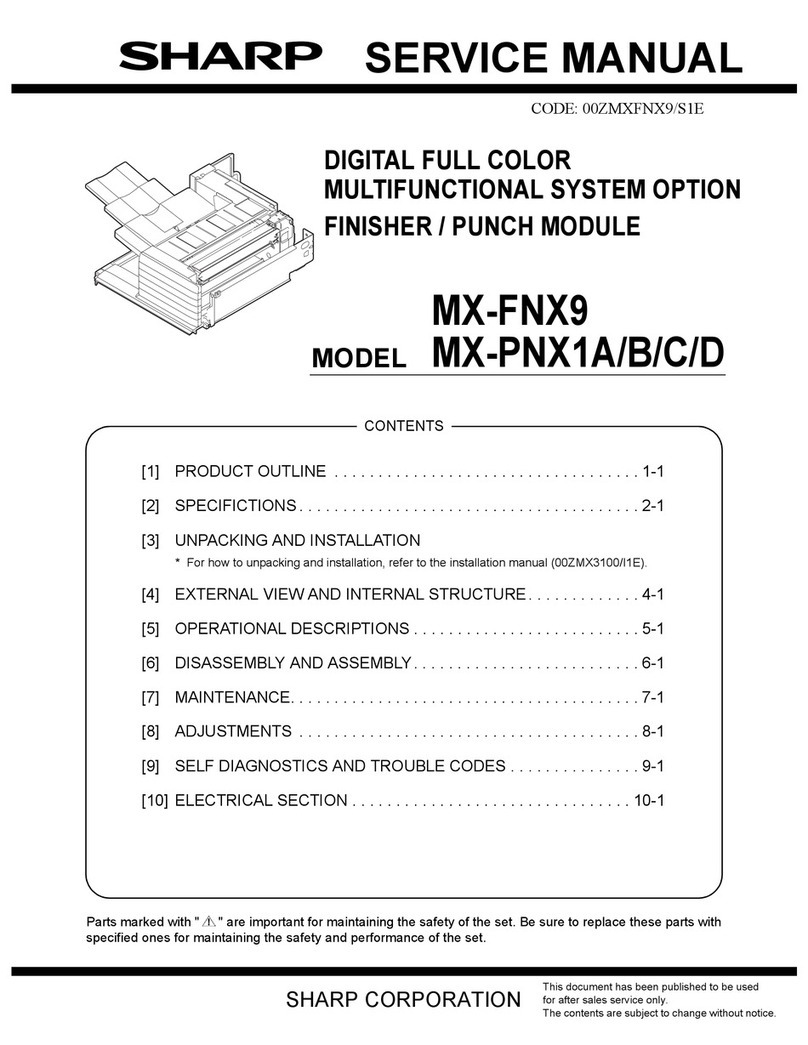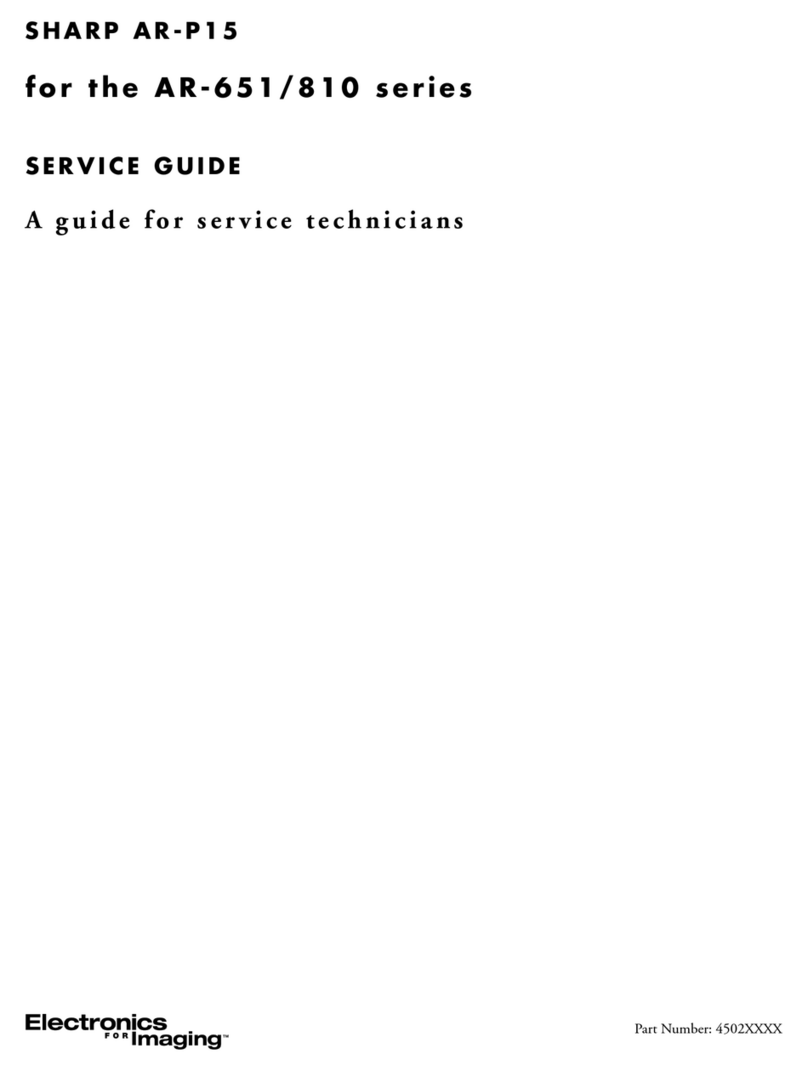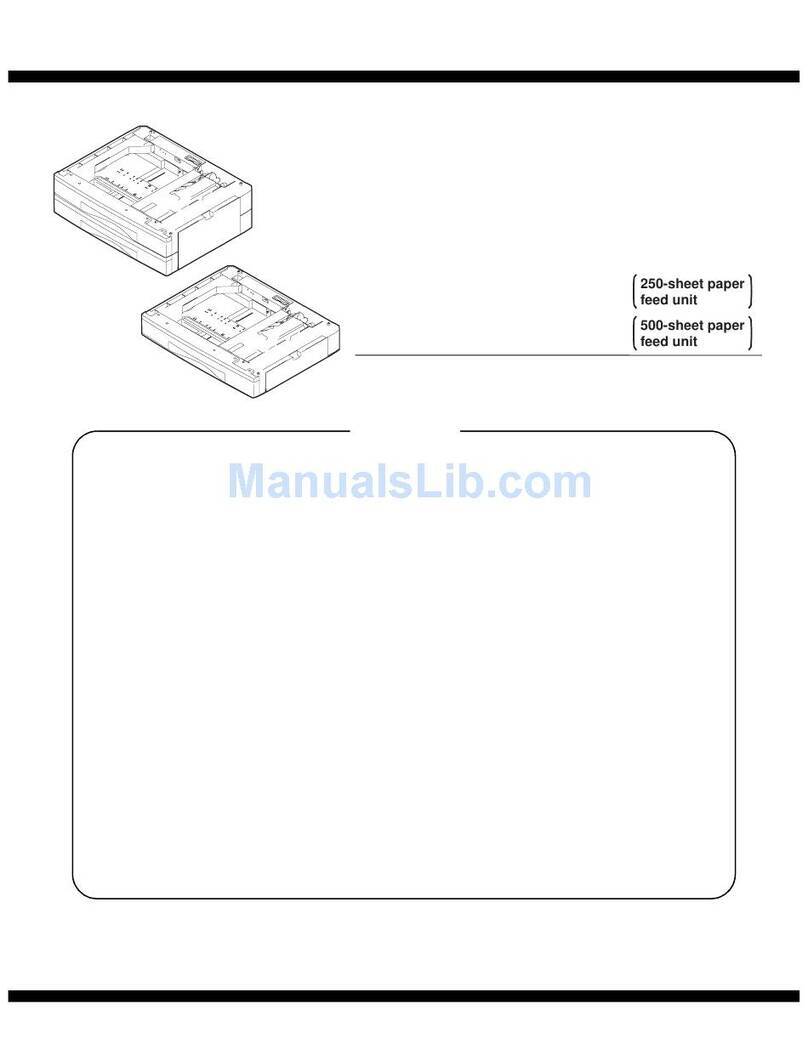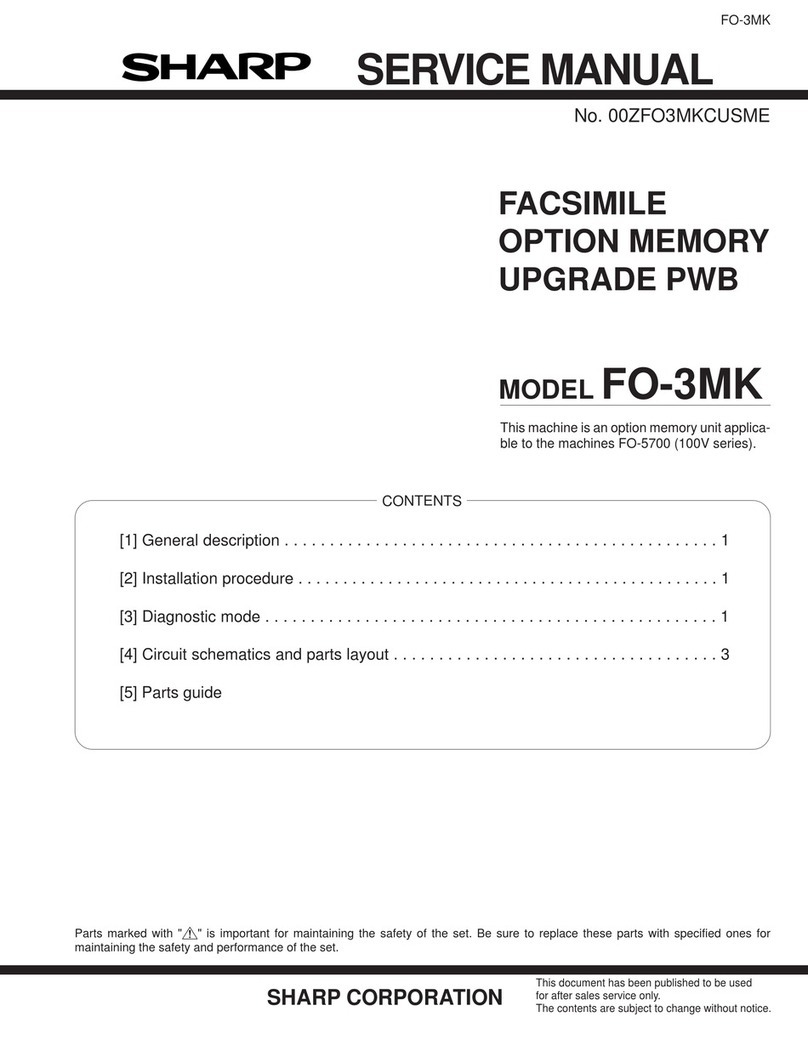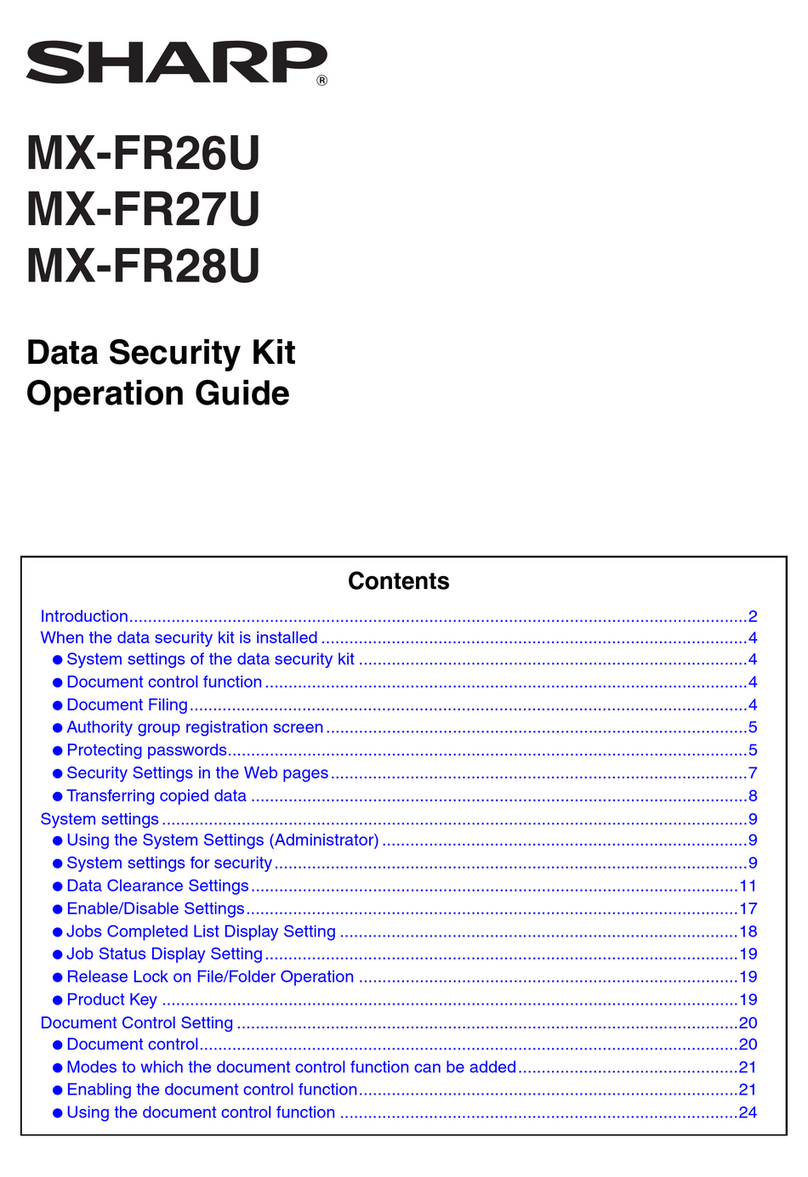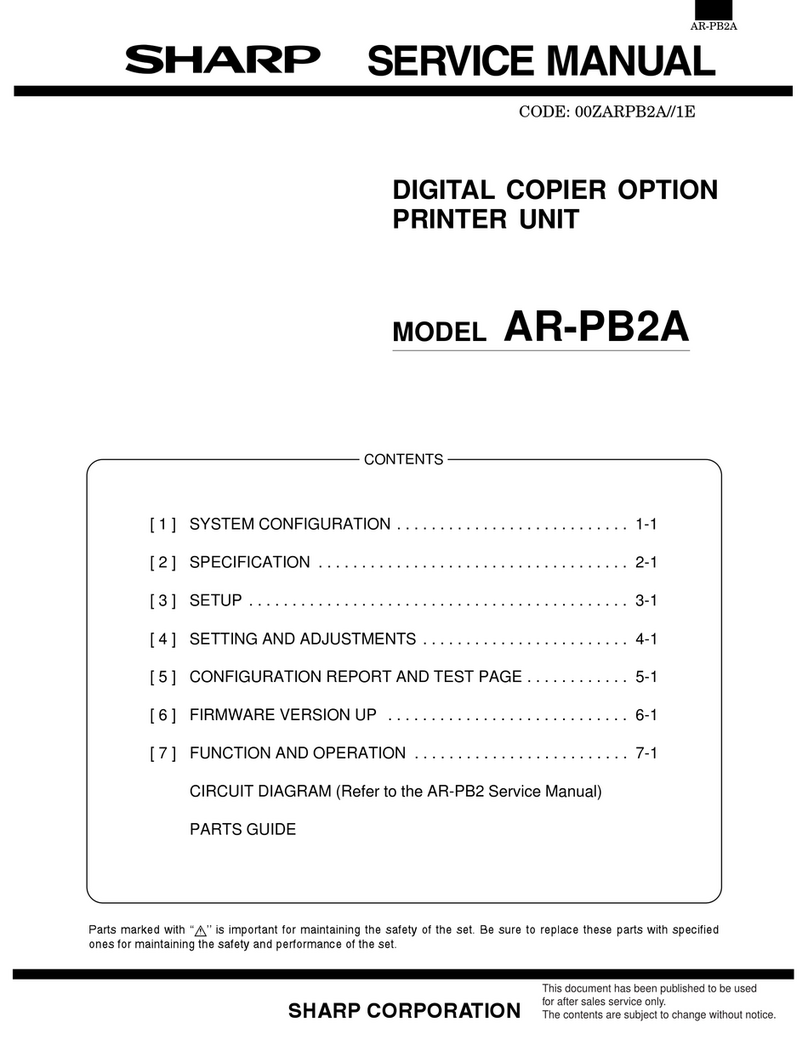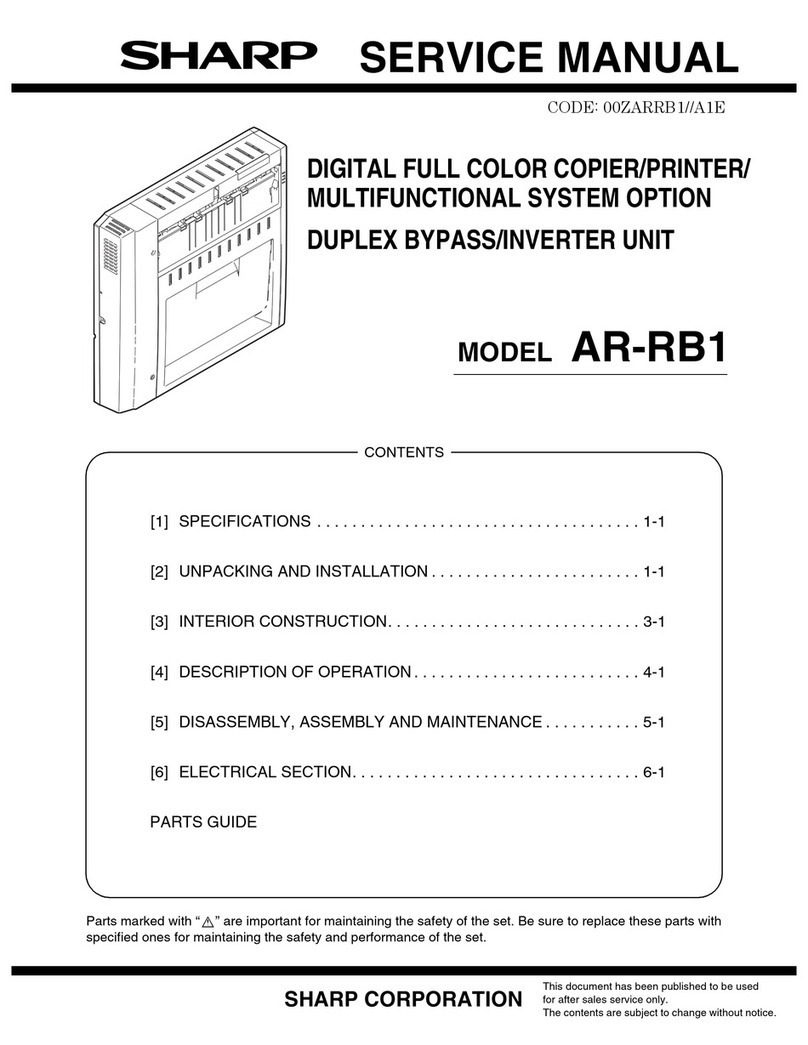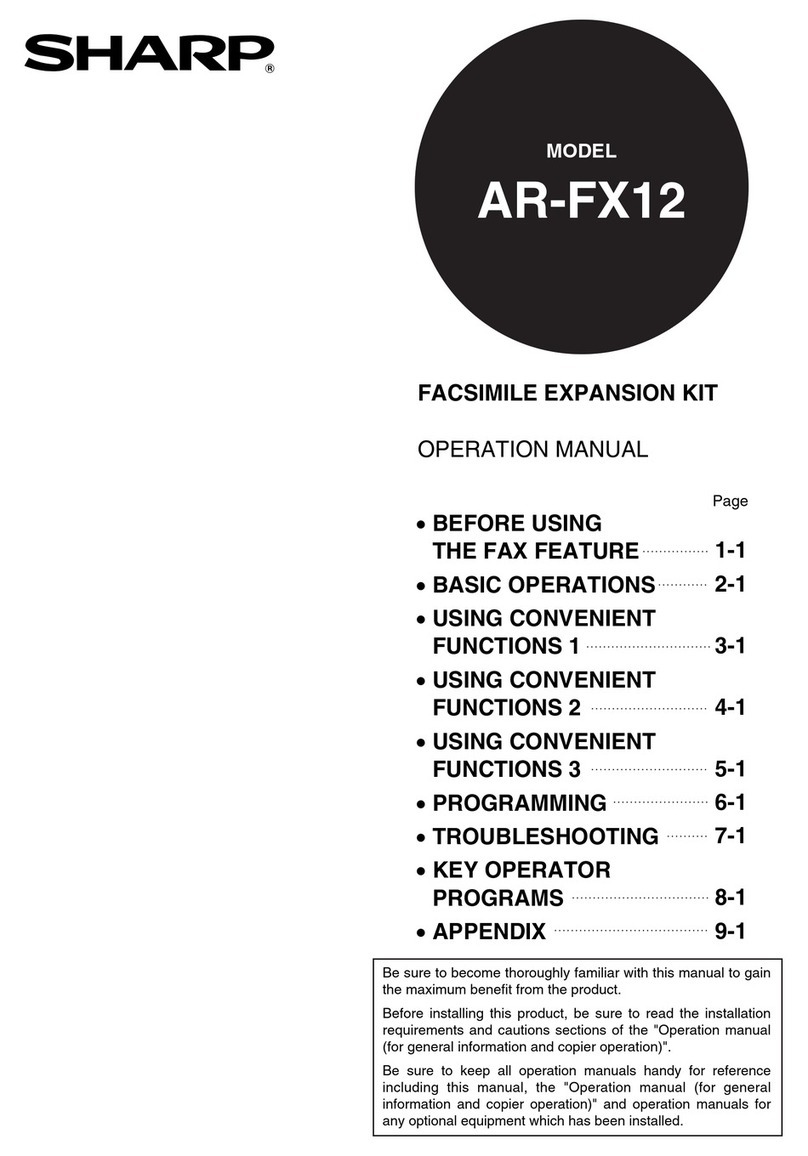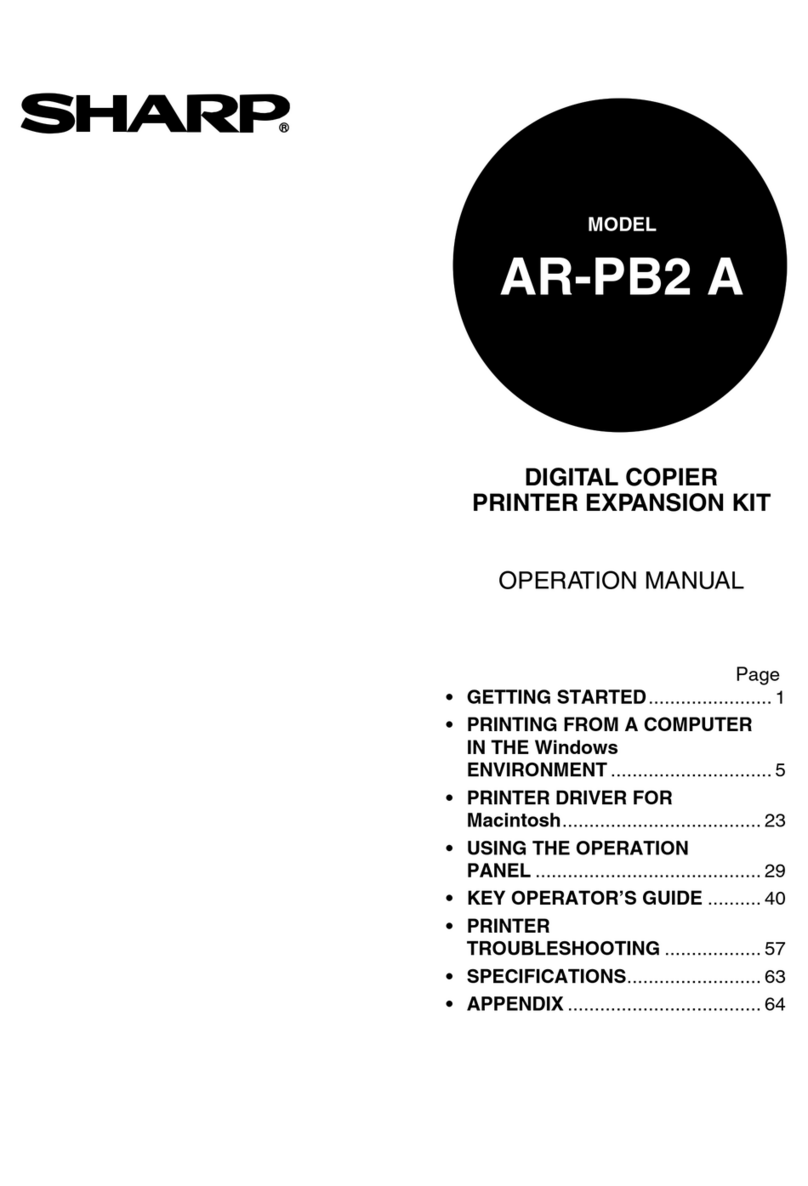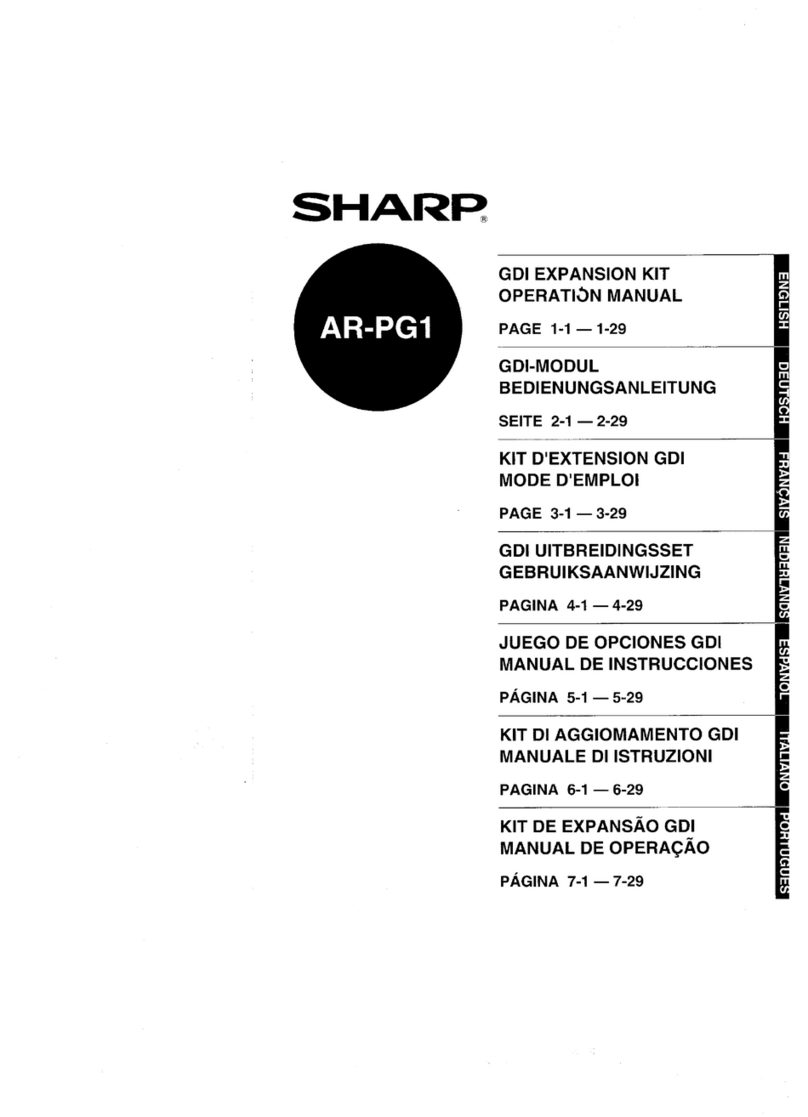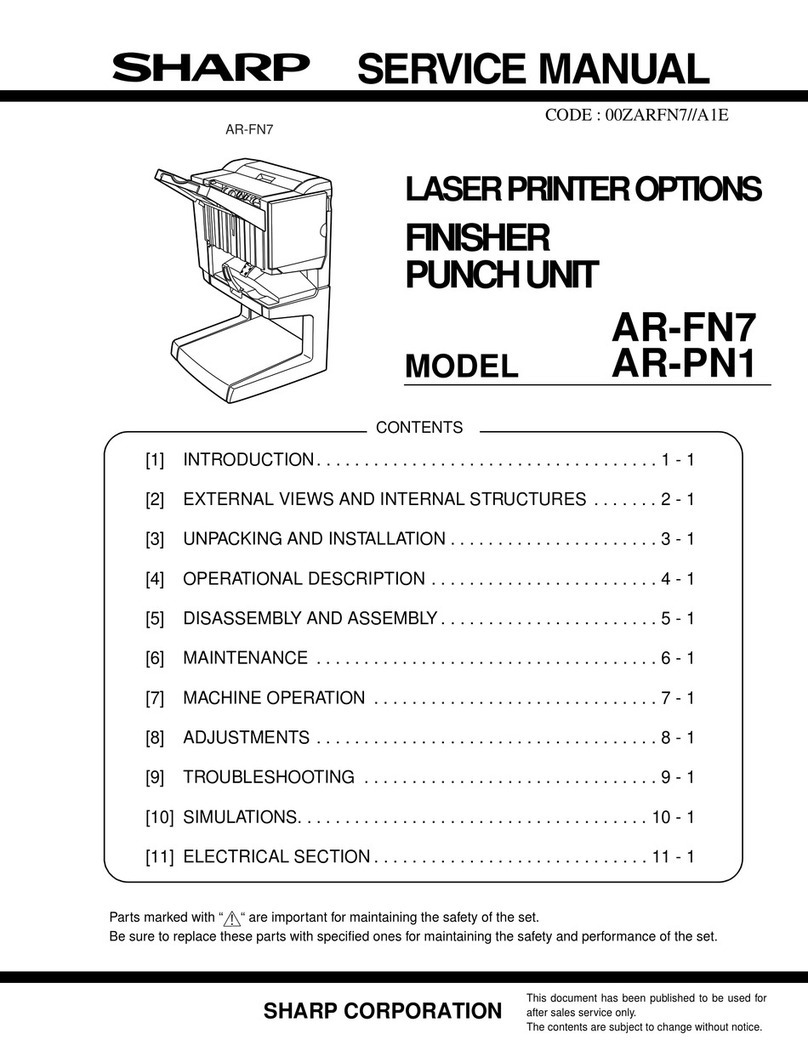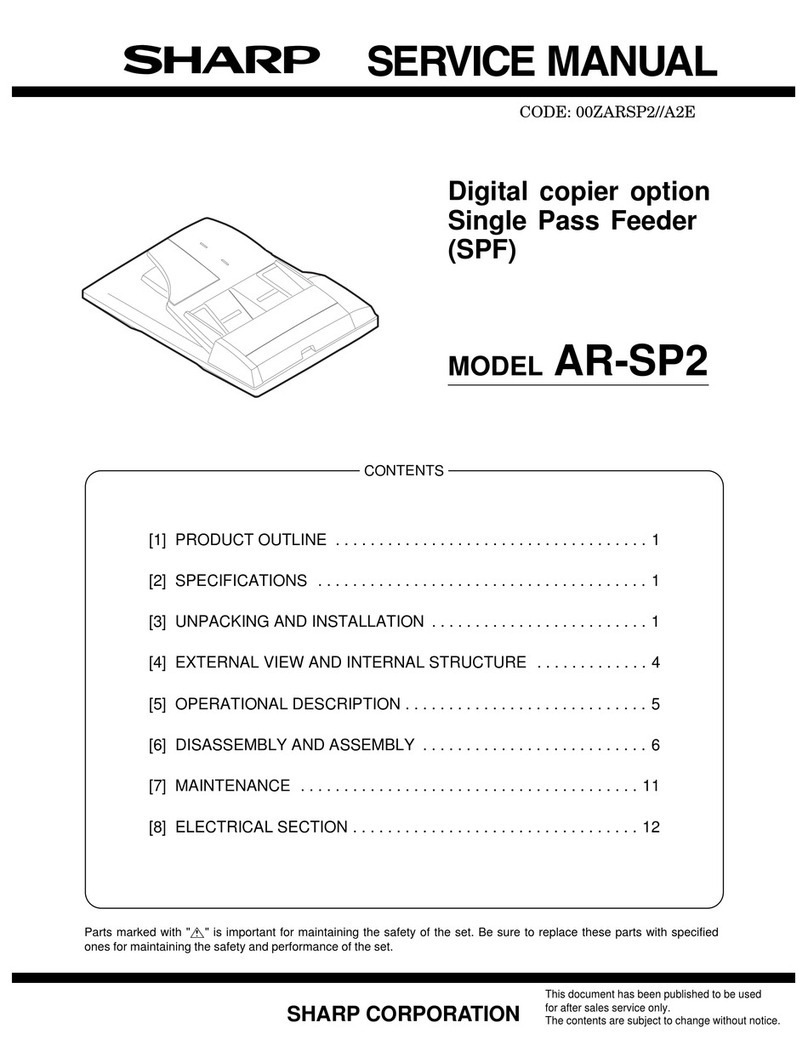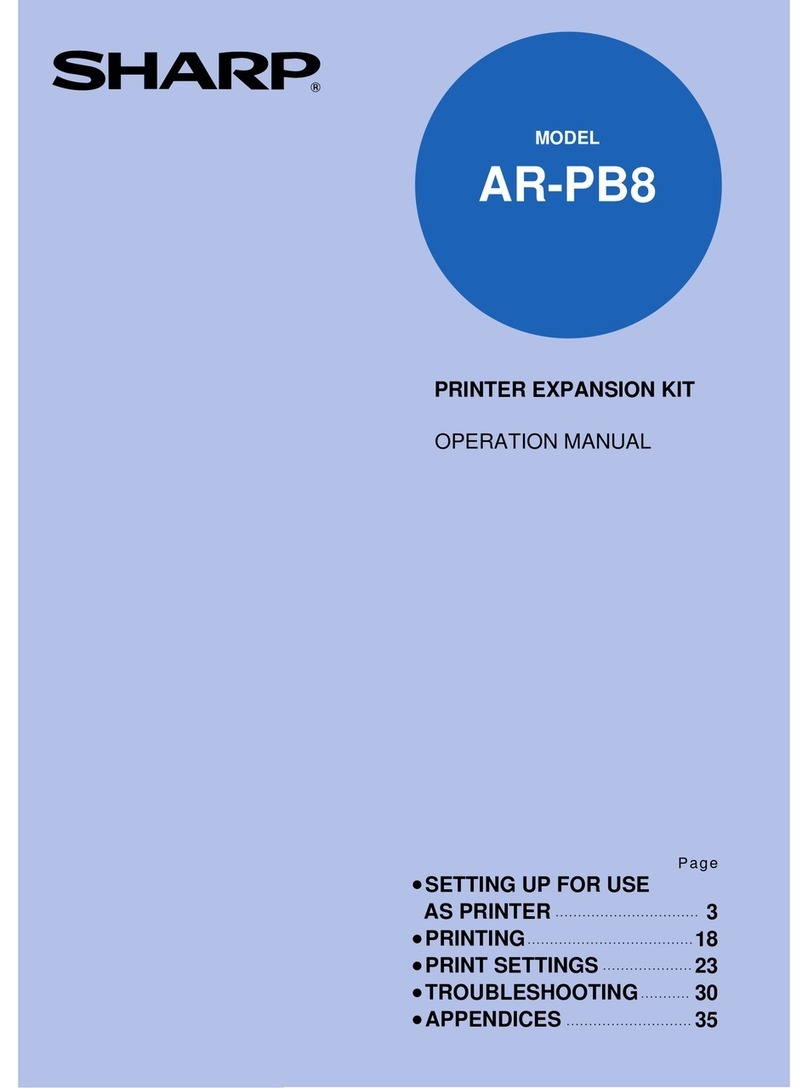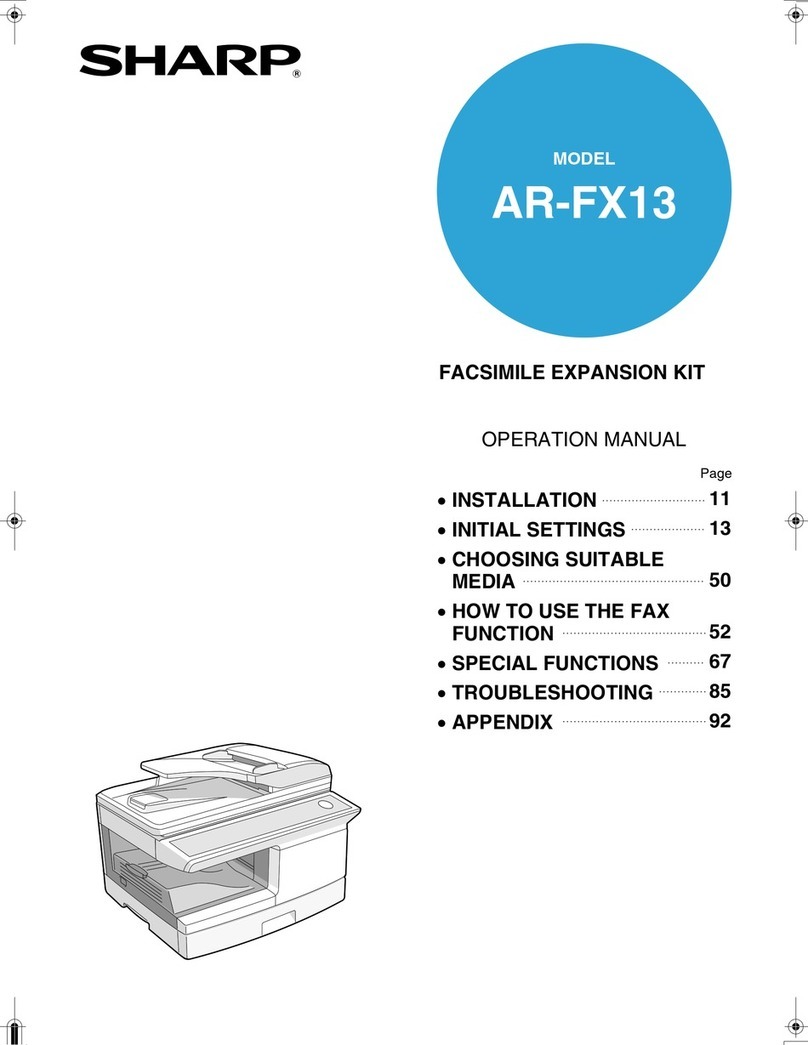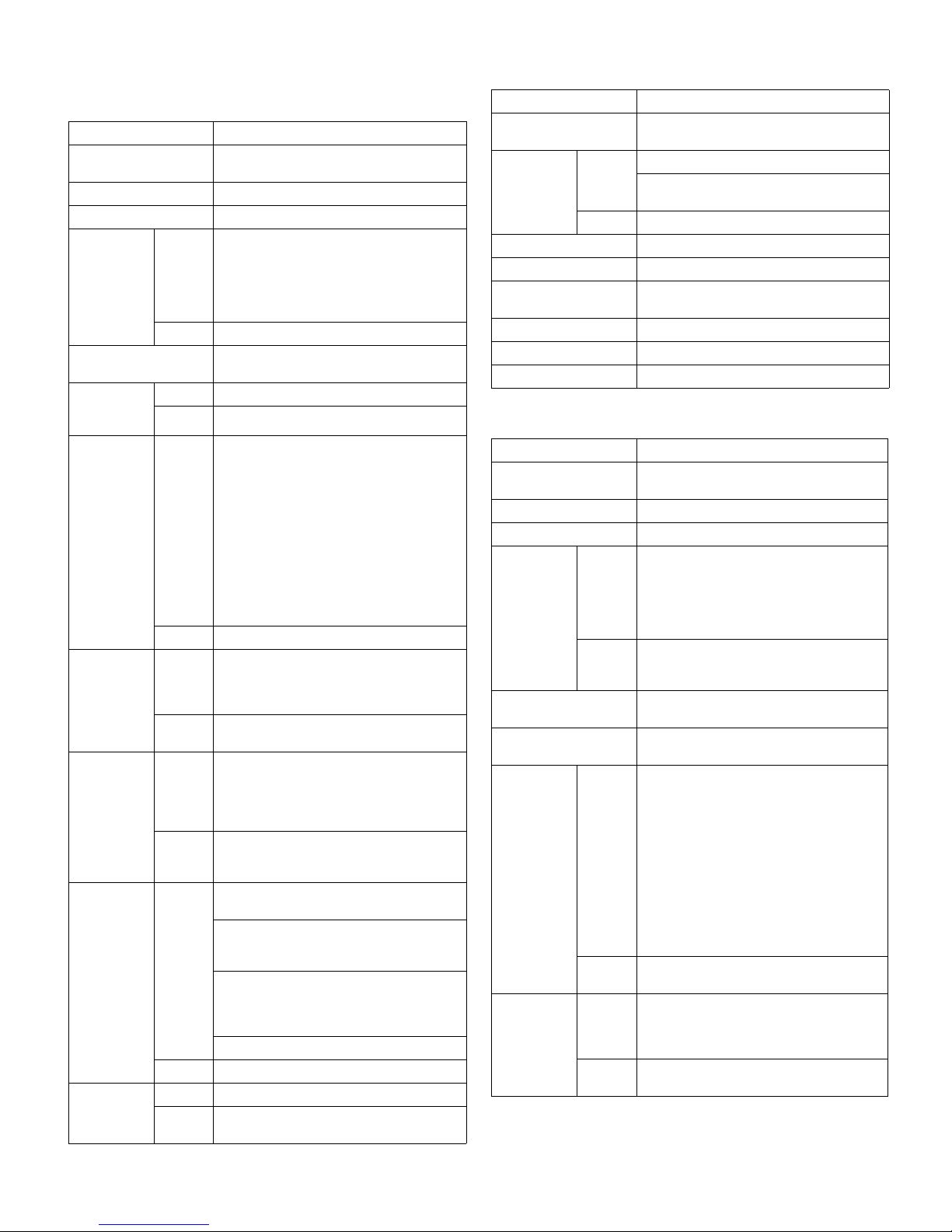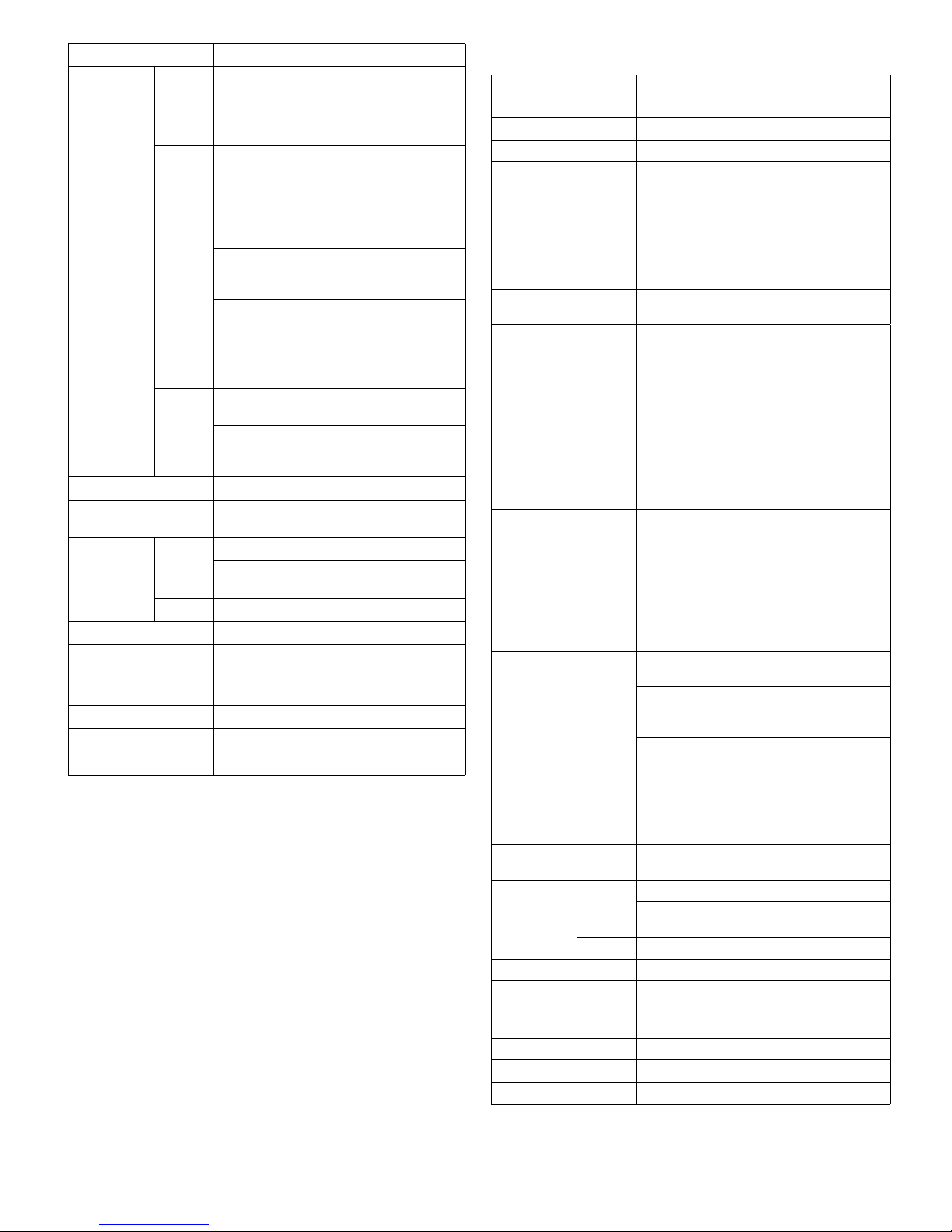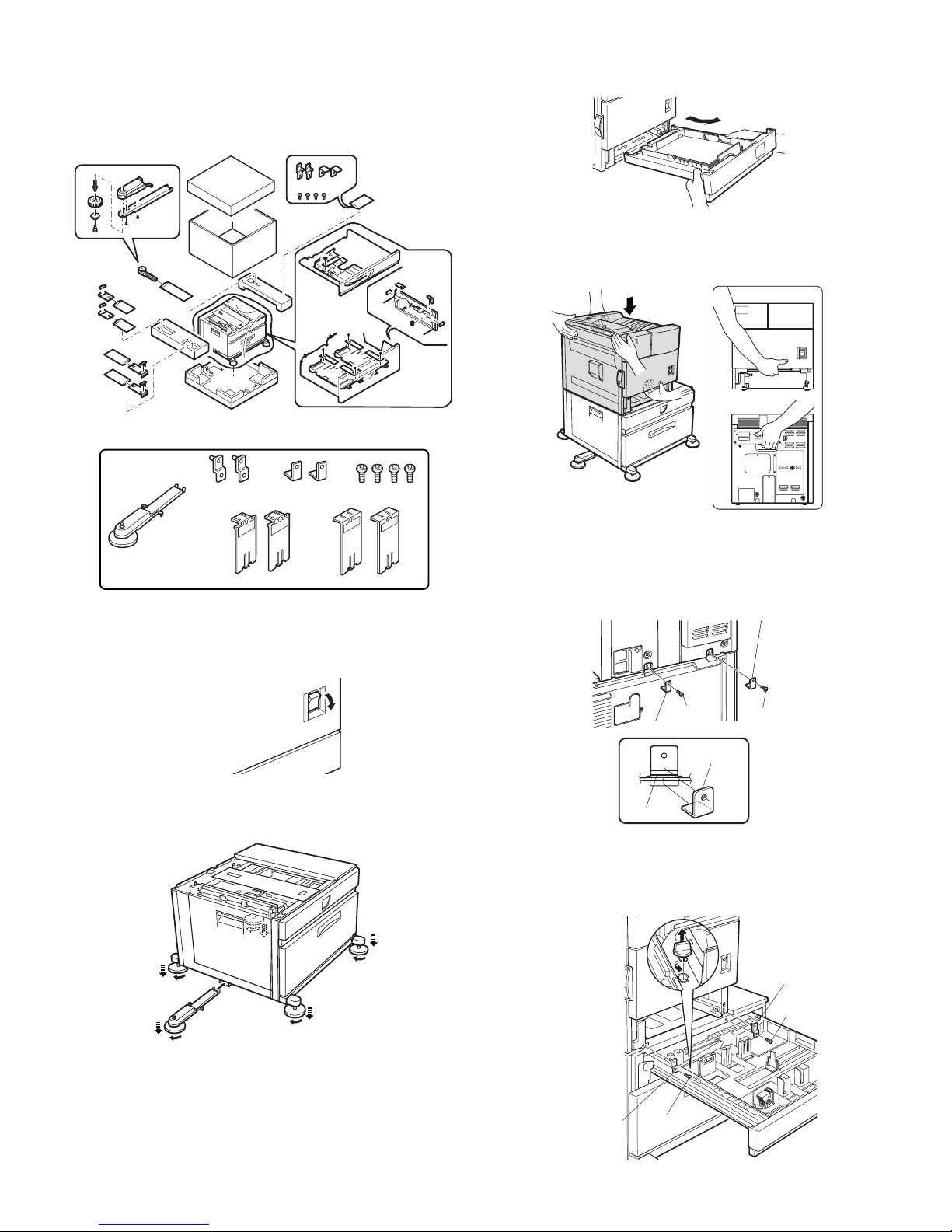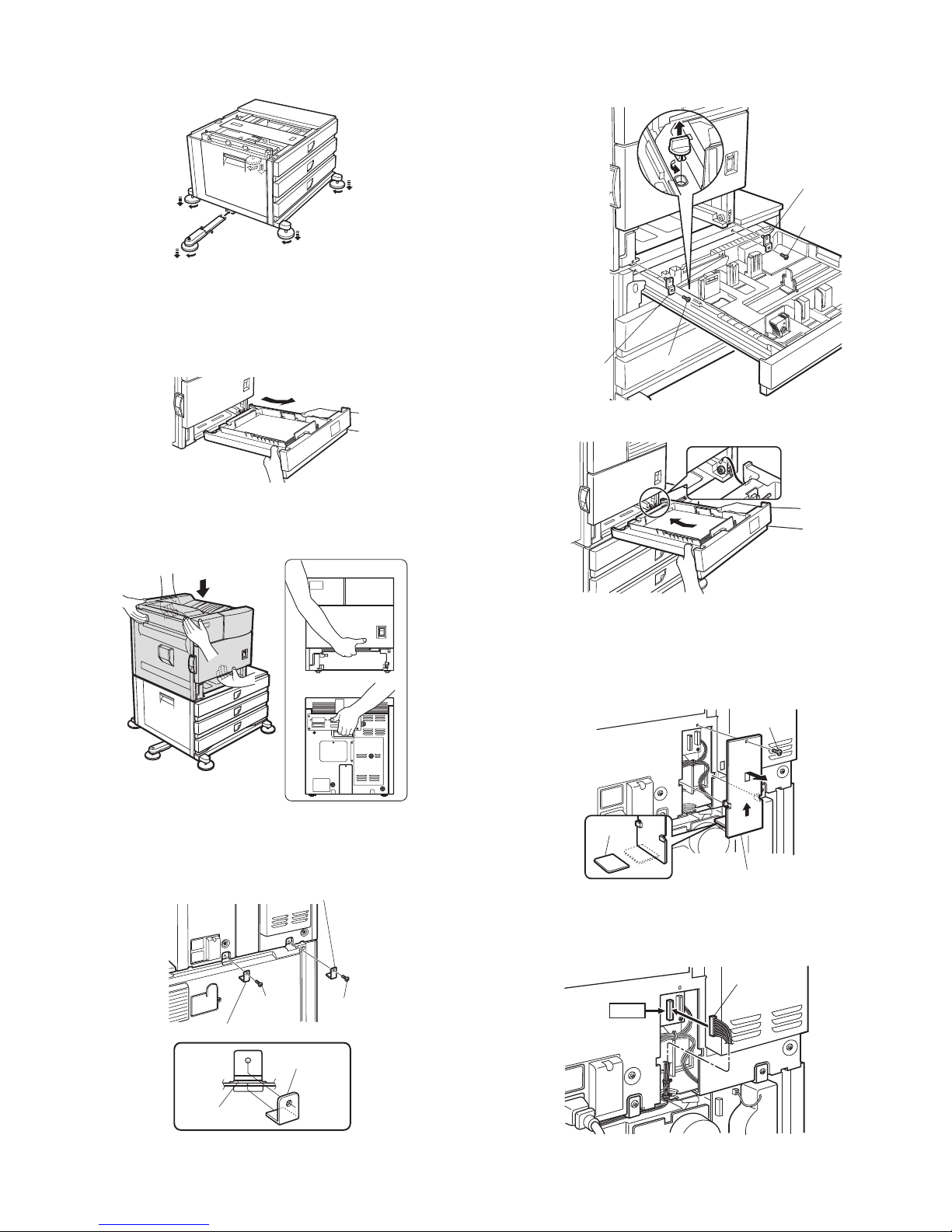AR-D28/D27/MU2 SPECIFICATIONS
3 – 1
[3] SPECIFICATIONS
1. AR-D28
2. AR-D27
AR-D28
Type Stand MPD&2000 Sheet Paper Drawer
(large capacity tray + multi purpose drawer)
Transport speed To support 35-45 sheet/minute
Transport alignment Center alignment
Paper size 1 Tray A3, B4, A4, A4R, B5, B5R, A5R
11"x17", 8.5"x14", 8.5"x13", 8.5"x11",
8.5"x11"R, 5.5"x8.5"R
Executive, Japanese p/c, Monarch(envelope)
Com-10(envelope), DL(envelope),
C5(envelope), ISO B5(envelope)
2 Tray A4, 8.5" x 11"
How to change
the paper size Guide adjustment by user/
Software setting by user
Factory
default paper
size setting
1 Tray 8.5" x 11"
2 Tray The size guide plate is packed together.
Media avail-
able for paper
feeding
1 Tray Plain paper : 60-128g/m² / 16-34lbs
Index paper : 176g/m² / 47lbs
Cover paper : 200-205g/m² / 54-55lbs
Envelope : 75-90g/m², 20-24lbs
Transparency film
*Media heavier than 105g/m² should be
A4/8.5x11" or smaller. Media heavier than
128g/m² should be fed from shorter edge.
*Only single paper feed is enabled for over-
lay copy or copy on back-side of printed
paper.
2 Tray Plain 60-105g/m² / 16-28lbs
Paper capacity
1 Tray Standard: 500sheets(80g/m²)
Post card: 40sheets
Envelope: 40sheets
Transparency film: 40sheets
2 Tray 880+1,320sheets (64g/m²) /
800+1,200sheets (80g/m²)
Paper type 1 Tray Plain, recycled, pre-printed, pre-punched,
color, letter head, labels, heavy, transpar-
ency, Japanese p/c, envelope
(User can set bi-type for each of the above
paper type.)
2 Tray Plain, recycled, pre-printed, pre-punched,
color, letter head (User can set bi-type for
each of the above paper type.)
Sizes to be
detected 1 Tray Auto detection-AB:
A3, B4, A4, A4R, B5, B5R, 8.5"x13", A5R
Auto detection-Inch:
11"x17", 8.5"x14", 8.5"x11", 8.5"x11"R,
7.25"x10.5"R, 5.5" x 8.5R
Manual (input detection):
postal card, Monarch(envelope),
Com-10(envelope), DL(envelope),
C5(envelope), ISO B5(envelope)
Ignore detection selectable:
2 Tray Size setting by the serviceman
Paper bal-
ance detec-
tion
1 Tray Provided (paper empty and 3 steps)
2 Tray Enable (Paper empty and
6 steps (3 steps + 3 steps))
Paper loading system To be loaded from the upper side with
front loading system
Tray ascent/
descent time Ascent Within 12 seconds
At paper empty, required time from
tray insert to the empty detection
Descent Own weight descent
Dehumidification heater Not provided
Power consumption 32.2W or lower
Power source Supplied from main unit
(DC24V 1.3A / DC5V 0.2A)
External dimensions 589 x 630 x 404 (mm)
Occupied dimensions 963 x 665 (mm)
Weight Approx. 34kg
AR-D27
Type Stand /3x500 Sheet Paper Drawer
(2 paper trays + 1 multi purpose drawer)
Transport speed To support 35-45 sheet/minute
Transport alignment Center alignment
Paper size 1 Tray A3, B4, A4, A4R, B5, B5R, A5R
11"x17", 8.5"x14", 8.5"x13", 8.5"x11",
8.5"x11"R, 5.5"x8.5"R
Executive, Japanese p/c,Monarch(envelope)
Com-10 (envelope), DL (envelope),
C5 (envelope), ISO B5 (envelope)
2 or 3
Tray A3, B4, A4, A4R, B5, B5R
11"x17", 8.5"x14", 8.5"x13", 8.5"x11",
8.5"x11"R, 7.25"x10.5"R
How to change the
paper size Unit is delivered with paper guide set at max.
position in width. (Both of two cassettes.)
Factory default paper
size setting To be set to maximum paper guide width at
factory default status (for both trays)
Media avail-
able for paper
feeding
1 Tray Plain paper : 60-128g/m² / 16-34lbs
Index paper : 176g/m² / 47lbs
Cover paper : 200-205g/m² / 54-55lbs
Envelope : 75-90g/m², 20-24lbs
Transparency film
*Media heavier than 105g/m² should be
A4/8.5x11" or smaller.
Media heavier than 128g/m² should be
fed from shorter edge.
*Only single paper feed is enabled for
overlay copy or copy on back-side of
printed paper.
2 or 3
Tray Plain 60-105g/m²/16-28lbs
Paper capacity
1 Tray Standard:500sheets(80g/m²)
Post card:40sheets
Envelope:40sheets
Transparency film:40sheets
2 or 3
Tray Standard paper:500sheets x 2 (64g/m²)
AR-D28