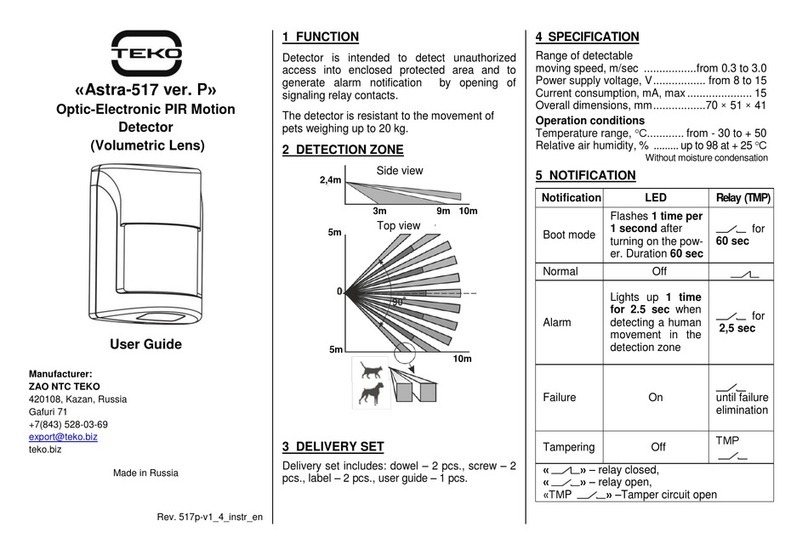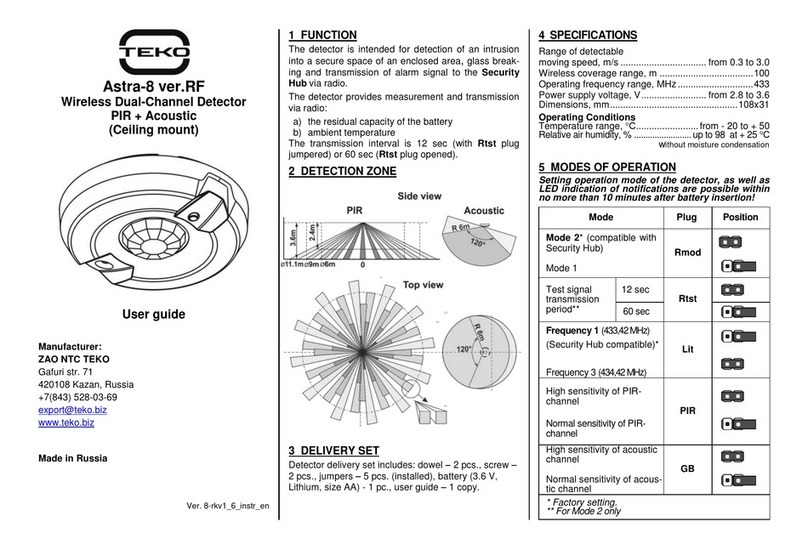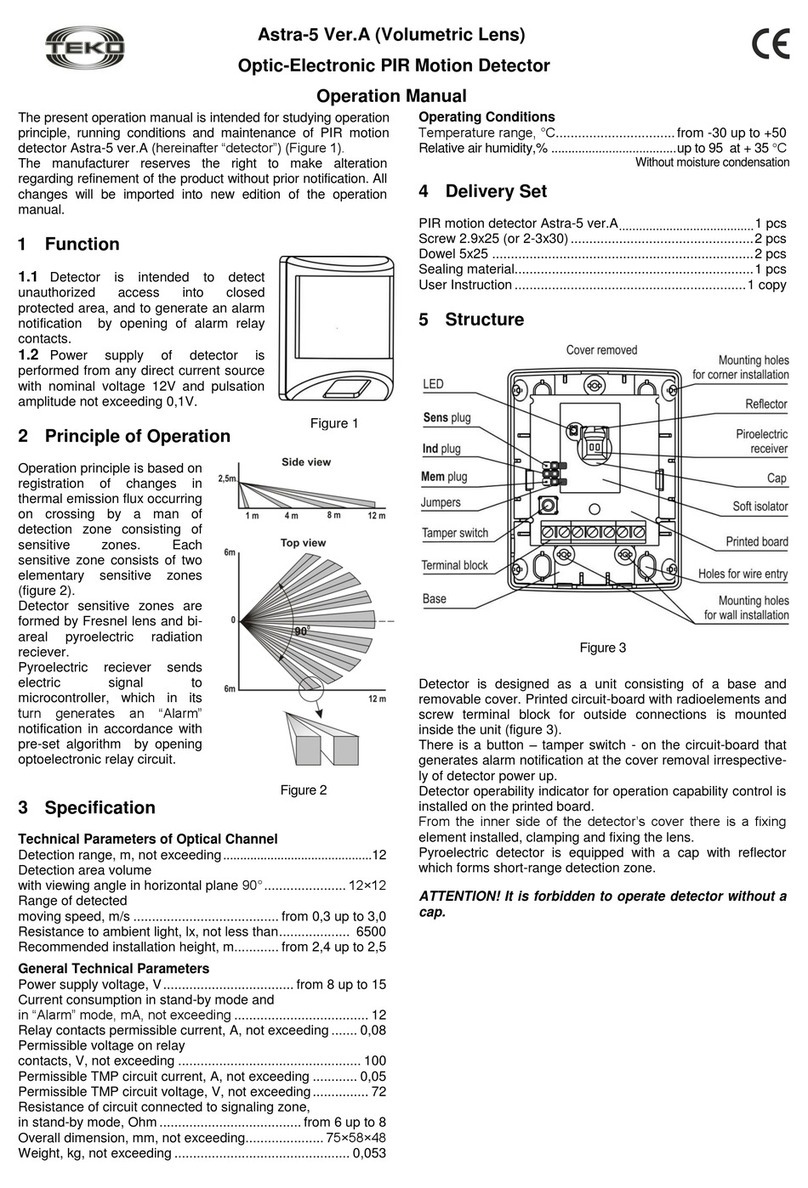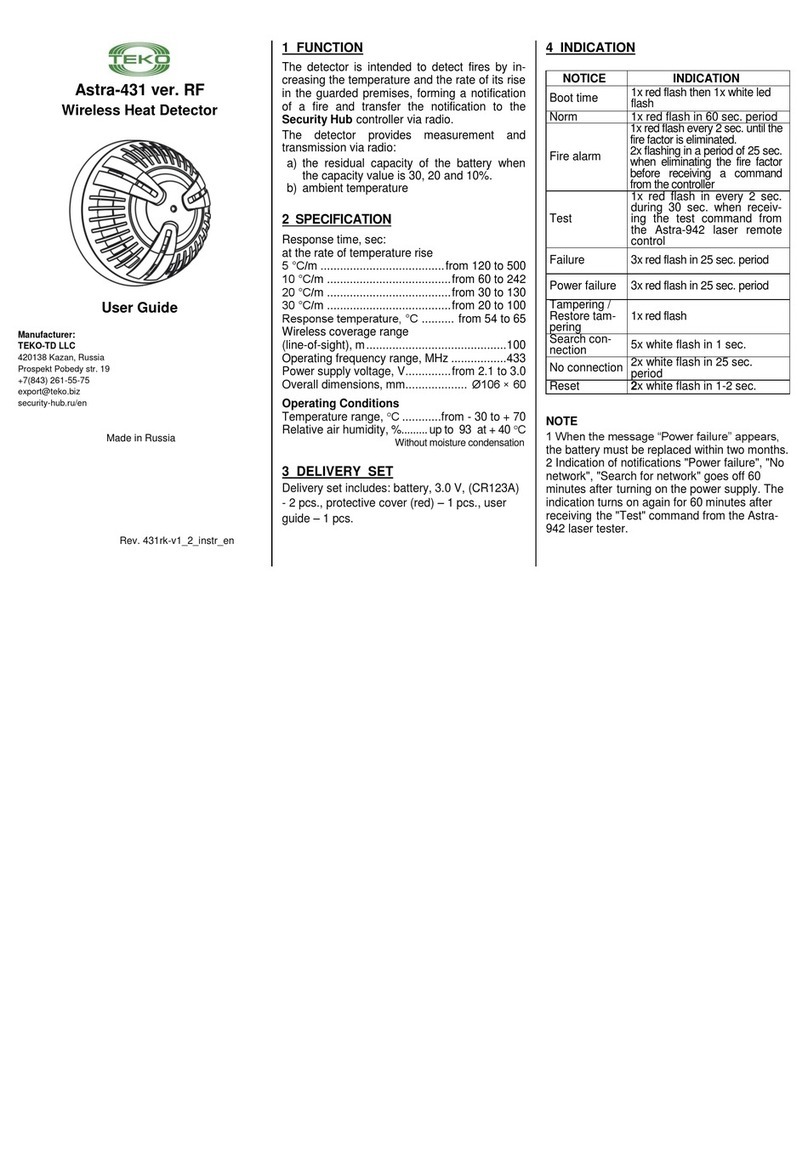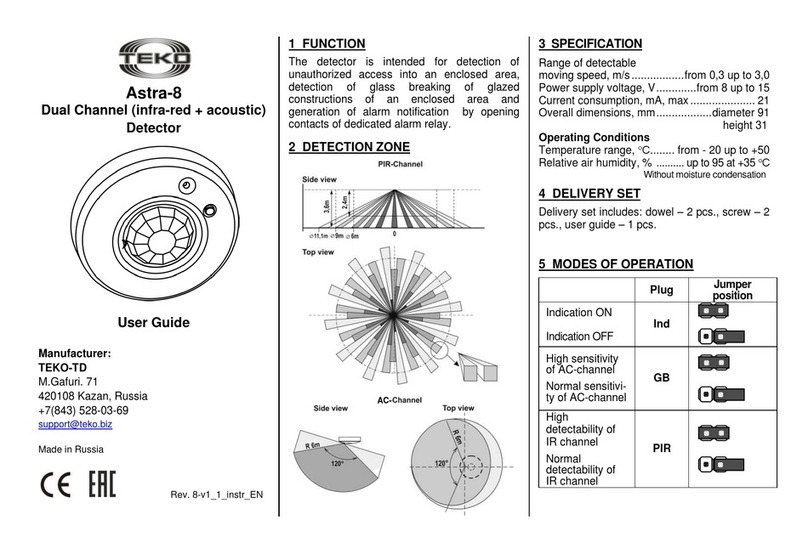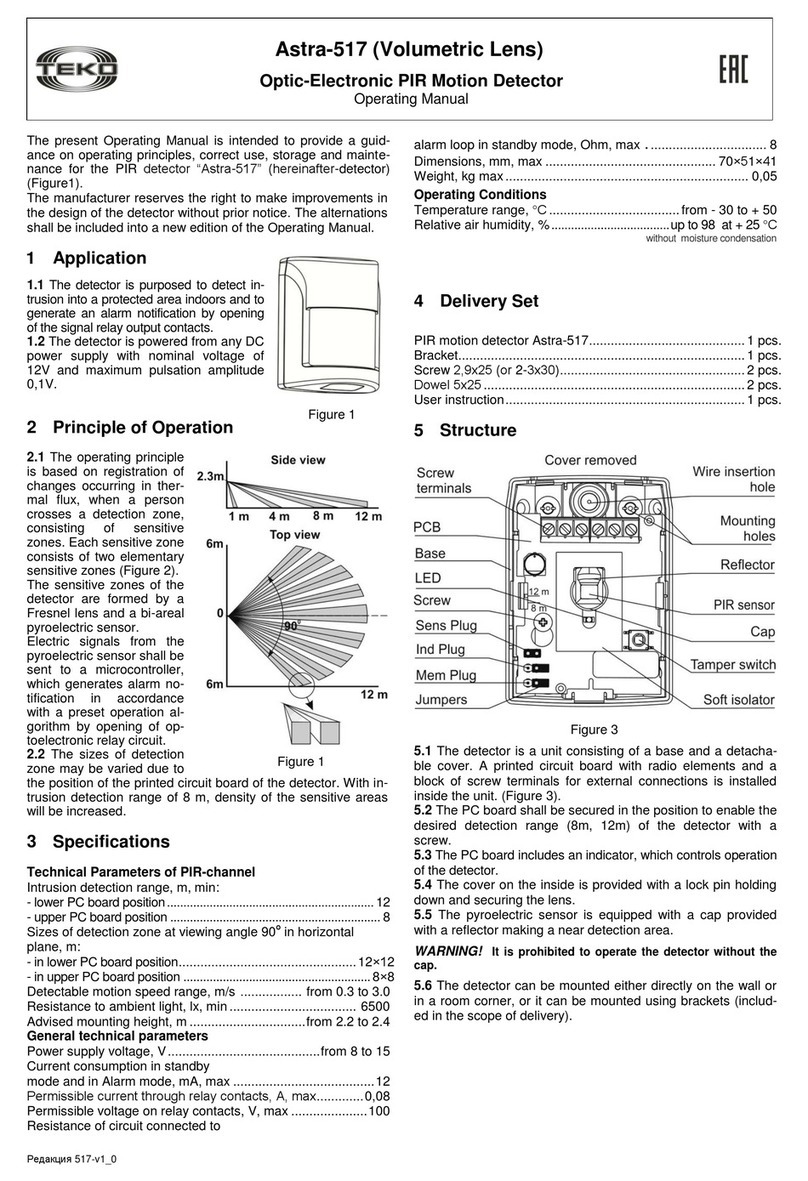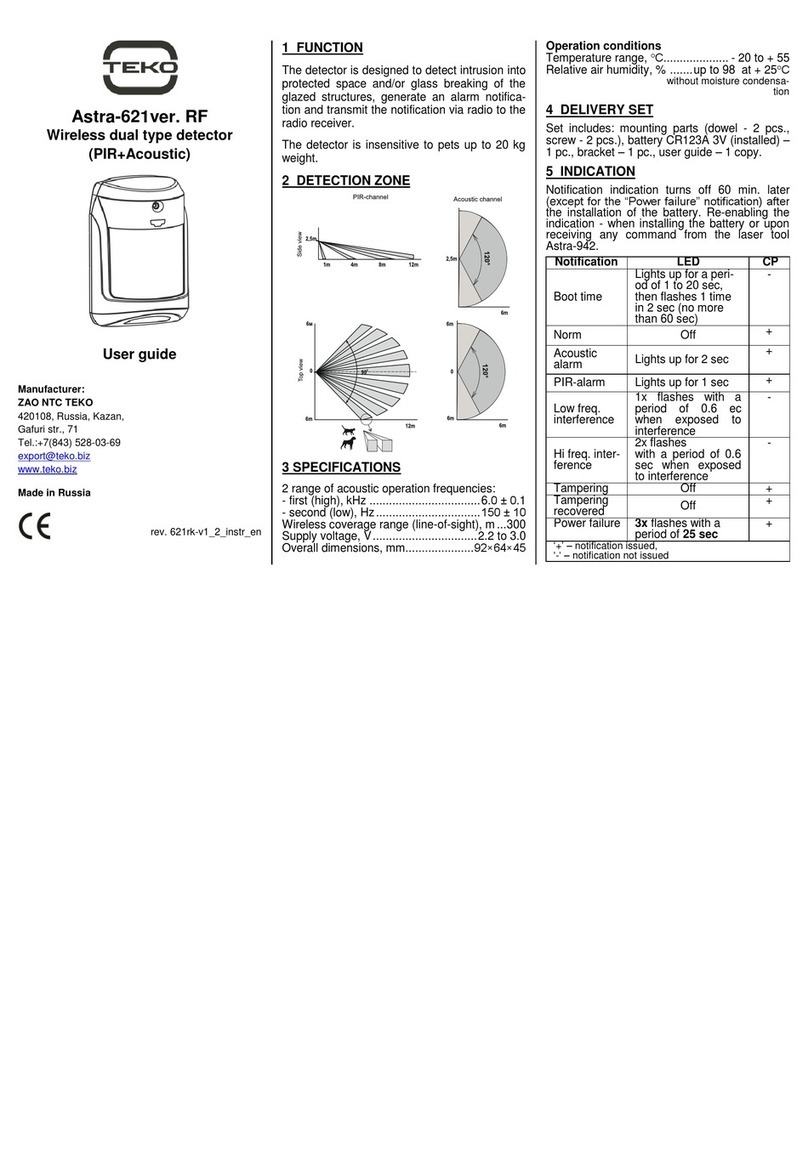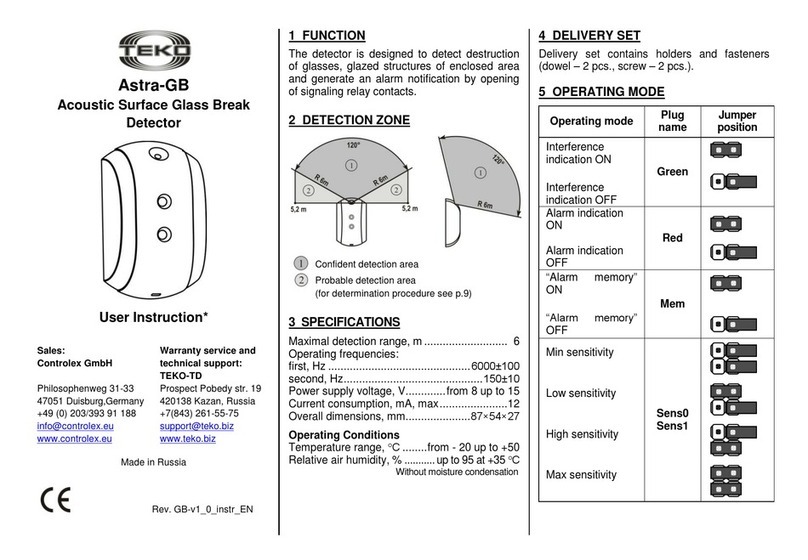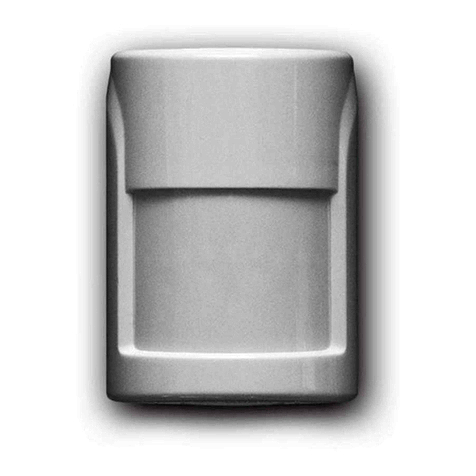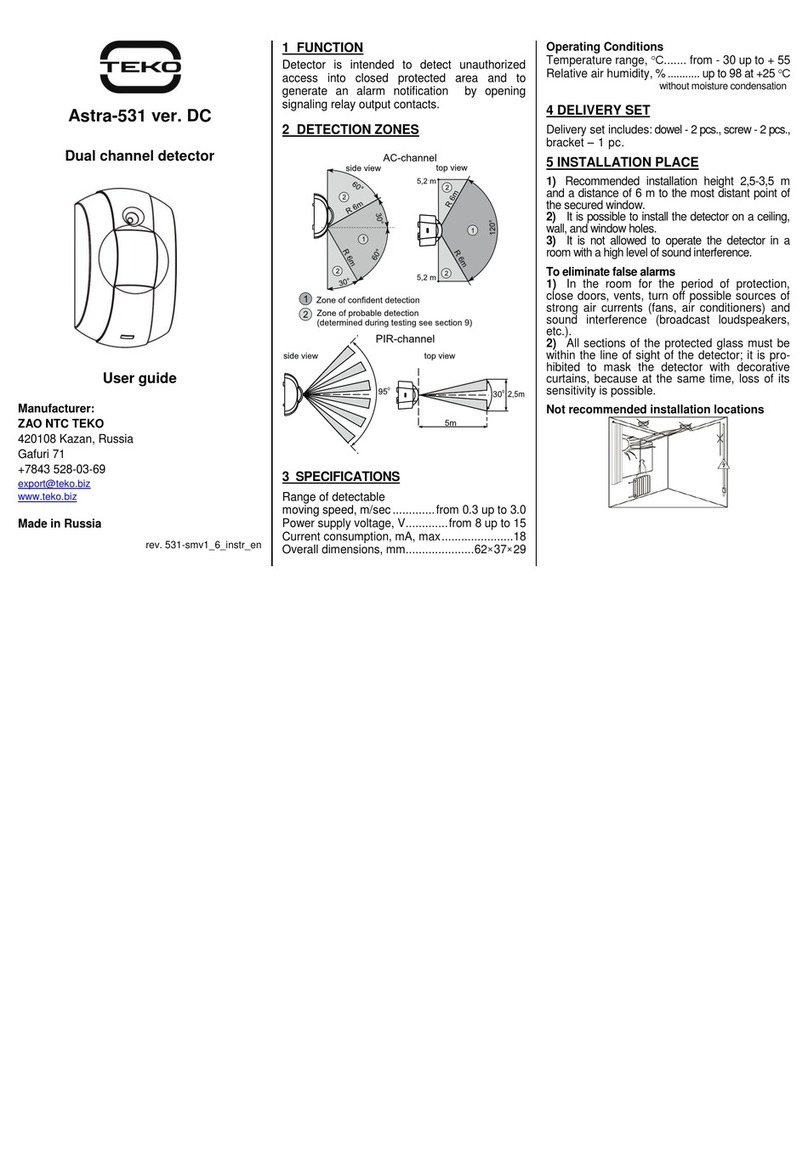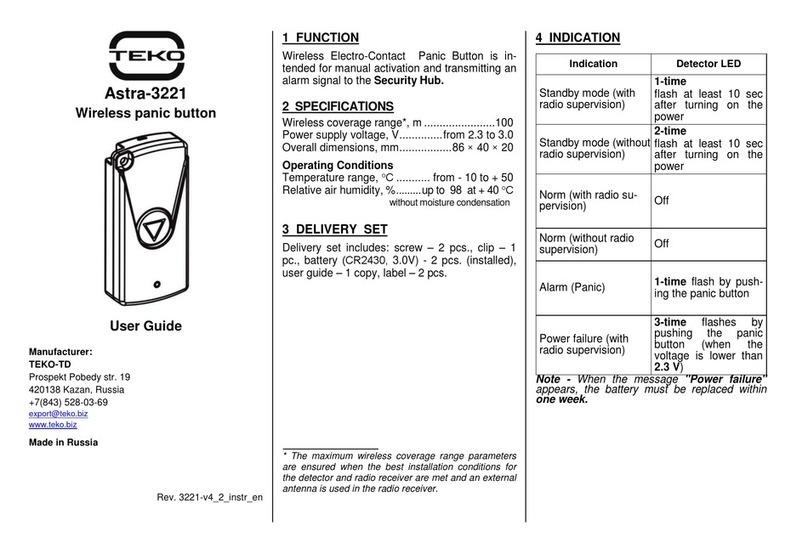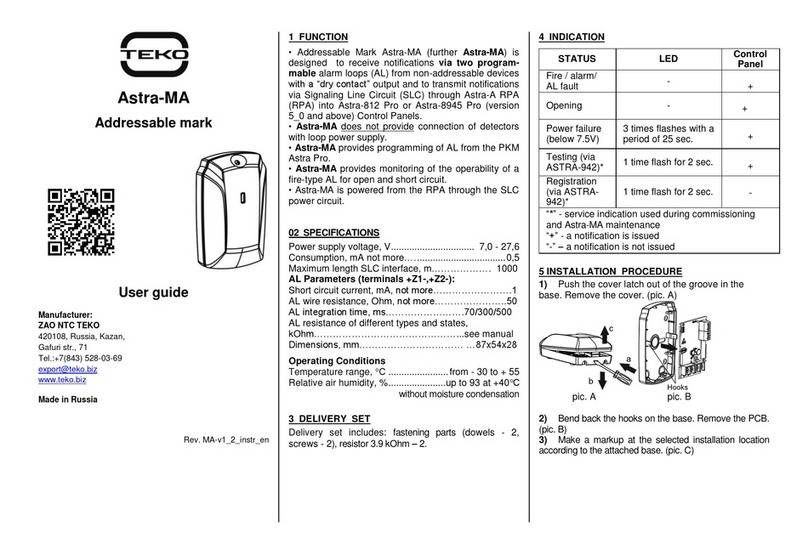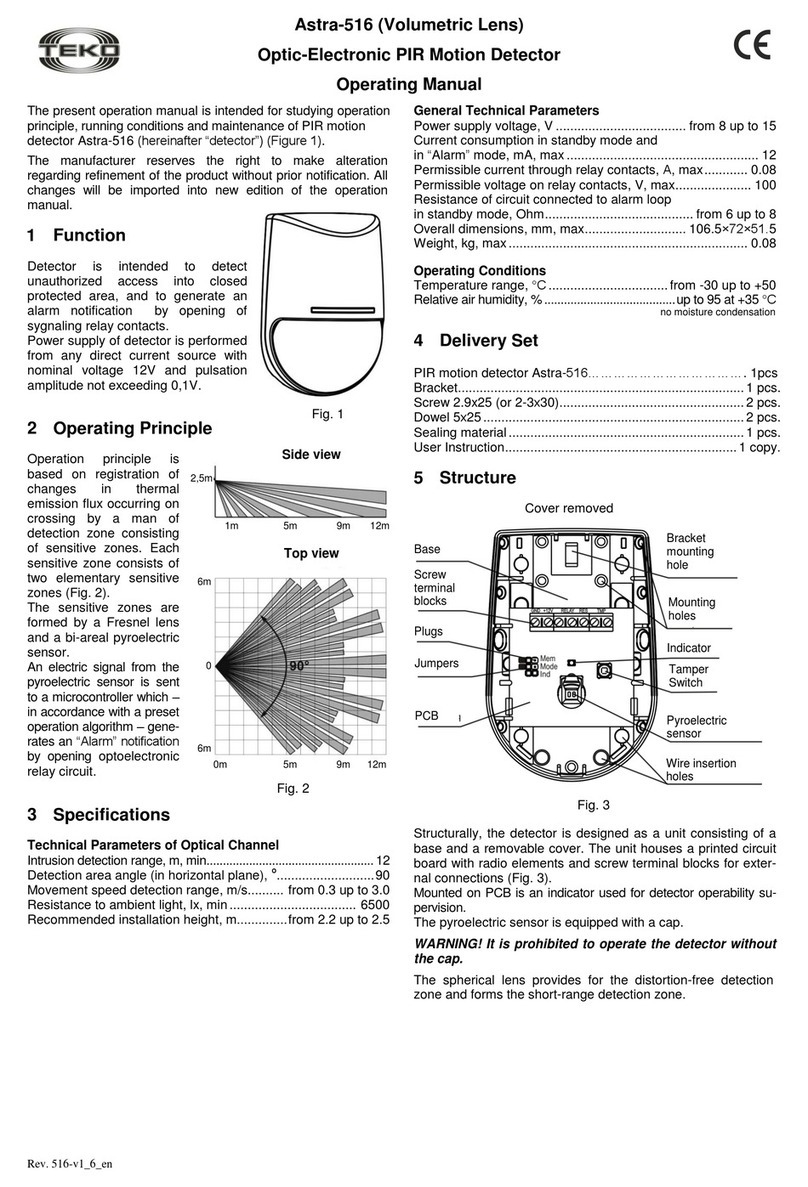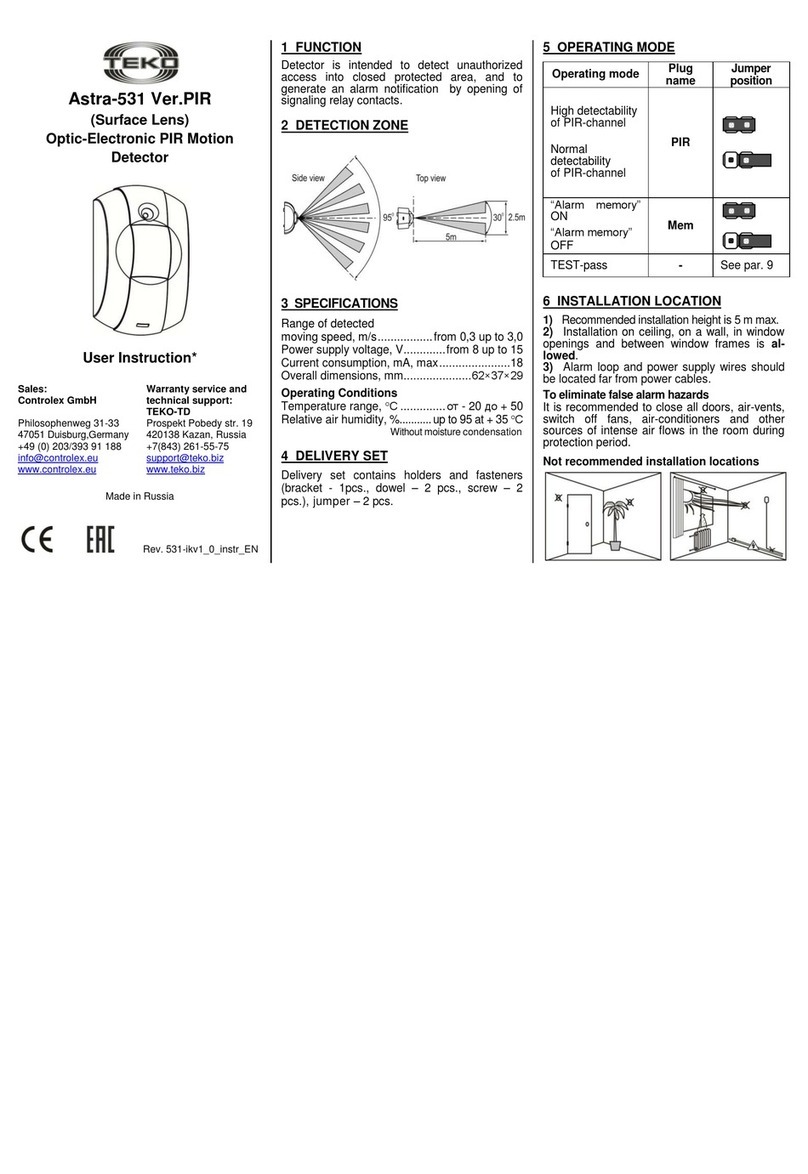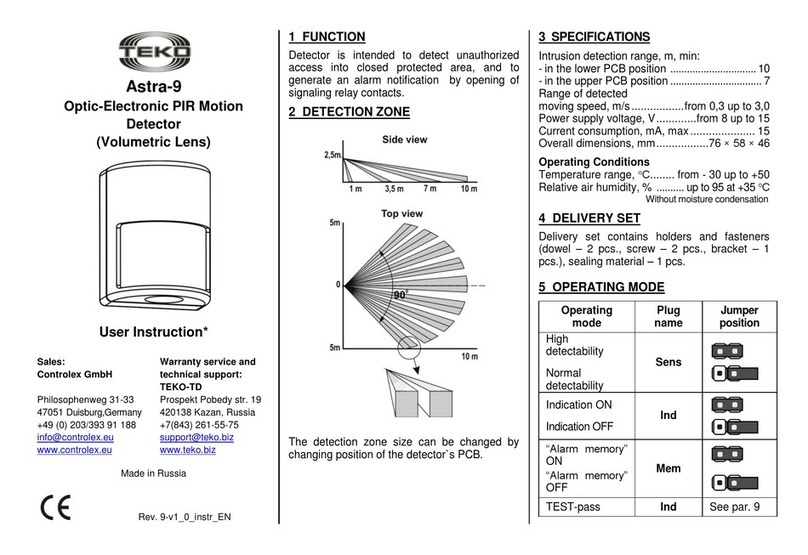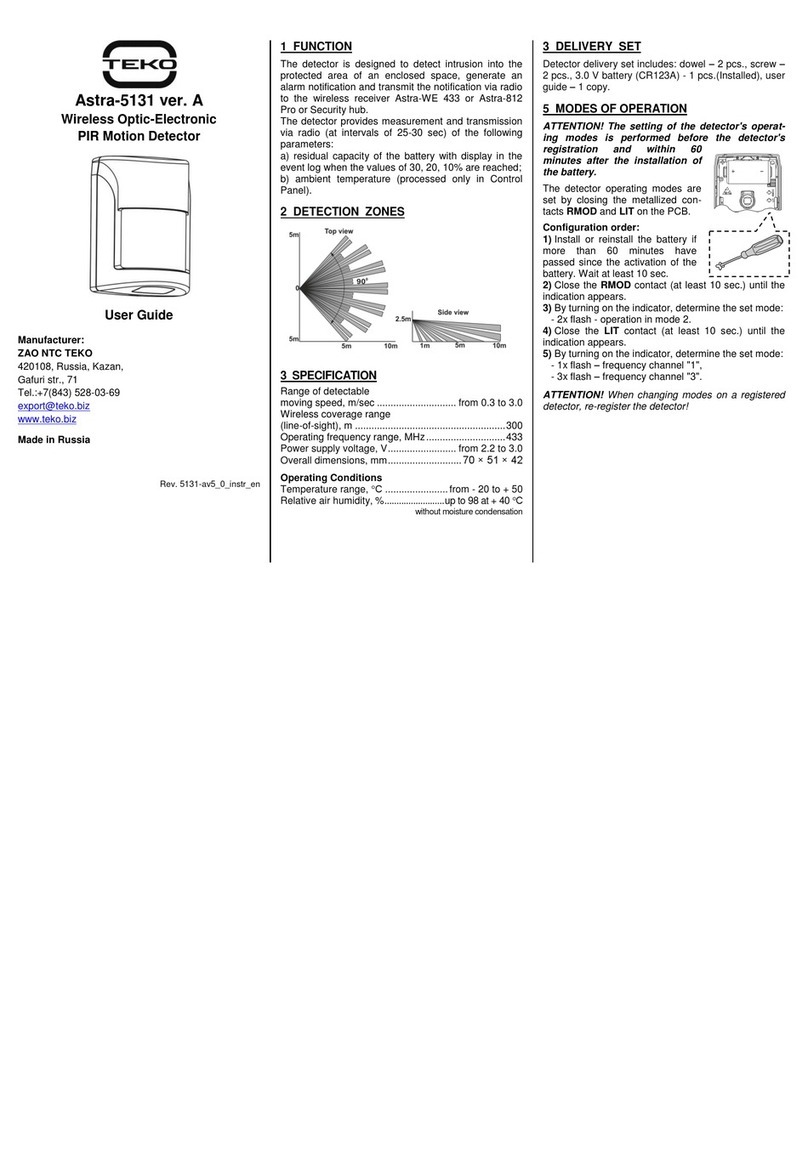Astra-3731
Wireless temperature detector
User guide
Manufacturer:
TEKO-TD
Prospekt Pobedy str. 19
420138 Kazan, Russia
+7(843) 528-03-69
www.teko.biz
Made in Russia rev. 3731-v1_4_instr_en
1 FUNCTION
The detector is designed to measure the
temperature at the installation site and transmit
by radio to the Security Hub.
Temperature control is carried out using a
built-in temperature sensor and / or a DS 18B20
temperature sensor (not included in the delivery
set) connected to the detector terminal block.
Maximum cable length - 3 m
ATTENTION! The terminal block must not be
used to connect other sensors!
The range of temperatures measured by the
detector is:
a) built-in sensor –from - 30 to + 55 °С;
b) external temperature sensor DS 18В20 –
from - 55 to + 125 °С.
If an external temperature sensor is connect-
ed, the measurement results are transmitted
alternately from each sensor.
The sending frequency is 12 sec. or 60 sec, set
by a jumper (see the table in p. 4).
The detector operates only in radio mode 2,
the jumper on the Rmod plug must be installed.
2 SPECIFICATIONS
Wireless coverage range, m.........................100
Operating frequencies, MHz:
- frequency 1...........................................433.42
- frequency 3...........................................434.42
Power supply voltage, V..............from 2.6 to 3.6
Overall dimensions, mm...............109 × 34 × 27
Operating Conditions
Temperature range, °С............from - 30 to + 55
Relative air humidity, %.......up to 95 at + 40 °С
without moisture condensation
3 DELIVERY SET
The detector delivery set includes fastening parts
(screws - 2 pcs., dowels - 2 pcs.), jumpers - 4 pcs.
(installed), battery (Lithium, 3.6V, AA) - 1 pc., user
guide - 1 pc.
4 OPERATING MODES
Setting the operating mode of the detector
is possible within no more than 10 minutes
after installing the battery!
ATTENTION! The jumper must be installed on
the Rmod plug!
Radio mode 2 (com-
patible with Security
hub)
Frequency of
sending
measured
temperature
Frequency 1 (compat-
ible with Security Hub)
Frequency 3
External temperature
detector connected
External temperature
detector is not used