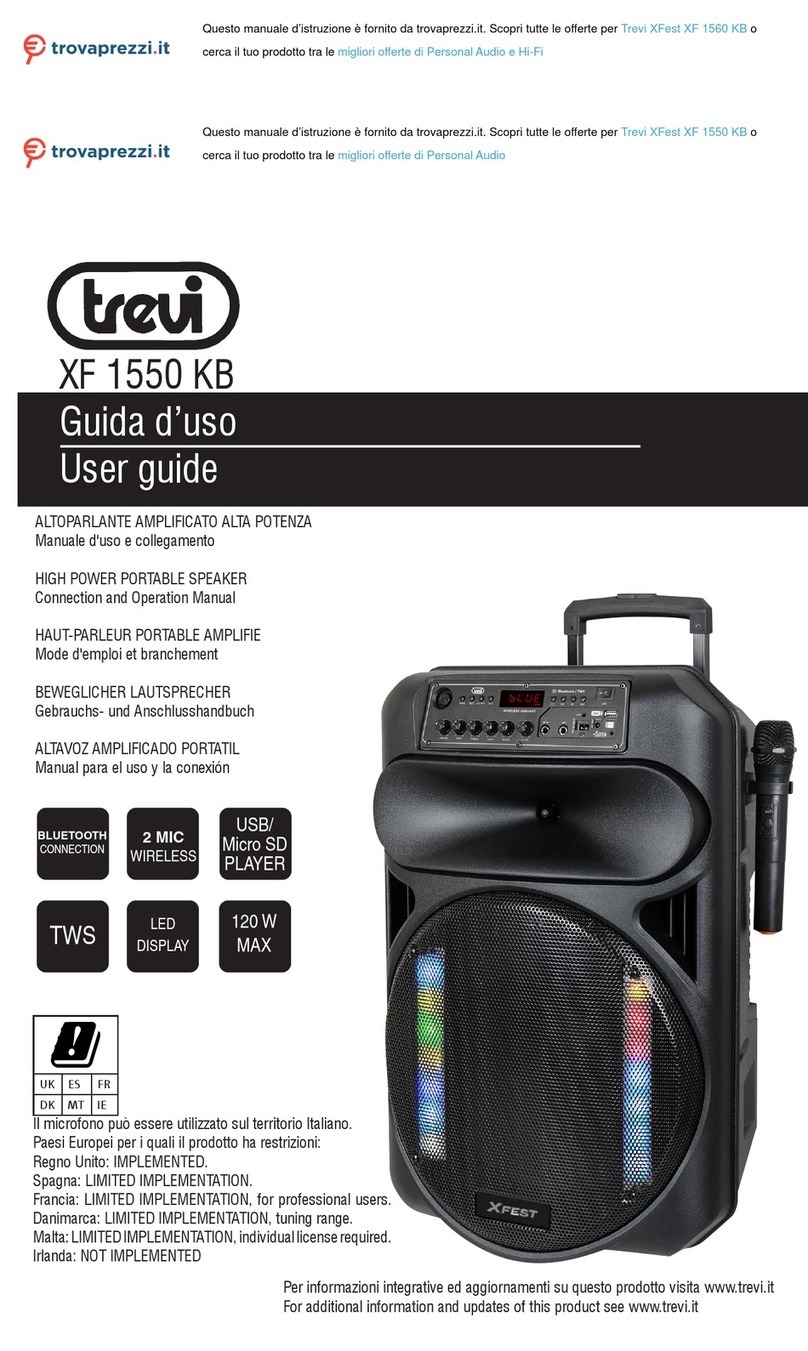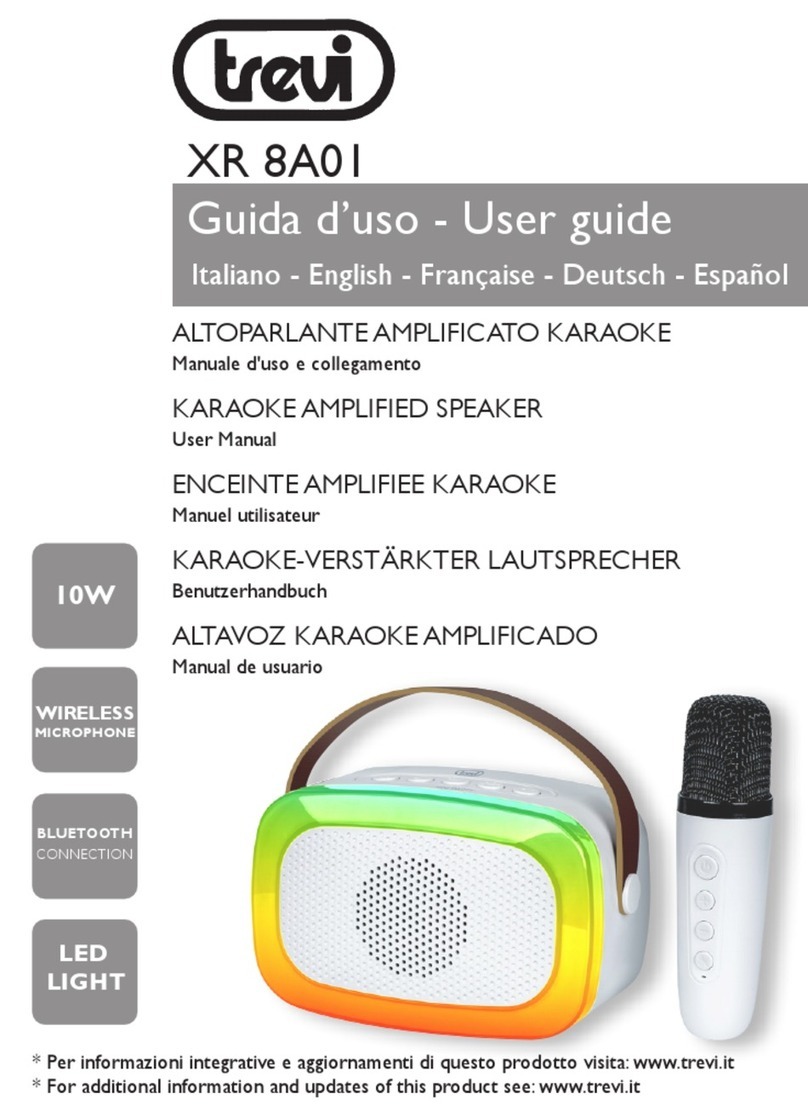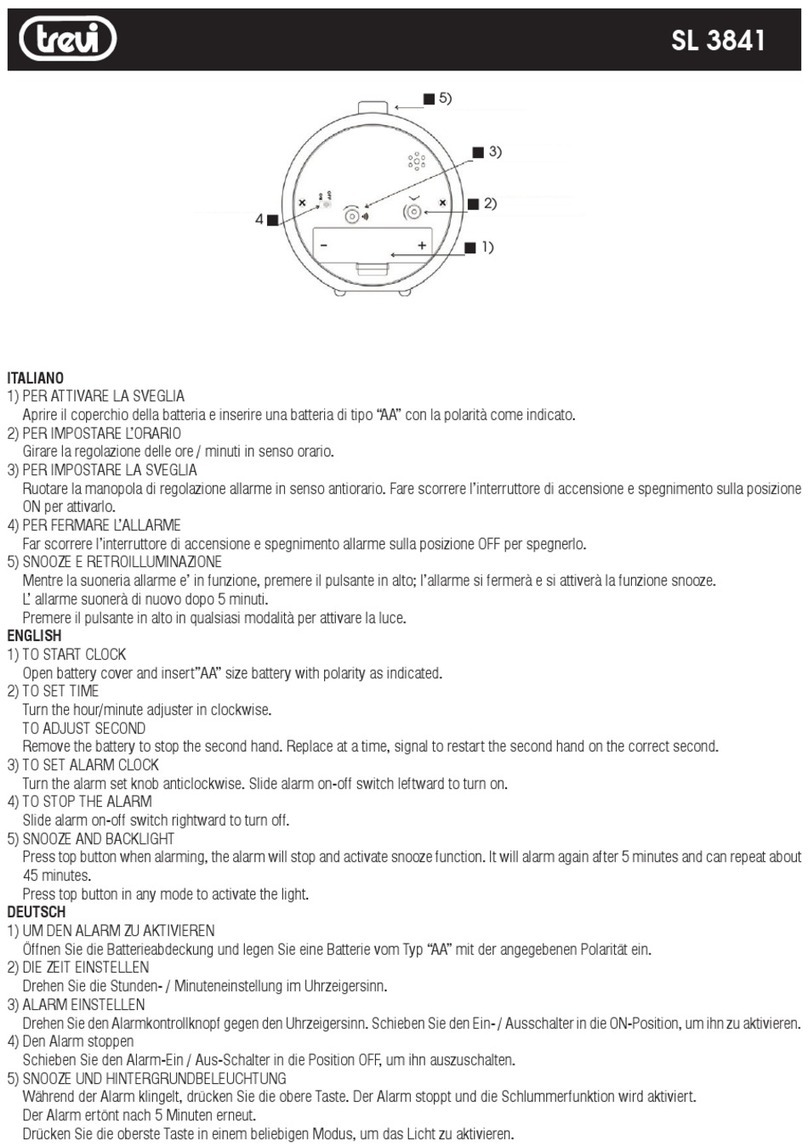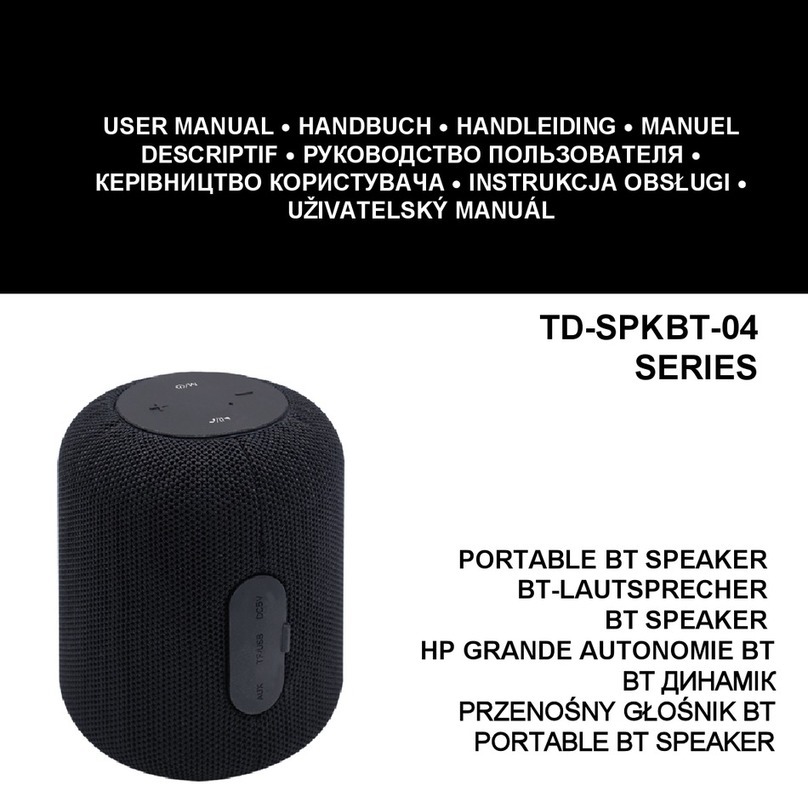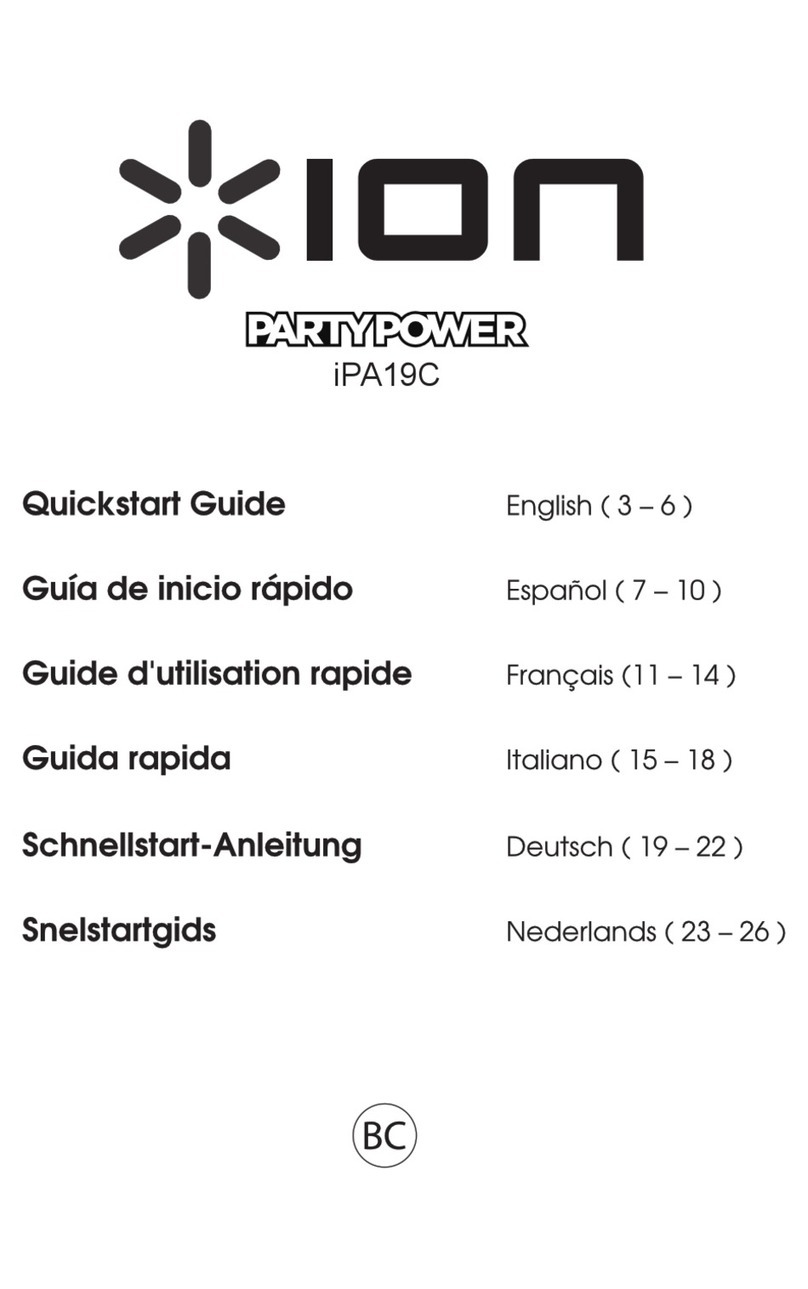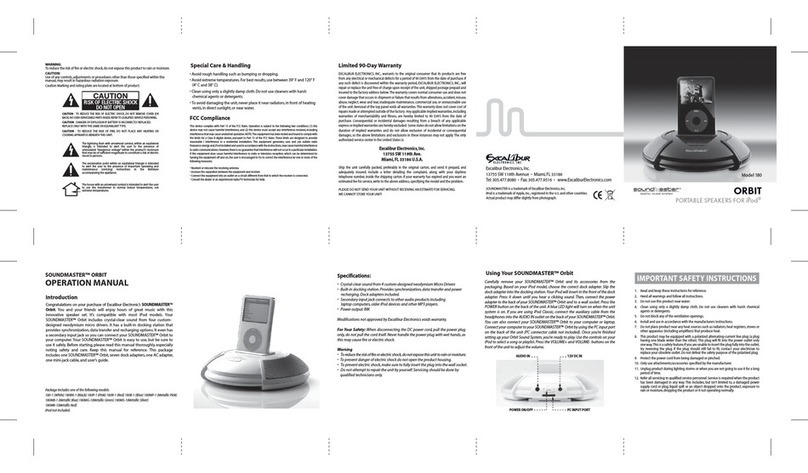7
XF 1560 KB
Con la connessione TWS, due altoparlanti verranno automaticamente collegati (senza fili) per essere un unico sistema stereo-
altoparlante che emette il canale sinistro e destro.
COLLEGAMENTO
Avviso: I due altoparlanti devono essere dello stesso modello ed entrambi compatibili con la tecnologia TWS.
1. Disattivare la connessione bluetooth sul telefono o altro dispositivo Bluetooth se attiva;
2. Accendere entrambi i diffusori e selezionare su entrambi la modalità "Bluetooth";
3. Tenere premuto il tasto "TWS" (7) di uno dei diffusori (attivazione dell’accoppiamento TWS, si udirà un suono), dopo pochi
secondi i due altoparlanti saranno accoppiati;
4. Attivare il Bluetooth sul telefono o altro dispositivo, ricercare ed accoppiare l'apparecchio esterno all'altoparlante. Dopo la
connessione sarà possibile riprodurre musica con il sistema stereo-altoparlante TWS.
Le regolazioni sull'altoparlante principale verranno effettuate simultaneamente anche sull'altro altoparlante. Ad esempio, regolazione
del volume, selezione del brano precedente e successivo, riproduzione e pausa, accensione e spegnimento.
Note:
- In caso di mancato accoppiamento tra i 2 altoparlanti, spegnere entrambi gli apparecchi e ripetere i passi 1, 2 e 3.
- La funzione TWS funziona solamente tra diffusori uguali o con altri diffusori che utilizzano lo stesso micro processore o solu-
zione.
RIPRODUZIONE SU INGRESSO USB/ MICRO SD
1. Accendere l'apparecchio;
2. Inserire una memoria USB o una scheda Micro SD nei corrispettivi ingressi (16/17). La riproduzione verrà avviata automati-
camente;
3. Per mettere in pausa la riproduzione, premere il tasto
(10) sull'unità oppure il tasto
(11) del telecomando
; sul
display comparirà la scritta "PAUS";
4. Per riprendere la riproduzione, premere nuovamente il tasto
(10) sull'unità o sul telecomando (11)
;
5. Premere il tasto :(11) sull'unità o il tasto :(12) sul telecomando, durante l’ascolto per passare alla traccia successiva.
Premere il tasto 9(9) sull'unità, o il tasto 9(4) sul telecomando per passare ai brani precedenti;
6. Utilizzando la tastiera numerica (14) del telecomando è possibile digitare direttamente il numero del brano musicale che si
vuole riprodurre;
7. Premere una volta il tasto (8) del telecomando, sul display comparirà la scritta "ONE" (per riprodurre continuamente la
stessa traccia); premerlo una seconda volta, sul display comparirà la scritta "ALL" (per riprodurre continuamente tutti brani
contenuti nel dispositivo USB/Micro SD);
8. Utilizzare i tasti FL- (2) e FL+ (7) del telecomando per selezionare la cartella (se presente) contenente i brani desiderati.
Note:
- Il lettore potrebbe non supportare alcuni dispositivi USB, questo è dovuto all'incompatibilità di alcuni processori.
- Per evitare interferenze dannose, collegare sempre le periferiche USB direttamente all'unità, non utilizzare cavi di prolunga.
- Dal computer formattare le memorie USB/Micro SD in FAT (16 o 32).
AUX-IN
1. Accendere l'apparecchio e selezionare la funzione "AUX";
2. Collegare una qualsiasi unità provvista di uscita audio tramite cavo Jack da 3,5mm all'ingresso AUX IN (15);
3. Regolare il dispositivo esterno dai propri comandi.
MICROFONI WIRELESS (SENZA FILI)
1. Rimuovere il coperchio nella parte posteriore dei Microfoni, inserire 2 batterie formato “AA” in ogni microfono facendo attenzione
alle polarità indicate e richiudere il coperchio;
2. Accendere il microfono spostando l'interruttore centrale verso l'alto. Se l'indicatore di accensione lampeggia o non si accende,
controllare se le batterie sono cariche e se sono state inserite con la polarità corretta;
3.
Regolare il volume
ruotando la manopola MIC. VOL(3);
4. Se una volta acceso il microfono l'indicatore di accensione lampeggia, le batterie sono scariche, sostituirle immediatamente.
Note:
- La distanza di ricezione del microfono senza fili è di 15 metri circa senza ostacoli, non utilizzare a distanze superiori.
- Se nello stesso ambiente vengono utilizzati più microfoni wireless contemporaneamente, questi devono essere impostati su
frequenze diverse e devono essere tenuti lontani almeno a 30m.
ITALIANO