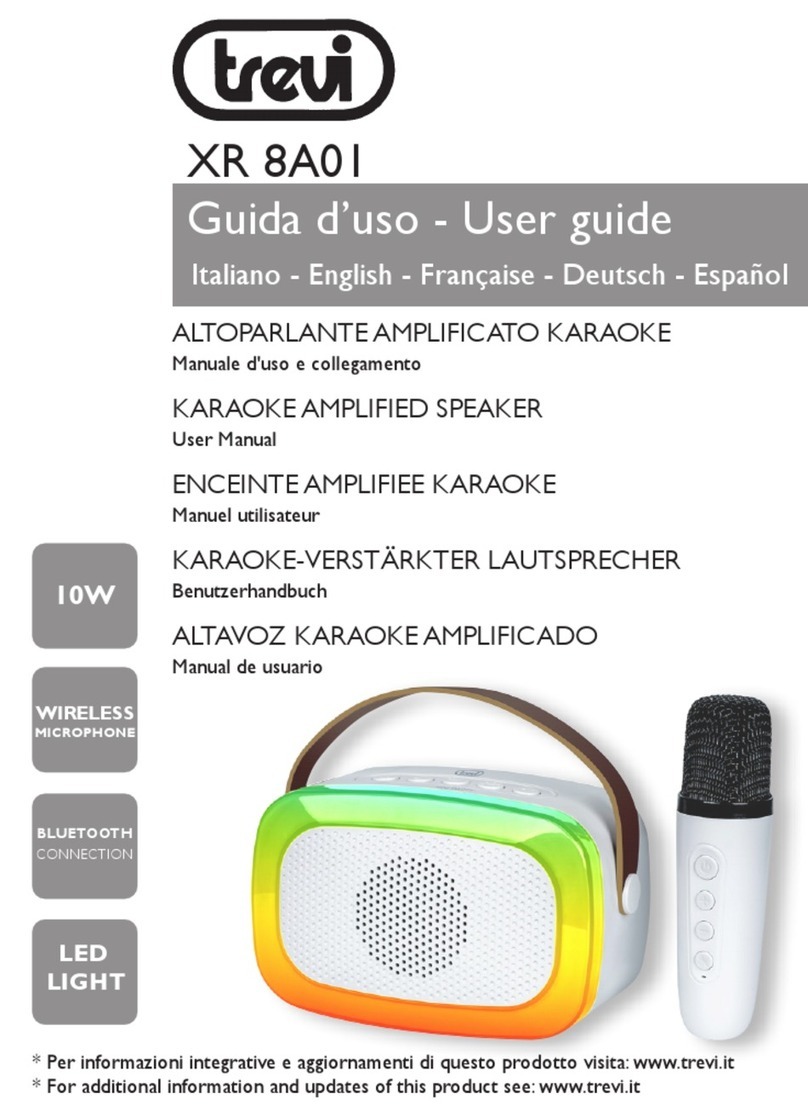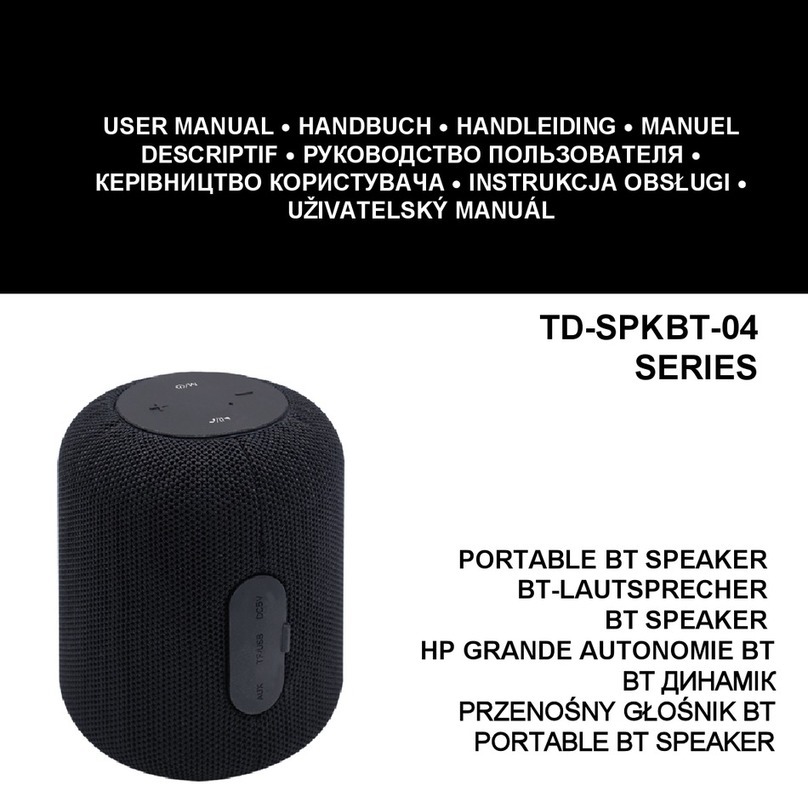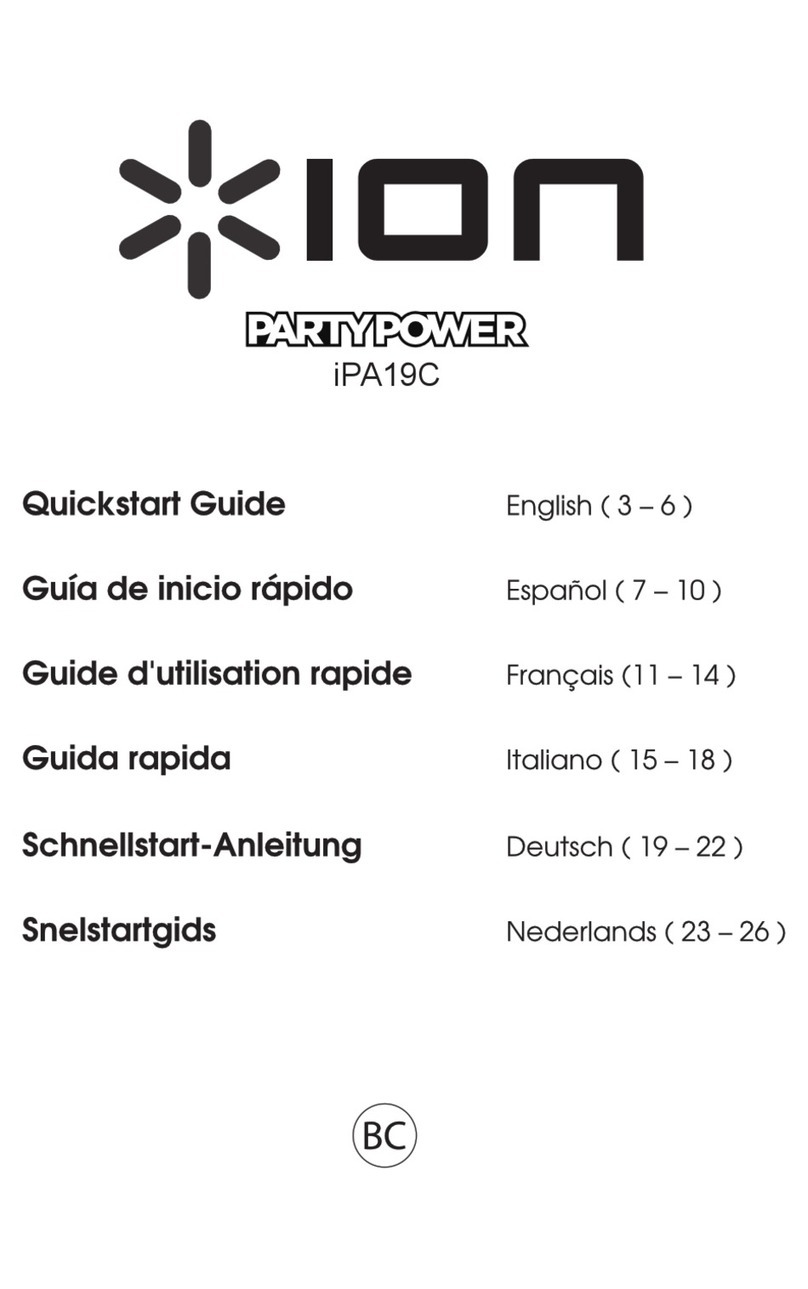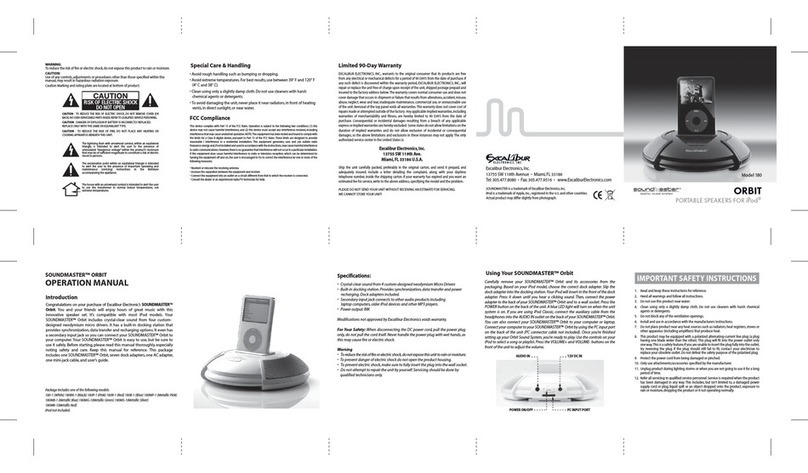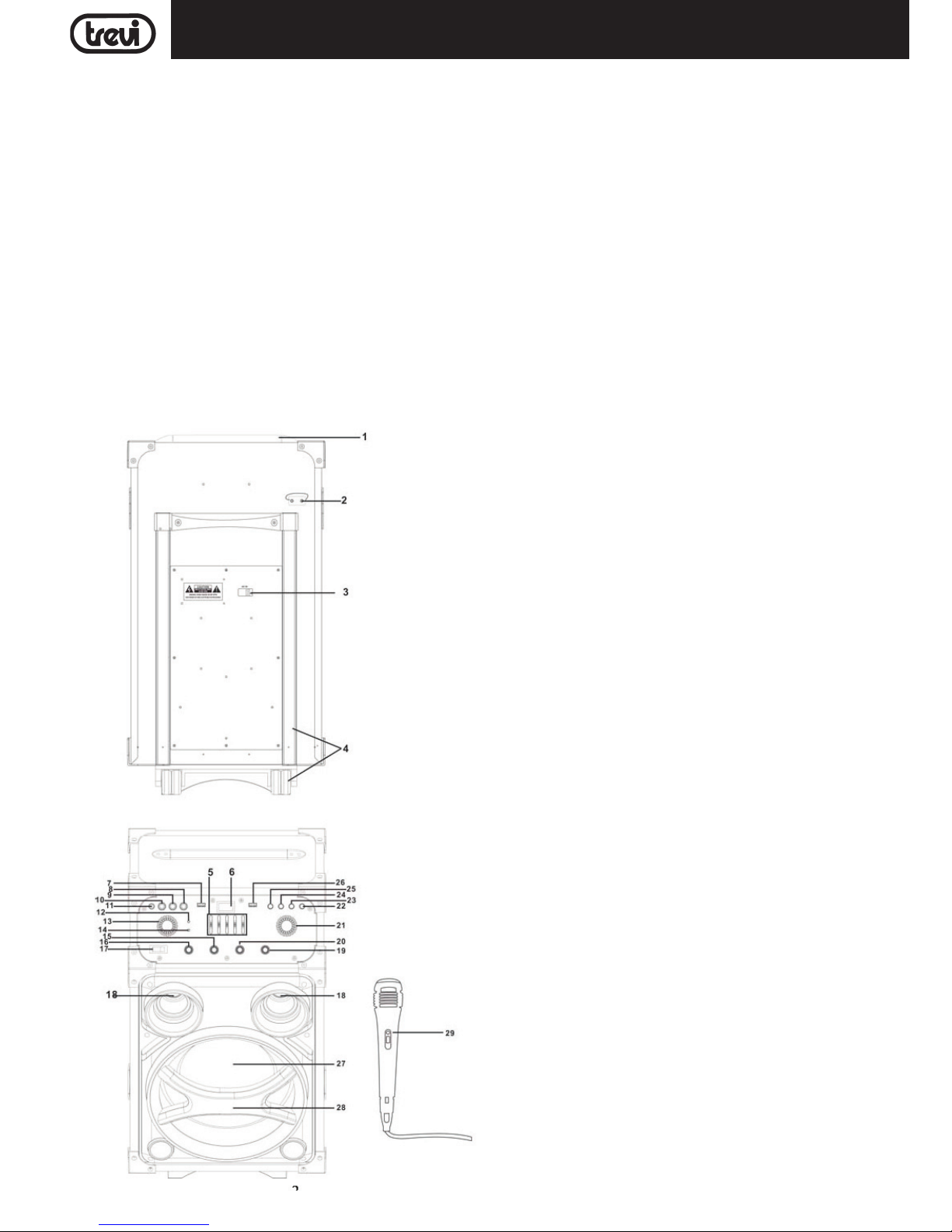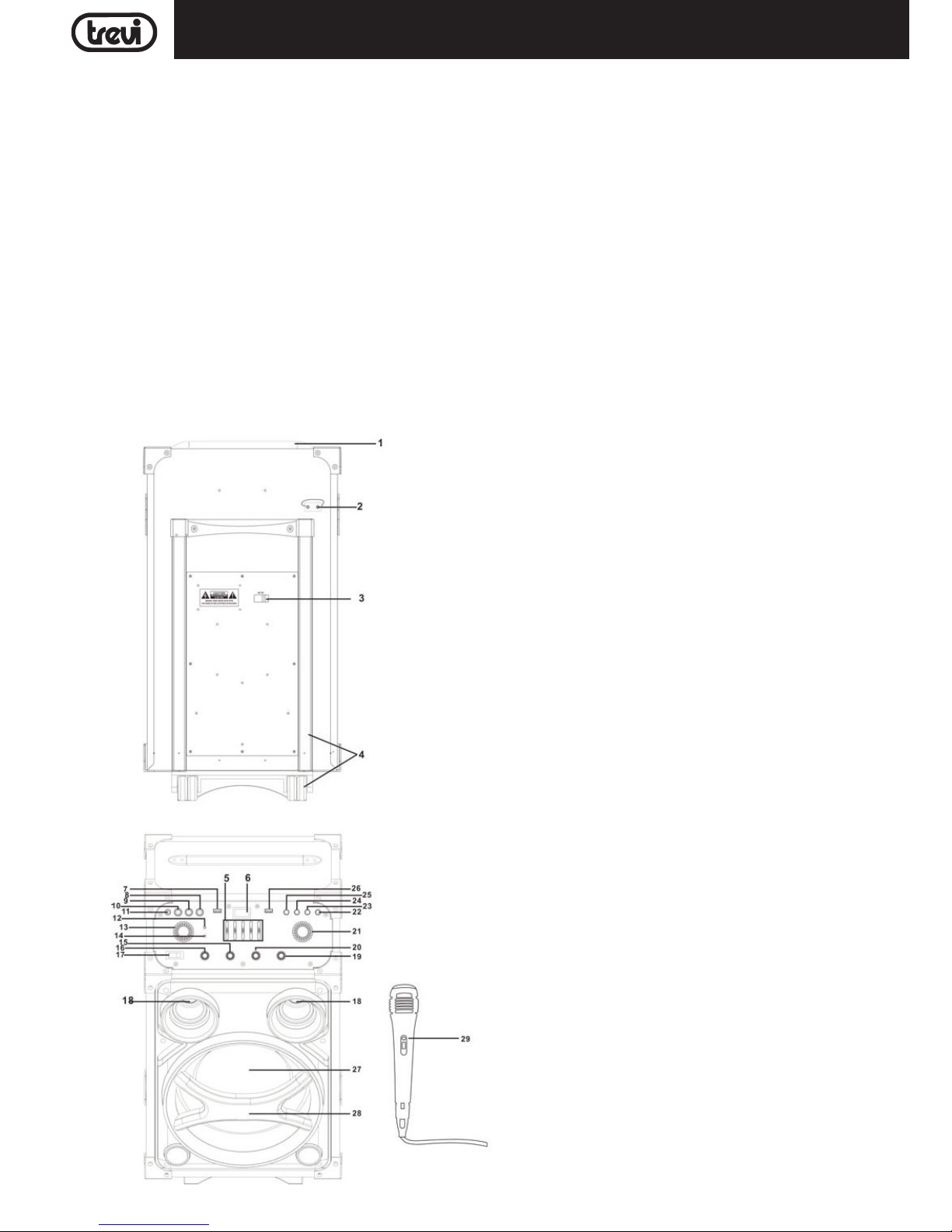3
XF 1000KBITALIANO
TRASPORTO
PremereilpulsantePUSHpresentesullamanigliadeltrolley,alzareilmanicofinoalblocco(siudira'unoscattometallico).E'possibileregolarel'altezza
indueposizioni.Periltrasporto,agendosullamanigliadeltrolley,piegareleggermentel'apparecchioesfruttareledueruoteposteriori.
Perlosbloccoechiusuradeltrolley,premeredinuovoilpulsantePUSHedabbassarecompletamenteilmanico.
ALIMENTAZIONE
Questaunitàfunzionaconbatteriaricaricabilealpiombo12V7.2AealimentazionedireteAC230V50Hz.
Quando la batteria e' in fase di esaurimento o l'apparecchio non si accende inserire il cavo di alimentazione nella presa sul dispositivo(3) e la spina
inunapresadicorrentepereffettuarelaricarica.
StatidellaspialedCHARGE:
-SpiaCHARGEROSSAfissa:ildispositivoe'collegatoconilcavodialimentazioneelabatteriae'incarica.
-SpiaCHARGEVERDEfissa:operazionediricaricaterminata,labatteriae'carica.
-SpiaCHARGEROSSAlampeggiante:conildispositivoinuso,indicachelabatteriae'infasediesaurimentoede'nacessarioricaricarla.
Noncollegarel'apparecchioapresecontensionediversadaquellaindicata.
FUNZIONI DI BASE
ACCENSIONE/SPEGNIMENTO
Premerel'interruttorePOWEReportarloinposizioneON/OFFperaccendere/spegnerel'apparecchio.
NOTA: Dopo circa 15 minuti di inattivita', l'unità passa automaticamente in modalità standby.
Per accendere nuovamente l'unità, premere il pulsante //PAIR/STANBY(23) .
Incasodifunzionamentoanomalodell'apparecchioscollegareilcavodialimentazioneedattenderealcuniminutiprimadiricollegarlo.
IMPOSTAZIONE DEL MODO FUNZIONE
Percambiarelamodalitàdifunzionamento,premerepiu'volteilpulsanteFUNC./LIGHT(25)perselezionareUSB(suldisplaycompare-1-)/AUX/
BLUETOOTH(suldisplaycompareBT).
REGOLAZIONE DEL VOLUME
1.RuotarelamanopoladelvolumeVOL.(21)peraumentareodiminuireilvolumegeneralediriproduzione.
2.RuotarelamanopolaGUITARVOL(13)perregolareilvolumedelsegnalesull'ingressoGUITAR(10).
3.RuotarelamanopolaMICVOL(16)perregolareilvolumedelsegnalesugliingressiMIC1(9)eMIC2(8).Laregolazioneagiscesuidueingressi
contemporaneamente
EQUALIZZATORE
Questaunitàhaunsistemadiequalizzazioneaudiointegrato.AgiresulleregolazionipresentinelquadroEQOPERATION(5)perselezionareun'impo-
stazionechemegliosiadattaallariproduzionesonoraincorso.
REGOLAZIONE TONI ALTI E BASSI
RuotarelamanopolaTREEBLE(19)perregolareitonialti.
RuotarelamanopolaBASS(20)perregolareitonibassi.
EFFETTO ECHO
RuotarelamanopolaECHO(15)peraumentareodiminuirel'effettoecosugliingressiMIC1eMIC2.
Nota: l'effetto eco agisce unicamente sugli ingressi microfonici.
EFFETTI DISCO-LIGHT
PerattivareglieffettiDisco-LightpremerealungoiltastoFUNC./LIGHT(25).Èpossibilesceglieretraottodiversieffetti.
Perdisattivarel'effettoDisco-Light,premereetenerepremutoilpulsanteFUNC./LIGHT(25)piu'voltefinoacheildisplaymostra"OFF".
PRESA USB CHARGE
E'possibileutilizzarelapresaUSBCHARGEperlaricaricadidispositiviesterniUSB.
Nota1:none'possibileutilizzare questapresaperlariproduzionedifileaudiodadispositiviesterni(utilizzarel'ingressoUSB,vedi capitoloINGRESSOUSB).
Nota2: l'operazione di ricarica e' possibile solo ad apparecchio acceso.
INGRESSO USB
1.PremereiltastoFUNC.(25)sull'unitàeselezionare"-1-".
2.InserireunamemoriaUsbnell'ingressoUSB(26).Lariproduzionevieneavviataautomaticamente.
3.Permettereinpausalariproduzione,premereiltasto/(23),suldisplaycomparel'iconaP.
4.Perriprenderelariproduzione,premeredinuovoiltasto/(23).
5.Premendoiltasto:(22) durante l’ascolto si passa alla traccia successiva, mentre con il tasto 9(24)aibraniprecedenti.
6.Premereetenerepremutoiltasto:(22) o 9(24)durantel'ascoltoperricercarevelocementeunparticolarepassaggiomusicale.Rilasciareil
tastopertornareallanormaleriproduzione.
NOTE
- Il lettore potrebbe non supportare alcuni dispositivi USB, questo è dovuto all'incompatibilità di alcuni processori.
- Per evitare interferenze dannose, collegare sempre le periferiche USB direttamente all'unità, non utilizzare cavi di prolunga.