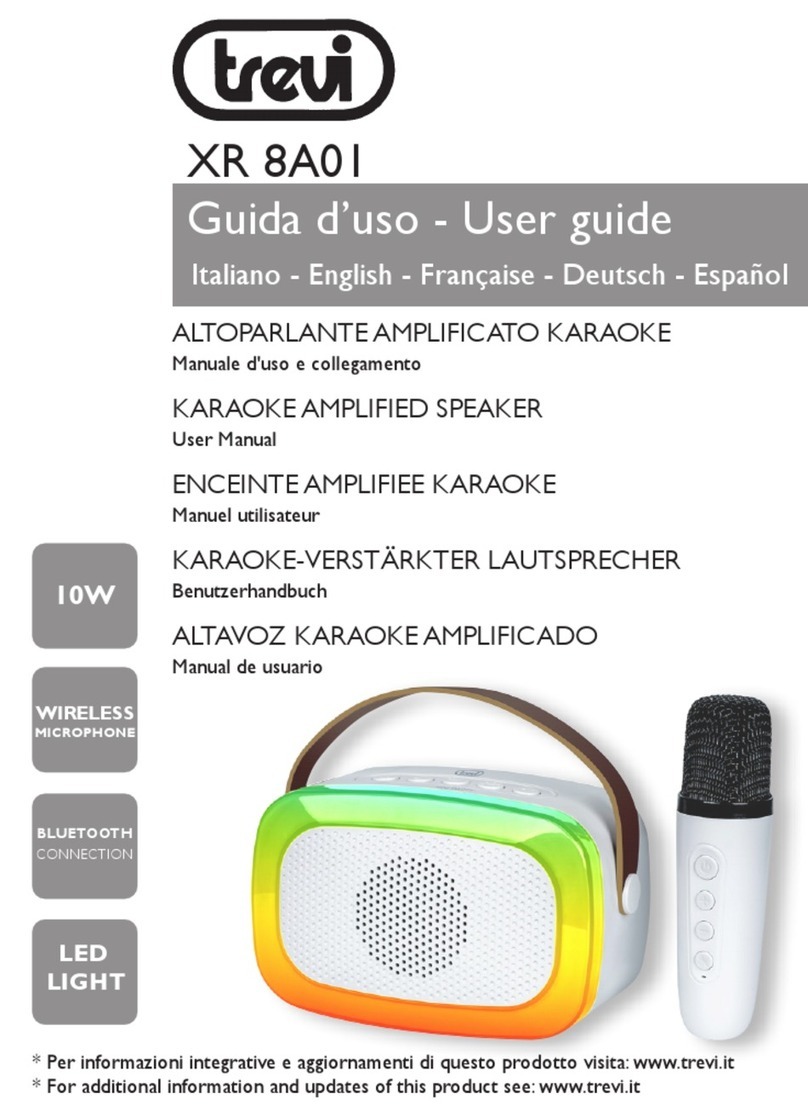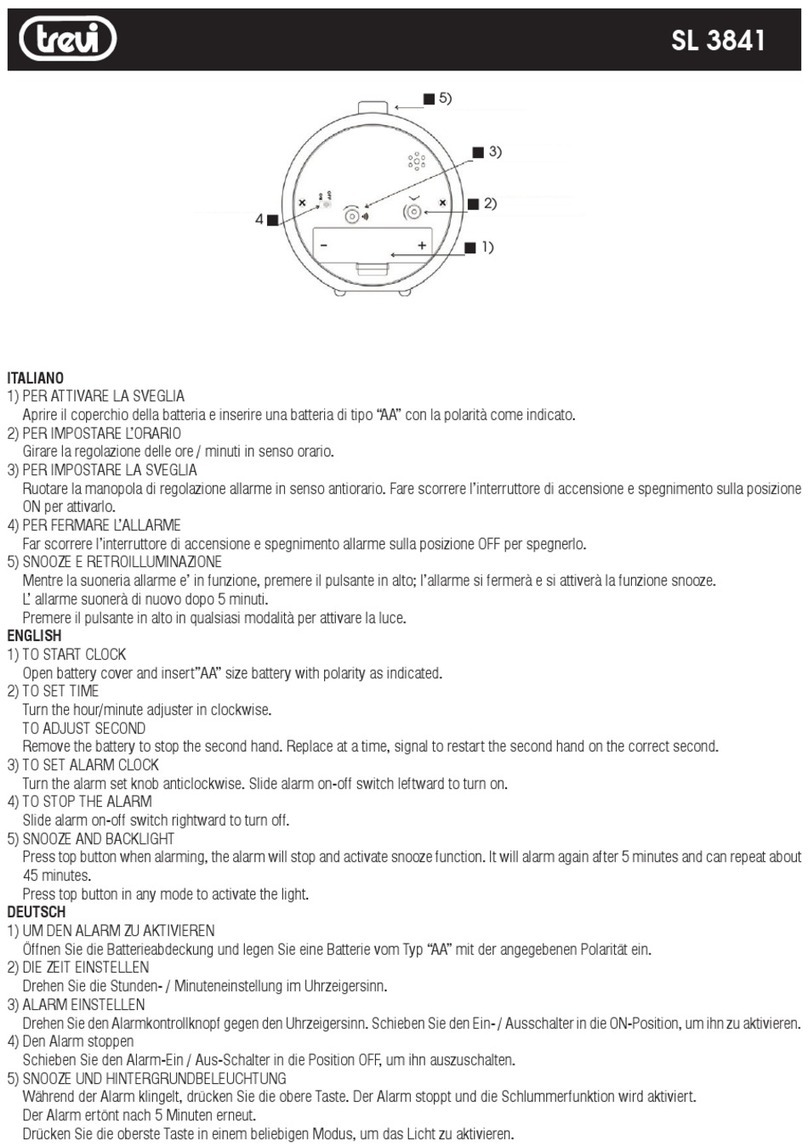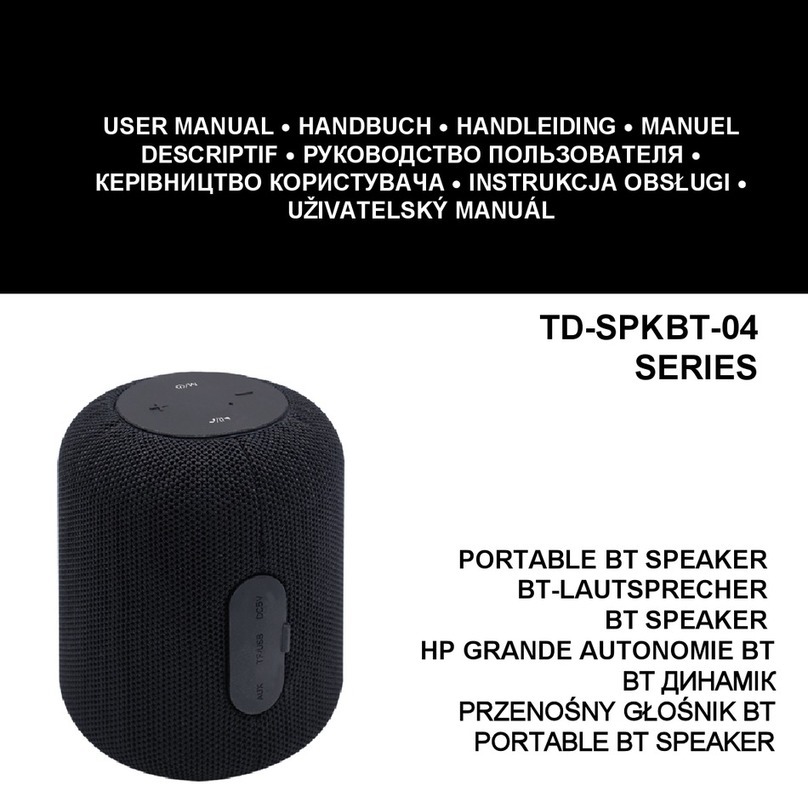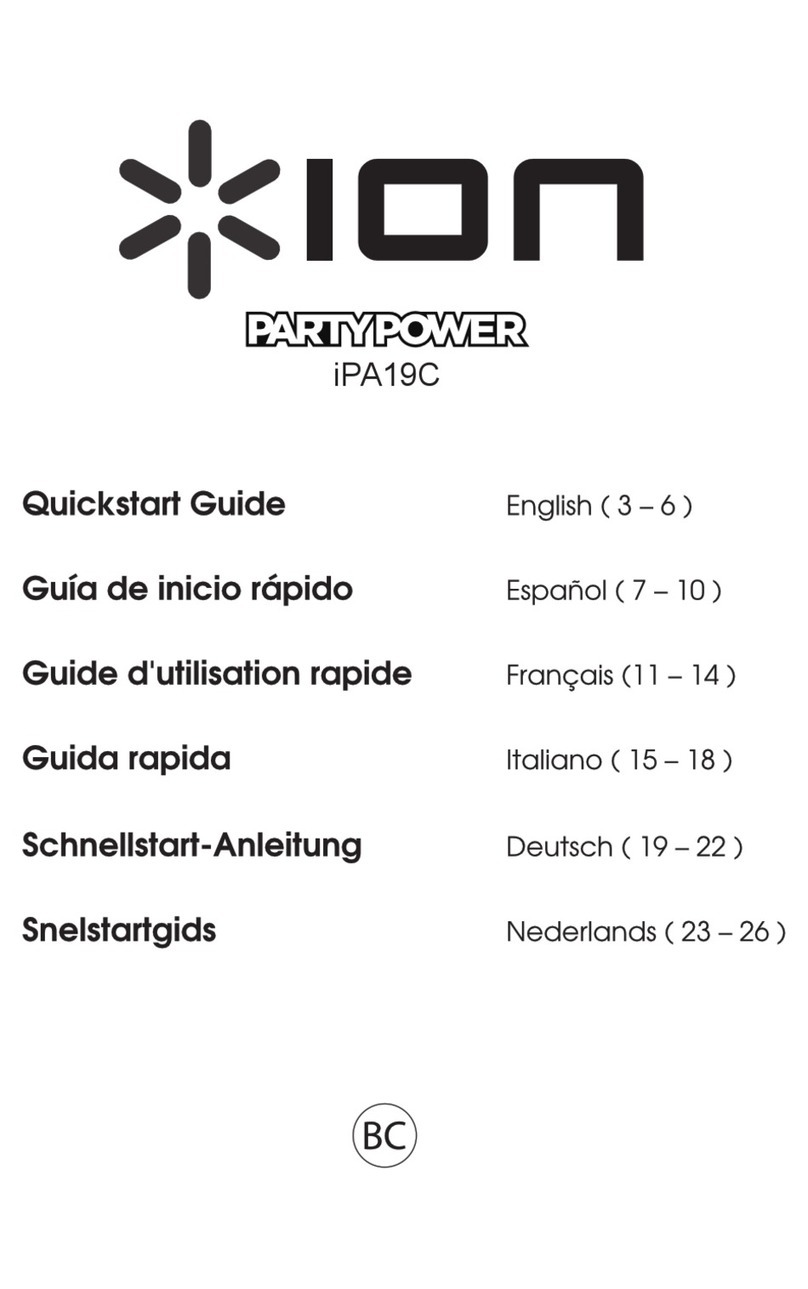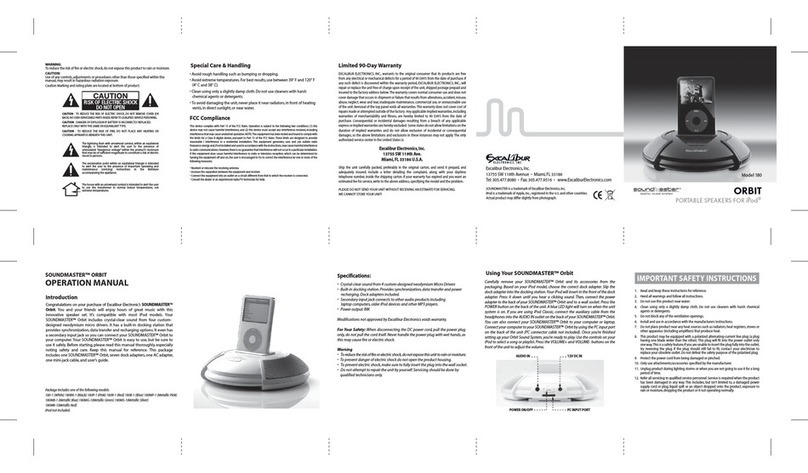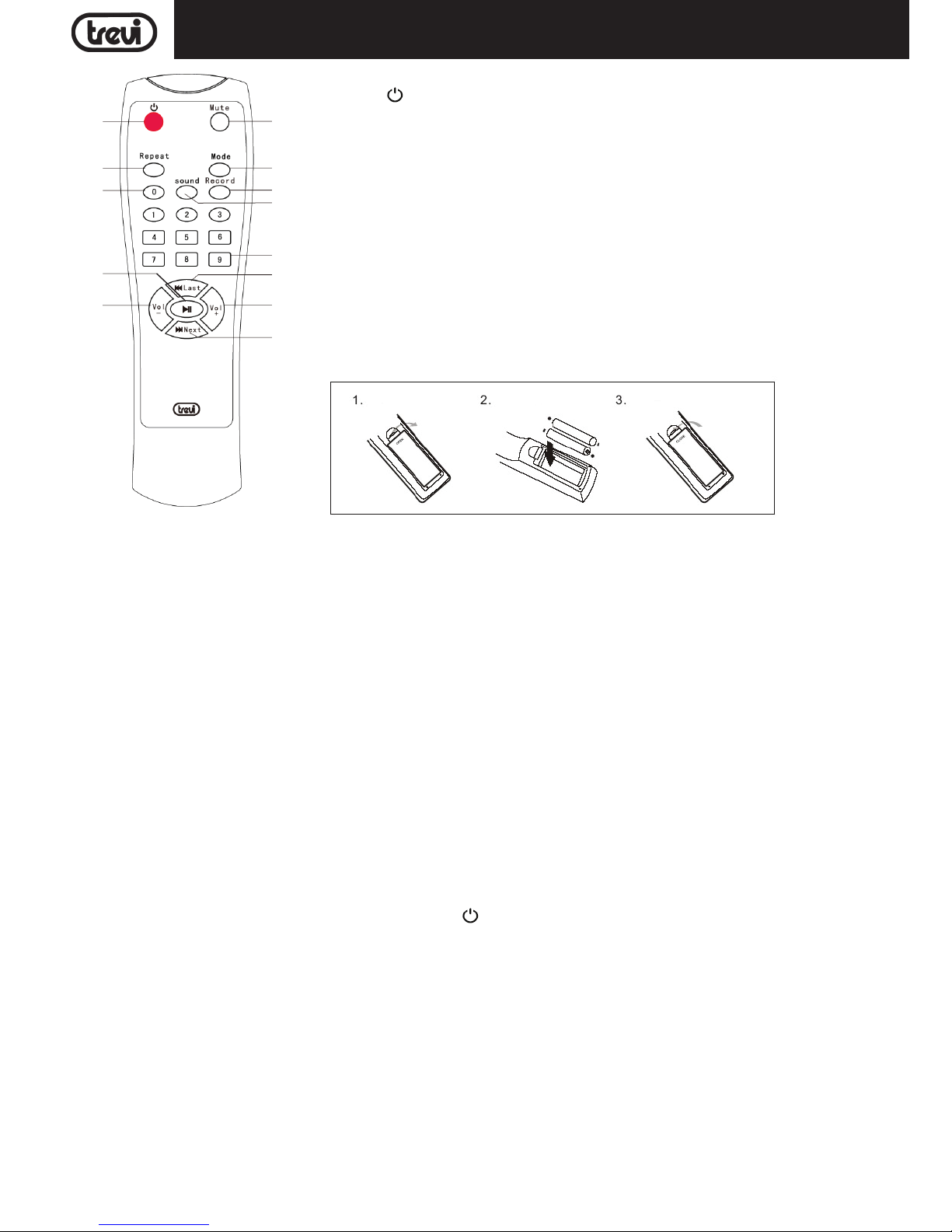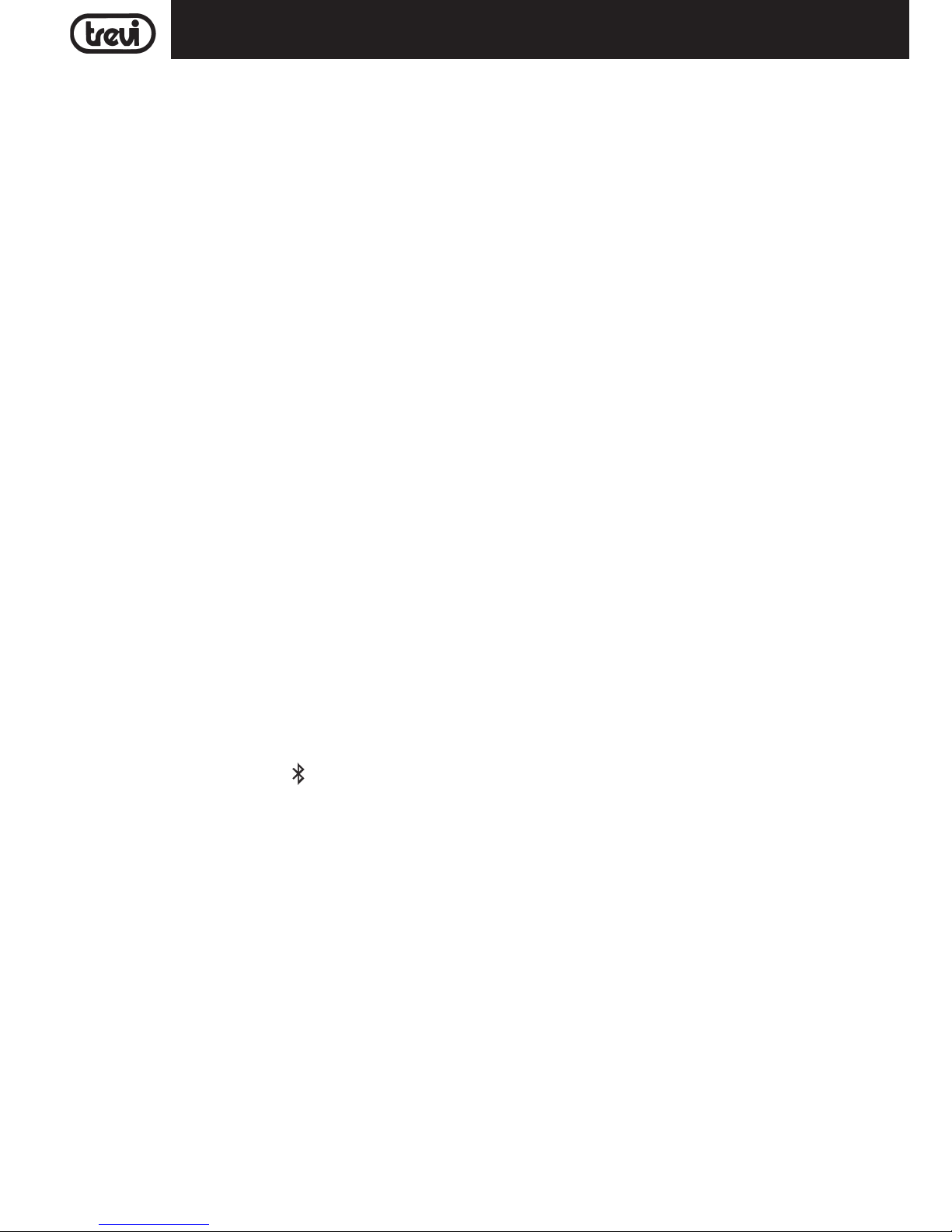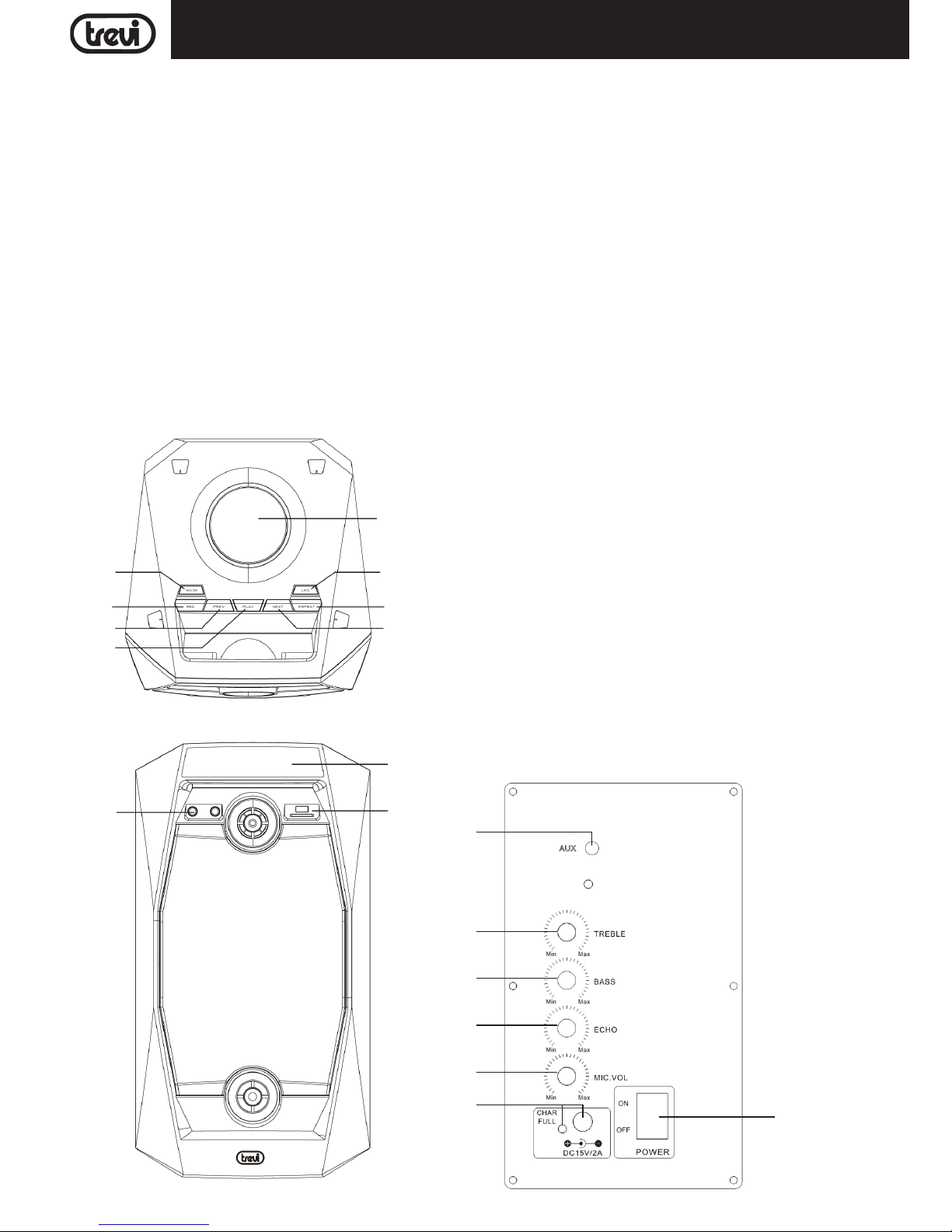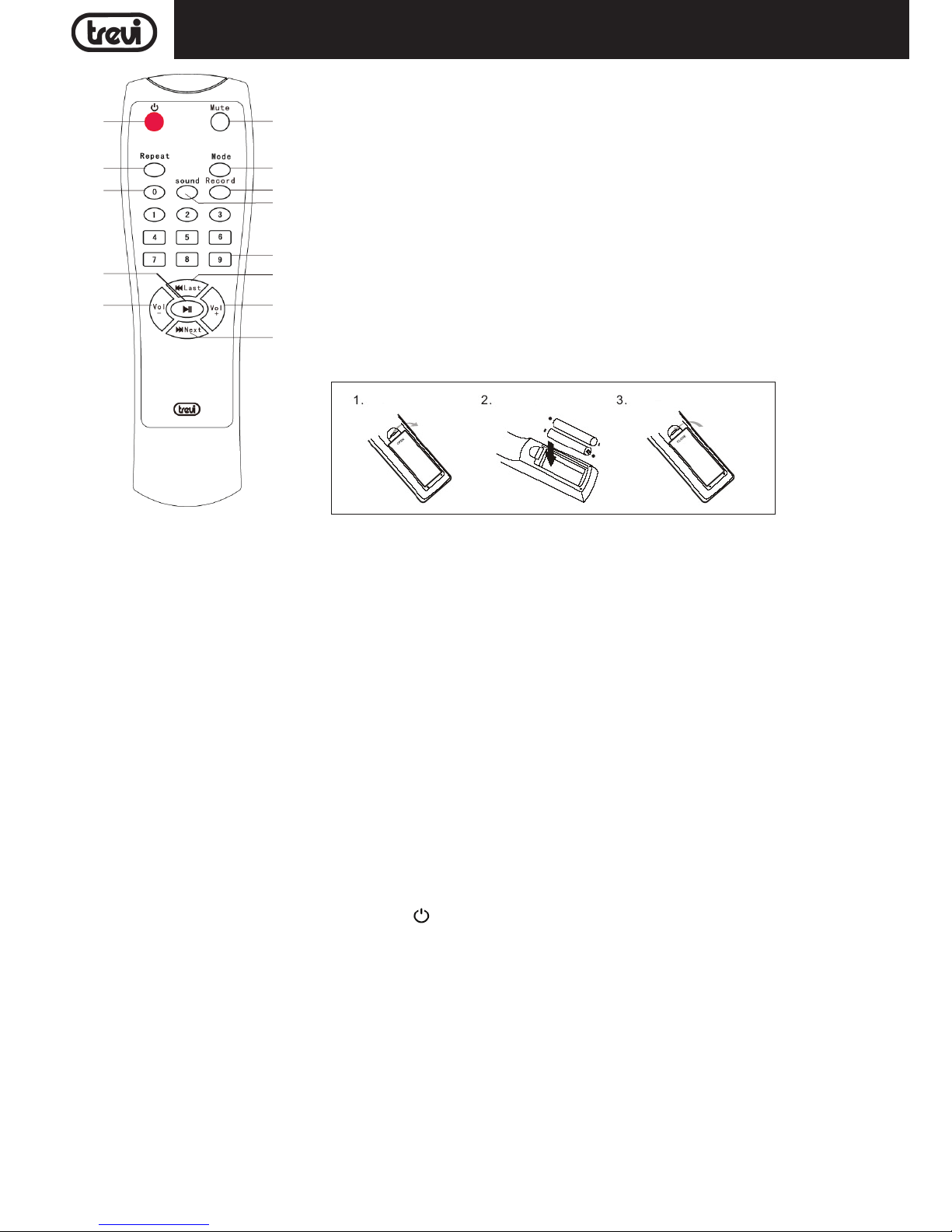5
XF 800
AUX-IN
1. Accendere l'apparecchio.
2. Collegareunaqualsiasiunitàprovvistadiuscitaaudio,tramiteappositocavoJackda3,5mm(nonincluso),all'ingressoAUXIN(12).
3. PremereiltastoMODE(8)sull'unità,oiltastoMODE(25)sultelecomando,eselezionarelamodalità"AUX",suldisplaycompariràlascritta"U".
4. Regolare il dispositivo esterno dai propri comandi.
UTILIZZO DEL MICROFONO
1. CollegareilmicrofonoindotazioneadunodegliingressiMICROFONI(11).
2. Accendere il microfono agendo sull'interruttore presente sul manico del microfono stesso portandolo in posizione ON.
3. Regolareilvolumediingressodelmicrofono(16)el'effettoeco(15)comedesideratotramitegliappositicomandi.
Nota:
- E' possibile utilizzare due microfoni contemporaneamente (secondo microfono non in dotazione).
- E' possibile collegare al secondo ingresso microfonico anche uno strumento musicale come una chitarra.
REGISTRAZIONE
REGISTRAZIONE MUSICALE
Questoapparecchioe'ingradodiregistraresullamemoriaUSBdeibranimusicalidallafunzioneRadioodallafunzioneAUX-In(NONèpossibile
registraredallefunzioniBluetoothoSD).All'internodellamemoriaUSBl'apparecchiocreeràautomaticamenteunacartellachiamata"Record"dove
memorizzerà tutti i file di registrazione.
1. Accendere l'apparecchio.
2. InserireunamemoriaUSBnell'ingressoUSB/SD(10).
3. SelezionarelafunzioneRadioolafunzioneAUX-IntramiteiltastoMODE(8)sull'unità,oiltastoMODE(25)sultelecomando.
4. PremereiltastoREC(7)sull'unitàoiltastoRECORD(26)sultelecomandoperavviarelaregistrazione,suldisplay(9)compariràlascritta"REC"e
si avvierà l'indicazione del tempo.
5. PremerenuovamenteiltastoREC(7)sull'unità,oiltastoRECORD(26)sultelecomando,perarrestarelaregistrazione.L'apparecchiosiporterà
automaticamente nella funzione USB per riprodurre immediatamente il brano registrato.
Nota:
- E' possibile registrare solamente l'audio dalle funzioni Radio o AUX-In. Anche inserendo e utilizzando il microfono in dotazione, l'apparecchio
registrerà solamente il segnale audio trasmesso da queste sorgenti, non registrerà la parte vocale fatta con il microfono.
- Quando si attiva la funzione "Registrazione" tutti i comandi dell'apparecchio vengono inibiti compreso la regolazione del volume, questi riprenderanno
la loro normale funzione quando la registrazione verrà arrestata.
- La funzione di registrazione potrebbe non supportare alcuni dispositivi USB, questo è dovuto all'incompatibilità di alcuni processori.
REGISTRAZIONE VOCALE
Questo apparecchio e' in grado di registrare sulla memoria USB la parte vocale quando si utilizza il microfono in dotazione. All'interno della memoria
USBl'apparecchiocreeràautomaticamenteunacartellachiamata"Record"dovememorizzeràtuttiifilediregistrazione.
1. Accendere l'apparecchio.
2. InserireunamemoriaUSBnell'ingressoUSB/SD(10).
3. SelezionarelafunzioneUSBoSDtramiteiltastoMODE(8)sull'unità,oiltastoMODE(25)sultelecomando.
4. PremereiltastoREC(7)sull'unitàoiltastoRECORD(26)sultelecomandoperavviarelaregistrazione,suldisplay(9)compariràlascritta"REC"e
si avvierà l'indicazione del tempo.
5. PremerenuovamenteiltastoREC(7)sull'unità,oiltastoRECORD(26)sultelecomando,perarrestarelaregistrazione.L'apparecchioriprodurrà,
automaticamente, il brano registrato.
Nota:
- E' possibile registrare solamente la voce.
- La funzione di registrazione potrebbe non supportare alcuni dispositivi USB, questo è dovuto all'incompatibilità di alcuni processori.
INFORMATIVA SULLA RIMOZIONE E LO SMALTIMENTO DELLE BATTERIE
Attenzione: Questa operazione è riservata esclusivamente al personale tecnico specializzato!
PROCEDURA PER LA RIMOZIONE DELLA BATTERIA DALL’ALTOPARLANTE AMPLIFICATO
Operare esclusivamente in assenza di collegamento dell’apparecchio alla rete elettrica!
1. Rimuovereleviticheserranoilpannellodell'alloggiamentobatteria;
2. Rimuovereilpannellometallico;
3. Individuarelabatteria;
4. Rimuovere le viti che serrano i sostegni della batteria, rimuovere i sostegni, scollegare la batteria e rimuoverla.
Qualunque sia il tipo di batteria esaurita, essa non deve essere gettata tra i rifiuti domestici,nel fuoco o nell’acqua. Ogni tipo di batteria esaurita deve
essere riciclata oppure smaltita presso gli appositi centri raccolta dedicati.
CARATTERISTICHE TECNICHE
Alimentazione: .....................................DC15V,2A-batteriainternaalpiombo12V4.5Aricaricabile
Consumo: ................................................................................................... 30W
Potenza massima in uscita: .............................................................................................Max50W
Dimensioni: ................................................................................ 270x260x500mm
Peso: ................................................................................................. 5,5Kg
ITALIANO