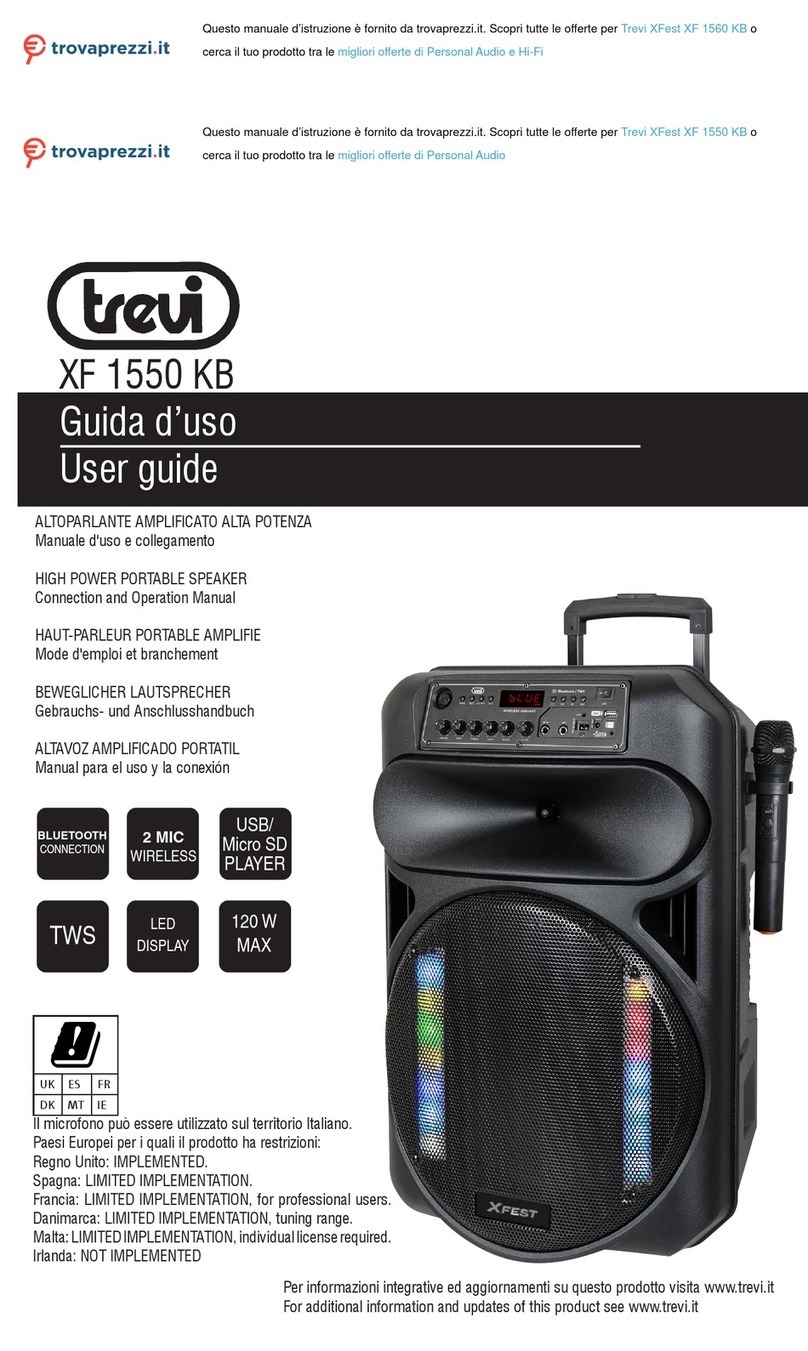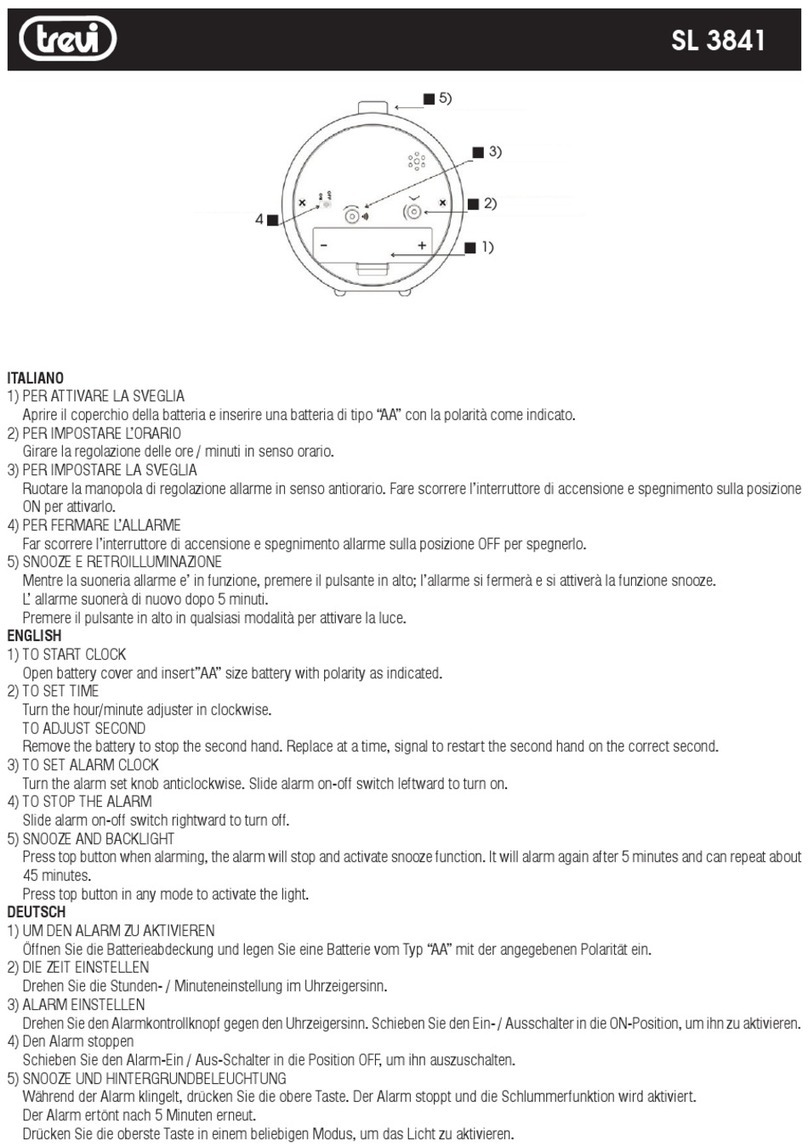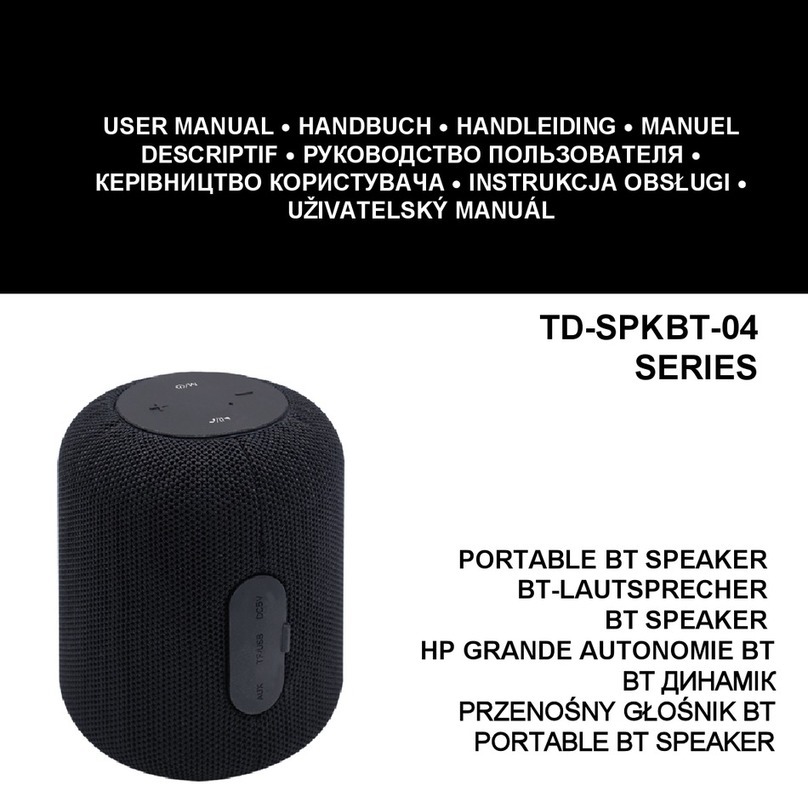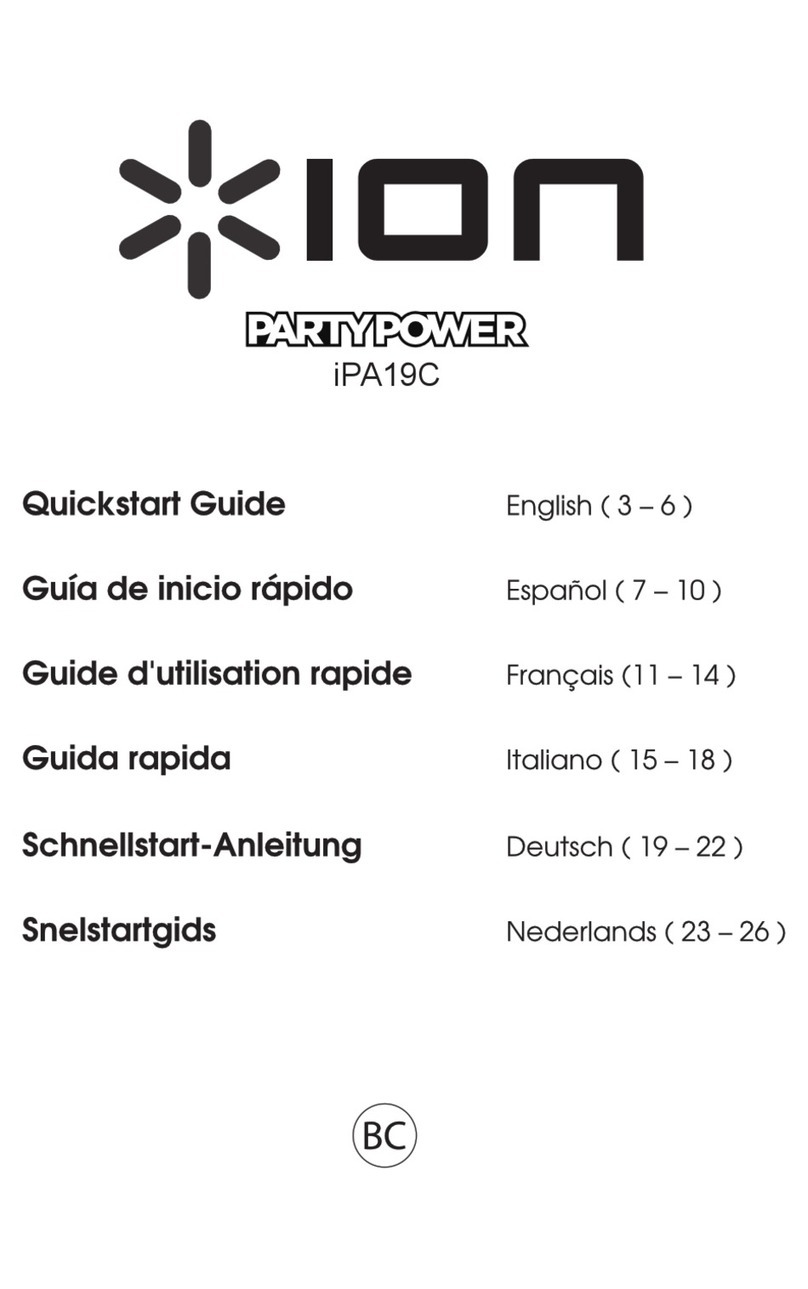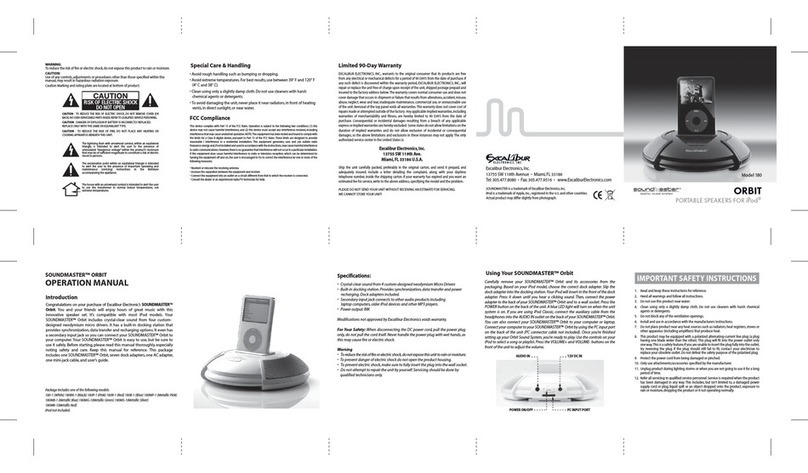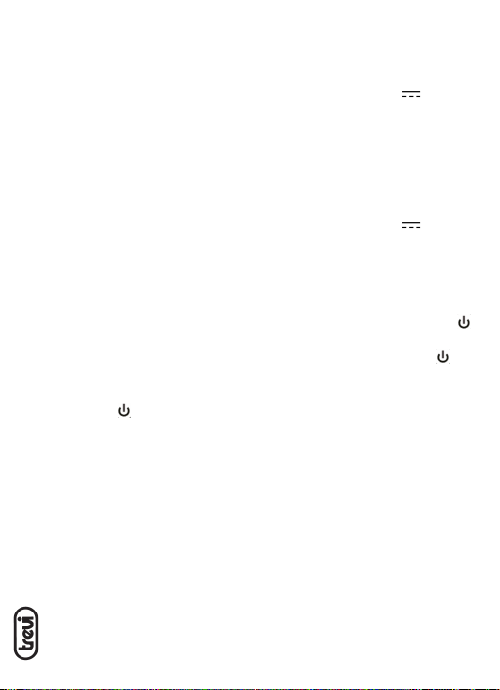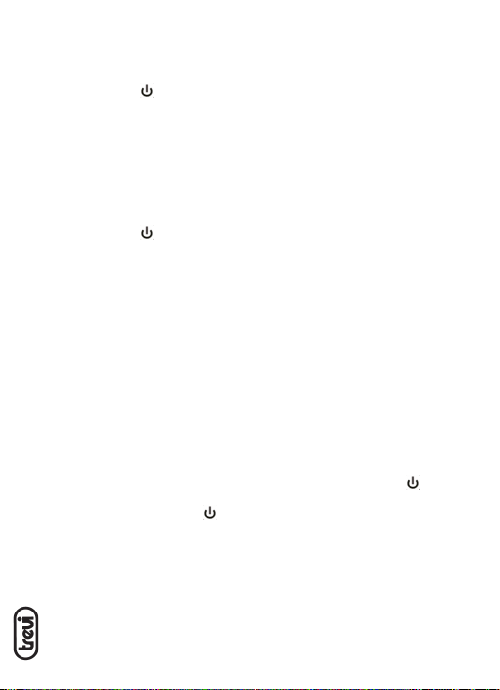XR 8A01
USAGE NOTES
Do not use power supply with a voltage higher than 5V ,cause damage to the player.
• Listen at high volume for long periods of time, may damage your hearing.
• Avoid using it in the following cases:
- Near strong heat sources, such as central heating plants or stoves.
- In very humid places such as bathrooms, swimming pools, etc.
- In very dusty places.
- In places subject to strong vibrations.
- Position the appliance in such a way that there is always enough room for free
air circulation (at least 5cm).
• Do not block the air inlets.
• If any liquid enters the appliance, unplug it immediately from the socket and take it
to the nearestTREVI authorised service centre.
• Before switching on the appliance, always check that the power cable and the
connection cable are properly installed.
• Nonakedamesources,suchaslightedcandles,shouldbeplacedonthis.
• The apparatus shall not be exposed to dripping or splashing water and no object
lledwithwater,suchasvases,shouldbeplacedontheunit.
• Keep this manual for future reference.
CARE AND MAINTENANCE
For cleaning it is recommended to use a soft, slightly damp cloth. Avoid solvents or
abrasive substances.
IMPORTANT
Theconstructionofthisdeviceguaranteeslongawlessoperation.However,ifcomesome
problem, you should consult your nearest authorized service center.
TREVI pursues a policy of continuous research and development.Therefore,the products
may show different characteristics from those described.
WARNING FOR A CORRECT USE OF
RECHARGEABLE BATTERY
- Recharge the battery in an ambient temperature between 5°C and 35°C.
- Don’t recharge more than the suitable period to prevent the risk of overheating and burst.
- Recharging the battery over the suitable period or an extended period of inactivity
may reduce battery duration.
- Rechargeable battery is liable to wear and tear and its performance will reduce gradually.
- To extend the duration of the battery use it when is completely charged up to the
complete discharging, then recharge it fully before use it again. Recharge a battery
not completely consumed, will result a reduced duration. In this case, repeat the full
charging/discharging cycle many times.
- Avoid recharge the battery for the whole night.
English