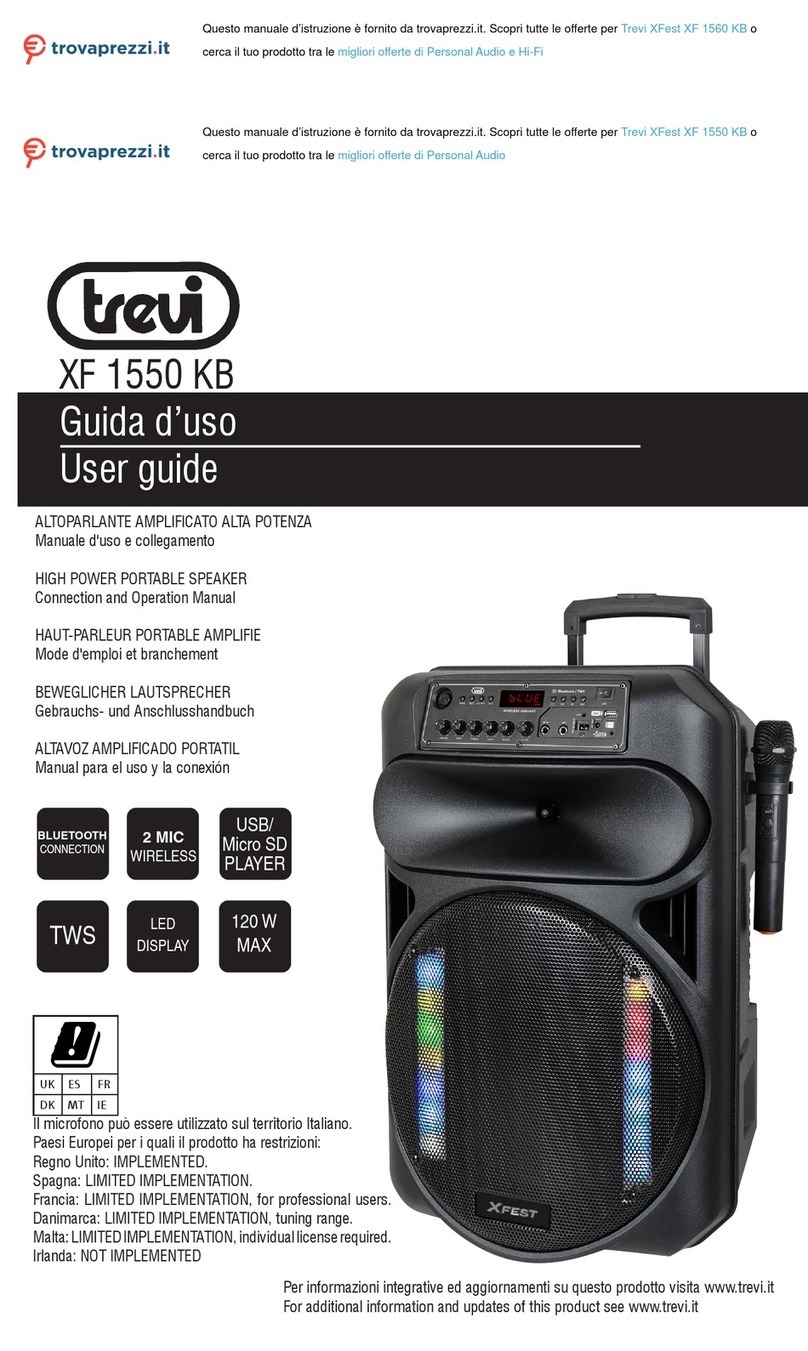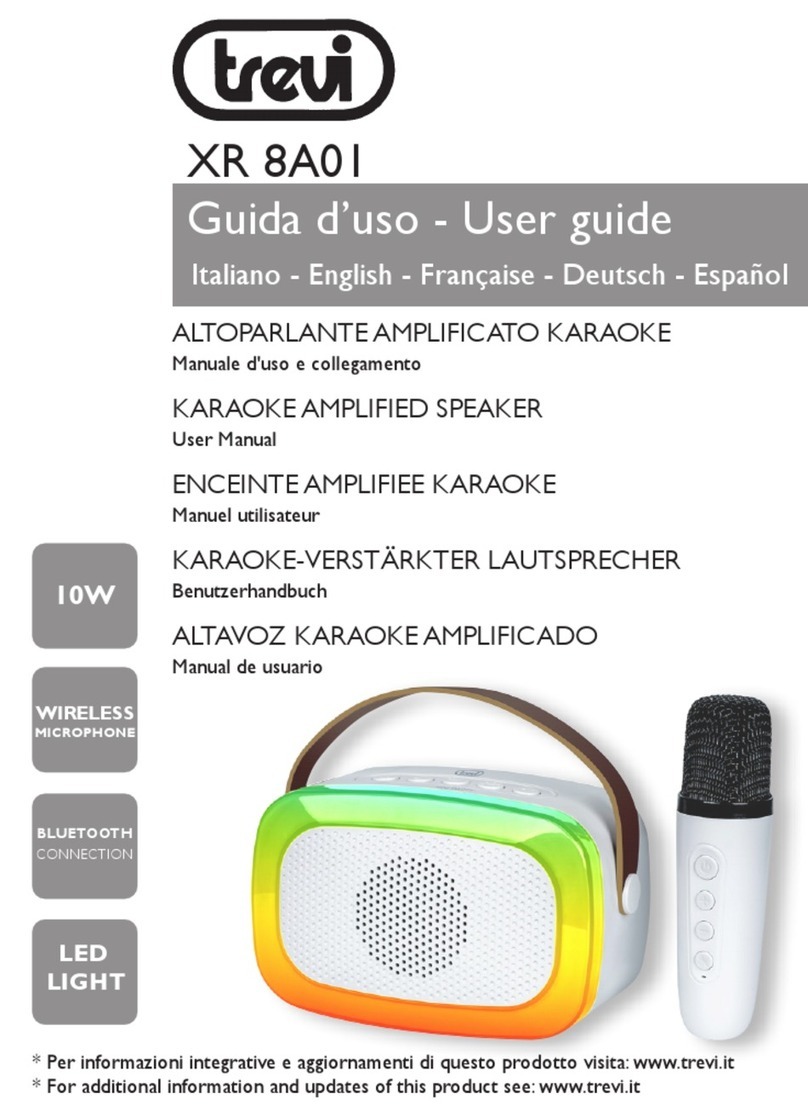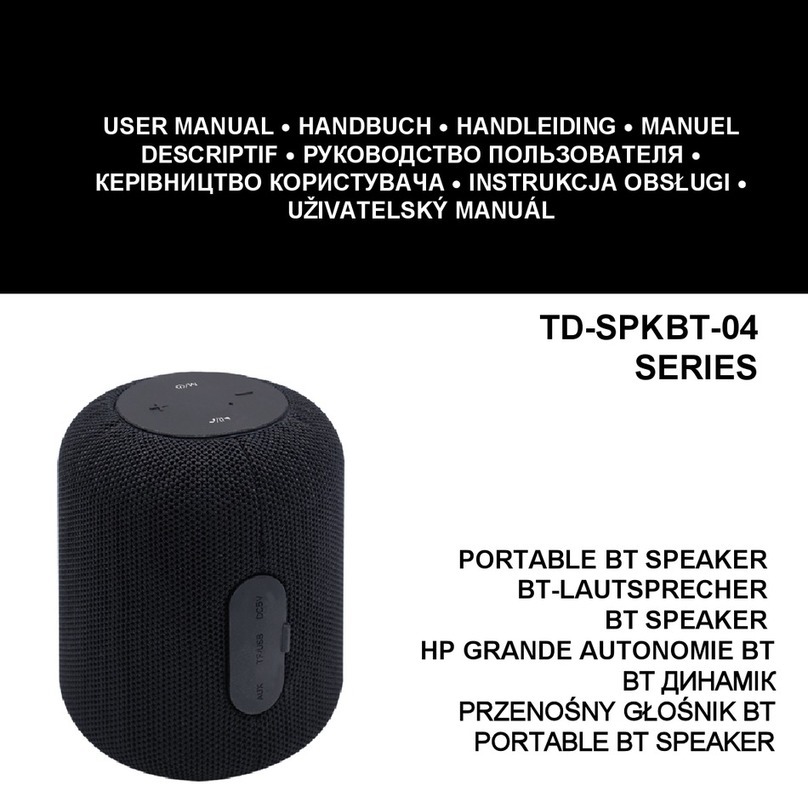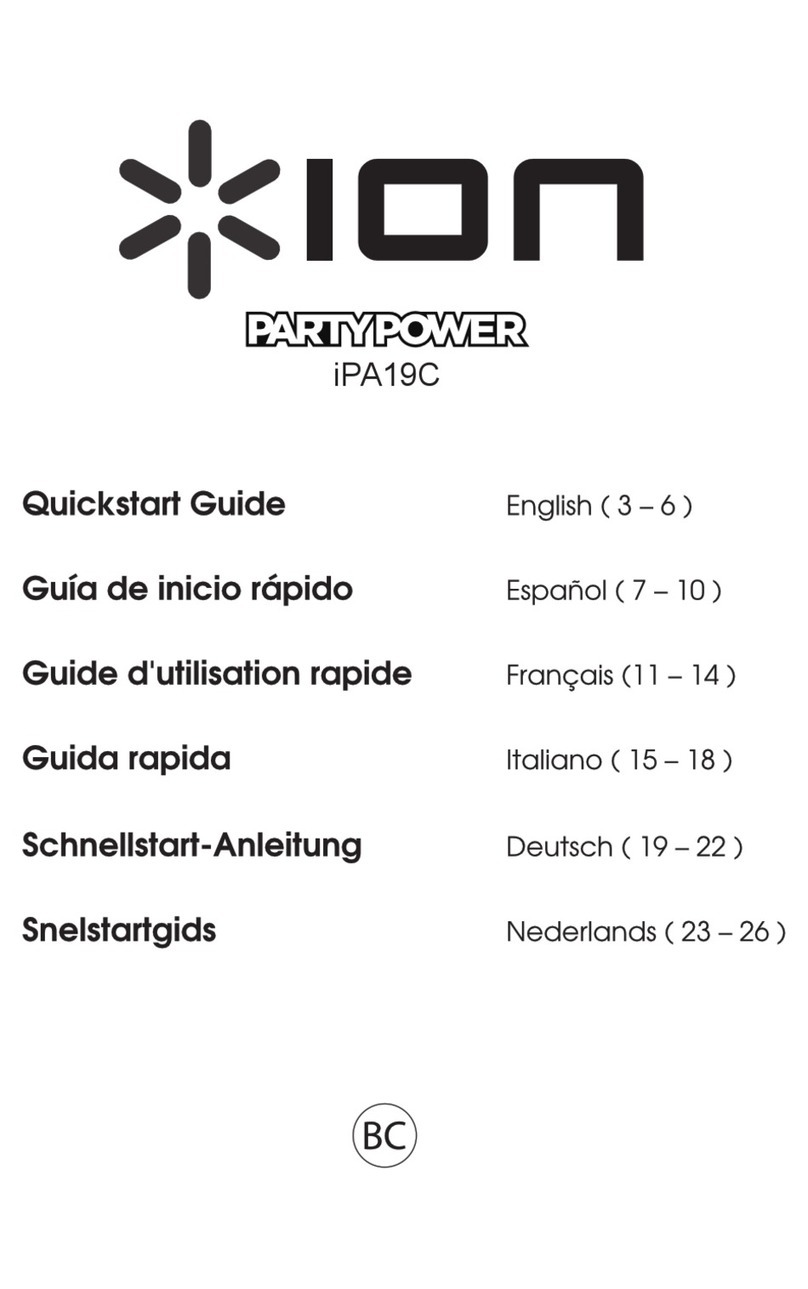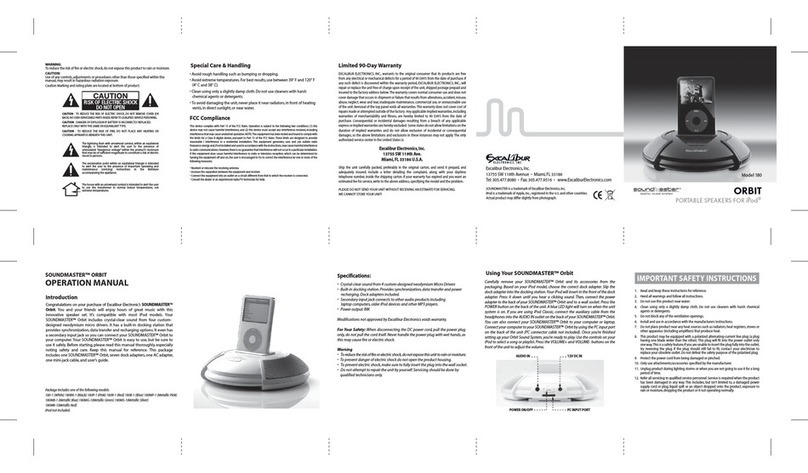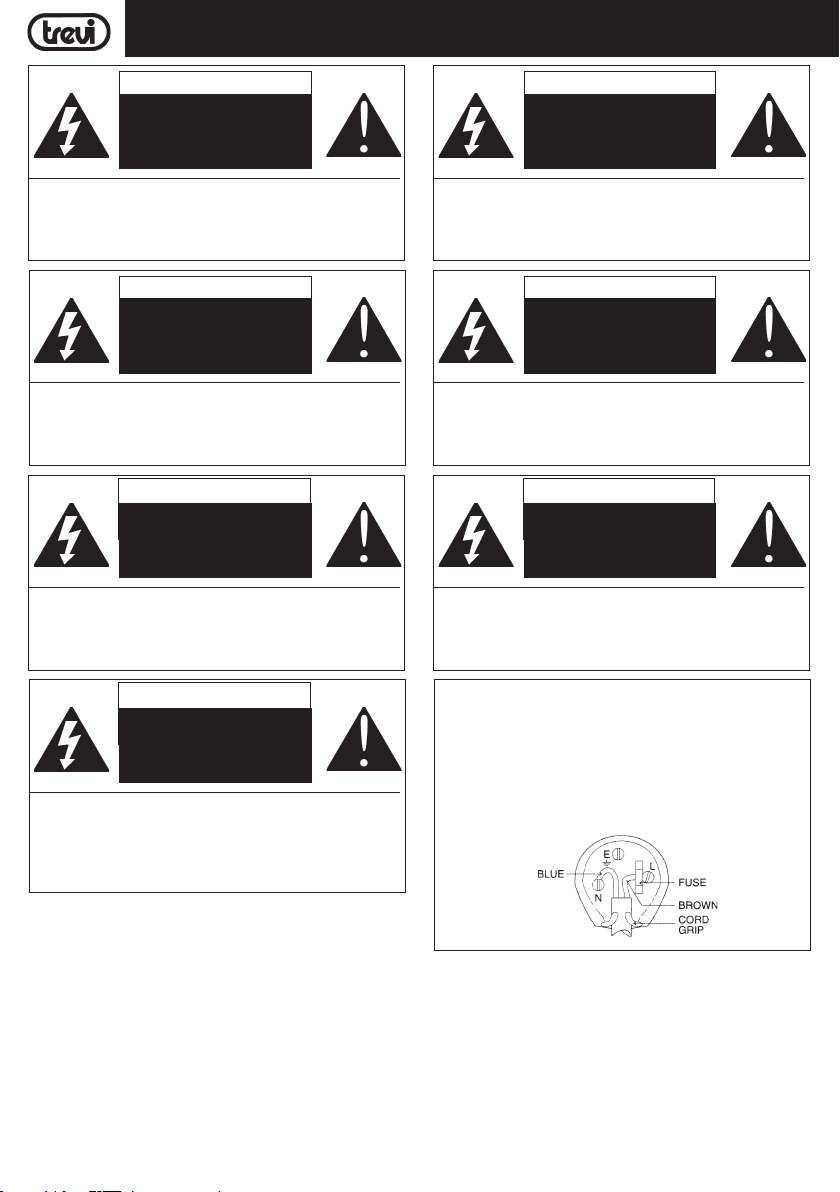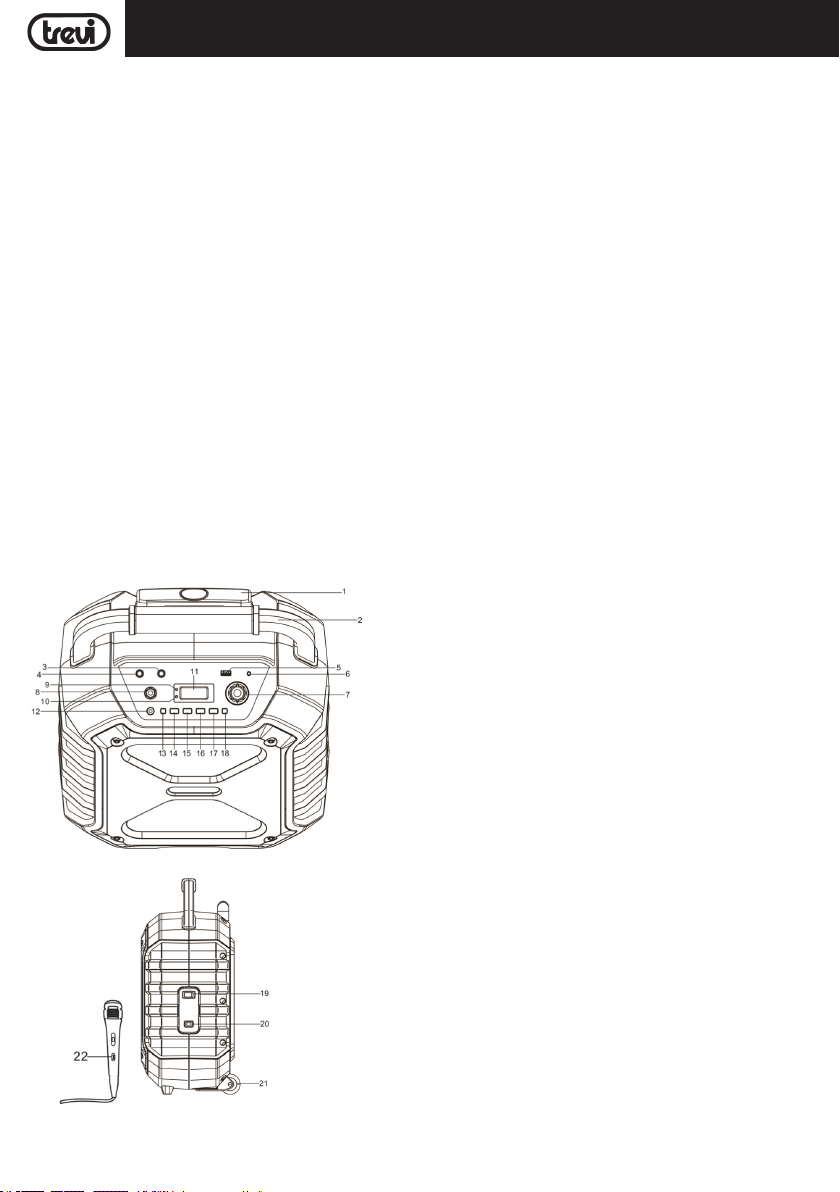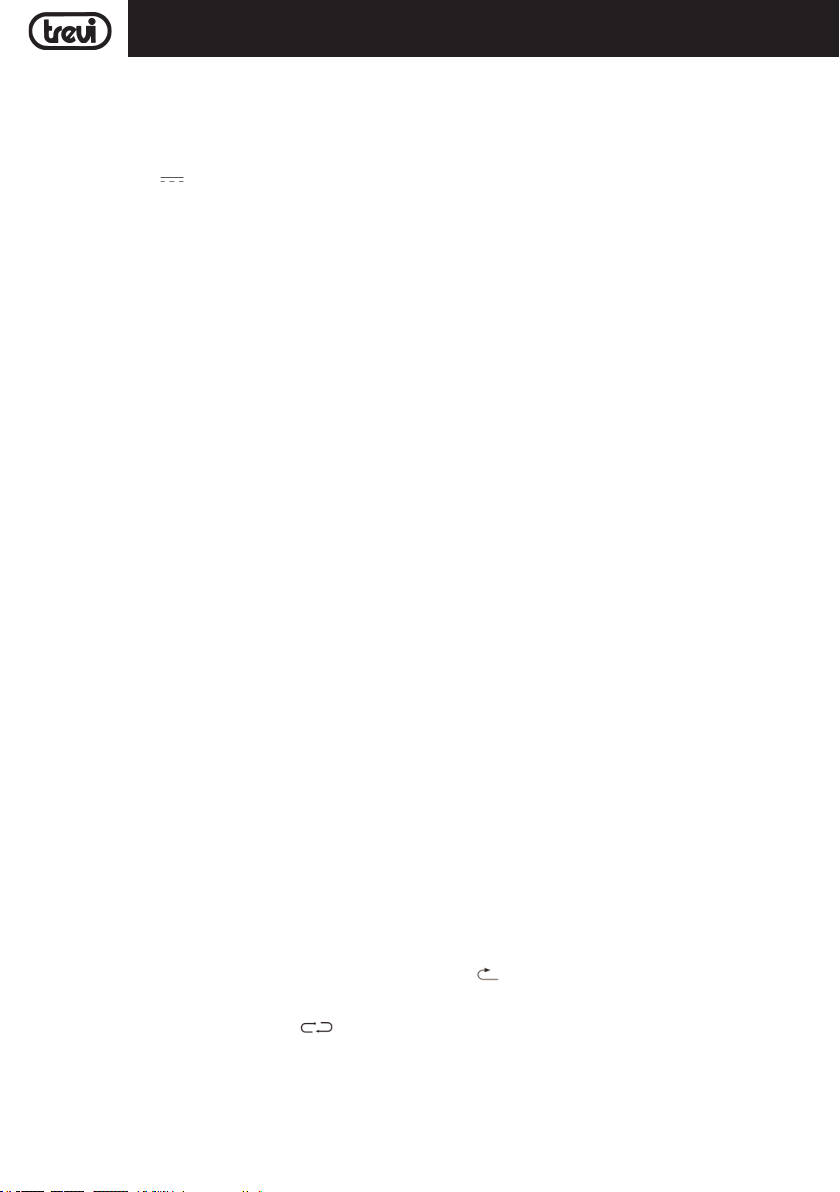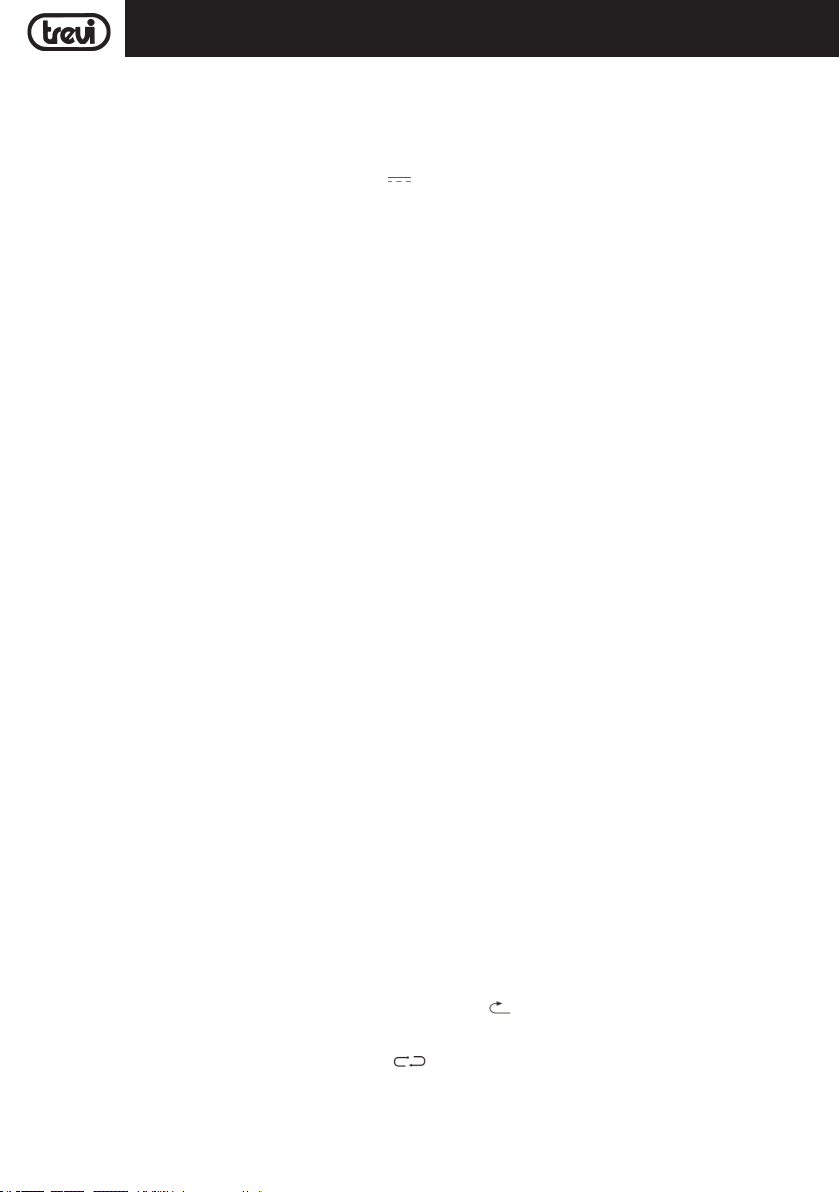4
XF 950 KB
ITALIANO
TRASPORTO
Premereilpulsantepresentesullamanigliadeltrolley,alzareilmaniconoalblocco(siudira'unoscattometallico).Periltrasporto,agendosulla
maniglia del trolley, piegare leggermente l'apparecchio e sfruttare le due ruote posteriori.
Per lo sblocco e chiusura del trolley, premere di nuovo il pulsante ed abbassare completamente il manico.
ALIMENTAZIONE
Questa unità funziona con batteria ricaricabile al piombo 12V 4Ah e alimentazione di rete 100-240V ~ 50/60Hz.
Quando la batteria e' in fase di esaurimento o l'apparecchio non si accende inserire il cavo di alimentazione nella presa sul dispositivo(20) e la spina
in una presa di corrente per effettuare la ricarica.
Stati della spia led CHARGE:
- SpiaCHARGEROSSAssa:ildispositivoe'collegatoconilcavodialimentazioneelabatteriae'incarica.
- SpiaCHARGEVERDEssa:operazionediricaricaterminata,labatteriae'carica.
- Spia CHARGE ROSSA lampeggiante: con il dispositivo in uso, indica che la batteria e' in fase di esaurimento ed e' nacessario ricaricarla.
Non collegare l'apparecchio a prese con tensione diversa da quella indicata.
FUNZIONI DI BASE
ACCENSIONE/SPEGNIMENTO
Premere l'interruttore POWER(20), portarlo in posizione ON/OFF per accendere/spegnere l'apparecchio.
NOTA: Dopo circa 15 minuti di inattivita', l'unità passa automaticamente in modalità standby.
Per accendere nuovamente l'unità, premere il pulsante FUNCTION/STANDBY(12) .
In caso di funzionamento anomalo dell'apparecchio scollegare il cavo di alimentazione ed attendere alcuni minuti prima di ricollegarlo.
IMPOSTAZIONE DEL MODO FUNZIONE
Per cambiare la modalità di funzionamento, premere piu' volte il pulsante FUNCTION/STANDBY(12) per selezionare USB(sul display compare USB)/
AUX/BLUETOOTH(sul display compare BT).
REGOLAZIONE DEL VOLUME
1. Ruotare la manopola del volume(7) per aumentare o diminuire il volume generale di riproduzione.
2. Ruotare la manopola MIC VOL(8) per regolare il volume del segnale sugli ingressi MIC1(4) e MIC2(3). La regolazione agisce sui due ingressi
contemporaneamente.
NOTA: l'ascolto a basso volume potrebbe attivare la modalità di risparmio energetico (l'unità passa automaticamente in modalità standby). In questo
caso e' necessario riaccendere l'unità e aumentare leggermente il volume di ascolto.
EQUALIZZATORE
Questa unità ha un sistema di equalizzazione audio preimpostato. Agire sul tasto EQ/ECHO(15) per selezionare un'impostazione che meglio si adatta
alla riproduzione sonora in corso (disponibili FLAT, POP, CLASSIC, JAZZ, ROCK, BASS).
EFFETTO ECHO
Premere a lungo il tasto EQ/ECHO(15) per attivare/disattivare l'effetto eco sugli ingressi MIC1 e MIC2 (icona ECHO sul display).
Nota: l'effetto eco agisce unicamente sugli ingressi microfonici.
INGRESSO USB
1. Premere il tasto FUNCTION/STANDBY(12) sull'unità e selezionare "USB".
2. Inserire una memoria Usb nell'ingresso USB(5). La riproduzione viene avviata automaticamente.
3. Per mettere in pausa la riproduzione, premere il tasto /(18), il display lampeggerà.
4. Per riprendere la riproduzione, premere di nuovo il tasto /(18).
5. Premendo il tasto :(17) durante l’ascolto si passa alla traccia successiva, mentre con il tasto 9(16) ai brani precedenti.
6. Premere e tenere premuto il tasto :(17) o 9(16) durante l'ascolto per ricercare velocemente un particolare passaggio musicale. Rilasciare il
tasto per tornare alla normale riproduzione.
NOTE
- Il lettore potrebbe non supportare alcuni dispositivi USB, questo è dovuto all'incompatibilità di alcuni processori.
- Per evitare interferenze dannose, collegare sempre le periferiche USB direttamente all'unità, non utilizzare cavi di prolunga.
FUNZIONE DI RIPETIZIONE DEI BRANI
È possibile riprodurre ripetutamente una traccia o tutte le tracce del USB.
Ripetere una singola traccia:
1. Premere il pulsante P-MODE(13) sull'unità durante la riproduzione, il display mostrerà " " e la traccia corrente verrà riprodotta di nuovo.
2.Perannullarelaripetizione,premerepiu'volteilpulsanteP-MODE(13)nchénessunaiconasaràpresentesuldisplay.
Ripetere tutte le tracce:
1.PremereilpulsanteP-MODE(13)sull'unitànoavisualizzare" " sul display, tutte le tracce verranno riprodotte continuamente.
2.Perannullarelaripetizione,premereilpulsanteP-MODE(13)nchénessunaiconasaràpresentesuldisplay.
Perripetereunacartellaspecica(solopermemorieUSBchecontengonopiùcartelle):
1.PremereilpulsanteP-MODE(13)sull'unitànoaquandononvienevisualizzato"FOLDER"suldisplay,lacartellacorrenteverràripetutacontinuamente.
2.Perannullarelaripetizione,premereilpulsanteP-MODE(13)sull'unitànoaquandonessunaiconasaràpresentesuldisplay.