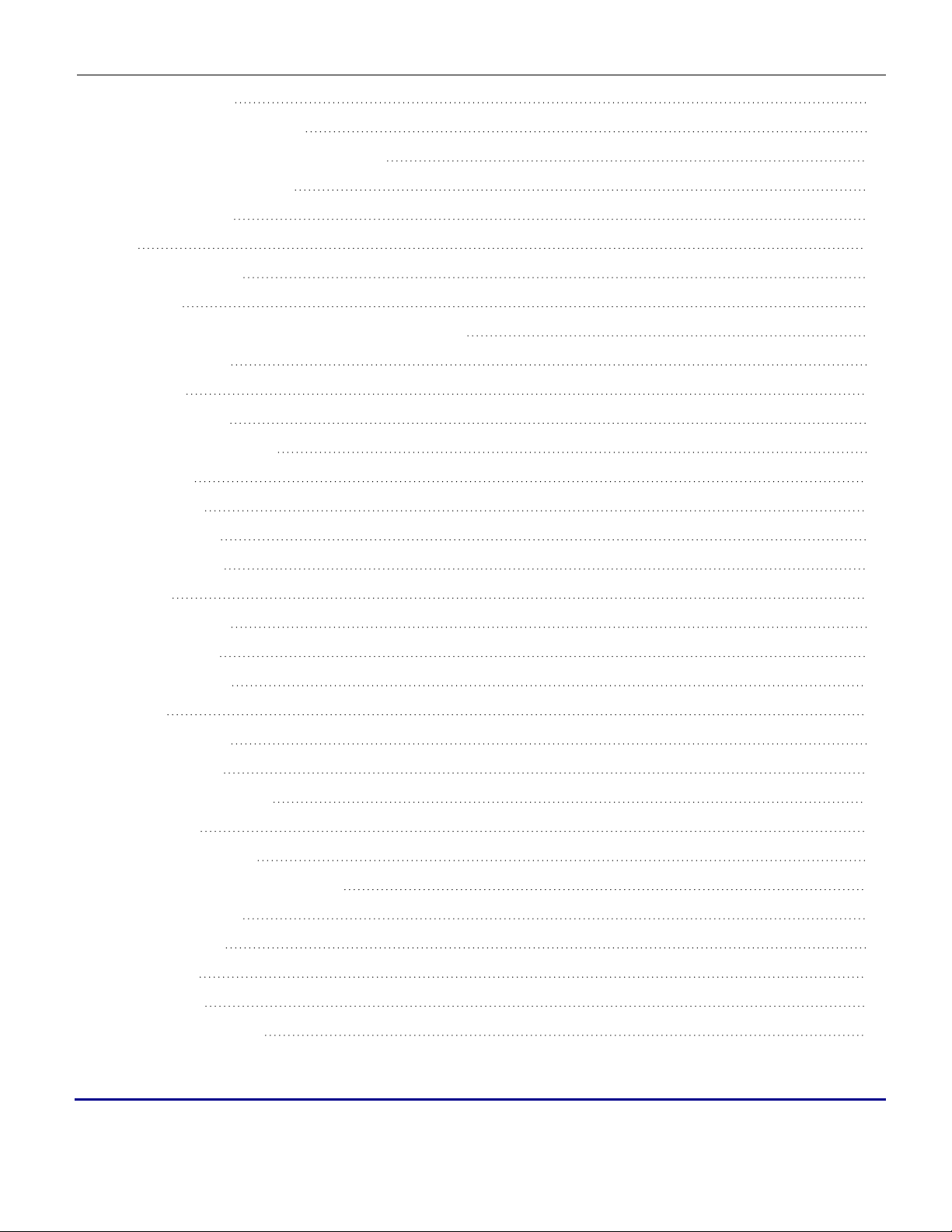VeEX MTX150 Series User manual
Other VeEX Test Equipment manuals
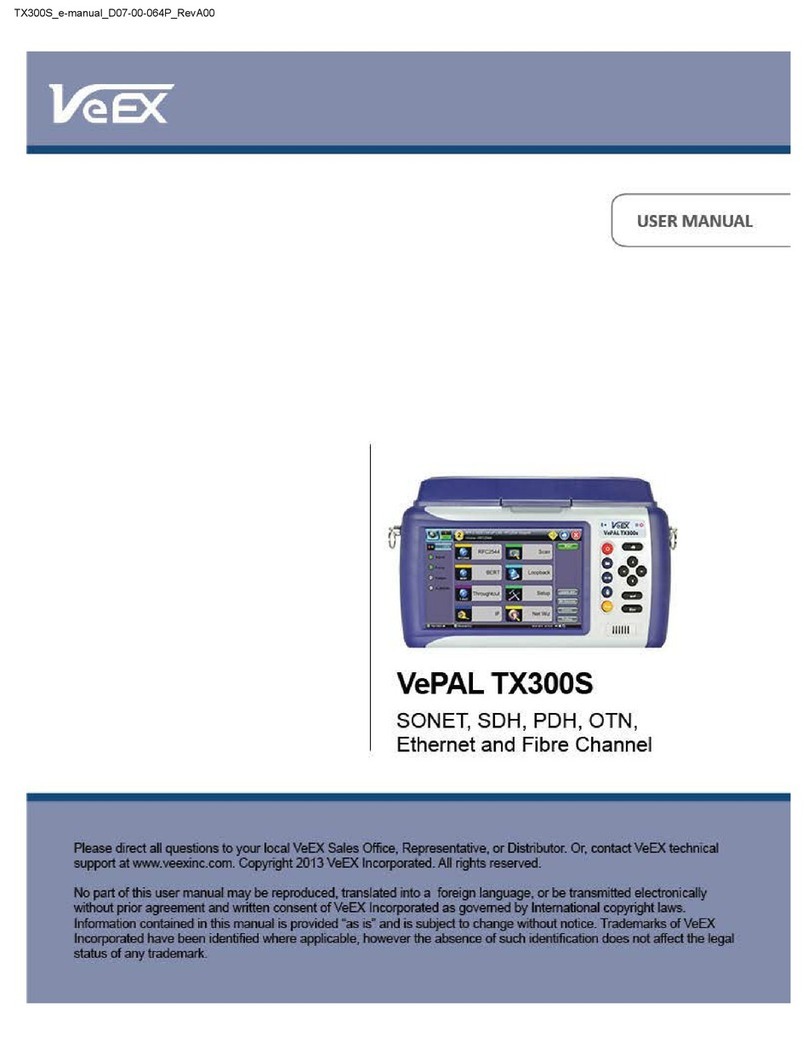
VeEX
VeEX VePAL TX300M User manual
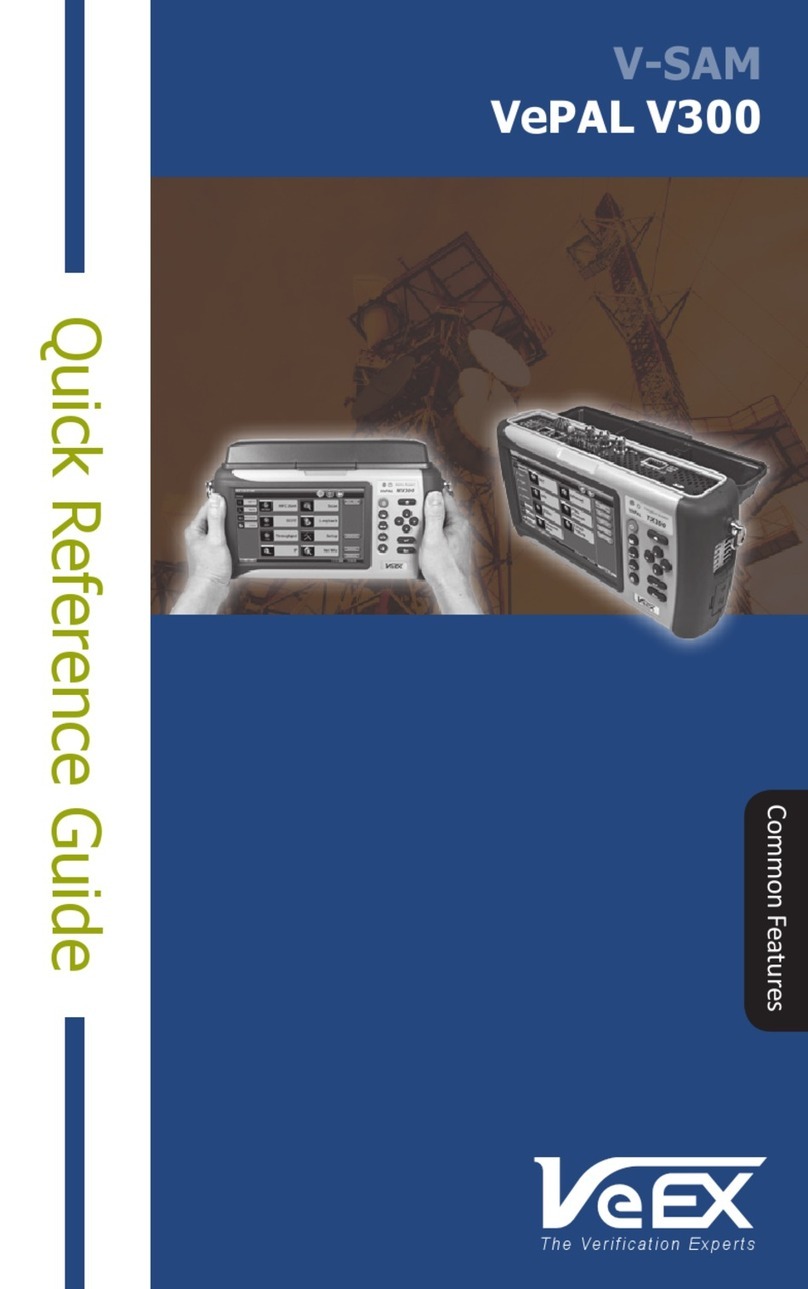
VeEX
VeEX V-SAM VePAL V300 User manual

VeEX
VeEX VePAL TX300 User manual

VeEX
VeEX MTTplus User manual

VeEX
VeEX MPX100 User manual
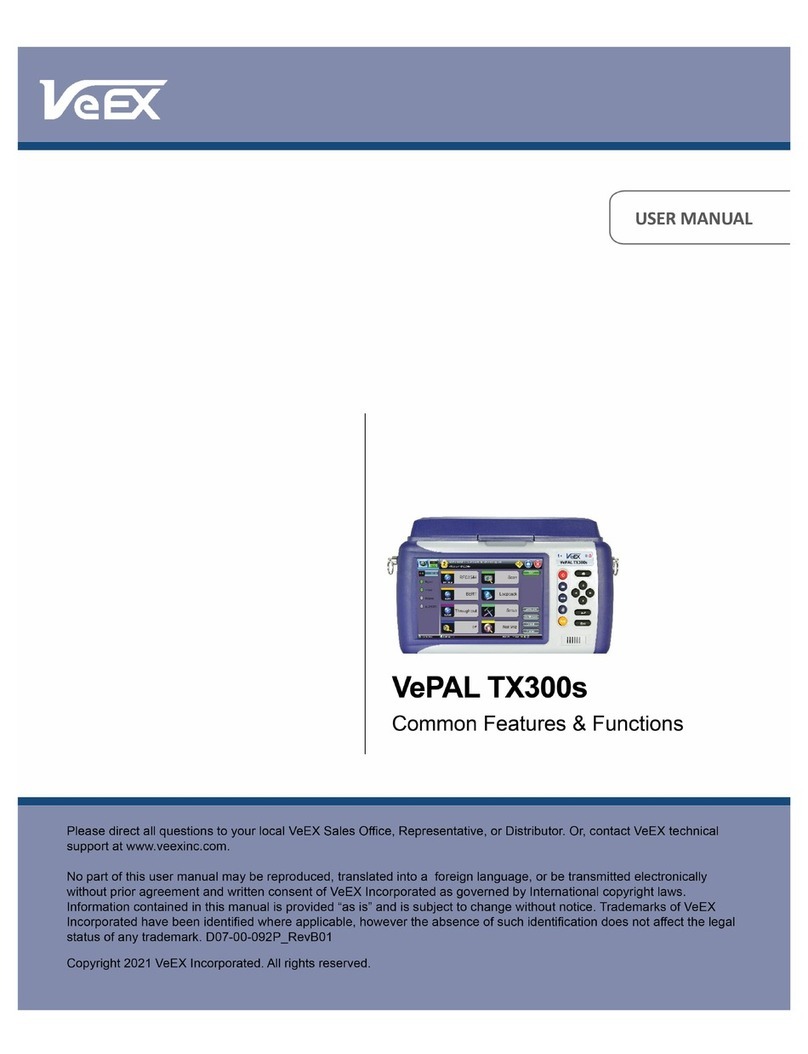
VeEX
VeEX VePAL TX320s User manual

VeEX
VeEX UX400 User manual

VeEX
VeEX FX30 User manual

VeEX
VeEX VePAL TX300 User manual

VeEX
VeEX NET-BOX User manual

VeEX
VeEX MTT-14B User manual

VeEX
VeEX MTTplus-420 User manual

VeEX
VeEX TX300s User manual

VeEX
VeEX WiFi Air Expert Series User manual

VeEX
VeEX CX380C User manual

VeEX
VeEX Fiber Scope Inspector User manual

VeEX
VeEX VePAL TX300 User manual
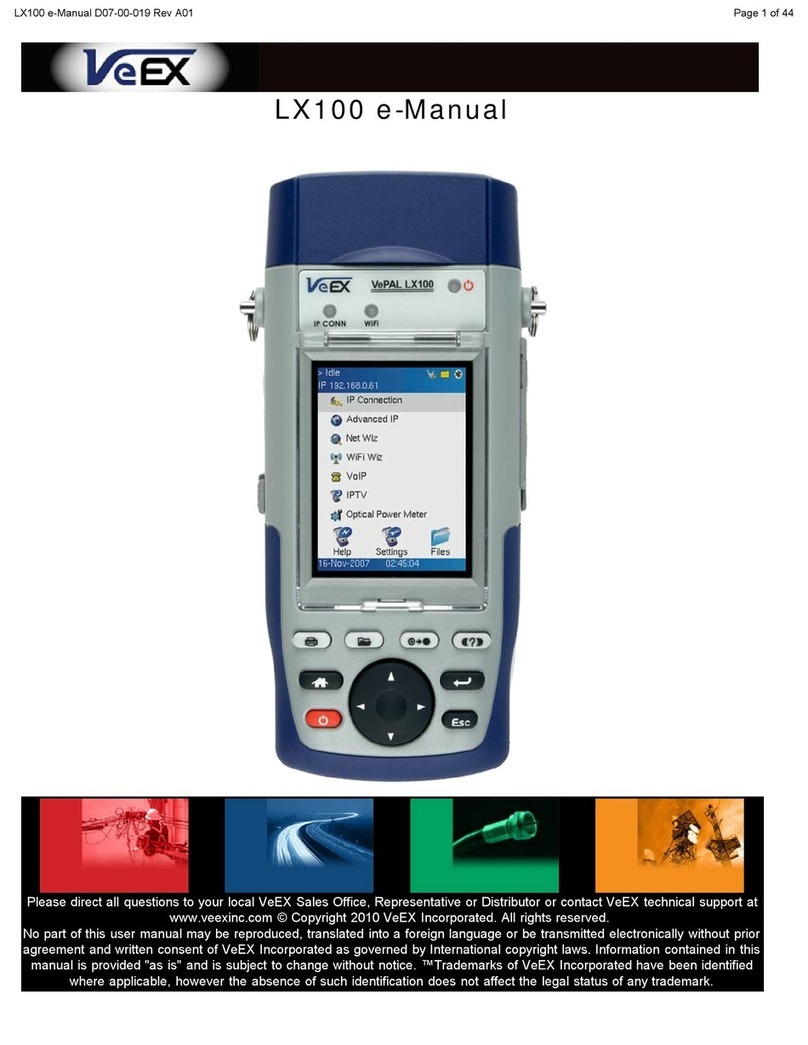
VeEX
VeEX LX100 Guide
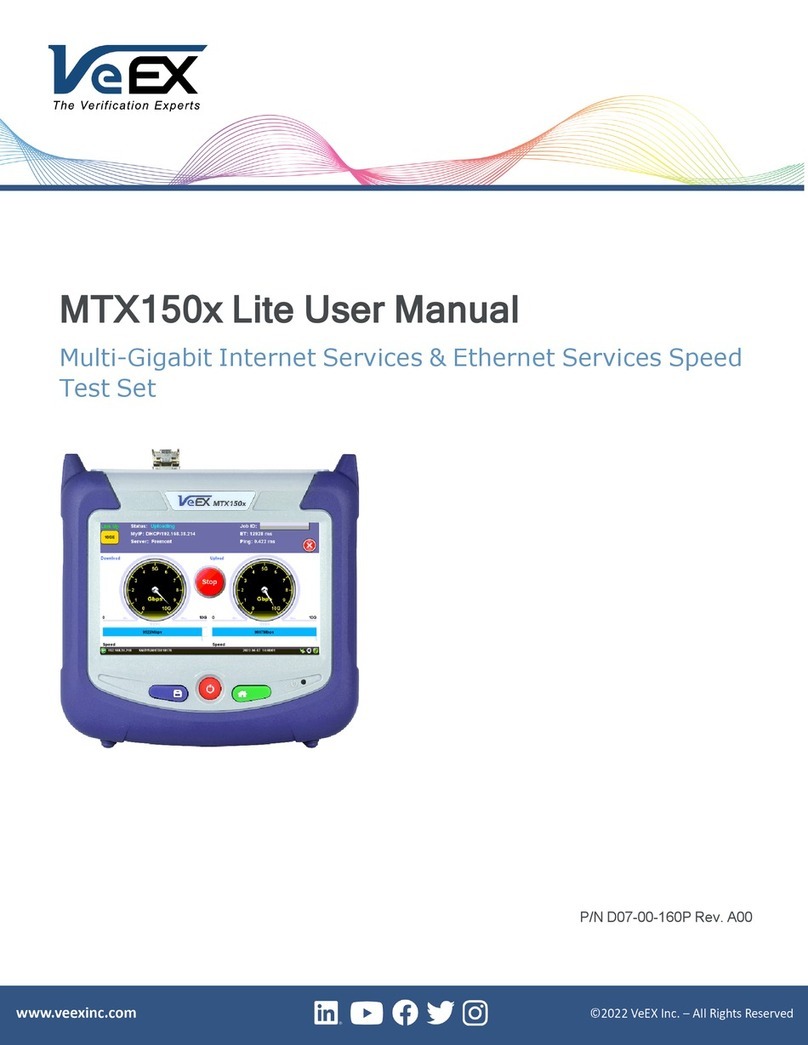
VeEX
VeEX MTX150x Lite User manual

VeEX
VeEX FL41 User manual