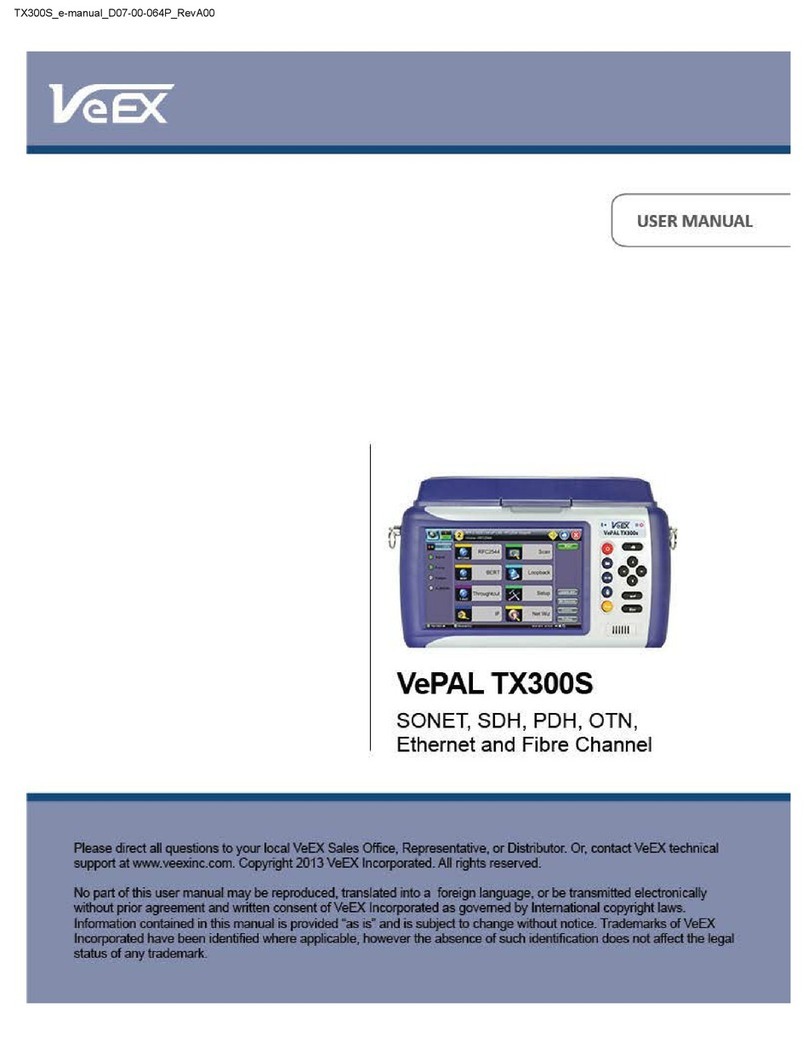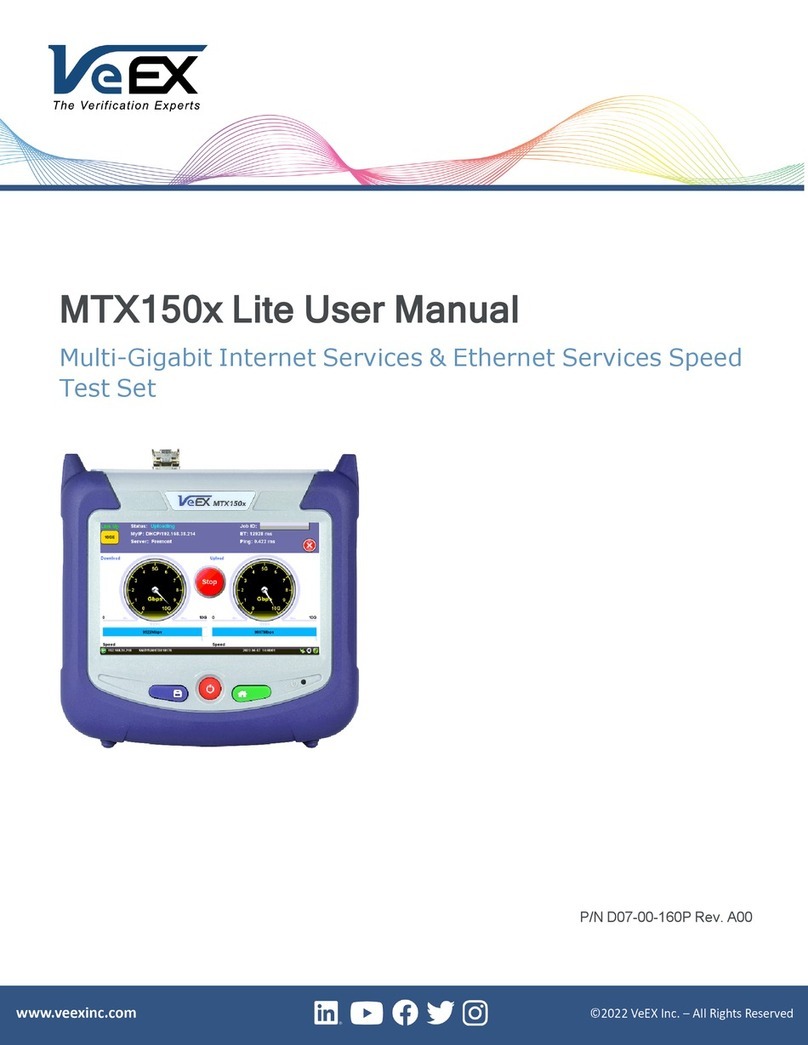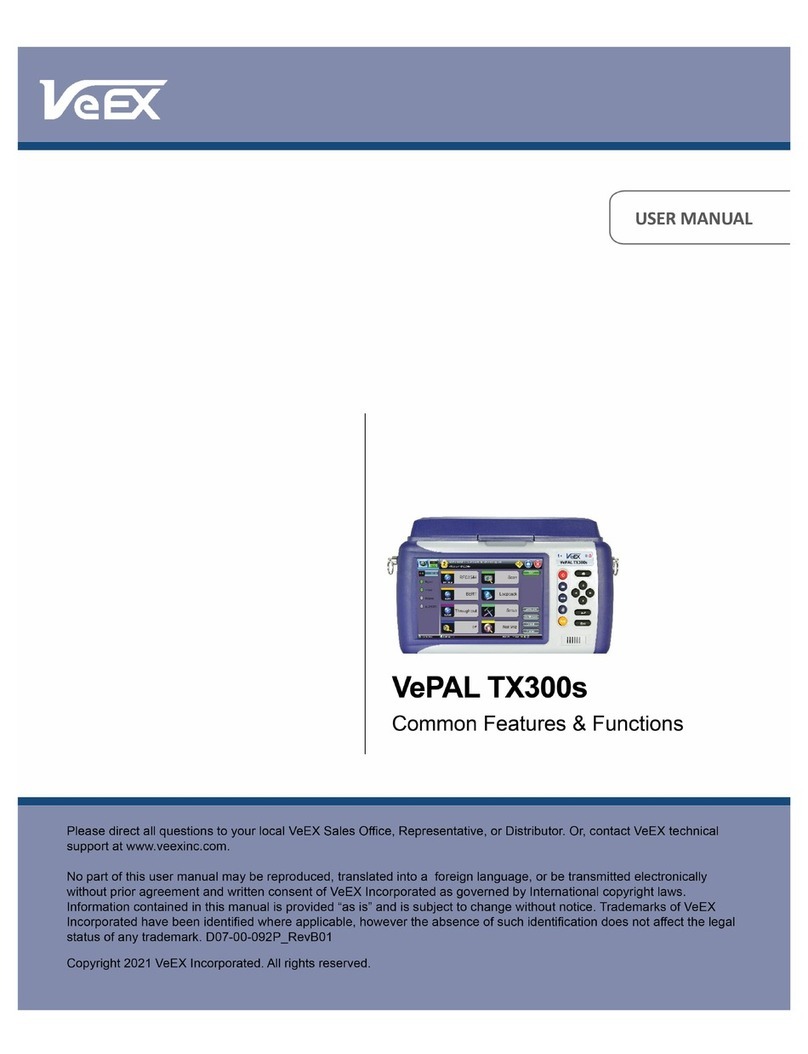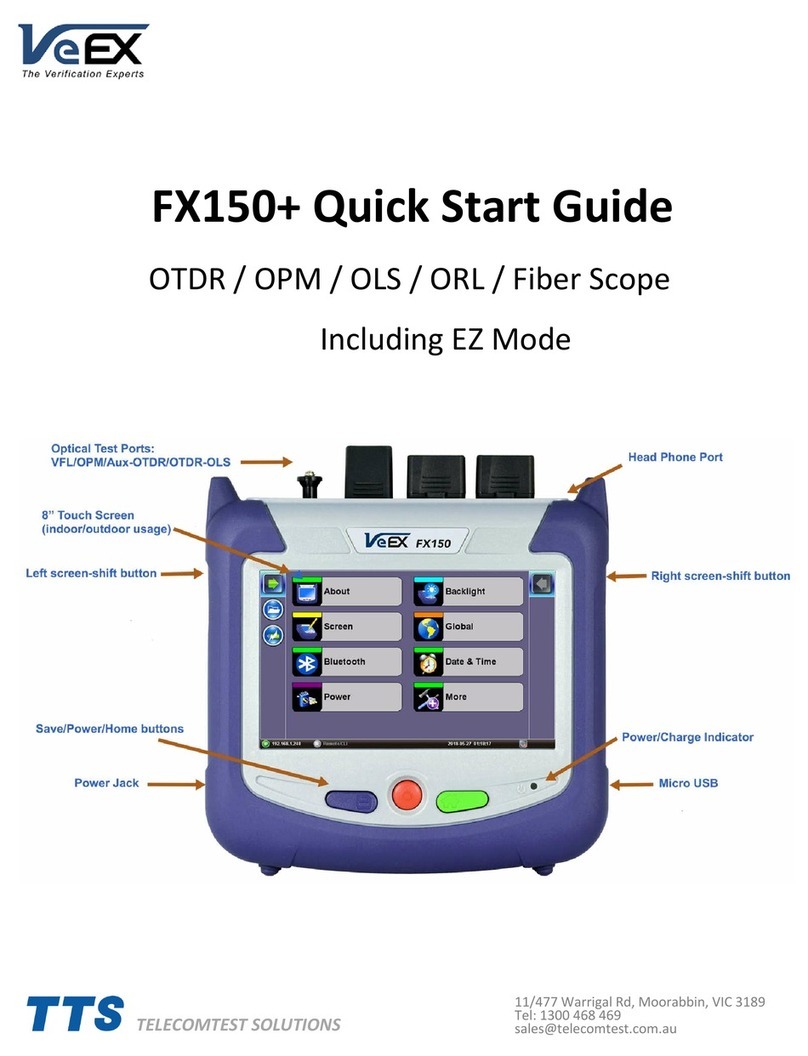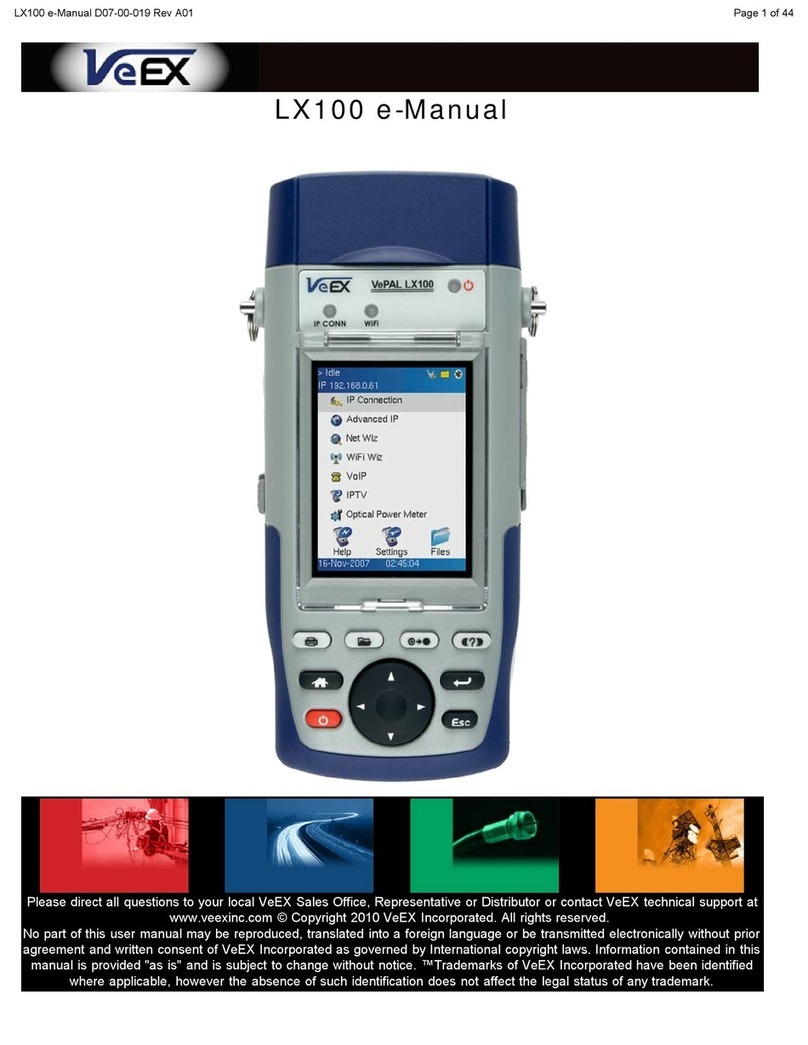VePAL TX300
Quick Reference Guide
The Home menu can be accessed at anytime during operation
by pressing the Home key on the rubber keypad. The screen is
divided into three presentation areas:
Left
Middle
Right
Home Menu
LEDs: Displays soft LEDs associated with Errors
and Alarms
Tools: IP connection status, Advanced IP features
(Net Wiz, WiFi Wiz, VoIP, and IPTV applications),
Fiber Scope, ReVeal EZ Connect
Utilities: Applications (Help, Settings, Files) which
are common to all VePAL handheld test sets
Test Applications specic to the test set (DS1, DS3,
SONET, Ethernet, Fiber Channel, 3.072G Testing,
Advanced Mode)
Start/Stop
Err Inj/Alarm: Tap to insert an error or alarm
Alarm/Err: Pull down menu with buttons for alarm
generation and error injection
DS1 Loop: Activate the loopback