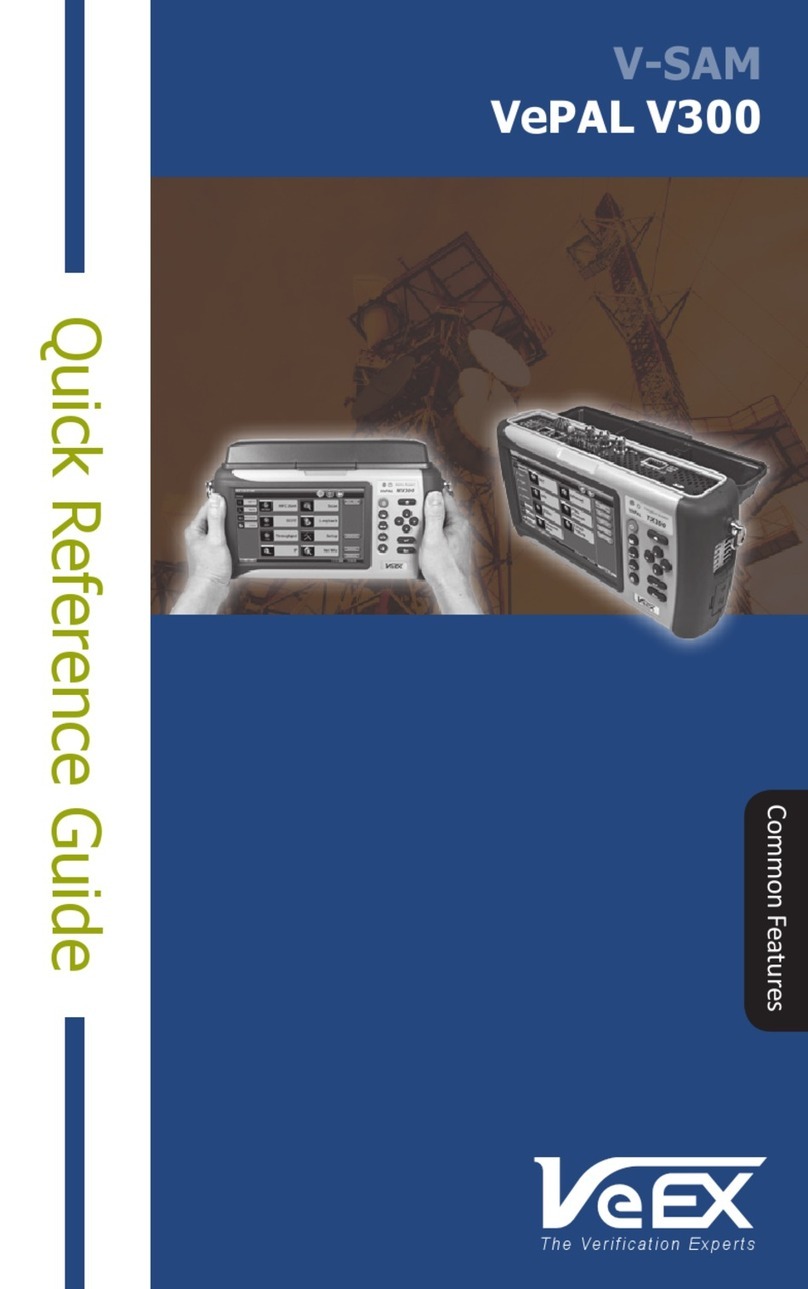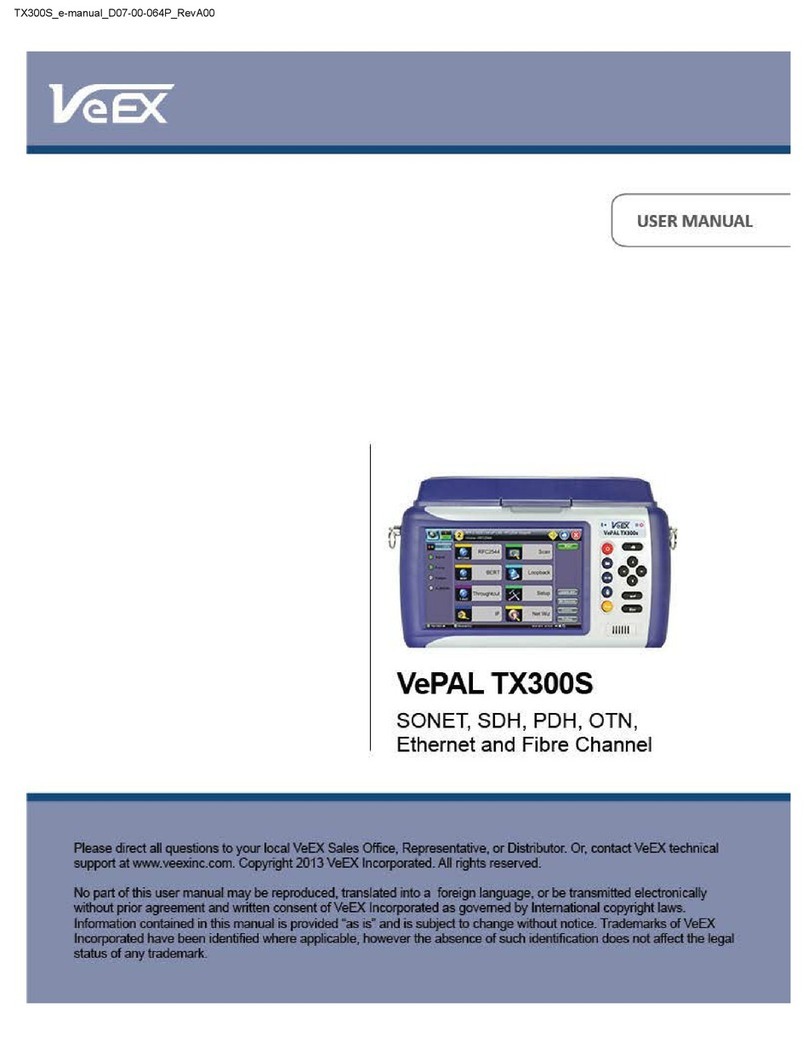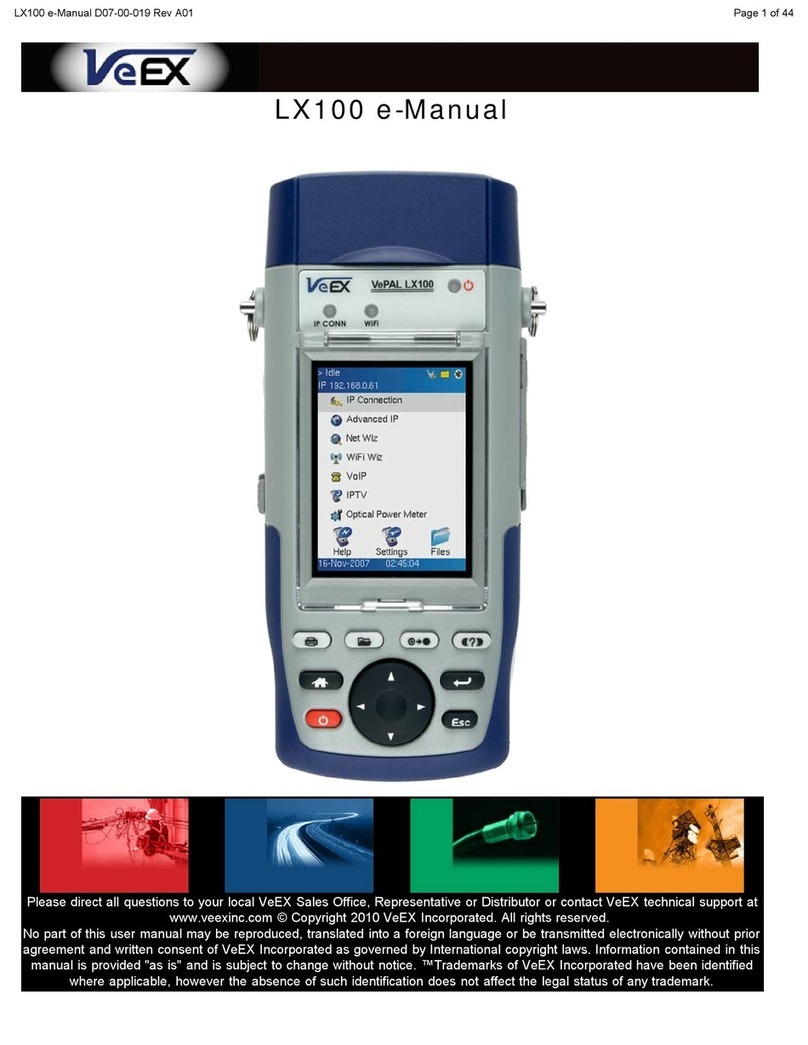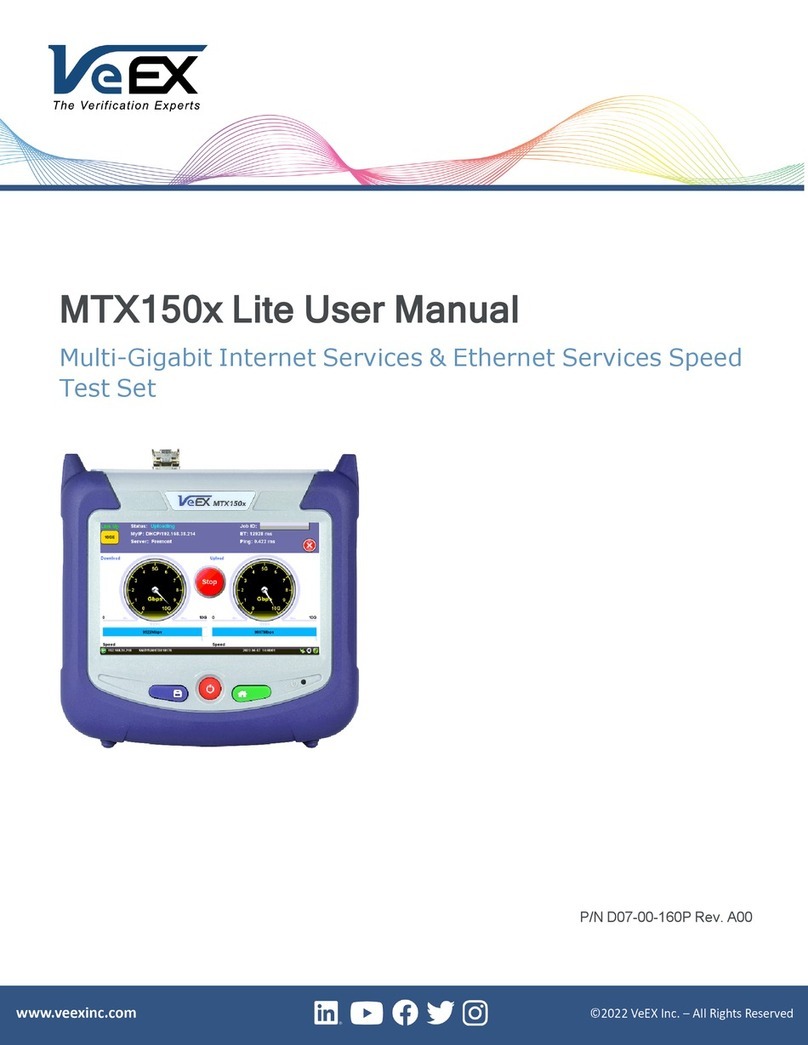VePAL TX300
Quick Reference Guide
Interface Menu
Operating Mode: Normal, Transparent and Payload Through
SONET Rate: Options are STS-1, OC-1, STS-3, OC-3, OC-
12, OC-48, OC-192 (referring to 51M, 155M, 622M, 2.5G
and 9.953G respectively)
Mapping: STS-192C, STS-48C, STS-12C, STS-3C, STS-1
and VT1.5 is available, VT-2 is optional. STS mappings
per Bellcore GR-253 and ANSI T1.105 rec. are supported
Pattern: select the test pattern in signal. Pseudo Random Bit
Sequences (PRBS) dened by ITU-T 0.150 and 0.151
standards, xed words and 24-bit or 32 bit user dened
patterns are available.
Measurement Menu
Mode: Manual, Timed and Auto selections are available
Analysis: Selects the ITU-T performance test that will be
performed by the unit. The selections include None,
G.821, G.826, G.828, G.829 and M.2100/1
General Menu
Congure the Audible Alarm, Results on start, and Auto Save
settings.
SONET Setup