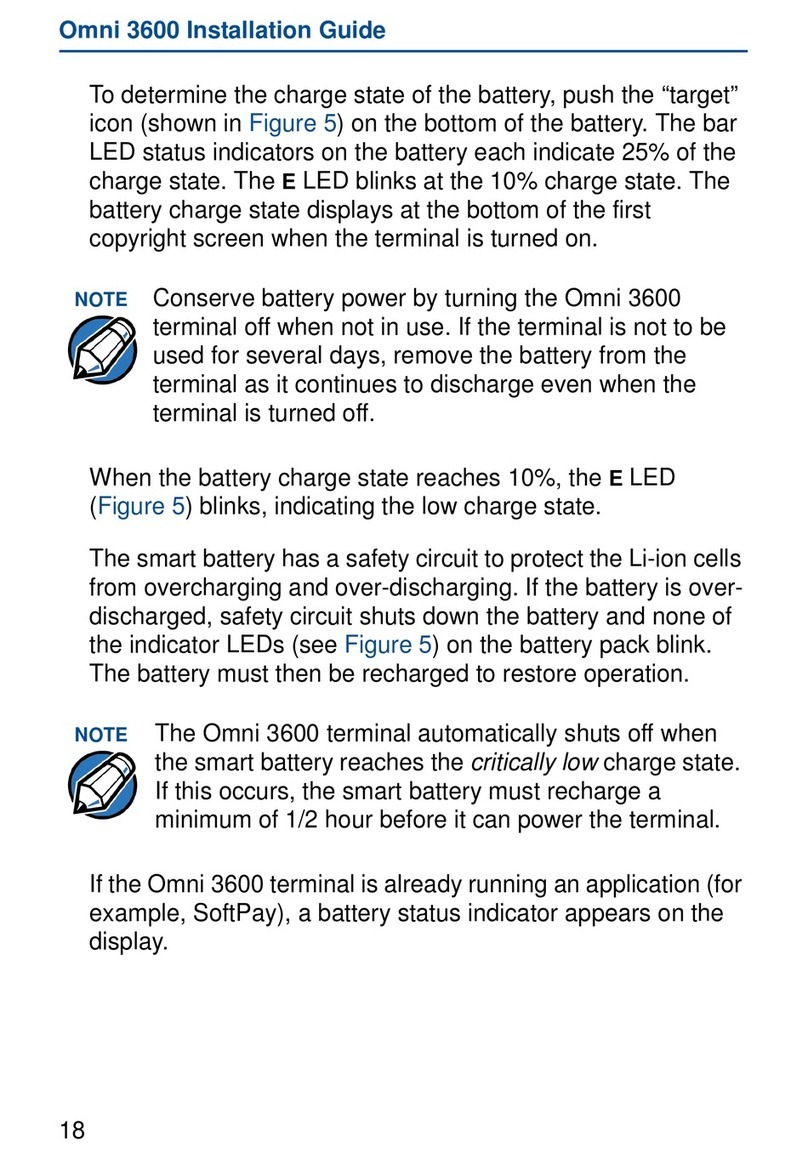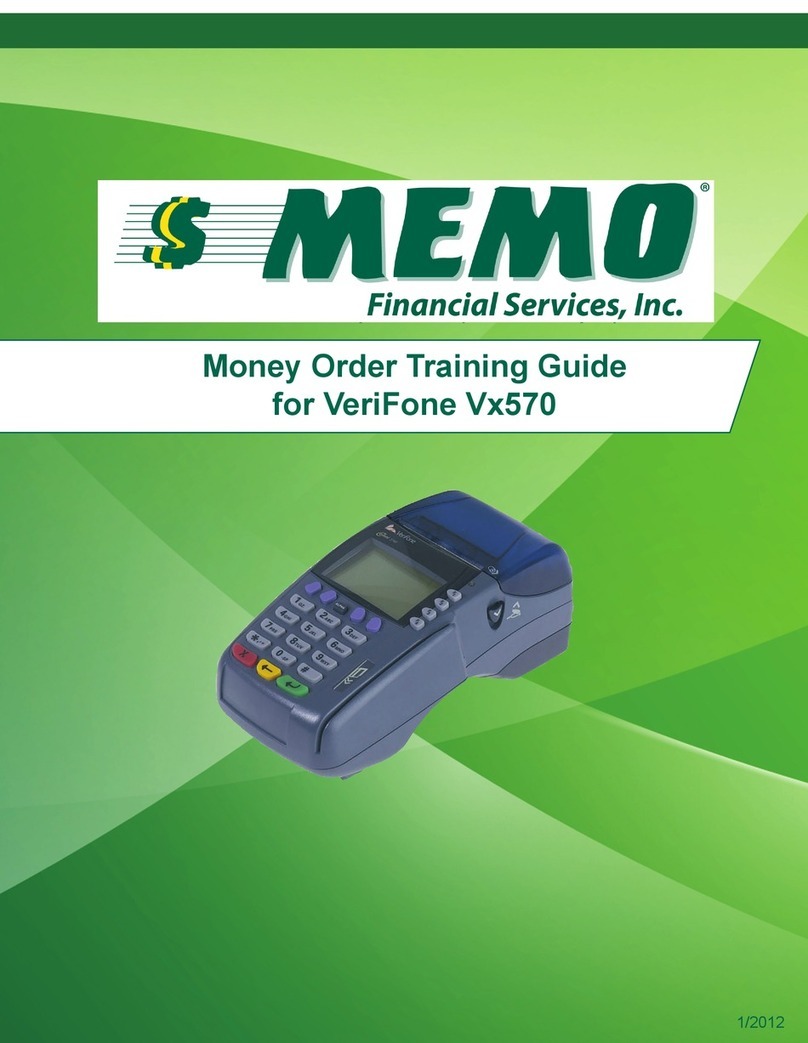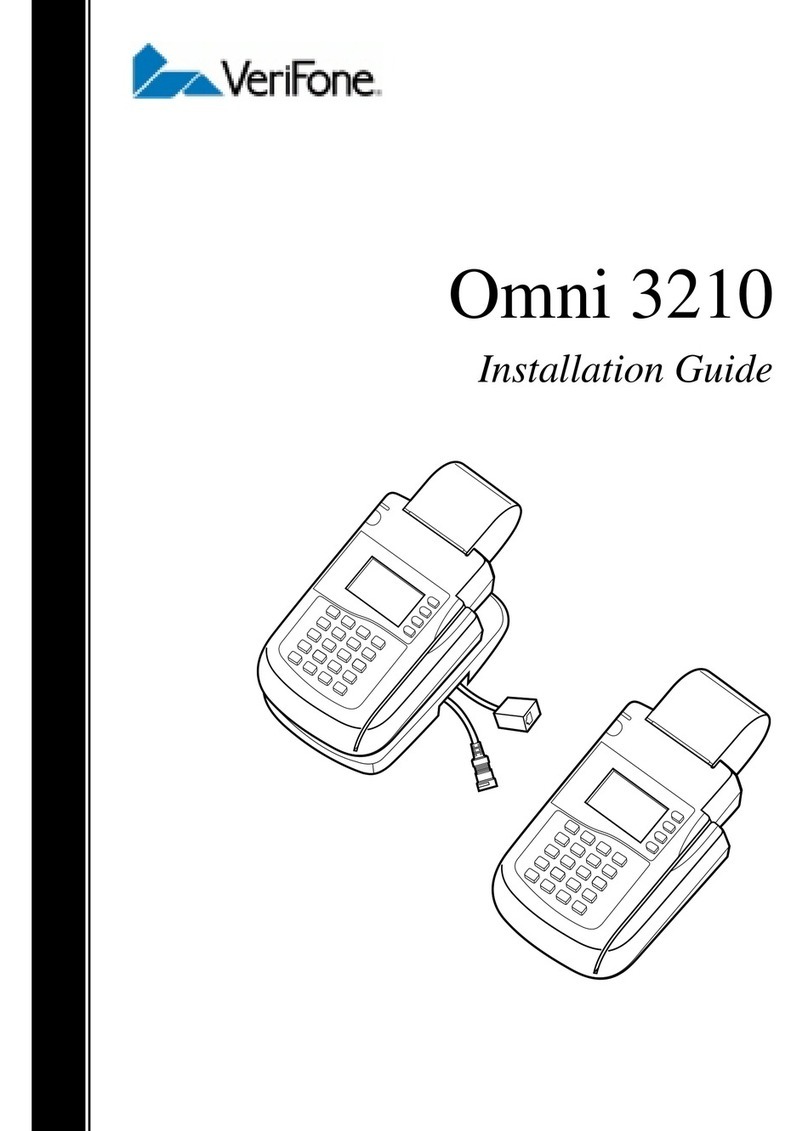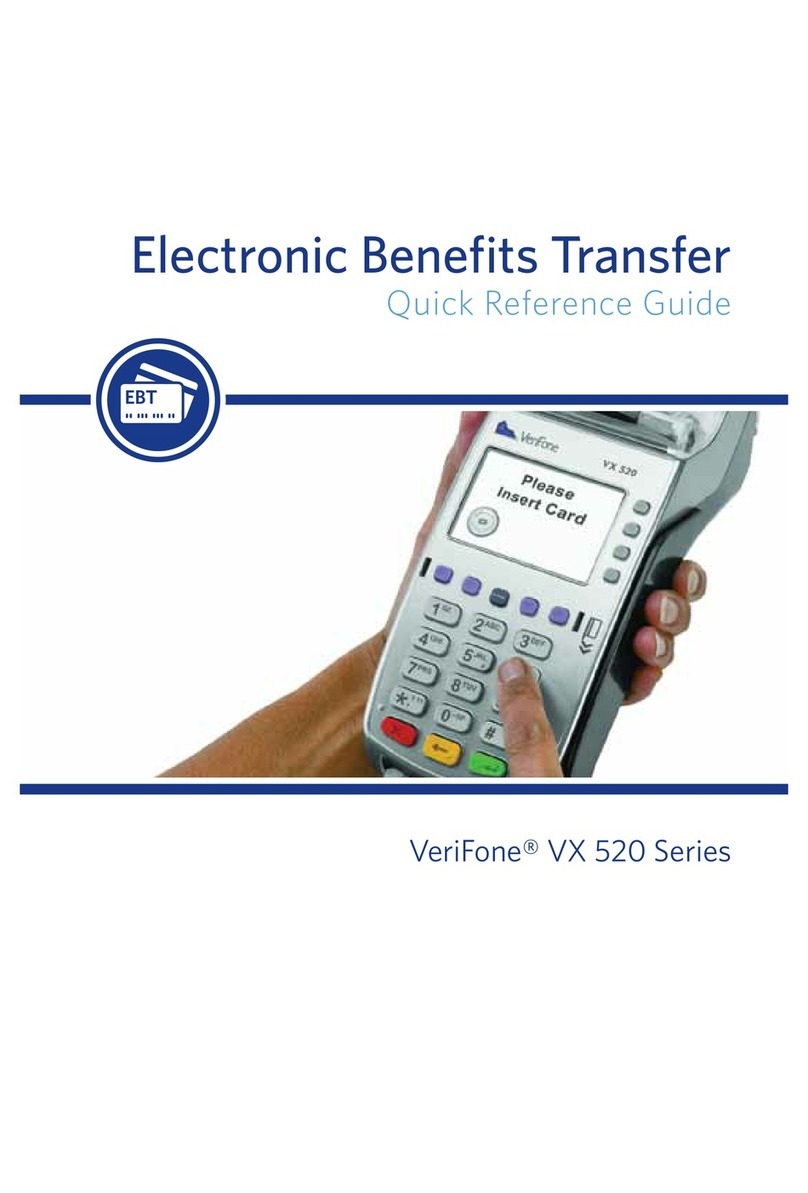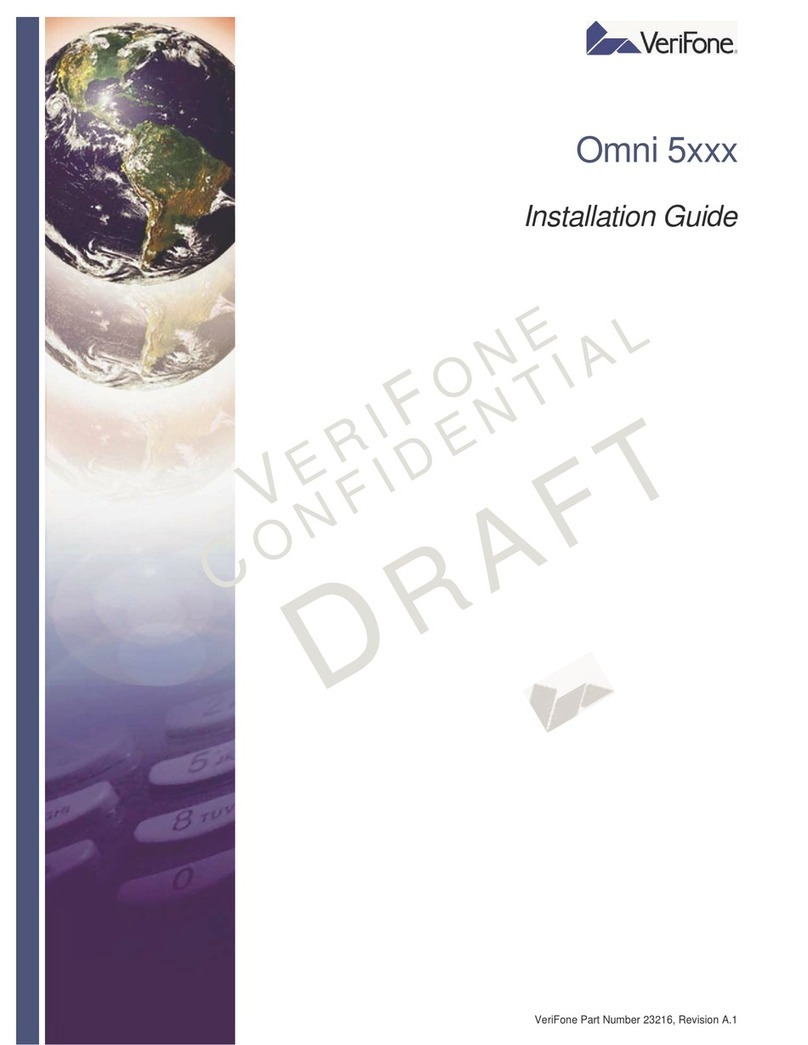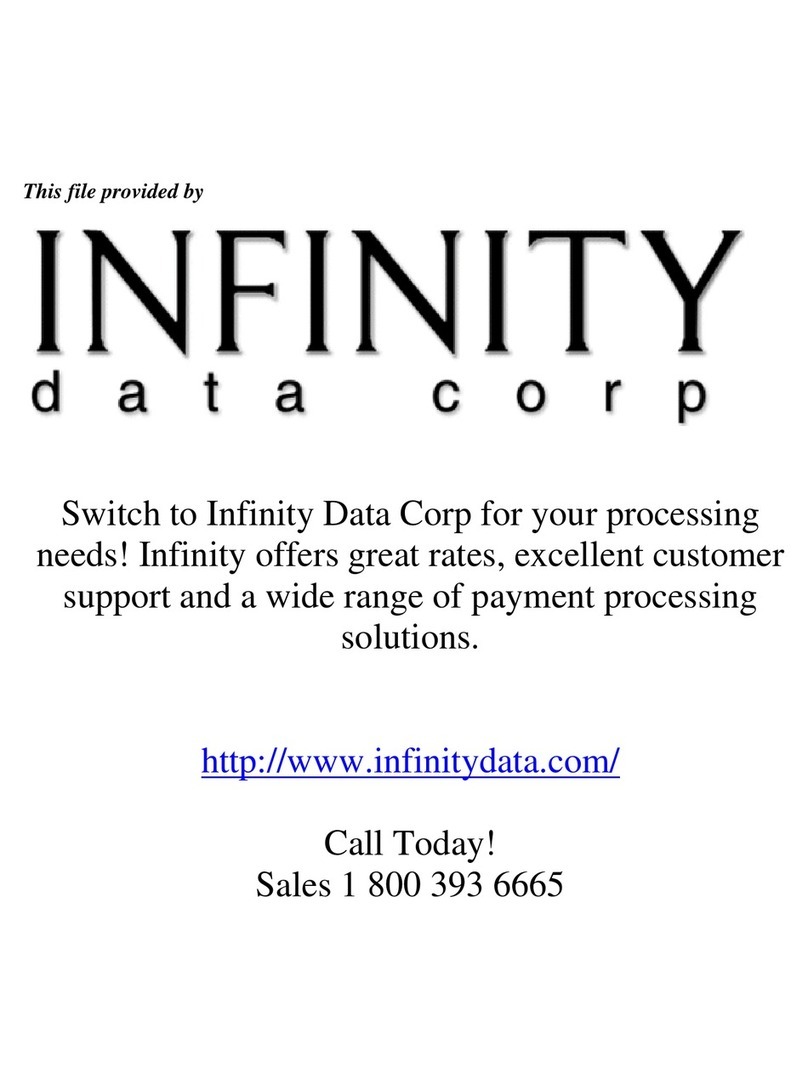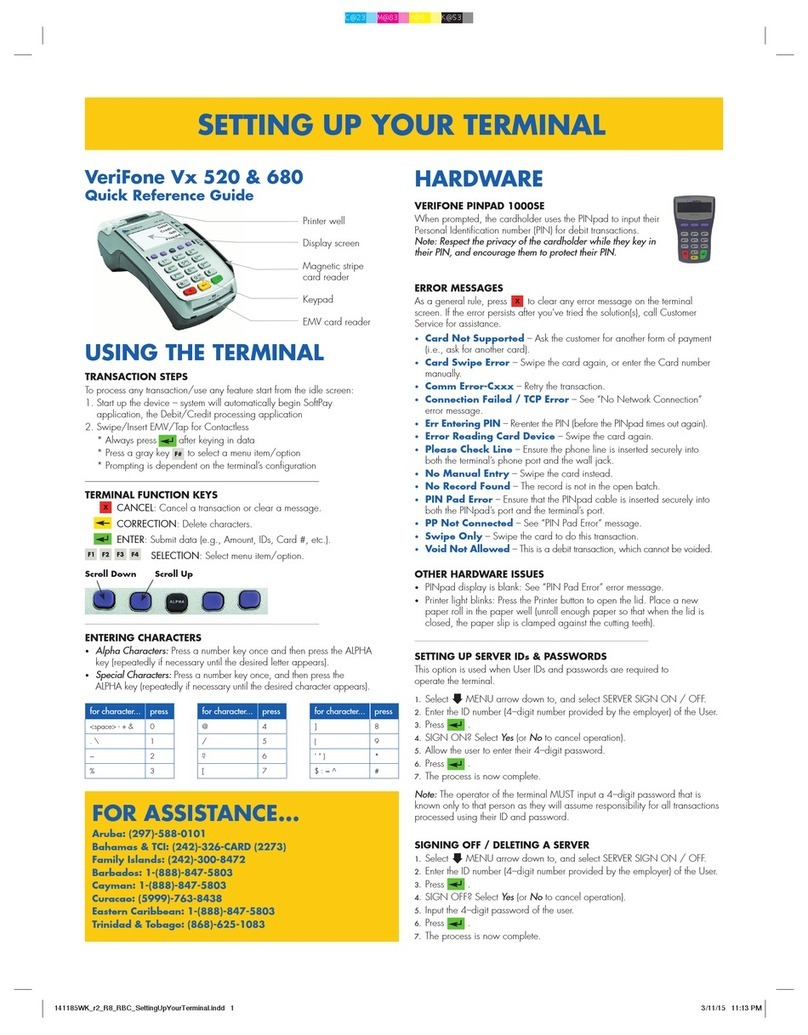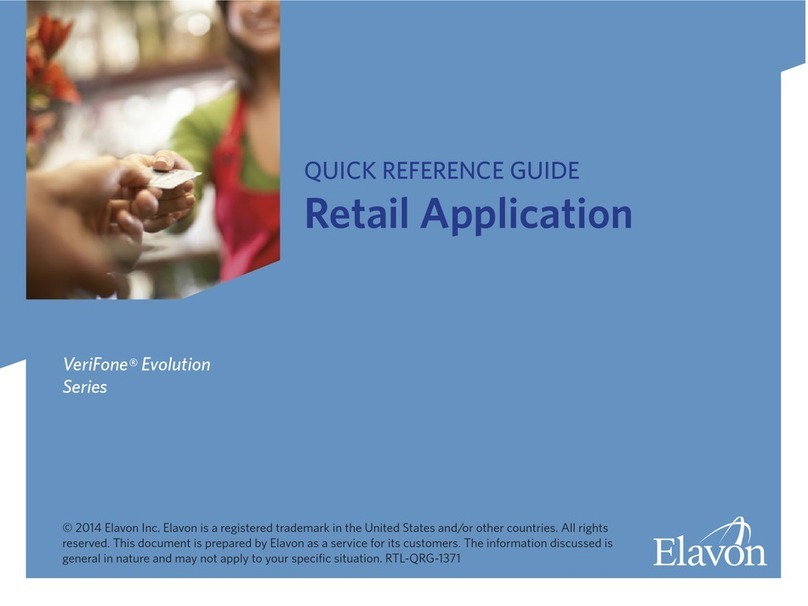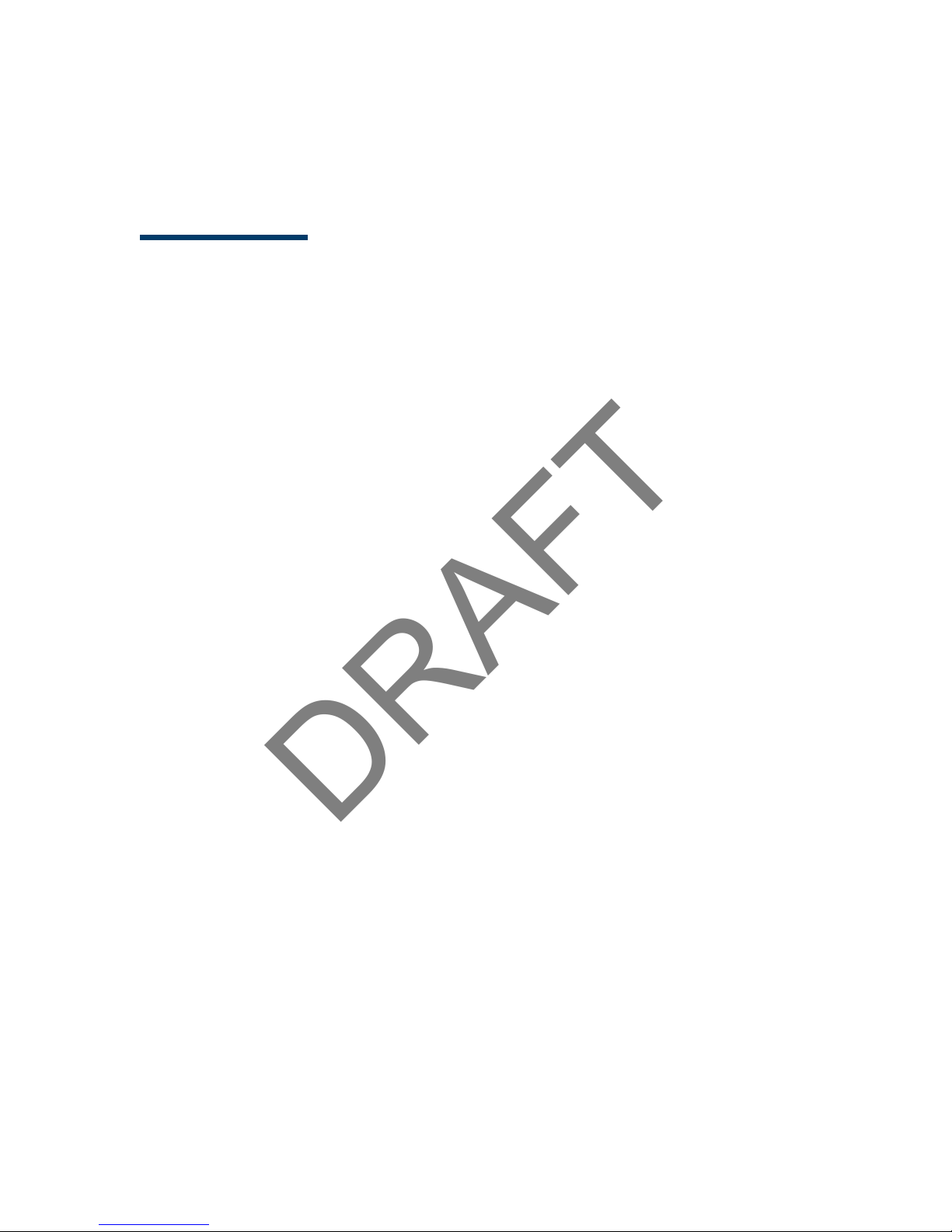4MX 900 Series Installation Guide
March 1, 2012
3. Place t he component s on a t able or count ert op.
4. Save t he shipping cart ons and packing mat erial f or repacking or moving
in t he f ut ure.
Selecting a Location
War ning:The MX 900 Series t erminal is designed f or indoor use only.
Use t he f ollowing guidelines t o select a locat ion for t he MX 900 Series t erminal.
1. Select a locat ion f or t he t erminal t hat of fers adequat e vent ilat ion and
prot ect ion and is convenient f or t he user and merchant .
2. Place t he MX 900 Series t erminal on a flat surface, such as a t able or
count ert op, or mount it on a mount ing st and supplied by VeriFone. Avoid
areas wit h:
– Excessive heat or dust
– Oil or moist ure
– Devices t hat cause excessive volt age f luct uat ions or elect rical noise,
such as air condit ioners, fans, elect ric mot ors, neon signs, or high-
frequency securit y devices must be no closer t han 24 inches
– Direct sunlight or obj ect s t hat radiat e heat
Note: Interference Sources:
Special care is required when mount ing t he MX 900 Series
t erminal in sit es t hat ut ilize ant i-t hef t devices posit ioned at
doorways or surf ace mount ed deact ivat or pads. Devices of t his
t ype, such as Sensormat ic brand devices, generat e st rong
elect romagnet ic f ields which may int erfere wit h MX 900 Series
t erminals. Always select mount ing locat ions at least 6 f eet from
doorway unit s and at least 18 inches f rom surface mount ed
deact ivat or pads.
Note: Mounting Considerations:
VeriFone recommends t he use of an approved st and for all
mount ing sit uat ions. Posit ion t he t erminal convenient ly in
relat ion t o power, ECR and LAN connect ions. Ensure t he MX 900
Series t erminal is locat ed in a manner t hat allows cust omers t o
swipe t heir magnet ic cards or insert t heir Smart Cards in a
smoot h and comfort able mot ion wit hout encount ering
obst ruct ions. If t he unit will be swiveled during normal operat ion,
VeriFone requires t he use of an approved swivel st and. The st and
must limit t he swivel t o 180 degrees t o prevent t wist ing and
damage t o t he MX 900 Series cable. Aft er mount ing, verif y all
cables move f reely and do not t wist when t he unit is rot at ed
t hroughout it s range of mot ion.