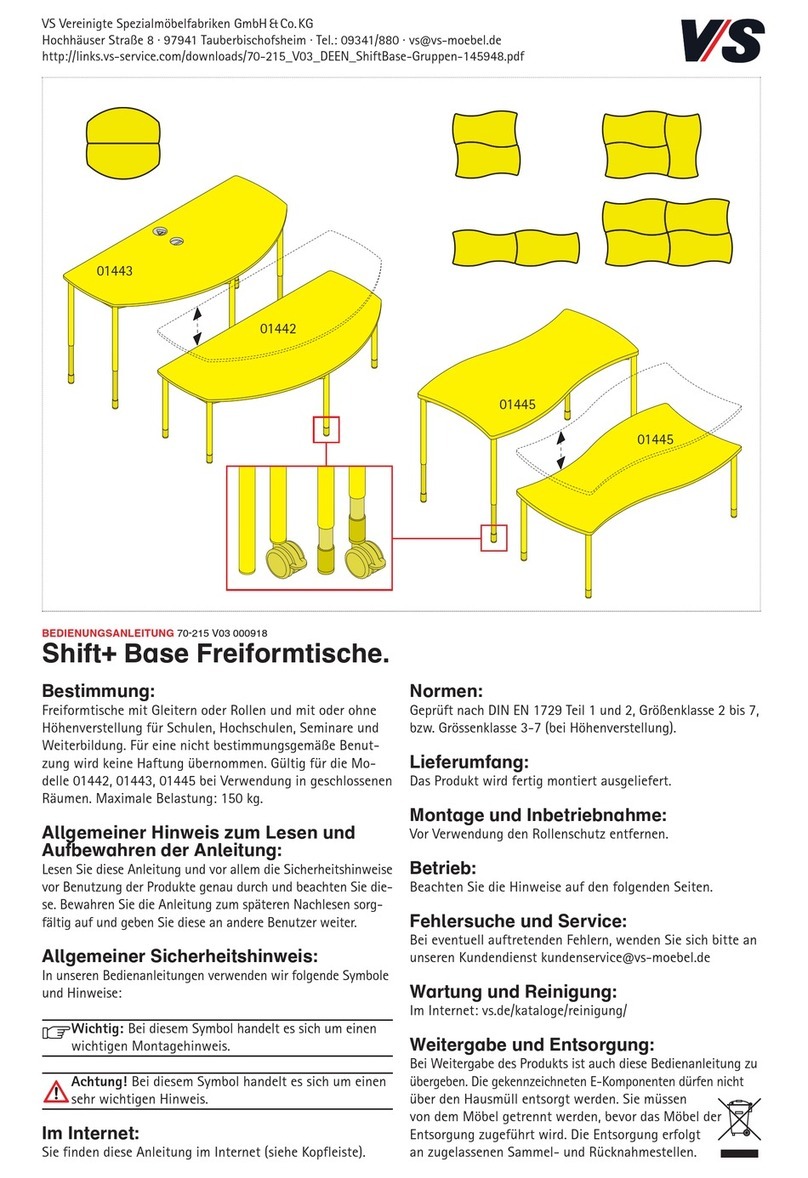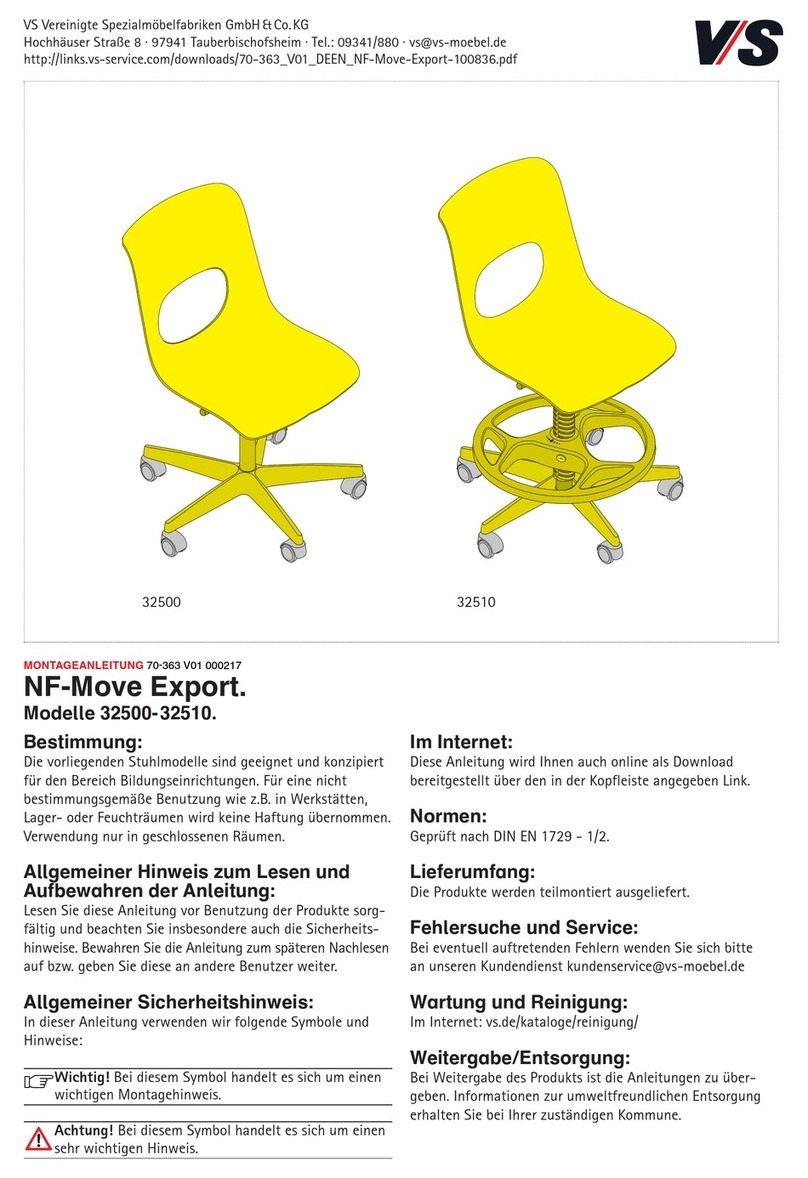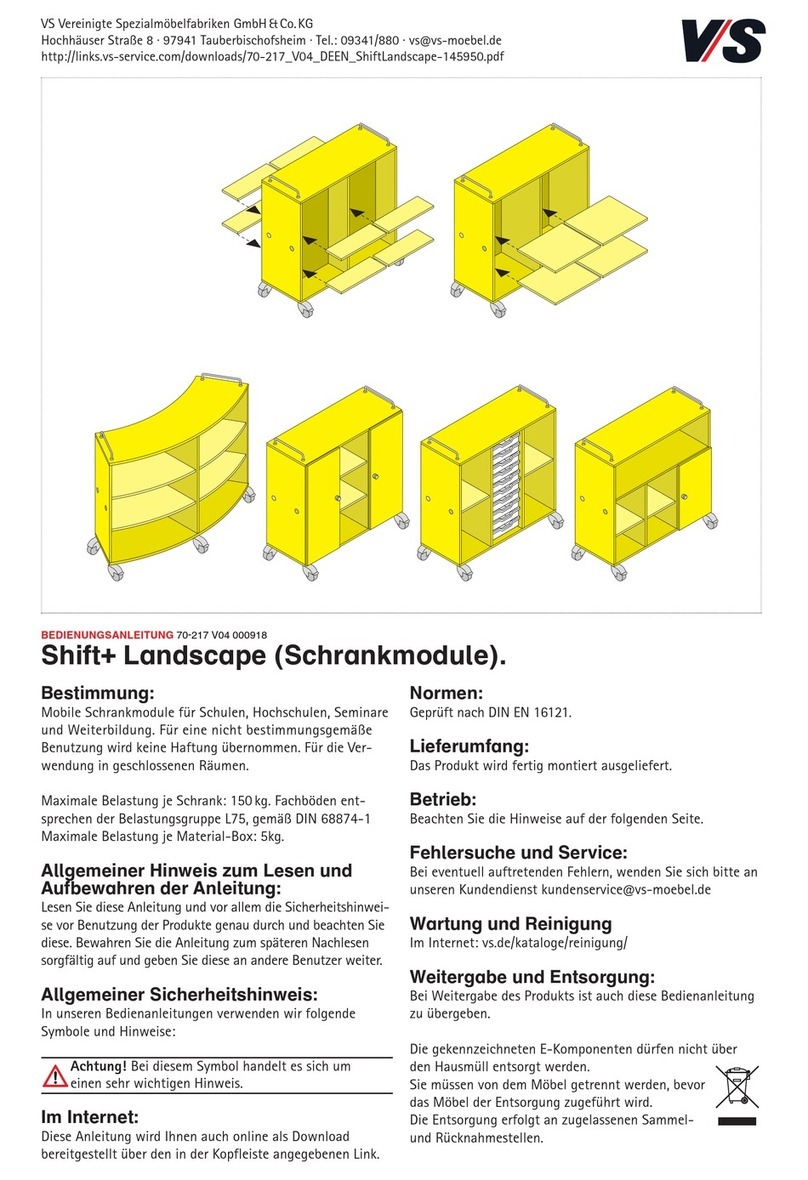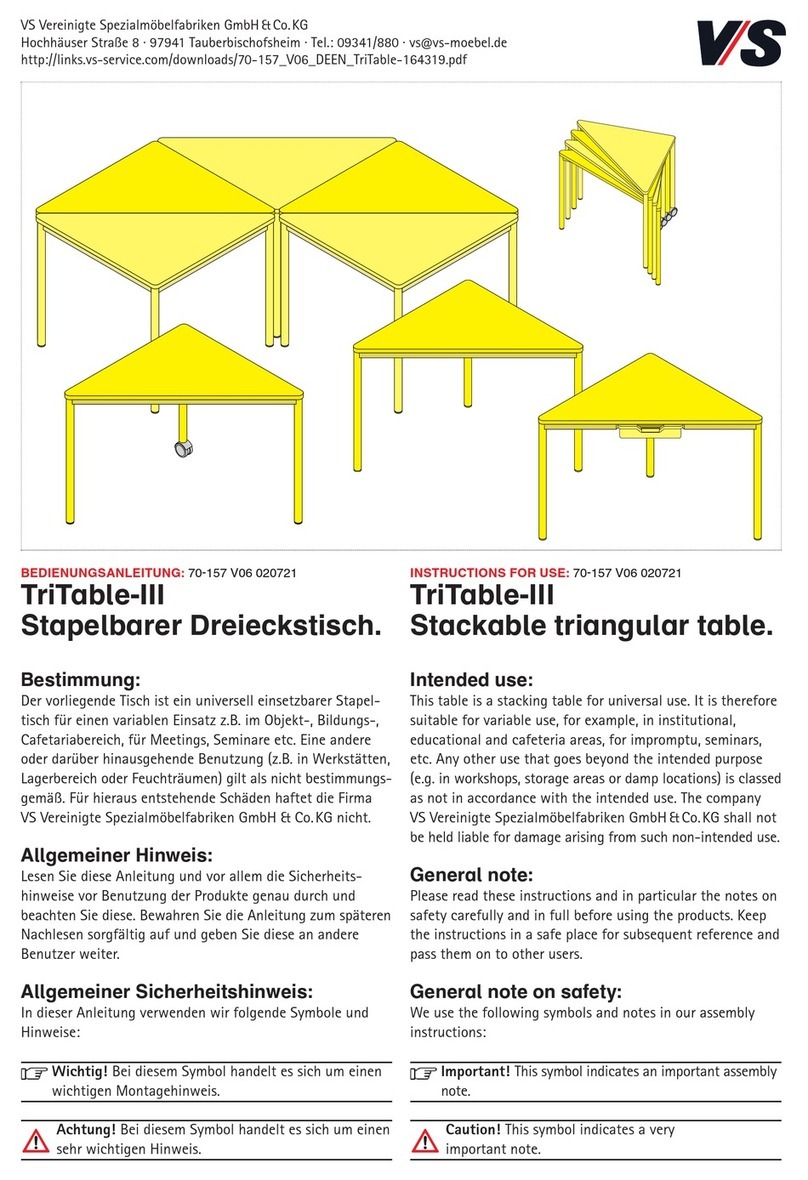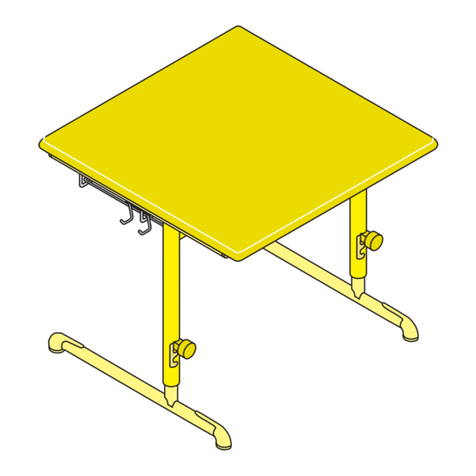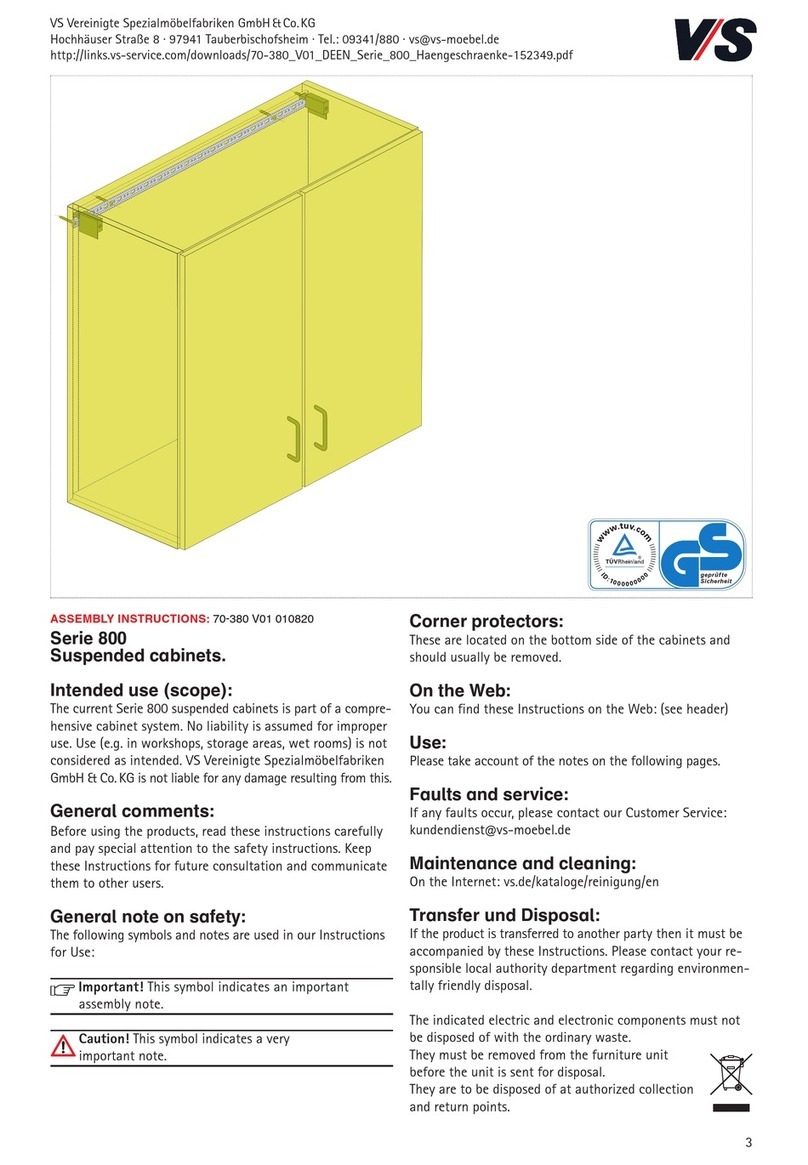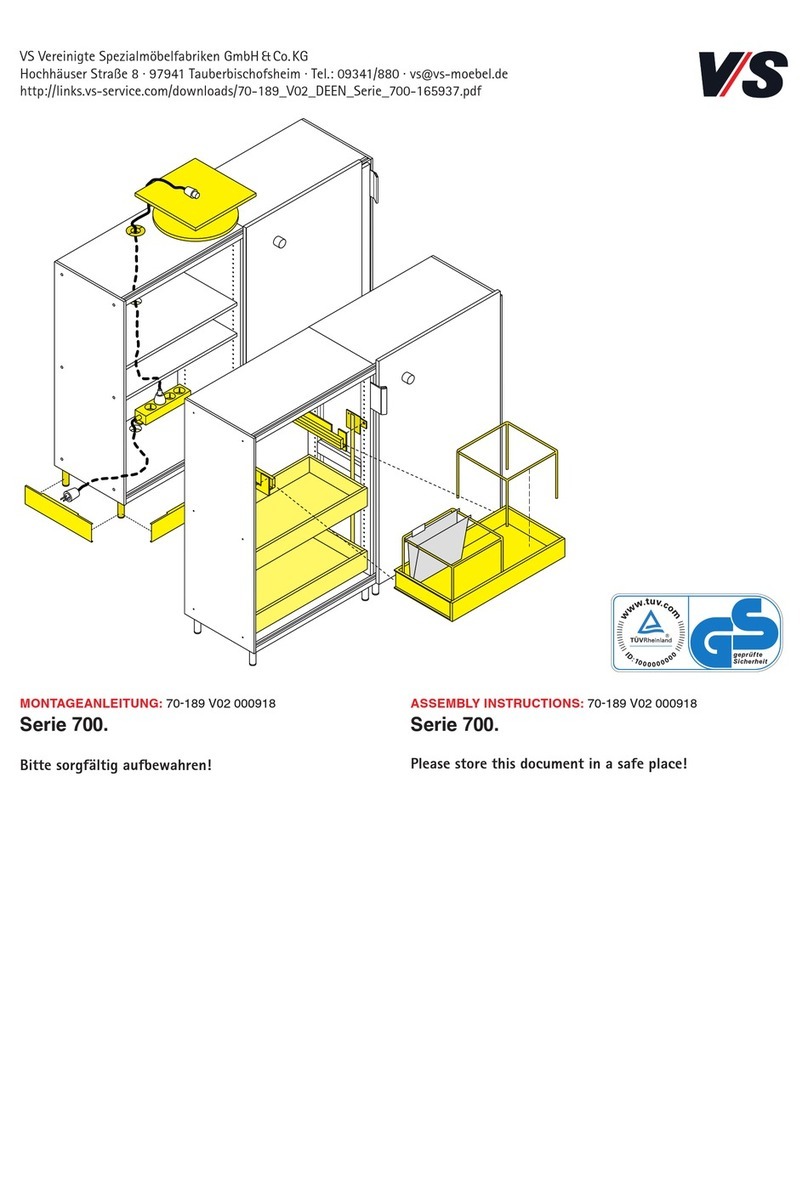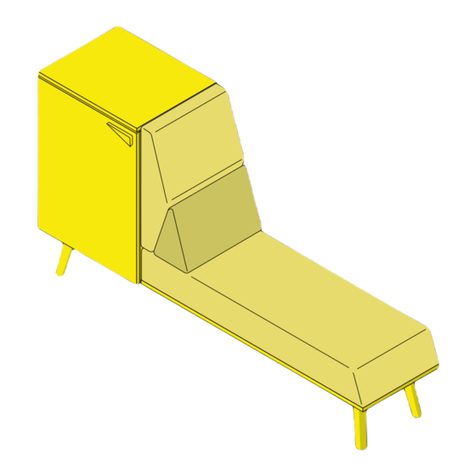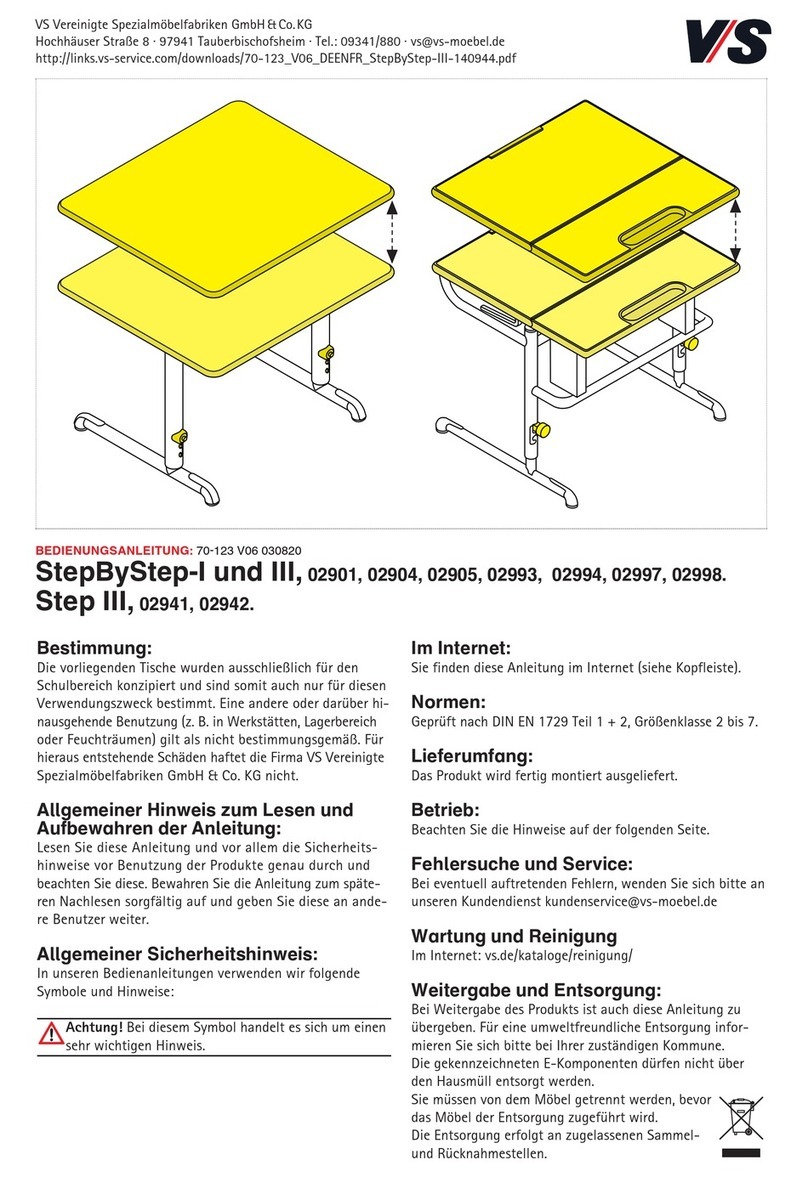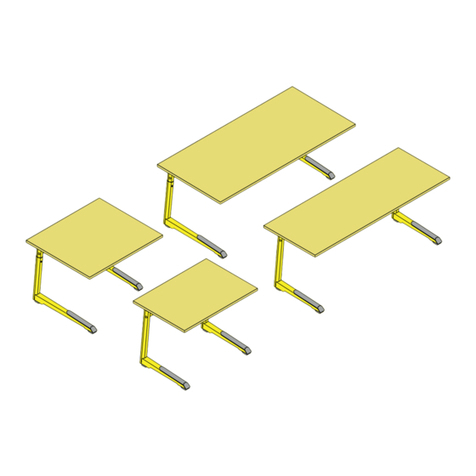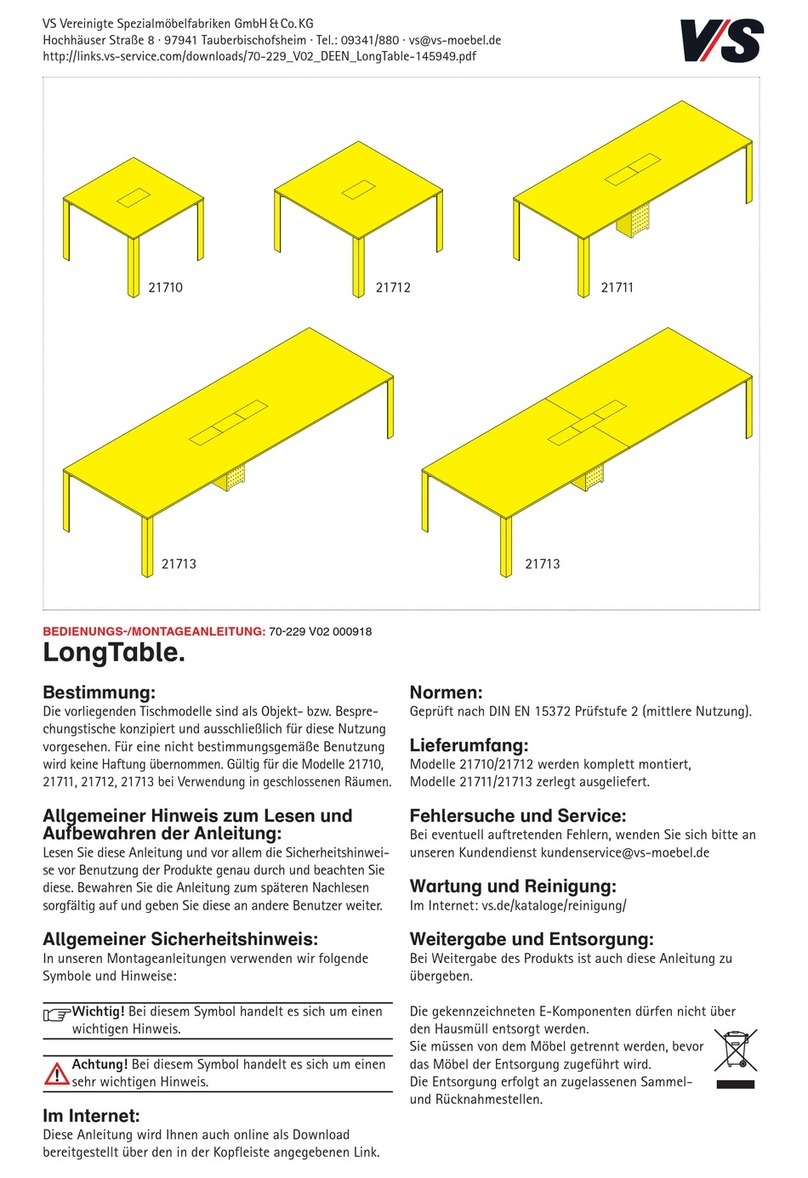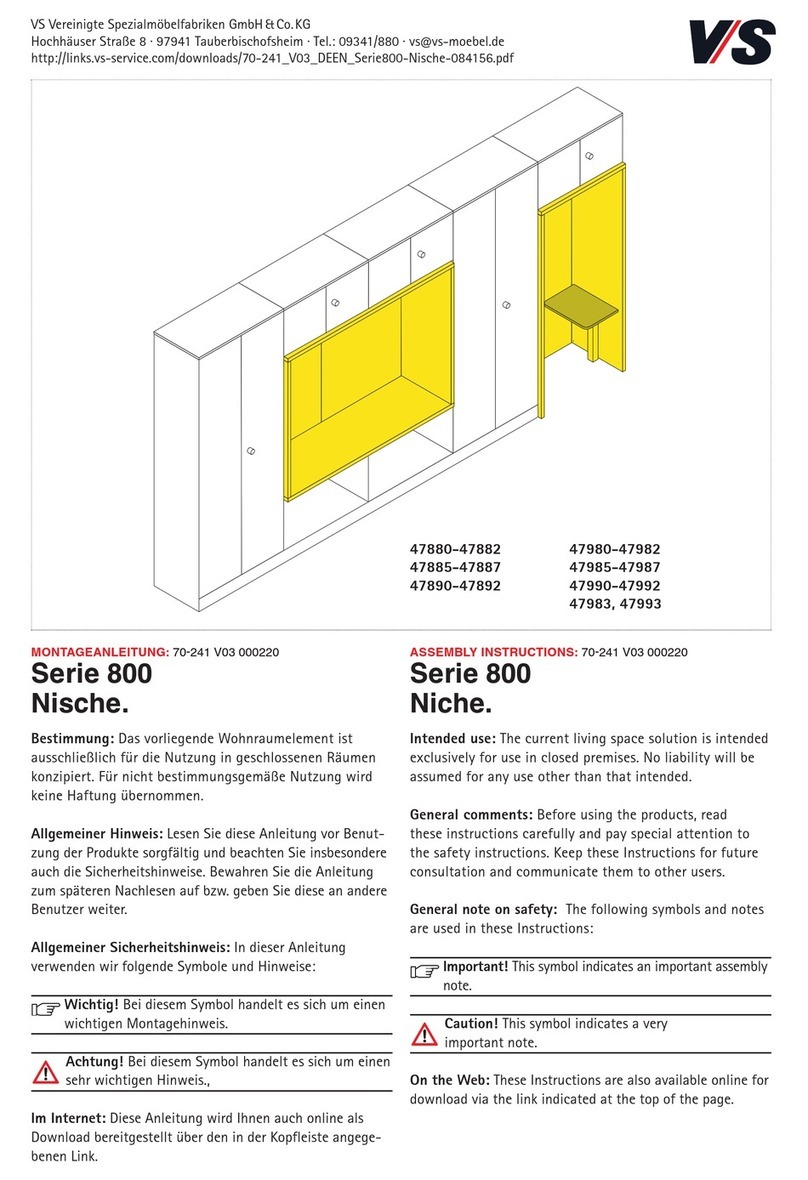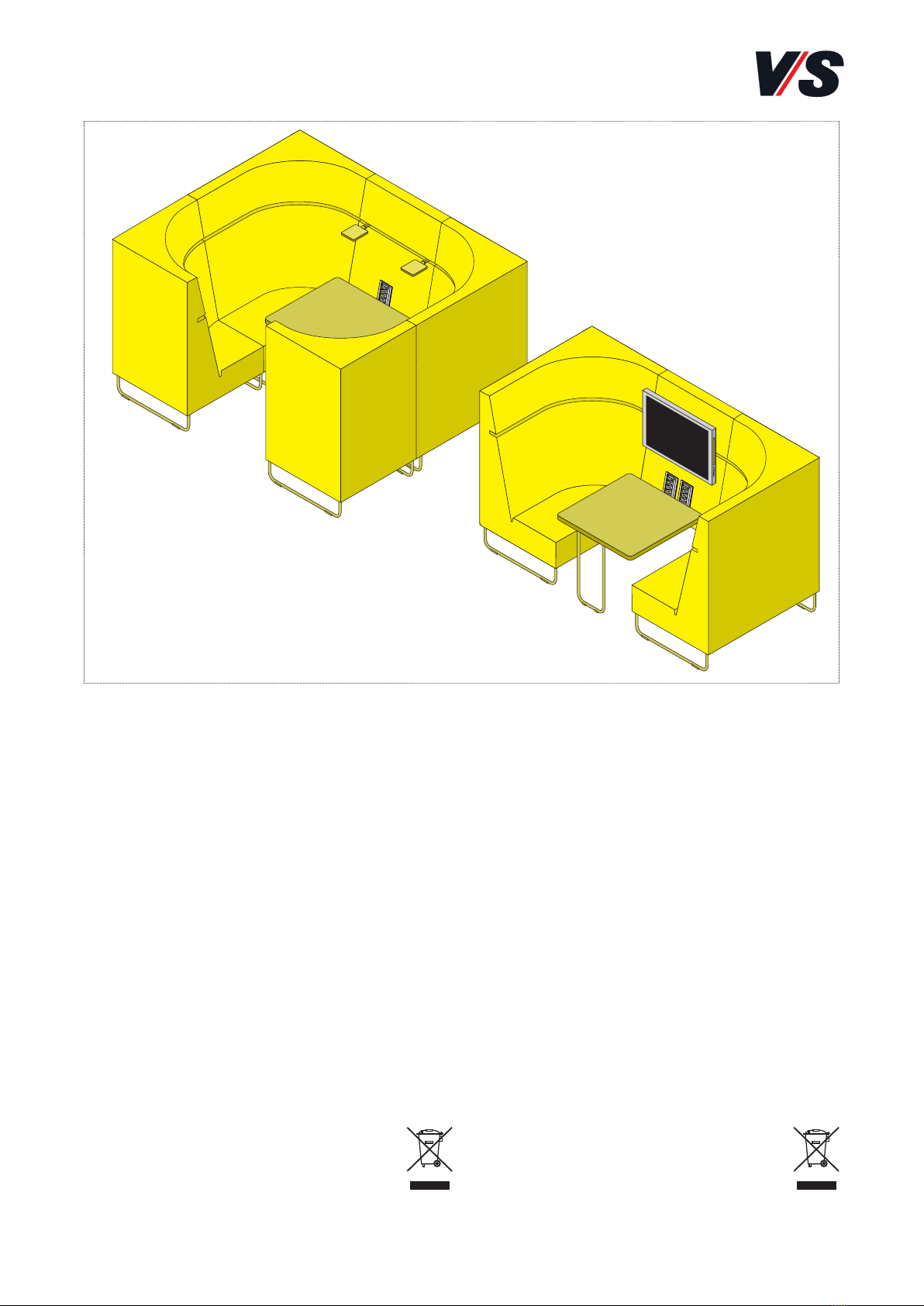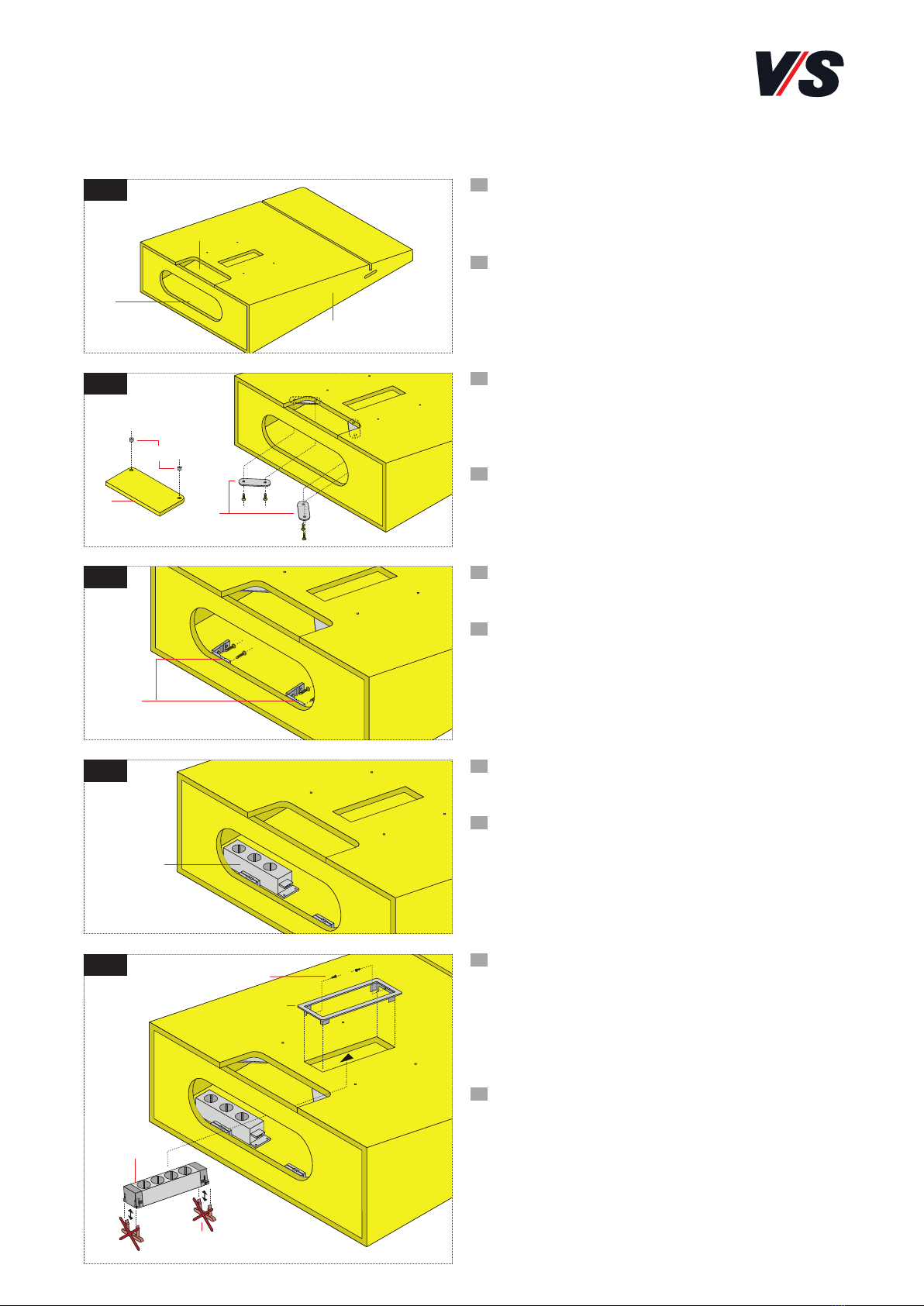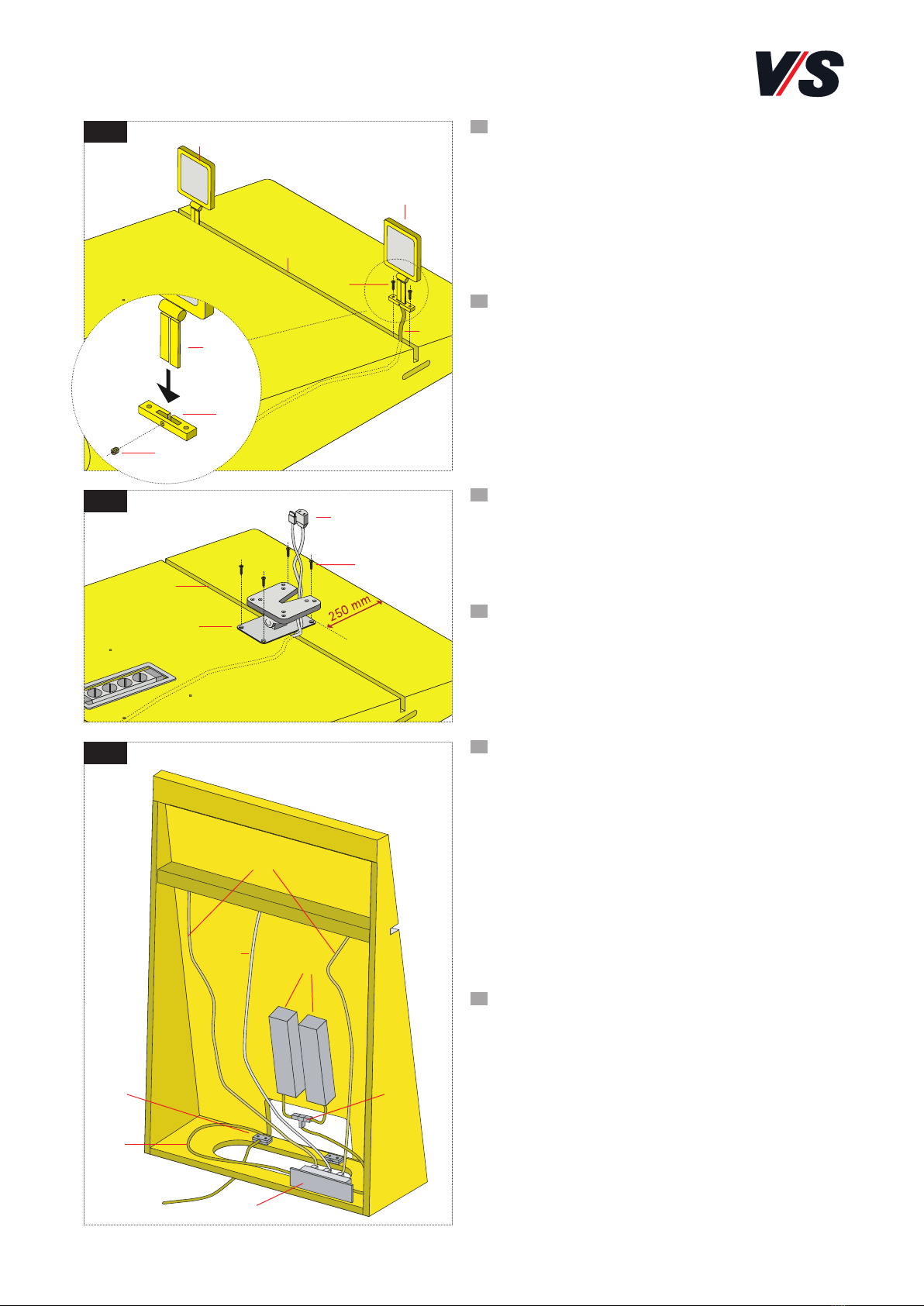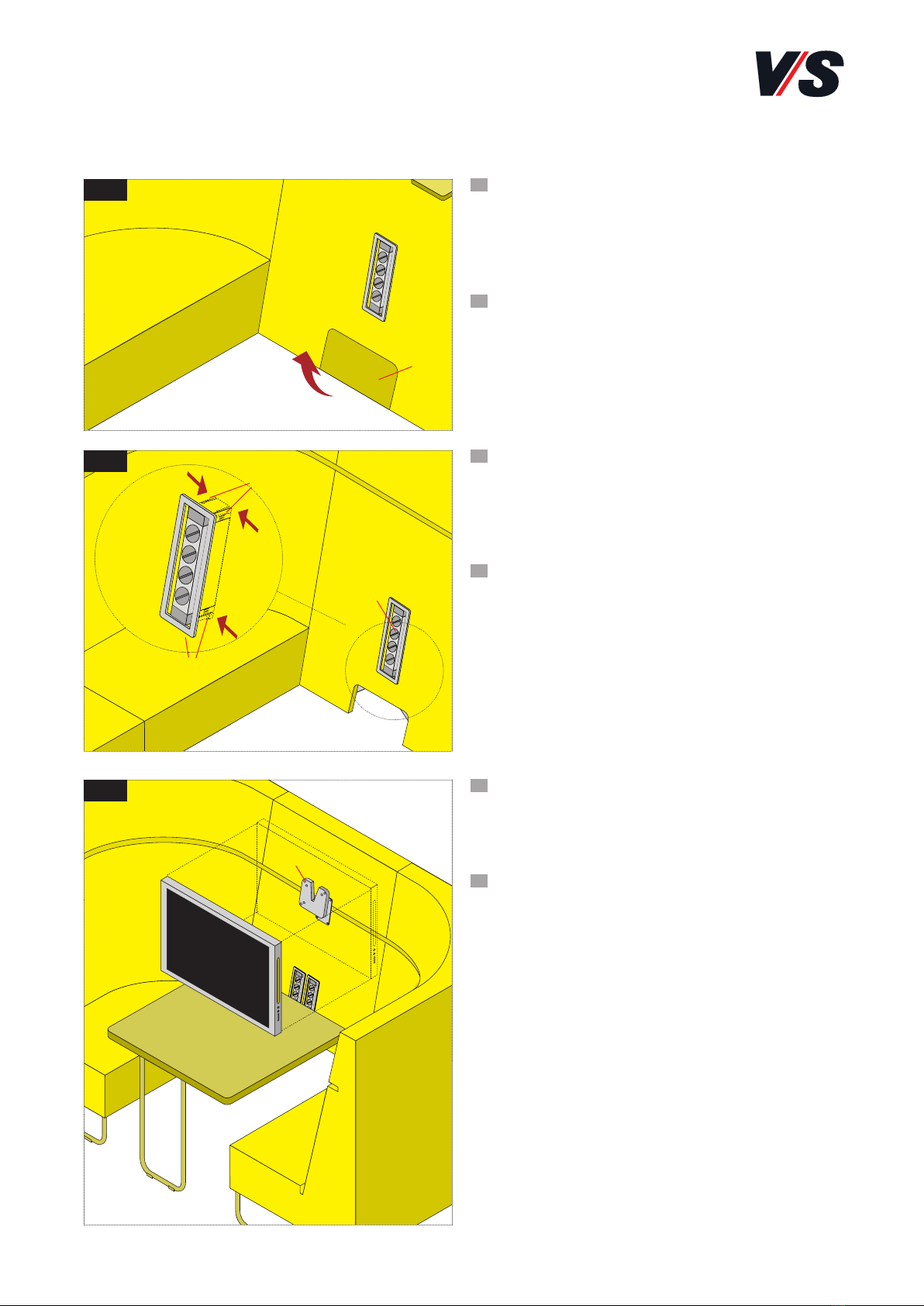4
1.6
1.7
1.8
Optional: Montage der LED-Beleuchtung. Montieren
Sie die Anschraublasche (13) mit dem Gewindestift (14)
an die LED-Lampe (15). Führen Sie die Zuleitung (16)
über den Schlitz in der Funktionsfuge (17) in den Mittel-
block ein. Richten Sie die Lampe so aus, dass die Außen-
kante des Lampenschirms bündig mit der Seitenwand
des Mittelblocks ist und befestigen Sie die Lampe mit
zwei Schrauben (4,5 x 35 PH) (18) in der Funktionsfuge.
Optional: Install the LED lighting. Fix the screw plate
(13) to the LED lamp (15) using the threaded pin (14).
Guide the supply line (16) through the slot in the func-
tional gap (17) into the centre block. Orient the lamp
in such a way that the outside edge of the lamp frame
is flush with the side wall of the centre block and fix
the lamp in the functional gap using two screws (4.5 x
35 PH) (18).
Optional: Montage des Monitorhalters. Positionieren
Sie den Monitorhalter (19) mit vier Schrauben (5,0 x 15
SK) (20) mittig über die Funktionsfuge (17). Führen Sie
die Zuleitung (21) über den Schlitz in der Funktionsfuge
in den Mittelblock ein.
Optional: Assemble the monitor holder. Position the
monitor holder (19) centred above the functional gap
(17) using four screws (5.0 x 15 SK) (20). Guide the
supply line (21) through the slot in the functional gap
into the centre block.
Verkabelung: Stecken Sie das Kabel zur Stromzufuhr
(22) mit einem GST18-Stecker an die 3fach Steckdose
am Boden und sichern Sie es mit einer Zugentlasung (4).
Verbinden Sie die beiden Steckdosen (23) über ein
GST18 T-Stück (24) mit einem GST-Stecker auf der an-
deren Seite der 3fach-Steckdose. Bei nur einer Steck-
dose (23) entfällt das T-Stück.
Stecken Sie die Netzteile der Leuchten (25) und den
Kaltgerätestecker des Monitors (26) in die 3 Dosen der
3fach-Steckdose (8). Weitere Verkabelungen (wie USB-
Anschlüsse) können auch später über die Revisionsöff-
nung vorgenommen werden.
Cabling: Plug the cable to the power supply (22) with
a GST18 connector to the 3-way socket on the base
and secure it using a strain-relief mechanism (4). Con-
nect the two sockets (23) via a GST18 T-piece (24)
with a GST connector on the other side of the 3-way
socket. If there is only one socket (23) then the T-piece
is not used.
Plug in the power supply units for the lamps (25) as
well as the cold-device plug for the monitor (26) into
the 3 sockets in the 3-way socket strip (8). Further ca-
bling (such as USB connections) can also be performed
subsequently via the adjustment opening
DE
EN
DE
EN
DE
EN
(13)
(14)
(15)
(15)
(15)
(17)
(16)
(18)
(21)
(19)
(17)
(22)
(23)
(26)
(4)
(8)
(24)
(25)
(20)