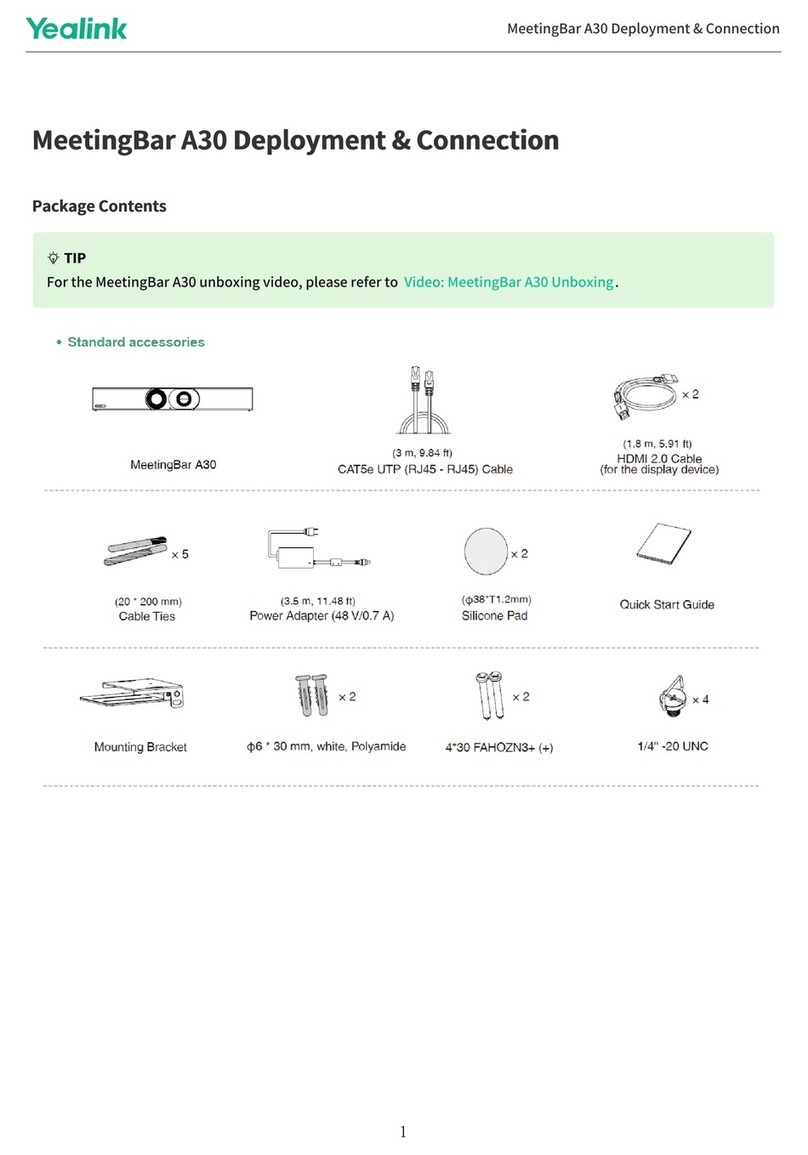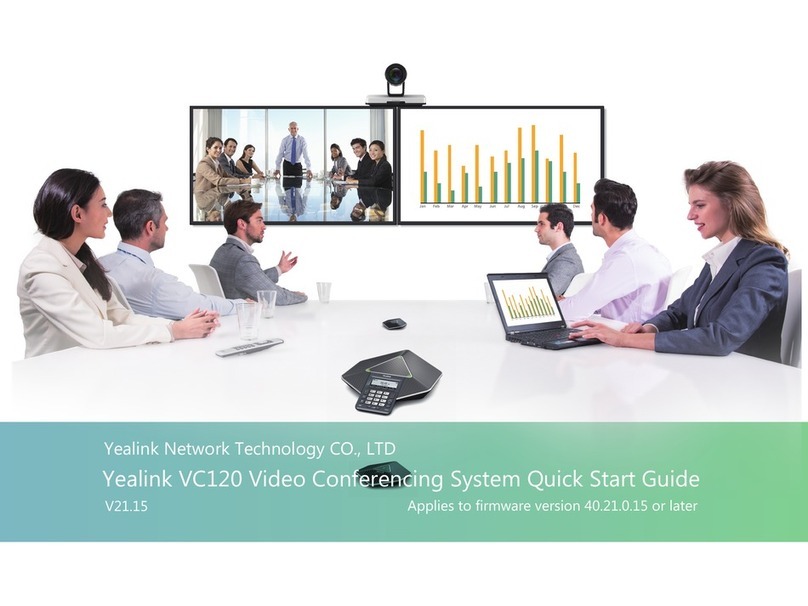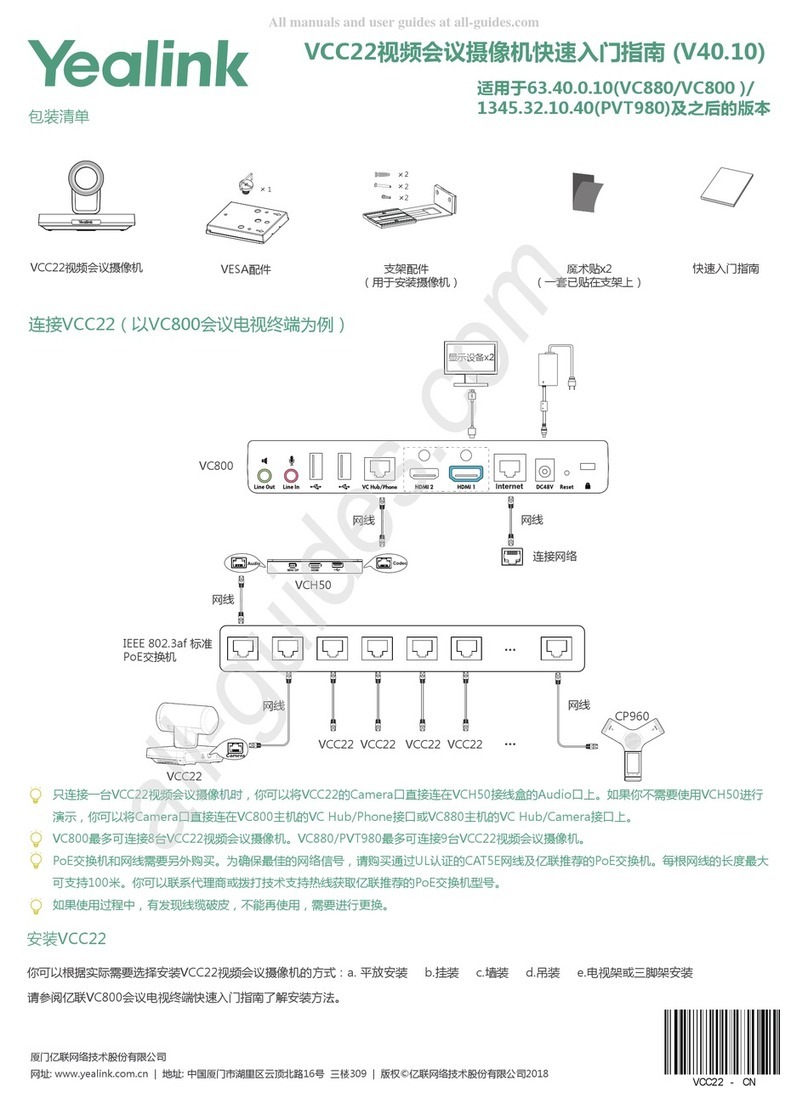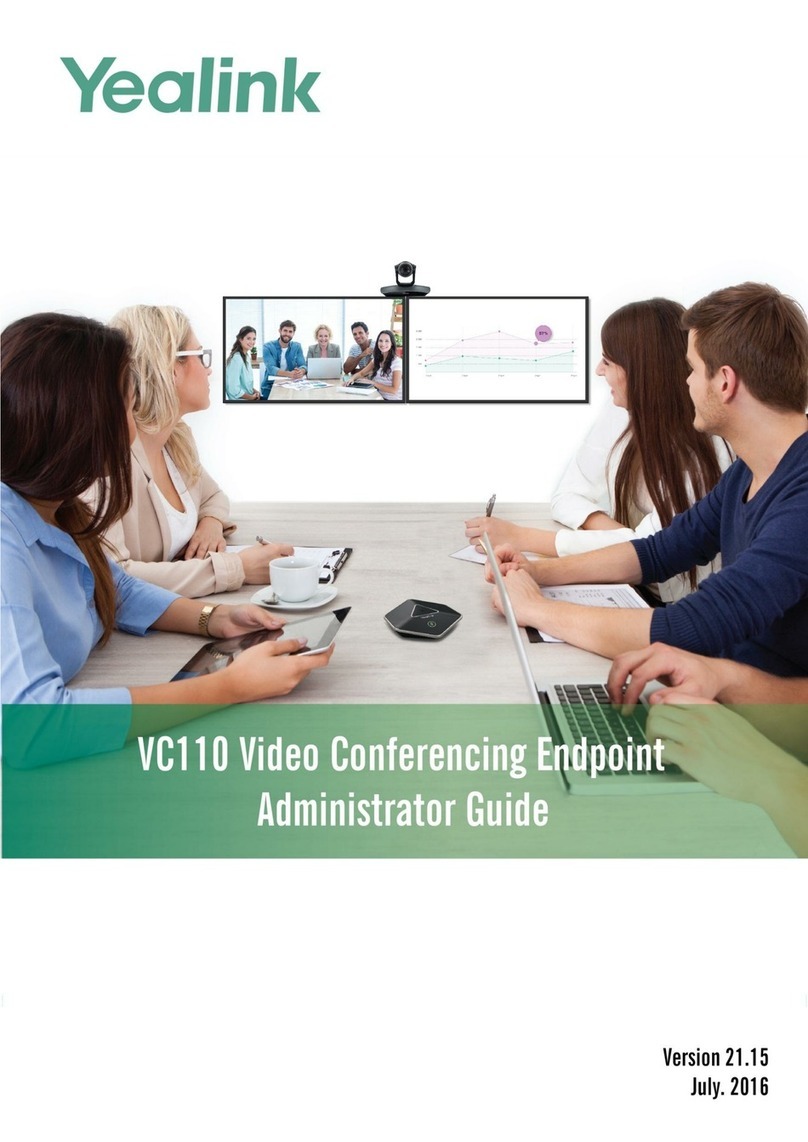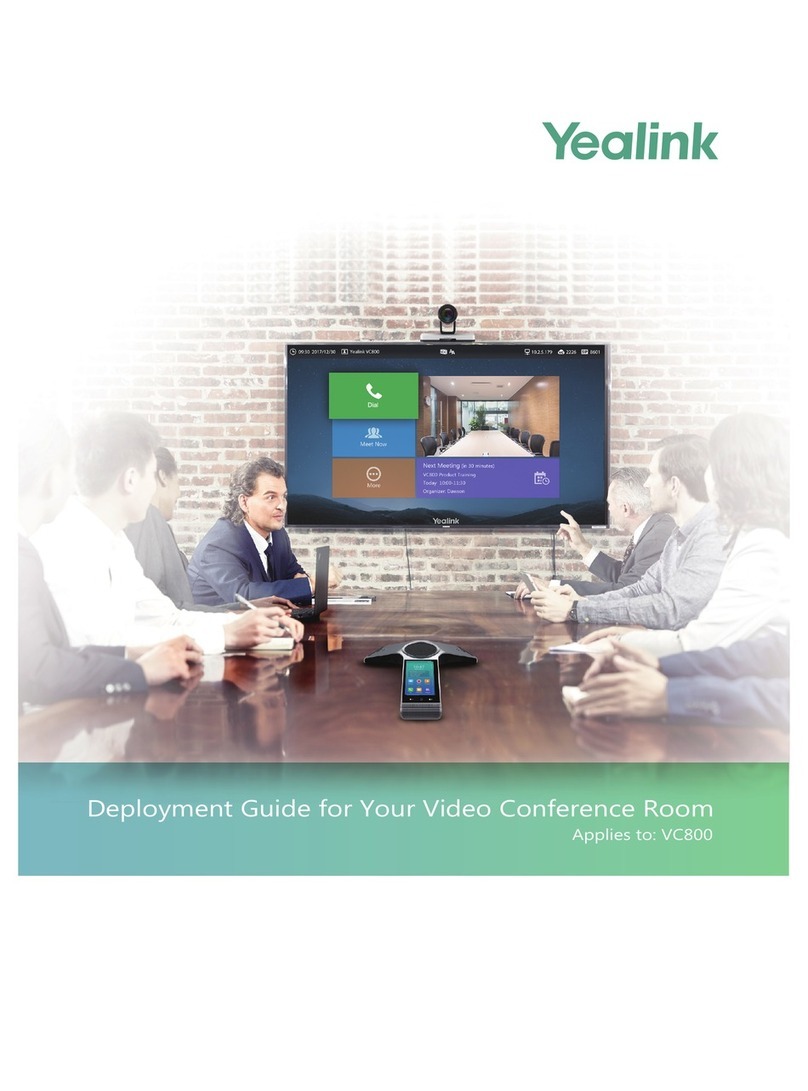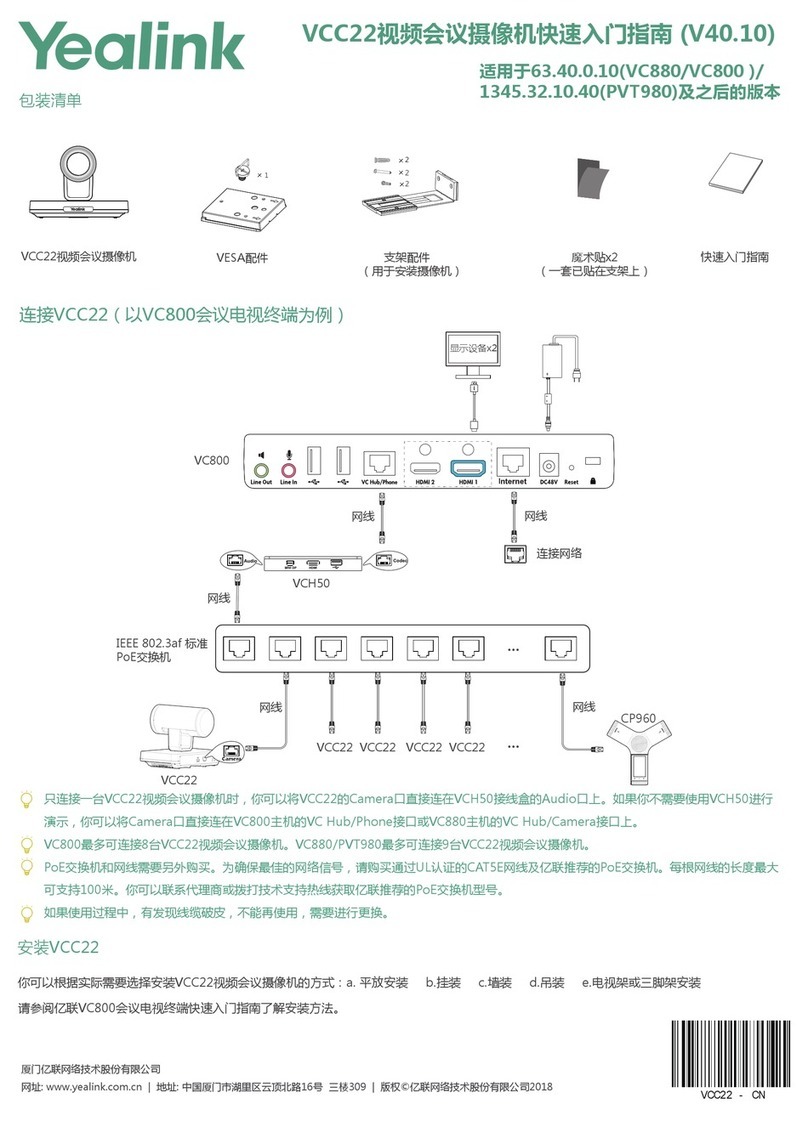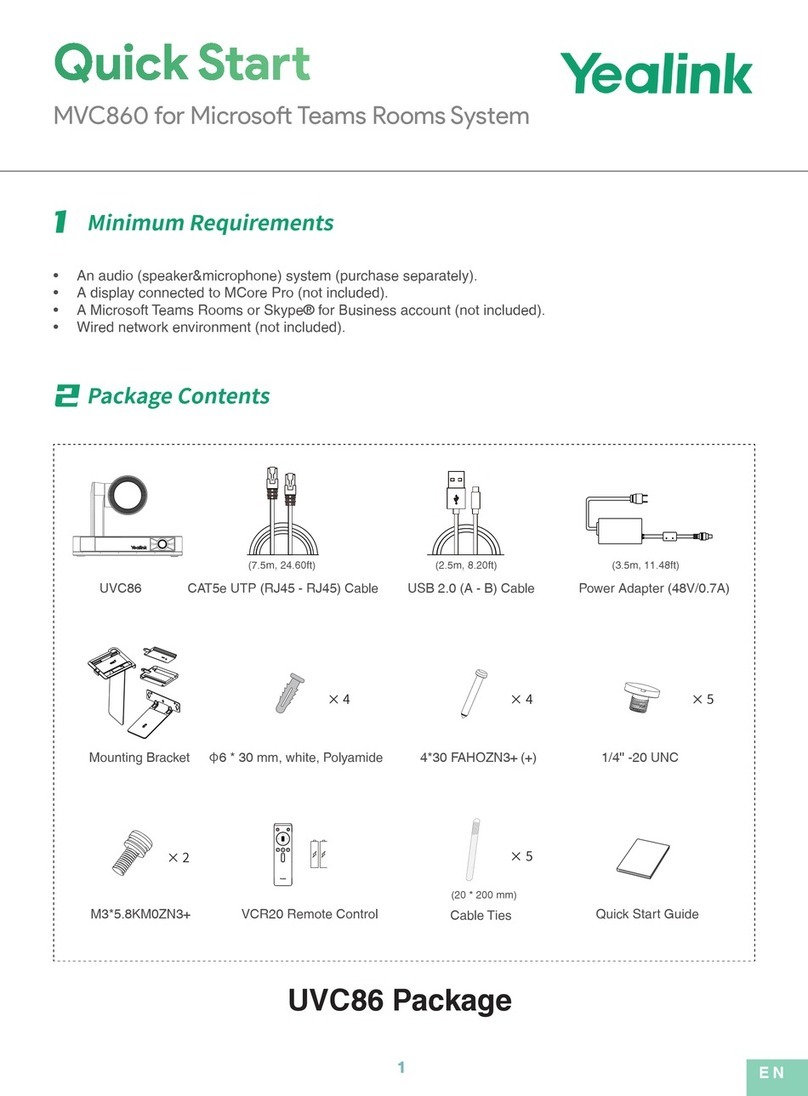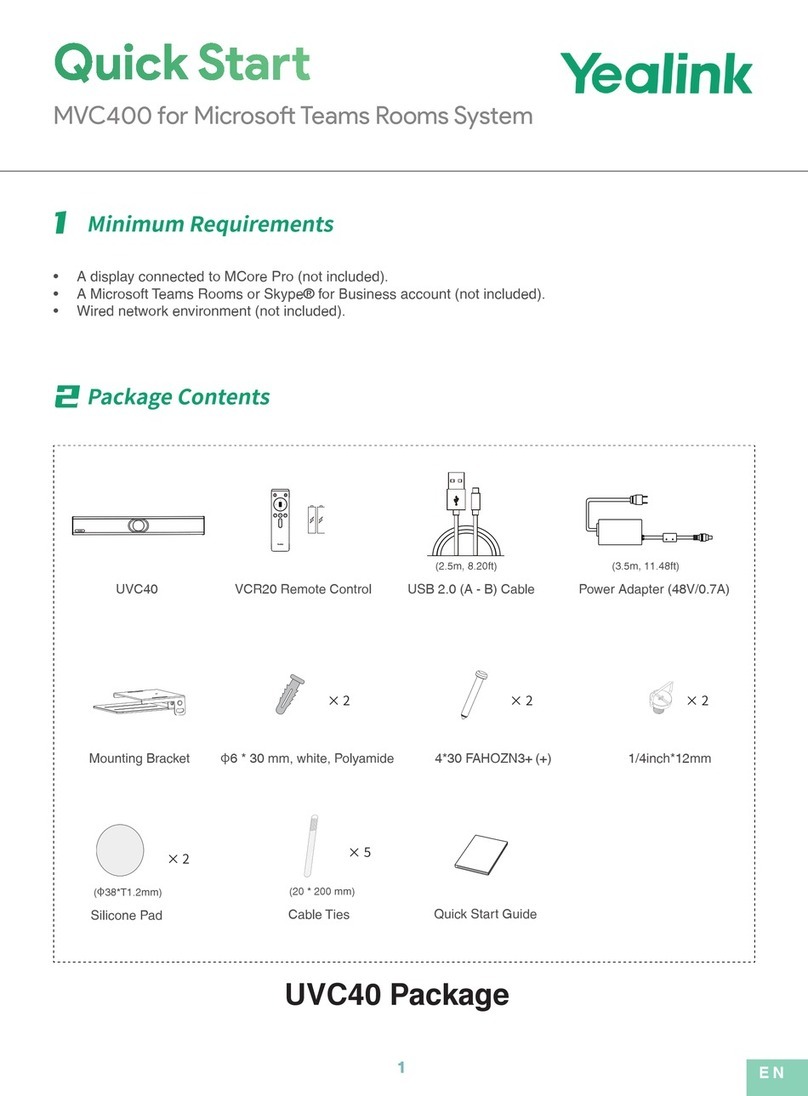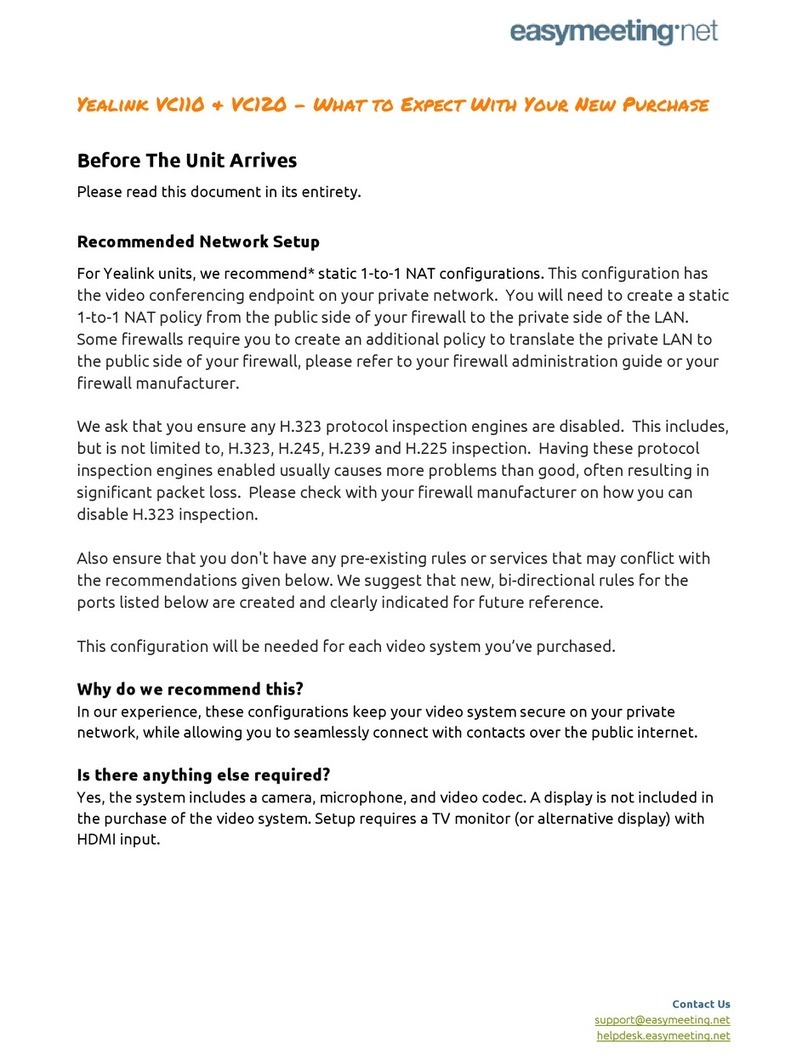| Contents | ii
Contents
About This Guide........................................................................................ 4
Related Documentations..................................................................................................................... 4
Summary of Changes......................................................................................................................... 4
Changes for Guide Version 15.52............................................................................................ 4
Getting Started.............................................................................................5
Hardware of MeetingBar A20..............................................................................................................5
Front Panel of MeetingBar A20................................................................................................5
Rear Panel of MeetingBar A20................................................................................................ 6
Hardware of MeetingBar A30..............................................................................................................6
Front Panel of MeetingBar A30................................................................................................7
Rear Panel of MeetingBar A30................................................................................................ 8
LED Instructions of Devices................................................................................................................9
The Home Screen............................................................................................................................... 9
Interactive Mode................................................................................................................................ 10
Touch Control..........................................................................................................................11
Remote Control.......................................................................................................................11
Waking the System........................................................................................................................... 12
Signing into Microsoft Teams.................................................................. 12
Signing into Your Device................................................................................................................... 12
Signing into Microsoft Teams on Your Device........................................................................13
Signing into Microsoft Teams via Web Sign-in.......................................................................13
Signing out of Your Device................................................................................................................14
Meeting........................................................................................................14
Creating a Meeting............................................................................................................................15
Joining a Meeting.............................................................................................................................. 15
One-button/One-touch Join.....................................................................................................15
Call Meeting Number Join......................................................................................................16
Proximity Join..........................................................................................................................16
Joining a Scheduled Meeting................................................................................................. 18
Managing a Meeting..........................................................................................................................19
Adding Participants................................................................................................................. 19
Removing a Participant.......................................................................................................... 20
Managing Audio......................................................................................................................20
Managing Video......................................................................................................................21
Recording a Meeting......................................................................................................................... 22
Sharing Whiteboard...........................................................................................................................22
Introduction of the Whiteboard............................................................................................... 22
Using and Viewing the Whiteboard........................................................................................23
Raising Hand..................................................................................................................................... 23
Setting the Screen Layout.................................................................................................................23
Turning on Live Captions.................................................................................................................. 24
Leaving a Meeting.............................................................................................................................24